reset LINCOLN MARK VIII 1998 Owners Manual
[x] Cancel search | Manufacturer: LINCOLN, Model Year: 1998, Model line: MARK VIII, Model: LINCOLN MARK VIII 1998Pages: 170, PDF Size: 1.37 MB
Page 4 of 170
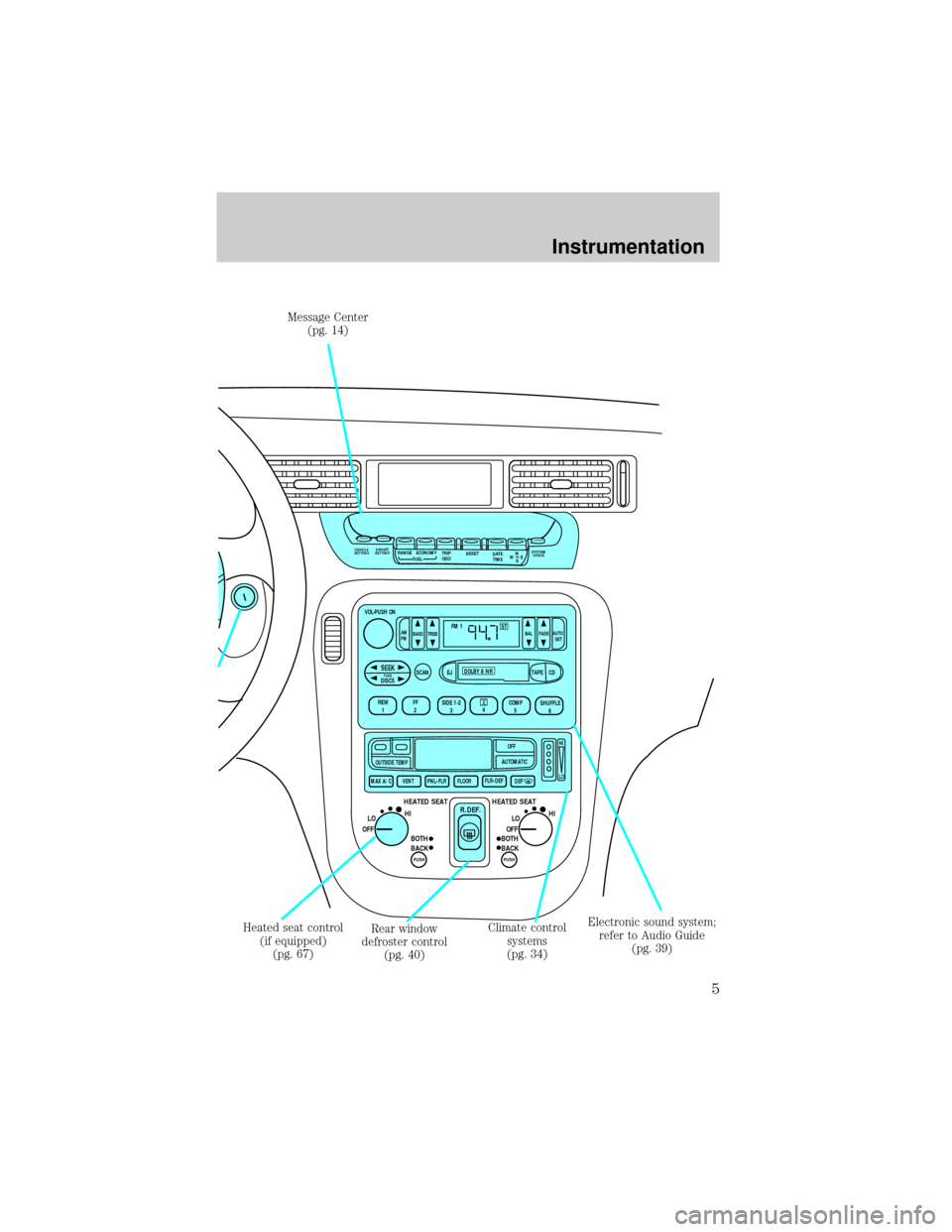
VEHICLE
SETTINGDRIVER
SETTINGTRIP
ODO RANGE
RESET
N
S W
E
FUELECONOMY
DATE
TIMESYSTEM
CHECK
VOL-PUSH ON
AM
FMBASS
TREBBAL FADEAUTO
SET
SEEKTUNEDISCSSCAN EJTAPE
CDDOLBY 8 NR
REW
1FF
2SIDE 1-2
34COMP
5SHUFFLE
6
ST FM 1
OUTSIDE TEMPOFF
AUTOMATIC
MAX A/C VENT PNL•FLR FLOORFLR•DEF
DEFHI
LO
OFFLOHI
BOTH
BACK HEATED SEATOFFLOHI
BOTH
BACK HEATED SEAT
PUSH PUSH
R.DEF.
Climate control
systems
(pg. 34) Heated seat control
(if equipped)
(pg. 67)Rear window
defroster control
(pg. 40)Electronic sound system;
refer to Audio Guide
(pg. 39) Message Center
(pg. 14)
Instrumentation
5
Page 8 of 170
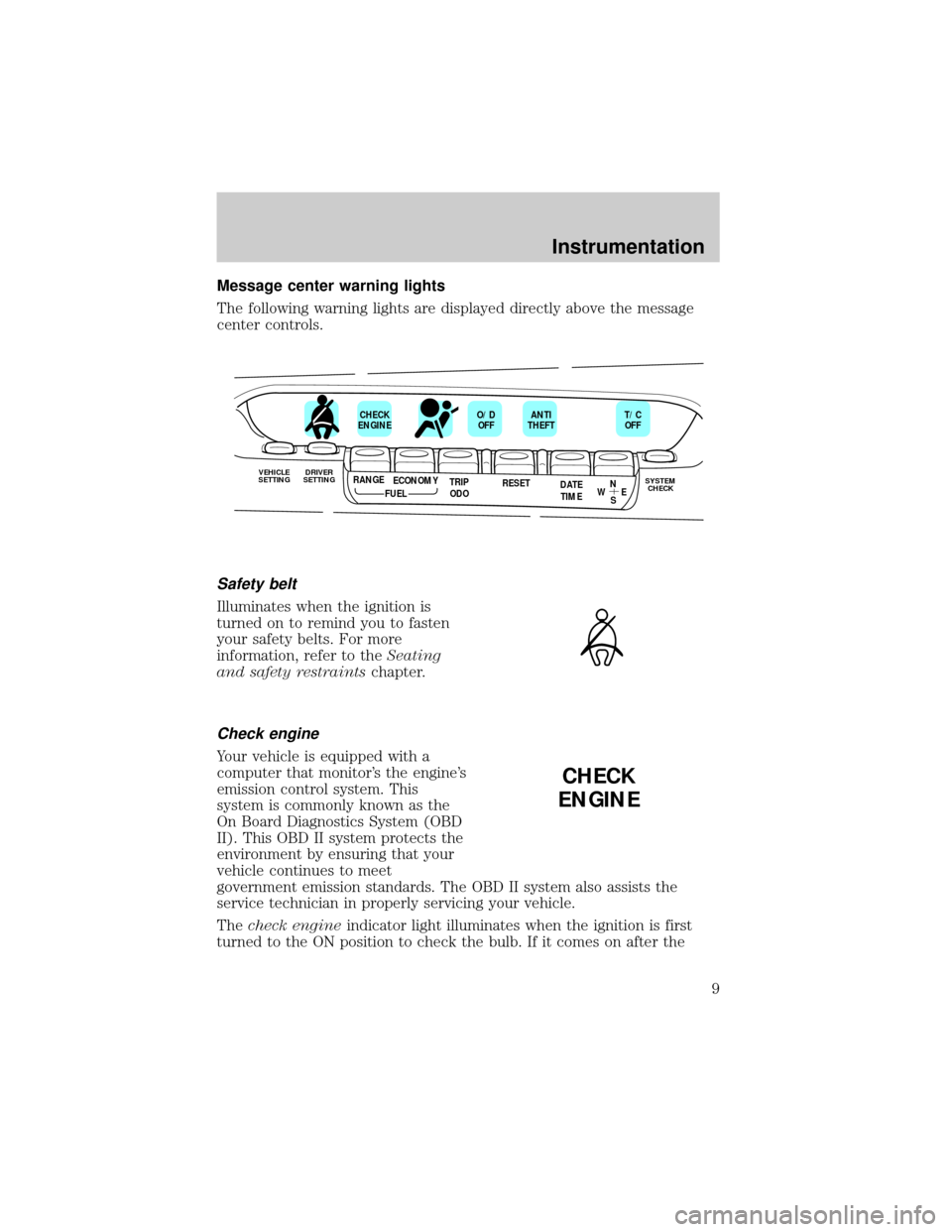
Message center warning lights
The following warning lights are displayed directly above the message
center controls.
Safety belt
Illuminates when the ignition is
turned on to remind you to fasten
your safety belts. For more
information, refer to theSeating
and safety restraintschapter.
Check engine
Your vehicle is equipped with a
computer that monitor's the engine's
emission control system. This
system is commonly known as the
On Board Diagnostics System (OBD
II). This OBD II system protects the
environment by ensuring that your
vehicle continues to meet
government emission standards. The OBD II system also assists the
service technician in properly servicing your vehicle.
Thecheck engineindicator light illuminates when the ignition is first
turned to the ON position to check the bulb. If it comes on after the
VEHICLE
SETTINGDRIVER
SETTINGTRIP
ODO RANGE
RESET
N
S W
E
FUELECONOMY
DATE
TIMESYSTEM
CHECK
CHECK
ENGINEO/D
OFFANTI
THEFTT/C
OFF
CHECK
ENGINE
Instrumentation
9
Page 14 of 170
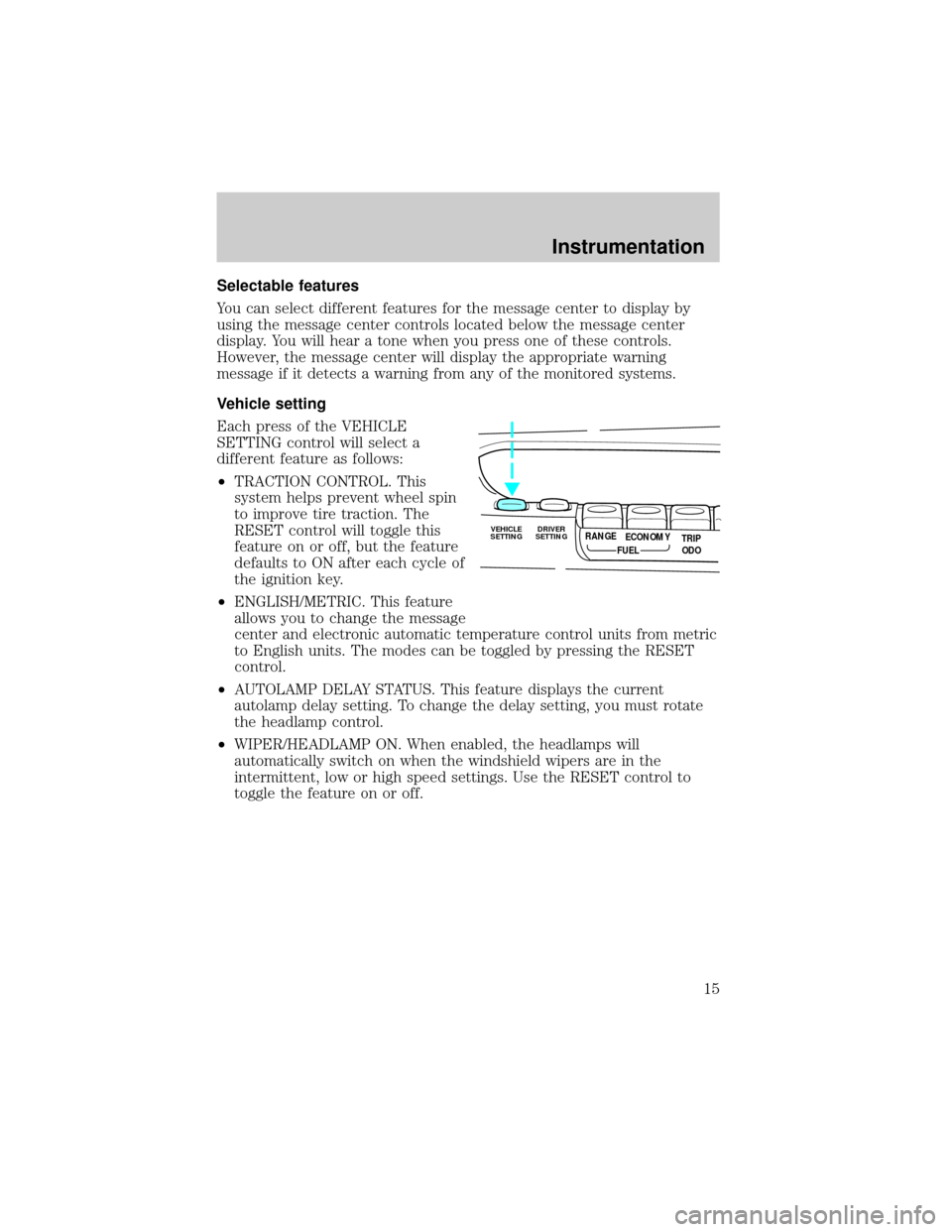
Selectable features
You can select different features for the message center to display by
using the message center controls located below the message center
display. You will hear a tone when you press one of these controls.
However, the message center will display the appropriate warning
message if it detects a warning from any of the monitored systems.
Vehicle setting
Each press of the VEHICLE
SETTING control will select a
different feature as follows:
²TRACTION CONTROL. This
system helps prevent wheel spin
to improve tire traction. The
RESET control will toggle this
feature on or off, but the feature
defaults to ON after each cycle of
the ignition key.
²ENGLISH/METRIC. This feature
allows you to change the message
center and electronic automatic temperature control units from metric
to English units. The modes can be toggled by pressing the RESET
control.
²AUTOLAMP DELAY STATUS. This feature displays the current
autolamp delay setting. To change the delay setting, you must rotate
the headlamp control.
²WIPER/HEADLAMP ON. When enabled, the headlamps will
automatically switch on when the windshield wipers are in the
intermittent, low or high speed settings. Use the RESET control to
toggle the feature on or off.
VEHICLE
SETTINGDRIVER
SETTINGTRIP
ODO RANGE
FUELECONOMY
Instrumentation
15
Page 15 of 170
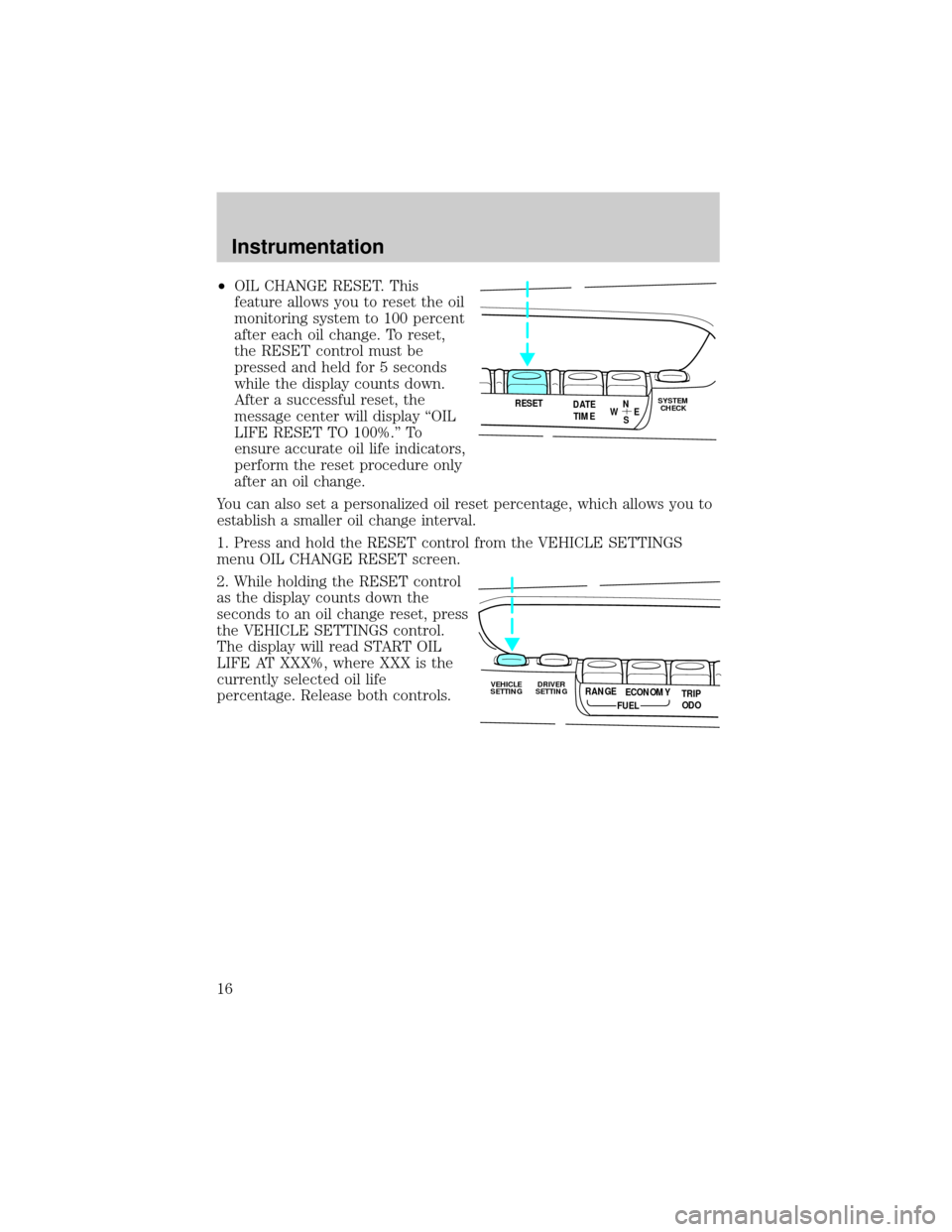
²OIL CHANGE RESET. This
feature allows you to reset the oil
monitoring system to 100 percent
after each oil change. To reset,
the RESET control must be
pressed and held for 5 seconds
while the display counts down.
After a successful reset, the
message center will display ªOIL
LIFE RESET TO 100%.º To
ensure accurate oil life indicators,
perform the reset procedure only
after an oil change.
You can also set a personalized oil reset percentage, which allows you to
establish a smaller oil change interval.
1. Press and hold the RESET control from the VEHICLE SETTINGS
menu OIL CHANGE RESET screen.
2. While holding the RESET control
as the display counts down the
seconds to an oil change reset, press
the VEHICLE SETTINGS control.
The display will read START OIL
LIFE AT XXX%, where XXX is the
currently selected oil life
percentage. Release both controls.
RESET
N
S W
E DATE
TIMESYSTEM
CHECK
VEHICLE
SETTINGDRIVER
SETTINGTRIP
ODO RANGE
FUELECONOMY
Instrumentation
16
Page 16 of 170
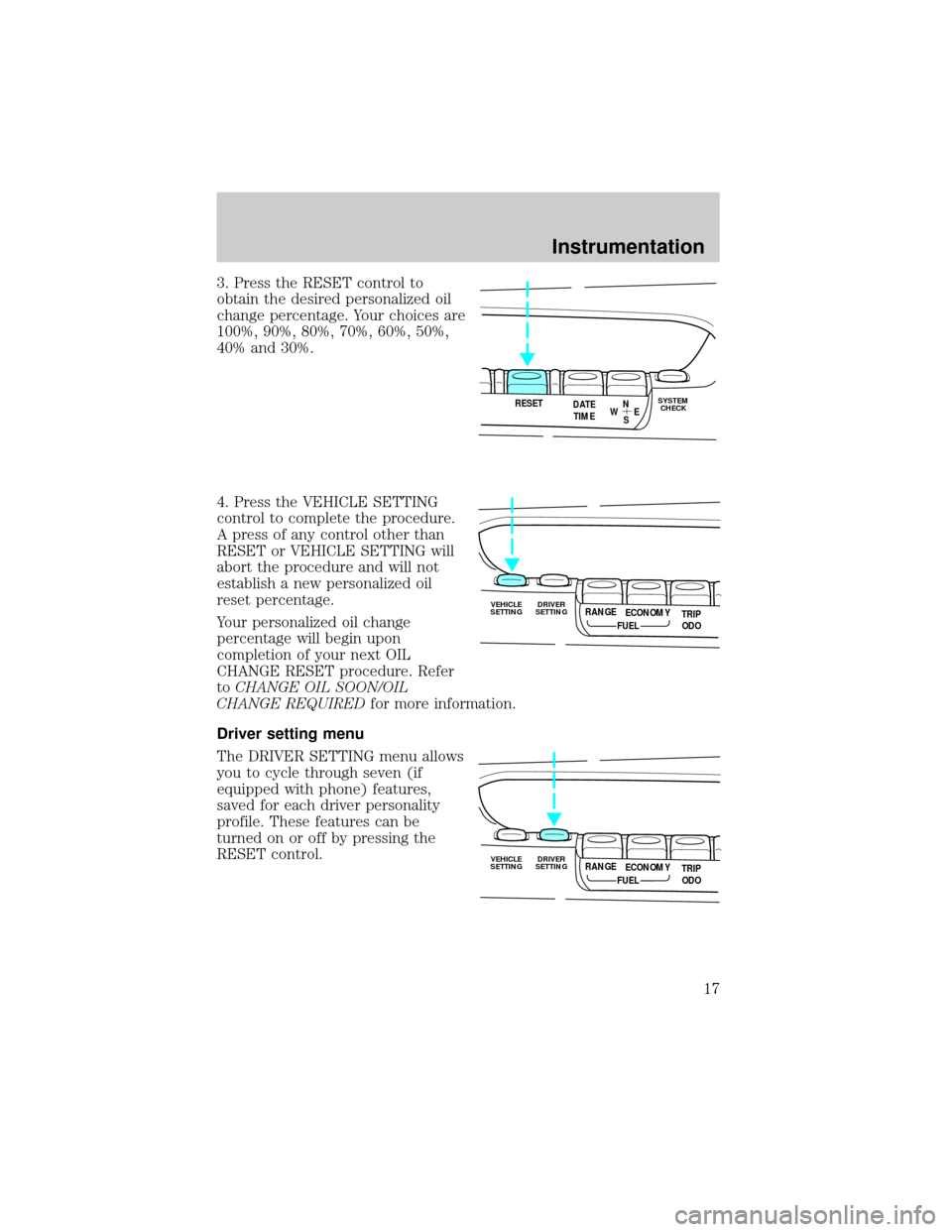
3. Press the RESET control to
obtain the desired personalized oil
change percentage. Your choices are
100%, 90%, 80%, 70%, 60%, 50%,
40% and 30%.
4. Press the VEHICLE SETTING
control to complete the procedure.
A press of any control other than
RESET or VEHICLE SETTING will
abort the procedure and will not
establish a new personalized oil
reset percentage.
Your personalized oil change
percentage will begin upon
completion of your next OIL
CHANGE RESET procedure. Refer
toCHANGE OIL SOON/OIL
CHANGE REQUIREDfor more information.
Driver setting menu
The DRIVER SETTING menu allows
you to cycle through seven (if
equipped with phone) features,
saved for each driver personality
profile. These features can be
turned on or off by pressing the
RESET control.
RESET
N
S W
E DATE
TIMESYSTEM
CHECK
VEHICLE
SETTINGDRIVER
SETTINGTRIP
ODO RANGE
FUELECONOMY
VEHICLE
SETTINGDRIVER
SETTINGTRIP
ODO RANGE
FUELECONOMY
Instrumentation
17
Page 18 of 170
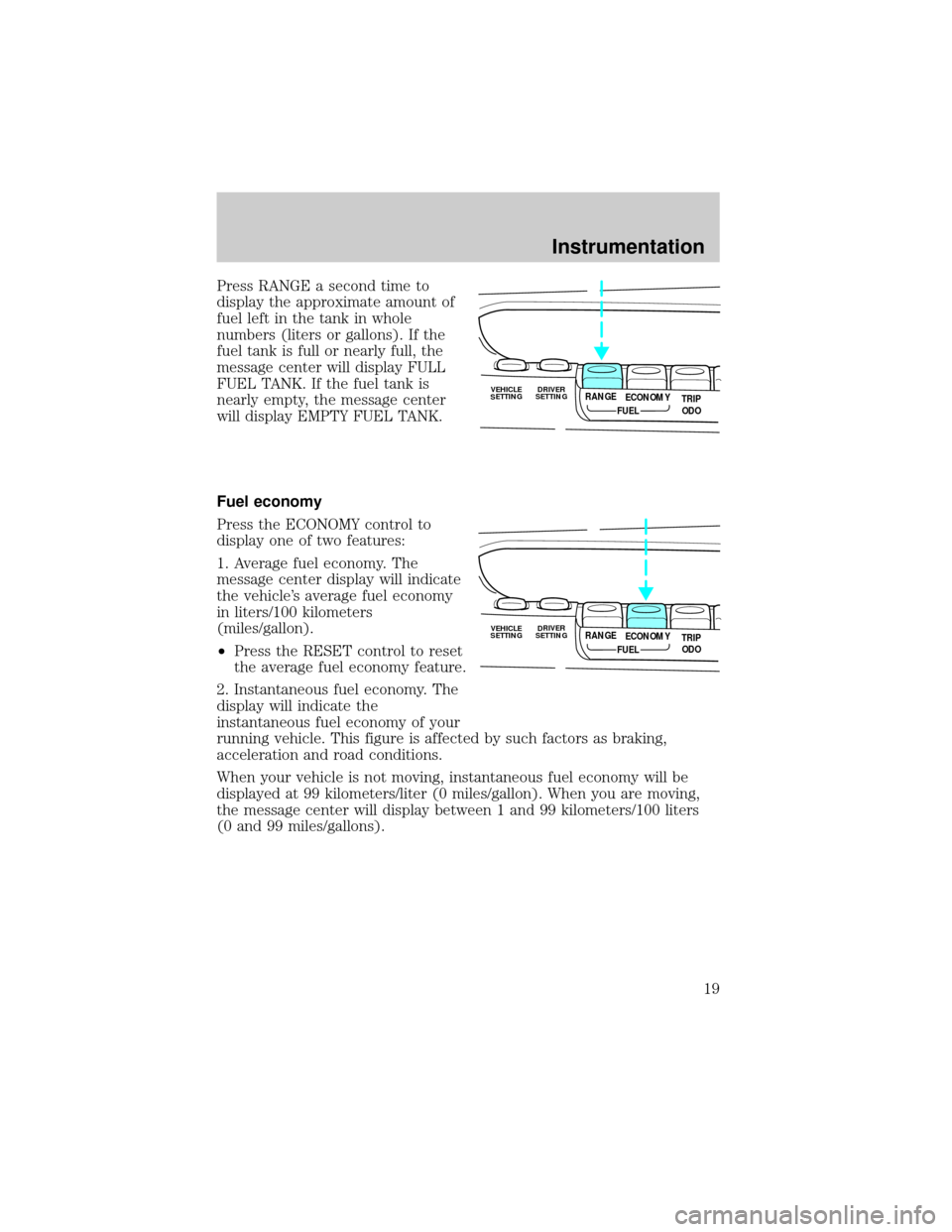
Press RANGE a second time to
display the approximate amount of
fuel left in the tank in whole
numbers (liters or gallons). If the
fuel tank is full or nearly full, the
message center will display FULL
FUEL TANK. If the fuel tank is
nearly empty, the message center
will display EMPTY FUEL TANK.
Fuel economy
Press the ECONOMY control to
display one of two features:
1. Average fuel economy. The
message center display will indicate
the vehicle's average fuel economy
in liters/100 kilometers
(miles/gallon).
²Press the RESET control to reset
the average fuel economy feature.
2. Instantaneous fuel economy. The
display will indicate the
instantaneous fuel economy of your
running vehicle. This figure is affected by such factors as braking,
acceleration and road conditions.
When your vehicle is not moving, instantaneous fuel economy will be
displayed at 99 kilometers/liter (0 miles/gallon). When you are moving,
the message center will display between 1 and 99 kilometers/100 liters
(0 and 99 miles/gallons).
VEHICLE
SETTINGDRIVER
SETTINGTRIP
ODO RANGE
FUELECONOMY
VEHICLE
SETTINGDRIVER
SETTINGTRIP
ODO RANGE
FUELECONOMY
Instrumentation
19
Page 19 of 170
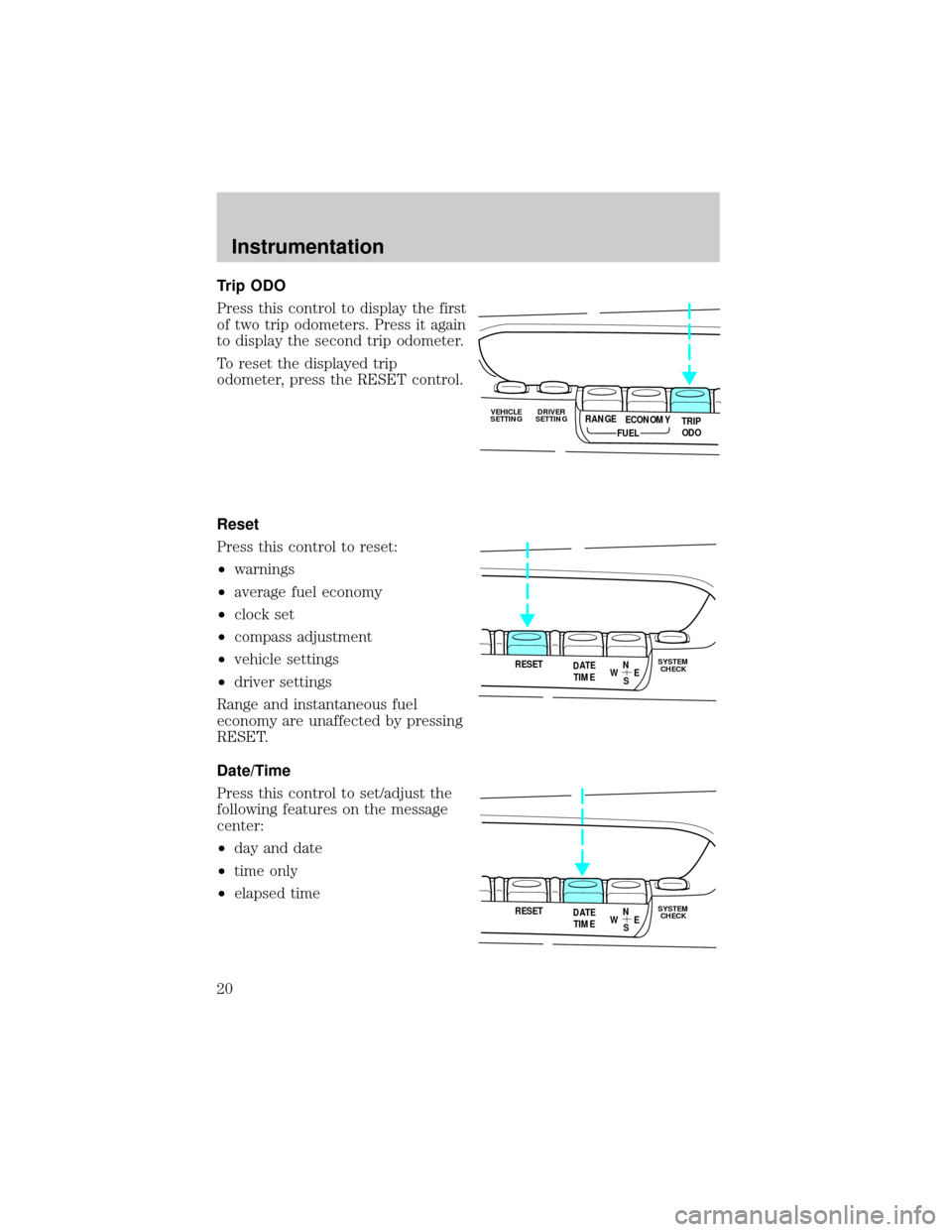
Trip ODO
Press this control to display the first
of two trip odometers. Press it again
to display the second trip odometer.
To reset the displayed trip
odometer, press the RESET control.
Reset
Press this control to reset:
²warnings
²average fuel economy
²clock set
²compass adjustment
²vehicle settings
²driver settings
Range and instantaneous fuel
economy are unaffected by pressing
RESET.
Date/Time
Press this control to set/adjust the
following features on the message
center:
²day and date
²time only
²elapsed time
VEHICLE
SETTINGDRIVER
SETTINGTRIP
ODO RANGE
FUELECONOMY
RESET
N
S W
E DATE
TIMESYSTEM
CHECK
RESET
N
S W
E DATE
TIMESYSTEM
CHECK
Instrumentation
20
Page 20 of 170
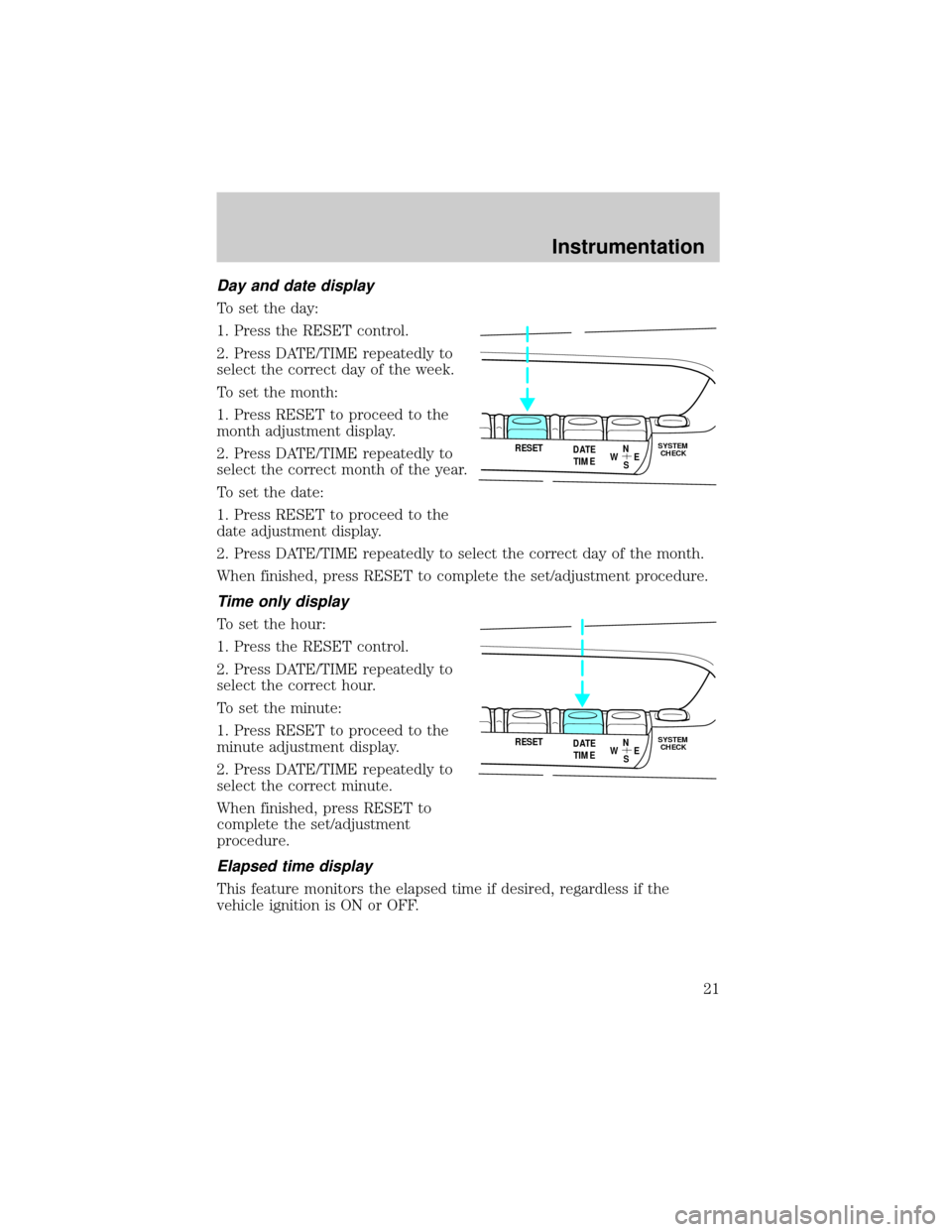
Day and date display
To set the day:
1. Press the RESET control.
2. Press DATE/TIME repeatedly to
select the correct day of the week.
To set the month:
1. Press RESET to proceed to the
month adjustment display.
2. Press DATE/TIME repeatedly to
select the correct month of the year.
To set the date:
1. Press RESET to proceed to the
date adjustment display.
2. Press DATE/TIME repeatedly to select the correct day of the month.
When finished, press RESET to complete the set/adjustment procedure.
Time only display
To set the hour:
1. Press the RESET control.
2. Press DATE/TIME repeatedly to
select the correct hour.
To set the minute:
1. Press RESET to proceed to the
minute adjustment display.
2. Press DATE/TIME repeatedly to
select the correct minute.
When finished, press RESET to
complete the set/adjustment
procedure.
Elapsed time display
This feature monitors the elapsed time if desired, regardless if the
vehicle ignition is ON or OFF.
RESET
N
S W
E DATE
TIMESYSTEM
CHECK
RESET
N
S W
E DATE
TIMESYSTEM
CHECK
Instrumentation
21
Page 21 of 170
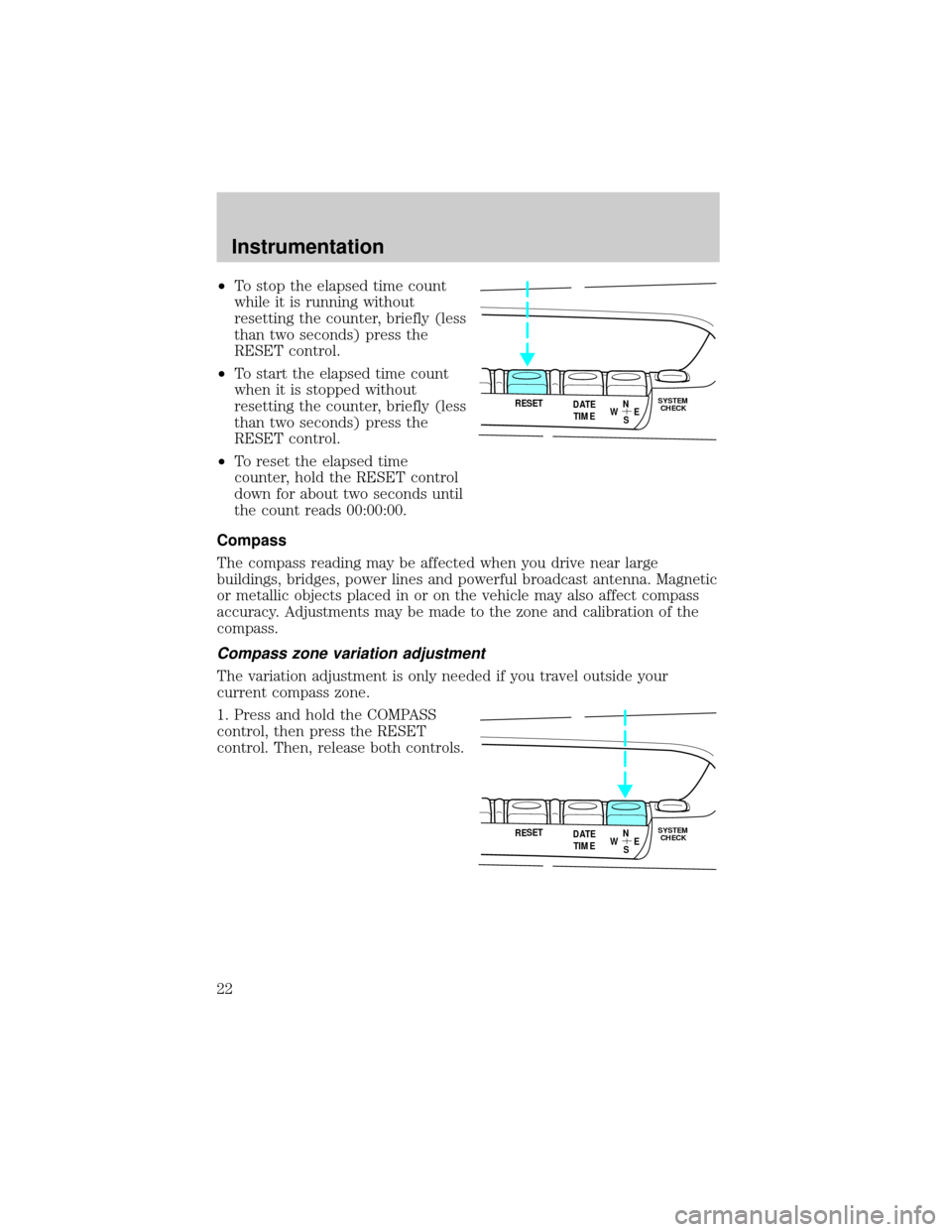
²To stop the elapsed time count
while it is running without
resetting the counter, briefly (less
than two seconds) press the
RESET control.
²To start the elapsed time count
when it is stopped without
resetting the counter, briefly (less
than two seconds) press the
RESET control.
²To reset the elapsed time
counter, hold the RESET control
down for about two seconds until
the count reads 00:00:00.
Compass
The compass reading may be affected when you drive near large
buildings, bridges, power lines and powerful broadcast antenna. Magnetic
or metallic objects placed in or on the vehicle may also affect compass
accuracy. Adjustments may be made to the zone and calibration of the
compass.
Compass zone variation adjustment
The variation adjustment is only needed if you travel outside your
current compass zone.
1. Press and hold the COMPASS
control, then press the RESET
control. Then, release both controls.
RESET
N
S W
E DATE
TIMESYSTEM
CHECK
RESET
N
S W
E DATE
TIMESYSTEM
CHECK
Instrumentation
22
Page 22 of 170
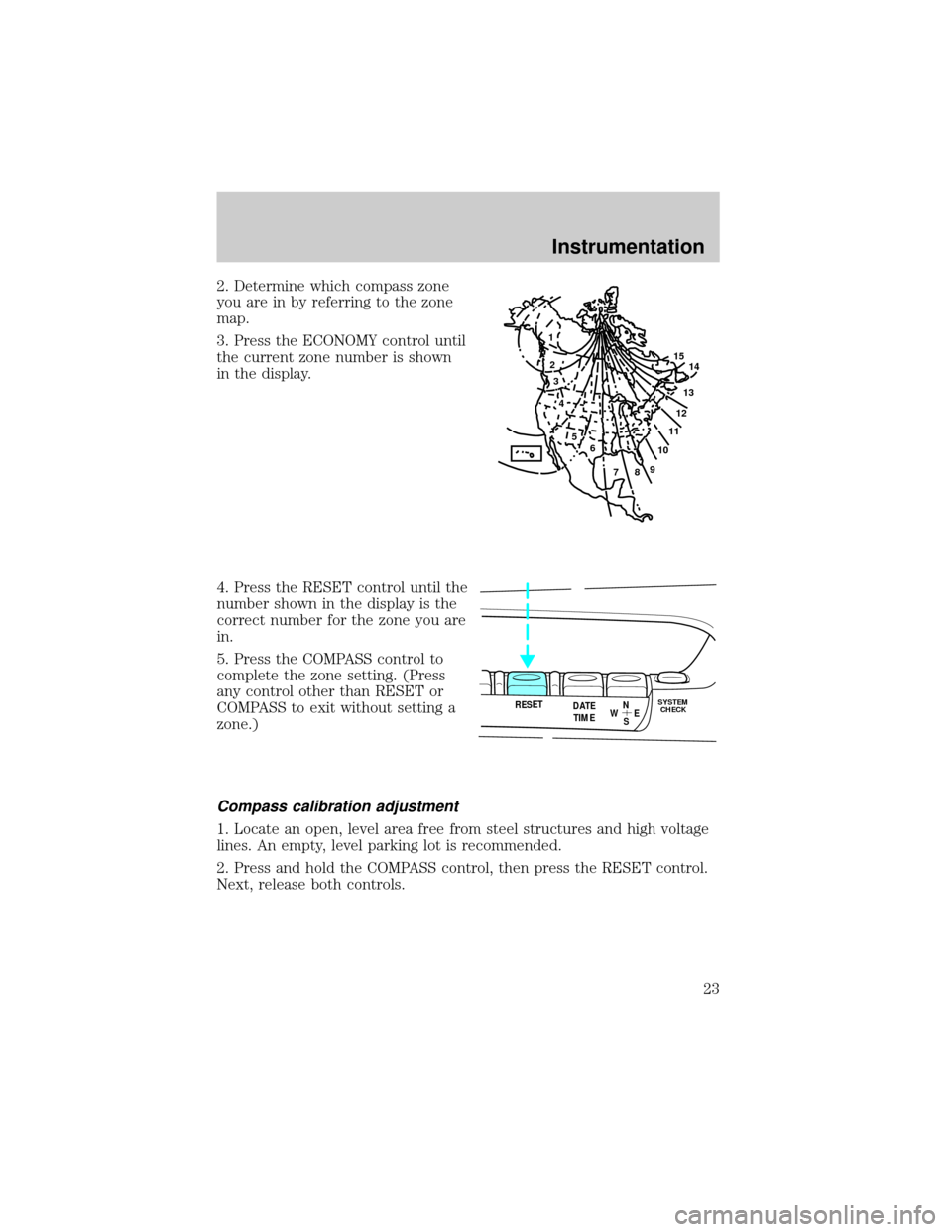
2. Determine which compass zone
you are in by referring to the zone
map.
3. Press the ECONOMY control until
the current zone number is shown
in the display.
4. Press the RESET control until the
number shown in the display is the
correct number for the zone you are
in.
5. Press the COMPASS control to
complete the zone setting. (Press
any control other than RESET or
COMPASS to exit without setting a
zone.)
Compass calibration adjustment
1. Locate an open, level area free from steel structures and high voltage
lines. An empty, level parking lot is recommended.
2. Press and hold the COMPASS control, then press the RESET control.
Next, release both controls.
1
2
3
4
5
6
7891011121314 15
RESET
N
S W
E DATE
TIMESYSTEM
CHECK
Instrumentation
23