Camera LINCOLN MKC 2015 User Guide
[x] Cancel search | Manufacturer: LINCOLN, Model Year: 2015, Model line: MKC, Model: LINCOLN MKC 2015Pages: 490, PDF Size: 4.74 MB
Page 219 of 490
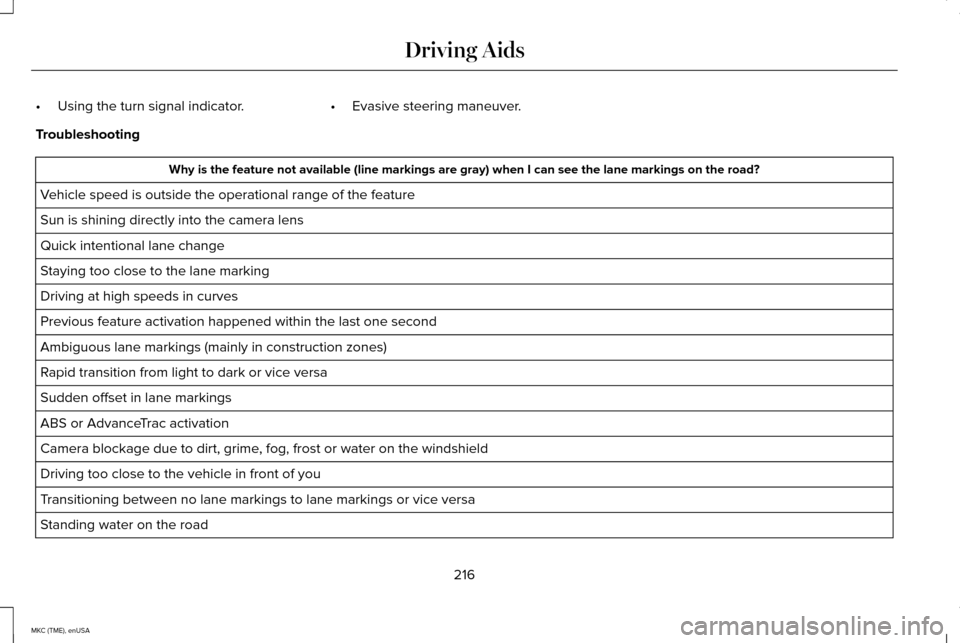
•
Using the turn signal indicator. •Evasive steering maneuver.
Troubleshooting Why is the feature not available (line markings are gray) when I can s\
ee the lane markings on the road?
Vehicle speed is outside the operational range of the feature
Sun is shining directly into the camera lens
Quick intentional lane change
Staying too close to the lane marking
Driving at high speeds in curves
Previous feature activation happened within the last one second
Ambiguous lane markings (mainly in construction zones)
Rapid transition from light to dark or vice versa
Sudden offset in lane markings
ABS or AdvanceTrac activation
Camera blockage due to dirt, grime, fog, frost or water on the windshield
Driving too close to the vehicle in front of you
Transitioning between no lane markings to lane markings or vice versa
Standing water on the road
216
MKC (TME), enUSA Driving Aids
Page 220 of 490
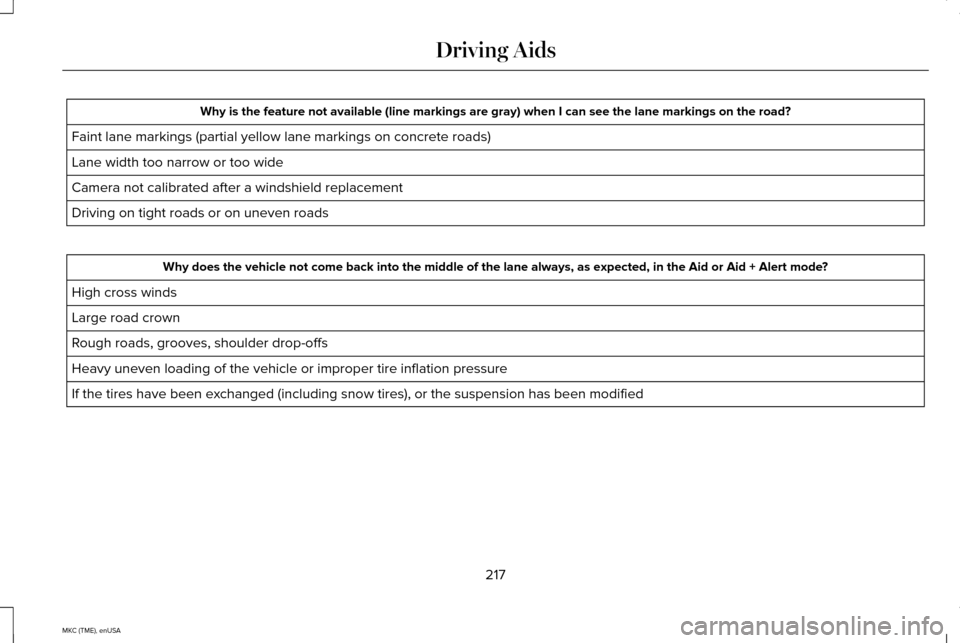
Why is the feature not available (line markings are gray) when I can s\
ee the lane markings on the road?
Faint lane markings (partial yellow lane markings on concrete roads)
Lane width too narrow or too wide
Camera not calibrated after a windshield replacement
Driving on tight roads or on uneven roads Why does the vehicle not come back into the middle of the lane always, a\
s expected, in the Aid or Aid + Alert mode?
High cross winds
Large road crown
Rough roads, grooves, shoulder drop-offs
Heavy uneven loading of the vehicle or improper tire inflation pressure
If the tires have been exchanged (including snow tires), or the suspension has been modified
217
MKC (TME), enUSA Driving Aids
Page 269 of 490
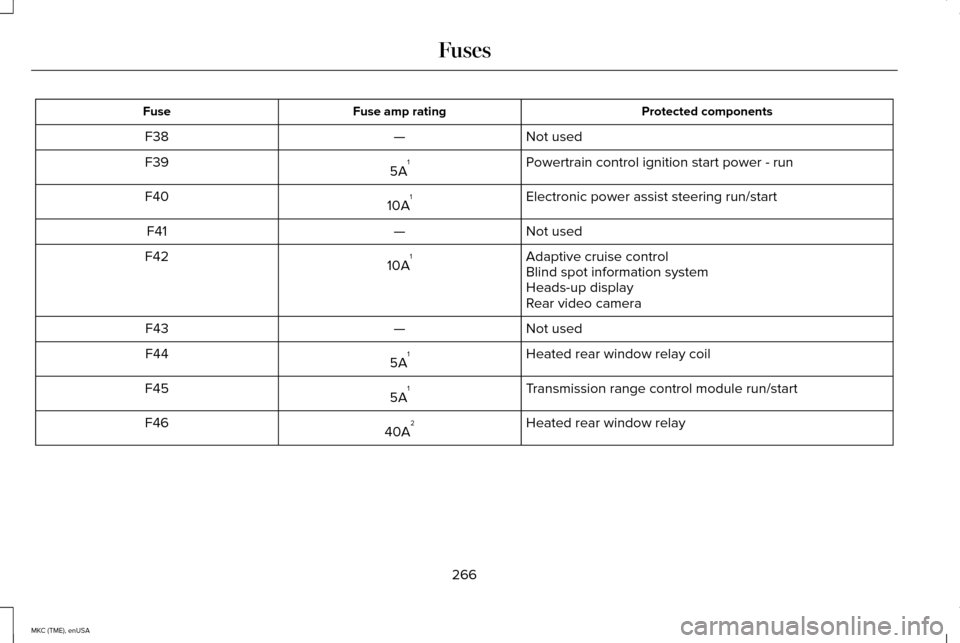
Protected components
Fuse amp rating
Fuse
Not used
—
F38
Powertrain control ignition start power - run
5A 1
F39
Electronic power assist steering run/start
10A 1
F40
Not used
—
F41
Adaptive cruise control
10A 1
F42
Blind spot information system
Heads-up display
Rear video camera
Not used
—
F43
Heated rear window relay coil
5A 1
F44
Transmission range control module run/start
5A 1
F45
Heated rear window relay
40A 2
F46
266
MKC (TME), enUSA Fuses
Page 359 of 490
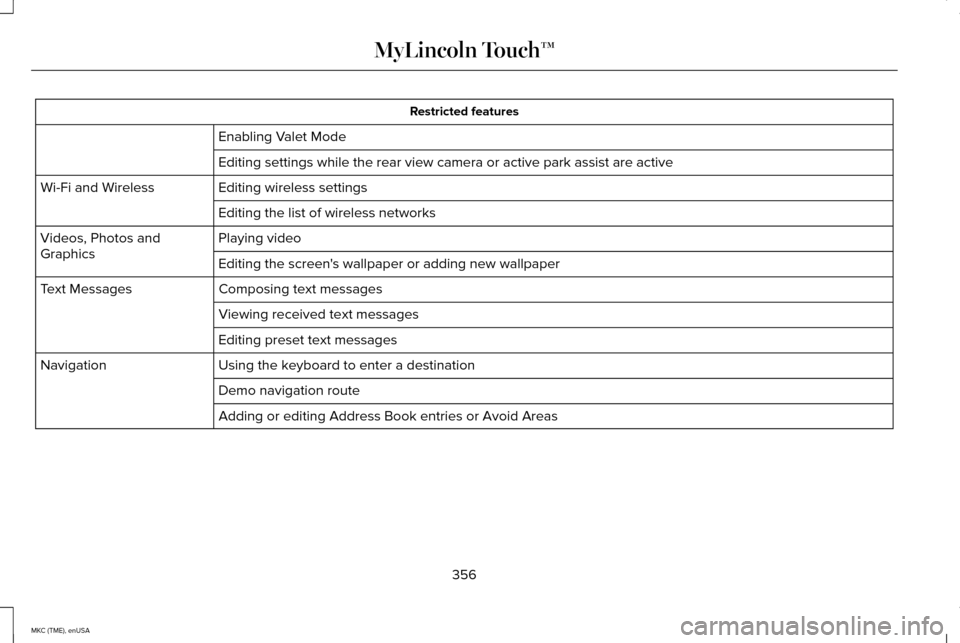
Restricted features
Enabling Valet Mode
Editing settings while the rear view camera or active park assist are ac\
tive
Editing wireless settings
Wi-Fi and Wireless
Editing the list of wireless networks
Playing video
Videos, Photos and
Graphics
Editing the screen's wallpaper or adding new wallpaper
Composing text messages
Text Messages
Viewing received text messages
Editing preset text messages
Using the keyboard to enter a destination
Navigation
Demo navigation route
Adding or editing Address Book entries or Avoid Areas
356
MKC (TME), enUSA MyLincoln Touch™
Page 368 of 490
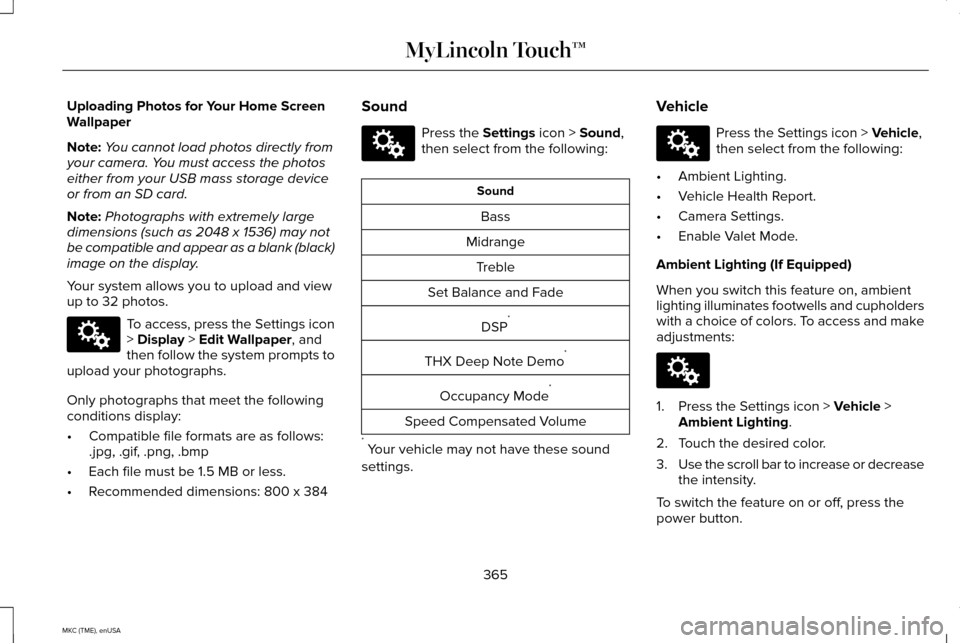
Uploading Photos for Your Home Screen
Wallpaper
Note:
You cannot load photos directly from
your camera. You must access the photos
either from your USB mass storage device
or from an SD card.
Note: Photographs with extremely large
dimensions (such as 2048 x 1536) may not
be compatible and appear as a blank (black)
image on the display.
Your system allows you to upload and view
up to 32 photos. To access, press the Settings icon
> Display > Edit Wallpaper, and
then follow the system prompts to
upload your photographs.
Only photographs that meet the following
conditions display:
• Compatible file formats are as follows:
.jpg, .gif, .png, .bmp
• Each file must be 1.5 MB or less.
• Recommended dimensions: 800 x 384 Sound Press the
Settings icon > Sound,
then select from the following: Sound
Bass
Midrange Treble
Set Balance and Fade
DSP*
THX Deep Note Demo *
Occupancy Mode *
Speed Compensated Volume
* Your vehicle may not have these sound
settings. Vehicle Press the Settings icon > Vehicle,
then select from the following:
• Ambient Lighting.
• Vehicle Health Report.
• Camera Settings.
• Enable Valet Mode.
Ambient Lighting (If Equipped)
When you switch this feature on, ambient
lighting illuminates footwells and cupholders
with a choice of colors. To access and make
adjustments: 1. Press the Settings icon >
Vehicle >
Ambient Lighting.
2. Touch the desired color.
3. Use the scroll bar to increase or decrease
the intensity.
To switch the feature on or off, press the
power button.
365
MKC (TME), enUSA MyLincoln Touch™E142607 E142607 E142607 E142607
Page 369 of 490
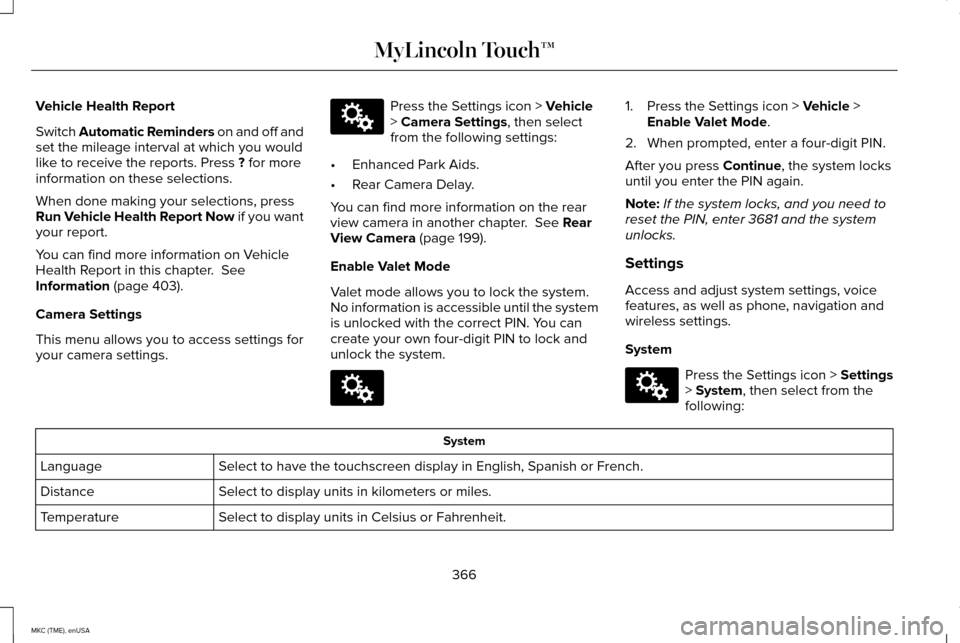
Vehicle Health Report
Switch Automatic Reminders on and off and
set the mileage interval at which you would
like to receive the reports. Press ? for more
information on these selections.
When done making your selections, press
Run Vehicle Health Report Now if you want
your report.
You can find more information on Vehicle
Health Report in this chapter.
See
Information (page 403).
Camera Settings
This menu allows you to access settings for
your camera settings. Press the Settings icon >
Vehicle
> Camera Settings, then select
from the following settings:
• Enhanced Park Aids.
• Rear Camera Delay.
You can find more information on the rear
view camera in another chapter.
See Rear
View Camera (page 199).
Enable Valet Mode
Valet mode allows you to lock the system.
No information is accessible until the system
is unlocked with the correct PIN. You can
create your own four-digit PIN to lock and
unlock the system. 1. Press the Settings icon >
Vehicle >
Enable Valet Mode.
2. When prompted, enter a four-digit PIN.
After you press
Continue, the system locks
until you enter the PIN again.
Note: If the system locks, and you need to
reset the PIN, enter 3681 and the system
unlocks.
Settings
Access and adjust system settings, voice
features, as well as phone, navigation and
wireless settings.
System Press the Settings icon >
Settings
> System, then select from the
following: System
Select to have the touchscreen display in English, Spanish or French.
Language
Select to display units in kilometers or miles.
Distance
Select to display units in Celsius or Fahrenheit.
Temperature
366
MKC (TME), enUSA MyLincoln Touch™E142607 E142607 E142607
Page 485 of 490
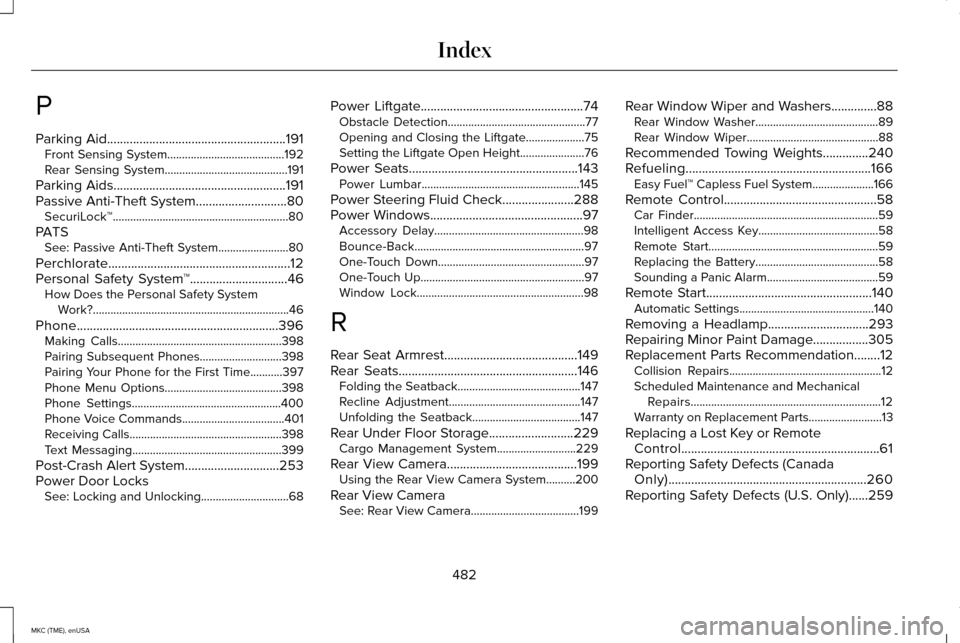
P
Parking Aid.......................................................191
Front Sensing System........................................192
Rear Sensing System..........................................191
Parking Aids
.....................................................191
Passive Anti-Theft System............................80 SecuriLock™............................................................80
PATS See: Passive Anti-Theft System........................80
Perchlorate........................................................12
Personal Safety System ™
..............................46
How Does the Personal Safety System
Work?...................................................................46
Phone..............................................................396 Making Calls........................................................398
Pairing Subsequent Phones............................398
Pairing Your Phone for the First Time...........
397
Phone Menu Options........................................398
Phone Settings...................................................400
Phone Voice Commands...................................
401
Receiving Calls....................................................398
Text Messaging...................................................399
Post-Crash Alert System.............................253
Power Door Locks See: Locking and Unlocking..............................68 Power Liftgate..................................................74
Obstacle Detection...............................................77
Opening and Closing the Liftgate....................75
Setting the Liftgate Open Height......................76
Power Seats....................................................143 Power Lumbar......................................................145
Power Steering Fluid Check ......................
288
Power Windows...............................................97
Accessory Delay...................................................98
Bounce-Back..........................................................97
One-Touch Down..................................................97
One-Touch Up........................................................97
Window Lock.........................................................98
R
Rear Seat Armrest
.........................................149
Rear Seats.......................................................146 Folding the Seatback..........................................147
Recline Adjustment.............................................147
Unfolding the Seatback.....................................147
Rear Under Floor Storage..........................229 Cargo Management System...........................
229
Rear View Camera........................................199 Using the Rear View Camera System..........
200
Rear View Camera See: Rear View Camera.....................................199 Rear Window Wiper and Washers..............88
Rear Window Washer..........................................89
Rear Window Wiper.............................................88
Recommended Towing Weights..............240
Refueling.........................................................166 Easy Fuel™ Capless Fuel System.....................166
Remote Control
...............................................58
Car Finder...............................................................59
Intelligent Access Key.........................................58
Remote Start..........................................................59
Replacing the Battery..........................................58
Sounding a Panic Alarm......................................59
Remote Start
...................................................140
Automatic Settings..............................................140
Removing a Headlamp
...............................293
Repairing Minor Paint Damage.................305
Replacement Parts Recommendation........12 Collision Repairs....................................................12
Scheduled Maintenance and Mechanical
Repairs.................................................................12
Warranty on Replacement Parts.........................
13
Replacing a Lost Key or Remote Control.............................................................61
Reporting Safety Defects (Canada Only).............................................................260
Reporting Safety Defects (U.S. Only)......259
482
MKC (TME), enUSA Index