seat memory LINCOLN MKC 2015 Owners Manual
[x] Cancel search | Manufacturer: LINCOLN, Model Year: 2015, Model line: MKC, Model: LINCOLN MKC 2015Pages: 490, PDF Size: 4.74 MB
Page 5 of 490
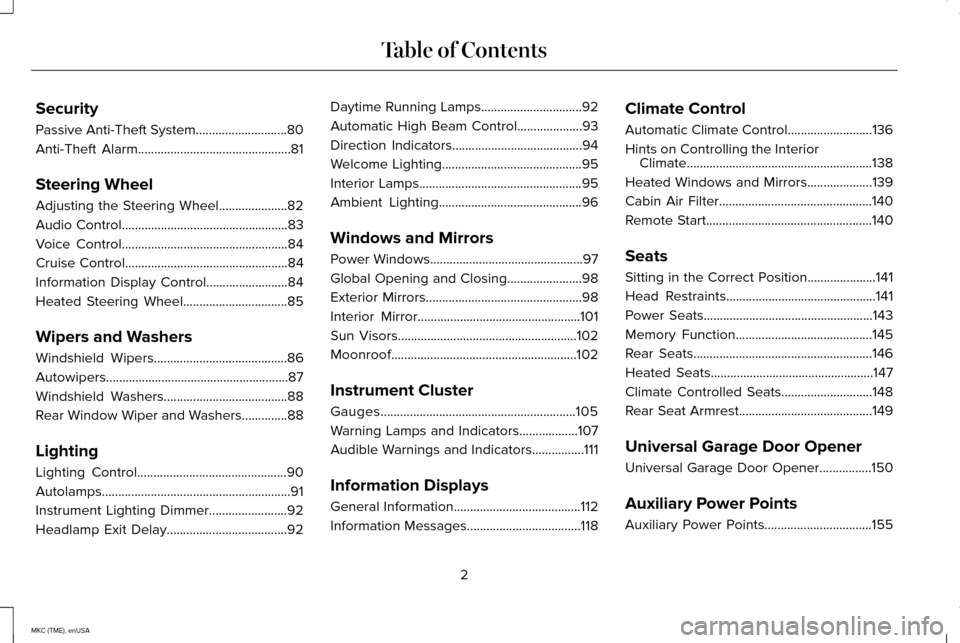
Security
Passive Anti-Theft System............................80
Anti-Theft Alarm...............................................81
Steering Wheel
Adjusting the Steering Wheel.....................82
Audio Control
...................................................83
Voice Control...................................................84
Cruise Control
..................................................84
Information Display Control.........................84
Heated Steering Wheel
................................85
Wipers and Washers
Windshield Wipers
.........................................86
Autowipers........................................................87
Windshield Washers......................................88
Rear Window Wiper and Washers..............88
Lighting
Lighting Control..............................................90
Autolamps ..........................................................
91
Instrument Lighting Dimmer........................92
Headlamp Exit Delay.....................................92 Daytime Running Lamps...............................92
Automatic High Beam Control....................93
Direction Indicators........................................94
Welcome Lighting...........................................95
Interior Lamps
..................................................95
Ambient Lighting............................................96
Windows and Mirrors
Power Windows
...............................................97
Global Opening and Closing.......................98
Exterior Mirrors
................................................98
Interior Mirror
..................................................101
Sun Visors
.......................................................102
Moonroof.........................................................102
Instrument Cluster
Gauges............................................................105
Warning Lamps and Indicators
..................107
Audible Warnings and Indicators................111
Information Displays
General Information
.......................................112
Information Messages
...................................118 Climate Control
Automatic Climate Control..........................136
Hints on Controlling the Interior
Climate.........................................................138
Heated Windows and Mirrors....................139
Cabin Air Filter
...............................................140
Remote Start
...................................................140
Seats
Sitting in the Correct Position.....................141
Head Restraints
..............................................141
Power Seats....................................................143
Memory Function..........................................145
Rear Seats.......................................................146
Heated Seats
..................................................147
Climate Controlled Seats
............................148
Rear Seat Armrest
.........................................149
Universal Garage Door Opener
Universal Garage Door Opener................150
Auxiliary Power Points
Auxiliary Power Points.................................155
2
MKC (TME), enUSA Table of Contents
Page 80 of 490
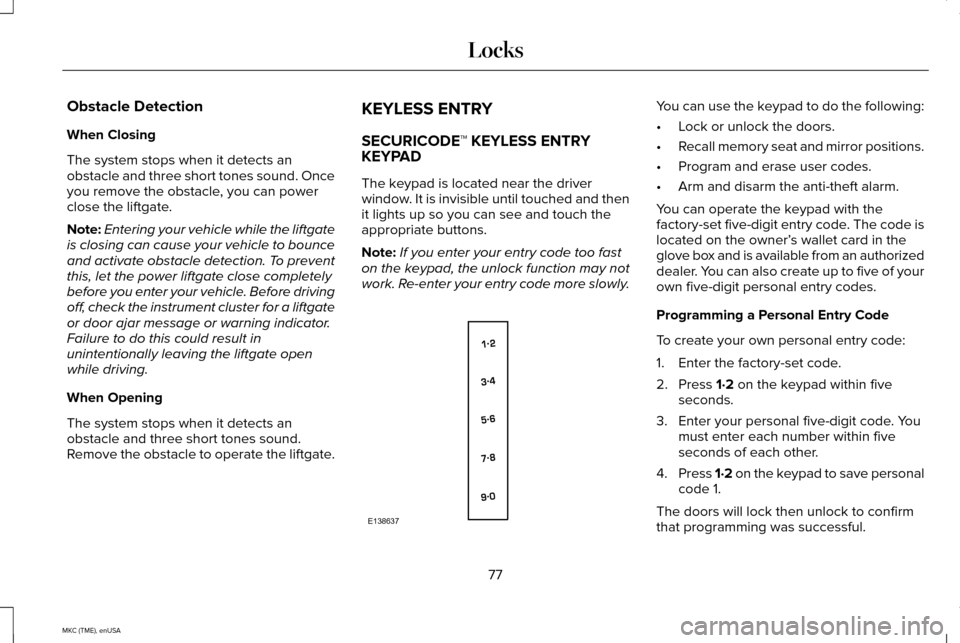
Obstacle Detection
When Closing
The system stops when it detects an
obstacle and three short tones sound. Once
you remove the obstacle, you can power
close the liftgate.
Note:
Entering your vehicle while the liftgate
is closing can cause your vehicle to bounce
and activate obstacle detection. To prevent
this, let the power liftgate close completely
before you enter your vehicle. Before driving
off, check the instrument cluster for a liftgate
or door ajar message or warning indicator.
Failure to do this could result in
unintentionally leaving the liftgate open
while driving.
When Opening
The system stops when it detects an
obstacle and three short tones sound.
Remove the obstacle to operate the liftgate. KEYLESS ENTRY
SECURICODE™ KEYLESS ENTRY
KEYPAD
The keypad is located near the driver
window. It is invisible until touched and then
it lights up so you can see and touch the
appropriate buttons.
Note:
If you enter your entry code too fast
on the keypad, the unlock function may not
work. Re-enter your entry code more slowly. You can use the keypad to do the following:
•
Lock or unlock the doors.
• Recall memory seat and mirror positions.
• Program and erase user codes.
• Arm and disarm the anti-theft alarm.
You can operate the keypad with the
factory-set five-digit entry code. The code is
located on the owner’ s wallet card in the
glove box and is available from an authorized
dealer. You can also create up to five of your
own five-digit personal entry codes.
Programming a Personal Entry Code
To create your own personal entry code:
1. Enter the factory-set code.
2. Press 1·2 on the keypad within five
seconds.
3. Enter your personal five-digit code. You must enter each number within five
seconds of each other.
4. Press 1·2 on the keypad to save personal
code 1.
The doors will lock then unlock to confirm
that programming was successful.
77
MKC (TME), enUSA LocksE138637
Page 134 of 490
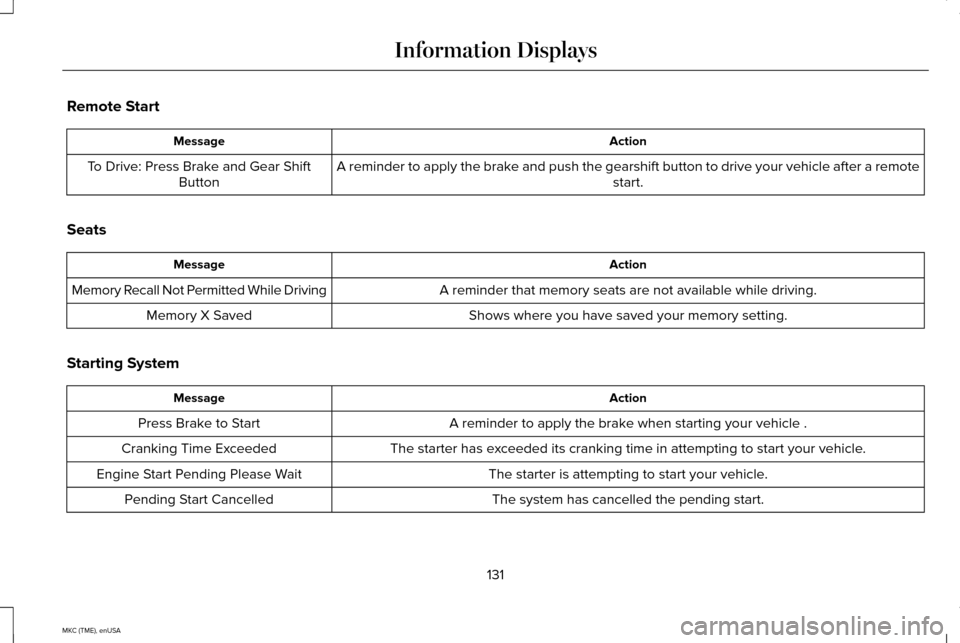
Remote Start
Action
Message
A reminder to apply the brake and push the gearshift button to drive your vehicle after a remote start.
To Drive: Press Brake and Gear Shift
Button
Seats Action
Message
A reminder that memory seats are not available while driving.
Memory Recall Not Permitted While Driving
Shows where you have saved your memory setting.
Memory X Saved
Starting System Action
Message
A reminder to apply the brake when starting your vehicle .
Press Brake to Start
The starter has exceeded its cranking time in attempting to start your vehicle.
Cranking Time Exceeded
The starter is attempting to start your vehicle.
Engine Start Pending Please Wait
The system has cancelled the pending start.
Pending Start Cancelled
131
MKC (TME), enUSA Information Displays
Page 148 of 490
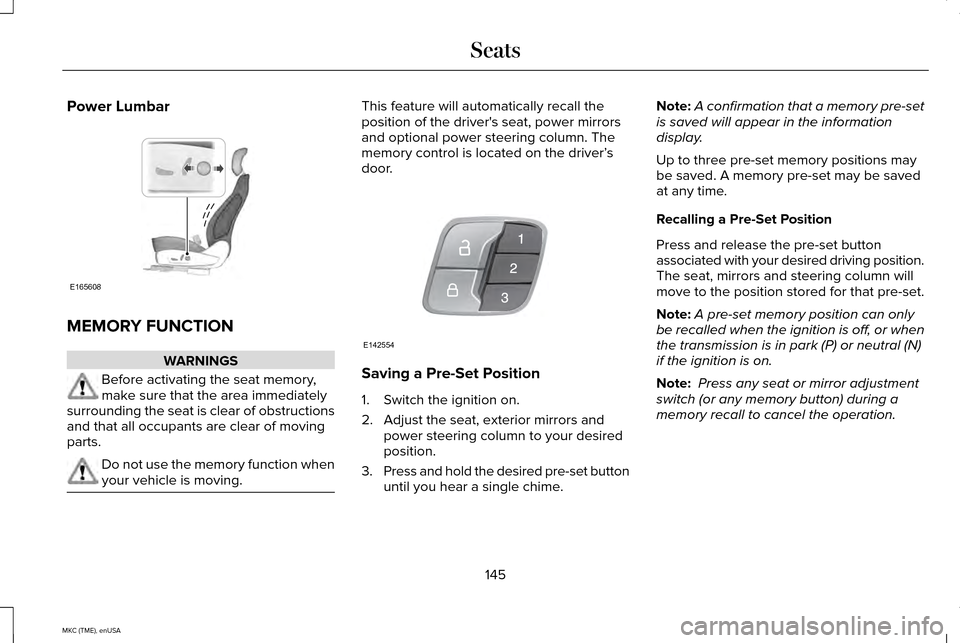
Power Lumbar
MEMORY FUNCTION
WARNINGS
Before activating the seat memory,
make sure that the area immediately
surrounding the seat is clear of obstructions
and that all occupants are clear of moving
parts. Do not use the memory function when
your vehicle is moving. This feature will automatically recall the
position of the driver's seat, power mirrors
and optional power steering column. The
memory control is located on the driver’
s
door. Saving a Pre-Set Position
1. Switch the ignition on.
2. Adjust the seat, exterior mirrors and
power steering column to your desired
position.
3. Press and hold the desired pre-set button
until you hear a single chime. Note:
A confirmation that a memory pre-set
is saved will appear in the information
display.
Up to three pre-set memory positions may
be saved. A memory pre-set may be saved
at any time.
Recalling a Pre-Set Position
Press and release the pre-set button
associated with your desired driving position.
The seat, mirrors and steering column will
move to the position stored for that pre-set.
Note: A pre-set memory position can only
be recalled when the ignition is off, or when
the transmission is in park (P) or neutral (N)
if the ignition is on.
Note: Press any seat or mirror adjustment
switch (or any memory button) during a
memory recall to cancel the operation.
145
MKC (TME), enUSA SeatsE165608 E142554
Page 149 of 490
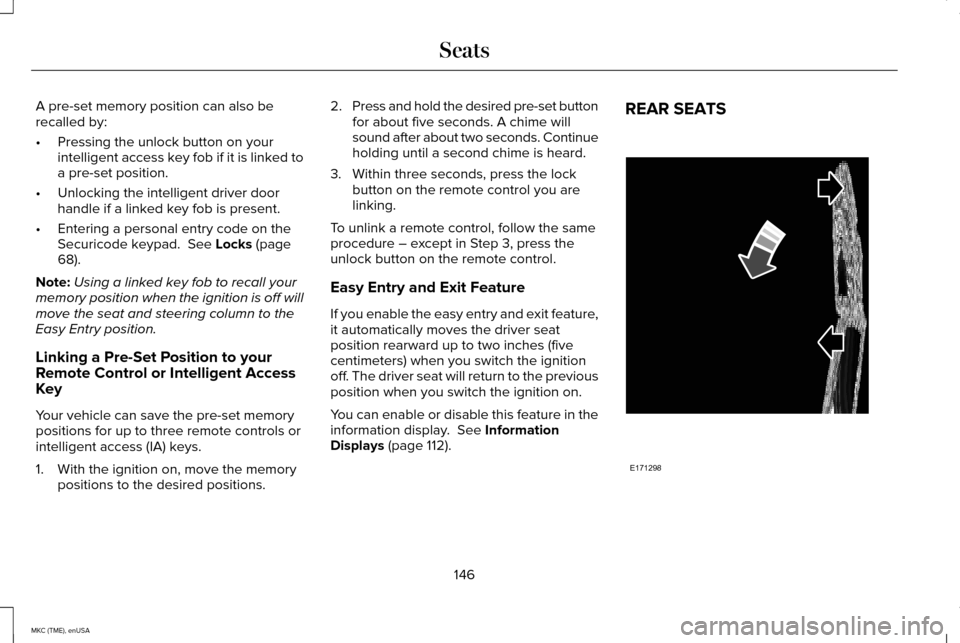
A pre-set memory position can also be
recalled by:
•
Pressing the unlock button on your
intelligent access key fob if it is linked to
a pre-set position.
• Unlocking the intelligent driver door
handle if a linked key fob is present.
• Entering a personal entry code on the
Securicode keypad. See Locks (page
68).
Note: Using a linked key fob to recall your
memory position when the ignition is off will
move the seat and steering column to the
Easy Entry position.
Linking a Pre-Set Position to your
Remote Control or Intelligent Access
Key
Your vehicle can save the pre-set memory
positions for up to three remote controls or
intelligent access (IA) keys.
1. With the ignition on, move the memory positions to the desired positions. 2.
Press and hold the desired pre-set button
for about five seconds. A chime will
sound after about two seconds. Continue
holding until a second chime is heard.
3. Within three seconds, press the lock button on the remote control you are
linking.
To unlink a remote control, follow the same
procedure – except in Step 3, press the
unlock button on the remote control.
Easy Entry and Exit Feature
If you enable the easy entry and exit feature,
it automatically moves the driver seat
position rearward up to two inches (five
centimeters) when you switch the ignition
off. The driver seat will return to the previous
position when you switch the ignition on.
You can enable or disable this feature in the
information display.
See Information
Displays (page 112). REAR SEATS
146
MKC (TME), enUSA SeatsE171298
Page 266 of 490
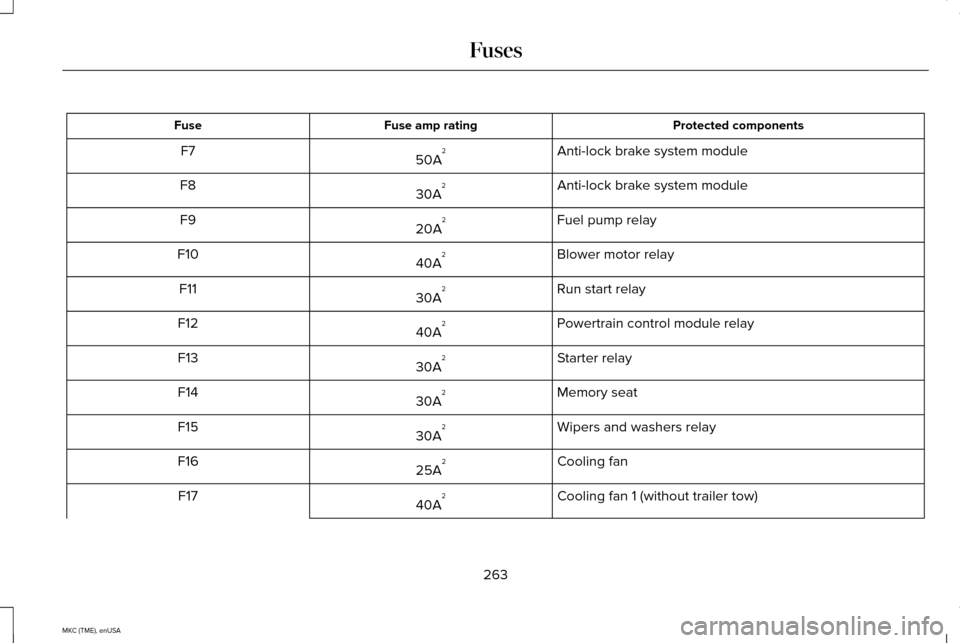
Protected components
Fuse amp rating
Fuse
Anti-lock brake system module
50A 2
F7
Anti-lock brake system module
30A 2
F8
Fuel pump relay
20A 2
F9
Blower motor relay
40A 2
F10
Run start relay
30A 2
F11
Powertrain control module relay
40A 2
F12
Starter relay
30A 2
F13
Memory seat
30A 2
F14
Wipers and washers relay
30A 2
F15
Cooling fan
25A 2
F16
Cooling fan 1 (without trailer tow)
40A 2
F17
263
MKC (TME), enUSA Fuses
Page 273 of 490
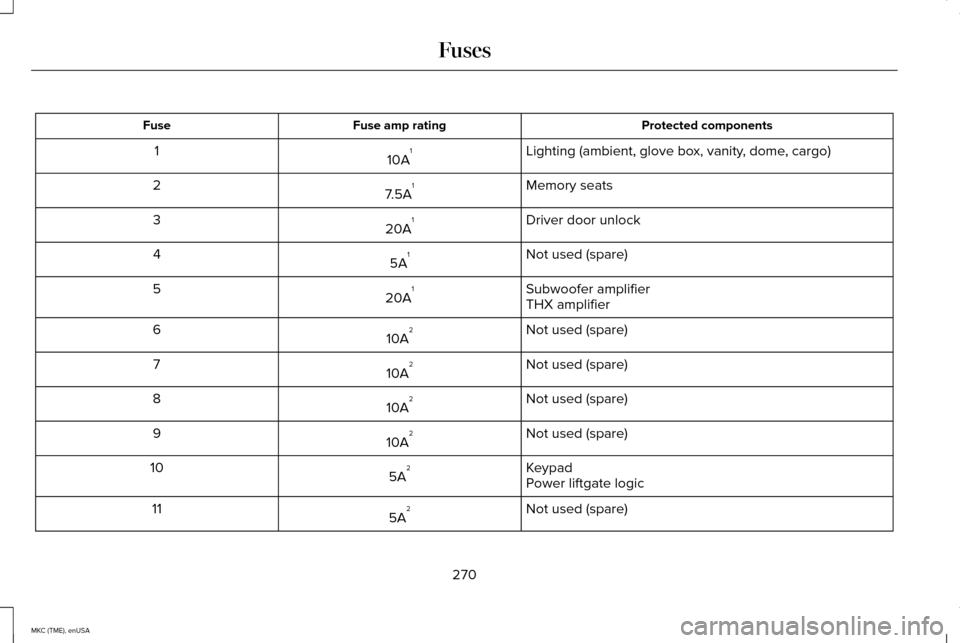
Protected components
Fuse amp rating
Fuse
Lighting (ambient, glove box, vanity, dome, cargo)
10A 1
1
Memory seats
7.5A 1
2
Driver door unlock
20A 1
3
Not used (spare)
5A 1
4
Subwoofer amplifier
20A 1
5
THX amplifier
Not used (spare)
10A 2
6
Not used (spare)
10A 2
7
Not used (spare)
10A 2
8
Not used (spare)
10A 2
9
Keypad
5A 2
10
Power liftgate logic
Not used (spare)
5A 2
11
270
MKC (TME), enUSA Fuses