ECO mode LINCOLN MKC 2016 Owner's Manual
[x] Cancel search | Manufacturer: LINCOLN, Model Year: 2016, Model line: MKC, Model: LINCOLN MKC 2016Pages: 432, PDF Size: 4.89 MB
Page 256 of 432
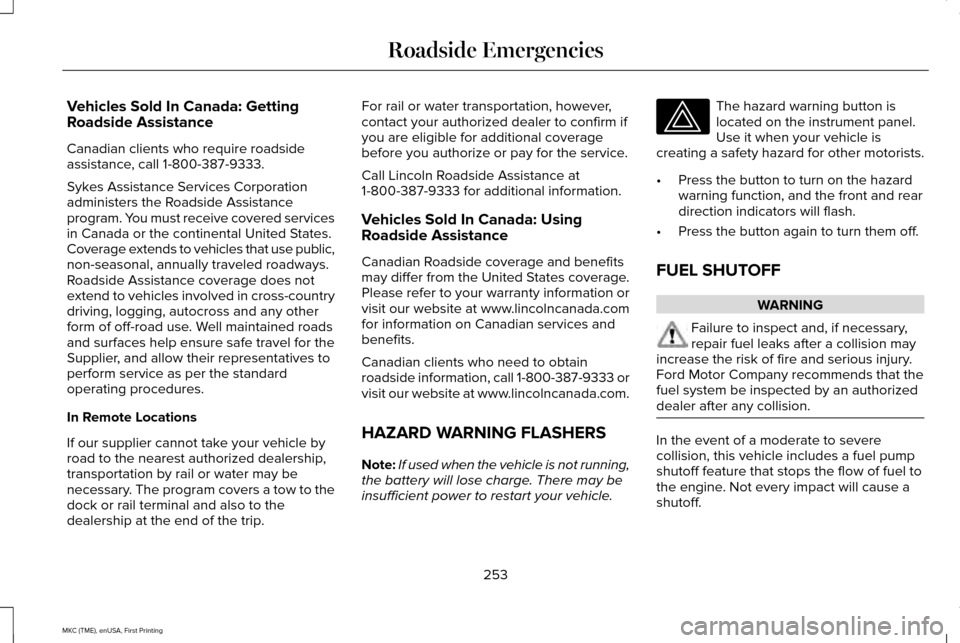
Vehicles Sold In Canada: Getting
Roadside Assistance
Canadian clients who require roadside
assistance, call 1-800-387-9333.
Sykes Assistance Services Corporation
administers the Roadside Assistance
program. You must receive covered services
in Canada or the continental United States.
Coverage extends to vehicles that use public,
non-seasonal, annually traveled roadways.
Roadside Assistance coverage does not
extend to vehicles involved in cross-country
driving, logging, autocross and any other
form of off-road use. Well maintained roads
and surfaces help ensure safe travel for the
Supplier, and allow their representatives to
perform service as per the standard
operating procedures.
In Remote Locations
If our supplier cannot take your vehicle by
road to the nearest authorized dealership,
transportation by rail or water may be
necessary. The program covers a tow to the
dock or rail terminal and also to the
dealership at the end of the trip.
For rail or water transportation, however,
contact your authorized dealer to confirm if
you are eligible for additional coverage
before you authorize or pay for the service.
Call Lincoln Roadside Assistance at
1-800-387-9333 for additional information.
Vehicles Sold In Canada: Using
Roadside Assistance
Canadian Roadside coverage and benefits
may differ from the United States coverage.
Please refer to your warranty information or
visit our website at www.lincolncanada.com
for information on Canadian services and
benefits.
Canadian clients who need to obtain
roadside information, call 1-800-387-9333 or
visit our website at www.lincolncanada.com.
HAZARD WARNING FLASHERS
Note:
If used when the vehicle is not running,
the battery will lose charge. There may be
insufficient power to restart your vehicle. The hazard warning button is
located on the instrument panel.
Use it when your vehicle is
creating a safety hazard for other motorists.
• Press the button to turn on the hazard
warning function, and the front and rear
direction indicators will flash.
• Press the button again to turn them off.
FUEL SHUTOFF WARNING
Failure to inspect and, if necessary,
repair fuel leaks after a collision may
increase the risk of fire and serious injury.
Ford Motor Company recommends that the
fuel system be inspected by an authorized
dealer after any collision. In the event of a moderate to severe
collision, this vehicle includes a fuel pump
shutoff feature that stops the flow of fuel to
the engine. Not every impact will cause a
shutoff.
253
MKC (TME), enUSA, First Printing Roadside Emergencies
Page 259 of 432
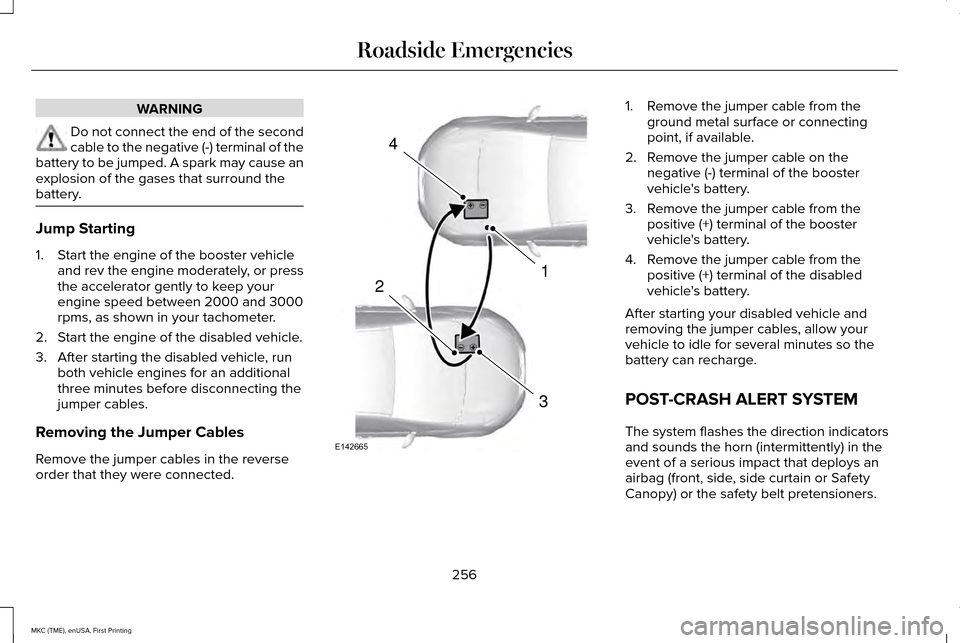
WARNING
Do not connect the end of the second
cable to the negative (-) terminal of the
battery to be jumped. A spark may cause an
explosion of the gases that surround the
battery. Jump Starting
1. Start the engine of the booster vehicle
and rev the engine moderately, or press
the accelerator gently to keep your
engine speed between 2000 and 3000
rpms, as shown in your tachometer.
2. Start the engine of the disabled vehicle.
3. After starting the disabled vehicle, run both vehicle engines for an additional
three minutes before disconnecting the
jumper cables.
Removing the Jumper Cables
Remove the jumper cables in the reverse
order that they were connected. 1. Remove the jumper cable from the
ground metal surface or connecting
point, if available.
2. Remove the jumper cable on the negative (-) terminal of the booster
vehicle's battery.
3. Remove the jumper cable from the positive (+) terminal of the booster
vehicle's battery.
4. Remove the jumper cable from the positive (+) terminal of the disabled
vehicle's battery.
After starting your disabled vehicle and
removing the jumper cables, allow your
vehicle to idle for several minutes so the
battery can recharge.
POST-CRASH ALERT SYSTEM
The system flashes the direction indicators
and sounds the horn (intermittently) in the
event of a serious impact that deploys an
airbag (front, side, side curtain or Safety
Canopy) or the safety belt pretensioners.
256
MKC (TME), enUSA, First Printing Roadside Emergencies4
1
3
2
E142665
Page 362 of 432
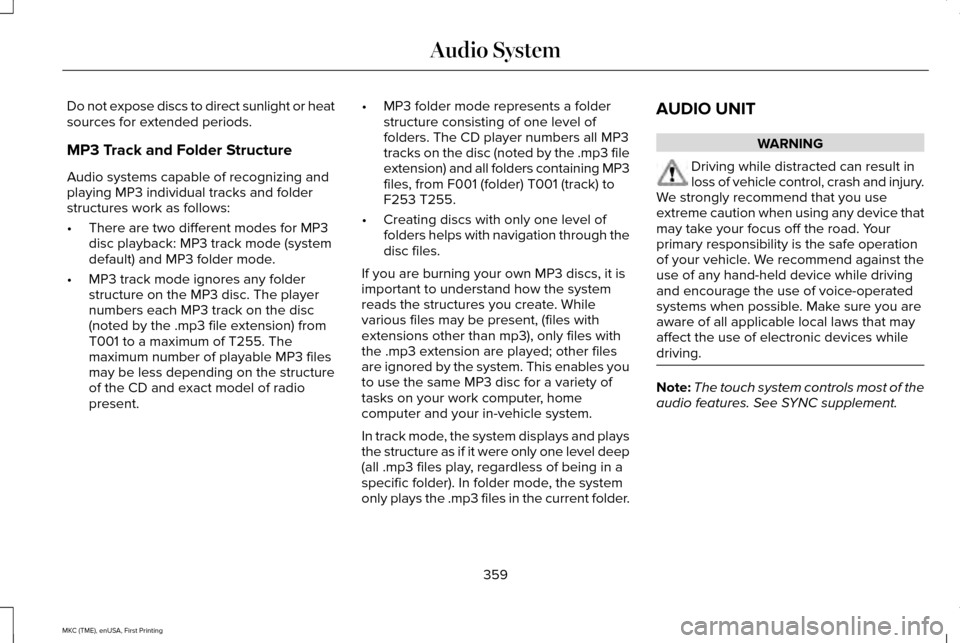
Do not expose discs to direct sunlight or heat
sources for extended periods.
MP3 Track and Folder Structure
Audio systems capable of recognizing and
playing MP3 individual tracks and folder
structures work as follows:
•
There are two different modes for MP3
disc playback: MP3 track mode (system
default) and MP3 folder mode.
• MP3 track mode ignores any folder
structure on the MP3 disc. The player
numbers each MP3 track on the disc
(noted by the .mp3 file extension) from
T001 to a maximum of T255. The
maximum number of playable MP3 files
may be less depending on the structure
of the CD and exact model of radio
present. •
MP3 folder mode represents a folder
structure consisting of one level of
folders. The CD player numbers all MP3
tracks on the disc (noted by the .mp3 file
extension) and all folders containing MP3
files, from F001 (folder) T001 (track) to
F253 T255.
• Creating discs with only one level of
folders helps with navigation through the
disc files.
If you are burning your own MP3 discs, it is
important to understand how the system
reads the structures you create. While
various files may be present, (files with
extensions other than mp3), only files with
the .mp3 extension are played; other files
are ignored by the system. This enables you
to use the same MP3 disc for a variety of
tasks on your work computer, home
computer and your in-vehicle system.
In track mode, the system displays and plays
the structure as if it were only one level deep
(all .mp3 files play, regardless of being in a
specific folder). In folder mode, the system
only plays the .mp3 files in the current folder. AUDIO UNIT WARNING
Driving while distracted can result in
loss of vehicle control, crash and injury.
We strongly recommend that you use
extreme caution when using any device that
may take your focus off the road. Your
primary responsibility is the safe operation
of your vehicle. We recommend against the
use of any hand-held device while driving
and encourage the use of voice-operated
systems when possible. Make sure you are
aware of all applicable local laws that may
affect the use of electronic devices while
driving. Note:
The touch system controls most of the
audio features. See SYNC supplement.
359
MKC (TME), enUSA, First Printing Audio System
Page 425 of 432
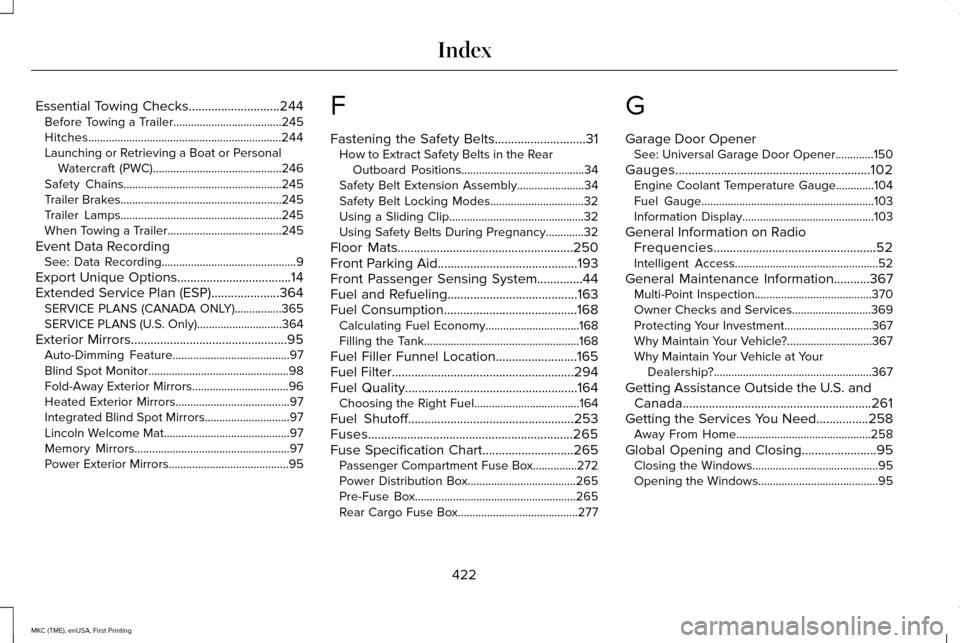
Essential Towing Checks............................244
Before Towing a Trailer.....................................245
Hitches..................................................................244
Launching or Retrieving a Boat or Personal
Watercraft (PWC)............................................246
Safety Chains......................................................245
Trailer Brakes.......................................................245
Trailer Lamps.......................................................245
When Towing a Trailer.......................................245
Event Data Recording See: Data Recording..............................................9
Export Unique Options...................................14
Extended Service Plan (ESP).....................364 SERVICE PLANS (CANADA ONLY)................365
SERVICE PLANS (U.S. Only).............................364
Exterior Mirrors................................................95 Auto-Dimming Feature........................................97
Blind Spot Monitor................................................98
Fold-Away Exterior Mirrors.................................96
Heated Exterior Mirrors.......................................97
Integrated Blind Spot Mirrors.............................97
Lincoln Welcome Mat...........................................97
Memory Mirrors.....................................................97
Power Exterior Mirrors.........................................95 F
Fastening the Safety Belts............................31
How to Extract Safety Belts in the Rear
Outboard Positions..........................................34
Safety Belt Extension Assembly.......................
34
Safety Belt Locking Modes................................32
Using a Sliding Clip..............................................32
Using Safety Belts During Pregnancy.............32
Floor Mats......................................................250
Front Parking Aid...........................................193
Front Passenger Sensing System..............44
Fuel and Refueling........................................163
Fuel Consumption.........................................168 Calculating Fuel Economy................................168
Filling the Tank.....................................................168
Fuel Filler Funnel Location.........................165
Fuel Filter
........................................................294
Fuel Quality.....................................................164
Choosing the Right Fuel....................................164
Fuel Shutoff...................................................253
Fuses...............................................................265
Fuse Specification Chart............................265 Passenger Compartment Fuse Box...............272
Power Distribution Box.....................................265
Pre-Fuse Box.......................................................265
Rear Cargo Fuse Box.........................................277 G
Garage Door Opener
See: Universal Garage Door Opener.............150
Gauges............................................................102 Engine Coolant Temperature Gauge.............104
Fuel Gauge...........................................................103
Information Display.............................................103
General Information on Radio Frequencies..................................................52
Intelligent Access.................................................52
General Maintenance Information
...........367
Multi-Point Inspection........................................370
Owner Checks and Services...........................
369
Protecting Your Investment..............................367
Why Maintain Your Vehicle?.............................367
Why Maintain Your Vehicle at Your Dealership?......................................................367
Getting Assistance Outside the U.S. and Canada
..........................................................261
Getting the Services You Need................258 Away From Home..............................................258
Global Opening and Closing.......................95 Closing the Windows...........................................95
Opening the Windows.........................................95
422
MKC (TME), enUSA, First Printing Index