keyless LINCOLN MKC 2017 User Guide
[x] Cancel search | Manufacturer: LINCOLN, Model Year: 2017, Model line: MKC, Model: LINCOLN MKC 2017Pages: 538, PDF Size: 4.8 MB
Page 110 of 538
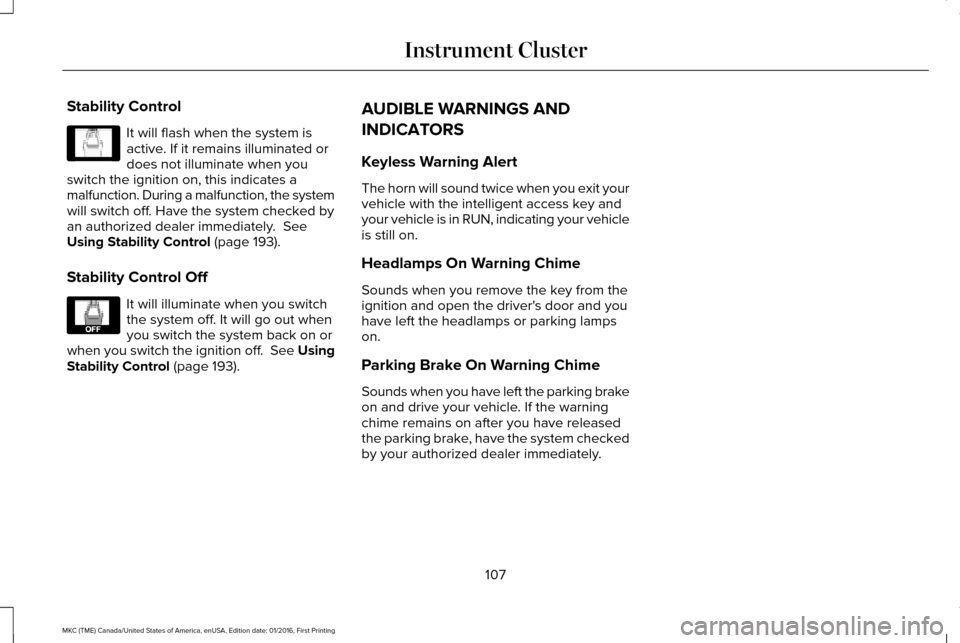
Stability Control
It will flash when the system is
active. If it remains illuminated or
does not illuminate when you
switch the ignition on, this indicates a
malfunction. During a malfunction, the system
will switch off. Have the system checked by
an authorized dealer immediately. See
Using Stability Control (page 193).
Stability Control Off It will illuminate when you switch
the system off. It will go out when
you switch the system back on or
when you switch the ignition off. See Using
Stability Control
(page 193). AUDIBLE WARNINGS AND
INDICATORS
Keyless Warning Alert
The horn will sound twice when you exit your
vehicle with the intelligent access key and
your vehicle is in RUN, indicating your vehicle
is still on.
Headlamps On Warning Chime
Sounds when you remove the key from the
ignition and open the driver's door and you
have left the headlamps or parking lamps
on.
Parking Brake On Warning Chime
Sounds when you have left the parking brake
on and drive your vehicle. If the warning
chime remains on after you have released
the parking brake, have the system checked
by your authorized dealer immediately.
107
MKC (TME) Canada/United States of America, enUSA, Edition date: 01/2016, First Printing Instrument ClusterE138639 E130458
Page 124 of 538
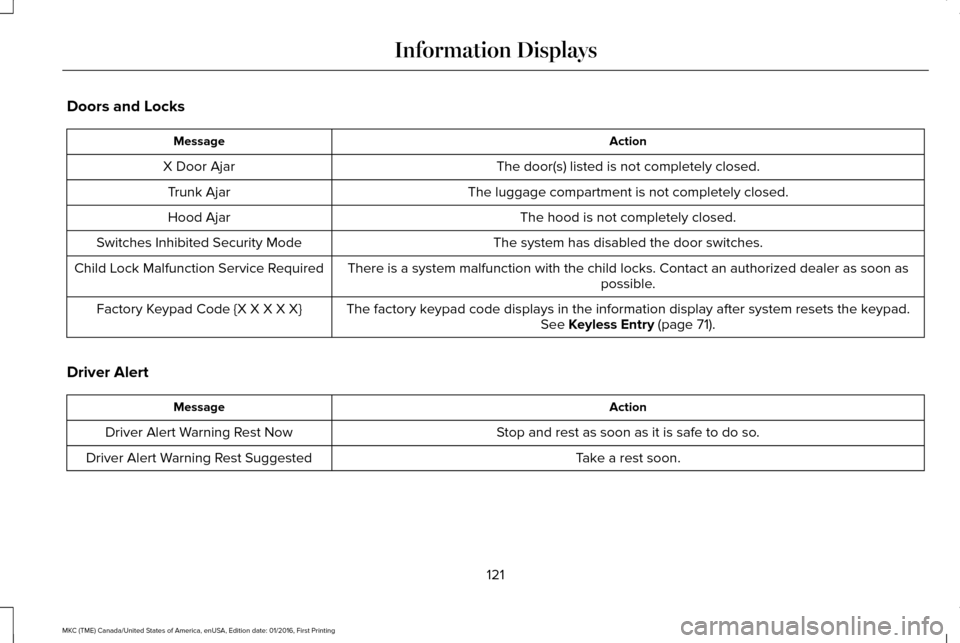
Doors and Locks
Action
Message
The door(s) listed is not completely closed.
X Door Ajar
The luggage compartment is not completely closed.
Trunk Ajar
The hood is not completely closed.
Hood Ajar
The system has disabled the door switches.
Switches Inhibited Security Mode
There is a system malfunction with the child locks. Contact an authorize\
d dealer as soon as possible.
Child Lock Malfunction Service Required
The factory keypad code displays in the information display after system resets the k\
eypad.See Keyless Entry (page 71).
Factory Keypad Code {X X X X X}
Driver Alert Action
Message
Stop and rest as soon as it is safe to do so.
Driver Alert Warning Rest Now
Take a rest soon.
Driver Alert Warning Rest Suggested
121
MKC (TME) Canada/United States of America, enUSA, Edition date: 01/2016, First Printing Information Displays
Page 125 of 538
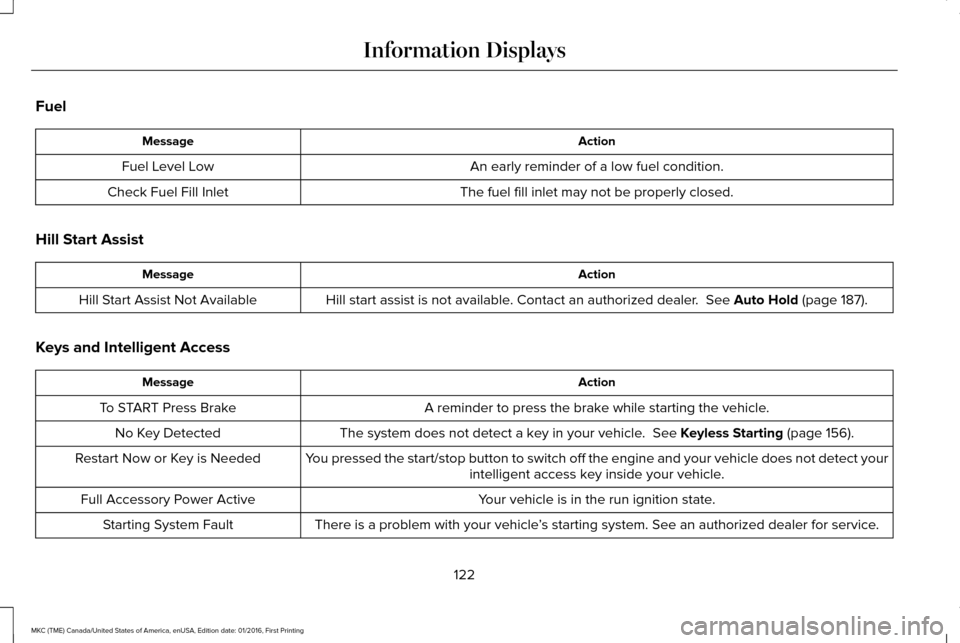
Fuel
Action
Message
An early reminder of a low fuel condition.
Fuel Level Low
The fuel fill inlet may not be properly closed.
Check Fuel Fill Inlet
Hill Start Assist Action
Message
Hill start assist is not available. Contact an authorized dealer. See Auto Hold (page 187).
Hill Start Assist Not Available
Keys and Intelligent Access Action
Message
A reminder to press the brake while starting the vehicle.
To START Press Brake
The system does not detect a key in your vehicle.
See Keyless Starting (page 156).
No Key Detected
You pressed the start/stop button to switch off the engine and your vehic\
le does not detect yourintelligent access key inside your vehicle.
Restart Now or Key is Needed
Your vehicle is in the run ignition state.
Full Accessory Power Active
There is a problem with your vehicle’s starting system. See an authorized dealer for service.
Starting System Fault
122
MKC (TME) Canada/United States of America, enUSA, Edition date: 01/2016, First Printing Information Displays
Page 147 of 538
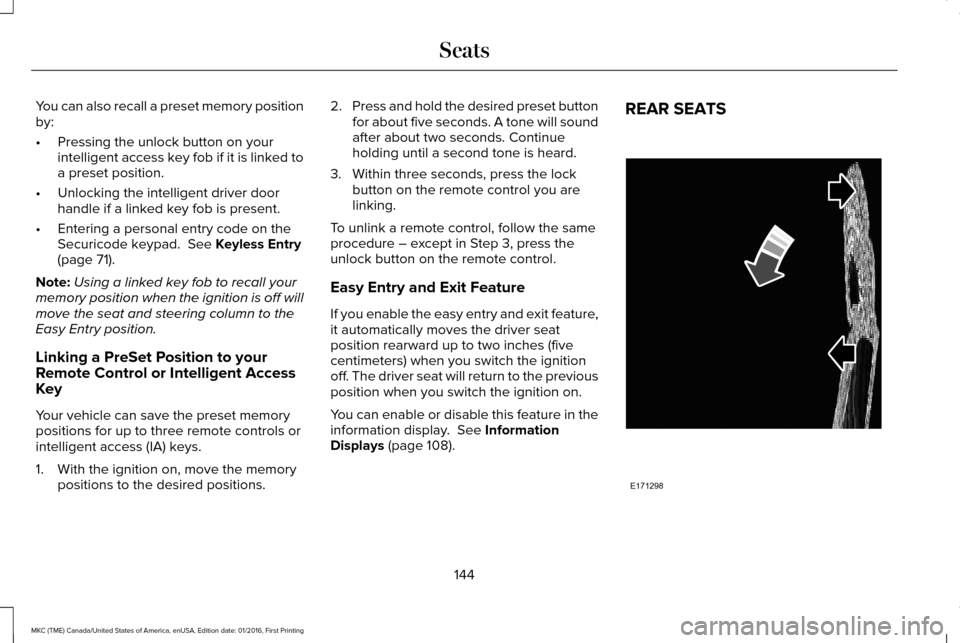
You can also recall a preset memory position
by:
•
Pressing the unlock button on your
intelligent access key fob if it is linked to
a preset position.
• Unlocking the intelligent driver door
handle if a linked key fob is present.
• Entering a personal entry code on the
Securicode keypad. See Keyless Entry
(page 71).
Note: Using a linked key fob to recall your
memory position when the ignition is off will
move the seat and steering column to the
Easy Entry position.
Linking a PreSet Position to your
Remote Control or Intelligent Access
Key
Your vehicle can save the preset memory
positions for up to three remote controls or
intelligent access (IA) keys.
1. With the ignition on, move the memory positions to the desired positions. 2.
Press and hold the desired preset button
for about five seconds. A tone will sound
after about two seconds. Continue
holding until a second tone is heard.
3. Within three seconds, press the lock button on the remote control you are
linking.
To unlink a remote control, follow the same
procedure – except in Step 3, press the
unlock button on the remote control.
Easy Entry and Exit Feature
If you enable the easy entry and exit feature,
it automatically moves the driver seat
position rearward up to two inches (five
centimeters) when you switch the ignition
off. The driver seat will return to the previous
position when you switch the ignition on.
You can enable or disable this feature in the
information display.
See Information
Displays (page 108). REAR SEATS
144
MKC (TME) Canada/United States of America, enUSA, Edition date: 01/2016, First Printing SeatsE171298
Page 159 of 538
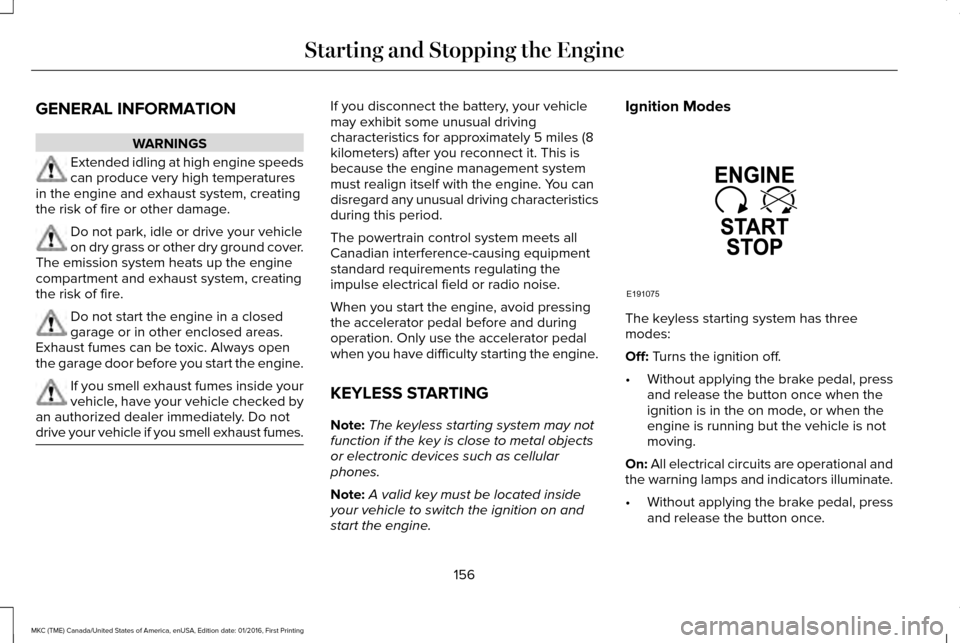
GENERAL INFORMATION
WARNINGS
Extended idling at high engine speeds
can produce very high temperatures
in the engine and exhaust system, creating
the risk of fire or other damage. Do not park, idle or drive your vehicle
on dry grass or other dry ground cover.
The emission system heats up the engine
compartment and exhaust system, creating
the risk of fire. Do not start the engine in a closed
garage or in other enclosed areas.
Exhaust fumes can be toxic. Always open
the garage door before you start the engine. If you smell exhaust fumes inside your
vehicle, have your vehicle checked by
an authorized dealer immediately. Do not
drive your vehicle if you smell exhaust fumes. If you disconnect the battery, your vehicle
may exhibit some unusual driving
characteristics for approximately 5 miles (8
kilometers) after you reconnect it. This is
because the engine management system
must realign itself with the engine. You can
disregard any unusual driving characteristics
during this period.
The powertrain control system meets all
Canadian interference-causing equipment
standard requirements regulating the
impulse electrical field or radio noise.
When you start the engine, avoid pressing
the accelerator pedal before and during
operation. Only use the accelerator pedal
when you have difficulty starting the engine.
KEYLESS STARTING
Note:
The keyless starting system may not
function if the key is close to metal objects
or electronic devices such as cellular
phones.
Note: A valid key must be located inside
your vehicle to switch the ignition on and
start the engine. Ignition Modes
The keyless starting system has three
modes:
Off: Turns the ignition off.
• Without applying the brake pedal, press
and release the button once when the
ignition is in the on mode, or when the
engine is running but the vehicle is not
moving.
On:
All electrical circuits are operational and
the warning lamps and indicators illuminate.
• Without applying the brake pedal, press
and release the button once.
156
MKC (TME) Canada/United States of America, enUSA, Edition date: 01/2016, First Printing Starting and Stopping the EngineE191075
Page 161 of 538
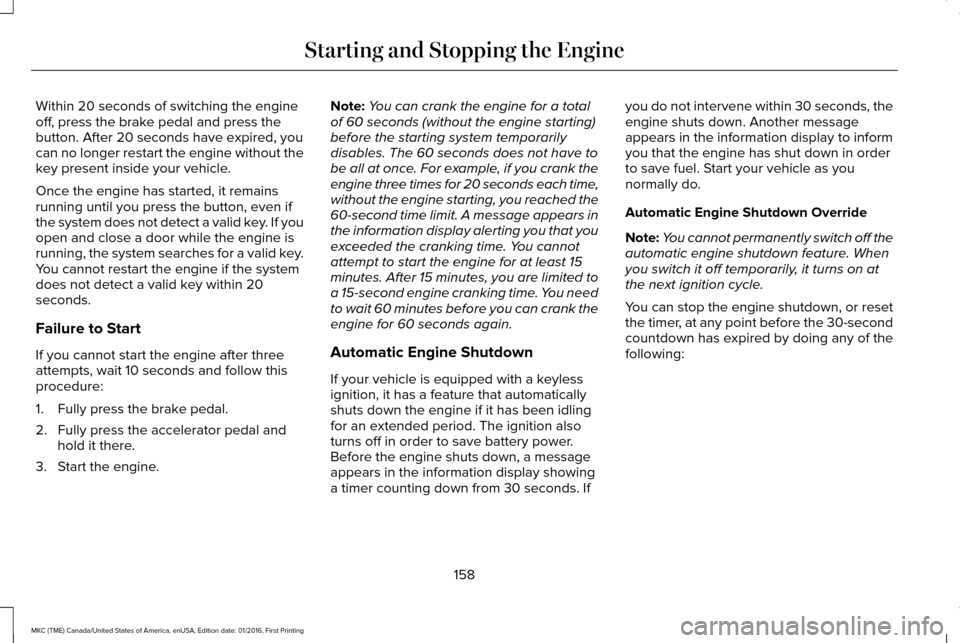
Within 20 seconds of switching the engine
off, press the brake pedal and press the
button. After 20 seconds have expired, you
can no longer restart the engine without the
key present inside your vehicle.
Once the engine has started, it remains
running until you press the button, even if
the system does not detect a valid key. If you
open and close a door while the engine is
running, the system searches for a valid key.
You cannot restart the engine if the system
does not detect a valid key within 20
seconds.
Failure to Start
If you cannot start the engine after three
attempts, wait 10 seconds and follow this
procedure:
1. Fully press the brake pedal.
2. Fully press the accelerator pedal and
hold it there.
3. Start the engine. Note:
You can crank the engine for a total
of 60 seconds (without the engine starting)
before the starting system temporarily
disables. The 60 seconds does not have to
be all at once. For example, if you crank the
engine three times for 20 seconds each time,
without the engine starting, you reached the
60-second time limit. A message appears in
the information display alerting you that you
exceeded the cranking time. You cannot
attempt to start the engine for at least 15
minutes. After 15 minutes, you are limited to
a 15-second engine cranking time. You need
to wait 60 minutes before you can crank the
engine for 60 seconds again.
Automatic Engine Shutdown
If your vehicle is equipped with a keyless
ignition, it has a feature that automatically
shuts down the engine if it has been idling
for an extended period. The ignition also
turns off in order to save battery power.
Before the engine shuts down, a message
appears in the information display showing
a timer counting down from 30 seconds. If you do not intervene within 30 seconds, the
engine shuts down. Another message
appears in the information display to inform
you that the engine has shut down in order
to save fuel. Start your vehicle as you
normally do.
Automatic Engine Shutdown Override
Note:
You cannot permanently switch off the
automatic engine shutdown feature. When
you switch it off temporarily, it turns on at
the next ignition cycle.
You can stop the engine shutdown, or reset
the timer, at any point before the 30-second
countdown has expired by doing any of the
following:
158
MKC (TME) Canada/United States of America, enUSA, Edition date: 01/2016, First Printing Starting and Stopping the Engine
Page 528 of 538
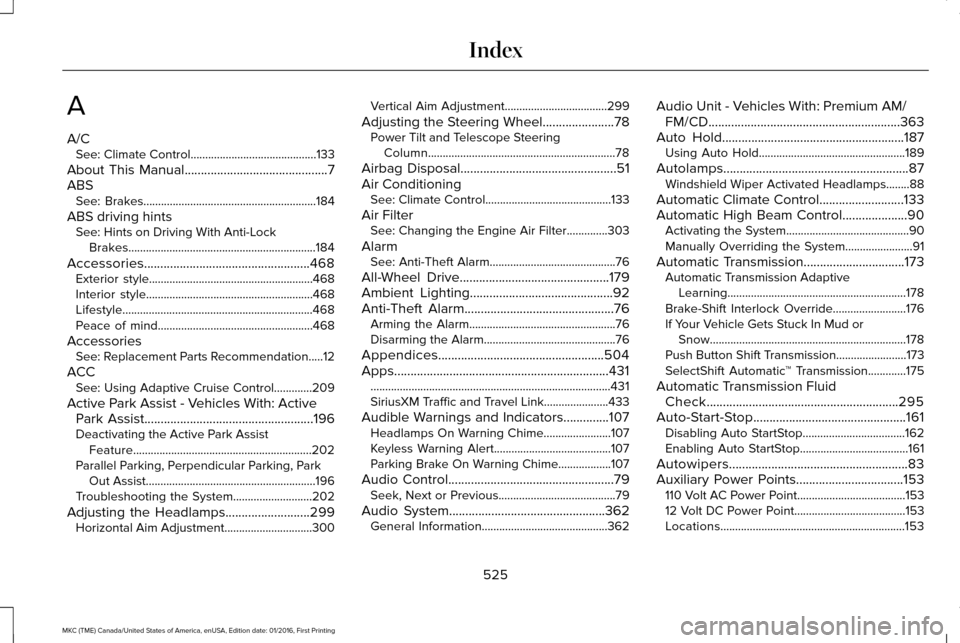
A
A/C
See: Climate Control...........................................133
About This Manual............................................7
ABS See: Brakes...........................................................184
ABS driving hints See: Hints on Driving With Anti-Lock
Brakes................................................................184
Accessories...................................................468 Exterior style........................................................468
Interior style.........................................................468
Lifestyle.................................................................468
Peace of mind.....................................................468
Accessories See: Replacement Parts Recommendation.....12
ACC See: Using Adaptive Cruise Control.............209
Active Park Assist - Vehicles With: Active Park Assist
....................................................196
Deactivating the Active Park Assist
Feature.............................................................202
Parallel Parking, Perpendicular Parking, Park Out Assist..........................................................196
Troubleshooting the System...........................
202
Adjusting the Headlamps
..........................299
Horizontal Aim Adjustment..............................300 Vertical Aim Adjustment...................................299
Adjusting the Steering Wheel......................78 Power Tilt and Telescope Steering
Column................................................................78
Airbag Disposal
................................................51
Air Conditioning See: Climate Control...........................................133
Air Filter See: Changing the Engine Air Filter..............303
Alarm See: Anti-Theft Alarm...........................................76
All-Wheel Drive
..............................................179
Ambient Lighting............................................92
Anti-Theft Alarm..............................................76
Arming the Alarm..................................................76
Disarming the Alarm.............................................76
Appendices...................................................504
Apps
..................................................................431
........................................................................\
..........431
SiriusXM Traffic and Travel Link......................433
Audible Warnings and Indicators..............107 Headlamps On Warning Chime.......................
107
Keyless Warning Alert........................................107
Parking Brake On Warning Chime
..................107
Audio Control
...................................................79
Seek, Next or Previous........................................79
Audio System
................................................362
General Information...........................................362 Audio Unit - Vehicles With: Premium AM/
FM/CD...........................................................363
Auto Hold........................................................187 Using Auto Hold..................................................189
Autolamps.........................................................87 Windshield Wiper Activated Headlamps........88
Automatic Climate Control..........................133
Automatic High Beam Control
....................90
Activating the System..........................................90
Manually Overriding the System.......................91
Automatic Transmission...............................173 Automatic Transmission Adaptive
Learning.............................................................178
Brake-Shift Interlock Override.........................176
If Your Vehicle Gets Stuck In Mud or Snow...................................................................178
Push Button Shift Transmission........................173
SelectShift Automatic ™ Transmission.............175
Automatic Transmission Fluid Check
...........................................................295
Auto-Start-Stop...............................................161 Disabling Auto StartStop...................................162
Enabling Auto StartStop.....................................161
Autowipers.......................................................83
Auxiliary Power Points.................................153 110 Volt AC Power Point.....................................153
12 Volt DC Power Point......................................153
Locations...............................................................153
525
MKC (TME) Canada/United States of America, enUSA, Edition date: 01/2016, First Printing Index
Page 533 of 538
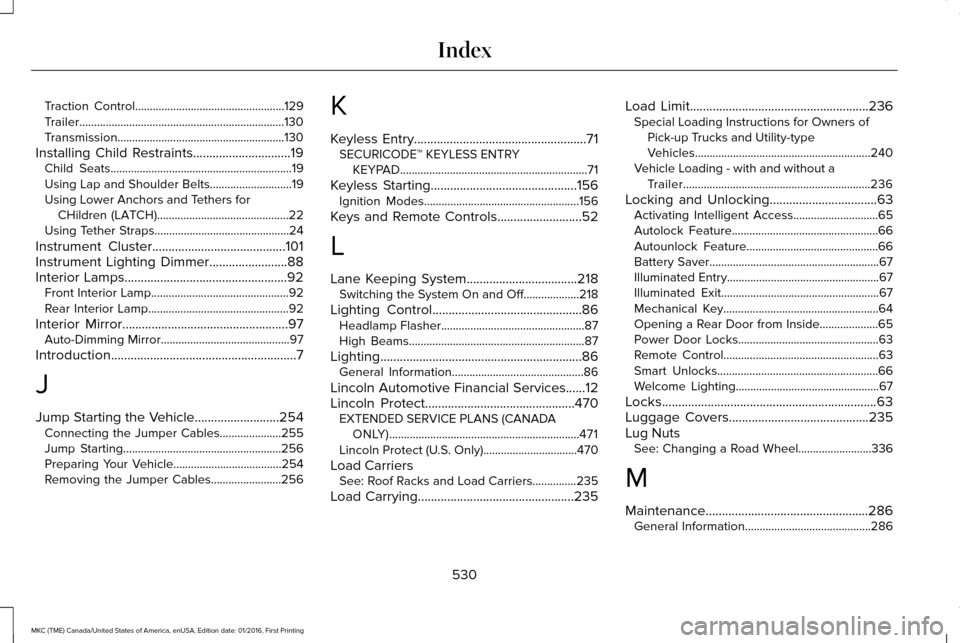
Traction Control...................................................129
Trailer......................................................................130
Transmission.........................................................130
Installing Child Restraints..............................19
Child Seats..............................................................19
Using Lap and Shoulder Belts............................19
Using Lower Anchors and Tethers for
CHildren (LATCH).............................................22
Using Tether Straps..............................................24
Instrument Cluster.........................................101
Instrument Lighting Dimmer........................88
Interior Lamps..................................................92 Front Interior Lamp...............................................92
Rear Interior Lamp................................................92
Interior Mirror
...................................................97
Auto-Dimming Mirror............................................97
Introduction
.........................................................7
J
Jump Starting the Vehicle
..........................254
Connecting the Jumper Cables.....................255
Jump Starting......................................................256
Preparing Your Vehicle.....................................254
Removing the Jumper Cables........................
256 K
Keyless Entry.....................................................71
SECURICODE™ KEYLESS ENTRY
KEYPAD................................................................71
Keyless Starting.............................................156 Ignition Modes.....................................................156
Keys and Remote Controls..........................52
L
Lane Keeping System..................................218 Switching the System On and Off...................218
Lighting Control
..............................................86
Headlamp Flasher.................................................87
High Beams............................................................87
Lighting..............................................................86 General Information.............................................86
Lincoln Automotive Financial Services......12
Lincoln Protect
..............................................470
EXTENDED SERVICE PLANS (CANADA
ONLY).................................................................471
Lincoln Protect (U.S. Only)................................470
Load Carriers See: Roof Racks and Load Carriers...............235
Load Carrying
................................................235 Load Limit.......................................................236
Special Loading Instructions for Owners of
Pick-up Trucks and Utility-type
Vehicles............................................................240
Vehicle Loading - with and without a Trailer................................................................236
Locking and Unlocking
.................................63
Activating Intelligent Access.............................65
Autolock Feature..................................................66
Autounlock Feature.............................................66
Battery Saver..........................................................67
Illuminated Entry....................................................67
Illuminated Exit......................................................67
Mechanical Key.....................................................64
Opening a Rear Door from Inside....................65
Power Door Locks................................................63
Remote Control.....................................................63
Smart Unlocks.......................................................66
Welcome Lighting.................................................67
Locks..................................................................63
Luggage Covers
...........................................235
Lug Nuts See: Changing a Road Wheel.........................336
M
Maintenance..................................................286 General Information...........................................286
530
MKC (TME) Canada/United States of America, enUSA, Edition date: 01/2016, First Printing Index