remote start LINCOLN MKC 2017 Owner's Manual
[x] Cancel search | Manufacturer: LINCOLN, Model Year: 2017, Model line: MKC, Model: LINCOLN MKC 2017Pages: 538, PDF Size: 4.8 MB
Page 160 of 538
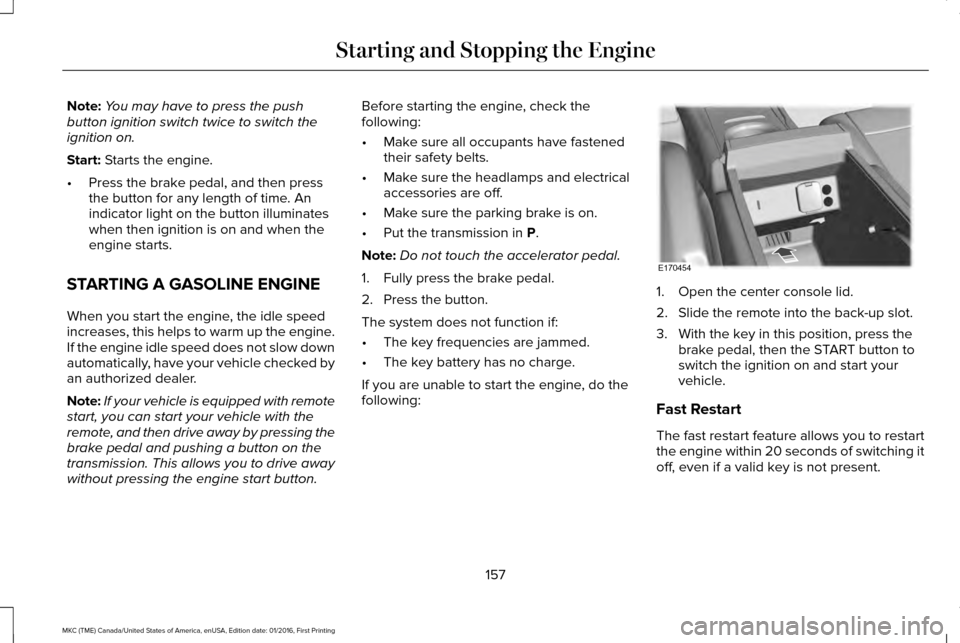
Note:
You may have to press the push
button ignition switch twice to switch the
ignition on.
Start: Starts the engine.
• Press the brake pedal, and then press
the button for any length of time. An
indicator light on the button illuminates
when then ignition is on and when the
engine starts.
STARTING A GASOLINE ENGINE
When you start the engine, the idle speed
increases, this helps to warm up the engine.
If the engine idle speed does not slow down
automatically, have your vehicle checked by
an authorized dealer.
Note: If your vehicle is equipped with remote
start, you can start your vehicle with the
remote, and then drive away by pressing the
brake pedal and pushing a button on the
transmission. This allows you to drive away
without pressing the engine start button. Before starting the engine, check the
following:
•
Make sure all occupants have fastened
their safety belts.
• Make sure the headlamps and electrical
accessories are off.
• Make sure the parking brake is on.
• Put the transmission in
P.
Note: Do not touch the accelerator pedal.
1. Fully press the brake pedal.
2. Press the button.
The system does not function if:
• The key frequencies are jammed.
• The key battery has no charge.
If you are unable to start the engine, do the
following: 1. Open the center console lid.
2. Slide the remote into the back-up slot.
3. With the key in this position, press the
brake pedal, then the START button to
switch the ignition on and start your
vehicle.
Fast Restart
The fast restart feature allows you to restart
the engine within 20 seconds of switching it
off, even if a valid key is not present.
157
MKC (TME) Canada/United States of America, enUSA, Edition date: 01/2016, First Printing Starting and Stopping the EngineE170454
Page 384 of 538
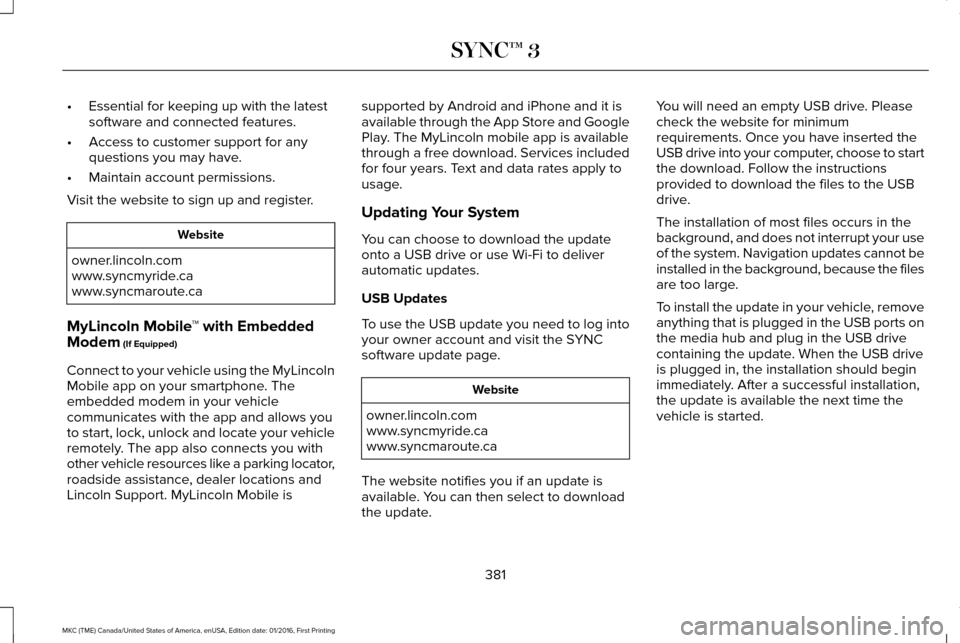
•
Essential for keeping up with the latest
software and connected features.
• Access to customer support for any
questions you may have.
• Maintain account permissions.
Visit the website to sign up and register. Website
owner.lincoln.com
www.syncmyride.ca
www.syncmaroute.ca
MyLincoln Mobile ™ with Embedded
Modem (If Equipped)
Connect to your vehicle using the MyLincoln
Mobile app on your smartphone. The
embedded modem in your vehicle
communicates with the app and allows you
to start, lock, unlock and locate your vehicle
remotely. The app also connects you with
other vehicle resources like a parking locator,
roadside assistance, dealer locations and
Lincoln Support. MyLincoln Mobile is supported by Android and iPhone and it is
available through the App Store and Google
Play. The MyLincoln mobile app is available
through a free download. Services included
for four years. Text and data rates apply to
usage.
Updating Your System
You can choose to download the update
onto a USB drive or use Wi-Fi to deliver
automatic updates.
USB Updates
To use the USB update you need to log into
your owner account and visit the SYNC
software update page.
Website
owner.lincoln.com
www.syncmyride.ca
www.syncmaroute.ca
The website notifies you if an update is
available. You can then select to download
the update. You will need an empty USB drive. Please
check the website for minimum
requirements. Once you have inserted the
USB drive into your computer, choose to start
the download. Follow the instructions
provided to download the files to the USB
drive.
The installation of most files occurs in the
background, and does not interrupt your use
of the system. Navigation updates cannot be
installed in the background, because the files
are too large.
To install the update in your vehicle, remove
anything that is plugged in the USB ports on
the media hub and plug in the USB drive
containing the update. When the USB drive
is plugged in, the installation should begin
immediately. After a successful installation,
the update is available the next time the
vehicle is started.
381
MKC (TME) Canada/United States of America, enUSA, Edition date: 01/2016, First Printing SYNC™ 3
Page 414 of 538
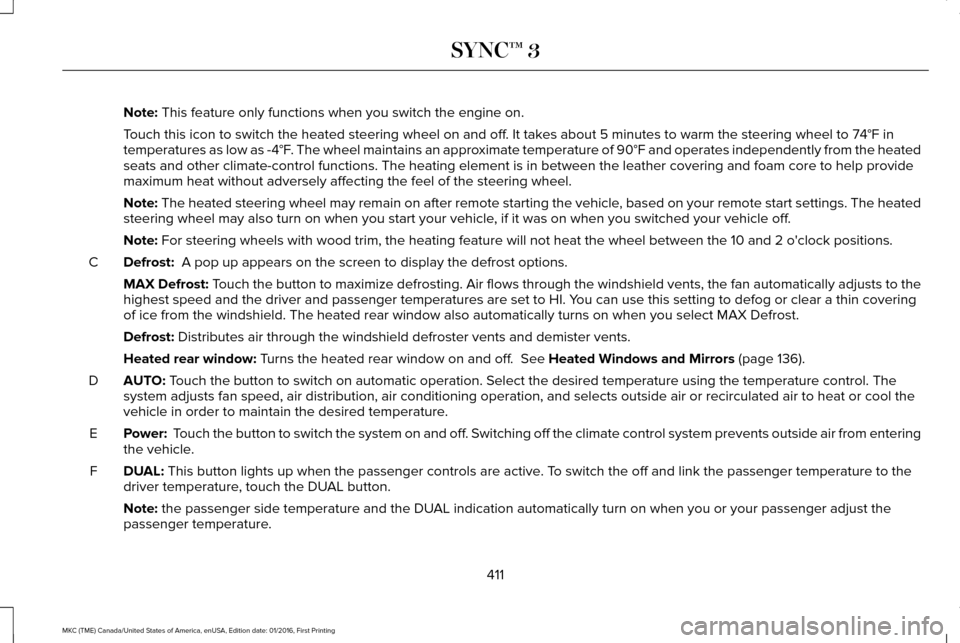
Note: This feature only functions when you switch the engine on.
Touch this icon to switch the heated steering wheel on and off. It takes about 5 minutes to warm the steering wheel to 74°F in
temperatures as low as -4°F. The wheel maintains an approximate temperature of 90°F and operates independently from the heated\
seats and other climate-control functions. The heating element is in bet\
ween the leather covering and foam core to help provide
maximum heat without adversely affecting the feel of the steering wheel.\
Note:
The heated steering wheel may remain on after remote starting the vehic\
le, based on your remote start settings. The heated
steering wheel may also turn on when you start your vehicle, if it was on when you switched your vehicle off.
Note:
For steering wheels with wood trim, the heating feature will not heat t\
he wheel between the 10 and 2 o'clock positions.
Defrost:
A pop up appears on the screen to display the defrost options.
C
MAX Defrost: Touch the button to maximize defrosting. Air flows through the windshield\
vents, the fan automatically adjusts to the
highest speed and the driver and passenger temperatures are set to HI. Y\
ou can use this setting to defog or clear a thin covering
of ice from the windshield. The heated rear window also automatically tu\
rns on when you select MAX Defrost.
Defrost:
Distributes air through the windshield defroster vents and demister vent\
s.
Heated rear window:
Turns the heated rear window on and off. See Heated Windows and Mirrors (page 136).
AUTO:
Touch the button to switch on automatic operation. Select the desired tem\
perature using the temperature control. The
system adjusts fan speed, air distribution, air conditioning operation, \
and selects outside air or recirculated air to heat or cool the
vehicle in order to maintain the desired temperature.
D
Power:
Touch the button to switch the system on and off. Switching off the climate control system prevents outside air from enteri\
ng
the vehicle.
E
DUAL:
This button lights up when the passenger controls are active. To switch the off and link the passenger temperature to the
driver temperature, touch the DUAL button.
F
Note:
the passenger side temperature and the DUAL indication automatically turn on when you or your passenger adjust th\
e
passenger temperature.
411
MKC (TME) Canada/United States of America, enUSA, Edition date: 01/2016, First Printing SYNC™ 3
Page 471 of 538
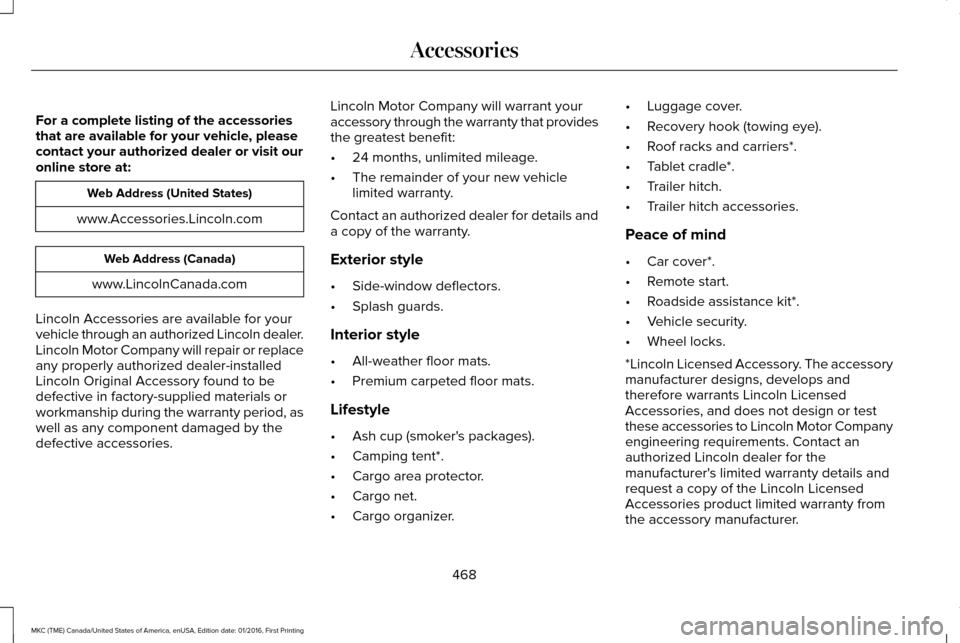
For a complete listing of the accessories
that are available for your vehicle, please
contact your authorized dealer or visit our
online store at:
Web Address (United States)
www.Accessories.Lincoln.com Web Address (Canada)
www.LincolnCanada.com
Lincoln Accessories are available for your
vehicle through an authorized Lincoln dealer.
Lincoln Motor Company will repair or replace
any properly authorized dealer-installed
Lincoln Original Accessory found to be
defective in factory-supplied materials or
workmanship during the warranty period, as
well as any component damaged by the
defective accessories. Lincoln Motor Company will warrant your
accessory through the warranty that provides
the greatest benefit:
•
24 months, unlimited mileage.
• The remainder of your new vehicle
limited warranty.
Contact an authorized dealer for details and
a copy of the warranty.
Exterior style
• Side-window deflectors.
• Splash guards.
Interior style
• All-weather floor mats.
• Premium carpeted floor mats.
Lifestyle
• Ash cup (smoker's packages).
• Camping tent*.
• Cargo area protector.
• Cargo net.
• Cargo organizer. •
Luggage cover.
• Recovery hook (towing eye).
• Roof racks and carriers*.
• Tablet cradle*.
• Trailer hitch.
• Trailer hitch accessories.
Peace of mind
• Car cover*.
• Remote start.
• Roadside assistance kit*.
• Vehicle security.
• Wheel locks.
*Lincoln Licensed Accessory. The accessory
manufacturer designs, develops and
therefore warrants Lincoln Licensed
Accessories, and does not design or test
these accessories to Lincoln Motor Company
engineering requirements. Contact an
authorized Lincoln dealer for the
manufacturer's limited warranty details and
request a copy of the Lincoln Licensed
Accessories product limited warranty from
the accessory manufacturer.
468
MKC (TME) Canada/United States of America, enUSA, Edition date: 01/2016, First Printing Accessories
Page 532 of 538
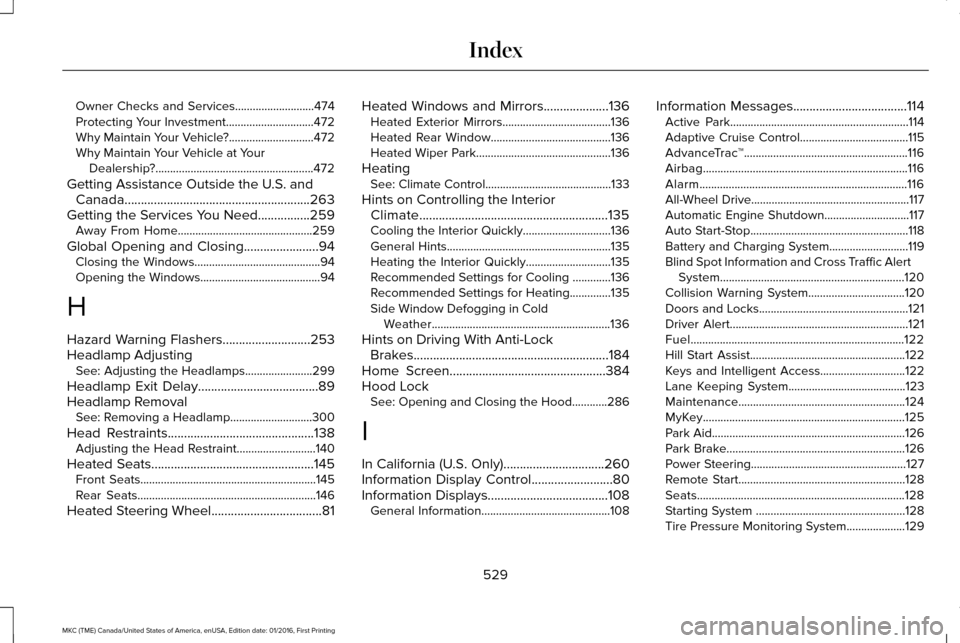
Owner Checks and Services...........................474
Protecting Your Investment..............................472
Why Maintain Your Vehicle?.............................472
Why Maintain Your Vehicle at Your
Dealership?......................................................472
Getting Assistance Outside the U.S. and Canada.........................................................263
Getting the Services You Need................259 Away From Home..............................................259
Global Opening and Closing.......................94 Closing the Windows...........................................94
Opening the Windows.........................................94
H
Hazard Warning Flashers...........................253
Headlamp Adjusting See: Adjusting the Headlamps.......................
299
Headlamp Exit Delay.....................................89
Headlamp Removal See: Removing a Headlamp............................300
Head Restraints
.............................................138
Adjusting the Head Restraint...........................140
Heated Seats..................................................145 Front Seats............................................................145
Rear Seats.............................................................146
Heated Steering Wheel..................................81 Heated Windows and Mirrors....................136
Heated Exterior Mirrors.....................................
136
Heated Rear Window.........................................136
Heated Wiper Park..............................................136
Heating See: Climate Control...........................................133
Hints on Controlling the Interior Climate..........................................................135
Cooling the Interior Quickly..............................136
General Hints........................................................135
Heating the Interior Quickly.............................135
Recommended Settings for Cooling .............136
Recommended Settings for Heating..............135
Side Window Defogging in Cold Weather.............................................................136
Hints on Driving With Anti-Lock Brakes............................................................184
Home Screen
................................................384
Hood Lock See: Opening and Closing the Hood............286
I
In California (U.S. Only)...............................260
Information Display Control
.........................80
Information Displays.....................................108 General Information............................................108 Information Messages
...................................114
Active Park.............................................................114
Adaptive Cruise Control.....................................115
AdvanceTrac ™........................................................116
Airbag......................................................................116
Alarm.......................................................................116
All-Wheel Drive......................................................117
Automatic Engine Shutdown.............................117
Auto Start-Stop......................................................118
Battery and Charging System...........................119
Blind Spot Information and Cross Traffic Alert System...............................................................120
Collision Warning System.................................120
Doors and Locks...................................................121
Driver Alert.............................................................121
Fuel........................................................................\
.122
Hill Start Assist.....................................................122
Keys and Intelligent Access.............................
122
Lane Keeping System........................................123
Maintenance.........................................................124
MyKey.....................................................................125
Park Aid..................................................................126
Park Brake.............................................................126
Power Steering.....................................................127
Remote Start.........................................................128
Seats.......................................................................128
Starting System ...................................................128
Tire Pressure Monitoring System....................
129
529
MKC (TME) Canada/United States of America, enUSA, Edition date: 01/2016, First Printing Index
Page 533 of 538
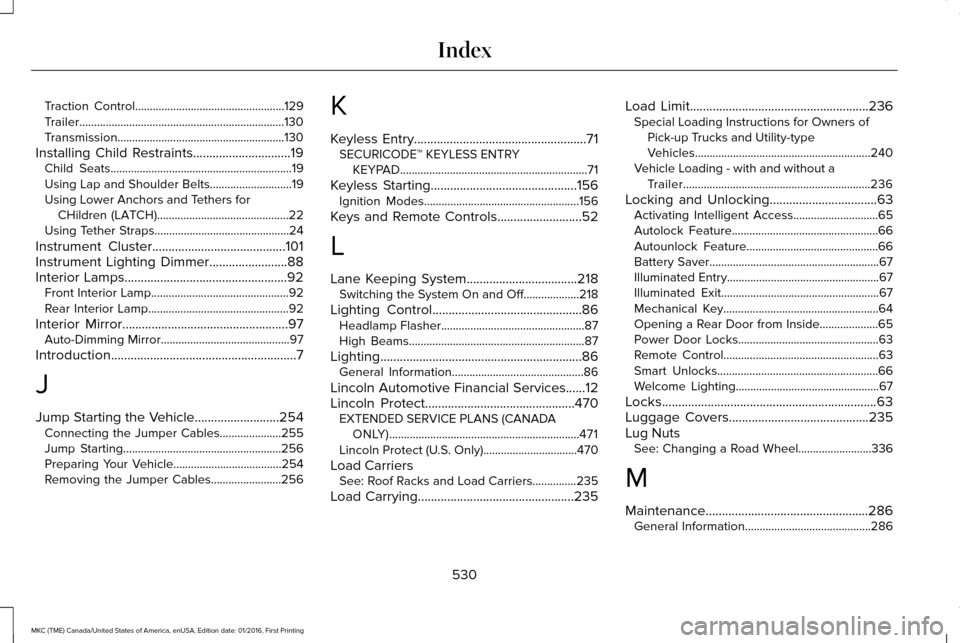
Traction Control...................................................129
Trailer......................................................................130
Transmission.........................................................130
Installing Child Restraints..............................19
Child Seats..............................................................19
Using Lap and Shoulder Belts............................19
Using Lower Anchors and Tethers for
CHildren (LATCH).............................................22
Using Tether Straps..............................................24
Instrument Cluster.........................................101
Instrument Lighting Dimmer........................88
Interior Lamps..................................................92 Front Interior Lamp...............................................92
Rear Interior Lamp................................................92
Interior Mirror
...................................................97
Auto-Dimming Mirror............................................97
Introduction
.........................................................7
J
Jump Starting the Vehicle
..........................254
Connecting the Jumper Cables.....................255
Jump Starting......................................................256
Preparing Your Vehicle.....................................254
Removing the Jumper Cables........................
256 K
Keyless Entry.....................................................71
SECURICODE™ KEYLESS ENTRY
KEYPAD................................................................71
Keyless Starting.............................................156 Ignition Modes.....................................................156
Keys and Remote Controls..........................52
L
Lane Keeping System..................................218 Switching the System On and Off...................218
Lighting Control
..............................................86
Headlamp Flasher.................................................87
High Beams............................................................87
Lighting..............................................................86 General Information.............................................86
Lincoln Automotive Financial Services......12
Lincoln Protect
..............................................470
EXTENDED SERVICE PLANS (CANADA
ONLY).................................................................471
Lincoln Protect (U.S. Only)................................470
Load Carriers See: Roof Racks and Load Carriers...............235
Load Carrying
................................................235 Load Limit.......................................................236
Special Loading Instructions for Owners of
Pick-up Trucks and Utility-type
Vehicles............................................................240
Vehicle Loading - with and without a Trailer................................................................236
Locking and Unlocking
.................................63
Activating Intelligent Access.............................65
Autolock Feature..................................................66
Autounlock Feature.............................................66
Battery Saver..........................................................67
Illuminated Entry....................................................67
Illuminated Exit......................................................67
Mechanical Key.....................................................64
Opening a Rear Door from Inside....................65
Power Door Locks................................................63
Remote Control.....................................................63
Smart Unlocks.......................................................66
Welcome Lighting.................................................67
Locks..................................................................63
Luggage Covers
...........................................235
Lug Nuts See: Changing a Road Wheel.........................336
M
Maintenance..................................................286 General Information...........................................286
530
MKC (TME) Canada/United States of America, enUSA, Edition date: 01/2016, First Printing Index
Page 535 of 538
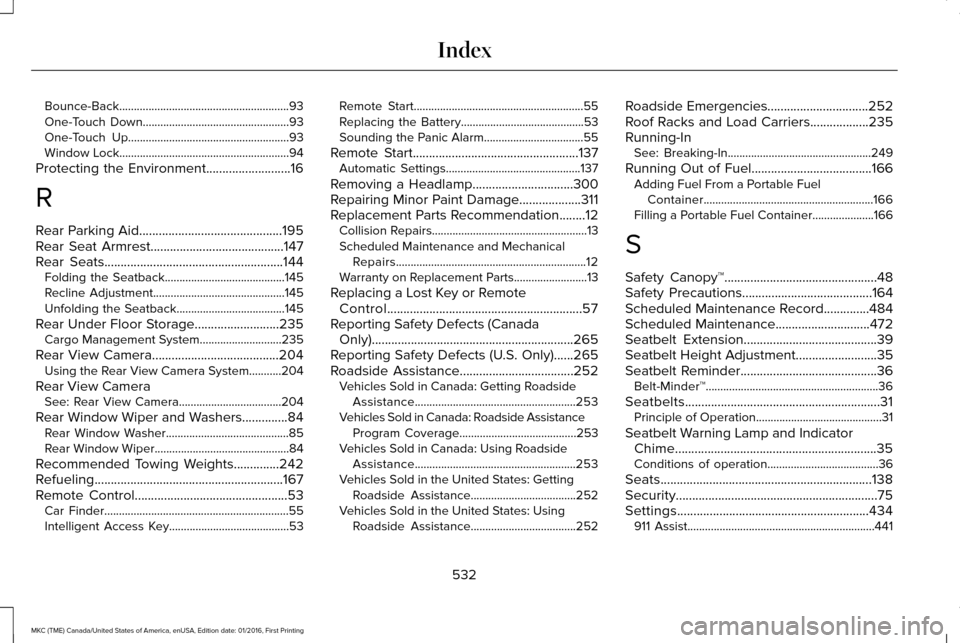
Bounce-Back..........................................................93
One-Touch Down..................................................93
One-Touch Up.......................................................93
Window Lock..........................................................94
Protecting the Environment..........................16
R
Rear Parking Aid............................................195
Rear Seat Armrest.........................................147
Rear Seats.......................................................144 Folding the Seatback.........................................145
Recline Adjustment.............................................145
Unfolding the Seatback.....................................145
Rear Under Floor Storage..........................235 Cargo Management System............................235
Rear View Camera.......................................204 Using the Rear View Camera System...........204
Rear View Camera See: Rear View Camera...................................204
Rear Window Wiper and Washers..............84 Rear Window Washer..........................................85
Rear Window Wiper..............................................84
Recommended Towing Weights
..............242
Refueling..........................................................167
Remote Control...............................................53 Car Finder...............................................................55
Intelligent Access Key.........................................53 Remote Start..........................................................55
Replacing the Battery..........................................53
Sounding the Panic Alarm..................................
55
Remote Start
...................................................137
Automatic Settings..............................................137
Removing a Headlamp...............................300
Repairing Minor Paint Damage...................311
Replacement Parts Recommendation........12 Collision Repairs.....................................................13
Scheduled Maintenance and Mechanical
Repairs.................................................................12
Warranty on Replacement Parts.........................
13
Replacing a Lost Key or Remote Control............................................................57
Reporting Safety Defects (Canada Only)..............................................................265
Reporting Safety Defects (U.S. Only)......265
Roadside Assistance
...................................252
Vehicles Sold in Canada: Getting Roadside
Assistance.......................................................253
Vehicles Sold in Canada: Roadside Assistance Program Coverage........................................253
Vehicles Sold in Canada: Using Roadside Assistance.......................................................253
Vehicles Sold in the United States: Getting Roadside Assistance....................................252
Vehicles Sold in the United States: Using Roadside Assistance....................................252 Roadside Emergencies
...............................252
Roof Racks and Load Carriers..................235
Running-In See: Breaking-In.................................................249
Running Out of Fuel
.....................................166
Adding Fuel From a Portable Fuel
Container..........................................................166
Filling a Portable Fuel Container.....................
166
S
Safety Canopy™
...............................................48
Safety Precautions........................................164
Scheduled Maintenance Record..............484
Scheduled Maintenance
.............................472
Seatbelt Extension.........................................39
Seatbelt Height Adjustment.........................35
Seatbelt Reminder..........................................36 Belt-Minder™...........................................................36
Seatbelts............................................................31 Principle of Operation...........................................31
Seatbelt Warning Lamp and Indicator Chime..............................................................35
Conditions of operation......................................36
Seats.................................................................138
Security..............................................................75
Settings...........................................................434 911 Assist................................................................441
532
MKC (TME) Canada/United States of America, enUSA, Edition date: 01/2016, First Printing Index
Page 537 of 538
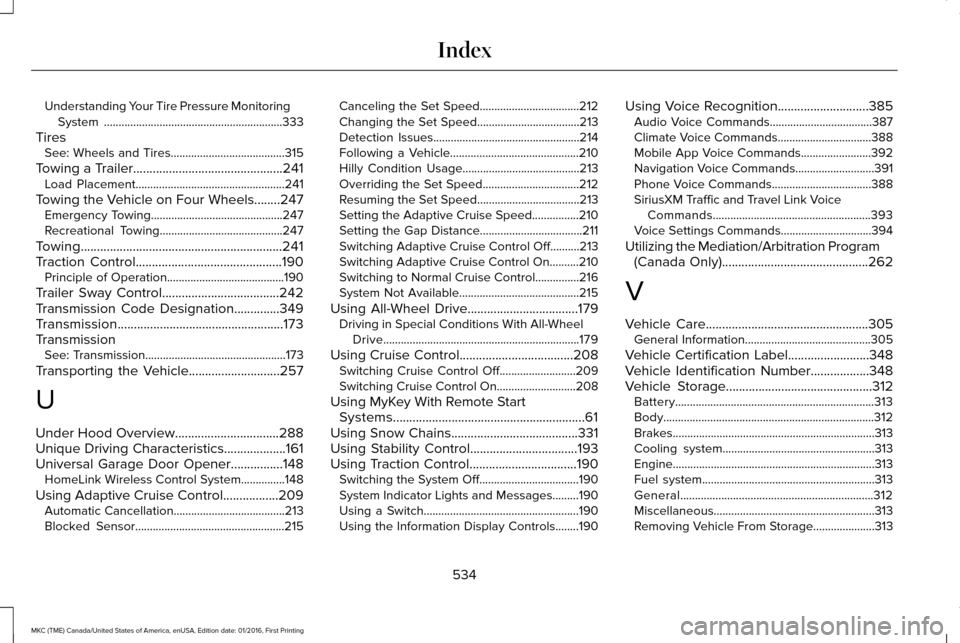
Understanding Your Tire Pressure Monitoring
System .............................................................333
Tires See: Wheels and Tires.......................................315
Towing a Trailer..............................................241 Load Placement...................................................241
Towing the Vehicle on Four Wheels........247 Emergency Towing.............................................247
Recreational Towing..........................................247
Towing..............................................................241
Traction Control.............................................190
Principle of Operation........................................190
Trailer Sway Control....................................242
Transmission Code Designation..............349
Transmission...................................................173
Transmission See: Transmission................................................173
Transporting the Vehicle
............................257
U
Under Hood Overview................................288
Unique Driving Characteristics...................161
Universal Garage Door Opener
................148
HomeLink Wireless Control System...............148
Using Adaptive Cruise Control.................209 Automatic Cancellation......................................213
Blocked Sensor...................................................215 Canceling the Set Speed..................................212
Changing the Set Speed...................................213
Detection Issues..................................................214
Following a Vehicle............................................210
Hilly Condition Usage........................................213
Overriding the Set Speed.................................212
Resuming the Set Speed...................................213
Setting the Adaptive Cruise Speed................210
Setting the Gap Distance...................................
211
Switching Adaptive Cruise Control Off..........213
Switching Adaptive Cruise Control On..........210
Switching to Normal Cruise Control...............216
System Not Available.........................................215
Using All-Wheel Drive..................................179 Driving in Special Conditions With All-Wheel
Drive...................................................................179
Using Cruise Control...................................208 Switching Cruise Control Off..........................209
Switching Cruise Control On...........................
208
Using MyKey With Remote Start Systems...........................................................61
Using Snow Chains
.......................................331
Using Stability Control.................................193
Using Traction Control
.................................190
Switching the System Off..................................190
System Indicator Lights and Messages.........190
Using a Switch.....................................................190
Using the Information Display Controls........190 Using Voice Recognition............................385
Audio Voice Commands...................................387
Climate Voice Commands................................388
Mobile App Voice Commands........................392
Navigation Voice Commands...........................
391
Phone Voice Commands..................................388
SiriusXM Traffic and Travel Link Voice Commands......................................................393
Voice Settings Commands...............................394
Utilizing the Mediation/Arbitration Program (Canada Only)
.............................................262
V
Vehicle Care
..................................................305
General Information...........................................305
Vehicle Certification Label.........................348
Vehicle Identification Number..................348
Vehicle Storage
.............................................312
Battery....................................................................313
Body........................................................................\
312
Brakes.....................................................................313
Cooling system....................................................313
Engine.....................................................................313
Fuel system...........................................................313
General..................................................................312
Miscellaneous.......................................................313
Removing Vehicle From Storage.....................
313
534
MKC (TME) Canada/United States of America, enUSA, Edition date: 01/2016, First Printing Index