Car alarm LINCOLN MKC 2017 Owners Manual
[x] Cancel search | Manufacturer: LINCOLN, Model Year: 2017, Model line: MKC, Model: LINCOLN MKC 2017Pages: 538, PDF Size: 4.8 MB
Page 58 of 538
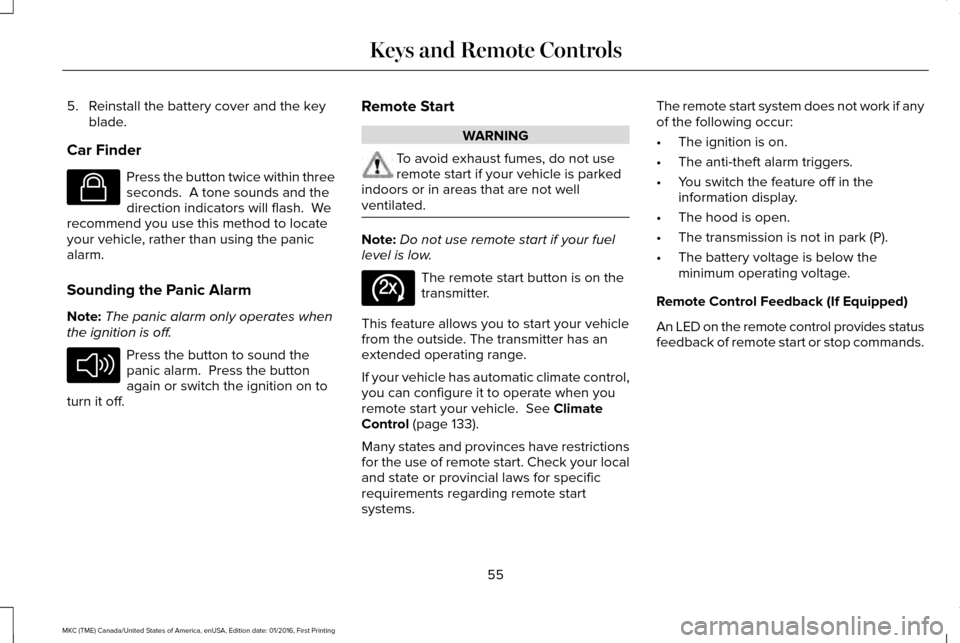
5. Reinstall the battery cover and the key
blade.
Car Finder Press the button twice within three
seconds. A tone sounds and the
direction indicators will flash. We
recommend you use this method to locate
your vehicle, rather than using the panic
alarm.
Sounding the Panic Alarm
Note: The panic alarm only operates when
the ignition is off. Press the button to sound the
panic alarm. Press the button
again or switch the ignition on to
turn it off. Remote Start WARNING
To avoid exhaust fumes, do not use
remote start if your vehicle is parked
indoors or in areas that are not well
ventilated. Note:
Do not use remote start if your fuel
level is low. The remote start button is on the
transmitter.
This feature allows you to start your vehicle
from the outside. The transmitter has an
extended operating range.
If your vehicle has automatic climate control,
you can configure it to operate when you
remote start your vehicle. See Climate
Control (page 133).
Many states and provinces have restrictions
for the use of remote start. Check your local
and state or provincial laws for specific
requirements regarding remote start
systems. The remote start system does not work if any
of the following occur:
•
The ignition is on.
• The anti-theft alarm triggers.
• You switch the feature off in the
information display.
• The hood is open.
• The transmission is not in park (P).
• The battery voltage is below the
minimum operating voltage.
Remote Control Feedback (If Equipped)
An LED on the remote control provides status
feedback of remote start or stop commands.
55
MKC (TME) Canada/United States of America, enUSA, Edition date: 01/2016, First Printing Keys and Remote ControlsE138623 E138624 E138625
Page 67 of 538
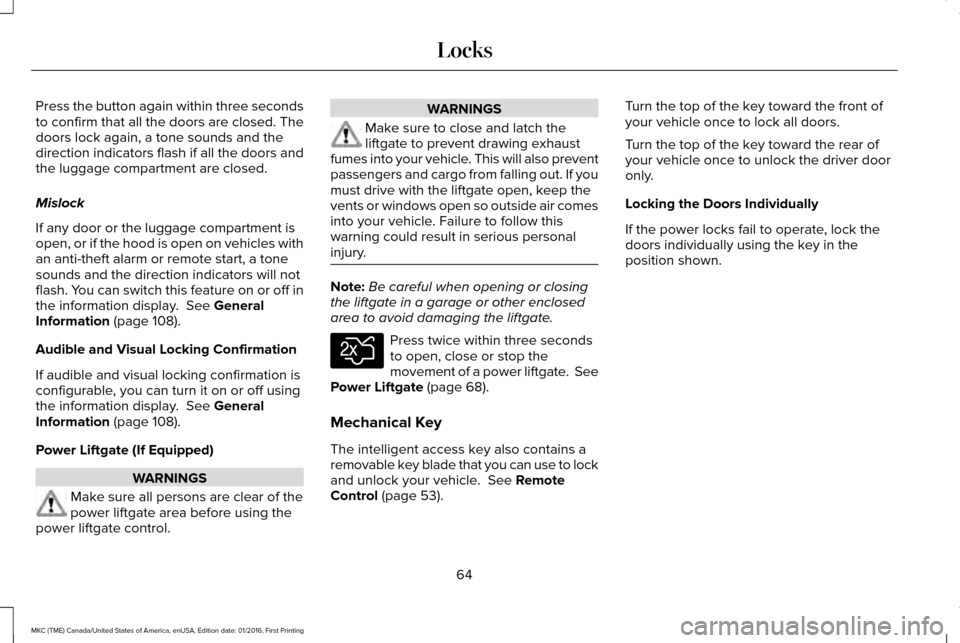
Press the button again within three seconds
to confirm that all the doors are closed. The
doors lock again, a tone sounds and the
direction indicators flash if all the doors and
the luggage compartment are closed.
Mislock
If any door or the luggage compartment is
open, or if the hood is open on vehicles with
an anti-theft alarm or remote start, a tone
sounds and the direction indicators will not
flash. You can switch this feature on or off in
the information display. See General
Information (page 108).
Audible and Visual Locking Confirmation
If audible and visual locking confirmation is
configurable, you can turn it on or off using
the information display.
See General
Information (page 108).
Power Liftgate (If Equipped) WARNINGS
Make sure all persons are clear of the
power liftgate area before using the
power liftgate control. WARNINGS
Make sure to close and latch the
liftgate to prevent drawing exhaust
fumes into your vehicle. This will also prevent
passengers and cargo from falling out. If you
must drive with the liftgate open, keep the
vents or windows open so outside air comes
into your vehicle. Failure to follow this
warning could result in serious personal
injury. Note:
Be careful when opening or closing
the liftgate in a garage or other enclosed
area to avoid damaging the liftgate. Press twice within three seconds
to open, close or stop the
movement of a power liftgate. See
Power Liftgate
(page 68).
Mechanical Key
The intelligent access key also contains a
removable key blade that you can use to lock
and unlock your vehicle.
See Remote
Control (page 53). Turn the top of the key toward the front of
your vehicle once to lock all doors.
Turn the top of the key toward the rear of
your vehicle once to unlock the driver door
only.
Locking the Doors Individually
If the power locks fail to operate, lock the
doors individually using the key in the
position shown.
64
MKC (TME) Canada/United States of America, enUSA, Edition date: 01/2016, First Printing LocksE138630
Page 75 of 538
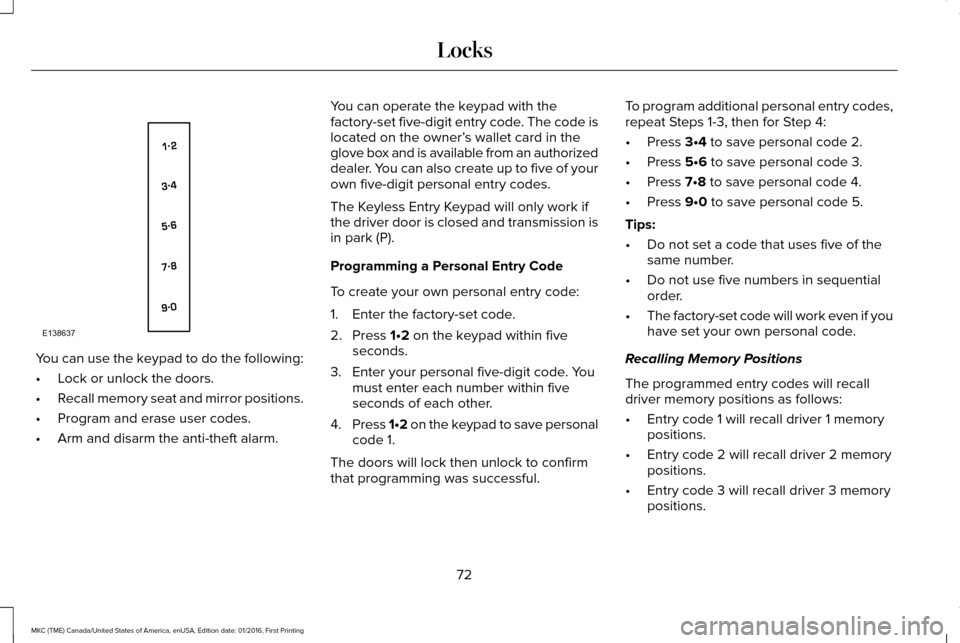
You can use the keypad to do the following:
•
Lock or unlock the doors.
• Recall memory seat and mirror positions.
• Program and erase user codes.
• Arm and disarm the anti-theft alarm. You can operate the keypad with the
factory-set five-digit entry code. The code is
located on the owner’
s wallet card in the
glove box and is available from an authorized
dealer. You can also create up to five of your
own five-digit personal entry codes.
The Keyless Entry Keypad will only work if
the driver door is closed and transmission is
in park (P).
Programming a Personal Entry Code
To create your own personal entry code:
1. Enter the factory-set code.
2. Press 1•2 on the keypad within five
seconds.
3. Enter your personal five-digit code. You must enter each number within five
seconds of each other.
4. Press 1•2 on the keypad to save personal
code 1.
The doors will lock then unlock to confirm
that programming was successful. To program additional personal entry codes,
repeat Steps 1-3, then for Step 4:
•
Press
3•4 to save personal code 2.
• Press
5•6 to save personal code 3.
• Press
7•8 to save personal code 4.
• Press
9•0 to save personal code 5.
Tips:
• Do not set a code that uses five of the
same number.
• Do not use five numbers in sequential
order.
• The factory-set code will work even if you
have set your own personal code.
Recalling Memory Positions
The programmed entry codes will recall
driver memory positions as follows:
• Entry code 1 will recall driver 1 memory
positions.
• Entry code 2 will recall driver 2 memory
positions.
• Entry code 3 will recall driver 3 memory
positions.
72
MKC (TME) Canada/United States of America, enUSA, Edition date: 01/2016, First Printing LocksE138637
Page 79 of 538
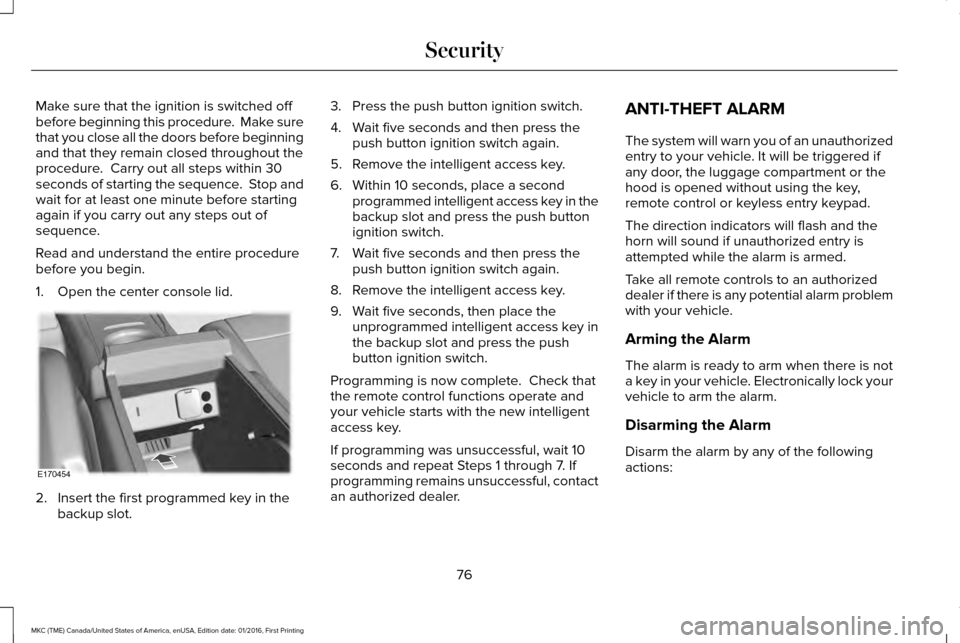
Make sure that the ignition is switched off
before beginning this procedure. Make sure
that you close all the doors before beginning
and that they remain closed throughout the
procedure. Carry out all steps within 30
seconds of starting the sequence. Stop and
wait for at least one minute before starting
again if you carry out any steps out of
sequence.
Read and understand the entire procedure
before you begin.
1. Open the center console lid.
2. Insert the first programmed key in the
backup slot. 3. Press the push button ignition switch.
4. Wait five seconds and then press the
push button ignition switch again.
5. Remove the intelligent access key.
6. Within 10 seconds, place a second programmed intelligent access key in the
backup slot and press the push button
ignition switch.
7. Wait five seconds and then press the push button ignition switch again.
8. Remove the intelligent access key.
9. Wait five seconds, then place the unprogrammed intelligent access key in
the backup slot and press the push
button ignition switch.
Programming is now complete. Check that
the remote control functions operate and
your vehicle starts with the new intelligent
access key.
If programming was unsuccessful, wait 10
seconds and repeat Steps 1 through 7. If
programming remains unsuccessful, contact
an authorized dealer. ANTI-THEFT ALARM
The system will warn you of an unauthorized
entry to your vehicle. It will be triggered if
any door, the luggage compartment or the
hood is opened without using the key,
remote control or keyless entry keypad.
The direction indicators will flash and the
horn will sound if unauthorized entry is
attempted while the alarm is armed.
Take all remote controls to an authorized
dealer if there is any potential alarm problem
with your vehicle.
Arming the Alarm
The alarm is ready to arm when there is not
a key in your vehicle. Electronically lock your
vehicle to arm the alarm.
Disarming the Alarm
Disarm the alarm by any of the following
actions:
76
MKC (TME) Canada/United States of America, enUSA, Edition date: 01/2016, First Printing SecurityE170454
Page 535 of 538
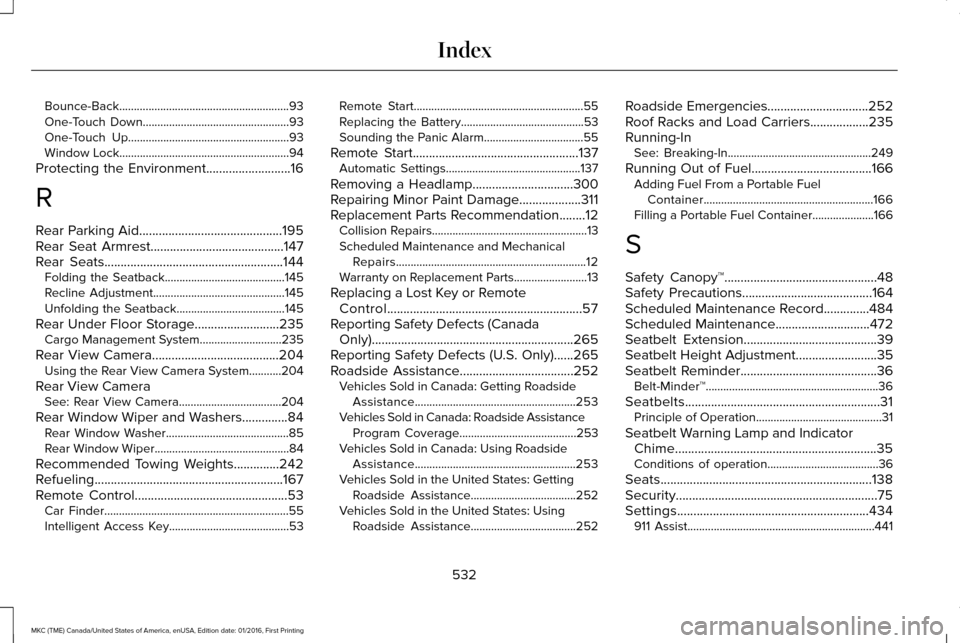
Bounce-Back..........................................................93
One-Touch Down..................................................93
One-Touch Up.......................................................93
Window Lock..........................................................94
Protecting the Environment..........................16
R
Rear Parking Aid............................................195
Rear Seat Armrest.........................................147
Rear Seats.......................................................144 Folding the Seatback.........................................145
Recline Adjustment.............................................145
Unfolding the Seatback.....................................145
Rear Under Floor Storage..........................235 Cargo Management System............................235
Rear View Camera.......................................204 Using the Rear View Camera System...........204
Rear View Camera See: Rear View Camera...................................204
Rear Window Wiper and Washers..............84 Rear Window Washer..........................................85
Rear Window Wiper..............................................84
Recommended Towing Weights
..............242
Refueling..........................................................167
Remote Control...............................................53 Car Finder...............................................................55
Intelligent Access Key.........................................53 Remote Start..........................................................55
Replacing the Battery..........................................53
Sounding the Panic Alarm..................................
55
Remote Start
...................................................137
Automatic Settings..............................................137
Removing a Headlamp...............................300
Repairing Minor Paint Damage...................311
Replacement Parts Recommendation........12 Collision Repairs.....................................................13
Scheduled Maintenance and Mechanical
Repairs.................................................................12
Warranty on Replacement Parts.........................
13
Replacing a Lost Key or Remote Control............................................................57
Reporting Safety Defects (Canada Only)..............................................................265
Reporting Safety Defects (U.S. Only)......265
Roadside Assistance
...................................252
Vehicles Sold in Canada: Getting Roadside
Assistance.......................................................253
Vehicles Sold in Canada: Roadside Assistance Program Coverage........................................253
Vehicles Sold in Canada: Using Roadside Assistance.......................................................253
Vehicles Sold in the United States: Getting Roadside Assistance....................................252
Vehicles Sold in the United States: Using Roadside Assistance....................................252 Roadside Emergencies
...............................252
Roof Racks and Load Carriers..................235
Running-In See: Breaking-In.................................................249
Running Out of Fuel
.....................................166
Adding Fuel From a Portable Fuel
Container..........................................................166
Filling a Portable Fuel Container.....................
166
S
Safety Canopy™
...............................................48
Safety Precautions........................................164
Scheduled Maintenance Record..............484
Scheduled Maintenance
.............................472
Seatbelt Extension.........................................39
Seatbelt Height Adjustment.........................35
Seatbelt Reminder..........................................36 Belt-Minder™...........................................................36
Seatbelts............................................................31 Principle of Operation...........................................31
Seatbelt Warning Lamp and Indicator Chime..............................................................35
Conditions of operation......................................36
Seats.................................................................138
Security..............................................................75
Settings...........................................................434 911 Assist................................................................441
532
MKC (TME) Canada/United States of America, enUSA, Edition date: 01/2016, First Printing Index