low beam LINCOLN MKC 2018 Owners Manual
[x] Cancel search | Manufacturer: LINCOLN, Model Year: 2018, Model line: MKC, Model: LINCOLN MKC 2018Pages: 571, PDF Size: 4.39 MB
Page 91 of 571
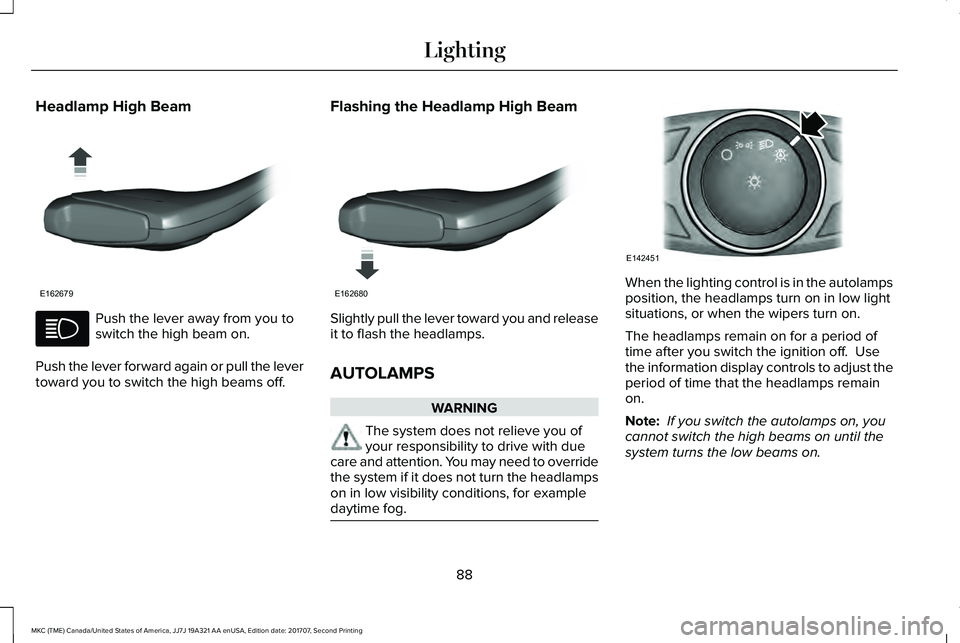
Headlamp High Beam
Push the lever away from you toswitch the high beam on.
Push the lever forward again or pull the levertoward you to switch the high beams off.
Flashing the Headlamp High Beam
Slightly pull the lever toward you and releaseit to flash the headlamps.
AUTOLAMPS
WARNING
The system does not relieve you ofyour responsibility to drive with duecare and attention. You may need to overridethe system if it does not turn the headlampson in low visibility conditions, for exampledaytime fog.
When the lighting control is in the autolampsposition, the headlamps turn on in low lightsituations, or when the wipers turn on.
The headlamps remain on for a period oftime after you switch the ignition off. Usethe information display controls to adjust theperiod of time that the headlamps remainon.
Note: If you switch the autolamps on, youcannot switch the high beams on until thesystem turns the low beams on.
88
MKC (TME) Canada/United States of America, JJ7J 19A321 AA enUSA, Edition date: 201707, Second Printing
LightingE162679 E162680 E142451
Page 93 of 571
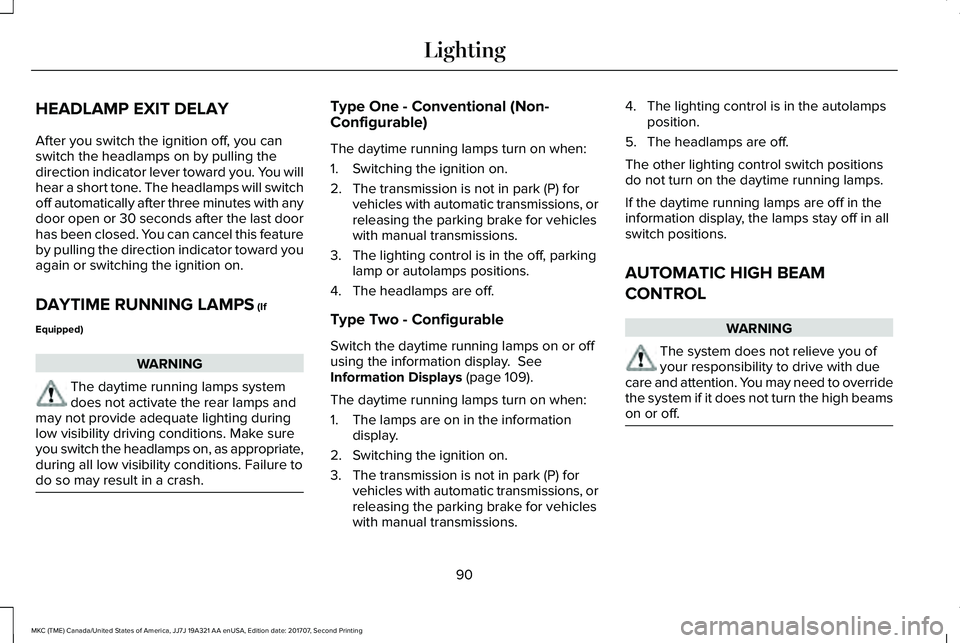
HEADLAMP EXIT DELAY
After you switch the ignition off, you canswitch the headlamps on by pulling thedirection indicator lever toward you. You willhear a short tone. The headlamps will switchoff automatically after three minutes with anydoor open or 30 seconds after the last doorhas been closed. You can cancel this featureby pulling the direction indicator toward youagain or switching the ignition on.
DAYTIME RUNNING LAMPS (If
Equipped)
WARNING
The daytime running lamps systemdoes not activate the rear lamps andmay not provide adequate lighting duringlow visibility driving conditions. Make sureyou switch the headlamps on, as appropriate,during all low visibility conditions. Failure todo so may result in a crash.
Type One - Conventional (Non-Configurable)
The daytime running lamps turn on when:
1. Switching the ignition on.
2. The transmission is not in park (P) forvehicles with automatic transmissions, orreleasing the parking brake for vehicleswith manual transmissions.
3. The lighting control is in the off, parkinglamp or autolamps positions.
4. The headlamps are off.
Type Two - Configurable
Switch the daytime running lamps on or offusing the information display. SeeInformation Displays (page 109).
The daytime running lamps turn on when:
1. The lamps are on in the informationdisplay.
2. Switching the ignition on.
3. The transmission is not in park (P) forvehicles with automatic transmissions, orreleasing the parking brake for vehicleswith manual transmissions.
4. The lighting control is in the autolampsposition.
5. The headlamps are off.
The other lighting control switch positionsdo not turn on the daytime running lamps.
If the daytime running lamps are off in theinformation display, the lamps stay off in allswitch positions.
AUTOMATIC HIGH BEAM
CONTROL
WARNING
The system does not relieve you ofyour responsibility to drive with duecare and attention. You may need to overridethe system if it does not turn the high beamson or off.
90
MKC (TME) Canada/United States of America, JJ7J 19A321 AA enUSA, Edition date: 201707, Second Printing
Lighting
Page 94 of 571
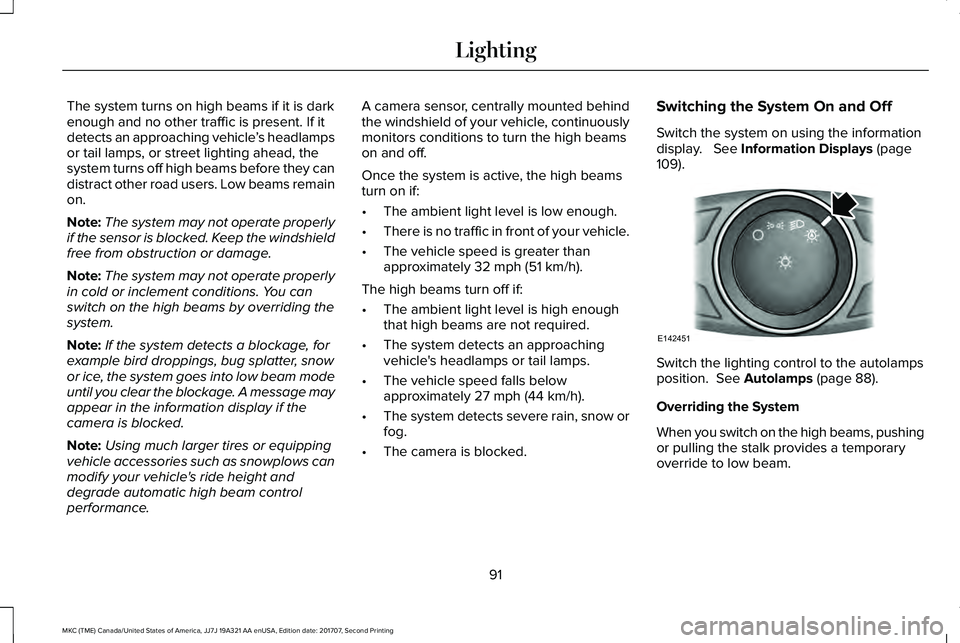
The system turns on high beams if it is darkenough and no other traffic is present. If itdetects an approaching vehicle’s headlampsor tail lamps, or street lighting ahead, thesystem turns off high beams before they candistract other road users. Low beams remainon.
Note:The system may not operate properlyif the sensor is blocked. Keep the windshieldfree from obstruction or damage.
Note:The system may not operate properlyin cold or inclement conditions. You canswitch on the high beams by overriding thesystem.
Note:If the system detects a blockage, forexample bird droppings, bug splatter, snowor ice, the system goes into low beam modeuntil you clear the blockage. A message mayappear in the information display if thecamera is blocked.
Note:Using much larger tires or equippingvehicle accessories such as snowplows canmodify your vehicle's ride height anddegrade automatic high beam controlperformance.
A camera sensor, centrally mounted behindthe windshield of your vehicle, continuouslymonitors conditions to turn the high beamson and off.
Once the system is active, the high beamsturn on if:
•The ambient light level is low enough.
•There is no traffic in front of your vehicle.
•The vehicle speed is greater thanapproximately 32 mph (51 km/h).
The high beams turn off if:
•The ambient light level is high enoughthat high beams are not required.
•The system detects an approachingvehicle's headlamps or tail lamps.
•The vehicle speed falls belowapproximately 27 mph (44 km/h).
•The system detects severe rain, snow orfog.
•The camera is blocked.
Switching the System On and Off
Switch the system on using the informationdisplay. See Information Displays (page109).
Switch the lighting control to the autolampsposition. See Autolamps (page 88).
Overriding the System
When you switch on the high beams, pushingor pulling the stalk provides a temporaryoverride to low beam.
91
MKC (TME) Canada/United States of America, JJ7J 19A321 AA enUSA, Edition date: 201707, Second Printing
LightingE142451
Page 110 of 571
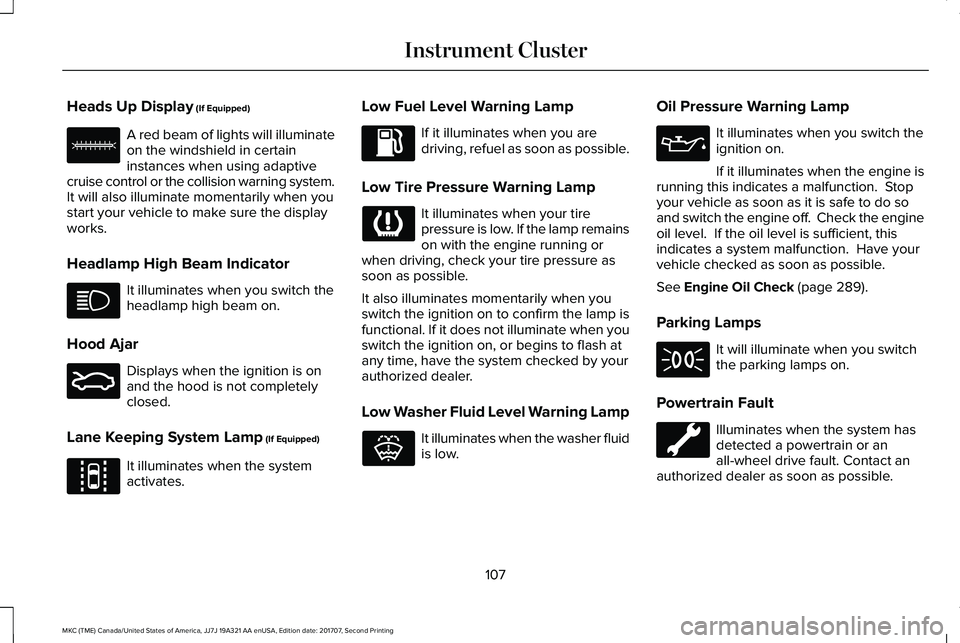
Heads Up Display (If Equipped)
A red beam of lights will illuminateon the windshield in certaininstances when using adaptivecruise control or the collision warning system.It will also illuminate momentarily when youstart your vehicle to make sure the displayworks.
Headlamp High Beam Indicator
It illuminates when you switch theheadlamp high beam on.
Hood Ajar
Displays when the ignition is onand the hood is not completelyclosed.
Lane Keeping System Lamp (If Equipped)
It illuminates when the systemactivates.
Low Fuel Level Warning Lamp
If it illuminates when you aredriving, refuel as soon as possible.
Low Tire Pressure Warning Lamp
It illuminates when your tirepressure is low. If the lamp remainson with the engine running orwhen driving, check your tire pressure assoon as possible.
It also illuminates momentarily when youswitch the ignition on to confirm the lamp isfunctional. If it does not illuminate when youswitch the ignition on, or begins to flash atany time, have the system checked by yourauthorized dealer.
Low Washer Fluid Level Warning Lamp
It illuminates when the washer fluidis low.
Oil Pressure Warning Lamp
It illuminates when you switch theignition on.
If it illuminates when the engine isrunning this indicates a malfunction. Stopyour vehicle as soon as it is safe to do soand switch the engine off. Check the engineoil level. If the oil level is sufficient, thisindicates a system malfunction. Have yourvehicle checked as soon as possible.
See Engine Oil Check (page 289).
Parking Lamps
It will illuminate when you switchthe parking lamps on.
Powertrain Fault
Illuminates when the system hasdetected a powertrain or anall-wheel drive fault. Contact anauthorized dealer as soon as possible.
107
MKC (TME) Canada/United States of America, JJ7J 19A321 AA enUSA, Edition date: 201707, Second Printing
Instrument ClusterE156133 E159324 E144813 E132353
Page 213 of 571
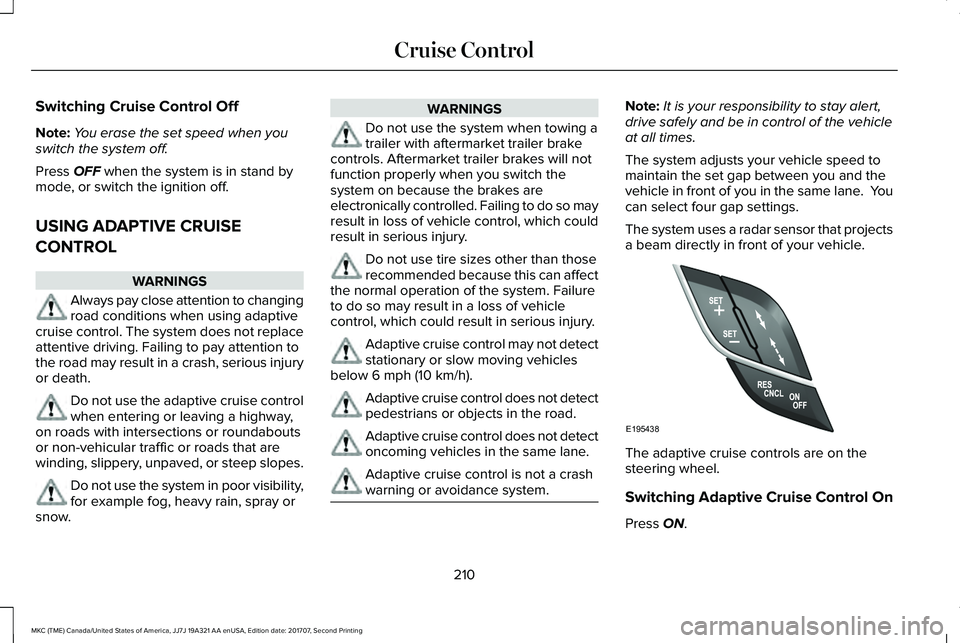
Switching Cruise Control Off
Note:You erase the set speed when youswitch the system off.
Press OFF when the system is in stand bymode, or switch the ignition off.
USING ADAPTIVE CRUISE
CONTROL
WARNINGS
Always pay close attention to changingroad conditions when using adaptivecruise control. The system does not replaceattentive driving. Failing to pay attention tothe road may result in a crash, serious injuryor death.
Do not use the adaptive cruise controlwhen entering or leaving a highway,on roads with intersections or roundaboutsor non-vehicular traffic or roads that arewinding, slippery, unpaved, or steep slopes.
Do not use the system in poor visibility,for example fog, heavy rain, spray orsnow.
WARNINGS
Do not use the system when towing atrailer with aftermarket trailer brakecontrols. Aftermarket trailer brakes will notfunction properly when you switch thesystem on because the brakes areelectronically controlled. Failing to do so mayresult in loss of vehicle control, which couldresult in serious injury.
Do not use tire sizes other than thoserecommended because this can affectthe normal operation of the system. Failureto do so may result in a loss of vehiclecontrol, which could result in serious injury.
Adaptive cruise control may not detectstationary or slow moving vehiclesbelow 6 mph (10 km/h).
Adaptive cruise control does not detectpedestrians or objects in the road.
Adaptive cruise control does not detectoncoming vehicles in the same lane.
Adaptive cruise control is not a crashwarning or avoidance system.
Note:It is your responsibility to stay alert,drive safely and be in control of the vehicleat all times.
The system adjusts your vehicle speed tomaintain the set gap between you and thevehicle in front of you in the same lane. Youcan select four gap settings.
The system uses a radar sensor that projectsa beam directly in front of your vehicle.
The adaptive cruise controls are on thesteering wheel.
Switching Adaptive Cruise Control On
Press ON.
210
MKC (TME) Canada/United States of America, JJ7J 19A321 AA enUSA, Edition date: 201707, Second Printing
Cruise ControlE195438
Page 302 of 571
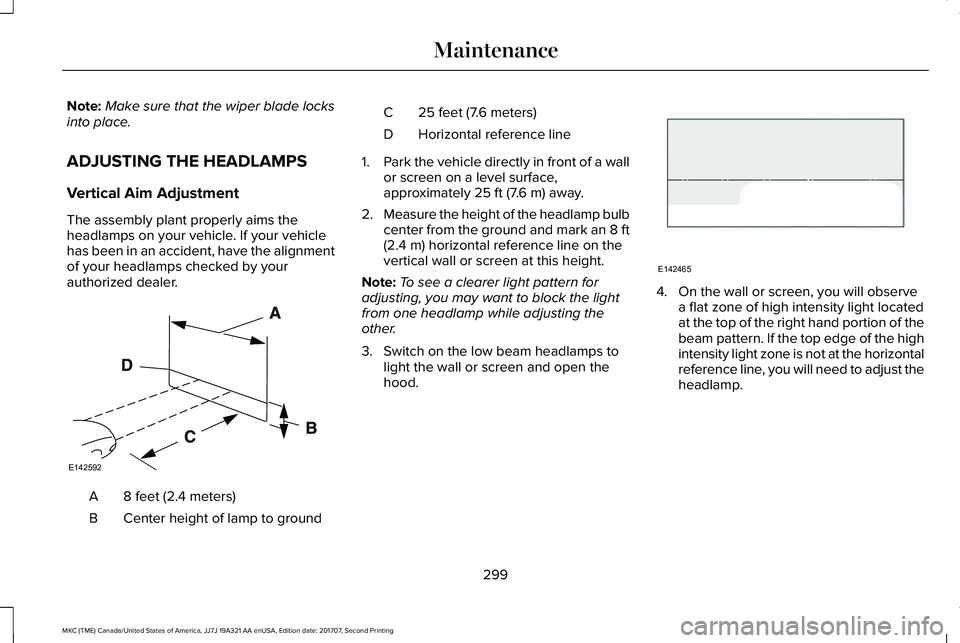
Note:Make sure that the wiper blade locksinto place.
ADJUSTING THE HEADLAMPS
Vertical Aim Adjustment
The assembly plant properly aims theheadlamps on your vehicle. If your vehiclehas been in an accident, have the alignmentof your headlamps checked by yourauthorized dealer.
8 feet (2.4 meters)A
Center height of lamp to groundB
25 feet (7.6 meters)C
Horizontal reference lineD
1.Park the vehicle directly in front of a wallor screen on a level surface,approximately 25 ft (7.6 m) away.
2.Measure the height of the headlamp bulbcenter from the ground and mark an 8 ft(2.4 m) horizontal reference line on thevertical wall or screen at this height.
Note:To see a clearer light pattern foradjusting, you may want to block the lightfrom one headlamp while adjusting theother.
3. Switch on the low beam headlamps tolight the wall or screen and open thehood.
4. On the wall or screen, you will observea flat zone of high intensity light locatedat the top of the right hand portion of thebeam pattern. If the top edge of the highintensity light zone is not at the horizontalreference line, you will need to adjust theheadlamp.
299
MKC (TME) Canada/United States of America, JJ7J 19A321 AA enUSA, Edition date: 201707, Second Printing
MaintenanceE142592 E142465
Page 570 of 571
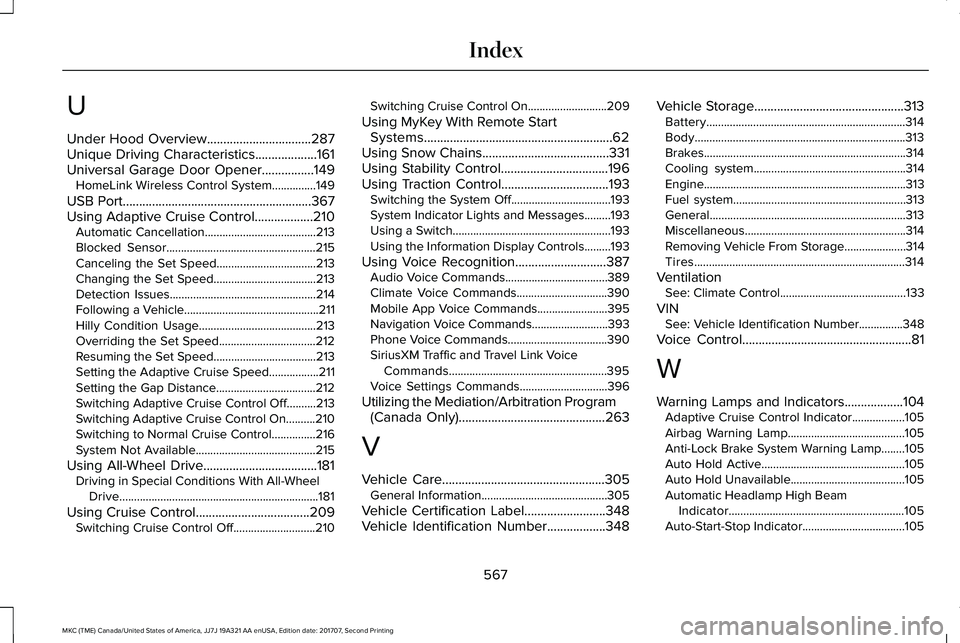
U
Under Hood Overview................................287Unique Driving Characteristics...................161Universal Garage Door Opener................149HomeLink Wireless Control System...............149
USB Port..........................................................367Using Adaptive Cruise Control..................210Automatic Cancellation......................................213Blocked Sensor...................................................215Canceling the Set Speed..................................213Changing the Set Speed...................................213Detection Issues..................................................214Following a Vehicle..............................................211Hilly Condition Usage........................................213Overriding the Set Speed.................................212Resuming the Set Speed...................................213Setting the Adaptive Cruise Speed.................211Setting the Gap Distance..................................212Switching Adaptive Cruise Control Off..........213Switching Adaptive Cruise Control On..........210Switching to Normal Cruise Control...............216System Not Available.........................................215
Using All-Wheel Drive...................................181Driving in Special Conditions With All-WheelDrive....................................................................181
Using Cruise Control...................................209Switching Cruise Control Off............................210
Switching Cruise Control On...........................209
Using MyKey With Remote StartSystems..........................................................62Using Snow Chains.......................................331Using Stability Control.................................196Using Traction Control.................................193Switching the System Off..................................193System Indicator Lights and Messages.........193Using a Switch......................................................193Using the Information Display Controls.........193
Using Voice Recognition............................387Audio Voice Commands...................................389Climate Voice Commands...............................390Mobile App Voice Commands........................395Navigation Voice Commands..........................393Phone Voice Commands..................................390SiriusXM Traffic and Travel Link VoiceCommands......................................................395Voice Settings Commands..............................396
Utilizing the Mediation/Arbitration Program(Canada Only).............................................263
V
Vehicle Care..................................................305General Information...........................................305
Vehicle Certification Label.........................348Vehicle Identification Number..................348
Vehicle Storage..............................................313Battery....................................................................314Body........................................................................313Brakes.....................................................................314Cooling system....................................................314Engine.....................................................................313Fuel system...........................................................313General...................................................................313Miscellaneous.......................................................314Removing Vehicle From Storage.....................314Tires........................................................................314
VentilationSee: Climate Control...........................................133
VINSee: Vehicle Identification Number...............348
Voice Control....................................................81
W
Warning Lamps and Indicators..................104Adaptive Cruise Control Indicator..................105Airbag Warning Lamp........................................105Anti-Lock Brake System Warning Lamp........105Auto Hold Active.................................................105Auto Hold Unavailable.......................................105Automatic Headlamp High BeamIndicator............................................................105Auto-Start-Stop Indicator...................................105
567
MKC (TME) Canada/United States of America, JJ7J 19A321 AA enUSA, Edition date: 201707, Second Printing
Index
Page 571 of 571
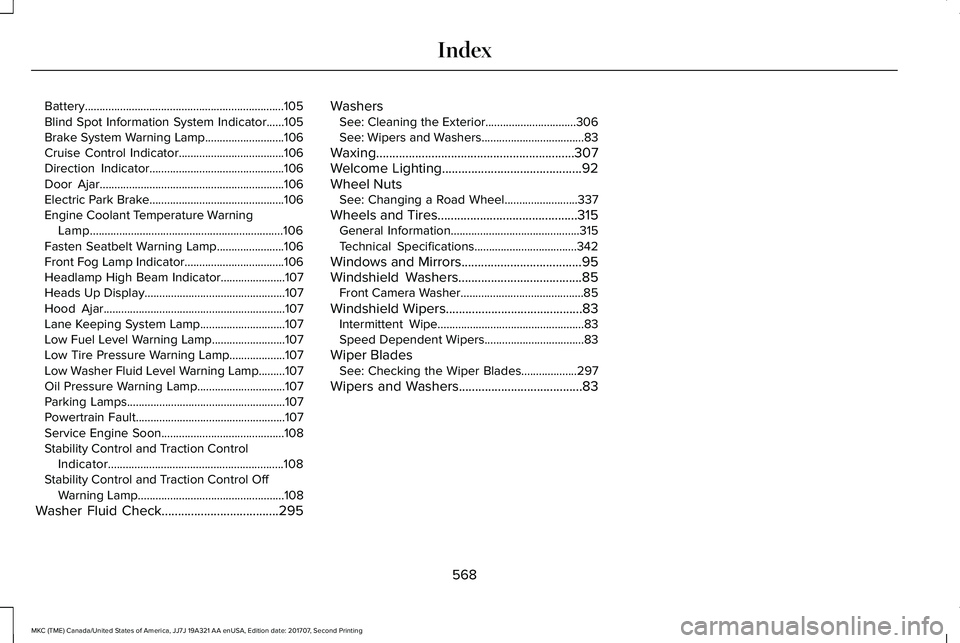
Battery....................................................................105Blind Spot Information System Indicator......105Brake System Warning Lamp...........................106Cruise Control Indicator....................................106Direction Indicator..............................................106Door Ajar...............................................................106Electric Park Brake..............................................106Engine Coolant Temperature WarningLamp..................................................................106Fasten Seatbelt Warning Lamp.......................106Front Fog Lamp Indicator..................................106Headlamp High Beam Indicator......................107Heads Up Display................................................107Hood Ajar..............................................................107Lane Keeping System Lamp.............................107Low Fuel Level Warning Lamp.........................107Low Tire Pressure Warning Lamp...................107Low Washer Fluid Level Warning Lamp.........107Oil Pressure Warning Lamp..............................107Parking Lamps......................................................107Powertrain Fault...................................................107Service Engine Soon..........................................108Stability Control and Traction ControlIndicator............................................................108Stability Control and Traction Control OffWarning Lamp..................................................108
Washer Fluid Check....................................295
WashersSee: Cleaning the Exterior...............................306See: Wipers and Washers...................................83
Waxing.............................................................307Welcome Lighting...........................................92Wheel NutsSee: Changing a Road Wheel.........................337
Wheels and Tires...........................................315General Information............................................315Technical Specifications...................................342
Windows and Mirrors.....................................95Windshield Washers......................................85Front Camera Washer..........................................85
Windshield Wipers..........................................83Intermittent Wipe..................................................83Speed Dependent Wipers..................................83
Wiper BladesSee: Checking the Wiper Blades...................297
Wipers and Washers......................................83
568
MKC (TME) Canada/United States of America, JJ7J 19A321 AA enUSA, Edition date: 201707, Second Printing
Index