tow bar LINCOLN MKC 2018 Owners Manual
[x] Cancel search | Manufacturer: LINCOLN, Model Year: 2018, Model line: MKC, Model: LINCOLN MKC 2018Pages: 571, PDF Size: 4.39 MB
Page 228 of 571
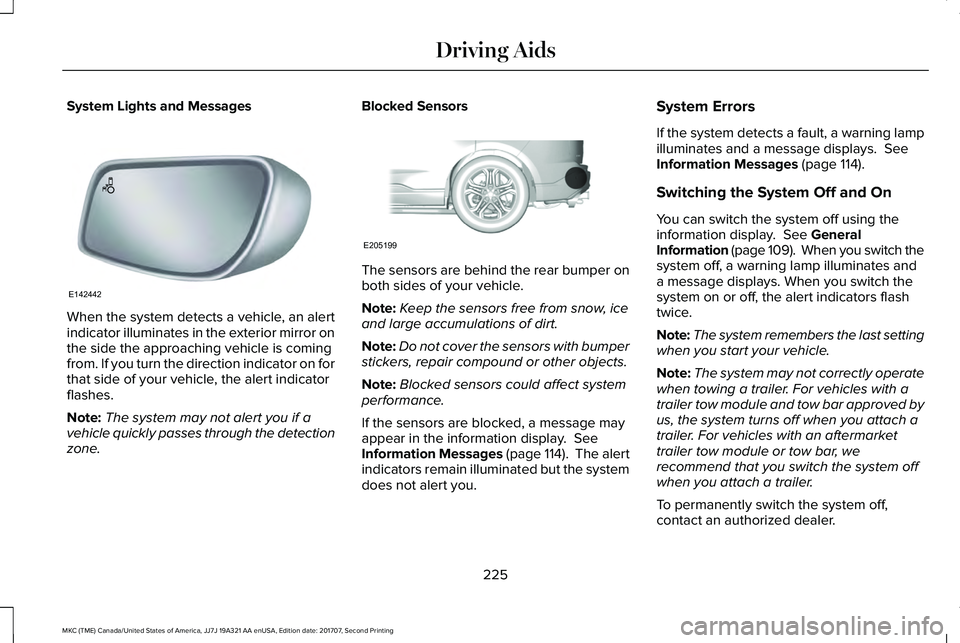
System Lights and Messages
When the system detects a vehicle, an alertindicator illuminates in the exterior mirror onthe side the approaching vehicle is comingfrom. If you turn the direction indicator on forthat side of your vehicle, the alert indicatorflashes.
Note:The system may not alert you if avehicle quickly passes through the detectionzone.
Blocked Sensors
The sensors are behind the rear bumper onboth sides of your vehicle.
Note:Keep the sensors free from snow, iceand large accumulations of dirt.
Note:Do not cover the sensors with bumperstickers, repair compound or other objects.
Note:Blocked sensors could affect systemperformance.
If the sensors are blocked, a message mayappear in the information display. SeeInformation Messages (page 114). The alertindicators remain illuminated but the systemdoes not alert you.
System Errors
If the system detects a fault, a warning lampilluminates and a message displays. SeeInformation Messages (page 114).
Switching the System Off and On
You can switch the system off using theinformation display. See GeneralInformation (page 109). When you switch thesystem off, a warning lamp illuminates anda message displays. When you switch thesystem on or off, the alert indicators flashtwice.
Note:The system remembers the last settingwhen you start your vehicle.
Note:The system may not correctly operatewhen towing a trailer. For vehicles with atrailer tow module and tow bar approved byus, the system turns off when you attach atrailer. For vehicles with an aftermarkettrailer tow module or tow bar, werecommend that you switch the system offwhen you attach a trailer.
To permanently switch the system off,contact an authorized dealer.
225
MKC (TME) Canada/United States of America, JJ7J 19A321 AA enUSA, Edition date: 201707, Second Printing
Driving AidsE142442 E205199
Page 233 of 571
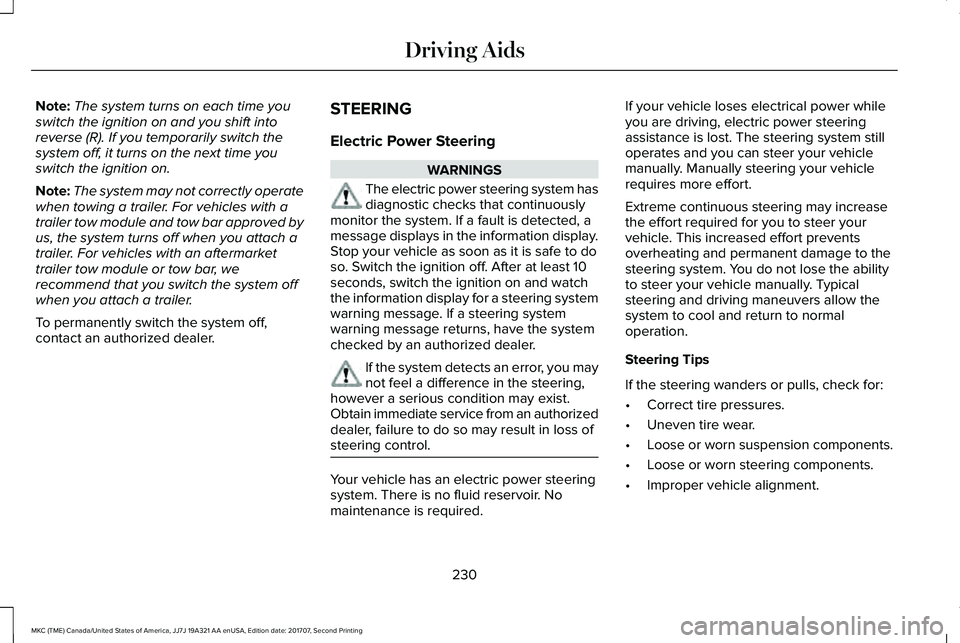
Note:The system turns on each time youswitch the ignition on and you shift intoreverse (R). If you temporarily switch thesystem off, it turns on the next time youswitch the ignition on.
Note:The system may not correctly operatewhen towing a trailer. For vehicles with atrailer tow module and tow bar approved byus, the system turns off when you attach atrailer. For vehicles with an aftermarkettrailer tow module or tow bar, werecommend that you switch the system offwhen you attach a trailer.
To permanently switch the system off,contact an authorized dealer.
STEERING
Electric Power Steering
WARNINGS
The electric power steering system hasdiagnostic checks that continuouslymonitor the system. If a fault is detected, amessage displays in the information display.Stop your vehicle as soon as it is safe to doso. Switch the ignition off. After at least 10seconds, switch the ignition on and watchthe information display for a steering systemwarning message. If a steering systemwarning message returns, have the systemchecked by an authorized dealer.
If the system detects an error, you maynot feel a difference in the steering,however a serious condition may exist.Obtain immediate service from an authorizeddealer, failure to do so may result in loss ofsteering control.
Your vehicle has an electric power steeringsystem. There is no fluid reservoir. Nomaintenance is required.
If your vehicle loses electrical power whileyou are driving, electric power steeringassistance is lost. The steering system stilloperates and you can steer your vehiclemanually. Manually steering your vehiclerequires more effort.
Extreme continuous steering may increasethe effort required for you to steer yourvehicle. This increased effort preventsoverheating and permanent damage to thesteering system. You do not lose the abilityto steer your vehicle manually. Typicalsteering and driving maneuvers allow thesystem to cool and return to normaloperation.
Steering Tips
If the steering wanders or pulls, check for:
•Correct tire pressures.
•Uneven tire wear.
•Loose or worn suspension components.
•Loose or worn steering components.
•Improper vehicle alignment.
230
MKC (TME) Canada/United States of America, JJ7J 19A321 AA enUSA, Edition date: 201707, Second Printing
Driving Aids
Page 253 of 571
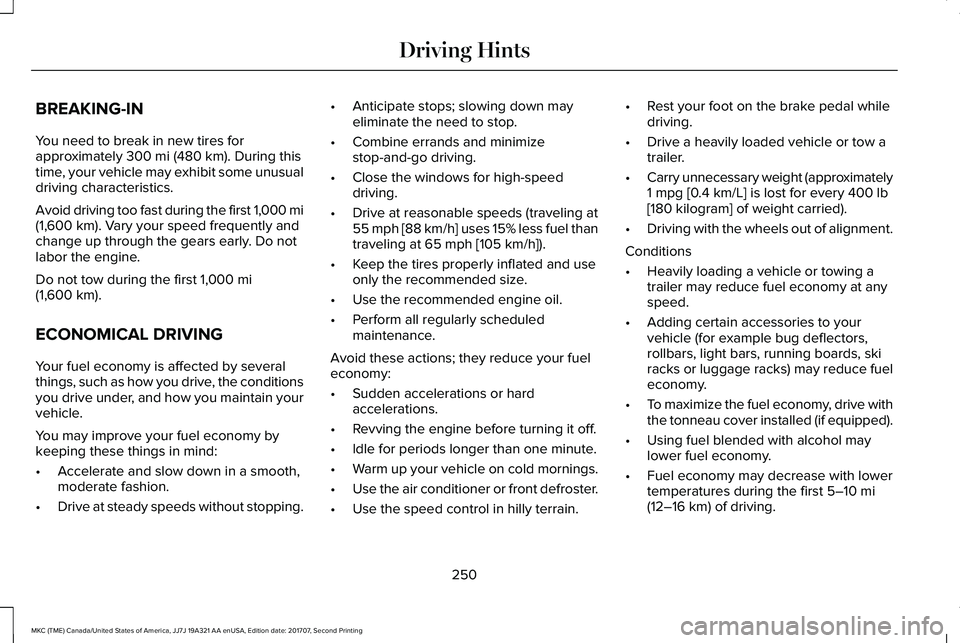
BREAKING-IN
You need to break in new tires forapproximately 300 mi (480 km). During thistime, your vehicle may exhibit some unusualdriving characteristics.
Avoid driving too fast during the first 1,000 mi(1,600 km). Vary your speed frequently andchange up through the gears early. Do notlabor the engine.
Do not tow during the first 1,000 mi(1,600 km).
ECONOMICAL DRIVING
Your fuel economy is affected by severalthings, such as how you drive, the conditionsyou drive under, and how you maintain yourvehicle.
You may improve your fuel economy bykeeping these things in mind:
•Accelerate and slow down in a smooth,moderate fashion.
•Drive at steady speeds without stopping.
•Anticipate stops; slowing down mayeliminate the need to stop.
•Combine errands and minimizestop-and-go driving.
•Close the windows for high-speeddriving.
•Drive at reasonable speeds (traveling at55 mph [88 km/h] uses 15% less fuel thantraveling at 65 mph [105 km/h]).
•Keep the tires properly inflated and useonly the recommended size.
•Use the recommended engine oil.
•Perform all regularly scheduledmaintenance.
Avoid these actions; they reduce your fueleconomy:
•Sudden accelerations or hardaccelerations.
•Revving the engine before turning it off.
•Idle for periods longer than one minute.
•Warm up your vehicle on cold mornings.
•Use the air conditioner or front defroster.
•Use the speed control in hilly terrain.
•Rest your foot on the brake pedal whiledriving.
•Drive a heavily loaded vehicle or tow atrailer.
•Carry unnecessary weight (approximately1 mpg [0.4 km/L] is lost for every 400 lb[180 kilogram] of weight carried).
•Driving with the wheels out of alignment.
Conditions
•Heavily loading a vehicle or towing atrailer may reduce fuel economy at anyspeed.
•Adding certain accessories to yourvehicle (for example bug deflectors,rollbars, light bars, running boards, skiracks or luggage racks) may reduce fueleconomy.
•To maximize the fuel economy, drive withthe tonneau cover installed (if equipped).
•Using fuel blended with alcohol maylower fuel economy.
•Fuel economy may decrease with lowertemperatures during the first 5–10 mi(12–16 km) of driving.
250
MKC (TME) Canada/United States of America, JJ7J 19A321 AA enUSA, Edition date: 201707, Second Printing
Driving Hints
Page 531 of 571
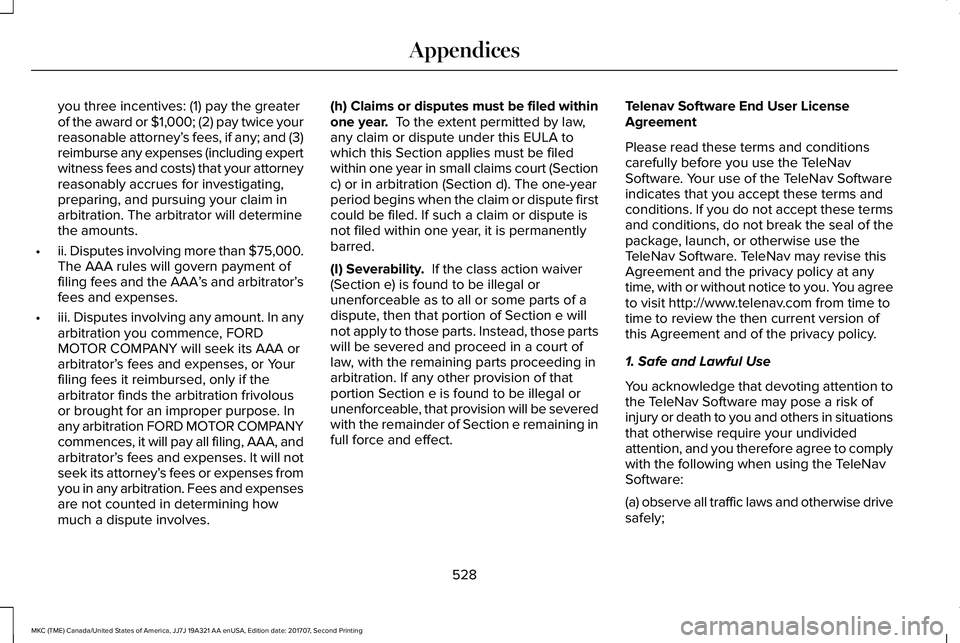
you three incentives: (1) pay the greaterof the award or $1,000; (2) pay twice yourreasonable attorney’s fees, if any; and (3)reimburse any expenses (including expertwitness fees and costs) that your attorneyreasonably accrues for investigating,preparing, and pursuing your claim inarbitration. The arbitrator will determinethe amounts.
•ii. Disputes involving more than $75,000.The AAA rules will govern payment offiling fees and the AAA’s and arbitrator’sfees and expenses.
•iii. Disputes involving any amount. In anyarbitration you commence, FORDMOTOR COMPANY will seek its AAA orarbitrator’s fees and expenses, or Yourfiling fees it reimbursed, only if thearbitrator finds the arbitration frivolousor brought for an improper purpose. Inany arbitration FORD MOTOR COMPANYcommences, it will pay all filing, AAA, andarbitrator’s fees and expenses. It will notseek its attorney’s fees or expenses fromyou in any arbitration. Fees and expensesare not counted in determining howmuch a dispute involves.
(h) Claims or disputes must be filed withinone year. To the extent permitted by law,any claim or dispute under this EULA towhich this Section applies must be filedwithin one year in small claims court (Sectionc) or in arbitration (Section d). The one-yearperiod begins when the claim or dispute firstcould be filed. If such a claim or dispute isnot filed within one year, it is permanentlybarred.
(I) Severability. If the class action waiver(Section e) is found to be illegal orunenforceable as to all or some parts of adispute, then that portion of Section e willnot apply to those parts. Instead, those partswill be severed and proceed in a court oflaw, with the remaining parts proceeding inarbitration. If any other provision of thatportion Section e is found to be illegal orunenforceable, that provision will be severedwith the remainder of Section e remaining infull force and effect.
Telenav Software End User LicenseAgreement
Please read these terms and conditionscarefully before you use the TeleNavSoftware. Your use of the TeleNav Softwareindicates that you accept these terms andconditions. If you do not accept these termsand conditions, do not break the seal of thepackage, launch, or otherwise use theTeleNav Software. TeleNav may revise thisAgreement and the privacy policy at anytime, with or without notice to you. You agreeto visit http://www.telenav.com from time totime to review the then current version ofthis Agreement and of the privacy policy.
1. Safe and Lawful Use
You acknowledge that devoting attention tothe TeleNav Software may pose a risk ofinjury or death to you and others in situationsthat otherwise require your undividedattention, and you therefore agree to complywith the following when using the TeleNavSoftware:
(a) observe all traffic laws and otherwise drivesafely;
528
MKC (TME) Canada/United States of America, JJ7J 19A321 AA enUSA, Edition date: 201707, Second Printing
Appendices
Page 567 of 571
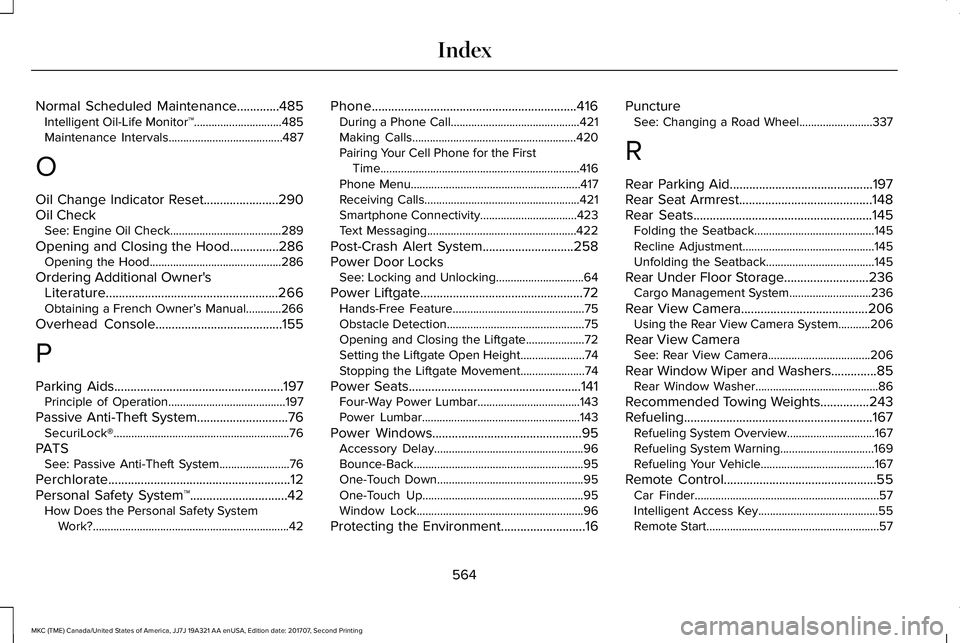
Normal Scheduled Maintenance.............485Intelligent Oil-Life Monitor™..............................485Maintenance Intervals.......................................487
O
Oil Change Indicator Reset.......................290Oil CheckSee: Engine Oil Check......................................289
Opening and Closing the Hood...............286Opening the Hood.............................................286
Ordering Additional Owner'sLiterature.....................................................266Obtaining a French Owner’s Manual............266
Overhead Console.......................................155
P
Parking Aids....................................................197Principle of Operation........................................197
Passive Anti-Theft System............................76SecuriLock®............................................................76
PATSSee: Passive Anti-Theft System........................76
Perchlorate........................................................12Personal Safety System™..............................42How Does the Personal Safety SystemWork?...................................................................42
Phone...............................................................416During a Phone Call............................................421Making Calls........................................................420Pairing Your Cell Phone for the FirstTime....................................................................416Phone Menu..........................................................417Receiving Calls.....................................................421Smartphone Connectivity.................................423Text Messaging...................................................422
Post-Crash Alert System............................258Power Door LocksSee: Locking and Unlocking..............................64
Power Liftgate..................................................72Hands-Free Feature.............................................75Obstacle Detection...............................................75Opening and Closing the Liftgate....................72Setting the Liftgate Open Height......................74Stopping the Liftgate Movement......................74
Power Seats.....................................................141Four-Way Power Lumbar...................................143Power Lumbar......................................................143
Power Windows..............................................95Accessory Delay...................................................96Bounce-Back..........................................................95One-Touch Down..................................................95One-Touch Up.......................................................95Window Lock.........................................................96
Protecting the Environment..........................16
PunctureSee: Changing a Road Wheel.........................337
R
Rear Parking Aid............................................197Rear Seat Armrest.........................................148Rear Seats.......................................................145Folding the Seatback.........................................145Recline Adjustment.............................................145Unfolding the Seatback.....................................145
Rear Under Floor Storage..........................236Cargo Management System............................236
Rear View Camera.......................................206Using the Rear View Camera System...........206
Rear View CameraSee: Rear View Camera...................................206
Rear Window Wiper and Washers..............85Rear Window Washer..........................................86
Recommended Towing Weights...............243Refueling..........................................................167Refueling System Overview..............................167Refueling System Warning................................169Refueling Your Vehicle.......................................167
Remote Control...............................................55Car Finder...............................................................57Intelligent Access Key.........................................55Remote Start...........................................................57
564
MKC (TME) Canada/United States of America, JJ7J 19A321 AA enUSA, Edition date: 201707, Second Printing
Index