check engine LINCOLN MKC 2019 Owners Manual
[x] Cancel search | Manufacturer: LINCOLN, Model Year: 2019, Model line: MKC, Model: LINCOLN MKC 2019Pages: 581, PDF Size: 5.41 MB
Page 7 of 581
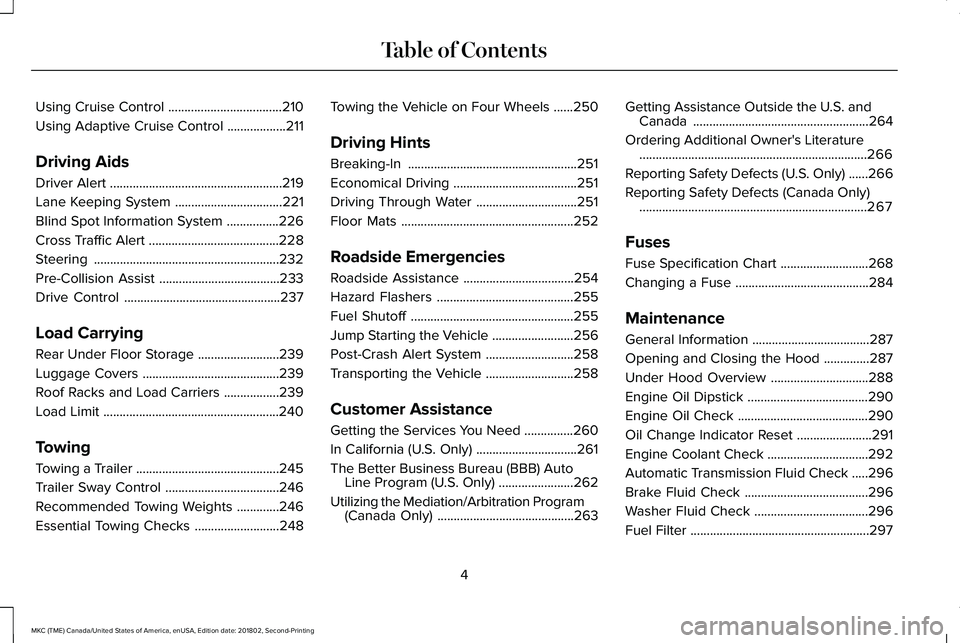
Using Cruise Control...................................210
Using Adaptive Cruise Control..................211
Driving Aids
Driver Alert.....................................................219
Lane Keeping System.................................221
Blind Spot Information System................226
Cross Traffic Alert........................................228
Steering.........................................................232
Pre-Collision Assist.....................................233
Drive Control................................................237
Load Carrying
Rear Under Floor Storage.........................239
Luggage Covers..........................................239
Roof Racks and Load Carriers.................239
Load Limit......................................................240
Towing
Towing a Trailer............................................245
Trailer Sway Control...................................246
Recommended Towing Weights.............246
Essential Towing Checks..........................248
Towing the Vehicle on Four Wheels......250
Driving Hints
Breaking-In....................................................251
Economical Driving......................................251
Driving Through Water...............................251
Floor Mats.....................................................252
Roadside Emergencies
Roadside Assistance..................................254
Hazard Flashers..........................................255
Fuel Shutoff..................................................255
Jump Starting the Vehicle.........................256
Post-Crash Alert System...........................258
Transporting the Vehicle...........................258
Customer Assistance
Getting the Services You Need...............260
In California (U.S. Only)...............................261
The Better Business Bureau (BBB) AutoLine Program (U.S. Only).......................262
Utilizing the Mediation/Arbitration Program(Canada Only)..........................................263
Getting Assistance Outside the U.S. andCanada......................................................264
Ordering Additional Owner's Literature......................................................................266
Reporting Safety Defects (U.S. Only)......266
Reporting Safety Defects (Canada Only)......................................................................267
Fuses
Fuse Specification Chart...........................268
Changing a Fuse.........................................284
Maintenance
General Information....................................287
Opening and Closing the Hood..............287
Under Hood Overview..............................288
Engine Oil Dipstick.....................................290
Engine Oil Check........................................290
Oil Change Indicator Reset.......................291
Engine Coolant Check...............................292
Automatic Transmission Fluid Check.....296
Brake Fluid Check......................................296
Washer Fluid Check...................................296
Fuel Filter.......................................................297
4
MKC (TME) Canada/United States of America, enUSA, Edition date: 201802, Second-Printing
Table of Contents
Page 8 of 581
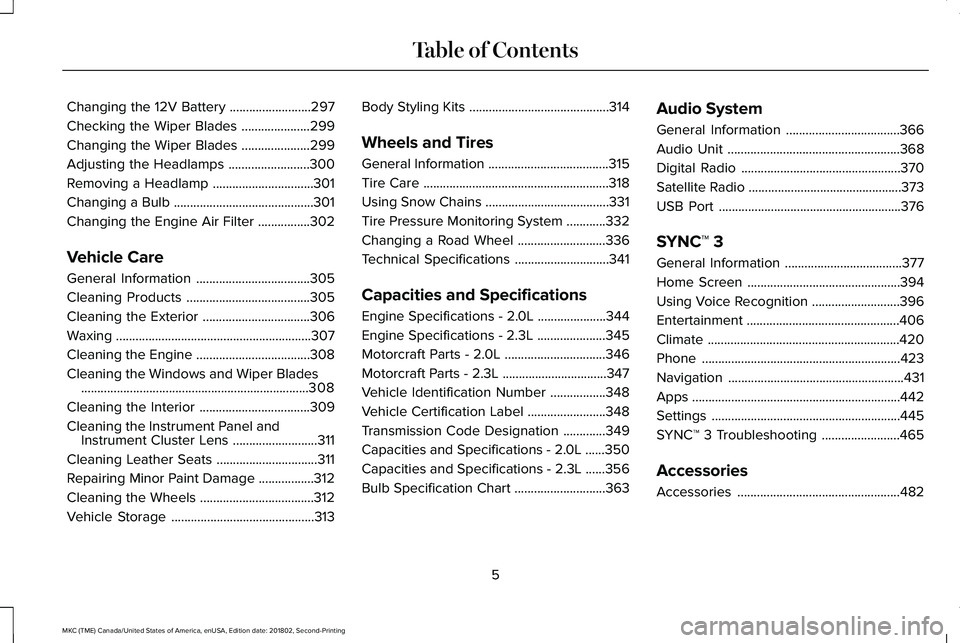
Changing the 12V Battery.........................297
Checking the Wiper Blades.....................299
Changing the Wiper Blades.....................299
Adjusting the Headlamps.........................300
Removing a Headlamp...............................301
Changing a Bulb...........................................301
Changing the Engine Air Filter................302
Vehicle Care
General Information...................................305
Cleaning Products......................................305
Cleaning the Exterior.................................306
Waxing............................................................307
Cleaning the Engine...................................308
Cleaning the Windows and Wiper Blades......................................................................308
Cleaning the Interior..................................309
Cleaning the Instrument Panel andInstrument Cluster Lens..........................311
Cleaning Leather Seats...............................311
Repairing Minor Paint Damage.................312
Cleaning the Wheels...................................312
Vehicle Storage............................................313
Body Styling Kits...........................................314
Wheels and Tires
General Information.....................................315
Tire Care.........................................................318
Using Snow Chains......................................331
Tire Pressure Monitoring System............332
Changing a Road Wheel...........................336
Technical Specifications.............................341
Capacities and Specifications
Engine Specifications - 2.0L.....................344
Engine Specifications - 2.3L.....................345
Motorcraft Parts - 2.0L...............................346
Motorcraft Parts - 2.3L................................347
Vehicle Identification Number.................348
Vehicle Certification Label........................348
Transmission Code Designation.............349
Capacities and Specifications - 2.0L......350
Capacities and Specifications - 2.3L......356
Bulb Specification Chart............................363
Audio System
General Information...................................366
Audio Unit.....................................................368
Digital Radio.................................................370
Satellite Radio...............................................373
USB Port........................................................376
SYNC™ 3
General Information....................................377
Home Screen...............................................394
Using Voice Recognition...........................396
Entertainment...............................................406
Climate...........................................................420
Phone.............................................................423
Navigation......................................................431
Apps................................................................442
Settings..........................................................445
SYNC™ 3 Troubleshooting........................465
Accessories
Accessories..................................................482
5
MKC (TME) Canada/United States of America, enUSA, Edition date: 201802, Second-Printing
Table of Contents
Page 11 of 581
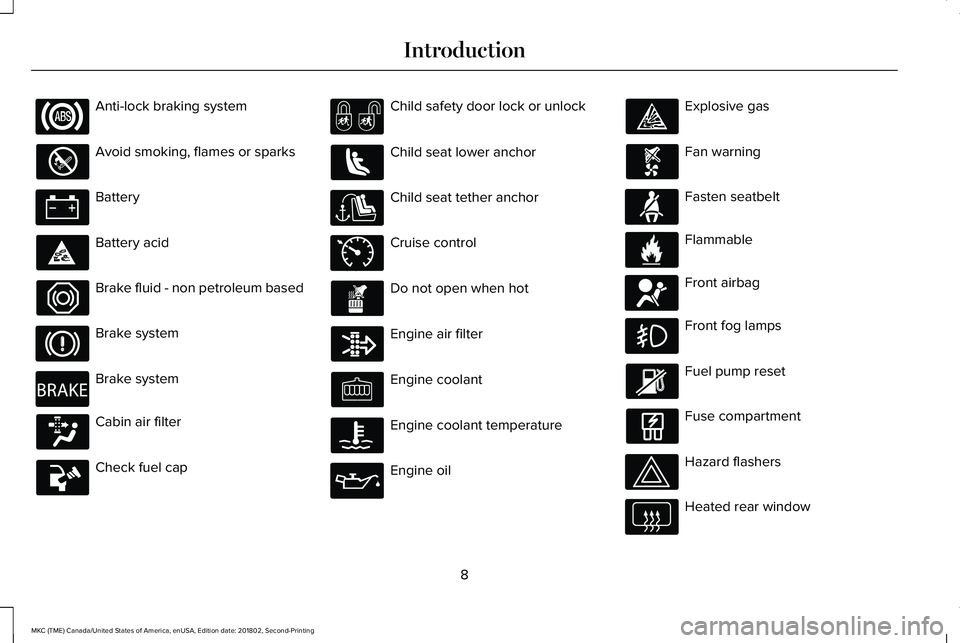
Anti-lock braking system
Avoid smoking, flames or sparks
Battery
Battery acid
Brake fluid - non petroleum based
Brake system
Brake system
Cabin air filter
Check fuel cap
Child safety door lock or unlock
Child seat lower anchor
Child seat tether anchor
Cruise control
Do not open when hot
Engine air filter
Engine coolant
Engine coolant temperature
Engine oil
Explosive gas
Fan warning
Fasten seatbelt
Flammable
Front airbag
Front fog lamps
Fuel pump reset
Fuse compartment
Hazard flashers
Heated rear window
8
MKC (TME) Canada/United States of America, enUSA, Edition date: 201802, Second-Printing
Introduction E270480 E71340 E71880 E231160 E67017
Page 65 of 581
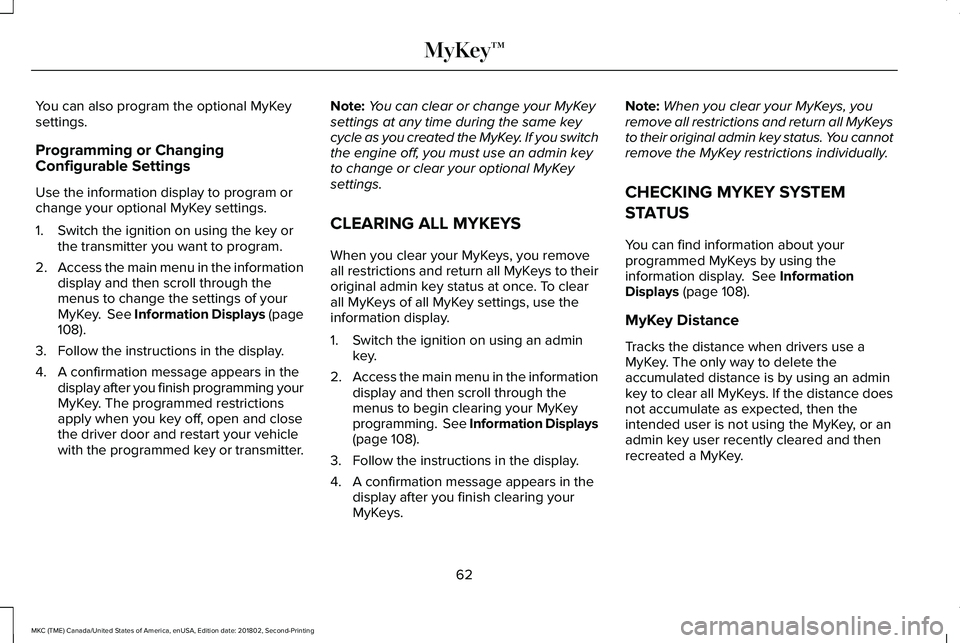
You can also program the optional MyKeysettings.
Programming or ChangingConfigurable Settings
Use the information display to program orchange your optional MyKey settings.
1. Switch the ignition on using the key orthe transmitter you want to program.
2.Access the main menu in the informationdisplay and then scroll through themenus to change the settings of yourMyKey. See Information Displays (page108).
3. Follow the instructions in the display.
4. A confirmation message appears in thedisplay after you finish programming yourMyKey. The programmed restrictionsapply when you key off, open and closethe driver door and restart your vehiclewith the programmed key or transmitter.
Note:You can clear or change your MyKeysettings at any time during the same keycycle as you created the MyKey. If you switchthe engine off, you must use an admin keyto change or clear your optional MyKeysettings.
CLEARING ALL MYKEYS
When you clear your MyKeys, you removeall restrictions and return all MyKeys to theiroriginal admin key status at once. To clearall MyKeys of all MyKey settings, use theinformation display.
1. Switch the ignition on using an adminkey.
2.Access the main menu in the informationdisplay and then scroll through themenus to begin clearing your MyKeyprogramming. See Information Displays(page 108).
3. Follow the instructions in the display.
4. A confirmation message appears in thedisplay after you finish clearing yourMyKeys.
Note:When you clear your MyKeys, youremove all restrictions and return all MyKeysto their original admin key status. You cannotremove the MyKey restrictions individually.
CHECKING MYKEY SYSTEM
STATUS
You can find information about yourprogrammed MyKeys by using theinformation display. See InformationDisplays (page 108).
MyKey Distance
Tracks the distance when drivers use aMyKey. The only way to delete theaccumulated distance is by using an adminkey to clear all MyKeys. If the distance doesnot accumulate as expected, then theintended user is not using the MyKey, or anadmin key user recently cleared and thenrecreated a MyKey.
62
MKC (TME) Canada/United States of America, enUSA, Edition date: 201802, Second-Printing
MyKey™
Page 107 of 581
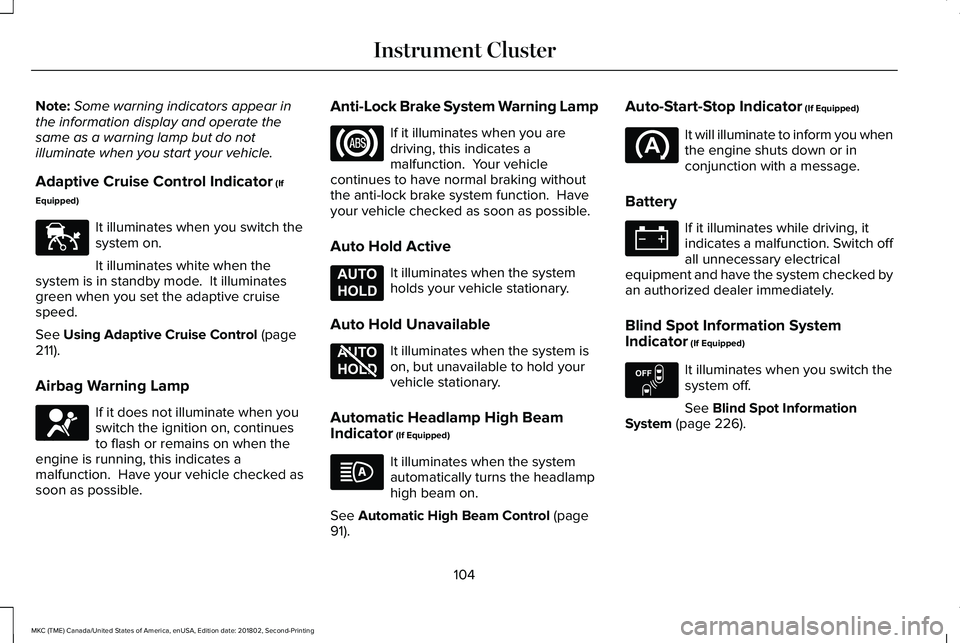
Note:Some warning indicators appear inthe information display and operate thesame as a warning lamp but do notilluminate when you start your vehicle.
Adaptive Cruise Control Indicator (If
Equipped)
It illuminates when you switch thesystem on.
It illuminates white when thesystem is in standby mode. It illuminatesgreen when you set the adaptive cruisespeed.
See Using Adaptive Cruise Control (page211).
Airbag Warning Lamp
If it does not illuminate when youswitch the ignition on, continuesto flash or remains on when theengine is running, this indicates amalfunction. Have your vehicle checked assoon as possible.
Anti-Lock Brake System Warning Lamp
If it illuminates when you aredriving, this indicates amalfunction. Your vehiclecontinues to have normal braking withoutthe anti-lock brake system function. Haveyour vehicle checked as soon as possible.
Auto Hold Active
It illuminates when the systemholds your vehicle stationary.
Auto Hold Unavailable
It illuminates when the system ison, but unavailable to hold yourvehicle stationary.
Automatic Headlamp High BeamIndicator (If Equipped)
It illuminates when the systemautomatically turns the headlamphigh beam on.
See Automatic High Beam Control (page91).
Auto-Start-Stop Indicator (If Equipped)
It will illuminate to inform you whenthe engine shuts down or inconjunction with a message.
Battery
If it illuminates while driving, itindicates a malfunction. Switch offall unnecessary electricalequipment and have the system checked byan authorized dealer immediately.
Blind Spot Information SystemIndicator (If Equipped)
It illuminates when you switch thesystem off.
See Blind Spot InformationSystem (page 226).
104
MKC (TME) Canada/United States of America, enUSA, Edition date: 201802, Second-Printing
Instrument ClusterE144524 E67017 E197933 E197934 E151262
Page 108 of 581
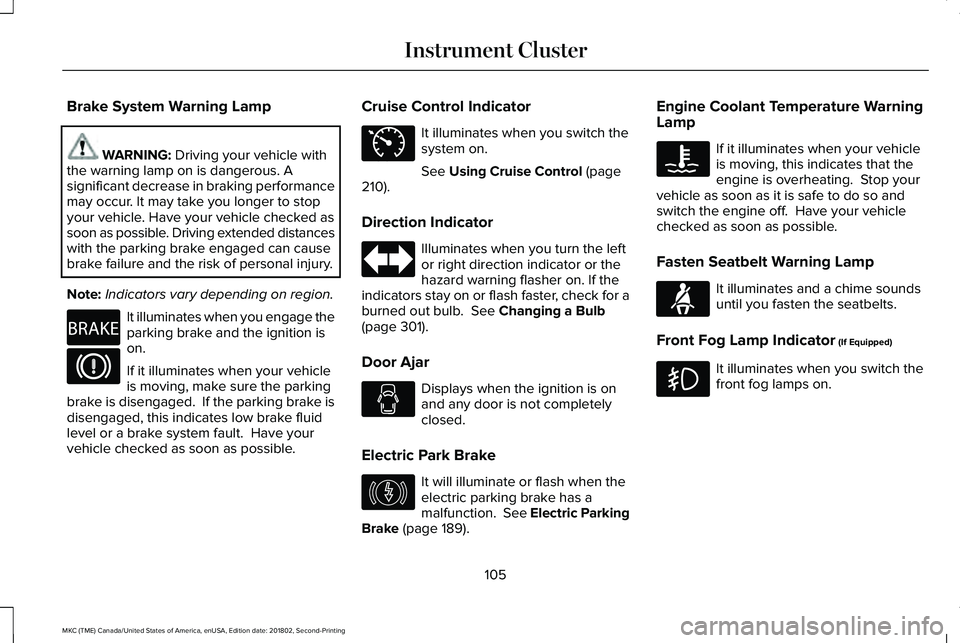
Brake System Warning Lamp
WARNING: Driving your vehicle withthe warning lamp on is dangerous. Asignificant decrease in braking performancemay occur. It may take you longer to stopyour vehicle. Have your vehicle checked assoon as possible. Driving extended distanceswith the parking brake engaged can causebrake failure and the risk of personal injury.
Note:Indicators vary depending on region.
It illuminates when you engage theparking brake and the ignition ison.
If it illuminates when your vehicleis moving, make sure the parkingbrake is disengaged. If the parking brake isdisengaged, this indicates low brake fluidlevel or a brake system fault. Have yourvehicle checked as soon as possible.
Cruise Control Indicator
It illuminates when you switch thesystem on.
See Using Cruise Control (page210).
Direction Indicator
Illuminates when you turn the leftor right direction indicator or thehazard warning flasher on. If theindicators stay on or flash faster, check for aburned out bulb. See Changing a Bulb(page 301).
Door Ajar
Displays when the ignition is onand any door is not completelyclosed.
Electric Park Brake
It will illuminate or flash when theelectric parking brake has amalfunction. See Electric ParkingBrake (page 189).
Engine Coolant Temperature WarningLamp
If it illuminates when your vehicleis moving, this indicates that theengine is overheating. Stop yourvehicle as soon as it is safe to do so andswitch the engine off. Have your vehiclechecked as soon as possible.
Fasten Seatbelt Warning Lamp
It illuminates and a chime soundsuntil you fasten the seatbelts.
Front Fog Lamp Indicator (If Equipped)
It illuminates when you switch thefront fog lamps on.
105
MKC (TME) Canada/United States of America, enUSA, Edition date: 201802, Second-Printing
Instrument ClusterE270480 E71340 E146190 E71880
Page 109 of 581
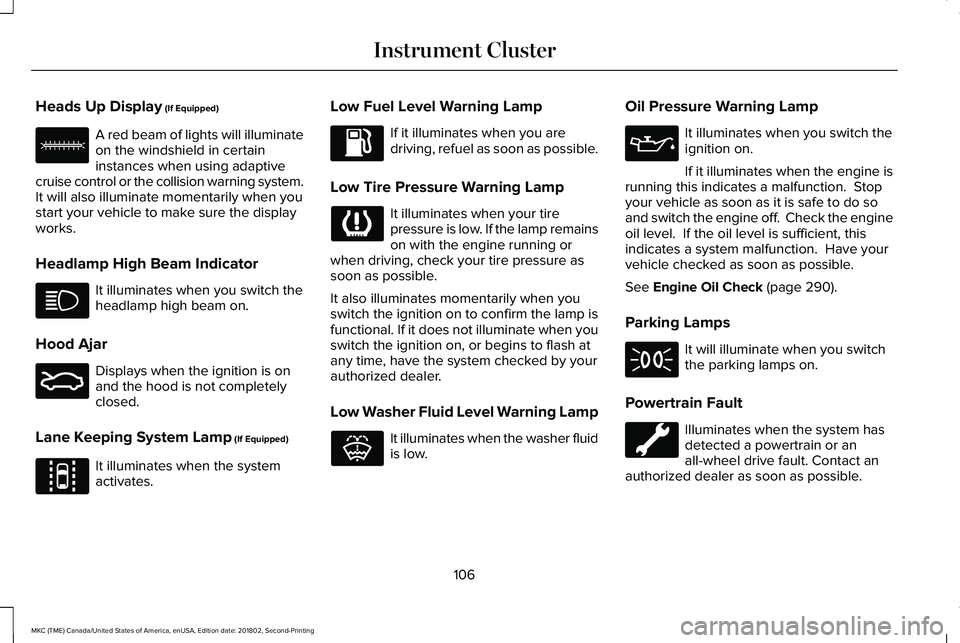
Heads Up Display (If Equipped)
A red beam of lights will illuminateon the windshield in certaininstances when using adaptivecruise control or the collision warning system.It will also illuminate momentarily when youstart your vehicle to make sure the displayworks.
Headlamp High Beam Indicator
It illuminates when you switch theheadlamp high beam on.
Hood Ajar
Displays when the ignition is onand the hood is not completelyclosed.
Lane Keeping System Lamp (If Equipped)
It illuminates when the systemactivates.
Low Fuel Level Warning Lamp
If it illuminates when you aredriving, refuel as soon as possible.
Low Tire Pressure Warning Lamp
It illuminates when your tirepressure is low. If the lamp remainson with the engine running orwhen driving, check your tire pressure assoon as possible.
It also illuminates momentarily when youswitch the ignition on to confirm the lamp isfunctional. If it does not illuminate when youswitch the ignition on, or begins to flash atany time, have the system checked by yourauthorized dealer.
Low Washer Fluid Level Warning Lamp
It illuminates when the washer fluidis low.
Oil Pressure Warning Lamp
It illuminates when you switch theignition on.
If it illuminates when the engine isrunning this indicates a malfunction. Stopyour vehicle as soon as it is safe to do soand switch the engine off. Check the engineoil level. If the oil level is sufficient, thisindicates a system malfunction. Have yourvehicle checked as soon as possible.
See Engine Oil Check (page 290).
Parking Lamps
It will illuminate when you switchthe parking lamps on.
Powertrain Fault
Illuminates when the system hasdetected a powertrain or anall-wheel drive fault. Contact anauthorized dealer as soon as possible.
106
MKC (TME) Canada/United States of America, enUSA, Edition date: 201802, Second-Printing
Instrument ClusterE156133 E159324 E144813 E132353
Page 110 of 581
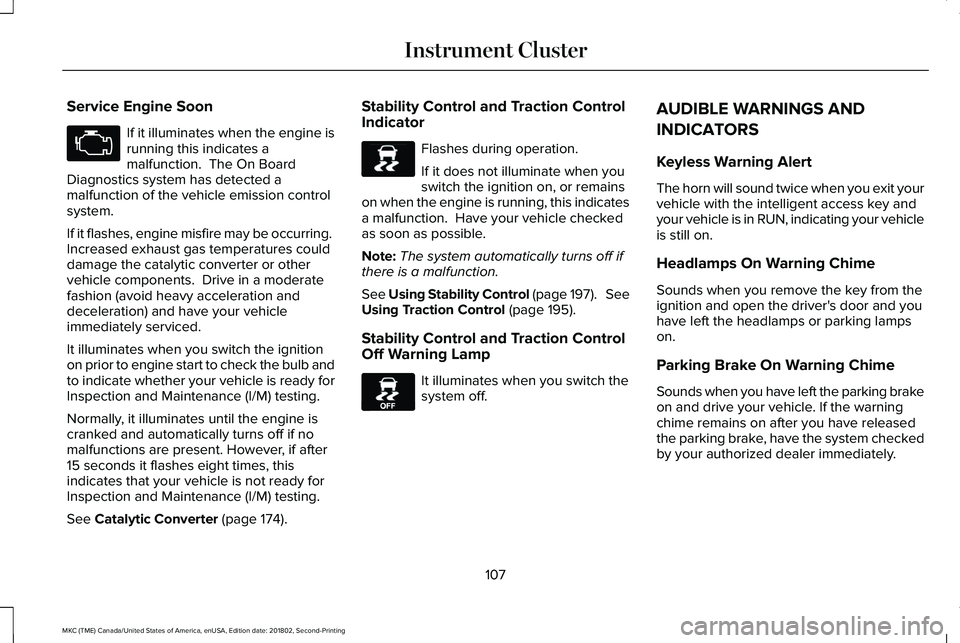
Service Engine Soon
If it illuminates when the engine isrunning this indicates amalfunction. The On BoardDiagnostics system has detected amalfunction of the vehicle emission controlsystem.
If it flashes, engine misfire may be occurring. Increased exhaust gas temperatures coulddamage the catalytic converter or othervehicle components. Drive in a moderatefashion (avoid heavy acceleration anddeceleration) and have your vehicleimmediately serviced.
It illuminates when you switch the ignitionon prior to engine start to check the bulb andto indicate whether your vehicle is ready forInspection and Maintenance (I/M) testing.
Normally, it illuminates until the engine iscranked and automatically turns off if nomalfunctions are present. However, if after15 seconds it flashes eight times, thisindicates that your vehicle is not ready forInspection and Maintenance (I/M) testing.
See Catalytic Converter (page 174).
Stability Control and Traction ControlIndicator
Flashes during operation.
If it does not illuminate when youswitch the ignition on, or remainson when the engine is running, this indicatesa malfunction. Have your vehicle checkedas soon as possible.
Note:The system automatically turns off ifthere is a malfunction.
See Using Stability Control (page 197). SeeUsing Traction Control (page 195).
Stability Control and Traction ControlOff Warning Lamp
It illuminates when you switch thesystem off.
AUDIBLE WARNINGS AND
INDICATORS
Keyless Warning Alert
The horn will sound twice when you exit yourvehicle with the intelligent access key andyour vehicle is in RUN, indicating your vehicleis still on.
Headlamps On Warning Chime
Sounds when you remove the key from theignition and open the driver's door and youhave left the headlamps or parking lampson.
Parking Brake On Warning Chime
Sounds when you have left the parking brakeon and drive your vehicle. If the warningchime remains on after you have releasedthe parking brake, have the system checkedby your authorized dealer immediately.
107
MKC (TME) Canada/United States of America, enUSA, Edition date: 201802, Second-Printing
Instrument Cluster E138639 E130458
Page 124 of 581
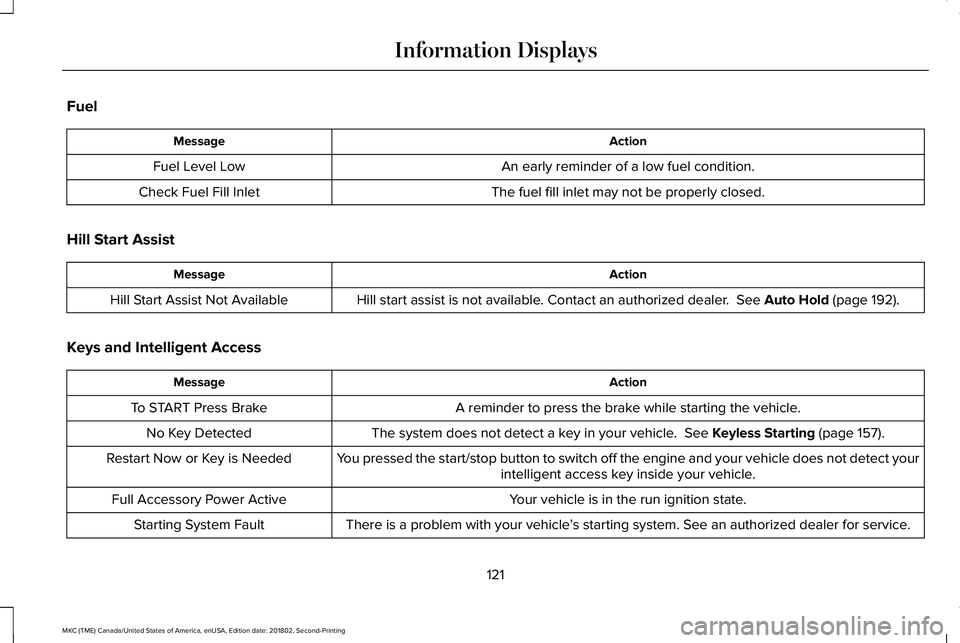
Fuel
ActionMessage
An early reminder of a low fuel condition.Fuel Level Low
The fuel fill inlet may not be properly closed.Check Fuel Fill Inlet
Hill Start Assist
ActionMessage
Hill start assist is not available. Contact an authorized dealer. See Auto Hold (page 192).Hill Start Assist Not Available
Keys and Intelligent Access
ActionMessage
A reminder to press the brake while starting the vehicle.To START Press Brake
The system does not detect a key in your vehicle. See Keyless Starting (page 157).No Key Detected
You pressed the start/stop button to switch off the engine and your vehicle does not detect yourintelligent access key inside your vehicle.Restart Now or Key is Needed
Your vehicle is in the run ignition state.Full Accessory Power Active
There is a problem with your vehicle’s starting system. See an authorized dealer for service.Starting System Fault
121
MKC (TME) Canada/United States of America, enUSA, Edition date: 201802, Second-Printing
Information Displays
Page 126 of 581
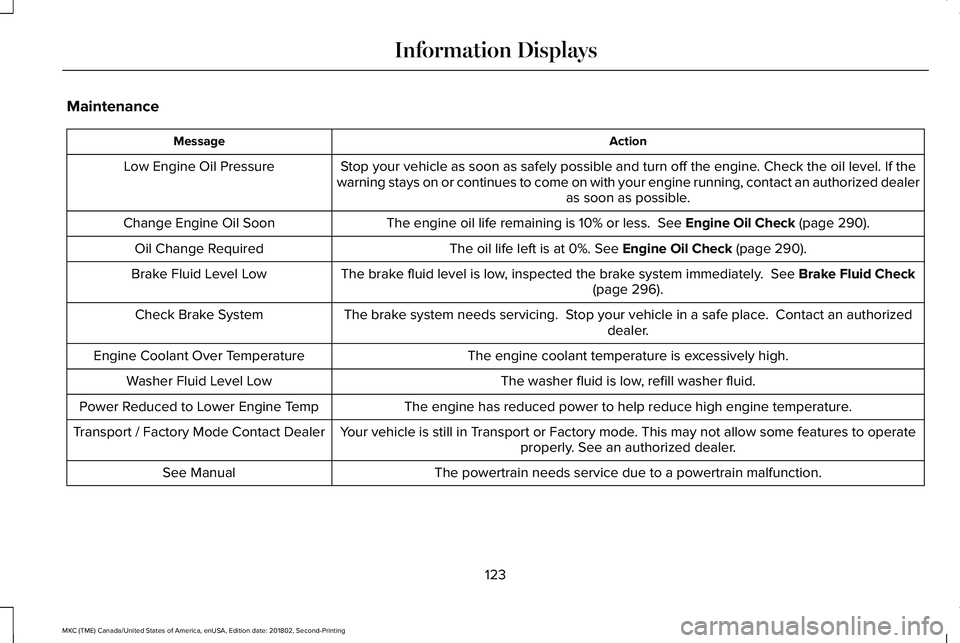
Maintenance
ActionMessage
Stop your vehicle as soon as safely possible and turn off the engine. Check the oil level. If thewarning stays on or continues to come on with your engine running, contact an authorized dealeras soon as possible.
Low Engine Oil Pressure
The engine oil life remaining is 10% or less. See Engine Oil Check (page 290).Change Engine Oil Soon
The oil life left is at 0%. See Engine Oil Check (page 290).Oil Change Required
The brake fluid level is low, inspected the brake system immediately. See Brake Fluid Check(page 296).Brake Fluid Level Low
The brake system needs servicing. Stop your vehicle in a safe place. Contact an authorizeddealer.Check Brake System
The engine coolant temperature is excessively high.Engine Coolant Over Temperature
The washer fluid is low, refill washer fluid.Washer Fluid Level Low
The engine has reduced power to help reduce high engine temperature.Power Reduced to Lower Engine Temp
Your vehicle is still in Transport or Factory mode. This may not allow some features to operateproperly. See an authorized dealer.Transport / Factory Mode Contact Dealer
The powertrain needs service due to a powertrain malfunction.See Manual
123
MKC (TME) Canada/United States of America, enUSA, Edition date: 201802, Second-Printing
Information Displays