tow LINCOLN MKC 2019 Owners Manual
[x] Cancel search | Manufacturer: LINCOLN, Model Year: 2019, Model line: MKC, Model: LINCOLN MKC 2019Pages: 581, PDF Size: 5.41 MB
Page 5 of 581
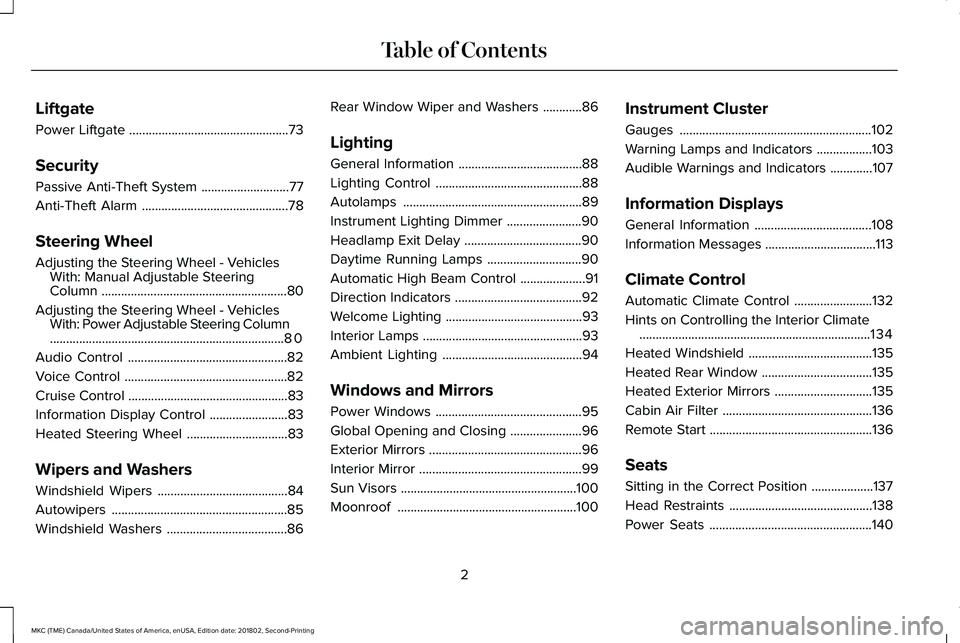
Liftgate
Power Liftgate.................................................73
Security
Passive Anti-Theft System...........................77
Anti-Theft Alarm.............................................78
Steering Wheel
Adjusting the Steering Wheel - VehiclesWith: Manual Adjustable SteeringColumn.........................................................80
Adjusting the Steering Wheel - VehiclesWith: Power Adjustable Steering Column........................................................................80
Audio Control.................................................82
Voice Control..................................................82
Cruise Control.................................................83
Information Display Control........................83
Heated Steering Wheel...............................83
Wipers and Washers
Windshield Wipers........................................84
Autowipers......................................................85
Windshield Washers.....................................86
Rear Window Wiper and Washers............86
Lighting
General Information......................................88
Lighting Control.............................................88
Autolamps.......................................................89
Instrument Lighting Dimmer.......................90
Headlamp Exit Delay....................................90
Daytime Running Lamps.............................90
Automatic High Beam Control....................91
Direction Indicators.......................................92
Welcome Lighting..........................................93
Interior Lamps.................................................93
Ambient Lighting...........................................94
Windows and Mirrors
Power Windows.............................................95
Global Opening and Closing......................96
Exterior Mirrors...............................................96
Interior Mirror..................................................99
Sun Visors......................................................100
Moonroof.......................................................100
Instrument Cluster
Gauges...........................................................102
Warning Lamps and Indicators.................103
Audible Warnings and Indicators.............107
Information Displays
General Information....................................108
Information Messages..................................113
Climate Control
Automatic Climate Control........................132
Hints on Controlling the Interior Climate.......................................................................134
Heated Windshield......................................135
Heated Rear Window..................................135
Heated Exterior Mirrors..............................135
Cabin Air Filter..............................................136
Remote Start..................................................136
Seats
Sitting in the Correct Position...................137
Head Restraints............................................138
Power Seats..................................................140
2
MKC (TME) Canada/United States of America, enUSA, Edition date: 201802, Second-Printing
Table of Contents
Page 7 of 581
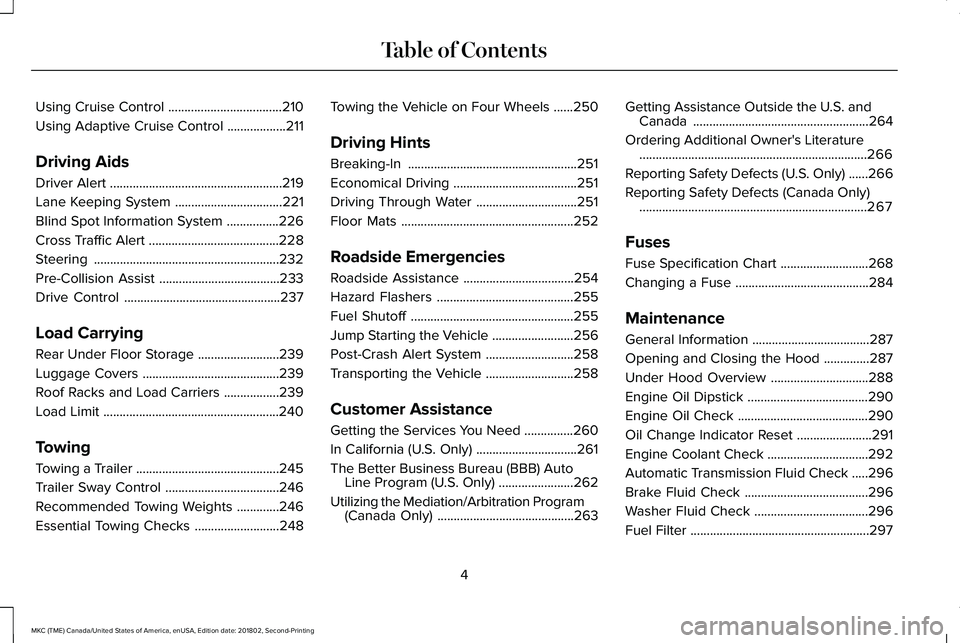
Using Cruise Control...................................210
Using Adaptive Cruise Control..................211
Driving Aids
Driver Alert.....................................................219
Lane Keeping System.................................221
Blind Spot Information System................226
Cross Traffic Alert........................................228
Steering.........................................................232
Pre-Collision Assist.....................................233
Drive Control................................................237
Load Carrying
Rear Under Floor Storage.........................239
Luggage Covers..........................................239
Roof Racks and Load Carriers.................239
Load Limit......................................................240
Towing
Towing a Trailer............................................245
Trailer Sway Control...................................246
Recommended Towing Weights.............246
Essential Towing Checks..........................248
Towing the Vehicle on Four Wheels......250
Driving Hints
Breaking-In....................................................251
Economical Driving......................................251
Driving Through Water...............................251
Floor Mats.....................................................252
Roadside Emergencies
Roadside Assistance..................................254
Hazard Flashers..........................................255
Fuel Shutoff..................................................255
Jump Starting the Vehicle.........................256
Post-Crash Alert System...........................258
Transporting the Vehicle...........................258
Customer Assistance
Getting the Services You Need...............260
In California (U.S. Only)...............................261
The Better Business Bureau (BBB) AutoLine Program (U.S. Only).......................262
Utilizing the Mediation/Arbitration Program(Canada Only)..........................................263
Getting Assistance Outside the U.S. andCanada......................................................264
Ordering Additional Owner's Literature......................................................................266
Reporting Safety Defects (U.S. Only)......266
Reporting Safety Defects (Canada Only)......................................................................267
Fuses
Fuse Specification Chart...........................268
Changing a Fuse.........................................284
Maintenance
General Information....................................287
Opening and Closing the Hood..............287
Under Hood Overview..............................288
Engine Oil Dipstick.....................................290
Engine Oil Check........................................290
Oil Change Indicator Reset.......................291
Engine Coolant Check...............................292
Automatic Transmission Fluid Check.....296
Brake Fluid Check......................................296
Washer Fluid Check...................................296
Fuel Filter.......................................................297
4
MKC (TME) Canada/United States of America, enUSA, Edition date: 201802, Second-Printing
Table of Contents
Page 15 of 581
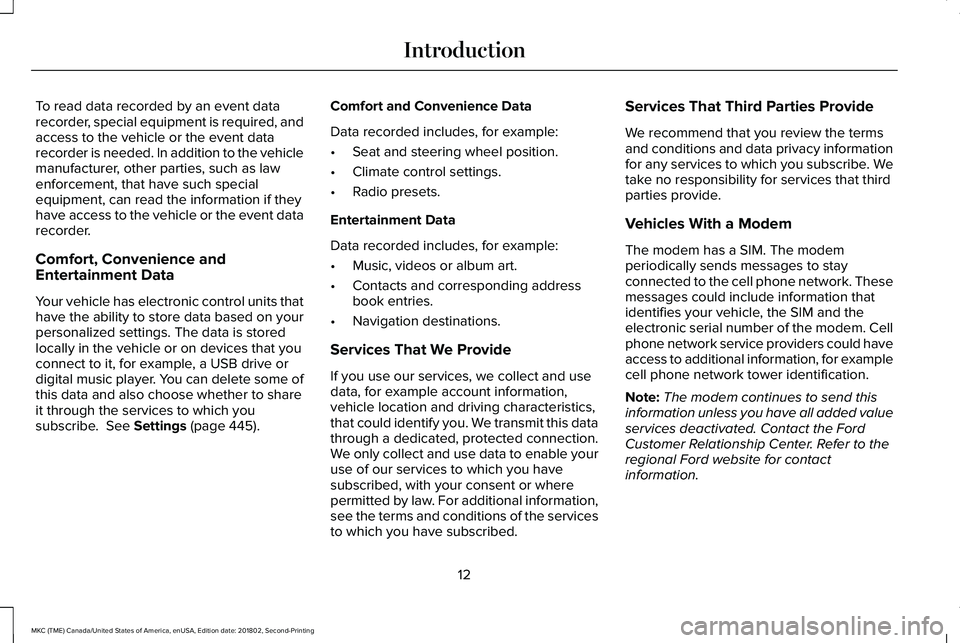
To read data recorded by an event datarecorder, special equipment is required, andaccess to the vehicle or the event datarecorder is needed. In addition to the vehiclemanufacturer, other parties, such as lawenforcement, that have such specialequipment, can read the information if theyhave access to the vehicle or the event datarecorder.
Comfort, Convenience andEntertainment Data
Your vehicle has electronic control units thathave the ability to store data based on yourpersonalized settings. The data is storedlocally in the vehicle or on devices that youconnect to it, for example, a USB drive ordigital music player. You can delete some ofthis data and also choose whether to shareit through the services to which yousubscribe. See Settings (page 445).
Comfort and Convenience Data
Data recorded includes, for example:
•Seat and steering wheel position.
•Climate control settings.
•Radio presets.
Entertainment Data
Data recorded includes, for example:
•Music, videos or album art.
•Contacts and corresponding addressbook entries.
•Navigation destinations.
Services That We Provide
If you use our services, we collect and usedata, for example account information,vehicle location and driving characteristics,that could identify you. We transmit this datathrough a dedicated, protected connection.We only collect and use data to enable youruse of our services to which you havesubscribed, with your consent or wherepermitted by law. For additional information,see the terms and conditions of the servicesto which you have subscribed.
Services That Third Parties Provide
We recommend that you review the termsand conditions and data privacy informationfor any services to which you subscribe. Wetake no responsibility for services that thirdparties provide.
Vehicles With a Modem
The modem has a SIM. The modemperiodically sends messages to stayconnected to the cell phone network. Thesemessages could include information thatidentifies your vehicle, the SIM and theelectronic serial number of the modem. Cellphone network service providers could haveaccess to additional information, for examplecell phone network tower identification.
Note:The modem continues to send thisinformation unless you have all added valueservices deactivated. Contact the FordCustomer Relationship Center. Refer to theregional Ford website for contactinformation.
12
MKC (TME) Canada/United States of America, enUSA, Edition date: 201802, Second-Printing
Introduction
Page 20 of 581
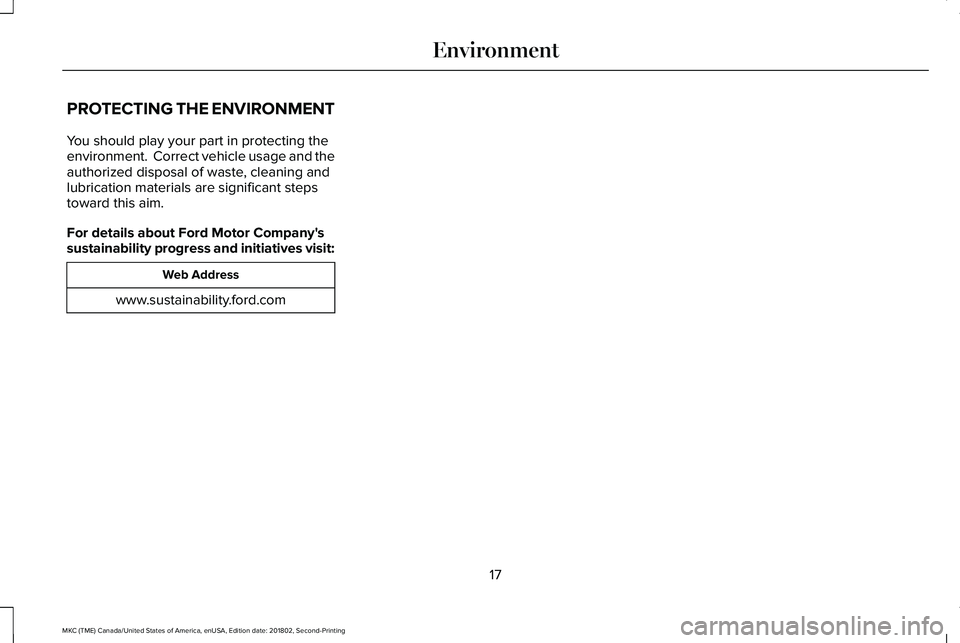
PROTECTING THE ENVIRONMENT
You should play your part in protecting theenvironment. Correct vehicle usage and theauthorized disposal of waste, cleaning andlubrication materials are significant stepstoward this aim.
For details about Ford Motor Company'ssustainability progress and initiatives visit:
Web Address
www.sustainability.ford.com
17
MKC (TME) Canada/United States of America, enUSA, Edition date: 201802, Second-Printing
Environment
Page 28 of 581
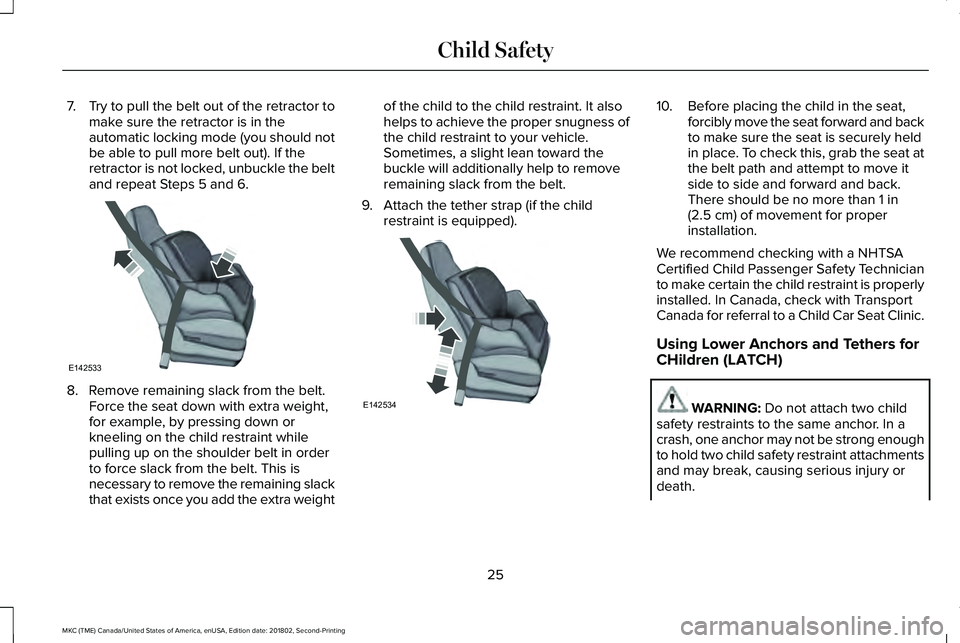
7.Try to pull the belt out of the retractor tomake sure the retractor is in theautomatic locking mode (you should notbe able to pull more belt out). If theretractor is not locked, unbuckle the beltand repeat Steps 5 and 6.
8. Remove remaining slack from the belt.Force the seat down with extra weight,for example, by pressing down orkneeling on the child restraint whilepulling up on the shoulder belt in orderto force slack from the belt. This isnecessary to remove the remaining slackthat exists once you add the extra weight
of the child to the child restraint. It alsohelps to achieve the proper snugness ofthe child restraint to your vehicle.Sometimes, a slight lean toward thebuckle will additionally help to removeremaining slack from the belt.
9. Attach the tether strap (if the childrestraint is equipped).
10. Before placing the child in the seat,forcibly move the seat forward and backto make sure the seat is securely heldin place. To check this, grab the seat atthe belt path and attempt to move itside to side and forward and back.There should be no more than 1 in(2.5 cm) of movement for properinstallation.
We recommend checking with a NHTSACertified Child Passenger Safety Technicianto make certain the child restraint is properlyinstalled. In Canada, check with TransportCanada for referral to a Child Car Seat Clinic.
Using Lower Anchors and Tethers forCHildren (LATCH)
WARNING: Do not attach two childsafety restraints to the same anchor. In acrash, one anchor may not be strong enoughto hold two child safety restraint attachmentsand may break, causing serious injury ordeath.
25
MKC (TME) Canada/United States of America, enUSA, Edition date: 201802, Second-Printing
Child SafetyE142533 E142534
Page 34 of 581
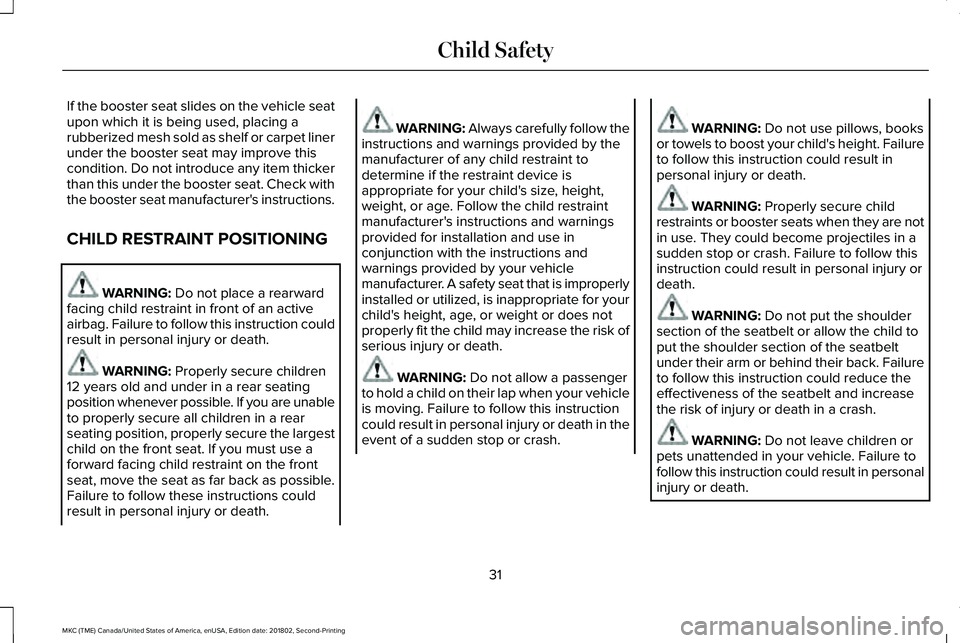
If the booster seat slides on the vehicle seatupon which it is being used, placing arubberized mesh sold as shelf or carpet linerunder the booster seat may improve thiscondition. Do not introduce any item thickerthan this under the booster seat. Check withthe booster seat manufacturer's instructions.
CHILD RESTRAINT POSITIONING
WARNING: Do not place a rearwardfacing child restraint in front of an activeairbag. Failure to follow this instruction couldresult in personal injury or death.
WARNING: Properly secure children12 years old and under in a rear seatingposition whenever possible. If you are unableto properly secure all children in a rearseating position, properly secure the largestchild on the front seat. If you must use aforward facing child restraint on the frontseat, move the seat as far back as possible.Failure to follow these instructions couldresult in personal injury or death.
WARNING: Always carefully follow theinstructions and warnings provided by themanufacturer of any child restraint todetermine if the restraint device isappropriate for your child's size, height,weight, or age. Follow the child restraintmanufacturer's instructions and warningsprovided for installation and use inconjunction with the instructions andwarnings provided by your vehiclemanufacturer. A safety seat that is improperlyinstalled or utilized, is inappropriate for yourchild's height, age, or weight or does notproperly fit the child may increase the risk ofserious injury or death.
WARNING: Do not allow a passengerto hold a child on their lap when your vehicleis moving. Failure to follow this instructioncould result in personal injury or death in theevent of a sudden stop or crash.
WARNING: Do not use pillows, booksor towels to boost your child's height. Failureto follow this instruction could result inpersonal injury or death.
WARNING: Properly secure childrestraints or booster seats when they are notin use. They could become projectiles in asudden stop or crash. Failure to follow thisinstruction could result in personal injury ordeath.
WARNING: Do not put the shouldersection of the seatbelt or allow the child toput the shoulder section of the seatbeltunder their arm or behind their back. Failureto follow this instruction could reduce theeffectiveness of the seatbelt and increasethe risk of injury or death in a crash.
WARNING: Do not leave children orpets unattended in your vehicle. Failure tofollow this instruction could result in personalinjury or death.
31
MKC (TME) Canada/United States of America, enUSA, Edition date: 201802, Second-Printing
Child Safety
Page 40 of 581
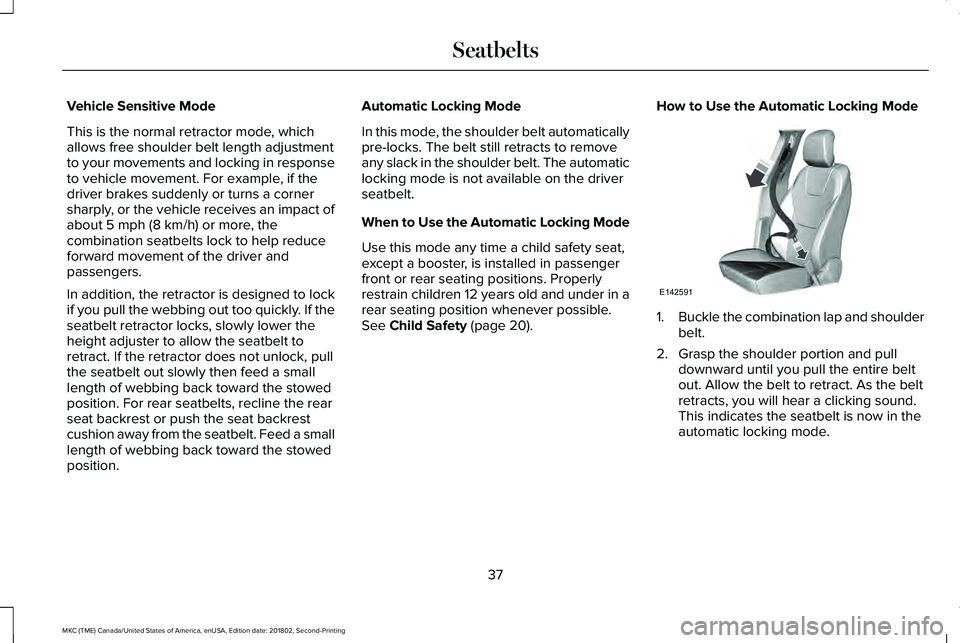
Vehicle Sensitive Mode
This is the normal retractor mode, whichallows free shoulder belt length adjustmentto your movements and locking in responseto vehicle movement. For example, if thedriver brakes suddenly or turns a cornersharply, or the vehicle receives an impact ofabout 5 mph (8 km/h) or more, thecombination seatbelts lock to help reduceforward movement of the driver andpassengers.
In addition, the retractor is designed to lockif you pull the webbing out too quickly. If theseatbelt retractor locks, slowly lower theheight adjuster to allow the seatbelt toretract. If the retractor does not unlock, pullthe seatbelt out slowly then feed a smalllength of webbing back toward the stowedposition. For rear seatbelts, recline the rearseat backrest or push the seat backrestcushion away from the seatbelt. Feed a smalllength of webbing back toward the stowedposition.
Automatic Locking Mode
In this mode, the shoulder belt automaticallypre-locks. The belt still retracts to removeany slack in the shoulder belt. The automaticlocking mode is not available on the driverseatbelt.
When to Use the Automatic Locking Mode
Use this mode any time a child safety seat,except a booster, is installed in passengerfront or rear seating positions. Properlyrestrain children 12 years old and under in arear seating position whenever possible.See Child Safety (page 20).
How to Use the Automatic Locking Mode
1.Buckle the combination lap and shoulderbelt.
2. Grasp the shoulder portion and pulldownward until you pull the entire beltout. Allow the belt to retract. As the beltretracts, you will hear a clicking sound.This indicates the seatbelt is now in theautomatic locking mode.
37
MKC (TME) Canada/United States of America, enUSA, Edition date: 201802, Second-Printing
SeatbeltsE142591
Page 52 of 581
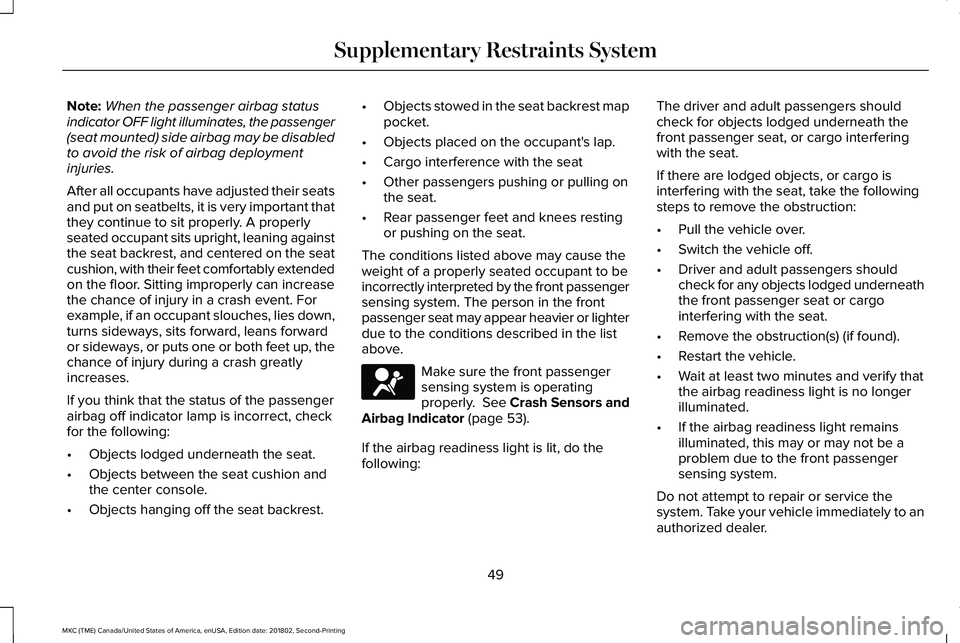
Note:When the passenger airbag statusindicator OFF light illuminates, the passenger(seat mounted) side airbag may be disabledto avoid the risk of airbag deploymentinjuries.
After all occupants have adjusted their seatsand put on seatbelts, it is very important thatthey continue to sit properly. A properlyseated occupant sits upright, leaning againstthe seat backrest, and centered on the seatcushion, with their feet comfortably extendedon the floor. Sitting improperly can increasethe chance of injury in a crash event. Forexample, if an occupant slouches, lies down,turns sideways, sits forward, leans forwardor sideways, or puts one or both feet up, thechance of injury during a crash greatlyincreases.
If you think that the status of the passengerairbag off indicator lamp is incorrect, checkfor the following:
•Objects lodged underneath the seat.
•Objects between the seat cushion andthe center console.
•Objects hanging off the seat backrest.
•Objects stowed in the seat backrest mappocket.
•Objects placed on the occupant's lap.
•Cargo interference with the seat
•Other passengers pushing or pulling onthe seat.
•Rear passenger feet and knees restingor pushing on the seat.
The conditions listed above may cause theweight of a properly seated occupant to beincorrectly interpreted by the front passengersensing system. The person in the frontpassenger seat may appear heavier or lighterdue to the conditions described in the listabove.
Make sure the front passengersensing system is operatingproperly. See Crash Sensors andAirbag Indicator (page 53).
If the airbag readiness light is lit, do thefollowing:
The driver and adult passengers shouldcheck for objects lodged underneath thefront passenger seat, or cargo interferingwith the seat.
If there are lodged objects, or cargo isinterfering with the seat, take the followingsteps to remove the obstruction:
•Pull the vehicle over.
•Switch the vehicle off.
•Driver and adult passengers shouldcheck for any objects lodged underneaththe front passenger seat or cargointerfering with the seat.
•Remove the obstruction(s) (if found).
•Restart the vehicle.
•Wait at least two minutes and verify thatthe airbag readiness light is no longerilluminated.
•If the airbag readiness light remainsilluminated, this may or may not be aproblem due to the front passengersensing system.
Do not attempt to repair or service thesystem. Take your vehicle immediately to anauthorized dealer.
49
MKC (TME) Canada/United States of America, enUSA, Edition date: 201802, Second-Printing
Supplementary Restraints SystemE67017
Page 56 of 581
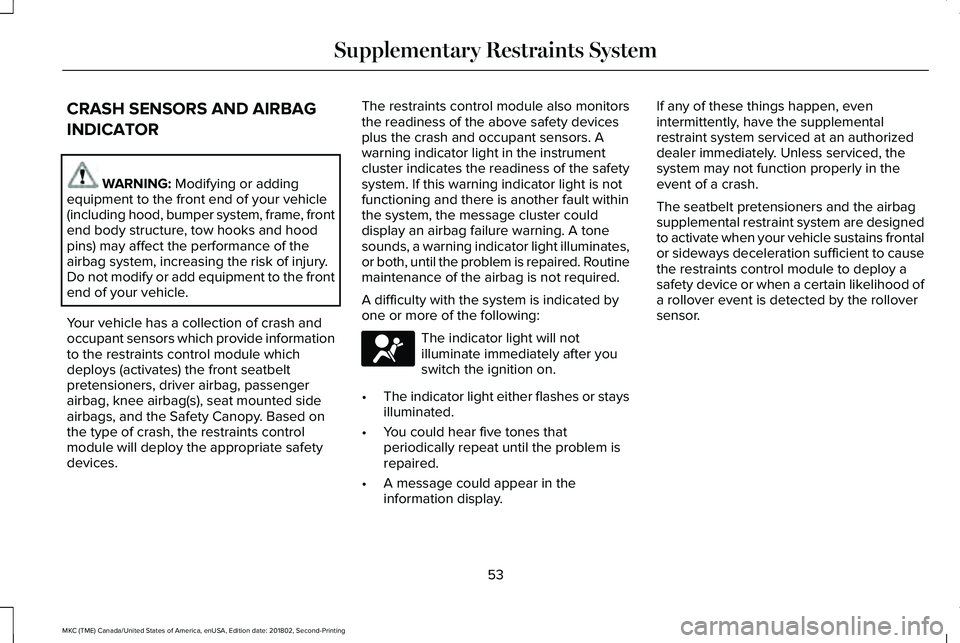
CRASH SENSORS AND AIRBAG
INDICATOR
WARNING: Modifying or addingequipment to the front end of your vehicle(including hood, bumper system, frame, frontend body structure, tow hooks and hoodpins) may affect the performance of theairbag system, increasing the risk of injury.Do not modify or add equipment to the frontend of your vehicle.
Your vehicle has a collection of crash andoccupant sensors which provide informationto the restraints control module whichdeploys (activates) the front seatbeltpretensioners, driver airbag, passengerairbag, knee airbag(s), seat mounted sideairbags, and the Safety Canopy. Based onthe type of crash, the restraints controlmodule will deploy the appropriate safetydevices.
The restraints control module also monitorsthe readiness of the above safety devicesplus the crash and occupant sensors. Awarning indicator light in the instrumentcluster indicates the readiness of the safetysystem. If this warning indicator light is notfunctioning and there is another fault withinthe system, the message cluster coulddisplay an airbag failure warning. A tonesounds, a warning indicator light illuminates,or both, until the problem is repaired. Routinemaintenance of the airbag is not required.
A difficulty with the system is indicated byone or more of the following:
The indicator light will notilluminate immediately after youswitch the ignition on.
•The indicator light either flashes or staysilluminated.
•You could hear five tones thatperiodically repeat until the problem isrepaired.
•A message could appear in theinformation display.
If any of these things happen, evenintermittently, have the supplementalrestraint system serviced at an authorizeddealer immediately. Unless serviced, thesystem may not function properly in theevent of a crash.
The seatbelt pretensioners and the airbagsupplemental restraint system are designedto activate when your vehicle sustains frontalor sideways deceleration sufficient to causethe restraints control module to deploy asafety device or when a certain likelihood ofa rollover event is detected by the rolloversensor.
53
MKC (TME) Canada/United States of America, enUSA, Edition date: 201802, Second-Printing
Supplementary Restraints SystemE67017
Page 58 of 581
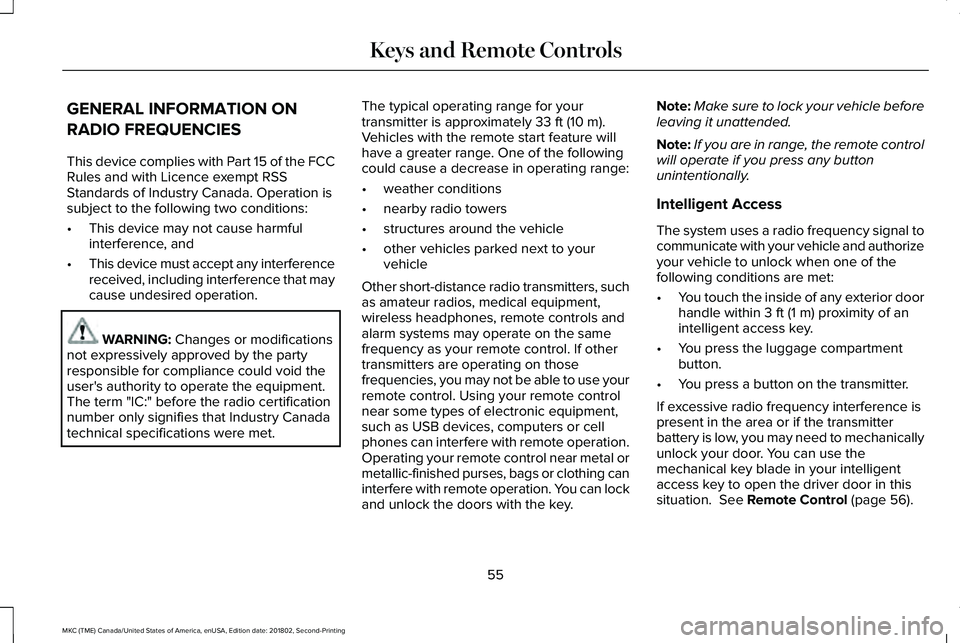
GENERAL INFORMATION ON
RADIO FREQUENCIES
This device complies with Part 15 of the FCCRules and with Licence exempt RSSStandards of Industry Canada. Operation issubject to the following two conditions:
•This device may not cause harmfulinterference, and
•This device must accept any interferencereceived, including interference that maycause undesired operation.
WARNING: Changes or modificationsnot expressively approved by the partyresponsible for compliance could void theuser's authority to operate the equipment.The term "IC:" before the radio certificationnumber only signifies that Industry Canadatechnical specifications were met.
The typical operating range for yourtransmitter is approximately 33 ft (10 m).Vehicles with the remote start feature willhave a greater range. One of the followingcould cause a decrease in operating range:
•weather conditions
•nearby radio towers
•structures around the vehicle
•other vehicles parked next to yourvehicle
Other short-distance radio transmitters, suchas amateur radios, medical equipment,wireless headphones, remote controls andalarm systems may operate on the samefrequency as your remote control. If othertransmitters are operating on thosefrequencies, you may not be able to use yourremote control. Using your remote controlnear some types of electronic equipment,such as USB devices, computers or cellphones can interfere with remote operation.Operating your remote control near metal ormetallic-finished purses, bags or clothing caninterfere with remote operation. You can lockand unlock the doors with the key.
Note:Make sure to lock your vehicle beforeleaving it unattended.
Note:If you are in range, the remote controlwill operate if you press any buttonunintentionally.
Intelligent Access
The system uses a radio frequency signal tocommunicate with your vehicle and authorizeyour vehicle to unlock when one of thefollowing conditions are met:
•You touch the inside of any exterior doorhandle within 3 ft (1 m) proximity of anintelligent access key.
•You press the luggage compartmentbutton.
•You press a button on the transmitter.
If excessive radio frequency interference ispresent in the area or if the transmitterbattery is low, you may need to mechanicallyunlock your door. You can use themechanical key blade in your intelligentaccess key to open the driver door in thissituation. See Remote Control (page 56).
55
MKC (TME) Canada/United States of America, enUSA, Edition date: 201802, Second-Printing
Keys and Remote Controls