engine LINCOLN MKS 2009 User Guide
[x] Cancel search | Manufacturer: LINCOLN, Model Year: 2009, Model line: MKS, Model: LINCOLN MKS 2009Pages: 323, PDF Size: 2.58 MB
Page 56 of 323
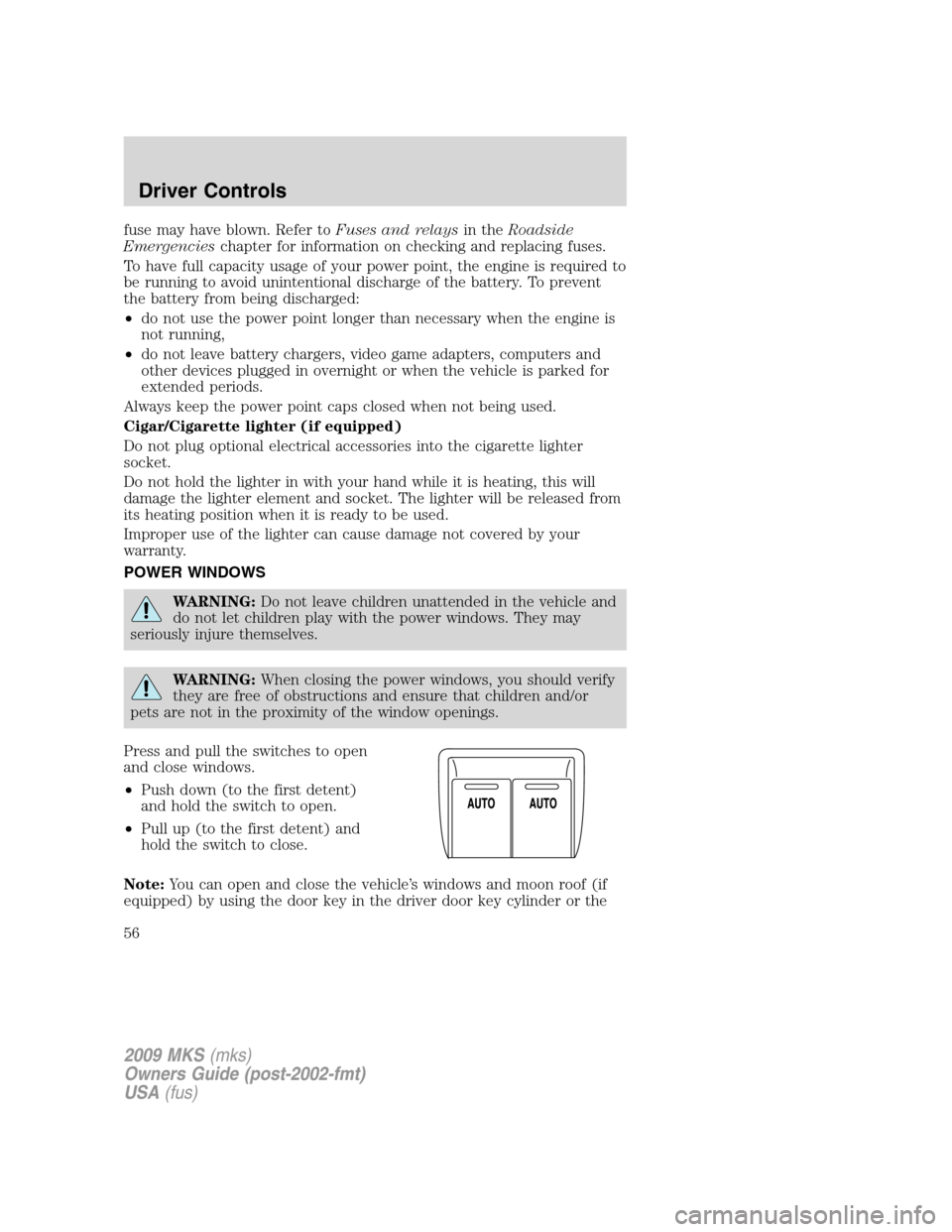
fuse may have blown. Refer toFuses and relaysin theRoadside
Emergencieschapter for information on checking and replacing fuses.
To have full capacity usage of your power point, the engine is required to
be running to avoid unintentional discharge of the battery. To prevent
the battery from being discharged:
•do not use the power point longer than necessary when the engine is
not running,
•do not leave battery chargers, video game adapters, computers and
other devices plugged in overnight or when the vehicle is parked for
extended periods.
Always keep the power point caps closed when not being used.
Cigar/Cigarette lighter (if equipped)
Do not plug optional electrical accessories into the cigarette lighter
socket.
Do not hold the lighter in with your hand while it is heating, this will
damage the lighter element and socket. The lighter will be released from
its heating position when it is ready to be used.
Improper use of the lighter can cause damage not covered by your
warranty.
POWER WINDOWS
WARNING:Do not leave children unattended in the vehicle and
do not let children play with the power windows. They may
seriously injure themselves.
WARNING:When closing the power windows, you should verify
they are free of obstructions and ensure that children and/or
pets are not in the proximity of the window openings.
Press and pull the switches to open
and close windows.
•Push down (to the first detent)
and hold the switch to open.
•Pull up (to the first detent) and
hold the switch to close.
Note:You can open and close the vehicle’s windows and moon roof (if
equipped) by using the door key in the driver door key cylinder or the
2009 MKS(mks)
Owners Guide (post-2002-fmt)
USA(fus)
Driver Controls
56
Page 68 of 323
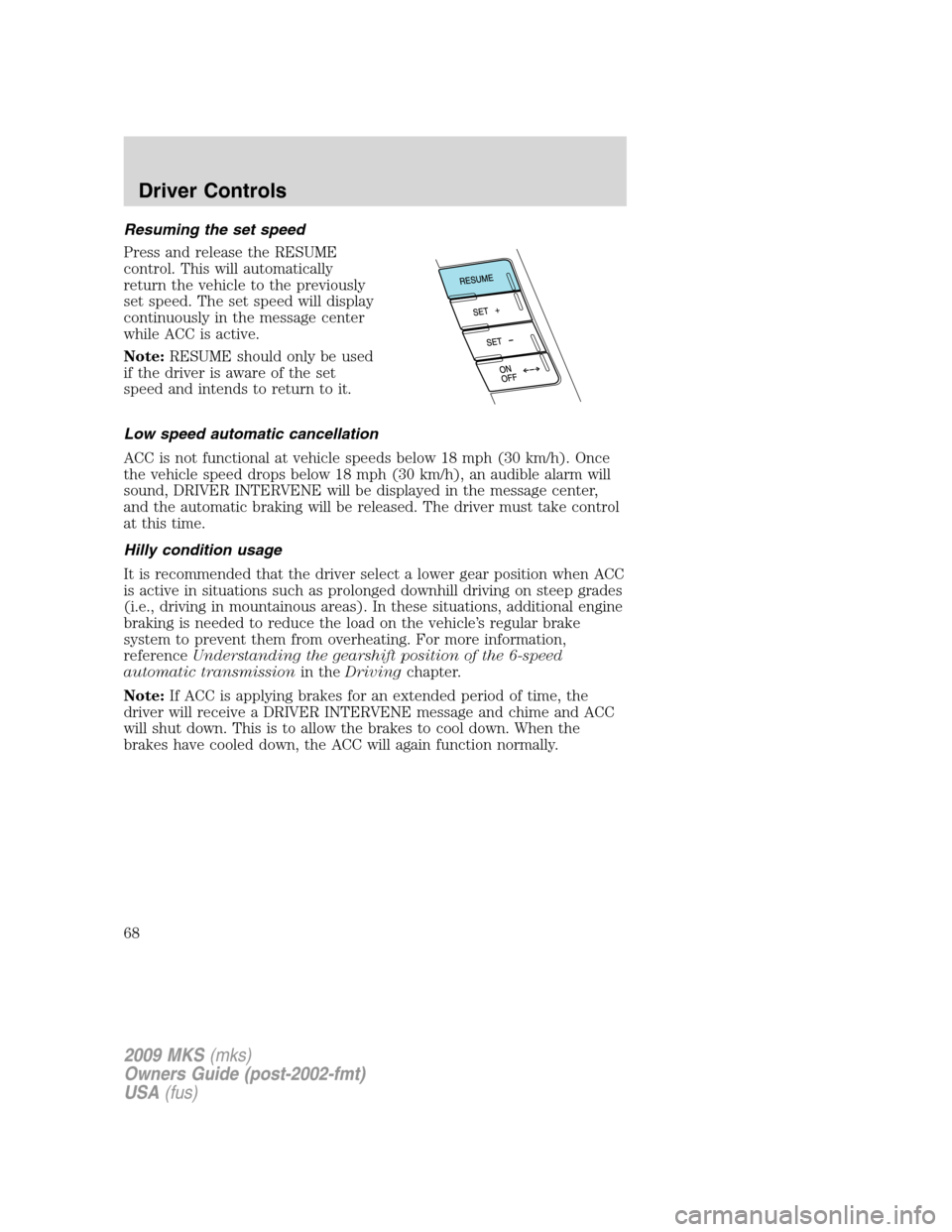
Resuming the set speed
Press and release the RESUME
control. This will automatically
return the vehicle to the previously
set speed. The set speed will display
continuously in the message center
while ACC is active.
Note:RESUME should only be used
if the driver is aware of the set
speed and intends to return to it.
Low speed automatic cancellation
ACC is not functional at vehicle speeds below 18 mph (30 km/h). Once
the vehicle speed drops below 18 mph (30 km/h), an audible alarm will
sound, DRIVER INTERVENE will be displayed in the message center,
and the automatic braking will be released. The driver must take control
at this time.
Hilly condition usage
It is recommended that the driver select a lower gear position when ACC
is active in situations such as prolonged downhill driving on steep grades
(i.e., driving in mountainous areas). In these situations, additional engine
braking is needed to reduce the load on the vehicle’s regular brake
system to prevent them from overheating. For more information,
referenceUnderstanding the gearshift position of the 6-speed
automatic transmissionin theDrivingchapter.
Note:If ACC is applying brakes for an extended period of time, the
driver will receive a DRIVER INTERVENE message and chime and ACC
will shut down. This is to allow the brakes to cool down. When the
brakes have cooled down, the ACC will again function normally.
2009 MKS(mks)
Owners Guide (post-2002-fmt)
USA(fus)
Driver Controls
68
Page 82 of 323
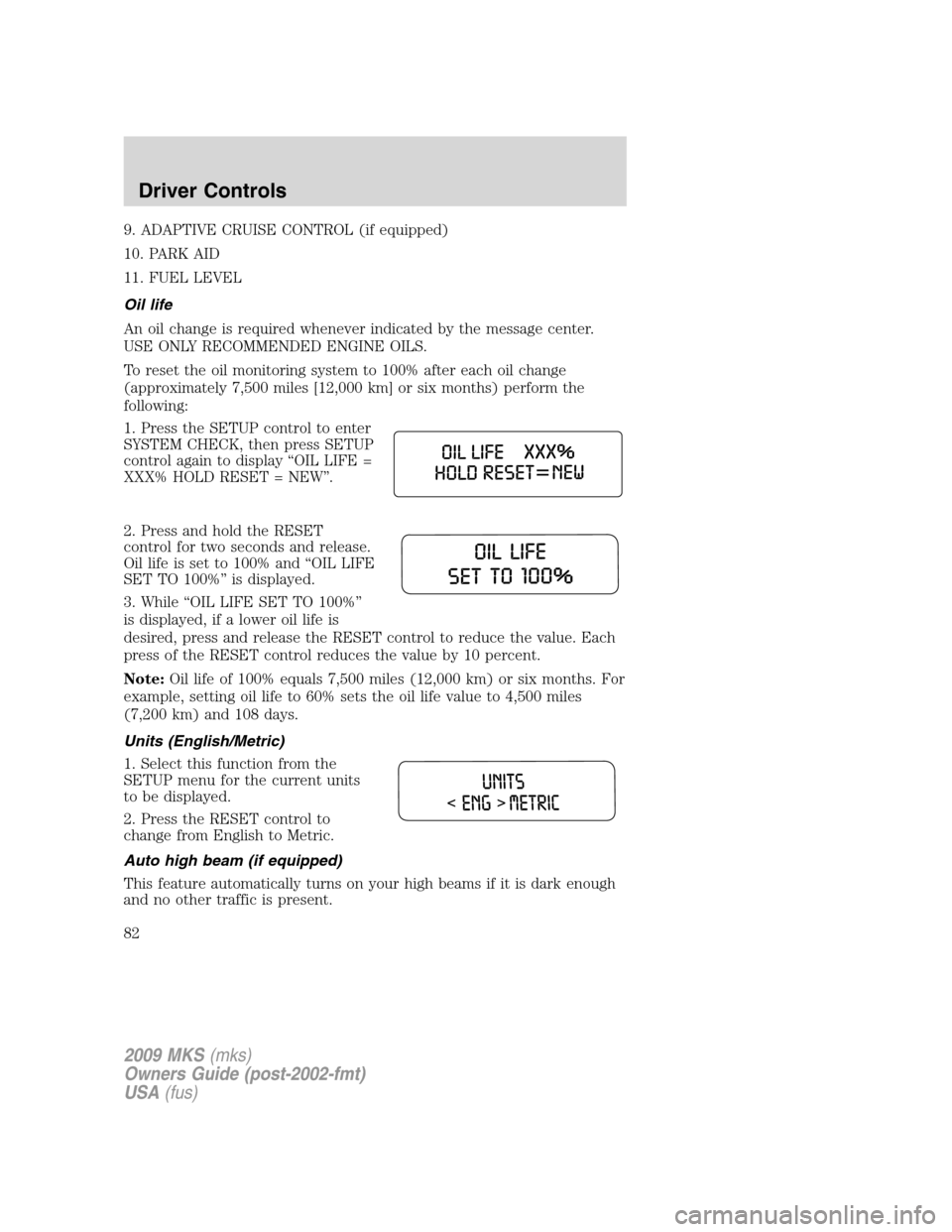
9. ADAPTIVE CRUISE CONTROL (if equipped)
10. PARK AID
11. FUEL LEVEL
Oil life
An oil change is required whenever indicated by the message center.
USE ONLY RECOMMENDED ENGINE OILS.
To reset the oil monitoring system to 100% after each oil change
(approximately 7,500 miles [12,000 km] or six months) perform the
following:
1. Press the SETUP control to enter
SYSTEM CHECK, then press SETUP
control again to display “OIL LIFE =
XXX% HOLD RESET = NEW”.
2. Press and hold the RESET
control for two seconds and release.
Oil life is set to 100% and “OIL LIFE
SET TO 100%” is displayed.
3. While “OIL LIFE SET TO 100%”
is displayed, if a lower oil life is
desired, press and release the RESET control to reduce the value. Each
press of the RESET control reduces the value by 10 percent.
Note:Oil life of 100% equals 7,500 miles (12,000 km) or six months. For
example, setting oil life to 60% sets the oil life value to 4,500 miles
(7,200 km) and 108 days.
Units (English/Metric)
1. Select this function from the
SETUP menu for the current units
to be displayed.
2. Press the RESET control to
change from English to Metric.
Auto high beam (if equipped)
This feature automatically turns on your high beams if it is dark enough
and no other traffic is present.
2009 MKS(mks)
Owners Guide (post-2002-fmt)
USA(fus)
Driver Controls
82
Page 87 of 323
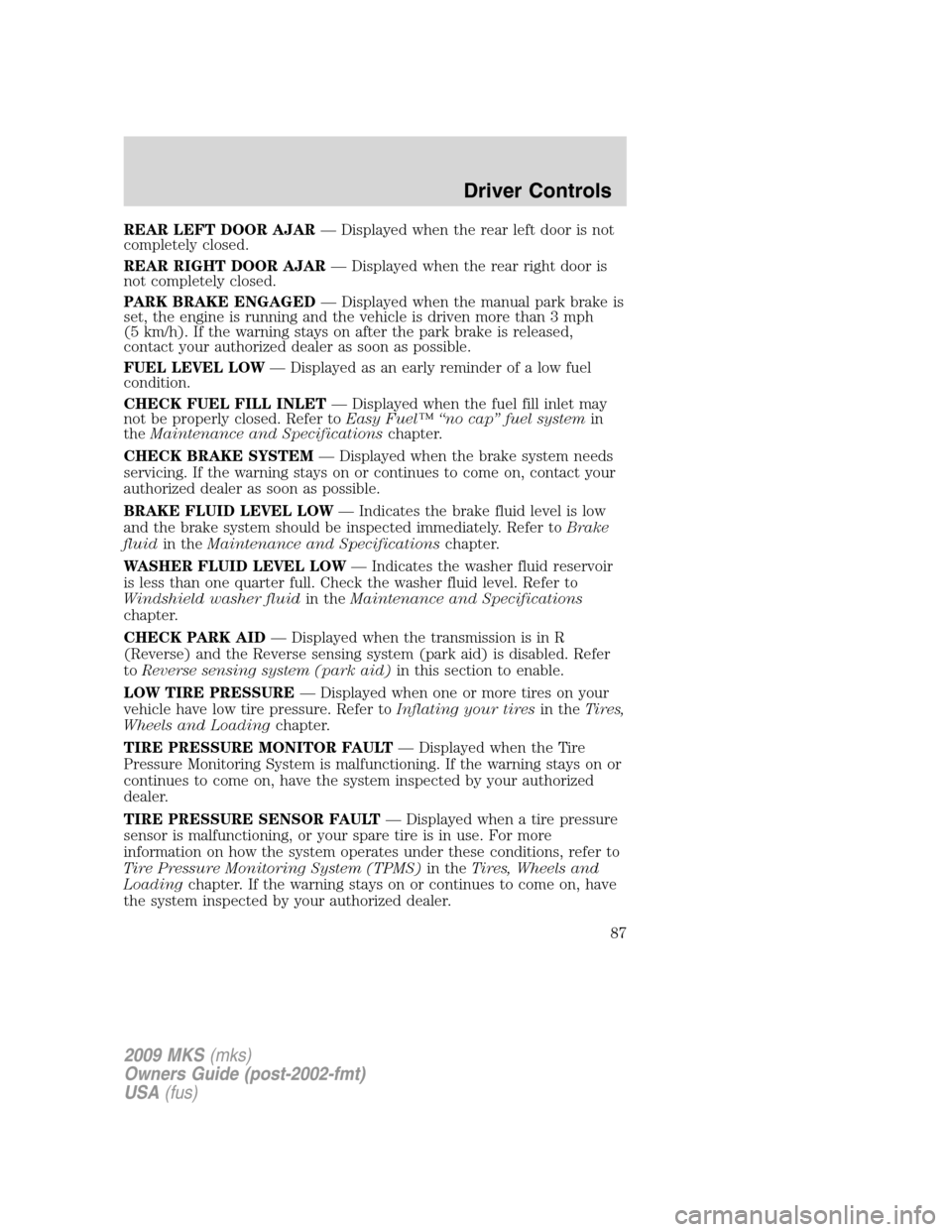
REAR LEFT DOOR AJAR— Displayed when the rear left door is not
completely closed.
REAR RIGHT DOOR AJAR— Displayed when the rear right door is
not completely closed.
PARK BRAKE ENGAGED— Displayed when the manual park brake is
set, the engine is running and the vehicle is driven more than 3 mph
(5 km/h). If the warning stays on after the park brake is released,
contact your authorized dealer as soon as possible.
FUEL LEVEL LOW— Displayed as an early reminder of a low fuel
condition.
CHECK FUEL FILL INLET— Displayed when the fuel fill inlet may
not be properly closed. Refer toEasy Fuel™ “no cap” fuel systemin
theMaintenance and Specificationschapter.
CHECK BRAKE SYSTEM— Displayed when the brake system needs
servicing. If the warning stays on or continues to come on, contact your
authorized dealer as soon as possible.
BRAKE FLUID LEVEL LOW— Indicates the brake fluid level is low
and the brake system should be inspected immediately. Refer toBrake
fluidin theMaintenance and Specificationschapter.
WASHER FLUID LEVEL LOW— Indicates the washer fluid reservoir
is less than one quarter full. Check the washer fluid level. Refer to
Windshield washer fluidin theMaintenance and Specifications
chapter.
CHECK PARK AID— Displayed when the transmission is in R
(Reverse) and the Reverse sensing system (park aid) is disabled. Refer
toReverse sensing system (park aid)in this section to enable.
LOW TIRE PRESSURE— Displayed when one or more tires on your
vehicle have low tire pressure. Refer toInflating your tiresin theTires,
Wheels and Loadingchapter.
TIRE PRESSURE MONITOR FAULT— Displayed when the Tire
Pressure Monitoring System is malfunctioning. If the warning stays on or
continues to come on, have the system inspected by your authorized
dealer.
TIRE PRESSURE SENSOR FAULT— Displayed when a tire pressure
sensor is malfunctioning, or your spare tire is in use. For more
information on how the system operates under these conditions, refer to
Tire Pressure Monitoring System (TPMS)in theTires, Wheels and
Loadingchapter. If the warning stays on or continues to come on, have
the system inspected by your authorized dealer.
2009 MKS(mks)
Owners Guide (post-2002-fmt)
USA(fus)
Driver Controls
87
Page 89 of 323
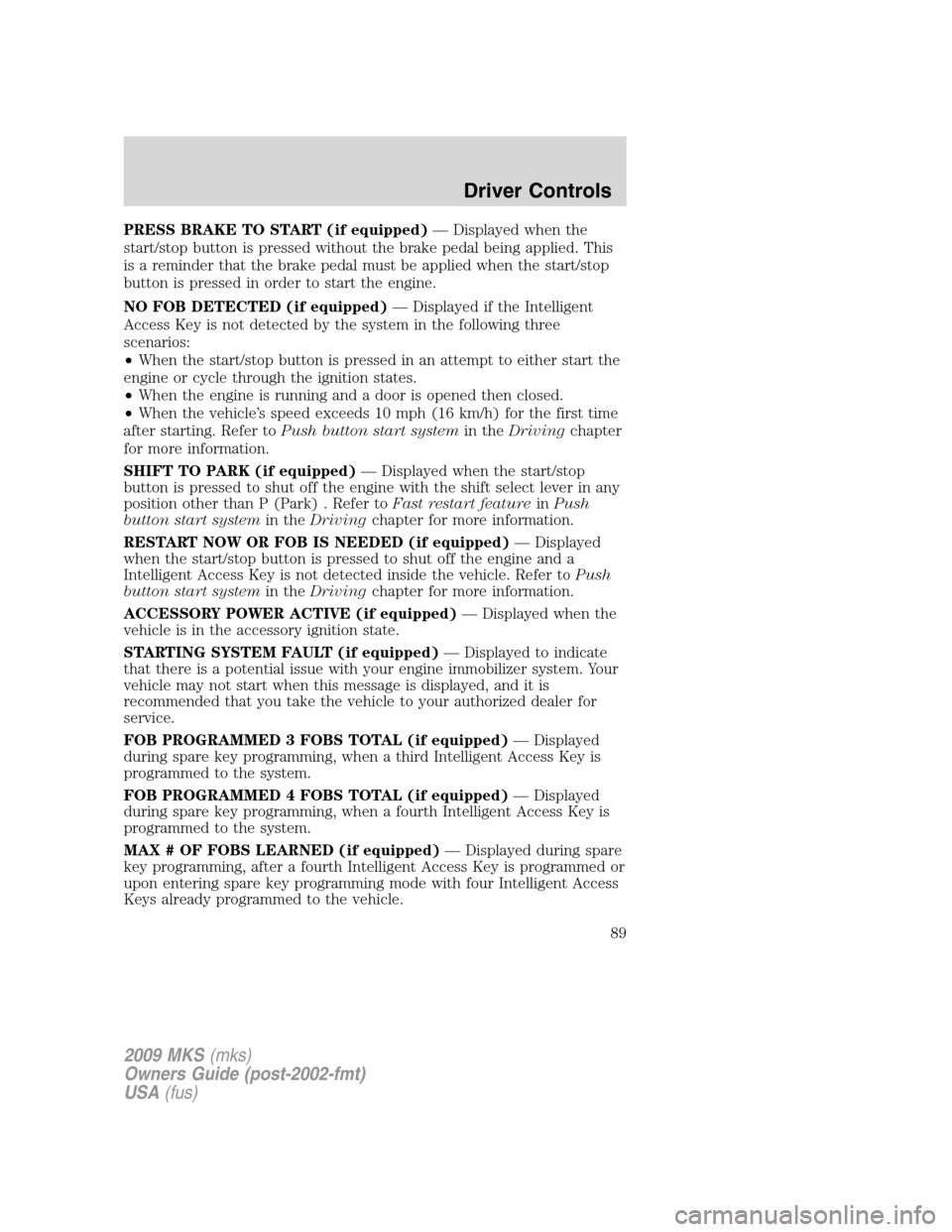
PRESS BRAKE TO START (if equipped)— Displayed when the
start/stop button is pressed without the brake pedal being applied. This
is a reminder that the brake pedal must be applied when the start/stop
button is pressed in order to start the engine.
NO FOB DETECTED (if equipped)— Displayed if the Intelligent
Access Key is not detected by the system in the following three
scenarios:
•When the start/stop button is pressed in an attempt to either start the
engine or cycle through the ignition states.
•When the engine is running and a door is opened then closed.
•When the vehicle’s speed exceeds 10 mph (16 km/h) for the first time
after starting. Refer toPush button start systemin theDrivingchapter
for more information.
SHIFT TO PARK (if equipped)— Displayed when the start/stop
button is pressed to shut off the engine with the shift select lever in any
position other than P (Park) . Refer toFast restart featureinPush
button start systemin theDrivingchapter for more information.
RESTART NOW OR FOB IS NEEDED (if equipped)— Displayed
when the start/stop button is pressed to shut off the engine and a
Intelligent Access Key is not detected inside the vehicle. Refer toPush
button start systemin theDrivingchapter for more information.
ACCESSORY POWER ACTIVE (if equipped)— Displayed when the
vehicle is in the accessory ignition state.
STARTING SYSTEM FAULT (if equipped)— Displayed to indicate
that there is a potential issue with your engine immobilizer system. Your
vehicle may not start when this message is displayed, and it is
recommended that you take the vehicle to your authorized dealer for
service.
FOB PROGRAMMED 3 FOBS TOTAL (if equipped)— Displayed
during spare key programming, when a third Intelligent Access Key is
programmed to the system.
FOB PROGRAMMED 4 FOBS TOTAL (if equipped)— Displayed
during spare key programming, when a fourth Intelligent Access Key is
programmed to the system.
MAX # OF FOBS LEARNED (if equipped)— Displayed during spare
key programming, after a fourth Intelligent Access Key is programmed or
upon entering spare key programming mode with four Intelligent Access
Keys already programmed to the vehicle.
2009 MKS(mks)
Owners Guide (post-2002-fmt)
USA(fus)
Driver Controls
89
Page 113 of 323
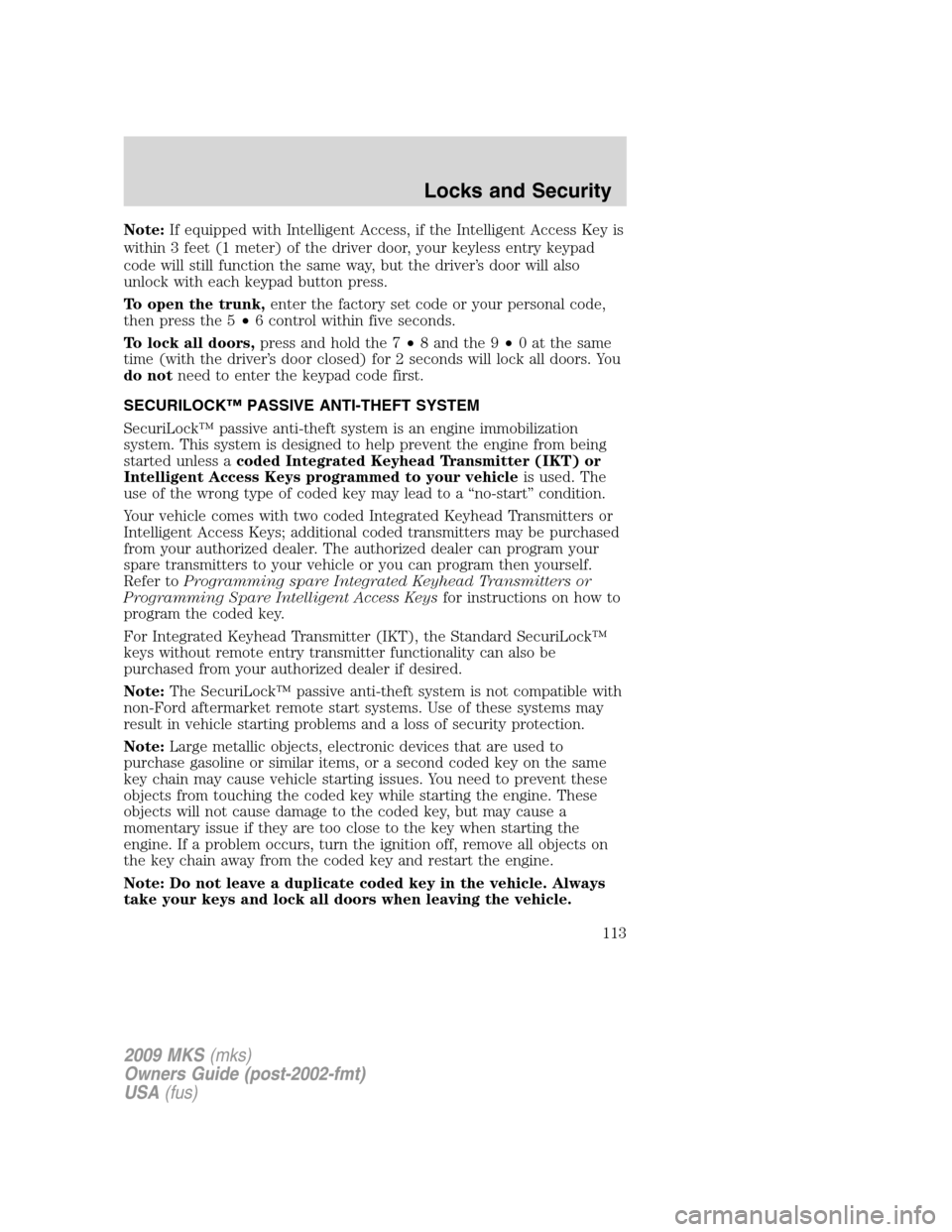
Note:If equipped with Intelligent Access, if the Intelligent Access Key is
within 3 feet (1 meter) of the driver door, your keyless entry keypad
code will still function the same way, but the driver’s door will also
unlock with each keypad button press.
To open the trunk,enter the factory set code or your personal code,
then press the 5•6 control within five seconds.
To lock all doors,press and hold the 7•8 and the 9•0 at the same
time (with the driver’s door closed) for 2 seconds will lock all doors. You
do notneed to enter the keypad code first.
SECURILOCK™ PASSIVE ANTI-THEFT SYSTEM
SecuriLock™ passive anti-theft system is an engine immobilization
system. This system is designed to help prevent the engine from being
started unless acoded Integrated Keyhead Transmitter (IKT) or
Intelligent Access Keys programmed to your vehicleis used. The
use of the wrong type of coded key may lead to a “no-start” condition.
Your vehicle comes with two coded Integrated Keyhead Transmitters or
Intelligent Access Keys; additional coded transmitters may be purchased
from your authorized dealer. The authorized dealer can program your
spare transmitters to your vehicle or you can program then yourself.
Refer toProgramming spare Integrated Keyhead Transmitters or
Programming Spare Intelligent Access Keysfor instructions on how to
program the coded key.
For Integrated Keyhead Transmitter (IKT), the Standard SecuriLock™
keys without remote entry transmitter functionality can also be
purchased from your authorized dealer if desired.
Note:The SecuriLock™ passive anti-theft system is not compatible with
non-Ford aftermarket remote start systems. Use of these systems may
result in vehicle starting problems and a loss of security protection.
Note:Large metallic objects, electronic devices that are used to
purchase gasoline or similar items, or a second coded key on the same
key chain may cause vehicle starting issues. You need to prevent these
objects from touching the coded key while starting the engine. These
objects will not cause damage to the coded key, but may cause a
momentary issue if they are too close to the key when starting the
engine. If a problem occurs, turn the ignition off, remove all objects on
the key chain away from the coded key and restart the engine.
Note: Do not leave a duplicate coded key in the vehicle. Always
take your keys and lock all doors when leaving the vehicle.
2009 MKS(mks)
Owners Guide (post-2002-fmt)
USA(fus)
Locks and Security
113
Page 115 of 323
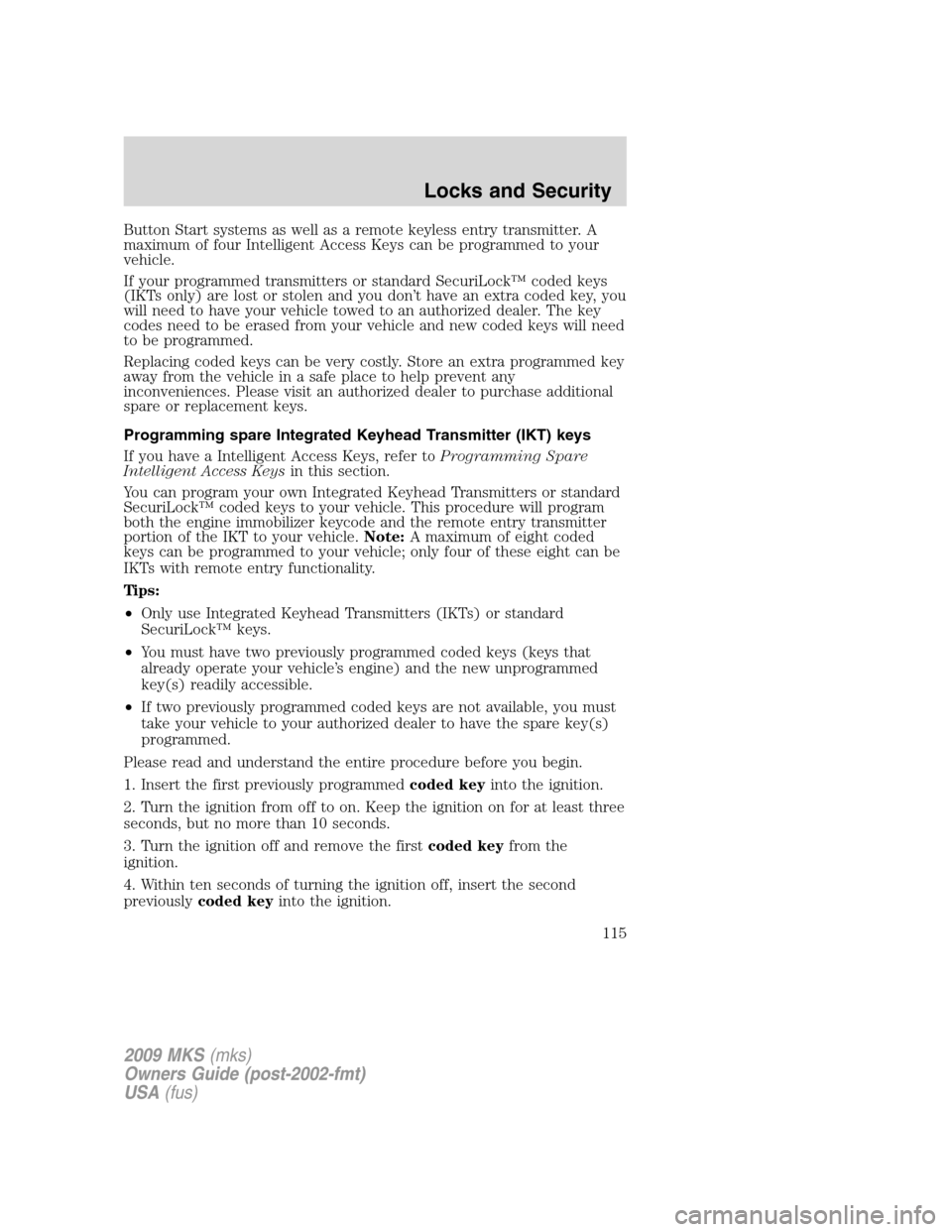
Button Start systems as well as a remote keyless entry transmitter. A
maximum of four Intelligent Access Keys can be programmed to your
vehicle.
If your programmed transmitters or standard SecuriLock™ coded keys
(IKTs only) are lost or stolen and you don’t have an extra coded key, you
will need to have your vehicle towed to an authorized dealer. The key
codes need to be erased from your vehicle and new coded keys will need
to be programmed.
Replacing coded keys can be very costly. Store an extra programmed key
away from the vehicle in a safe place to help prevent any
inconveniences. Please visit an authorized dealer to purchase additional
spare or replacement keys.
Programming spare Integrated Keyhead Transmitter (IKT) keys
If you have a Intelligent Access Keys, refer toProgramming Spare
Intelligent Access Keysin this section.
You can program your own Integrated Keyhead Transmitters or standard
SecuriLock™ coded keys to your vehicle. This procedure will program
both the engine immobilizer keycode and the remote entry transmitter
portion of the IKT to your vehicle.Note:A maximum of eight coded
keys can be programmed to your vehicle; only four of these eight can be
IKTs with remote entry functionality.
Tips:
•Only use Integrated Keyhead Transmitters (IKTs) or standard
SecuriLock™ keys.
•You must have two previously programmed coded keys (keys that
already operate your vehicle’s engine) and the new unprogrammed
key(s) readily accessible.
•If two previously programmed coded keys are not available, you must
take your vehicle to your authorized dealer to have the spare key(s)
programmed.
Please read and understand the entire procedure before you begin.
1. Insert the first previously programmedcoded keyinto the ignition.
2. Turn the ignition from off to on. Keep the ignition on for at least three
seconds, but no more than 10 seconds.
3. Turn the ignition off and remove the firstcoded keyfrom the
ignition.
4. Within ten seconds of turning the ignition off, insert the second
previouslycoded keyinto the ignition.
2009 MKS(mks)
Owners Guide (post-2002-fmt)
USA(fus)
Locks and Security
115
Page 116 of 323
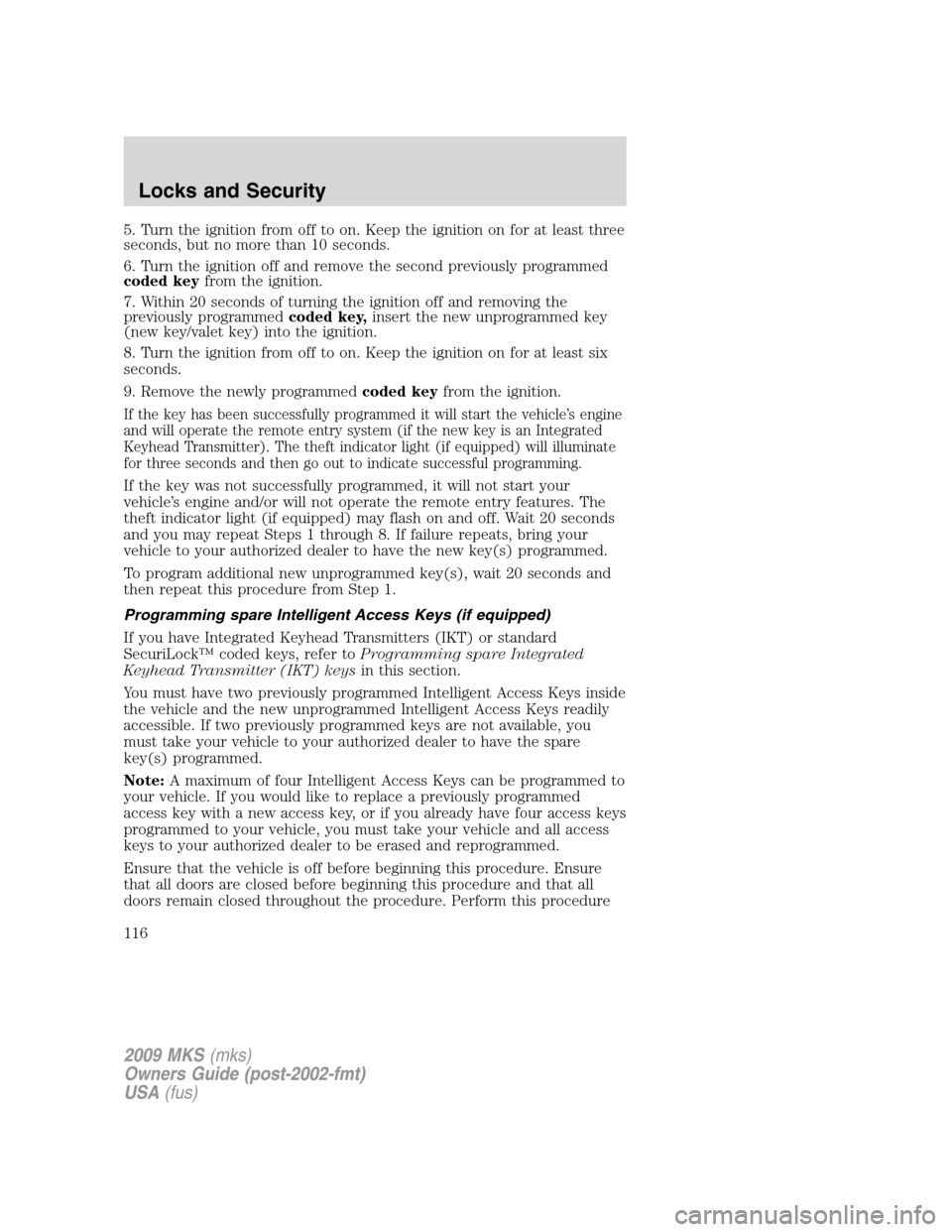
5. Turn the ignition from off to on. Keep the ignition on for at least three
seconds, but no more than 10 seconds.
6. Turn the ignition off and remove the second previously programmed
coded keyfrom the ignition.
7. Within 20 seconds of turning the ignition off and removing the
previously programmedcoded key,insert the new unprogrammed key
(new key/valet key) into the ignition.
8. Turn the ignition from off to on. Keep the ignition on for at least six
seconds.
9. Remove the newly programmedcoded keyfrom the ignition.
If the key has been successfully programmed it will start the vehicle’s engine
and will operate the remote entry system (if the new key is an Integrated
Keyhead Transmitter). The theft indicator light (if equipped) will illuminate
for three seconds and then go out to indicate successful programming.
If the key was not successfully programmed, it will not start your
vehicle’s engine and/or will not operate the remote entry features. The
theft indicator light (if equipped) may flash on and off. Wait 20 seconds
and you may repeat Steps 1 through 8. If failure repeats, bring your
vehicle to your authorized dealer to have the new key(s) programmed.
To program additional new unprogrammed key(s), wait 20 seconds and
then repeat this procedure from Step 1.
Programming spare Intelligent Access Keys (if equipped)
If you have Integrated Keyhead Transmitters (IKT) or standard
SecuriLock™ coded keys, refer toProgramming spare Integrated
Keyhead Transmitter (IKT) keysin this section.
You must have two previously programmed Intelligent Access Keys inside
the vehicle and the new unprogrammed Intelligent Access Keys readily
accessible. If two previously programmed keys are not available, you
must take your vehicle to your authorized dealer to have the spare
key(s) programmed.
Note:A maximum of four Intelligent Access Keys can be programmed to
your vehicle. If you would like to replace a previously programmed
access key with a new access key, or if you already have four access keys
programmed to your vehicle, you must take your vehicle and all access
keys to your authorized dealer to be erased and reprogrammed.
Ensure that the vehicle is off before beginning this procedure. Ensure
that all doors are closed before beginning this procedure and that all
doors remain closed throughout the procedure. Perform this procedure
2009 MKS(mks)
Owners Guide (post-2002-fmt)
USA(fus)
Locks and Security
116
Page 125 of 323
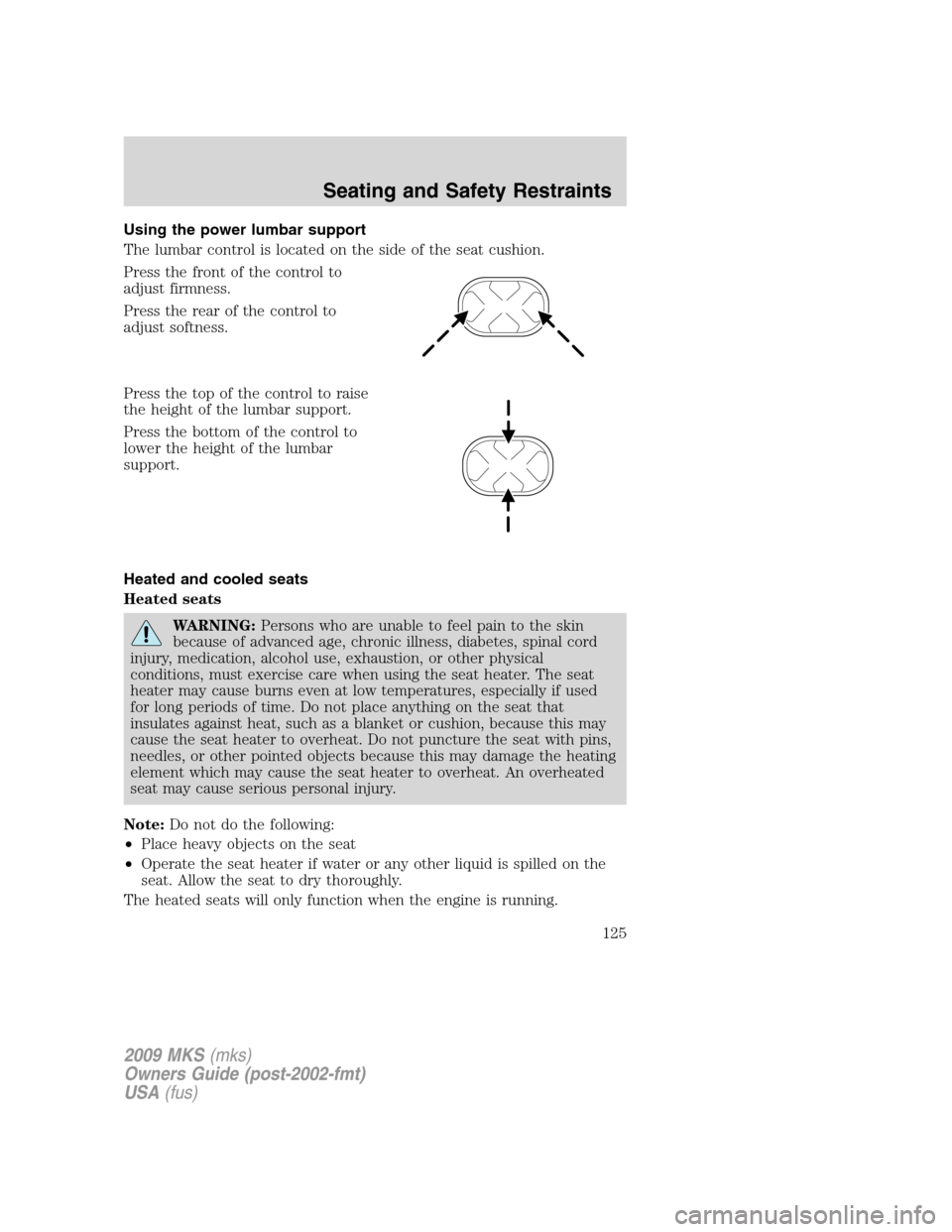
Using the power lumbar support
The lumbar control is located on the side of the seat cushion.
Press the front of the control to
adjust firmness.
Press the rear of the control to
adjust softness.
Press the top of the control to raise
the height of the lumbar support.
Press the bottom of the control to
lower the height of the lumbar
support.
Heated and cooled seats
Heated seats
WARNING:Persons who are unable to feel pain to the skin
because of advanced age, chronic illness, diabetes, spinal cord
injury, medication, alcohol use, exhaustion, or other physical
conditions, must exercise care when using the seat heater. The seat
heater may cause burns even at low temperatures, especially if used
for long periods of time. Do not place anything on the seat that
insulates against heat, such as a blanket or cushion, because this may
cause the seat heater to overheat. Do not puncture the seat with pins,
needles, or other pointed objects because this may damage the heating
element which may cause the seat heater to overheat. An overheated
seat may cause serious personal injury.
Note:Do not do the following:
•Place heavy objects on the seat
•Operate the seat heater if water or any other liquid is spilled on the
seat. Allow the seat to dry thoroughly.
The heated seats will only function when the engine is running.
2009 MKS(mks)
Owners Guide (post-2002-fmt)
USA(fus)
Seating and Safety Restraints
125
Page 126 of 323
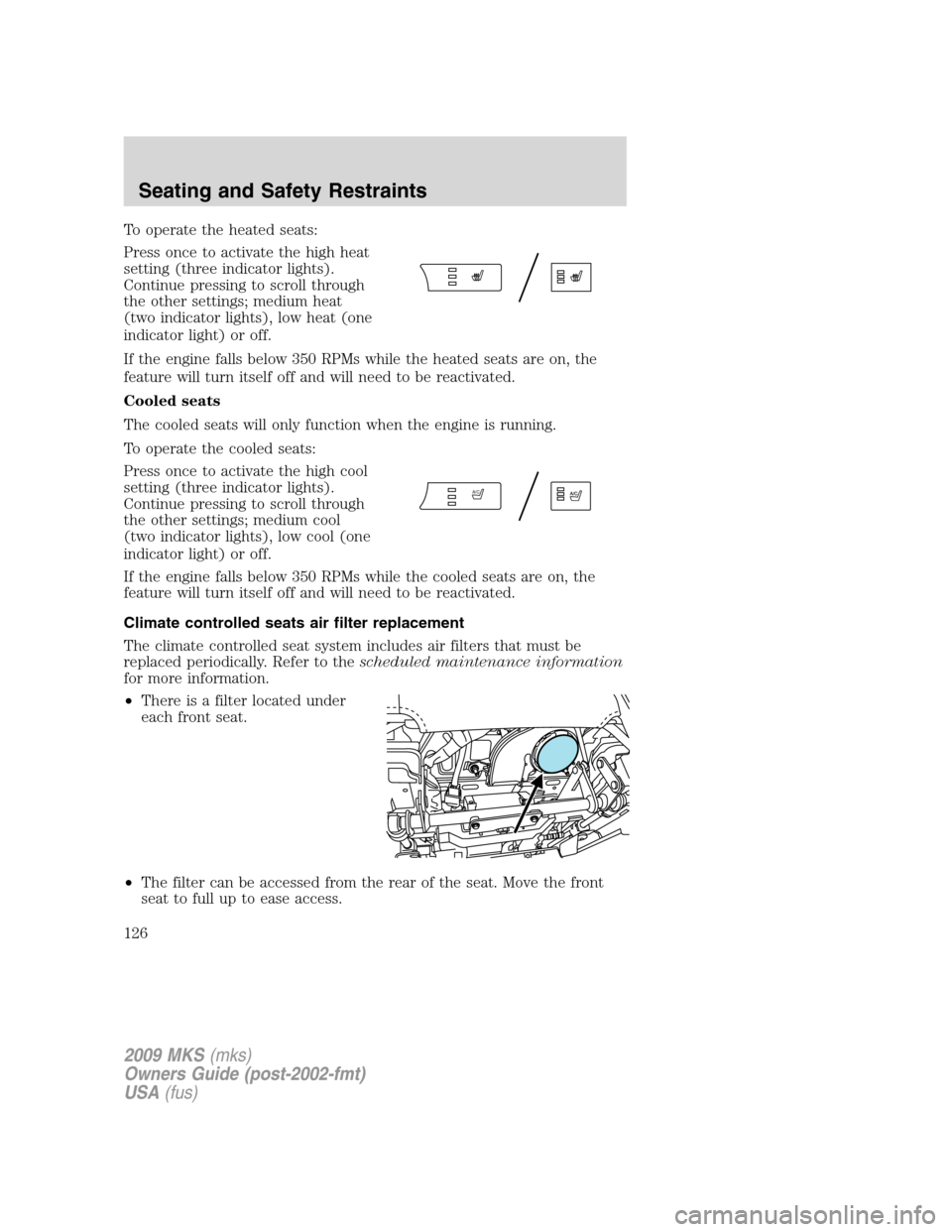
To operate the heated seats:
Press once to activate the high heat
setting (three indicator lights).
Continue pressing to scroll through
the other settings; medium heat
(two indicator lights), low heat (one
indicator light) or off.
If the engine falls below 350 RPMs while the heated seats are on, the
feature will turn itself off and will need to be reactivated.
Cooled seats
The cooled seats will only function when the engine is running.
To operate the cooled seats:
Press once to activate the high cool
setting (three indicator lights).
Continue pressing to scroll through
the other settings; medium cool
(two indicator lights), low cool (one
indicator light) or off.
If the engine falls below 350 RPMs while the cooled seats are on, the
feature will turn itself off and will need to be reactivated.
Climate controlled seats air filter replacement
The climate controlled seat system includes air filters that must be
replaced periodically. Refer to thescheduled maintenance information
for more information.
•There is a filter located under
each front seat.
•The filter can be accessed from the rear of the seat. Move the front
seat to full up to ease access.
A/C
2009 MKS(mks)
Owners Guide (post-2002-fmt)
USA(fus)
Seating and Safety Restraints
126