Remote start LINCOLN MKS 2009 Owners Manual
[x] Cancel search | Manufacturer: LINCOLN, Model Year: 2009, Model line: MKS, Model: LINCOLN MKS 2009Pages: 323, PDF Size: 2.58 MB
Page 91 of 323
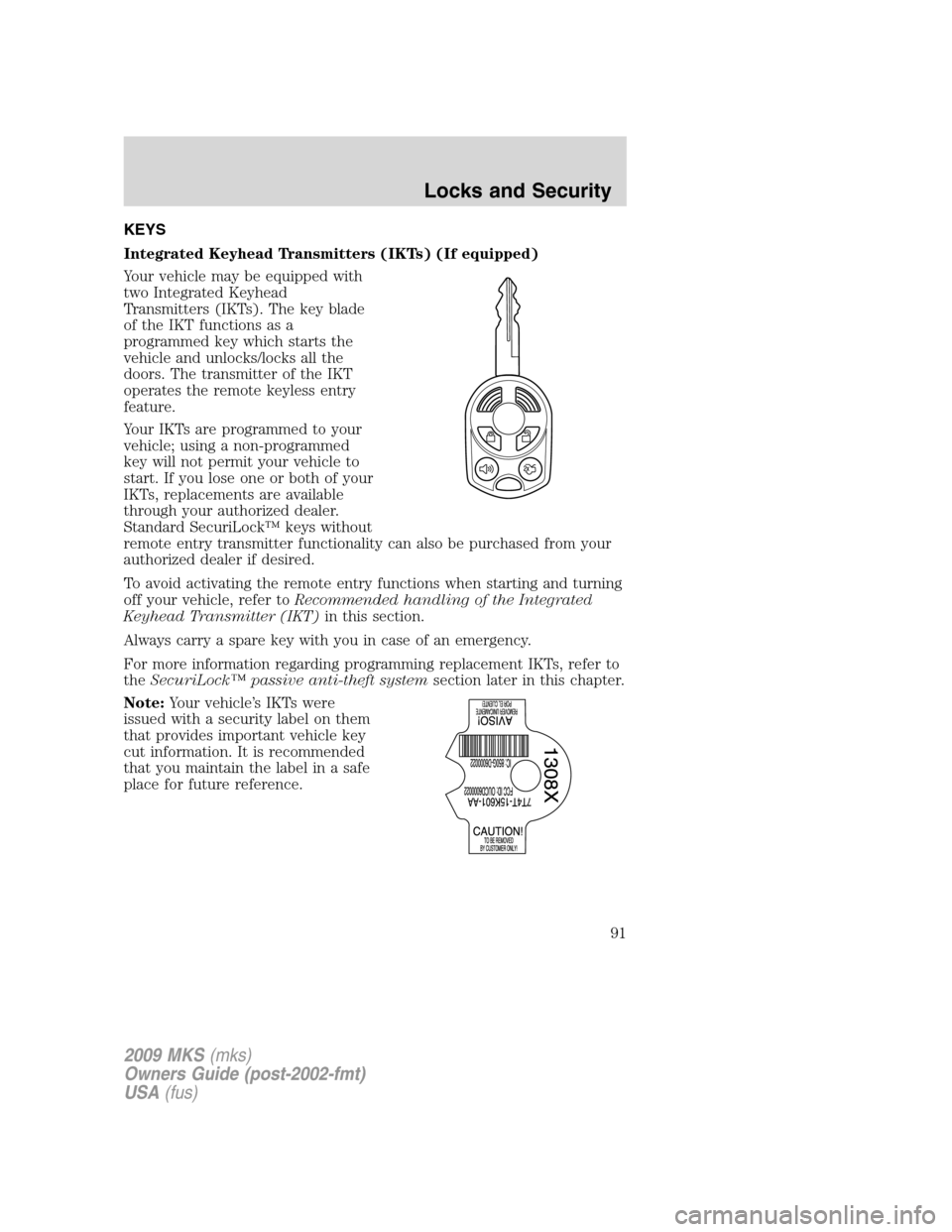
KEYS
Integrated Keyhead Transmitters (IKTs) (If equipped)
Your vehicle may be equipped with
two Integrated Keyhead
Transmitters (IKTs). The key blade
of the IKT functions as a
programmed key which starts the
vehicle and unlocks/locks all the
doors. The transmitter of the IKT
operates the remote keyless entry
feature.
Your IKTs are programmed to your
vehicle; using a non-programmed
key will not permit your vehicle to
start. If you lose one or both of your
IKTs, replacements are available
through your authorized dealer.
Standard SecuriLock™ keys without
remote entry transmitter functionality can also be purchased from your
authorized dealer if desired.
To avoid activating the remote entry functions when starting and turning
off your vehicle, refer toRecommended handling of the Integrated
Keyhead Transmitter (IKT)in this section.
Always carry a spare key with you in case of an emergency.
For more information regarding programming replacement IKTs, refer to
theSecuriLock™ passive anti-theft systemsection later in this chapter.
Note:Your vehicle’s IKTs were
issued with a security label on them
that provides important vehicle key
cut information. It is recommended
that you maintain the label in a safe
place for future reference.
2009 MKS(mks)
Owners Guide (post-2002-fmt)
USA(fus)
Locks and Security
91
Page 92 of 323
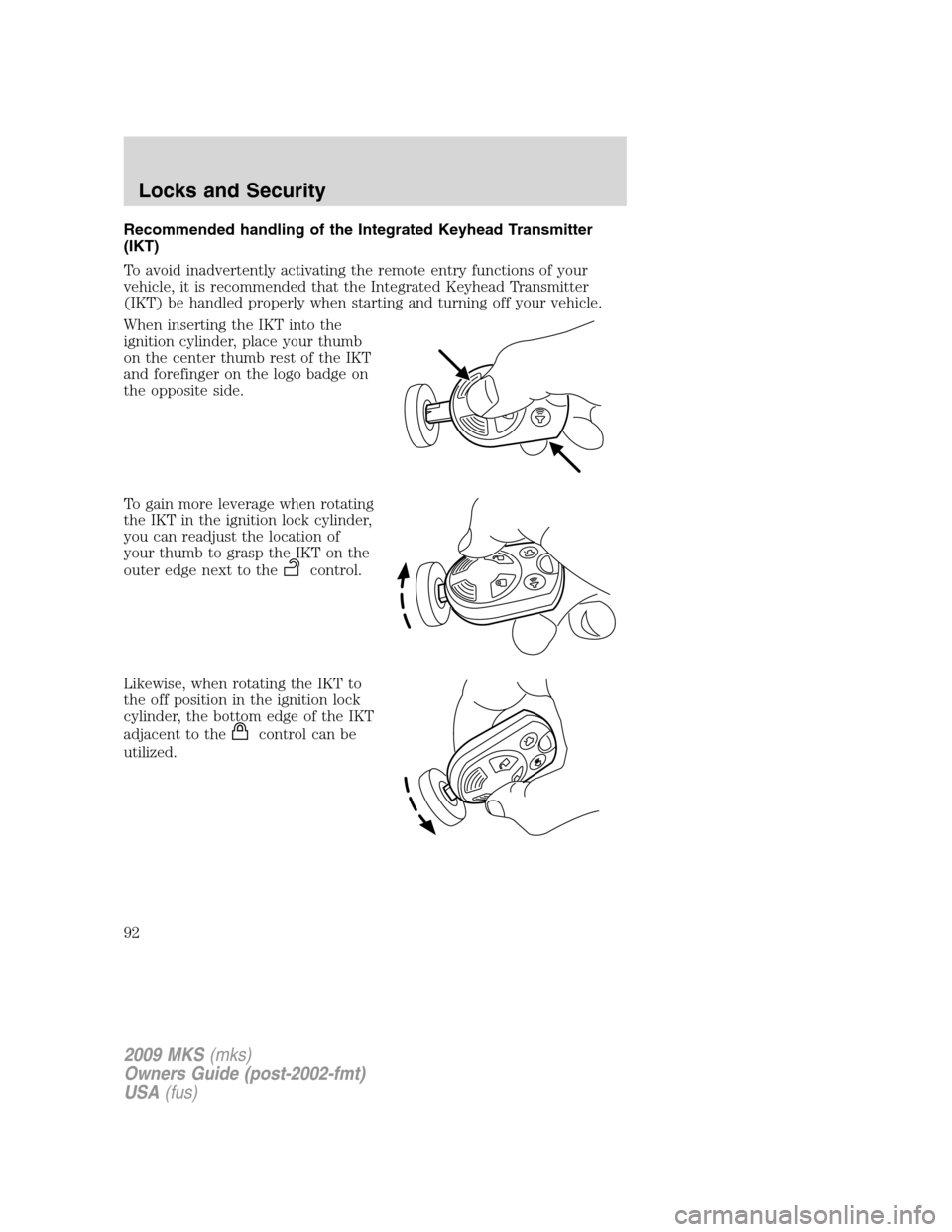
Recommended handling of the Integrated Keyhead Transmitter
(IKT)
To avoid inadvertently activating the remote entry functions of your
vehicle, it is recommended that the Integrated Keyhead Transmitter
(IKT) be handled properly when starting and turning off your vehicle.
When inserting the IKT into the
ignition cylinder, place your thumb
on the center thumb rest of the IKT
and forefinger on the logo badge on
the opposite side.
To gain more leverage when rotating
the IKT in the ignition lock cylinder,
you can readjust the location of
your thumb to grasp the IKT on the
outer edge next to the
control.
Likewise, when rotating the IKT to
the off position in the ignition lock
cylinder, the bottom edge of the IKT
adjacent to the
control can be
utilized.
2009 MKS(mks)
Owners Guide (post-2002-fmt)
USA(fus)
Locks and Security
92
Page 93 of 323
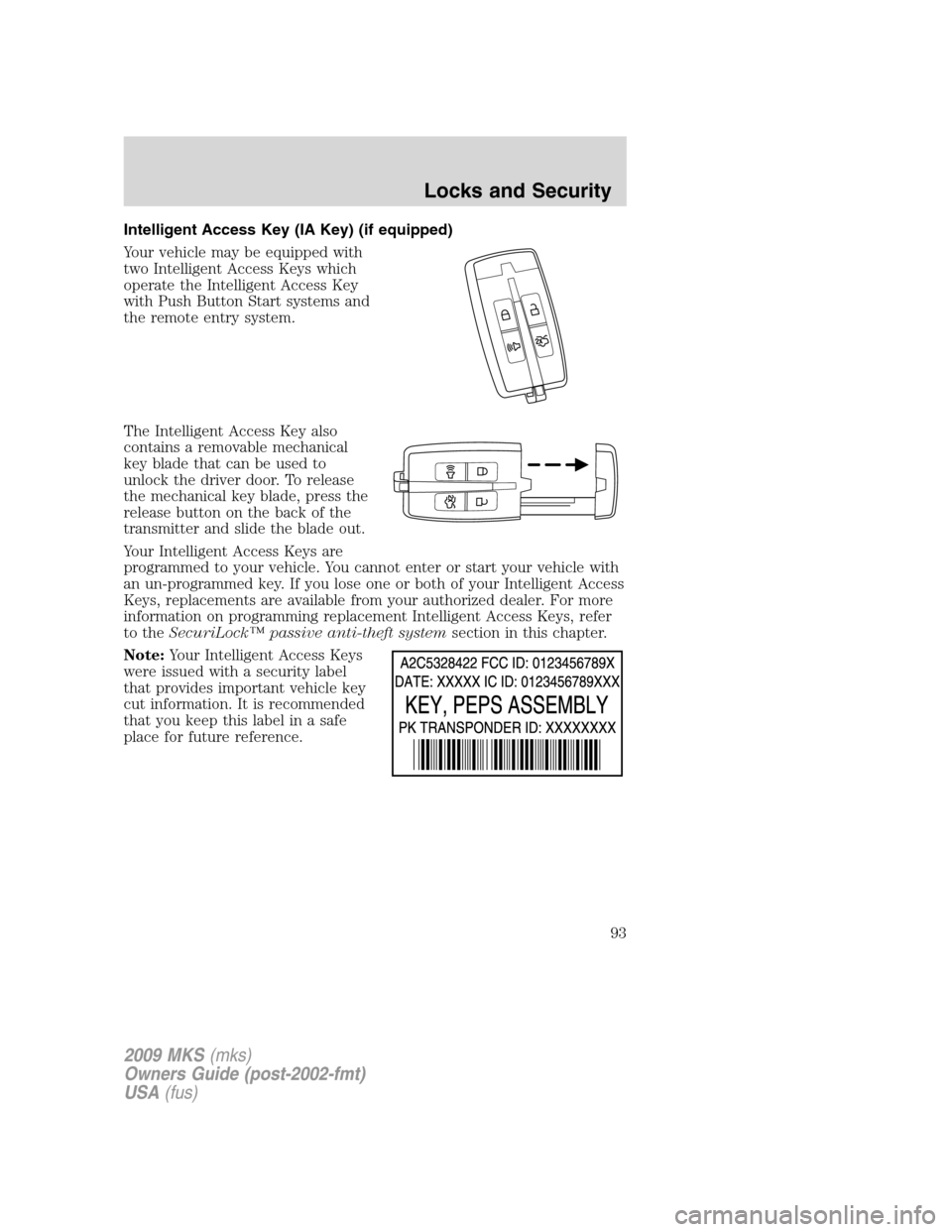
Intelligent Access Key (IA Key) (if equipped)
Your vehicle may be equipped with
two Intelligent Access Keys which
operate the Intelligent Access Key
with Push Button Start systems and
the remote entry system.
The Intelligent Access Key also
contains a removable mechanical
key blade that can be used to
unlock the driver door. To release
the mechanical key blade, press the
release button on the back of the
transmitter and slide the blade out.
Your Intelligent Access Keys are
programmed to your vehicle. You cannot enter or start your vehicle with
an un-programmed key. If you lose one or both of your Intelligent Access
Keys, replacements are available from your authorized dealer. For more
information on programming replacement Intelligent Access Keys, refer
to theSecuriLock™ passive anti-theft systemsection in this chapter.
Note:Your Intelligent Access Keys
were issued with a security label
that provides important vehicle key
cut information. It is recommended
that you keep this label in a safe
place for future reference.
2009 MKS(mks)
Owners Guide (post-2002-fmt)
USA(fus)
Locks and Security
93
Page 103 of 323
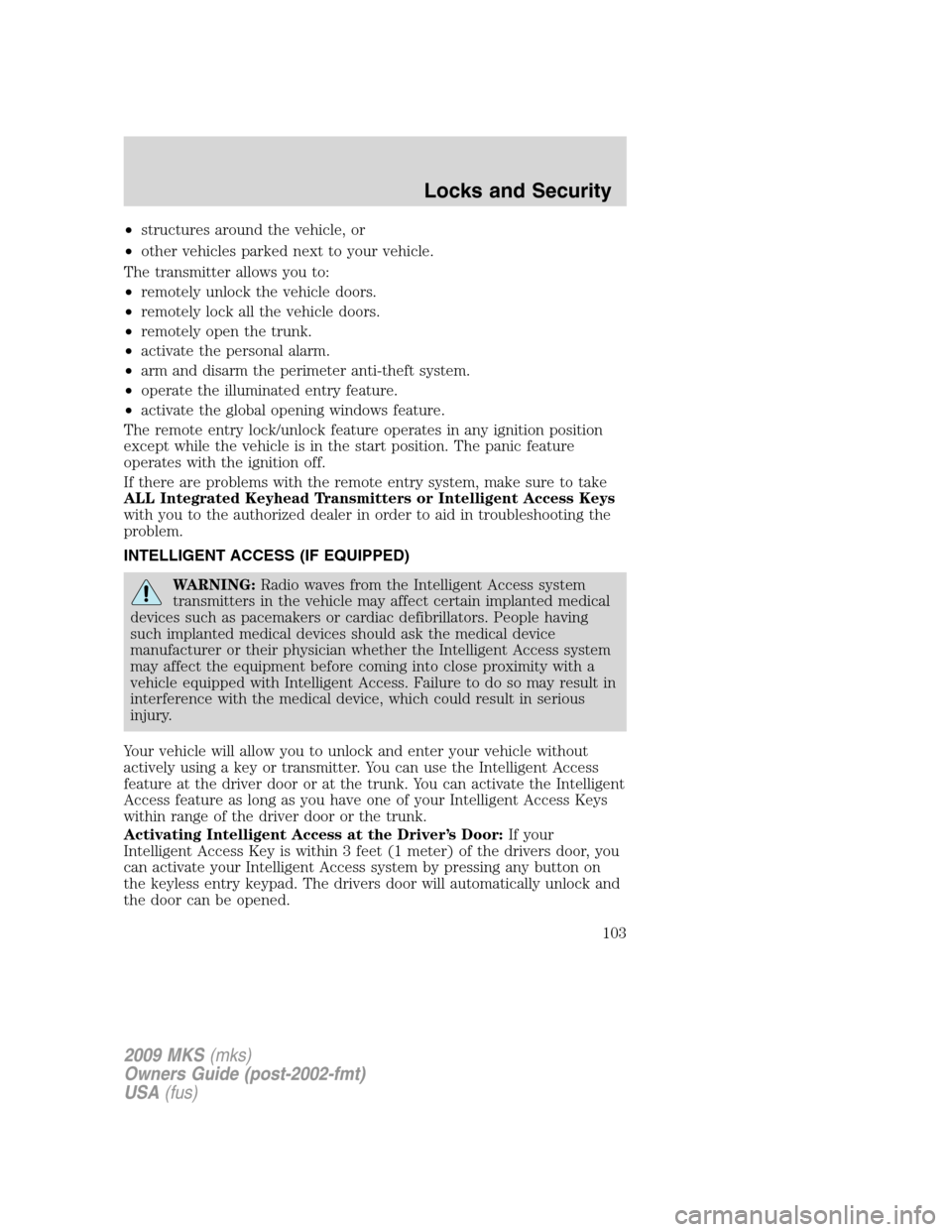
•structures around the vehicle, or
•other vehicles parked next to your vehicle.
The transmitter allows you to:
•remotely unlock the vehicle doors.
•remotely lock all the vehicle doors.
•remotely open the trunk.
•activate the personal alarm.
•arm and disarm the perimeter anti-theft system.
•operate the illuminated entry feature.
•activate the global opening windows feature.
The remote entry lock/unlock feature operates in any ignition position
except while the vehicle is in the start position. The panic feature
operates with the ignition off.
If there are problems with the remote entry system, make sure to take
ALL Integrated Keyhead Transmitters or Intelligent Access Keys
with you to the authorized dealer in order to aid in troubleshooting the
problem.
INTELLIGENT ACCESS (IF EQUIPPED)
WARNING:Radio waves from the Intelligent Access system
transmitters in the vehicle may affect certain implanted medical
devices such as pacemakers or cardiac defibrillators. People having
such implanted medical devices should ask the medical device
manufacturer or their physician whether the Intelligent Access system
may affect the equipment before coming into close proximity with a
vehicle equipped with Intelligent Access. Failure to do so may result in
interference with the medical device, which could result in serious
injury.
Your vehicle will allow you to unlock and enter your vehicle without
actively using a key or transmitter. You can use the Intelligent Access
feature at the driver door or at the trunk. You can activate the Intelligent
Access feature as long as you have one of your Intelligent Access Keys
within range of the driver door or the trunk.
Activating Intelligent Access at the Driver’s Door:If your
Intelligent Access Key is within 3 feet (1 meter) of the drivers door, you
can activate your Intelligent Access system by pressing any button on
the keyless entry keypad. The drivers door will automatically unlock and
the door can be opened.
2009 MKS(mks)
Owners Guide (post-2002-fmt)
USA(fus)
Locks and Security
103
Page 104 of 323
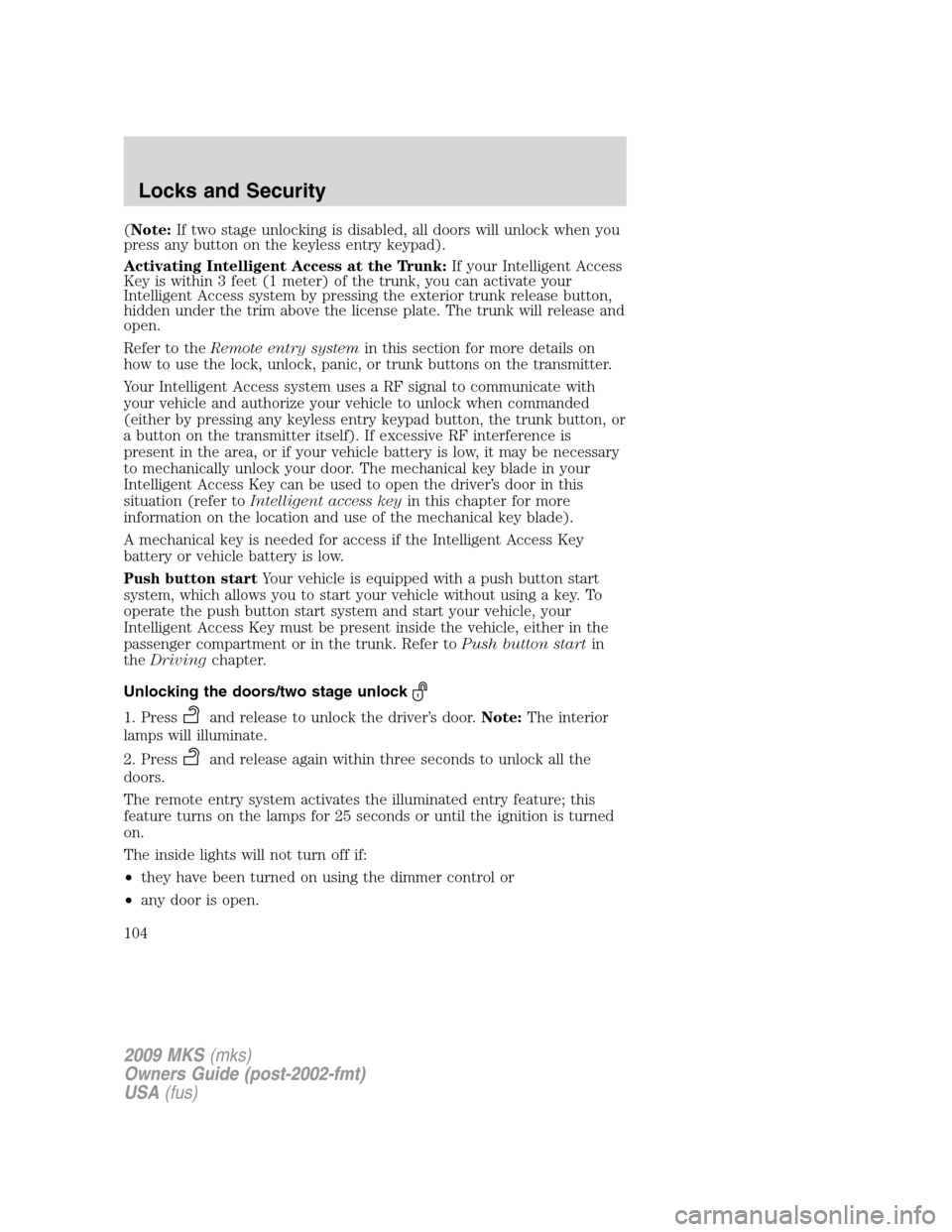
(Note:If two stage unlocking is disabled, all doors will unlock when you
press any button on the keyless entry keypad).
Activating Intelligent Access at the Trunk:If your Intelligent Access
Key is within 3 feet (1 meter) of the trunk, you can activate your
Intelligent Access system by pressing the exterior trunk release button,
hidden under the trim above the license plate. The trunk will release and
open.
Refer to theRemote entry systemin this section for more details on
how to use the lock, unlock, panic, or trunk buttons on the transmitter.
Your Intelligent Access system uses a RF signal to communicate with
your vehicle and authorize your vehicle to unlock when commanded
(either by pressing any keyless entry keypad button, the trunk button, or
a button on the transmitter itself). If excessive RF interference is
present in the area, or if your vehicle battery is low, it may be necessary
to mechanically unlock your door. The mechanical key blade in your
Intelligent Access Key can be used to open the driver’s door in this
situation (refer toIntelligent access keyin this chapter for more
information on the location and use of the mechanical key blade).
A mechanical key is needed for access if the Intelligent Access Key
battery or vehicle battery is low.
Push button startYour vehicle is equipped with a push button start
system, which allows you to start your vehicle without using a key. To
operate the push button start system and start your vehicle, your
Intelligent Access Key must be present inside the vehicle, either in the
passenger compartment or in the trunk. Refer toPush button startin
theDrivingchapter.
Unlocking the doors/two stage unlock
1. Pressand release to unlock the driver’s door.Note:The interior
lamps will illuminate.
2. Press
and release again within three seconds to unlock all the
doors.
The remote entry system activates the illuminated entry feature; this
feature turns on the lamps for 25 seconds or until the ignition is turned
on.
The inside lights will not turn off if:
•they have been turned on using the dimmer control or
•any door is open.
2009 MKS(mks)
Owners Guide (post-2002-fmt)
USA(fus)
Locks and Security
104
Page 109 of 323
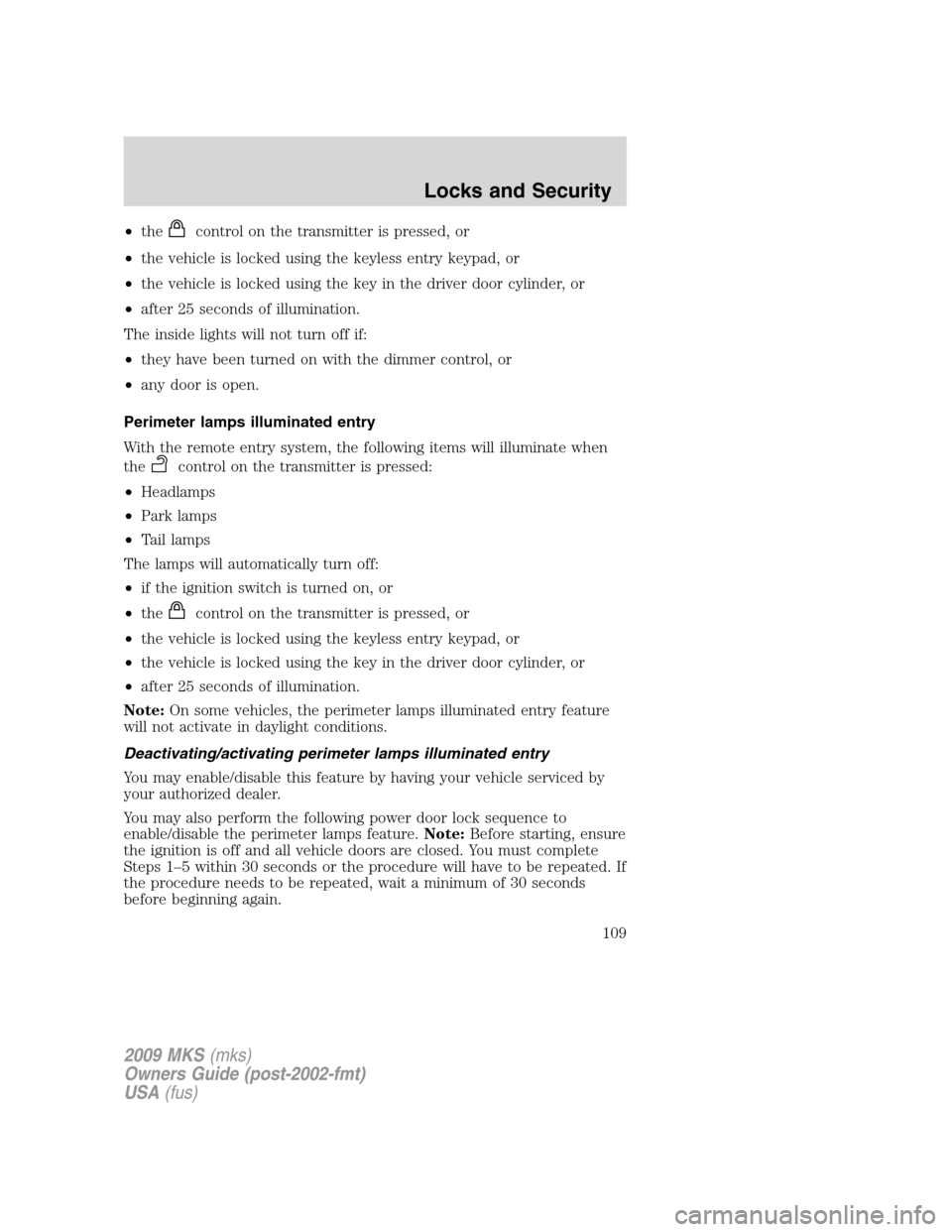
•thecontrol on the transmitter is pressed, or
•the vehicle is locked using the keyless entry keypad, or
•the vehicle is locked using the key in the driver door cylinder, or
•after 25 seconds of illumination.
The inside lights will not turn off if:
•they have been turned on with the dimmer control, or
•any door is open.
Perimeter lamps illuminated entry
With the remote entry system, the following items will illuminate when
the
control on the transmitter is pressed:
•Headlamps
•Park lamps
•Tail lamps
The lamps will automatically turn off:
•if the ignition switch is turned on, or
•the
control on the transmitter is pressed, or
•the vehicle is locked using the keyless entry keypad, or
•the vehicle is locked using the key in the driver door cylinder, or
•after 25 seconds of illumination.
Note:On some vehicles, the perimeter lamps illuminated entry feature
will not activate in daylight conditions.
Deactivating/activating perimeter lamps illuminated entry
You may enable/disable this feature by having your vehicle serviced by
your authorized dealer.
You may also perform the following power door lock sequence to
enable/disable the perimeter lamps feature.Note:Before starting, ensure
the ignition is off and all vehicle doors are closed. You must complete
Steps 1–5 within 30 seconds or the procedure will have to be repeated. If
the procedure needs to be repeated, wait a minimum of 30 seconds
before beginning again.
2009 MKS(mks)
Owners Guide (post-2002-fmt)
USA(fus)
Locks and Security
109
Page 113 of 323
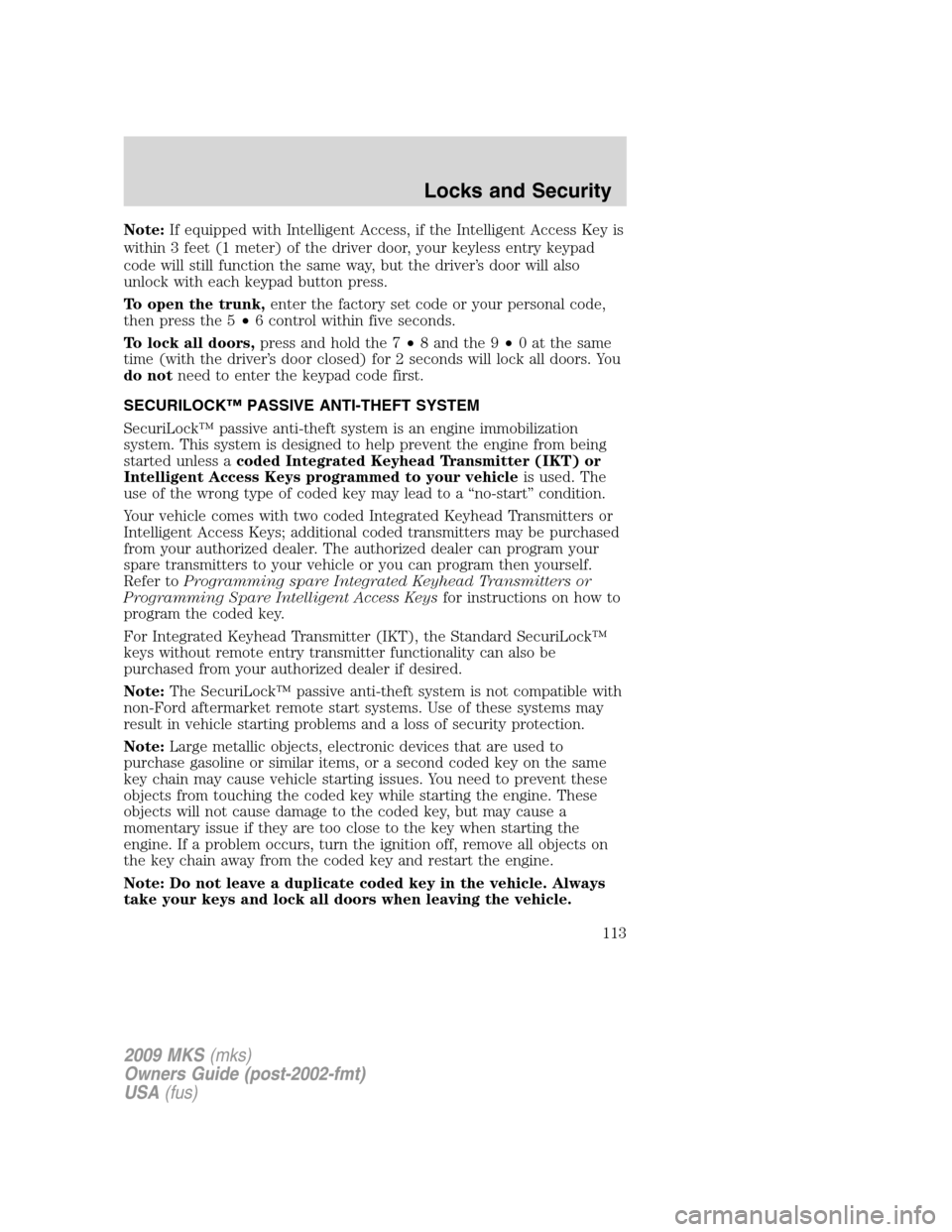
Note:If equipped with Intelligent Access, if the Intelligent Access Key is
within 3 feet (1 meter) of the driver door, your keyless entry keypad
code will still function the same way, but the driver’s door will also
unlock with each keypad button press.
To open the trunk,enter the factory set code or your personal code,
then press the 5•6 control within five seconds.
To lock all doors,press and hold the 7•8 and the 9•0 at the same
time (with the driver’s door closed) for 2 seconds will lock all doors. You
do notneed to enter the keypad code first.
SECURILOCK™ PASSIVE ANTI-THEFT SYSTEM
SecuriLock™ passive anti-theft system is an engine immobilization
system. This system is designed to help prevent the engine from being
started unless acoded Integrated Keyhead Transmitter (IKT) or
Intelligent Access Keys programmed to your vehicleis used. The
use of the wrong type of coded key may lead to a “no-start” condition.
Your vehicle comes with two coded Integrated Keyhead Transmitters or
Intelligent Access Keys; additional coded transmitters may be purchased
from your authorized dealer. The authorized dealer can program your
spare transmitters to your vehicle or you can program then yourself.
Refer toProgramming spare Integrated Keyhead Transmitters or
Programming Spare Intelligent Access Keysfor instructions on how to
program the coded key.
For Integrated Keyhead Transmitter (IKT), the Standard SecuriLock™
keys without remote entry transmitter functionality can also be
purchased from your authorized dealer if desired.
Note:The SecuriLock™ passive anti-theft system is not compatible with
non-Ford aftermarket remote start systems. Use of these systems may
result in vehicle starting problems and a loss of security protection.
Note:Large metallic objects, electronic devices that are used to
purchase gasoline or similar items, or a second coded key on the same
key chain may cause vehicle starting issues. You need to prevent these
objects from touching the coded key while starting the engine. These
objects will not cause damage to the coded key, but may cause a
momentary issue if they are too close to the key when starting the
engine. If a problem occurs, turn the ignition off, remove all objects on
the key chain away from the coded key and restart the engine.
Note: Do not leave a duplicate coded key in the vehicle. Always
take your keys and lock all doors when leaving the vehicle.
2009 MKS(mks)
Owners Guide (post-2002-fmt)
USA(fus)
Locks and Security
113
Page 114 of 323
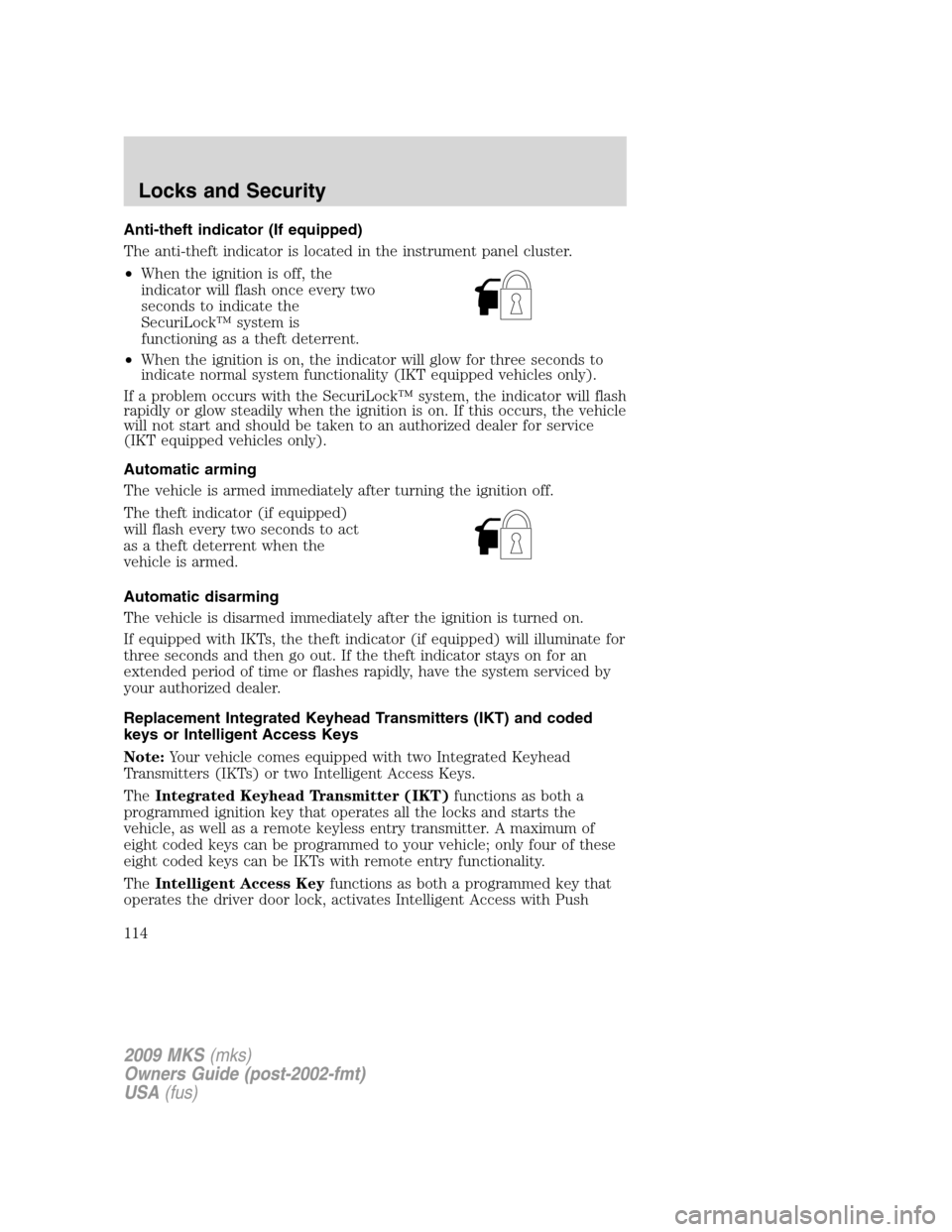
Anti-theft indicator (If equipped)
The anti-theft indicator is located in the instrument panel cluster.
•When the ignition is off, the
indicator will flash once every two
seconds to indicate the
SecuriLock™ system is
functioning as a theft deterrent.
•When the ignition is on, the indicator will glow for three seconds to
indicate normal system functionality (IKT equipped vehicles only).
If a problem occurs with the SecuriLock™ system, the indicator will flash
rapidly or glow steadily when the ignition is on. If this occurs, the vehicle
will not start and should be taken to an authorized dealer for service
(IKT equipped vehicles only).
Automatic arming
The vehicle is armed immediately after turning the ignition off.
The theft indicator (if equipped)
will flash every two seconds to act
as a theft deterrent when the
vehicle is armed.
Automatic disarming
The vehicle is disarmed immediately after the ignition is turned on.
If equipped with IKTs, the theft indicator (if equipped) will illuminate for
three seconds and then go out. If the theft indicator stays on for an
extended period of time or flashes rapidly, have the system serviced by
your authorized dealer.
Replacement Integrated Keyhead Transmitters (IKT) and coded
keys or Intelligent Access Keys
Note:Your vehicle comes equipped with two Integrated Keyhead
Transmitters (IKTs) or two Intelligent Access Keys.
TheIntegrated Keyhead Transmitter (IKT)functions as both a
programmed ignition key that operates all the locks and starts the
vehicle, as well as a remote keyless entry transmitter. A maximum of
eight coded keys can be programmed to your vehicle; only four of these
eight coded keys can be IKTs with remote entry functionality.
TheIntelligent Access Keyfunctions as both a programmed key that
operates the driver door lock, activates Intelligent Access with Push
2009 MKS(mks)
Owners Guide (post-2002-fmt)
USA(fus)
Locks and Security
114
Page 115 of 323
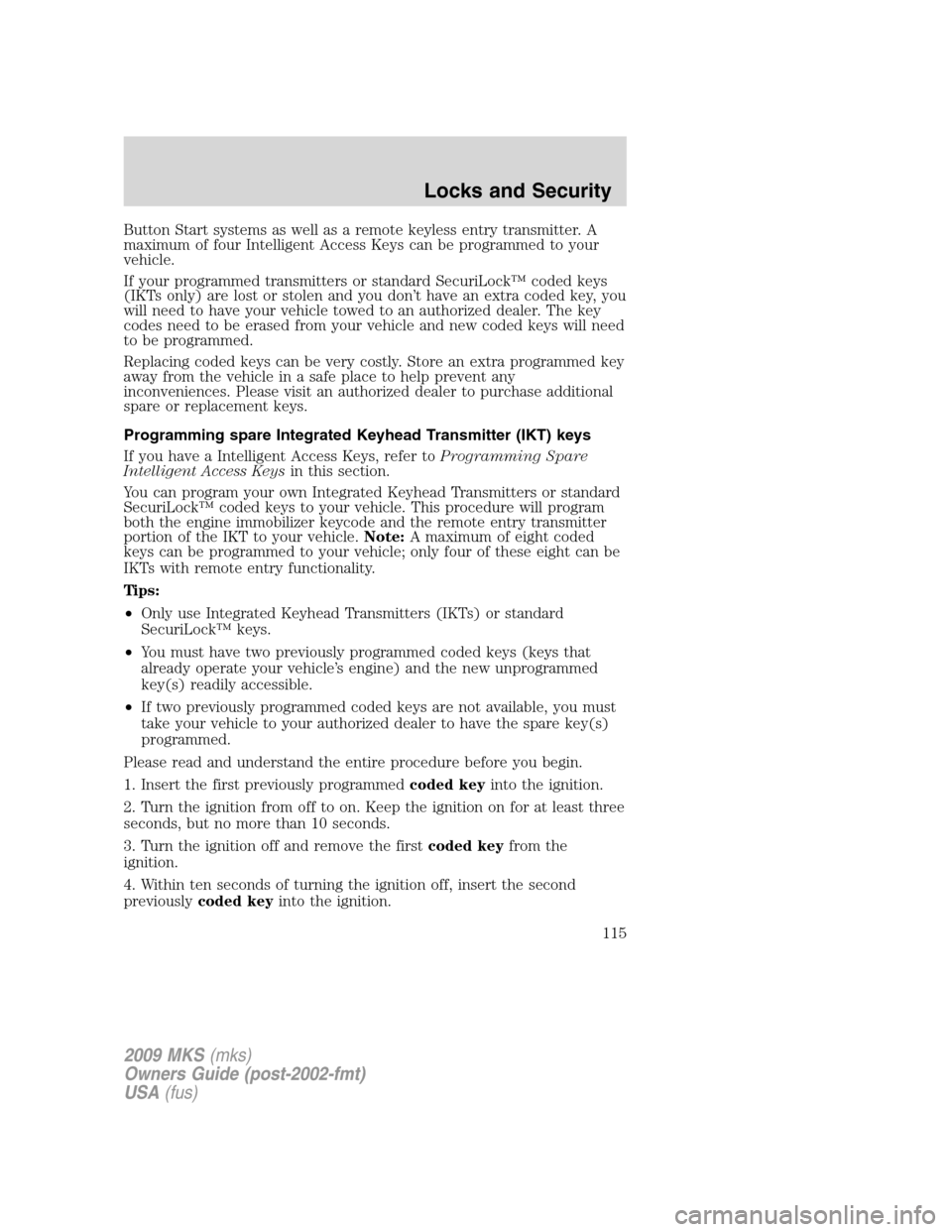
Button Start systems as well as a remote keyless entry transmitter. A
maximum of four Intelligent Access Keys can be programmed to your
vehicle.
If your programmed transmitters or standard SecuriLock™ coded keys
(IKTs only) are lost or stolen and you don’t have an extra coded key, you
will need to have your vehicle towed to an authorized dealer. The key
codes need to be erased from your vehicle and new coded keys will need
to be programmed.
Replacing coded keys can be very costly. Store an extra programmed key
away from the vehicle in a safe place to help prevent any
inconveniences. Please visit an authorized dealer to purchase additional
spare or replacement keys.
Programming spare Integrated Keyhead Transmitter (IKT) keys
If you have a Intelligent Access Keys, refer toProgramming Spare
Intelligent Access Keysin this section.
You can program your own Integrated Keyhead Transmitters or standard
SecuriLock™ coded keys to your vehicle. This procedure will program
both the engine immobilizer keycode and the remote entry transmitter
portion of the IKT to your vehicle.Note:A maximum of eight coded
keys can be programmed to your vehicle; only four of these eight can be
IKTs with remote entry functionality.
Tips:
•Only use Integrated Keyhead Transmitters (IKTs) or standard
SecuriLock™ keys.
•You must have two previously programmed coded keys (keys that
already operate your vehicle’s engine) and the new unprogrammed
key(s) readily accessible.
•If two previously programmed coded keys are not available, you must
take your vehicle to your authorized dealer to have the spare key(s)
programmed.
Please read and understand the entire procedure before you begin.
1. Insert the first previously programmedcoded keyinto the ignition.
2. Turn the ignition from off to on. Keep the ignition on for at least three
seconds, but no more than 10 seconds.
3. Turn the ignition off and remove the firstcoded keyfrom the
ignition.
4. Within ten seconds of turning the ignition off, insert the second
previouslycoded keyinto the ignition.
2009 MKS(mks)
Owners Guide (post-2002-fmt)
USA(fus)
Locks and Security
115
Page 116 of 323
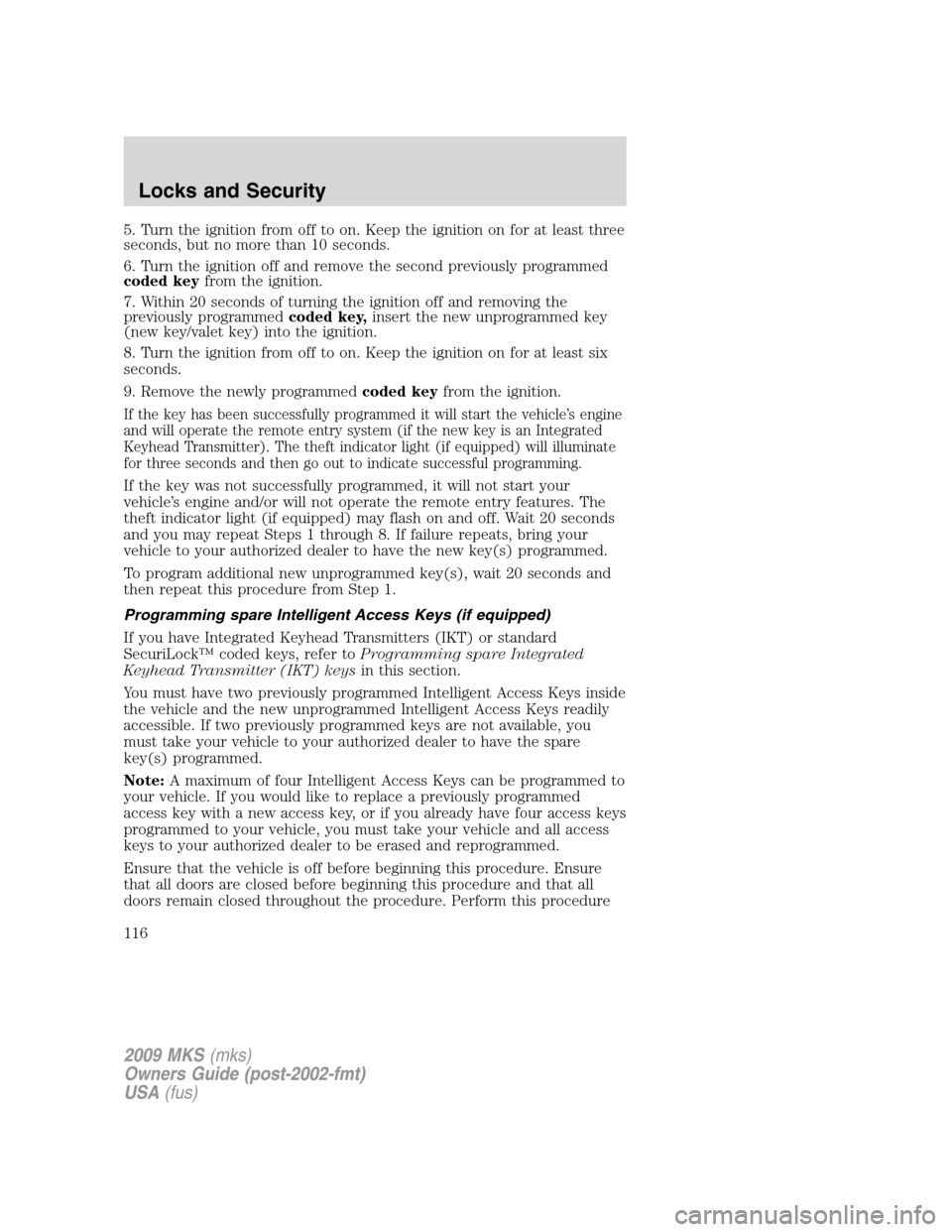
5. Turn the ignition from off to on. Keep the ignition on for at least three
seconds, but no more than 10 seconds.
6. Turn the ignition off and remove the second previously programmed
coded keyfrom the ignition.
7. Within 20 seconds of turning the ignition off and removing the
previously programmedcoded key,insert the new unprogrammed key
(new key/valet key) into the ignition.
8. Turn the ignition from off to on. Keep the ignition on for at least six
seconds.
9. Remove the newly programmedcoded keyfrom the ignition.
If the key has been successfully programmed it will start the vehicle’s engine
and will operate the remote entry system (if the new key is an Integrated
Keyhead Transmitter). The theft indicator light (if equipped) will illuminate
for three seconds and then go out to indicate successful programming.
If the key was not successfully programmed, it will not start your
vehicle’s engine and/or will not operate the remote entry features. The
theft indicator light (if equipped) may flash on and off. Wait 20 seconds
and you may repeat Steps 1 through 8. If failure repeats, bring your
vehicle to your authorized dealer to have the new key(s) programmed.
To program additional new unprogrammed key(s), wait 20 seconds and
then repeat this procedure from Step 1.
Programming spare Intelligent Access Keys (if equipped)
If you have Integrated Keyhead Transmitters (IKT) or standard
SecuriLock™ coded keys, refer toProgramming spare Integrated
Keyhead Transmitter (IKT) keysin this section.
You must have two previously programmed Intelligent Access Keys inside
the vehicle and the new unprogrammed Intelligent Access Keys readily
accessible. If two previously programmed keys are not available, you
must take your vehicle to your authorized dealer to have the spare
key(s) programmed.
Note:A maximum of four Intelligent Access Keys can be programmed to
your vehicle. If you would like to replace a previously programmed
access key with a new access key, or if you already have four access keys
programmed to your vehicle, you must take your vehicle and all access
keys to your authorized dealer to be erased and reprogrammed.
Ensure that the vehicle is off before beginning this procedure. Ensure
that all doors are closed before beginning this procedure and that all
doors remain closed throughout the procedure. Perform this procedure
2009 MKS(mks)
Owners Guide (post-2002-fmt)
USA(fus)
Locks and Security
116