clock setting LINCOLN MKS 2015 Owners Manual
[x] Cancel search | Manufacturer: LINCOLN, Model Year: 2015, Model line: MKS, Model: LINCOLN MKS 2015Pages: 424, PDF Size: 3.96 MB
Page 119 of 424
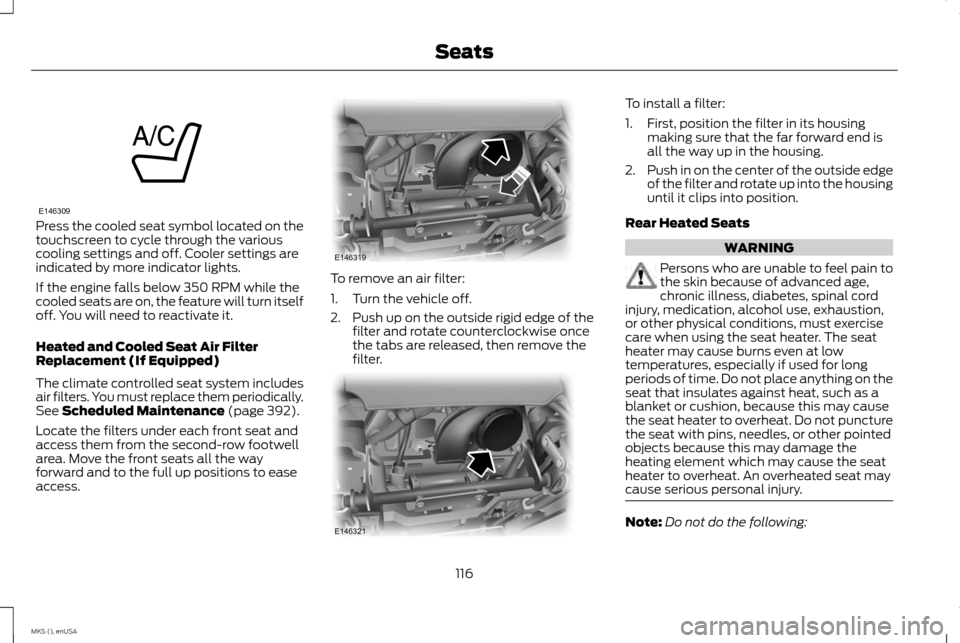
Press the cooled seat symbol located on the
touchscreen to cycle through the various
cooling settings and off. Cooler settings are
indicated by more indicator lights.
If the engine falls below 350 RPM while the
cooled seats are on, the feature will turn itself
off. You will need to reactivate it.
Heated and Cooled Seat Air Filter
Replacement (If Equipped)
The climate controlled seat system includes
air filters. You must replace them periodically.
See Scheduled Maintenance (page 392).
Locate the filters under each front seat and
access them from the second-row footwell
area. Move the front seats all the way
forward and to the full up positions to ease
access. To remove an air filter:
1. Turn the vehicle off.
2. Push up on the outside rigid edge of the
filter and rotate counterclockwise once
the tabs are released, then remove the
filter. To install a filter:
1. First, position the filter in its housing
making sure that the far forward end is
all the way up in the housing.
2. Push in on the center of the outside edge
of the filter and rotate up into the housing
until it clips into position.
Rear Heated Seats WARNING
Persons who are unable to feel pain to
the skin because of advanced age,
chronic illness, diabetes, spinal cord
injury, medication, alcohol use, exhaustion,
or other physical conditions, must exercise
care when using the seat heater. The seat
heater may cause burns even at low
temperatures, especially if used for long
periods of time. Do not place anything on the
seat that insulates against heat, such as a
blanket or cushion, because this may cause
the seat heater to overheat. Do not puncture
the seat with pins, needles, or other pointed
objects because this may damage the
heating element which may cause the seat
heater to overheat. An overheated seat may
cause serious personal injury. Note:
Do not do the following:
116
MKS (), enUSA SeatsE146309 E146319 E146321
Page 252 of 424
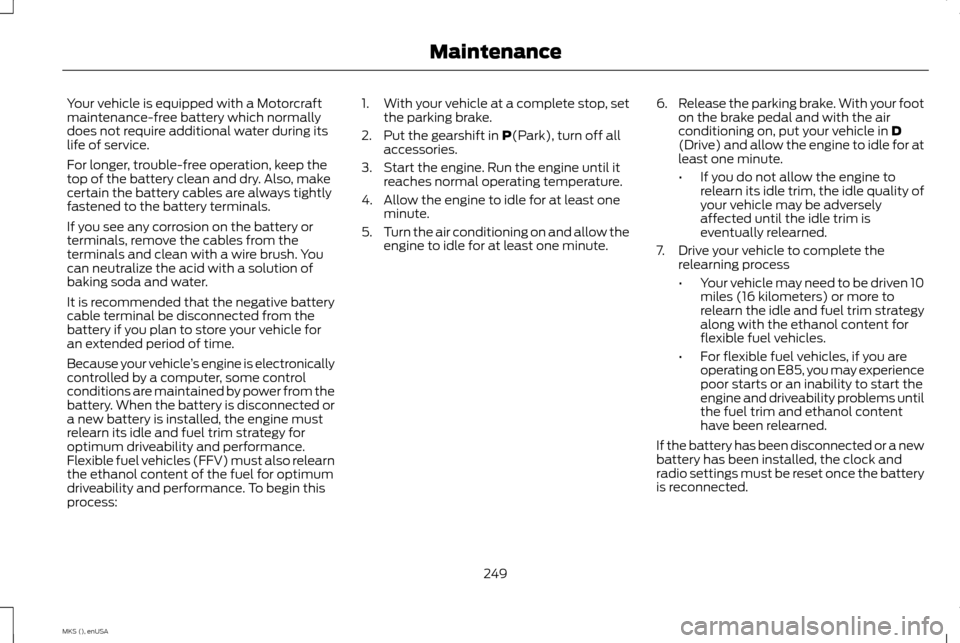
Your vehicle is equipped with a Motorcraft
maintenance-free battery which normally
does not require additional water during its
life of service.
For longer, trouble-free operation, keep the
top of the battery clean and dry. Also, make
certain the battery cables are always tightly
fastened to the battery terminals.
If you see any corrosion on the battery or
terminals, remove the cables from the
terminals and clean with a wire brush. You
can neutralize the acid with a solution of
baking soda and water.
It is recommended that the negative battery
cable terminal be disconnected from the
battery if you plan to store your vehicle for
an extended period of time.
Because your vehicle
’s engine is electronically
controlled by a computer, some control
conditions are maintained by power from the
battery. When the battery is disconnected or
a new battery is installed, the engine must
relearn its idle and fuel trim strategy for
optimum driveability and performance.
Flexible fuel vehicles (FFV) must also relearn
the ethanol content of the fuel for optimum
driveability and performance. To begin this
process: 1.
With your vehicle at a complete stop, set
the parking brake.
2. Put the gearshift in P(Park), turn off all
accessories.
3. Start the engine. Run the engine until it reaches normal operating temperature.
4. Allow the engine to idle for at least one minute.
5. Turn the air conditioning on and allow the
engine to idle for at least one minute. 6.
Release the parking brake. With your foot
on the brake pedal and with the air
conditioning on, put your vehicle in D
(Drive) and allow the engine to idle for at
least one minute.
• If you do not allow the engine to
relearn its idle trim, the idle quality of
your vehicle may be adversely
affected until the idle trim is
eventually relearned.
7. Drive your vehicle to complete the relearning process
•Your vehicle may need to be driven 10
miles (16 kilometers) or more to
relearn the idle and fuel trim strategy
along with the ethanol content for
flexible fuel vehicles.
• For flexible fuel vehicles, if you are
operating on E85, you may experience
poor starts or an inability to start the
engine and driveability problems until
the fuel trim and ethanol content
have been relearned.
If the battery has been disconnected or a new
battery has been installed, the clock and
radio settings must be reset once the battery
is reconnected.
249
MKS (), enUSA Maintenance
Page 308 of 424
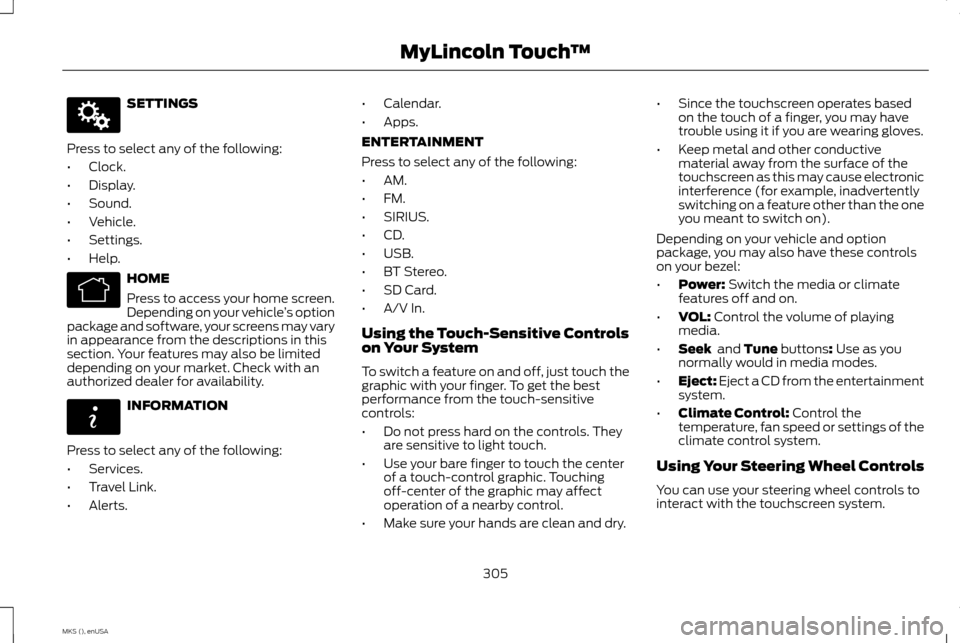
SETTINGS
Press to select any of the following:
• Clock.
• Display.
• Sound.
• Vehicle.
• Settings.
• Help. HOME
Press to access your home screen.
Depending on your vehicle
’s option
package and software, your screens may vary
in appearance from the descriptions in this
section. Your features may also be limited
depending on your market. Check with an
authorized dealer for availability. INFORMATION
Press to select any of the following:
• Services.
• Travel Link.
• Alerts. •
Calendar.
• Apps.
ENTERTAINMENT
Press to select any of the following:
• AM.
• FM.
• SIRIUS.
• CD.
• USB.
• BT Stereo.
• SD Card.
• A/V In.
Using the Touch-Sensitive Controls
on Your System
To switch a feature on and off, just touch the
graphic with your finger. To get the best
performance from the touch-sensitive
controls:
• Do not press hard on the controls. They
are sensitive to light touch.
• Use your bare finger to touch the center
of a touch-control graphic. Touching
off-center of the graphic may affect
operation of a nearby control.
• Make sure your hands are clean and dry. •
Since the touchscreen operates based
on the touch of a finger, you may have
trouble using it if you are wearing gloves.
• Keep metal and other conductive
material away from the surface of the
touchscreen as this may cause electronic
interference (for example, inadvertently
switching on a feature other than the one
you meant to switch on).
Depending on your vehicle and option
package, you may also have these controls
on your bezel:
• Power: Switch the media or climate
features off and on.
• VOL:
Control the volume of playing
media.
• Seek
and Tune buttons: Use as you
normally would in media modes.
• Eject:
Eject a CD from the entertainment
system.
• Climate Control:
Control the
temperature, fan speed or settings of the
climate control system.
Using Your Steering Wheel Controls
You can use your steering wheel controls to
interact with the touchscreen system.
305
MKS (), enUSA MyLincoln Touch
™E142607 E142613 E142608
Page 316 of 424
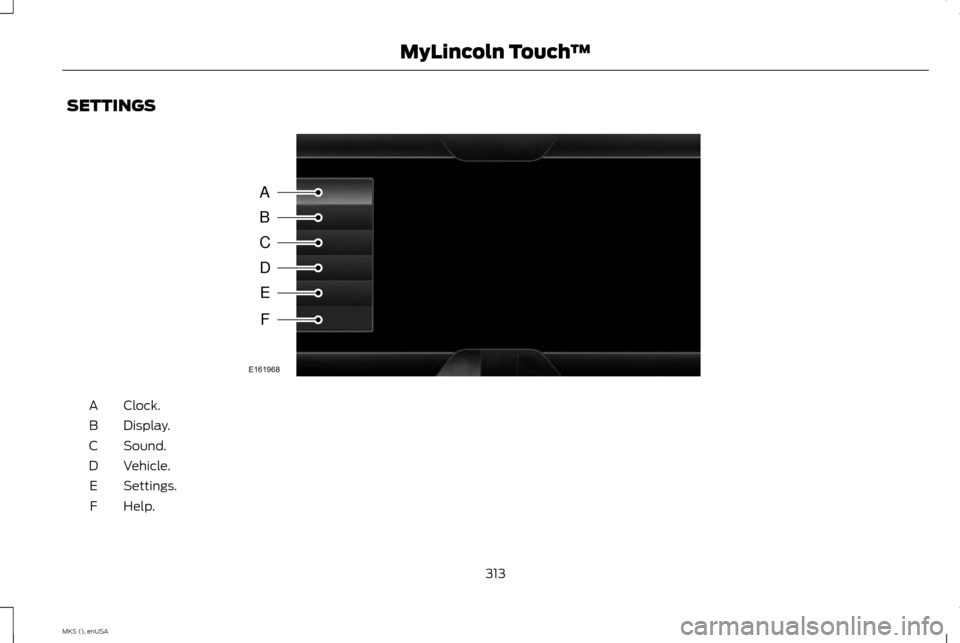
SETTINGS
Clock.
A
Display.
B
Sound.
C
Vehicle.
D
Settings.
E
Help.
F
313
MKS (), enUSA MyLincoln Touch
™A
B
C
D
E
F
E161968
Page 317 of 424
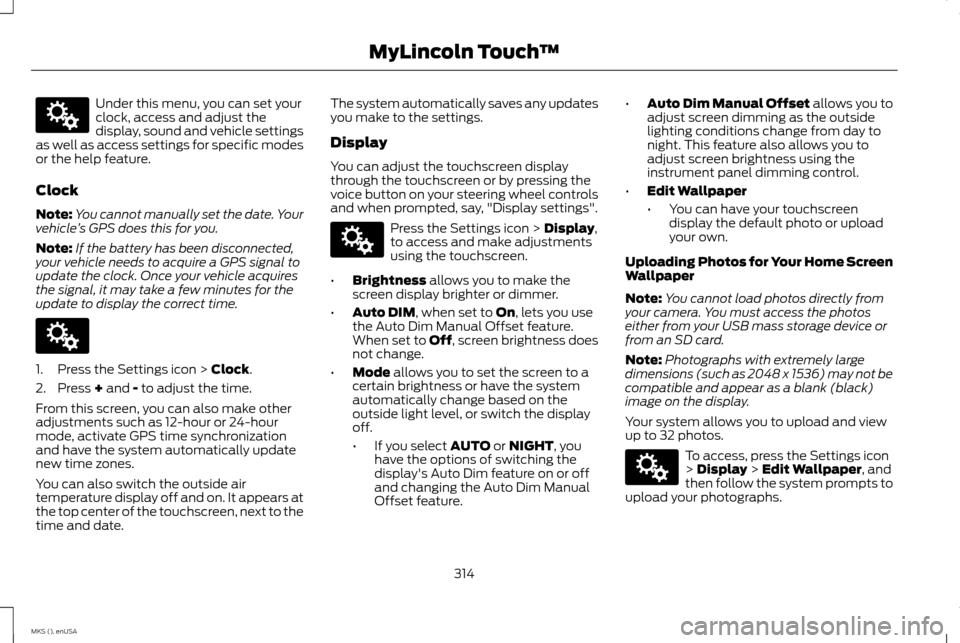
Under this menu, you can set your
clock, access and adjust the
display, sound and vehicle settings
as well as access settings for specific modes
or the help feature.
Clock
Note: You cannot manually set the date. Your
vehicle ’s GPS does this for you.
Note: If the battery has been disconnected,
your vehicle needs to acquire a GPS signal to
update the clock. Once your vehicle acquires
the signal, it may take a few minutes for the
update to display the correct time. 1. Press the Settings icon > Clock.
2. Press
+ and - to adjust the time.
From this screen, you can also make other
adjustments such as 12-hour or 24-hour
mode, activate GPS time synchronization
and have the system automatically update
new time zones.
You can also switch the outside air
temperature display off and on. It appears at
the top center of the touchscreen, next to the
time and date. The system automatically saves any updates
you make to the settings.
Display
You can adjust the touchscreen display
through the touchscreen or by pressing the
voice button on your steering wheel controls
and when prompted, say, "Display settings".
Press the Settings icon >
Display,
to access and make adjustments
using the touchscreen.
• Brightness
allows you to make the
screen display brighter or dimmer.
• Auto DIM
, when set to On, lets you use
the Auto Dim Manual Offset feature.
When set to Off, screen brightness does
not change.
• Mode
allows you to set the screen to a
certain brightness or have the system
automatically change based on the
outside light level, or switch the display
off.
• If you select
AUTO or NIGHT, you
have the options of switching the
display's Auto Dim feature on or off
and changing the Auto Dim Manual
Offset feature. •
Auto Dim Manual Offset allows you to
adjust screen dimming as the outside
lighting conditions change from day to
night. This feature also allows you to
adjust screen brightness using the
instrument panel dimming control.
• Edit Wallpaper
•You can have your touchscreen
display the default photo or upload
your own.
Uploading Photos for Your Home Screen
Wallpaper
Note: You cannot load photos directly from
your camera. You must access the photos
either from your USB mass storage device or
from an SD card.
Note: Photographs with extremely large
dimensions (such as 2048 x 1536) may not be
compatible and appear as a blank (black)
image on the display.
Your system allows you to upload and view
up to 32 photos. To access, press the Settings icon
>
Display > Edit Wallpaper, and
then follow the system prompts to
upload your photographs.
314
MKS (), enUSA MyLincoln Touch
™E142607 E142607 E142607 E142607
Page 366 of 424
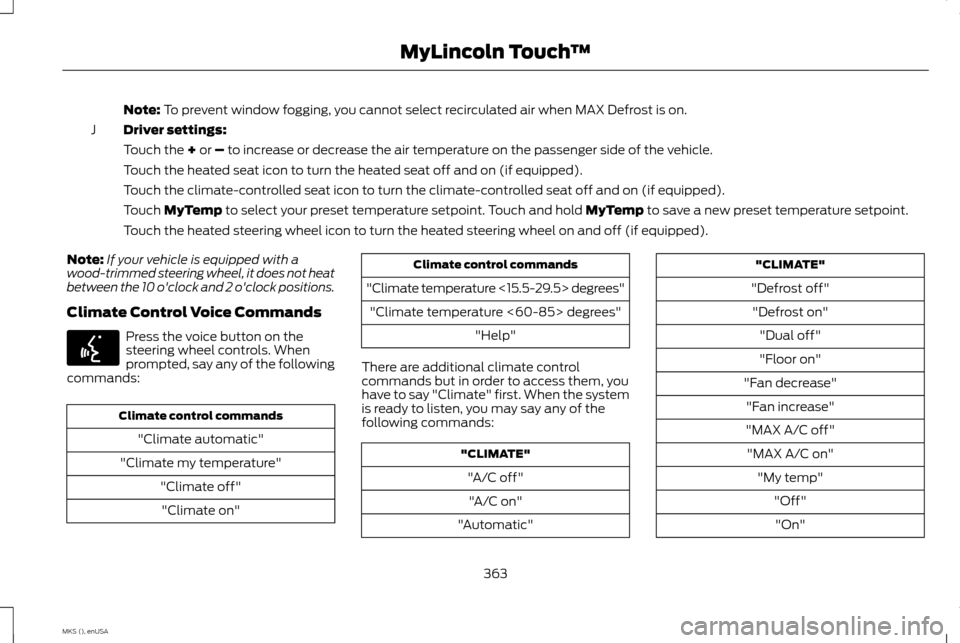
Note: To prevent window fogging, you cannot select recirculated air when MAX Defrost is on.
Driver settings:
J
Touch the
+ or – to increase or decrease the air temperature on the passenger side of the vehicle.
Touch the heated seat icon to turn the heated seat off and on (if equipped).
Touch the climate-controlled seat icon to turn the climate-controlled seat off and on (if equipped).
Touch
MyTemp to select your preset temperature setpoint. Touch and hold MyTemp to save a new preset temperature setpoint.
Touch the heated steering wheel icon to turn the heated steering wheel on and off (if equipped).
Note: If your vehicle is equipped with a
wood-trimmed steering wheel, it does not heat
between the 10 o'clock and 2 o'clock positions.
Climate Control Voice Commands Press the voice button on the
steering wheel controls. When
prompted, say any of the following
commands: Climate control commands
"Climate automatic"
"Climate my temperature" "Climate off""Climate on" Climate control commands
"Climate temperature <15.5-29.5> degrees" "Climate temperature <60-85> degrees" "Help"
There are additional climate control
commands but in order to access them, you
have to say "Climate" first. When the system
is ready to listen, you may say any of the
following commands: "CLIMATE"
"A/C off""A/C on"
"Automatic" "CLIMATE"
"Defrost off" "Defrost on" "Dual off"
"Floor on"
"Fan decrease" "Fan increase"
"MAX A/C off" "MAX A/C on" "My temp" "Off""On"
363
MKS (), enUSA MyLincoln Touch
™E142599
Page 422 of 424
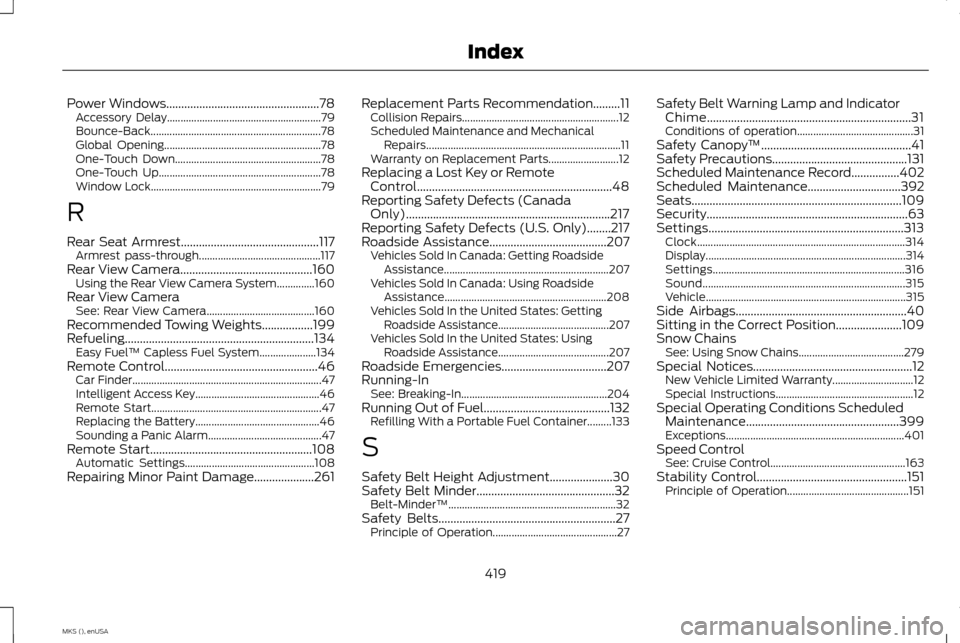
Power Windows...................................................78
Accessory Delay......................................................... 79
Bounce-Back............................................................... 78
Global Opening.......................................................... 78
One-Touch Down...................................................... 78
One-Touch Up............................................................ 78
Window Lock............................................................... 79
R
Rear Seat Armrest..............................................117 Armrest pass-through............................................. 117
Rear View Camera............................................160 Using the Rear View Camera System..............160
Rear View Camera See: Rear View Camera........................................ 160
Recommended Towing Weights.................199
Refueling...............................................................134 Easy Fuel ™ Capless Fuel System..................... 134
Remote Control
...................................................46
Car Finder...................................................................... 47
Intelligent Access Key.............................................. 46
Remote Start............................................................... 47
Replacing the Battery.............................................. 46
Sounding a Panic Alarm.......................................... 47
Remote Start......................................................108 Automatic Settings................................................ 108
Repairing Minor Paint Damage....................261 Replacement Parts Recommendation.........11
Collision Repairs.......................................................... 12
Scheduled Maintenance and Mechanical Repairs........................................................................\
11
Warranty on Replacement Parts.......................... 12
Replacing a Lost Key or Remote Control.................................................................48
Reporting Safety Defects (Canada Only)....................................................................217
Reporting Safety Defects (U.S. Only)........217
Roadside Assistance
.......................................207
Vehicles Sold In Canada: Getting Roadside
Assistance............................................................. 207
Vehicles Sold In Canada: Using Roadside Assistance............................................................ 208
Vehicles Sold In the United States: Getting Roadside Assistance......................................... 207
Vehicles Sold In the United States: Using Roadside Assistance......................................... 207
Roadside Emergencies...................................207
Running-In See: Breaking-In...................................................... 204
Running Out of Fuel..........................................132 Refilling With a Portable Fuel Container.........133
S
Safety Belt Height Adjustment.....................30
Safety Belt Minder
..............................................32
Belt-Minder™.............................................................. 32
Safety Belts
...........................................................27
Principle of Operation.............................................. 27Safety Belt Warning Lamp and Indicator
Chime....................................................................31
Conditions of operation........................................... 31
Safety Canopy ™
..................................................41
Safety Precautions.............................................131
Scheduled Maintenance Record................402
Scheduled Maintenance
...............................392
Seats......................................................................109
Security...................................................................63
Settings.................................................................313 Clock........................................................................\
..... 314
Display........................................................................\
.. 314
Settings....................................................................... 316
Sound........................................................................\
... 315
Vehicle........................................................................\
.. 315
Side Airbags
.........................................................40
Sitting in the Correct Position......................109
Snow Chains See: Using Snow Chains....................................... 279
Special Notices
.....................................................12
New Vehicle Limited Warranty.............................. 12
Special Instructions................................................... 12
Special Operating Conditions Scheduled Maintenance...................................................399
Exceptions .................................................................. 401
Speed Control See: Cruise Control.................................................. 163
Stability Control..................................................151 Principle of Operation............................................. 151
419
MKS (), enUSA Index