instrument panel LINCOLN MKT 2011 Owners Manual
[x] Cancel search | Manufacturer: LINCOLN, Model Year: 2011, Model line: MKT, Model: LINCOLN MKT 2011Pages: 454, PDF Size: 3.82 MB
Page 90 of 454
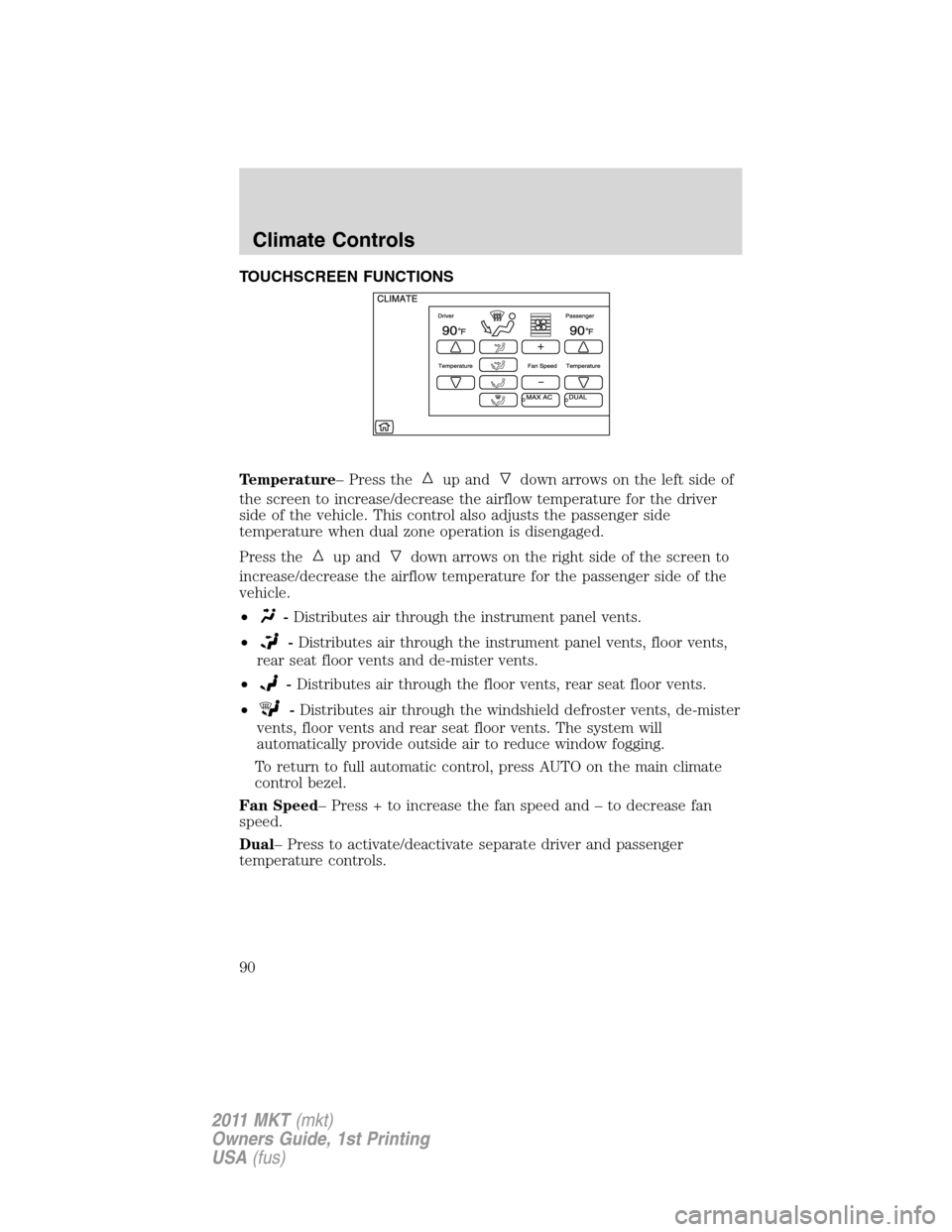
TOUCHSCREEN FUNCTIONS
Temperature– Press the
up anddown arrows on the left side of
the screen to increase/decrease the airflow temperature for the driver
side of the vehicle. This control also adjusts the passenger side
temperature when dual zone operation is disengaged.
Press the
up anddown arrows on the right side of the screen to
increase/decrease the airflow temperature for the passenger side of the
vehicle.
•
-Distributes air through the instrument panel vents.
•
-Distributes air through the instrument panel vents, floor vents,
rear seat floor vents and de-mister vents.
•
-Distributes air through the floor vents, rear seat floor vents.
•
-Distributes air through the windshield defroster vents, de-mister
vents, floor vents and rear seat floor vents. The system will
automatically provide outside air to reduce window fogging.
To return to full automatic control, press AUTO on the main climate
control bezel.
Fan Speed– Press + to increase the fan speed and – to decrease fan
speed.
Dual– Press to activate/deactivate separate driver and passenger
temperature controls.
Climate Controls
90
2011 MKT(mkt)
Owners Guide, 1st Printing
USA(fus)
Page 91 of 454
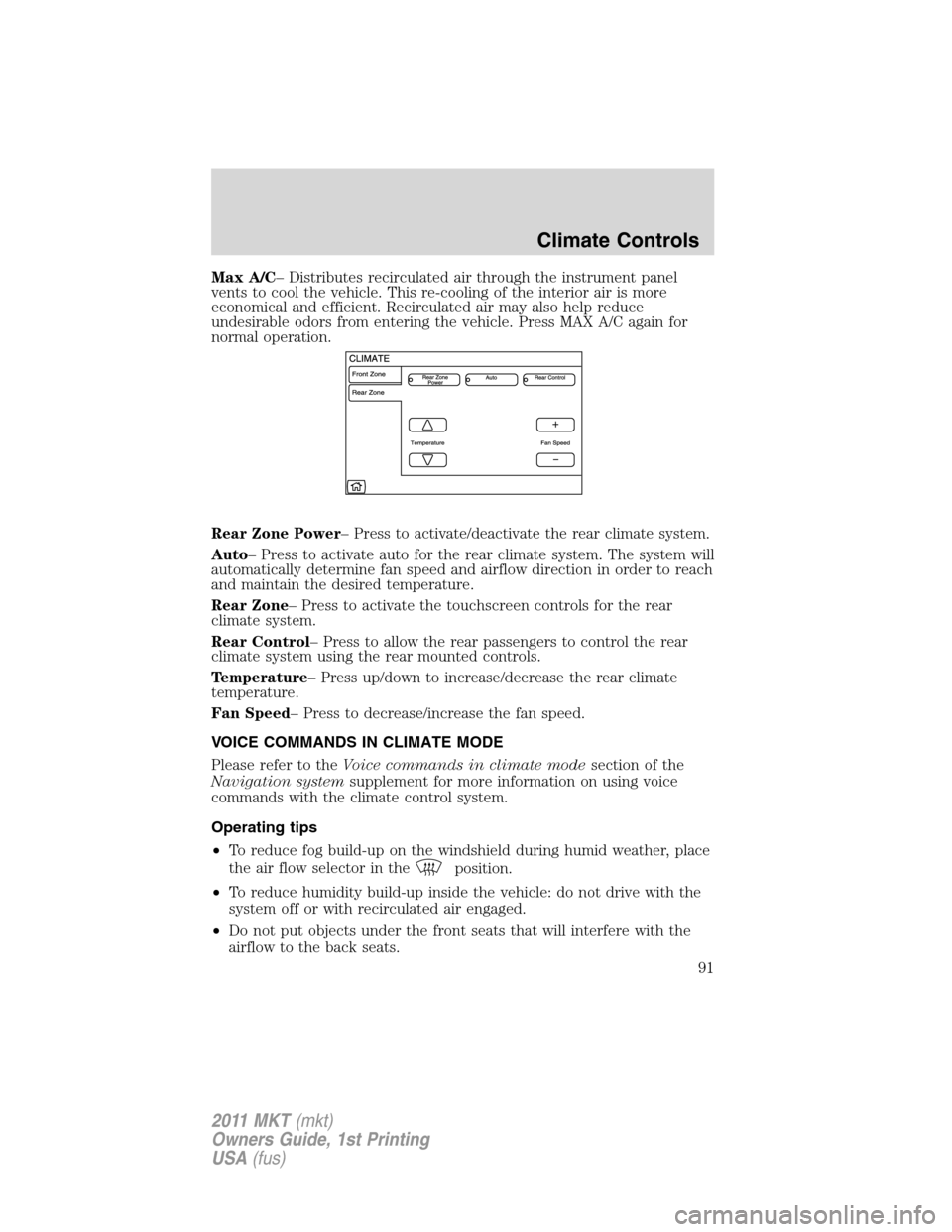
Max A/C– Distributes recirculated air through the instrument panel
vents to cool the vehicle. This re-cooling of the interior air is more
economical and efficient. Recirculated air may also help reduce
undesirable odors from entering the vehicle. Press MAX A/C again for
normal operation.
Rear Zone Power– Press to activate/deactivate the rear climate system.
Auto– Press to activate auto for the rear climate system. The system will
automatically determine fan speed and airflow direction in order to reach
and maintain the desired temperature.
Rear Zone– Press to activate the touchscreen controls for the rear
climate system.
Rear Control– Press to allow the rear passengers to control the rear
climate system using the rear mounted controls.
Temperature– Press up/down to increase/decrease the rear climate
temperature.
Fan Speed– Press to decrease/increase the fan speed.
VOICE COMMANDS IN CLIMATE MODE
Please refer to theVoice commands in climate modesection of the
Navigation systemsupplement for more information on using voice
commands with the climate control system.
Operating tips
•To reduce fog build-up on the windshield during humid weather, place
the air flow selector in the
position.
•To reduce humidity build-up inside the vehicle: do not drive with the
system off or with recirculated air engaged.
•Do not put objects under the front seats that will interfere with the
airflow to the back seats.
Climate Controls
91
2011 MKT(mkt)
Owners Guide, 1st Printing
USA(fus)
Page 92 of 454
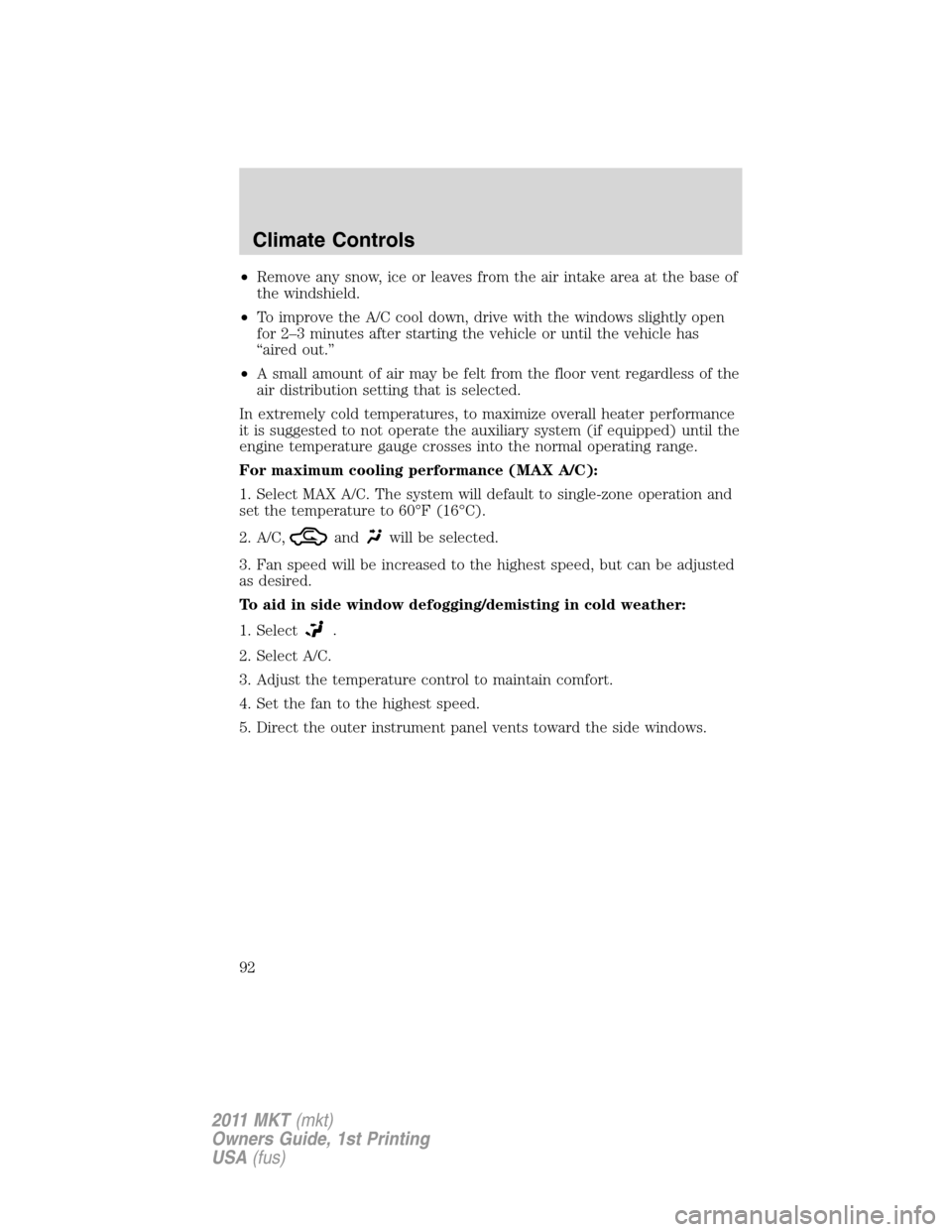
•Remove any snow, ice or leaves from the air intake area at the base of
the windshield.
•To improve the A/C cool down, drive with the windows slightly open
for 2–3 minutes after starting the vehicle or until the vehicle has
“aired out.”
•A small amount of air may be felt from the floor vent regardless of the
air distribution setting that is selected.
In extremely cold temperatures, to maximize overall heater performance
it is suggested to not operate the auxiliary system (if equipped) until the
engine temperature gauge crosses into the normal operating range.
For maximum cooling performance (MAX A/C):
1. Select MAX A/C. The system will default to single-zone operation and
set the temperature to 60°F (16°C).
2. A/C,
andwill be selected.
3. Fan speed will be increased to the highest speed, but can be adjusted
as desired.
To aid in side window defogging/demisting in cold weather:
1. Select
.
2. Select A/C.
3. Adjust the temperature control to maintain comfort.
4. Set the fan to the highest speed.
5. Direct the outer instrument panel vents toward the side windows.
Climate Controls
92
2011 MKT(mkt)
Owners Guide, 1st Printing
USA(fus)
Page 95 of 454
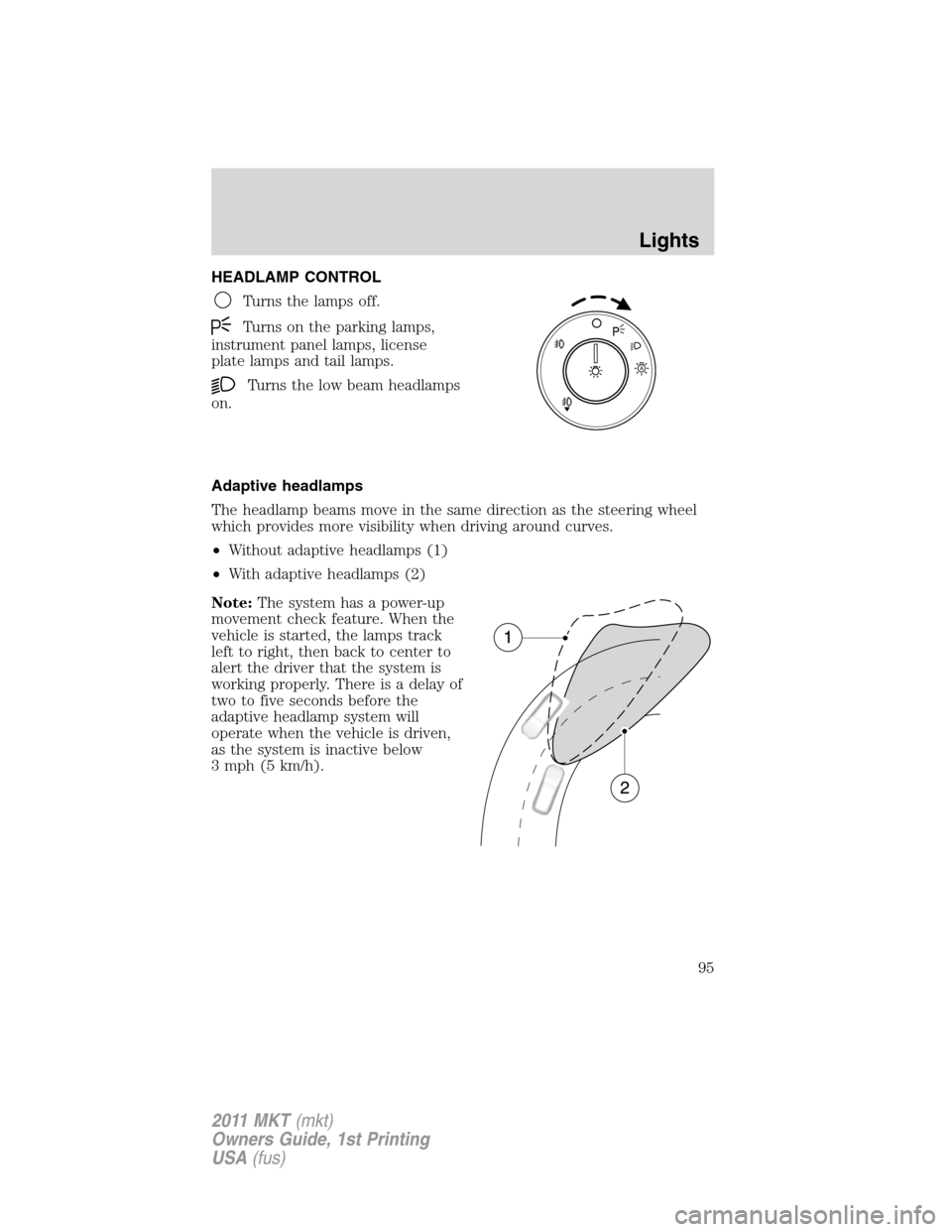
HEADLAMP CONTROL
Turns the lamps off.
Turns on the parking lamps,
instrument panel lamps, license
plate lamps and tail lamps.
Turns the low beam headlamps
on.
Adaptive headlamps
The headlamp beams move in the same direction as the steering wheel
which provides more visibility when driving around curves.
•Without adaptive headlamps (1)
•With adaptive headlamps (2)
Note:The system has a power-up
movement check feature. When the
vehicle is started, the lamps track
left to right, then back to center to
alert the driver that the system is
working properly. There is a delay of
two to five seconds before the
adaptive headlamp system will
operate when the vehicle is driven,
as the system is inactive below
3 mph (5 km/h).
A
Lights
95
2011 MKT(mkt)
Owners Guide, 1st Printing
USA(fus)
Page 97 of 454
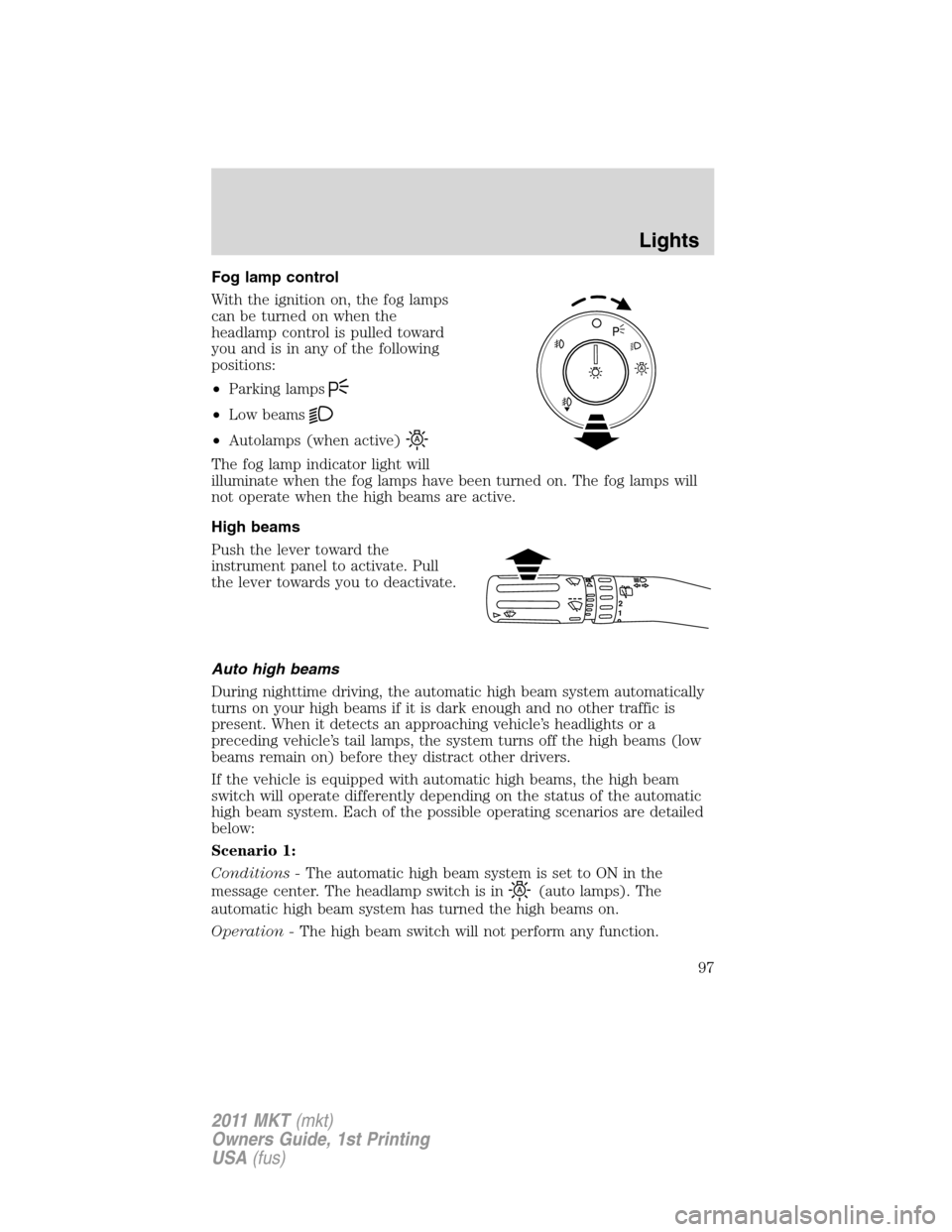
Fog lamp control
With the ignition on, the fog lamps
can be turned on when the
headlamp control is pulled toward
you and is in any of the following
positions:
•Parking lamps
•Low beams
•Autolamps (when active)
The fog lamp indicator light will
illuminate when the fog lamps have been turned on. The fog lamps will
not operate when the high beams are active.
High beams
Push the lever toward the
instrument panel to activate. Pull
the lever towards you to deactivate.
Auto high beams
During nighttime driving, the automatic high beam system automatically
turns on your high beams if it is dark enough and no other traffic is
present. When it detects an approaching vehicle’s headlights or a
preceding vehicle’s tail lamps, the system turns off the high beams (low
beams remain on) before they distract other drivers.
If the vehicle is equipped with automatic high beams, the high beam
switch will operate differently depending on the status of the automatic
high beam system. Each of the possible operating scenarios are detailed
below:
Scenario 1:
Conditions -The automatic high beam system is set to ON in the
message center. The headlamp switch is in
(auto lamps). The
automatic high beam system has turned the high beams on.
Operation -The high beam switch will not perform any function.
12
Lights
97
2011 MKT(mkt)
Owners Guide, 1st Printing
USA(fus)
Page 98 of 454
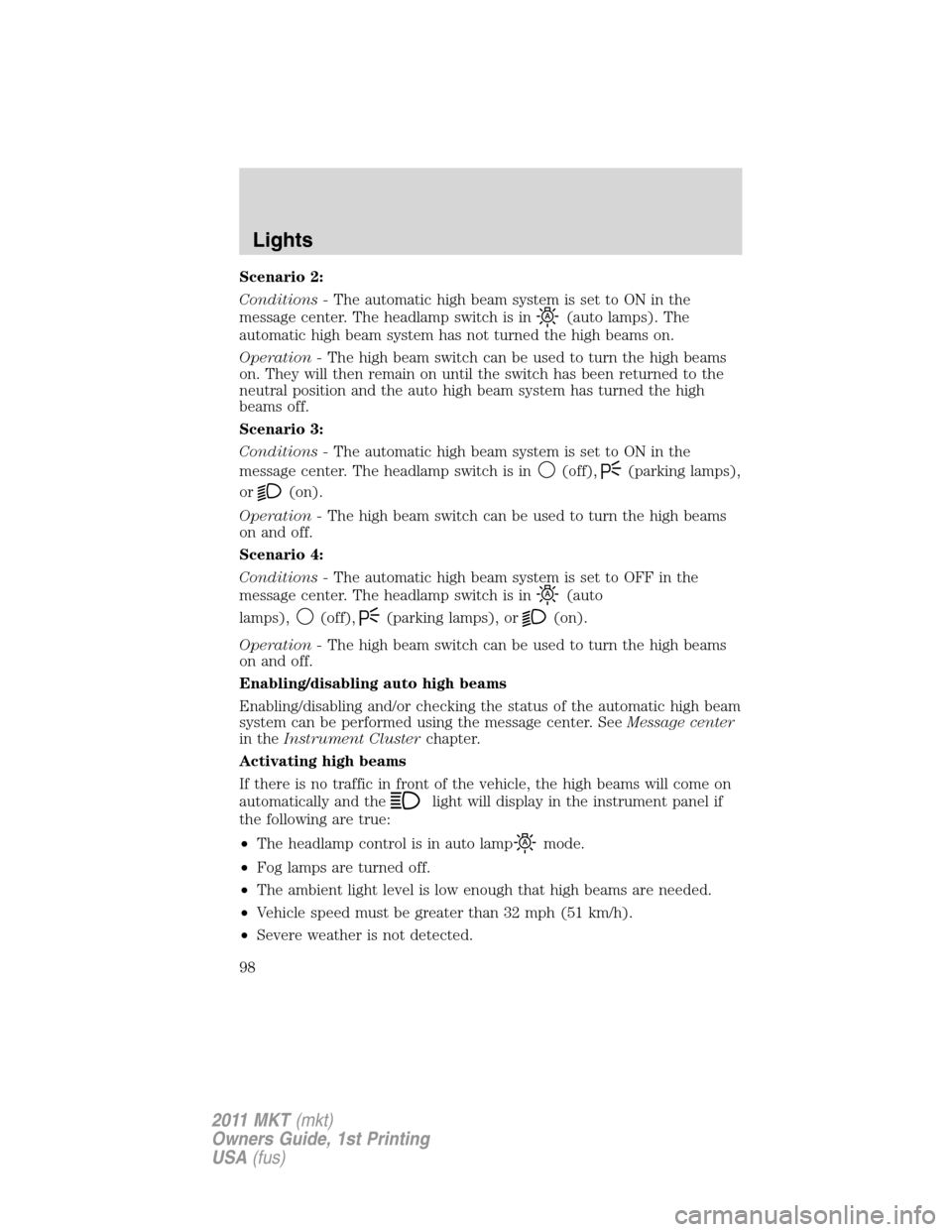
Scenario 2:
Conditions -The automatic high beam system is set to ON in the
message center. The headlamp switch is in
(auto lamps). The
automatic high beam system has not turned the high beams on.
Operation -The high beam switch can be used to turn the high beams
on. They will then remain on until the switch has been returned to the
neutral position and the auto high beam system has turned the high
beams off.
Scenario 3:
Conditions -The automatic high beam system is set to ON in the
message center. The headlamp switch is in
(off),(parking lamps),
or
(on).
Operation -The high beam switch can be used to turn the high beams
on and off.
Scenario 4:
Conditions -The automatic high beam system is set to OFF in the
message center. The headlamp switch is in
(auto
lamps),
(off),(parking lamps), or(on).
Operation -The high beam switch can be used to turn the high beams
on and off.
Enabling/disabling auto high beams
Enabling/disabling and/or checking the status of the automatic high beam
system can be performed using the message center. SeeMessage center
in theInstrument Clusterchapter.
Activating high beams
If there is no traffic in front of the vehicle, the high beams will come on
automatically and the
light will display in the instrument panel if
the following are true:
•The headlamp control is in auto lamp
mode.
•Fog lamps are turned off.
•The ambient light level is low enough that high beams are needed.
•Vehicle speed must be greater than 32 mph (51 km/h).
•Severe weather is not detected.
Lights
98
2011 MKT(mkt)
Owners Guide, 1st Printing
USA(fus)
Page 101 of 454

•the transmission must be out of the P (Park) position.
WARNING:Always remember to turn on your headlamps at
dusk or during inclement weather. The Daytime Running Lamp
(DRL) system does not activate the tail lamps and generally may not
provide adequate lighting during these conditions. Failure to activate
your headlamps under these conditions may result in a collision.
PANEL DIMMER CONTROL
Use to adjust the brightness of the
instrument panel and all applicable
switches in the vehicle during
headlamp and parking lamp
operation.
Tap the top of the switch to the first
detent to brighten all interior lighted
components. Tap the bottom of the
switch to the first detent to dim all
interior lighted components. Press
and hold the switch until the
desired lighting level is reached.
Press and hold the top of the switch to the second detent to activate the
interior courtesy lights. The lights will remain on until bottom of the
switch is pressed and held at the second detent.
Note:If the battery is disconnected, discharged, or a new battery is
installed, the dimmer switch requires re-calibration. Press the dimmer
switch from the full dim position to the full on position to reset. This will
ensure that your displays are visible under all lighting conditions.
AIMING THE HEADLAMPS
The headlamps on your vehicle are properly aimed at the assembly plant.
If your vehicle has been in an accident, the alignment of your headlamps
should be checked by your authorized dealer.
Vertical aim adjustment
1. Park the vehicle directly in front of a wall or screen on a level surface,
approximately 25 feet (7.6 meters) away.
Lights
101
2011 MKT(mkt)
Owners Guide, 1st Printing
USA(fus)
Page 104 of 454
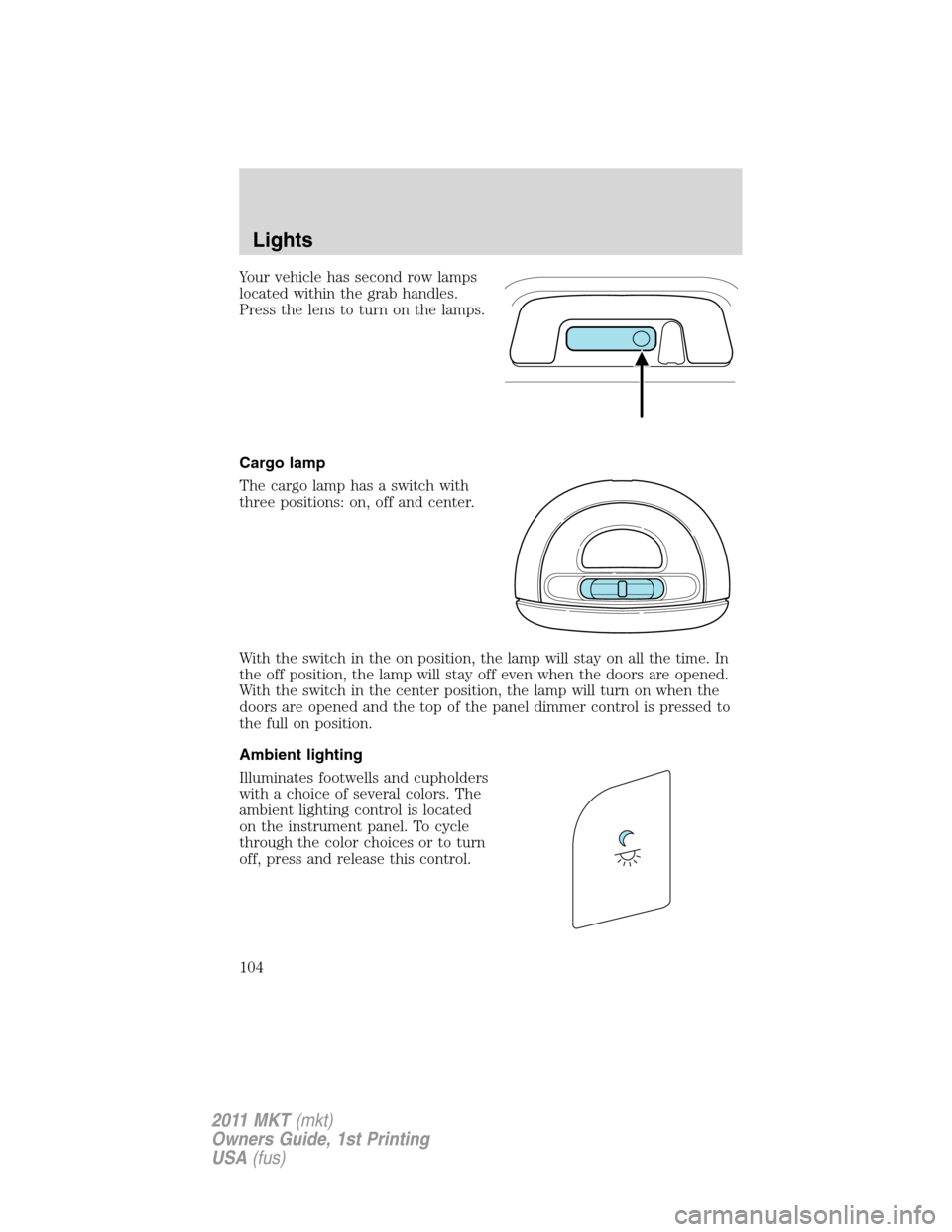
Your vehicle has second row lamps
located within the grab handles.
Press the lens to turn on the lamps.
Cargo lamp
The cargo lamp has a switch with
three positions: on, off and center.
With the switch in the on position, the lamp will stay on all the time. In
the off position, the lamp will stay off even when the doors are opened.
With the switch in the center position, the lamp will turn on when the
doors are opened and the top of the panel dimmer control is pressed to
the full on position.
Ambient lighting
Illuminates footwells and cupholders
with a choice of several colors. The
ambient lighting control is located
on the instrument panel. To cycle
through the color choices or to turn
off, press and release this control.
Lights
104
2011 MKT(mkt)
Owners Guide, 1st Printing
USA(fus)
Page 106 of 454
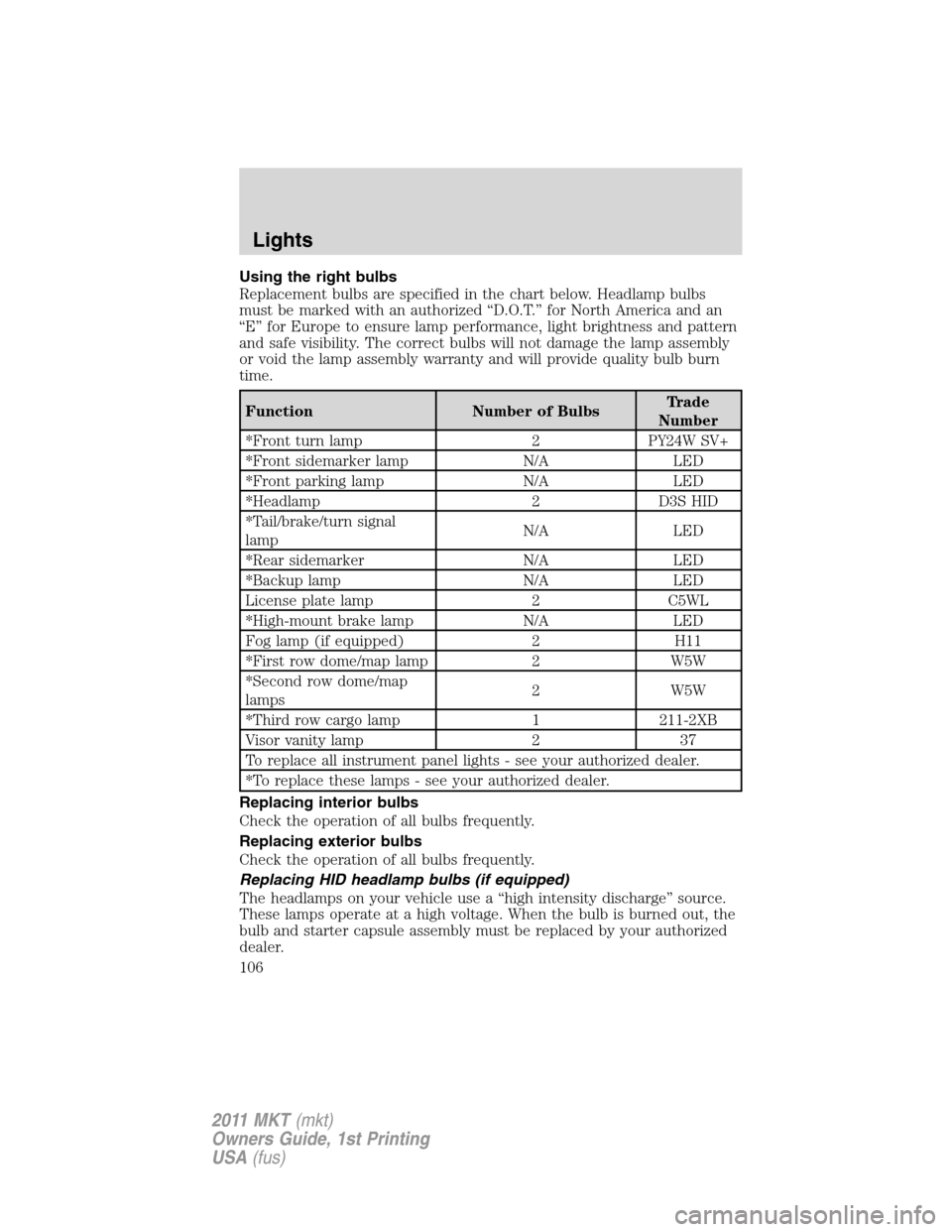
Using the right bulbs
Replacement bulbs are specified in the chart below. Headlamp bulbs
must be marked with an authorized “D.O.T.” for North America and an
“E” for Europe to ensure lamp performance, light brightness and pattern
and safe visibility. The correct bulbs will not damage the lamp assembly
or void the lamp assembly warranty and will provide quality bulb burn
time.
Function Number of BulbsTrade
Number
*Front turn lamp 2 PY24W SV+
*Front sidemarker lamp N/A LED
*Front parking lamp N/A LED
*Headlamp 2 D3S HID
*Tail/brake/turn signal
lampN/A LED
*Rear sidemarker N/A LED
*Backup lamp N/A LED
License plate lamp 2 C5WL
*High-mount brake lamp N/A LED
Fog lamp (if equipped) 2 H11
*First row dome/map lamp 2 W5W
*Second row dome/map
lamps2 W5W
*Third row cargo lamp 1 211-2XB
Visor vanity lamp 2 37
To replace all instrument panel lights - see your authorized dealer.
*To replace these lamps - see your authorized dealer.
Replacing interior bulbs
Check the operation of all bulbs frequently.
Replacing exterior bulbs
Check the operation of all bulbs frequently.
Replacing HID headlamp bulbs (if equipped)
The headlamps on your vehicle use a “high intensity discharge” source.
These lamps operate at a high voltage. When the bulb is burned out, the
bulb and starter capsule assembly must be replaced by your authorized
dealer.
Lights
106
2011 MKT(mkt)
Owners Guide, 1st Printing
USA(fus)
Page 109 of 454
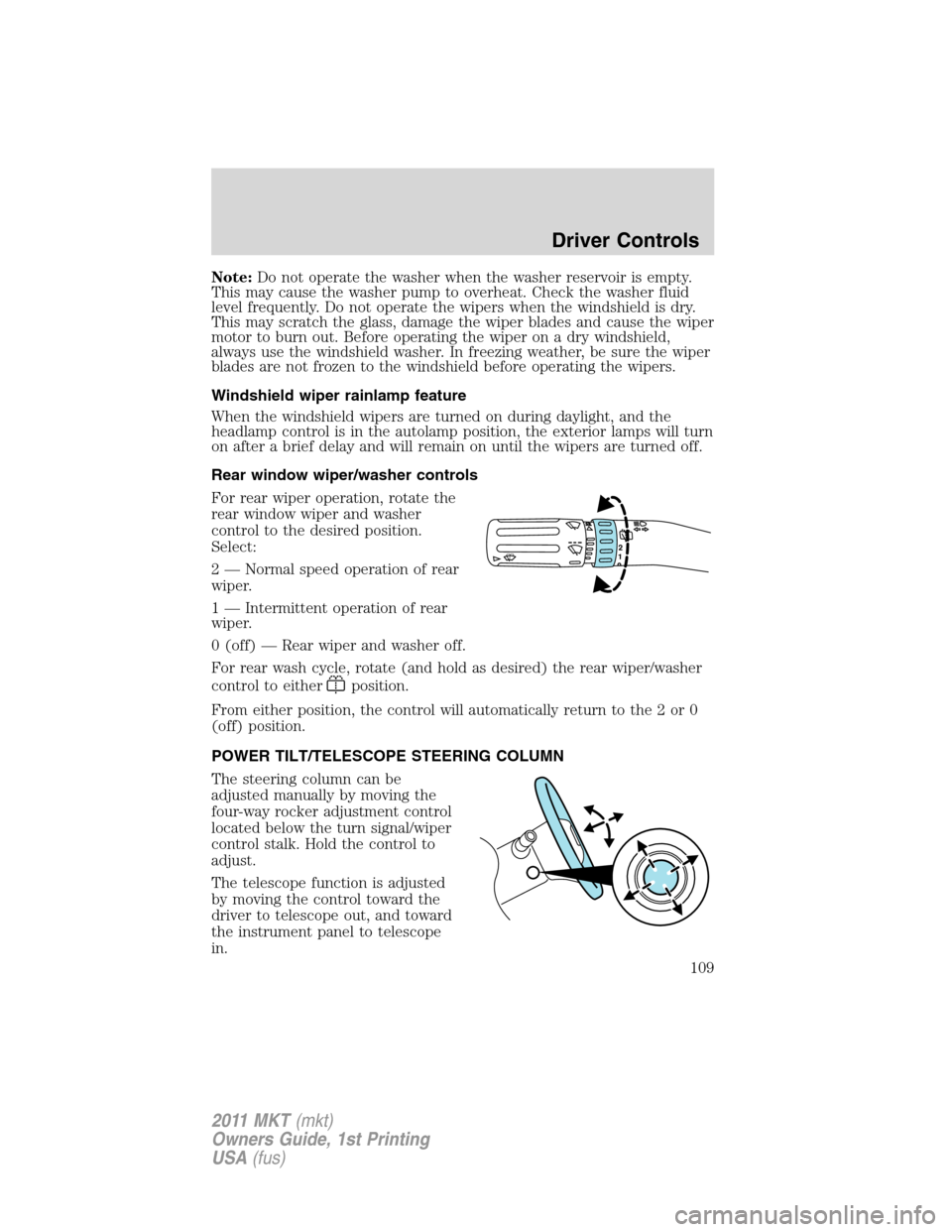
Note:Do not operate the washer when the washer reservoir is empty.
This may cause the washer pump to overheat. Check the washer fluid
level frequently. Do not operate the wipers when the windshield is dry.
This may scratch the glass, damage the wiper blades and cause the wiper
motor to burn out. Before operating the wiper on a dry windshield,
always use the windshield washer. In freezing weather, be sure the wiper
blades are not frozen to the windshield before operating the wipers.
Windshield wiper rainlamp feature
When the windshield wipers are turned on during daylight, and the
headlamp control is in the autolamp position, the exterior lamps will turn
on after a brief delay and will remain on until the wipers are turned off.
Rear window wiper/washer controls
For rear wiper operation, rotate the
rear window wiper and washer
control to the desired position.
Select:
2 — Normal speed operation of rear
wiper.
1 — Intermittent operation of rear
wiper.
0 (off) — Rear wiper and washer off.
For rear wash cycle, rotate (and hold as desired) the rear wiper/washer
control to either
position.
From either position, the control will automatically return to the 2 or 0
(off) position.
POWER TILT/TELESCOPE STEERING COLUMN
The steering column can be
adjusted manually by moving the
four-way rocker adjustment control
located below the turn signal/wiper
control stalk. Hold the control to
adjust.
The telescope function is adjusted
by moving the control toward the
driver to telescope out, and toward
the instrument panel to telescope
in.
12
Driver Controls
109
2011 MKT(mkt)
Owners Guide, 1st Printing
USA(fus)