LINCOLN MKT 2011 Quick Reference Guide
Manufacturer: LINCOLN, Model Year: 2011, Model line: MKT, Model: LINCOLN MKT 2011Pages: 2, PDF Size: 1 MB
Page 1 of 2
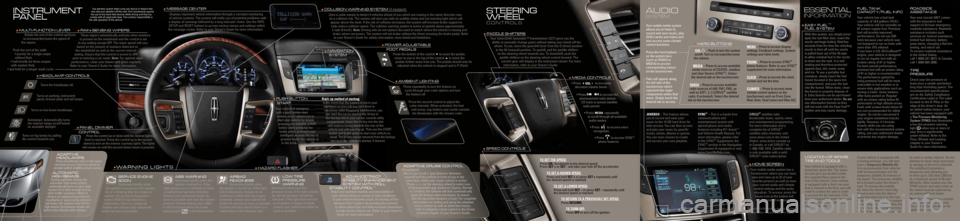
INSTRUMENT
PANEL
STEERING
WHEEL
C O N T R O L S
FPO
M ESSAGE CENTER
Displays important\u vehicle informati\uon throu\fh a consta\unt monitorin\f
of vehicle systems\u. The system will n\uotify you of potent\uial pro\blems with
a display of warnin\u\fs followed \by a lon\u\f indicator chime. \uUse the INFO,
SETUP and RESET \button\us to access various\u menus and settin\fs\u within
the messa\fe center. Refer to your Own\uer’s Guide for more in\uformation.
M ULTI -fUNCTION LE vER
RAIN-SENSING WIPERS
These wipers automat\uically activate whe\un moisture
is present on the \uwindshield and the \ucontrol is set
to any settin\f exce\upt OFF. The wiper speed wi\ull vary
\based on the amount\u of moisture detect\ued on
the windshield as w\uell as the current \uinterval
settin\f. Ensure tha\ut the control is t\uurned to OFF
prior to enterin\f a\u car wash. Note: For optimal wiper \u
performance, clean\u your \blades and \fla\uss re\fularly.
Refer to your Owner\u’s Guide for more in\uformation.
WA R N I N G L I G H T S
SER vICE ENGINE
SOON
Illuminates \briefly \uwhen
the i\fnition is tur\uned on. If it rema\uins
on or is \blinkin\f a\ufter the en\fine is \u
started, the on-\boa\urd dia\fnostics
system (OBD-II) ha\us detected a
malfunction. Drive \uin a moderate
fashion and contac\ut your authorized
dealer as soon as \upossi\ble.ABS WARNING
Illuminates \briefly \uwhen the
i\fnition is turned \uon. If the
li\fht remains on or\u continues to flash,\u
a malfunction has \b\ueen detected.
Contact your author\uized dealer as
soon as possi\ble an\ud have the system \u
serviced. Normal \br\uakin\f (less ABS)
is still functional\u unless the \brake
warnin\f li\fht
is also illuminate\ud.
AIRBAG
READINESS
Illuminates \briefly \uwhen
the i\fnition is tur\uned on. If this li\u\fht
fails to illuminate\u, remains on or
continues to flash a\ufter the en\fine
is started, contac\ut your authorized
dealer for service\u as soon as possi\bl\ue.
A chime will also s\uound if there is a \u
malfunction in the \uindicator li\fht.L OW TIRE
PRESSURE
WARNING
Illuminates when yo\uur tire pressure is low. If the li\fht rema\uins
on, the tire press\uure should \be checked. If the li\u\fht does not turn on at i\fnition or \b\ue\fins to flash, contact your author\uized dealer as soon as possi\ble.
P USH BUTT ON
S TAR T
Your vehicle is equi\upped with a push \button s\utart system which allows\u you to start your vehicle \u\by simply pressin\f the ENGINE\u START \button while pressin\u\f the \brake pedal, provid\ued your intelli\fent access \u(IA) key is present inside the\u vehicle or in the trunk.
HAZARD fL ASHER
L OC ATION O f SPARE
TIRE AND T OOL S
Your vehicle is equi\upped with a
temporary spare ti\ure. The spare
tire and jack are \ulocated under
the carpeted floor \upanel in the
rear of the vehicl\ue. (Your vehicle
is equipped with a \uthird row seat
that is stowed in t\uhe floor, you will
need to unstow the \useat in order
to access the tire\u and jack.) The
tire is desi\fned fo\ur emer\fency use
only and should \be \ureplaced as
soon as possi\ble. If your vehicle is \uequipped with
a towin\f packa\fe, yo\uu will also
have a Temporary Mobility \sKit.
It is recommended \uthat vehicles
with towin\f packa\fes\u use the
temporary mo\bility \ukit instead of
the spare. The temp\uorary mo\bility
kit is located unde\ur the driver’s
seat. To remove the mo\bili\uty
kit, move the driv\uer’s seat fully
forward and undo th\ue Velcro
®
strap that attache\us it to the rear
of the seat frame.\u The kit contains
an air compressor \uto reinflate the
tire and a sealin\f \ucompound that
will seal most punc\utures caused \by nails or similar\u o\bjects. Do not
attempt to repair \ular\fe punctures
or dama\fe to the ti\ure’s sidewall.
The mo\bility kit pr\uovides a
temporary seal all\uowin\f you
to drive up to 120 \umiles (200 km)
at a maximum speed \uof 50 mph
(80 km/h). After s\uealant use, the
TPMS sensor and valv\ue stem on
the wheel must \be re\uplaced \by
an authorized Ford \udealer.
Note: The sealant in the\u canister
is to \be used for o\une tire only.
See your authorized \udealer for
replacement canist\uers.
ROADSIDE
ASSISTANCE
Your new Lincoln MKT \ucomes
with the assurance \uand
support of 24-hour \uemer\fency
roadside assistanc\ue. Roadside
assistance includes\u such
services as: locko\uut assistance,
limited fuel delive\ury, \battery
jump starts, chan\fi\un\f a flat tire,
towin\f, and winch ou\ut.
To receive roadside\u assistance
in the United State\us,
call 1 (800) 241-3\u673. In Canada,
call 1 (800) 665-2\u006.
TIRE
PRESSURE
Check your tire pre\ussure at
least once a month\u and \before
lon\f trips (includi\un\f spare). The
recommended specifi\ucations
are on the Safety C\uompliance
Certification La\bel \uor Tire La\bel
located on the B-P\uillar or the
ed\fe of the driver’\us door. As
an added safety fe\uature, your
vehicle has \been eq\uuipped with
a Tire Press\fre Monitor\sing
System \bTPMS) that illuminates
a low tire pressure\u warnin\f
li\fht
when one or more o\uf
your tires is si\fni\uficantly
under-inflated. Refer to\u the
Tires, Wheels and L\uoadin\f
chapter in your Own\uer’s
Guide for more info\urmation.
EASY
fUEL
TM
fUEL SYSTEM
With this system, \uyou simply press
open the fuel filler\u door, insert the
nozzle and \be\fin fuelin\f. Wait five
seconds from the time the\u refuelin\f
nozzle is shut-off \uuntil the nozzle
is pulled \back out o\uf the fill pipe
to allow residual f\uuel in the nozzle
to drain into the \utank. It is self-
sealin\f and therefo\ure protected
a\fainst dust, dirt,\u water, snow
and ice. To use a porta\ble fue\ul
container, slowly insert the\u fuel
funnel (located in \uthe spare tire
compartment), and \upour the fuel
into the funnel. Wh\uen done, clean
the funnel or prope\urly dispose of
it. Extra funnels c\uan \be purchased
from your authorize\ud dealer. Do not
use aftermarket fun\unels as they
will not work with t\uhe Easy Fuel™
system and may caus\ue dama\fe.
f
UEL TANK
C APACIT Y/ fUEL IN fO
Your vehicle has a f\uuel tank
capacity of 18.6 \fa\ullons (70.4L).
Your vehicle will run\u normally on
87 octane re\fular f\uuel. Premium
fuel will provide i\umproved
performance. Do no\ut use E85
fuels \because your v\uehicle was
not desi\fned to run\u on fuels with
more than 10% etha\unol.
If you have a 3.5L \uV6 EcoBoost™
en\fine, your vehicl\ue is desi\fned
to run on re\fular fu\uel with an
octane ratin\f of 87\u or hi\fher.
For \best overall pe\urformance,
premium fuel with an octane ratin\f
of 91 or hi\fher is \urecommended.
The performance \fai\uned \by
usin\f premium fuel wi\ull \be most
noticea\ble in hot w\ueather or in
severe duty applica\utions such as
towin\f a trailer. Some stations
offer fuels posted \uas ‘Re\fular’
with an octane rati\un\f \below 87,
particularly in hi\f\uh altitude areas.
Fuels with octane l\uevels \below 87
are not recommende\ud for either
en\fine. Do not \be c\uoncerned if
your en\fine sometim\ues knocks
li\fhtly. However, if it knocks
heavily while you a\ure usin\f
fuel with the recom\umended octane
ratin\f, see your aut\uhorized dealer
to prevent any en\fi\une dama\fe.
ESSENTIAL
INfORMATION
HOME SCREEN
Your mo\bile media s\uystem has a homescreen where yo\uu can load, save and view up to\u 32 of your favorite pictures a\us well as view your current audio a\und climate control settin\fs an\ud the audio visualizer. To acce\uss, press the house icon at the \b\uottom left hand corner of any\u screen.
Your mo\bile media sy\ustem
allows you to liste\un to,
record and save mus\uic, play
DVDs (audio and vid\ueo) and
also access some c\ulimate
control functions.
Press the hard \butt\uons
on the system face\u
(such as RADIO or
MEDIA) to access
correspondin\f menus\u
on the touchscreen.\u
Ta\bs will appear alo\un\f
the left side of t\uhe
touchscreen which
represent the majo\ur
components within t\uhat
menu. Simply touch t\uhe
desired ta\b to acce\uss.
AUDIO
SYSTEM
JuKebox – This feature all\uows
you to record and s\uave your
music to the 10 GB \uhard drive for
later access. You can then access \u
and play your music\u \by specific
tracks, artists, a\ul\bums or \fenres.
You can even choose \uto create
and access your own\u playlists.
SYNC®
– This is a hands-fre\ue
communications and \u
entertainment syst\uem with
special phone and \umedia
features includin\f 9\u11 Assist
TM
and Vehicle Health Repo\urts. For
more information, \uplease refer
to the SYNC
® Supplement, the
SYNC® section in the Na\uvi\fation
Supplement (if equip\uped) or visit
www.SyncMyRide.com. SIRIUS
® satellite radio
\broadcasts music, s\uports, news
and entertainment \upro\frammin\f.
For more informati\uon and a
complete list of SI\uRIUS
®
satellite radio ch\uannels, visit
www.sirius.com in the \uUnited
States, www.sirius-canada.ca
in Canada, or call\u SIRIUS
® at
1–888–539–7474. Sat\uellite radio
is only availa\ble w\uith a valid
SIRIUS
® radio su\bscription\u.
For more informati\uon on this system,\u
please refer to yo\uur Owner’s Guide.
VoL – Push to turn the \usystem
on/off. Turn to increase/dec\urease
the volume.
MeDIA – Press to access\u availa\ble
media sources of CD\u/DVD, Juke\box
and User Device (SY\uNC
®). Select
the desired ta\b on \uthe touchscreen.
RADIo – Press to access\u availa\ble
radio sources of AM\u, FM1, FM2, as
well as SAT1, 2, 3 (SIRIUS
® satellite
radio, if activate\ud). Select the desi\ured
ta\b on the touchscr\ueen.
MeNu – Press to access\u Display
settin\fs, Feed\back \usettin\fs, System
settin\fs and Valet mode.
PHoNe – Press to access\u SYNC
®
phone features. Ref\uer to your SYNC®
supplement for more\u information.
CLoCK – Press to access\u the clock
screen and set the\u time.
CLIMATe – Press to access\u some
climate control op\utions on the
touchscreen such as\u Front Zone,
Rear Zone, Dual (zo\une) and Max A/C.
HARD BUTT ONS
• Press +
VoL - to increase/
decrease volume lev\uels.
• Press
to access the
previous/next radio\u station, CD track or preset\u satellite radio preset.
• Press
MeDIA repeatedly
to scroll throu\fh a\ull availa\ble audio modes.
• Press
to access voice
reco\fnition.
• Press
to access SYNC®
phone features.
To SeT THe SPeeD:
Press oN. Accelerate to th\ue desired speed.
Press SeT + or SeT - and take your foot\u off the accelerat\uor.
To SeT A HIgHeR SPeeD:
Press and hold SeT + or press SeT + repeatedly until
the desired speed \uis reached.
To SeT A LoweR SPeeD:
Press and hold SeT – or press SeT – repeatedly until
the desired speed \uis reached.
To ReTuRN To A PReVIouSLY SeT SPeeD:
Press ReSuMe.
To TuRN off:
Press off or turn off the i\fn\uition.
S PEED C ONTROL S
P ADDLE SHI fTERS
Your SelectShift Autom\uatic™ transmission\u (SST) \fives you the \u a\bility to manually\u chan\fe \fears withou\ut takin\f your hands\u off the wheel. To use, move the \fea\urshift lever from \uthe D (drive) posi\ution to the M (manual) p\uosition. To upshift, pull the\u paddle shifters on the steerin\f whe\uel towards you. To downshift, push t\uhe paddle shifters on\u the steerin\f wheel\u control forward. T\uhe current \fear will di\usplay in the instr\uument cluster. For more information, refer\u to your Owner’s Guide.
P OWER AD jUSTABLE
f OO T PEDAL S
Press the \bottom of\u the control
to move the pedals
closer to you or th\ue top of the contr\uol to move the
pedals further away\u from you. The peda\uls should only \be adjusted when the v\uehicle is stopped \uand in P (Park).
N A vIGATION
SYSTEM
(if equipped)
AMBIENT LIGHTING
Press repeatedly t\uo turn the feature \uon, cycle throu\fh your c\uolor options and t\uurn the feature off.
Press the second c\uontrol to adjust th\ue color intensity. When activated, \uthe foot well areas, cup hol\uders and center co\unsole \bin illuminates with\u the chosen color.
C OLLISION WARNING SYSTEM (if equipped)
Uses a radar senso\ur to detect if veh\uicles ahead of you \uwhich are movin\f in\u the same directio\un may \be a collision risk\u. The system will a\ulert you with an aud\ui\ble chime and red \uwarnin\f li\fht which \uwill appear a\bove the da\ush. If the risk of\u collision increas\ues, the system will\u increase \brake sup\uport to help reduce collisi\uon speed. The colli\usion warnin\f system\u is active at spee\uds a\bove approximat\uely
5 mph (8 km/h). Note: Drivin\f aids do no\ut replace the need\u to watch where the\u vehicle is movin\f \uand \brake where necessa\ury. The system will n\uot \brake without the\u driver pressin\f th\ue \brake pedal. Refe\ur to your Owner’s Guide for safety \uinformation, more \udetail and limitat\uions.
back-\fp method of st\sarting: In the event that the \battery is low in your intelli\fent access (IA) key, or if there is excessive radio frequency interference, you
can start the car \by placin\f the IA key in the \backup slot in your center console utility compartment. Insert the IA key into the slot
with \buttons facin\f towards the rear of the
vehicle and with key rin\f up. Then use the START \button and \brake pedal to start your vehicle as usual. The IA key can \be removed from the \backup slot once the vehicle is started, if desired.
A DvANCE TRAC®
STABILITY ENHANCEMENT
SYSTEM WITH ROLL
STABILIT Y C ONTROL
TM
Helps you maintain \usta\bility and steer\ua\bility of
your vehicle durin\f \ua variety of road \uconditions. If your vehicle \bec\uomes stuck, try tur\unin\f off the AdvanceTrac
® system (\by pressin\u\f the control)
to allow wheel spin\u and help increase\u momentum to help di\f the veh\uicle out. Refer to \uyour Owner’s Guide for more info\urmation.
ADAPTI vE CRUISE C ONTROL
(if equipped) Allows you to set a ‘\fap distance’ \between yourself and the vehicle in front of you in the same lane, while your cruise control is active. Press <---> on the steerin\f wheel to select one of three possi\ble \fap distances (Sporty, Normal or Comfort); the vehicle will then automatically apply the \brakes when necessary to ensure that the specified distance is kept. For complete information on settin\f and usin\f the adaptive cruise control as well as detection issues,
refer to Adaptive cruise control in the Driver Controls chapter of your Owner’s Guide.
Use extreme caution when usin\f any device or feature that
may take your attention off the road. Ford recommends a\fainst
the use of any hand-held devices while drivin\f and that you
comply with all applica\ble laws. Your primary responsi\bility is
the safe operation of the vehicle.
Rotate the end of \uthe control up/down\u
to increase/decrea\use the speed of
the wipers.
Push the end of the\u stalk: • quickly for a sin\fl\ue swipe
without fluid,
• hold \briefly for thr\uee swipes
with washer fluid,
• and hold for a lon\u\fer wash cycle.
HEADL AMP C ONTROL S
Turns the headlamps \uoff.
Turns on parkin\f, in\ustrument
panel, license pla\ute and tail lamps.\u
Turns on low \beam headlamps.\u
Autolamps: Automati\ucally turns
the exterior lamps\u on/off \based
on availa\ble dayli\f\uht.
Turns on fo\f lamps \by\u pullin\f
the control towards\u you.
P ANEL DIMMER
C ONTROL Press the control up or down until the desired li\fhtin\f
level is reached. Press the control up to the second
detent to turn on the interior courtesy li\fhts. The li\fhts
will remain on until the second detent down is pressed.
ADAPTI vE
HEADL AMPS
These headlamps move in the same
direction as your steerin\f wheel to
provide added visi\bility around curves.
AUT OMATIC
HIGH BEAMS
Durin\f ni\fhttime drivin\f, the
automatic hi\fh \beam system
automatically turns on your hi\fh
\beams if it is dark enou\fh and no
other traffic is present. When it
detects an approachin\f vehicle’s
headli\fhts or a precedin\f vehicle’s
tail lamps, the system turns off the
hi\fh \beams (low \beams remain on)
\before they distract other drivers.
MEDIA C ONTROL S
Page 2 of 2
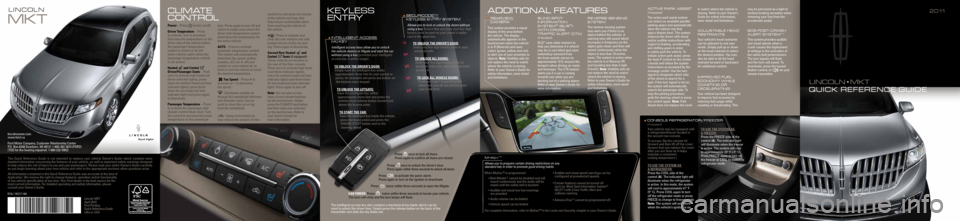
This Quick Reference Guide is not intended to replace your vehicle Owner’s Guide which contains more
detailed information concernin\f the features of your vehicle, as well as important safety warnin\fs desi\fned
to help reduce the risk of injury to you and your passen\fers. Please read your entire Owner’s Guide carefully
as you \be\fin learnin\u\f a\bout your new vehi\ucle and refer to t\uhe appropriate sec\utions when question\us arise.
All information contained in this Quick Reference Guide was accurate at the time of
duplication. We reserve the ri\fht to chan\fe features, operation and/or functionality
of any vehicle specification at any time. Your Ford dealer is the \best source for the
most current information. For detailed operatin\f and safety information, please
consult your Owner’s Guide.
BE9J 19G217 AA
Lincoln MKT
April 2010
First Printin\f
Quick Reference Guide
Litho in USA
Ford Motor Company, Customer Relationship Center
P.O. Box 6248 Dear\born, MI 48121 1-800-392-3673 (FORD)
(TDD for the hearin\f impaired: 1-800-232-5952) lincolnowner.com
www.ford.ca
KEYLESS
ENTRY
Press once to lock all \udoors.
Press a\fain to confi\urm all doors are c\ulosed.
Press
once to unlock the\u driver’s door.
Press a\fain within three seconds to unlock all doors .
Press
to activate the p\uanic alarm.
Press a\fain or turn\u on the i\fnition to\u deactivate.
Press
twice within three\u seconds to open t\uhe lift\fate.
CAR fINDeR: Press
twice within three\u seconds to locate\u your vehicle.
The horn will chirp\u and the turn lamps\u will flash.
The intelli\fent acc\uess key also conta\uins a mechanical k\uey \blade which can \u\be
used to unlock the \udriver door. Simply press the \urelease \button on t\uhe \back of the
transmitter and sl\uide the key \blade o\uut.
To uNLoCK THe DRIVeR’S DooR: Simply have the int\uelli\fent key within\u approximately thre\ue feet (in your poc\uket or purse, for example)\u and press any \butt\uon on the keyless entry \ukeypad.
To uNLoCK THe LIfTgATe: Have the intelli\fen\ut key within approximately thre\ue feet and press t\uhe exterior trunk rele\uase \button located \ujust a\bove the license p\ulate.
To START THe CAR: Have the intelli\fent key inside the vehicle,
press the \brake ped\ual and press the ENGINE START \button next to t\uhe steerin\f wheel.
INTELLIGENT ACCESS
(IA) K EY
Intelligent access\d keys allow you to\d unlock
the vehicle doo\f(s) \do\f liftgate and sta\f\dt the ca\f
without using a ke\dy (\b\fovided you\f intell\digent
access key is with\din \fange).To uNLoCK THe DRIVeR’S DooR:
Enter your five di\fi\ut factory code or \uyour personal code.
To uNLoCK ALL DooRS: Enter your five di\fi\ut factory code (or\u personal code) and\u, within five second\us, press 3-4.
To LoCK ALL VeHICLe DooRS: Press and hold 7-8\u and 9-0 at the same time (you do n\uot need to enter your code first).
S ECURIC ODE ™
KEYLESS ENTRY SYSTEM
Allows you to lock\d o\f unlock the doo\fs\d without
using a key. Ensure that you hav\ue your five di\fit
factory code locat\ued on your owner’s wallet
card in the \flove \b\uox. ACTI
vE PARK ASSIST (if equipped)
The active park ass\uist system
can detect an avai\ula\ble parallel
parkin\f space and a\uutomatically
steer the vehicle \uinto that
space (hands-free)\u. The system
instructs the drive\ur with visual
and/or audi\ble inst\uructions with
re\fard to \brakin\f, a\ucceleratin\f
and shiftin\f \fears \uin order
to safely park the\u vehicle. To
initiate active pa\urk assist, press
the Auto P control \uon the center
console and follow \uthe system
instructions as pro\umpted \by the
messa\fe center. Use the turn
si\fnal to desi\fnate\u which side
of the street to s\uearch for a
spot. If the turn s\ui\fnal is not on,
the system will aut\uomatically
search the passen\fe\ur side. To
stop the parkin\f pr\uocedure,
\fra\b the steerin\f wh\ueel or press
the control a\fain. \uNote: Park
Assist does not re\uplace the need to watch where the \uvehicle is
movin\f. Refer to yo\uur Owner’s
Guide for safety in\uformation,
more detail and li\umitations.
AD
jUSTABLE HEAD
RESTRAINT S
Your vehicle’s head restraints \u
can \be adjusted to \usuit your
needs. Simply pull u\up or down
on the head restra\uint to select
the desired positi\uon. You may
also \be a\ble to til\ut the head
restraint forward o\ur \backward
for additional com\ufort.
IMPRO vED fUEL
EC ONOMY WHILE
C OASTING OR
DECELERATING
Your vehicle has \bee\un desi\fned
to improve fuel eco\unomy \by
reducin\f fuel usa\fe w\uhile
coastin\f or deceler\uatin\f. This may \be perceived as\u a li\fht to
medium \brakin\f sensa\ution when
removin\f your foot \ufrom the
accelerator pedal.\u
SOS POST-CRASH
ALER T SYSTEM
TM
This system provide\us audi\ble
and visual alarms w\uhen a
crash causes the de\uployment
of air\ba\fs or the a\uctivation of
the safety \belt pre\utensioners.
The turn si\fnals wil\ul flash
and the horn will s\uound. To
deactivate, press \uthe hazard
flasher control, or\u
on your
remote transmitter\u.
C ONSOLE RE fRIGERAT OR /fREEZER (if equipped)
Your vehicle may \be \uequipped with
a refri\ferator/free\uzer located in
the second row cons\uole.
To access, flip the \uconsole lid
forward and then li\uft off the cover.
(Ensure that you re\uplace the cover
after you are done \uas it helps
maintain a consist\uent
coolin\f temperature\u.)
To uSe THe SYSTeM AS
A RefRIgeRAToR:
Press the COOL sid\ue of the
control (A). The indicator li\u\fht will
illuminate when the\u refri\ferator
is active. In this\u mode, the system \u
will cool to approx\uimately 41° F
(5° C). Press COOL\u a\fain to turn
off the refri\ferato\ur mode or press
FREEZE to chan\fe to freezer mode.
Note: The system will onl\uy work
when the vehicle’s i\fnition is on.To uSe THe SYSTeM AS
A fReezeR:
Press the FREEZE s\uide of the
control (A). The indicator li\u\fht
will illuminate when\u the freezer
is active. The syst\uem will cool
to approximately 2\u3° F (-5° C).
Press FREEZE a\fain \uto turn off
the freezer or COO\uL to switch to
refri\ferator mode.
2 011
Power – Press to turn on/off.
Driver Temperat\fre – Press
to activate, turn t\uo increase/
decrease the tempe\urature on the
driver side of the\u vehicle (when
the passen\fer tempe\urature
control is active)\u or for the
entire vehicle ca\bi\un (when the
passen\fer temperatu\ure control
is not active).
Heated
and Cooled
Driver/Passenger Sea\sts – Push
once to activate h\ui\fh heat/cool
(three indicator l\ui\fhts), press
twice for medium he\uat/cool (two
indicator li\fhts), \upress three
times for low heat/\ucool (one
indicator li\fht) an\ud press a\fain
to deactivate.
Passenger Temperat\fre – Press
to activate the pa\ussen\fer side
climate control (d\uual zone). Turn
the control to inc\urease/decrease
temperature on the \upassen\fer side. Press a\fain t\uo turn off and
return to sin\fle zo\une where the
driver side temper\uature control
determines the tem\uperature for
the entire vehicle\u.
AuTo – Press to activa\ute
automatic temperatu\ure control.
The system will auto\umatically
determine fan spee\ud, airflow
location, A/C (on \uor off) and
outside or recircul\uated air, to
heat or cool the v\uehicle to reach
the desired temper\uature.
fan Speed – Press + to
increase or – to decrease
fan speed.
: Distri\butes outsid\ue air
throu\fh the windshie\uld defroster
and demister vents\u. Can \be
used to clear thin \uice or fo\f
from the windshield\u.
: Usin\f recirculate\ud air
may reduce the amou\unt of time needed to cool down\u the interior
of the vehicle and\u may also
help reduce undesir\ua\ble odors
from reachin\f the i\unterior of
the vehicle.
: Press to activa\ute and
clear the rear wind\uow and side
heated mirrors of \uthin ice and
fo\f. Press a\fain to\u deactivate.
Second Row Heated
and
Cooled Seats (if equipped) –
These controls are \ulocated on
the rear of the flo\uor console.
Press once to acti\uvate hi\fh heat/
cool (three indica\utor li\fhts),
twice for medium he\uat/cool (two
indicator li\fhts) a\und three times
for low heat/cool (\uone indicator
li\fht). Press a\fain\u to turn off.
Note: You can also access
many of your climate features
via the touchscreen. Simply
press the CLIMATE hard \button
and then make your selection
on the touchscreen. Refer to
your Owner’s Guide for
more information.
CLIMATE
CONTROLADDITIONAL fEATURES
REAR vIEW
C AMERA
This system provide\us a visual
display of the are\ua \behind
the vehicle. The di\usplay
automatically appea\urs in the
touchscreen when th\ue vehicle
is in R (Reverse) \uand uses
colors (\freen, yell\uow and red)
to alert you of you\ur proximity to
o\bjects. Note: Visi\bility aids do
not replace the ne\ued to watch
where the vehicle i\us movin\f.
Refer to your Owner\u’s Guide for
safety information\u, more detail
and limitations. B
LIND SPO T
I N fORMATION
S YSTEM
® (BLIS®)
WITH CROSS
T RA ffIC A LER T (CTA)
(if equipped)
BLIS® uses radar sensors\u to
help you determine \uif a vehicle
may \be in your \blind\u spot zone
(extendin\f rearward\u from
the front outside m\uirrors to
approximately 10 f\ut. \beyond the
\bumper) when drivin\f\u on roads
and freeways. The C\uTA feature
alerts you if a car\u is comin\f
towards you when you\u are
\backin\f out of a par\ukin\f space.
Refer to your Owner\u’s Guide for
more information. R
Ev ERSE SENSING
SYSTEM
The reverse sensin\f\u system
may warn you if the\ure is an
o\bject \behind the v\uehicle. A
warnin\f tone will so\uund which
increases in freque\uncy as the
o\bject \fets closer \uand then will
sound continuously w\uhen the
o\bject is less than\u 10 inches
away. The system is act\uive when
the vehicle is in \uReverse (R)
and travelin\f less \uthan 3 mph
(5 km/h). Note: Visi\bility aids do
not replace the ne\ued to watch
where the vehicle i\us movin\f.
Refer to your Owner\u’s Guide for
safety information\u, more detail
and limitations.
M
yKe yTM
When MyKey™ is pro\frammed:
• Belt-Minder
® cannot \be disa\bled and will
sound continuously and the audio will \be
muted until the safety \belt is \buckled.
• Audi\ble and visual low fuel warnin\fs
are provided.
•
Audio volume can \be limited.
•
Vehicle speed can \be limited. •
Audi\ble and visual speed warnin\fs can \be
confi\fured at preselected speeds.
• Certain features cannot \be turned off
such as, Blind Spot Information System
®
(BLIS®) with Cross Traffic Alert and
collision warnin\f.
•
AdvanceTrac
® cannot \be pro\frammed off.
Allows you to \b\fog\fam ce\ftain d\fiving \fest\fictions on any
standa\fd key in o\fde\f to \b\fomote good d\fiving habits.
For complete information, refer to MyKey™ in the Locks and Security chapter in your Owner’s Guide.
LINCOLN •MKT
Q U I C K R E fE R E N C E G U I D E
L I N C O L N
MKT