LINCOLN MKT 2013 Owners Manual
Manufacturer: LINCOLN, Model Year: 2013, Model line: MKT, Model: LINCOLN MKT 2013Pages: 494, PDF Size: 5.97 MB
Page 91 of 494
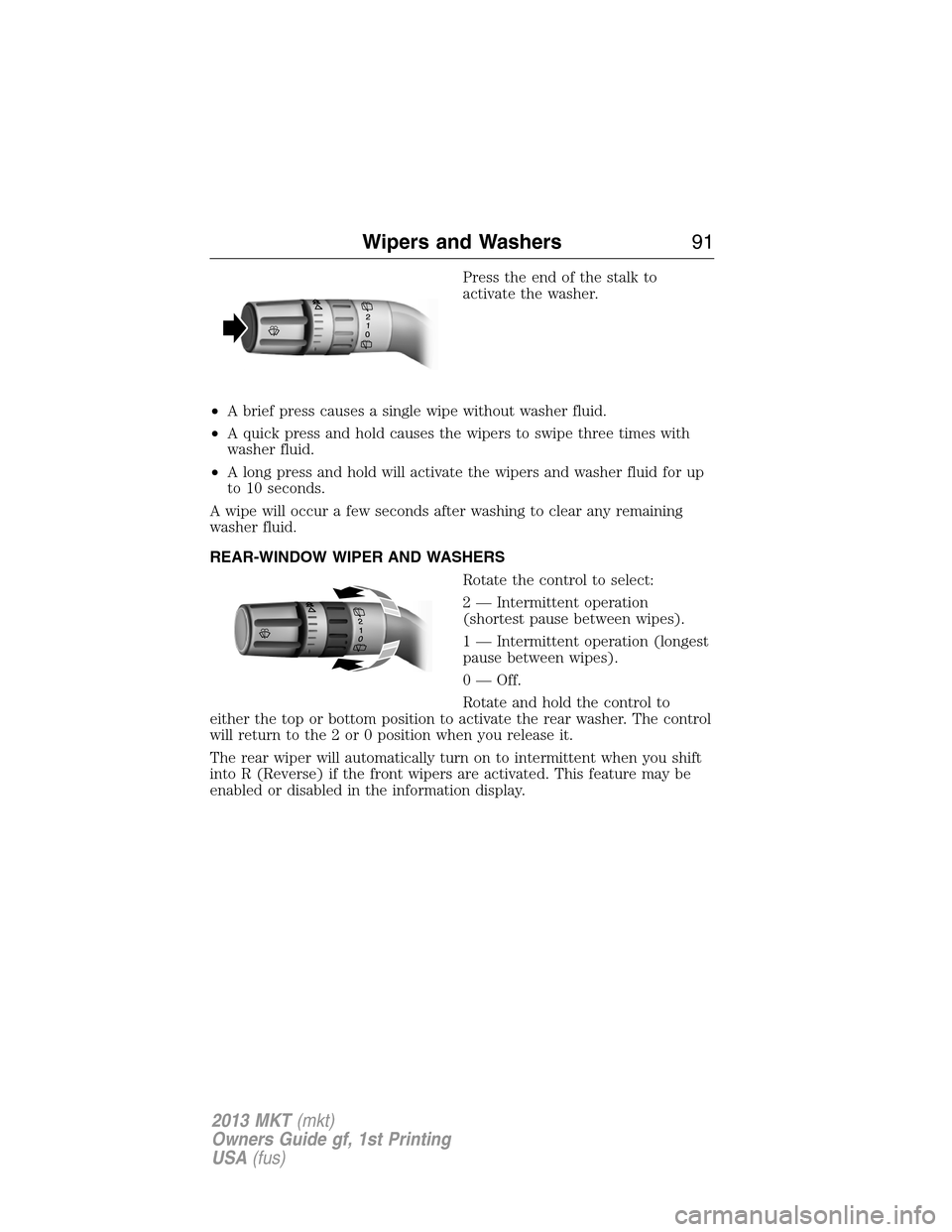
Press the end of the stalk to
activate the washer.
•A brief press causes a single wipe without washer fluid.
•A quick press and hold causes the wipers to swipe three times with
washer fluid.
•A long press and hold will activate the wipers and washer fluid for up
to 10 seconds.
A wipe will occur a few seconds after washing to clear any remaining
washer fluid.
REAR-WINDOW WIPER AND WASHERS
Rotate the control to select:
2 — Intermittent operation
(shortest pause between wipes).
1 — Intermittent operation (longest
pause between wipes).
0 — Off.
Rotate and hold the control to
either the top or bottom position to activate the rear washer. The control
will return to the 2 or 0 position when you release it.
The rear wiper will automatically turn on to intermittent when you shift
into R (Reverse) if the front wipers are activated. This feature may be
enabled or disabled in the information display.
Wipers and Washers91
2013 MKT(mkt)
Owners Guide gf, 1st Printing
USA(fus)
Page 92 of 494
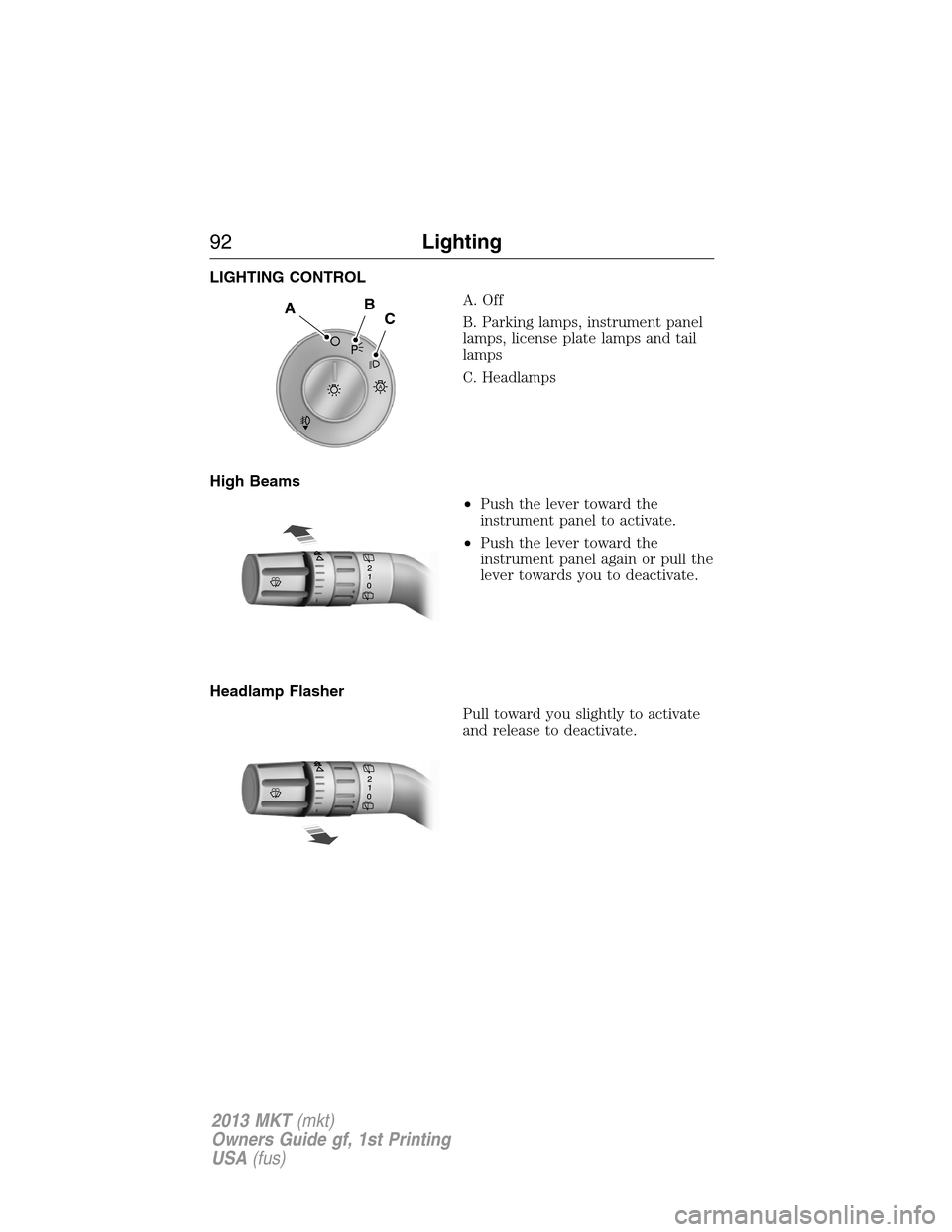
LIGHTING CONTROL
A. Off
B. Parking lamps, instrument panel
lamps, license plate lamps and tail
lamps
C. Headlamps
High Beams
•Push the lever toward the
instrument panel to activate.
•Push the lever toward the
instrument panel again or pull the
lever towards you to deactivate.
Headlamp Flasher
Pull toward you slightly to activate
and release to deactivate.
A
ABC
92Lighting
2013 MKT(mkt)
Owners Guide gf, 1st Printing
USA(fus)
Page 93 of 494
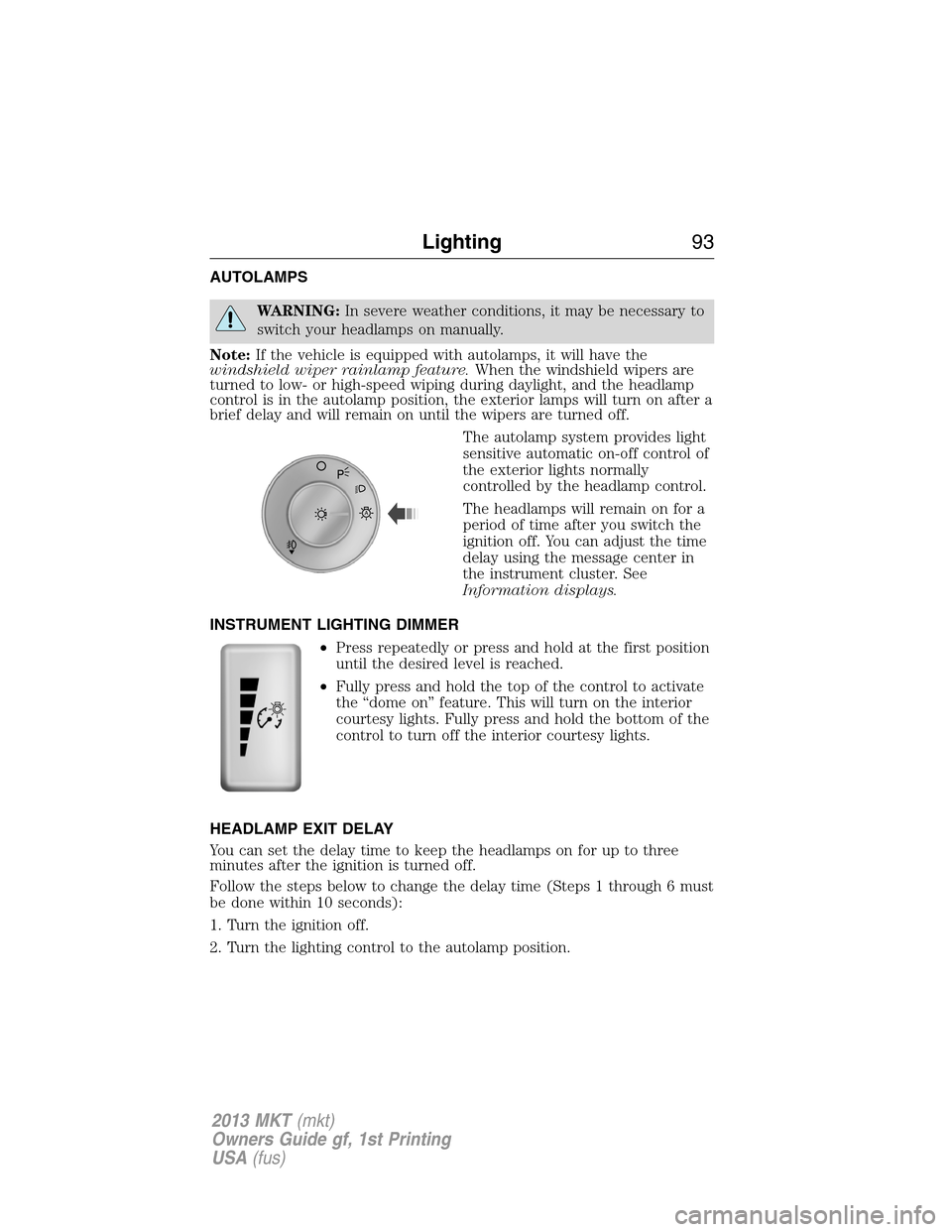
AUTOLAMPS
WARNING:In severe weather conditions, it may be necessary to
switch your headlamps on manually.
Note:If the vehicle is equipped with autolamps, it will have the
windshield wiper rainlamp feature.When the windshield wipers are
turned to low- or high-speed wiping during daylight, and the headlamp
control is in the autolamp position, the exterior lamps will turn on after a
brief delay and will remain on until the wipers are turned off.
The autolamp system provides light
sensitive automatic on-off control of
the exterior lights normally
controlled by the headlamp control.
The headlamps will remain on for a
period of time after you switch the
ignition off. You can adjust the time
delay using the message center in
the instrument cluster. See
Information displays.
INSTRUMENT LIGHTING DIMMER
•Press repeatedly or press and hold at the first position
until the desired level is reached.
•Fully press and hold the top of the control to activate
the “dome on” feature. This will turn on the interior
courtesy lights. Fully press and hold the bottom of the
control to turn off the interior courtesy lights.
HEADLAMP EXIT DELAY
You can set the delay time to keep the headlamps on for up to three
minutes after the ignition is turned off.
Follow the steps below to change the delay time (Steps 1 through 6 must
be done within 10 seconds):
1. Turn the ignition off.
2. Turn the lighting control to the autolamp position.
A
Lighting93
2013 MKT(mkt)
Owners Guide gf, 1st Printing
USA(fus)
Page 94 of 494
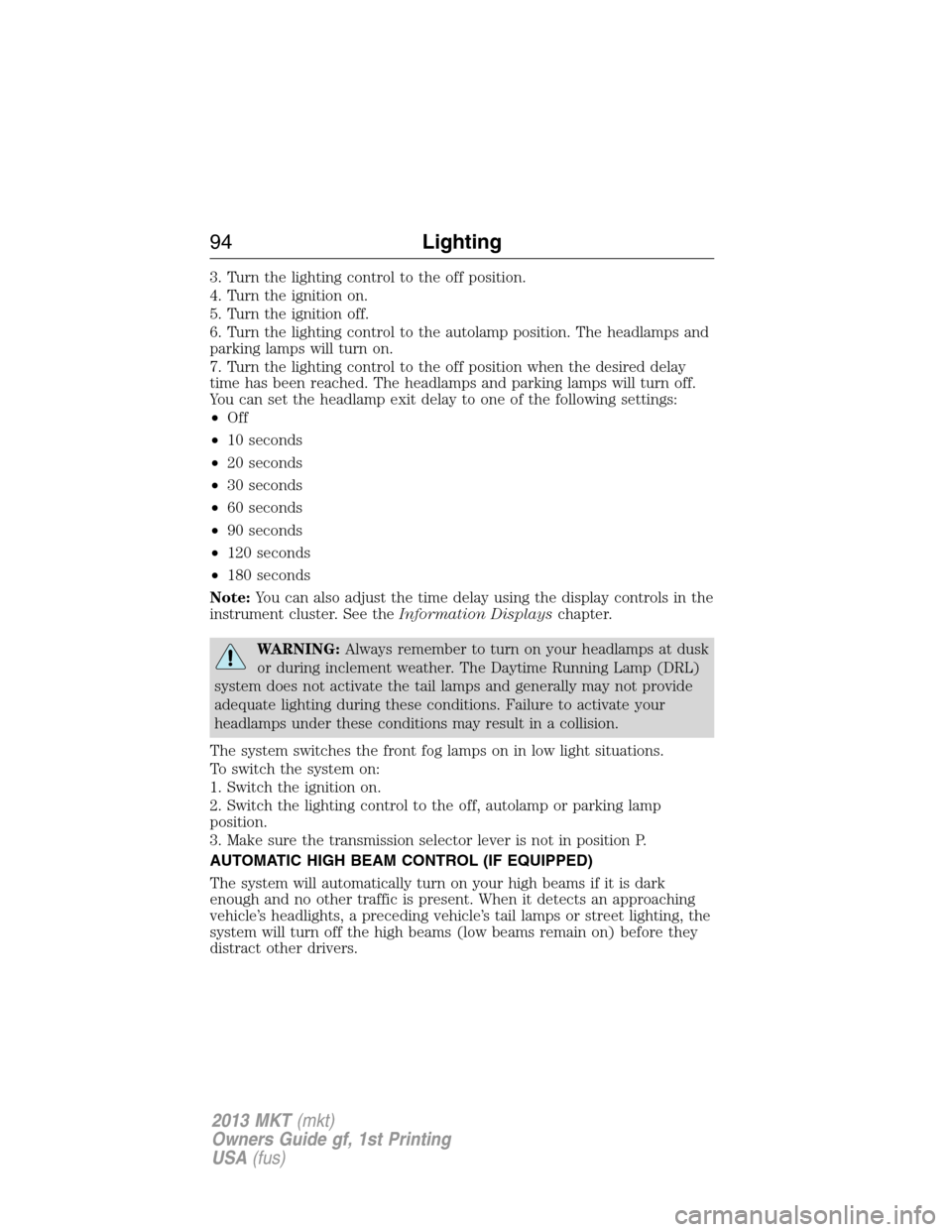
3. Turn the lighting control to the off position.
4. Turn the ignition on.
5. Turn the ignition off.
6. Turn the lighting control to the autolamp position. The headlamps and
parking lamps will turn on.
7. Turn the lighting control to the off position when the desired delay
time has been reached. The headlamps and parking lamps will turn off.
You can set the headlamp exit delay to one of the following settings:
•Off
•10 seconds
•20 seconds
•30 seconds
•60 seconds
•90 seconds
•120 seconds
•180 seconds
Note:You can also adjust the time delay using the display controls in the
instrument cluster. See theInformation Displayschapter.
WARNING:Always remember to turn on your headlamps at dusk
or during inclement weather. The Daytime Running Lamp (DRL)
system does not activate the tail lamps and generally may not provide
adequate lighting during these conditions. Failure to activate your
headlamps under these conditions may result in a collision.
The system switches the front fog lamps on in low light situations.
To switch the system on:
1. Switch the ignition on.
2. Switch the lighting control to the off, autolamp or parking lamp
position.
3. Make sure the transmission selector lever is not in position P.
AUTOMATIC HIGH BEAM CONTROL (IF EQUIPPED)
The system will automatically turn on your high beams if it is dark
enough and no other traffic is present. When it detects an approaching
vehicle’s headlights, a preceding vehicle’s tail lamps or street lighting, the
system will turn off the high beams (low beams remain on) before they
distract other drivers.
94Lighting
2013 MKT(mkt)
Owners Guide gf, 1st Printing
USA(fus)
Page 95 of 494
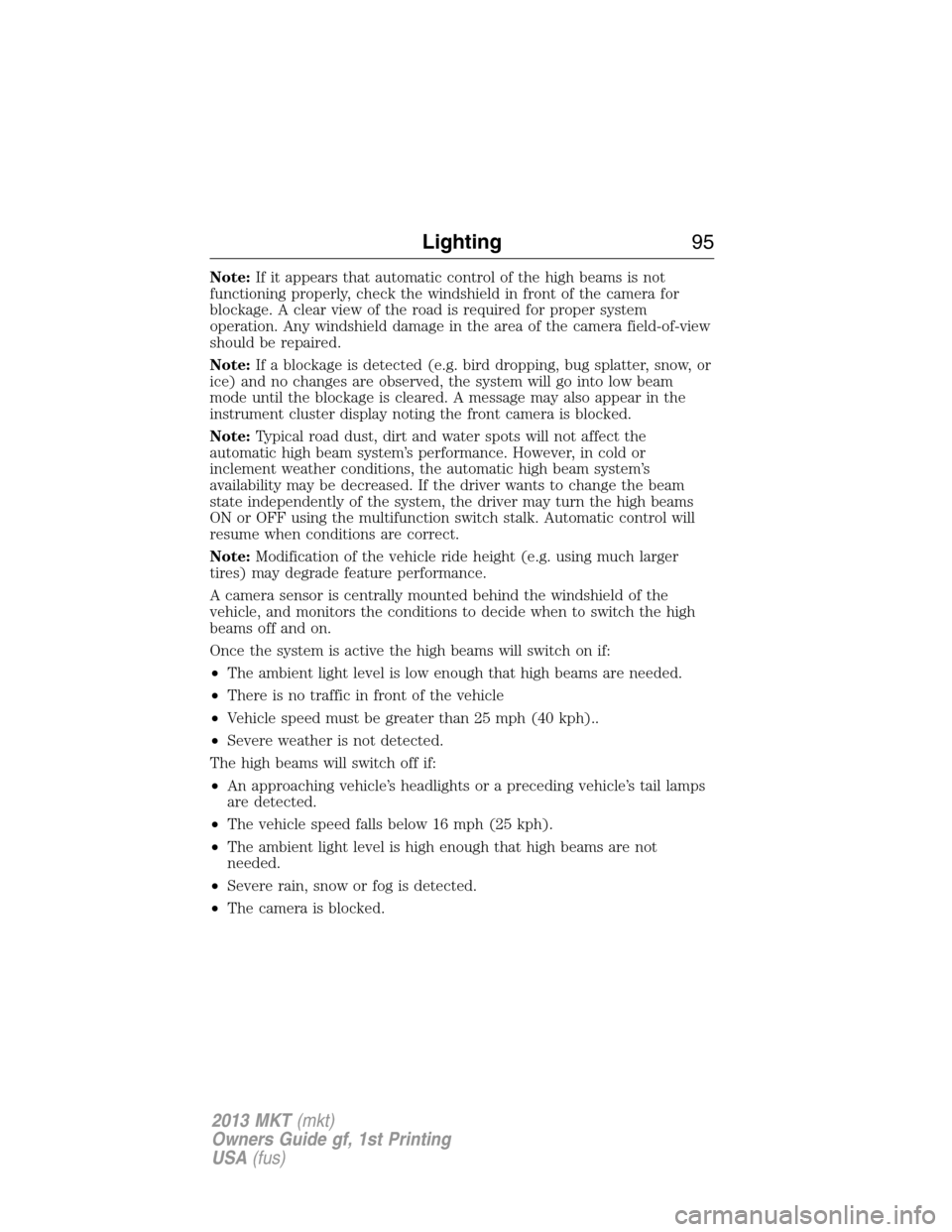
Note:If it appears that automatic control of the high beams is not
functioning properly, check the windshield in front of the camera for
blockage. A clear view of the road is required for proper system
operation. Any windshield damage in the area of the camera field-of-view
should be repaired.
Note:If a blockage is detected (e.g. bird dropping, bug splatter, snow, or
ice) and no changes are observed, the system will go into low beam
mode until the blockage is cleared. A message may also appear in the
instrument cluster display noting the front camera is blocked.
Note:Typical road dust, dirt and water spots will not affect the
automatic high beam system’s performance. However, in cold or
inclement weather conditions, the automatic high beam system’s
availability may be decreased. If the driver wants to change the beam
state independently of the system, the driver may turn the high beams
ON or OFF using the multifunction switch stalk. Automatic control will
resume when conditions are correct.
Note:Modification of the vehicle ride height (e.g. using much larger
tires) may degrade feature performance.
A camera sensor is centrally mounted behind the windshield of the
vehicle, and monitors the conditions to decide when to switch the high
beams off and on.
Once the system is active the high beams will switch on if:
•The ambient light level is low enough that high beams are needed.
•There is no traffic in front of the vehicle
•Vehicle speed must be greater than 25 mph (40 kph)..
•Severe weather is not detected.
The high beams will switch off if:
•An approaching vehicle’s headlights or a preceding vehicle’s tail lamps
are detected.
•The vehicle speed falls below 16 mph (25 kph).
•The ambient light level is high enough that high beams are not
needed.
•Severe rain, snow or fog is detected.
•The camera is blocked.
Lighting95
2013 MKT(mkt)
Owners Guide gf, 1st Printing
USA(fus)
Page 96 of 494
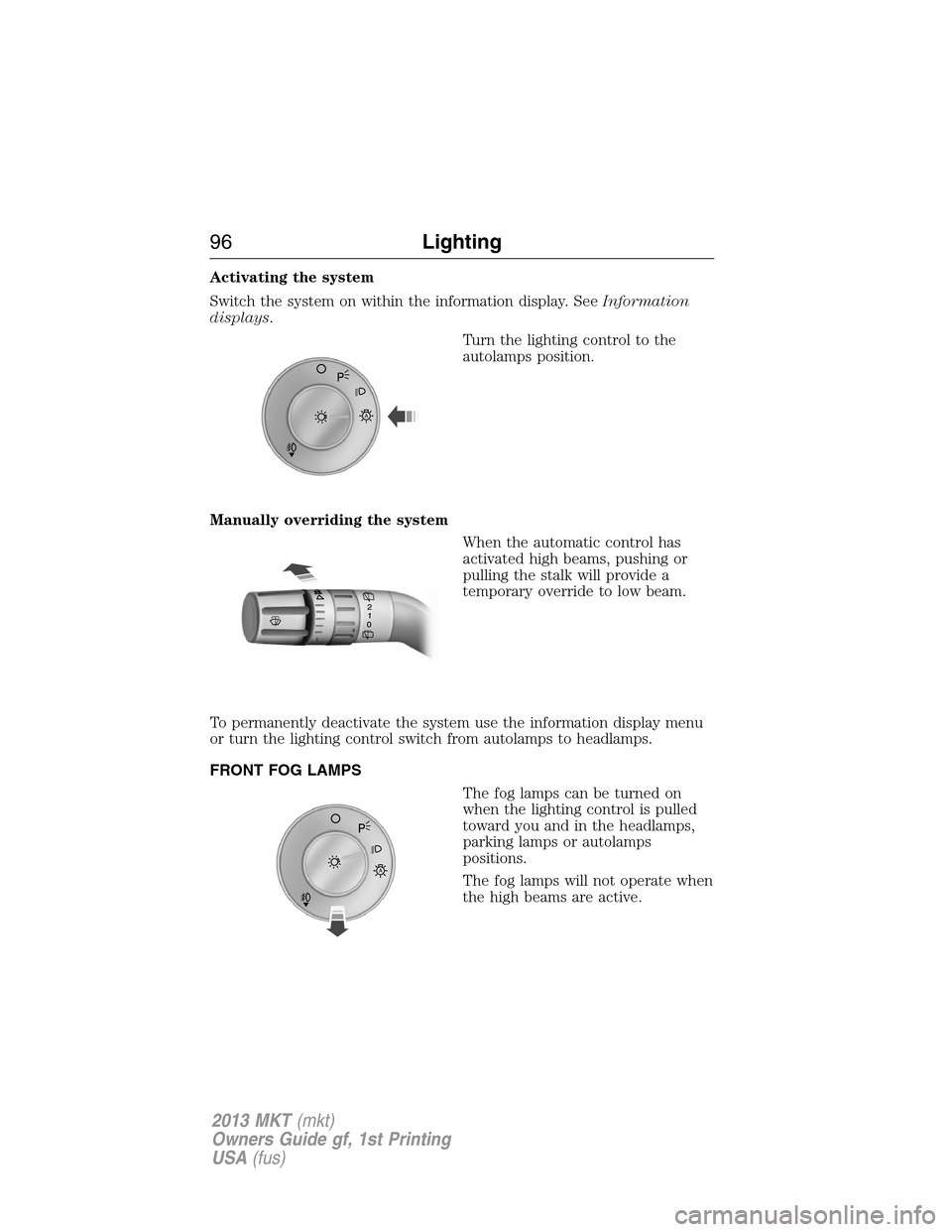
Activating the system
Switch the system on within the information display. SeeInformation
displays.
Turn the lighting control to the
autolamps position.
Manually overriding the system
When the automatic control has
activated high beams, pushing or
pulling the stalk will provide a
temporary override to low beam.
To permanently deactivate the system use the information display menu
or turn the lighting control switch from autolamps to headlamps.
FRONT FOG LAMPS
The fog lamps can be turned on
when the lighting control is pulled
toward you and in the headlamps,
parking lamps or autolamps
positions.
The fog lamps will not operate when
the high beams are active.
A
A
96Lighting
2013 MKT(mkt)
Owners Guide gf, 1st Printing
USA(fus)
Page 97 of 494
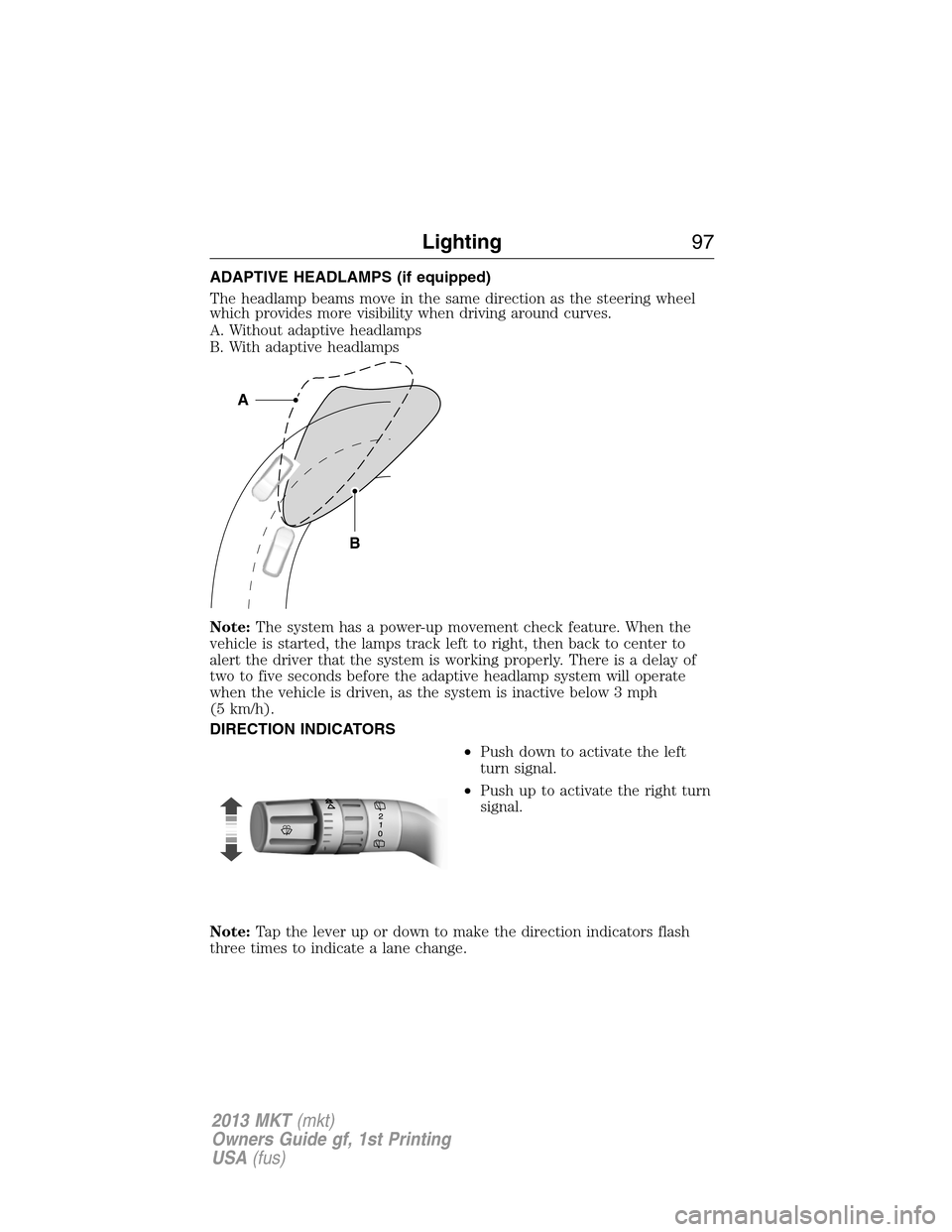
ADAPTIVE HEADLAMPS (if equipped)
The headlamp beams move in the same direction as the steering wheel
which provides more visibility when driving around curves.
A. Without adaptive headlamps
B. With adaptive headlamps
Note:The system has a power-up movement check feature. When the
vehicle is started, the lamps track left to right, then back to center to
alert the driver that the system is working properly. There is a delay of
two to five seconds before the adaptive headlamp system will operate
when the vehicle is driven, as the system is inactive below 3 mph
(5 km/h).
DIRECTION INDICATORS
•Push down to activate the left
turn signal.
•Push up to activate the right turn
signal.
Note:Tap the lever up or down to make the direction indicators flash
three times to indicate a lane change.
B
A
Lighting97
2013 MKT(mkt)
Owners Guide gf, 1st Printing
USA(fus)
Page 98 of 494
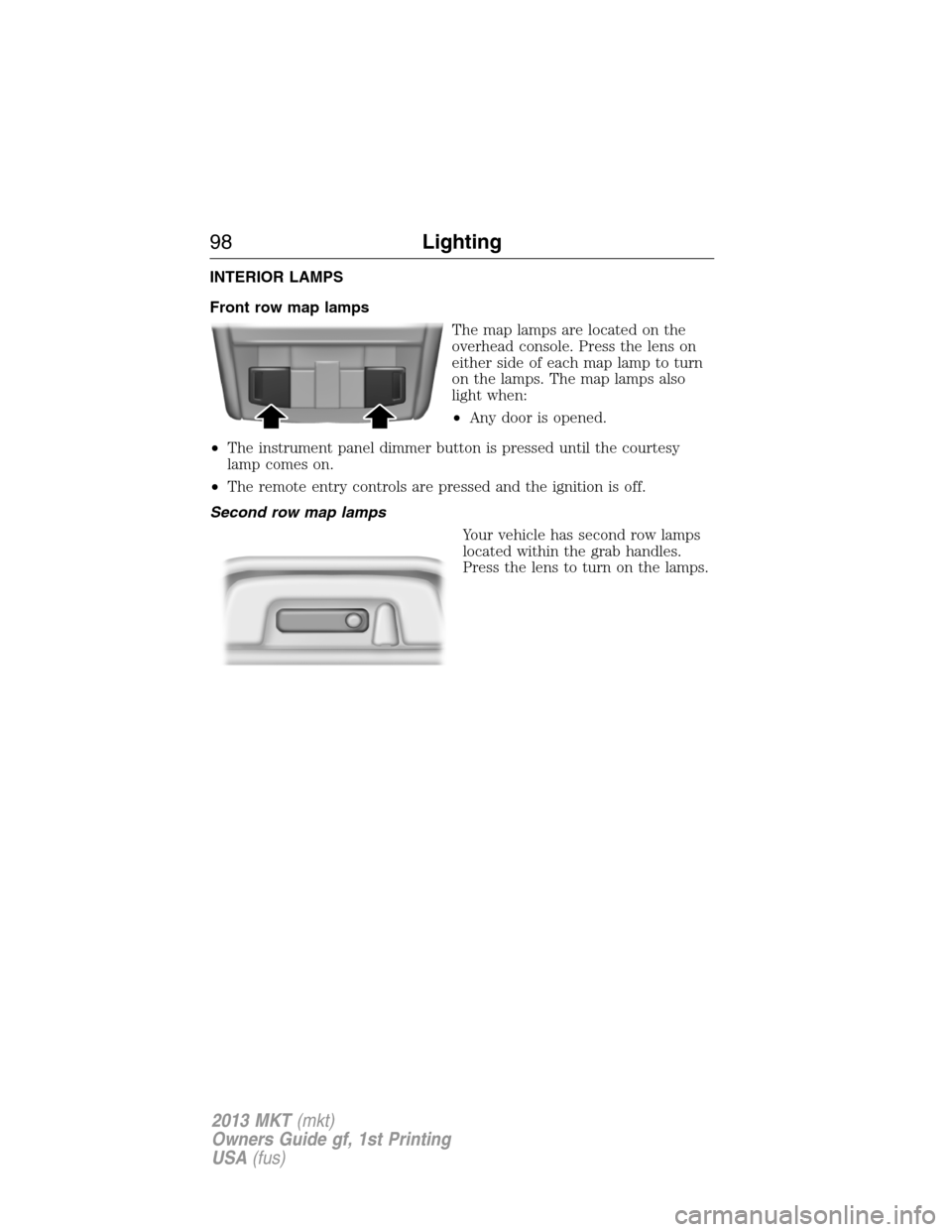
INTERIOR LAMPS
Front row map lamps
The map lamps are located on the
overhead console. Press the lens on
either side of each map lamp to turn
on the lamps. The map lamps also
light when:
•Any door is opened.
•The instrument panel dimmer button is pressed until the courtesy
lamp comes on.
•The remote entry controls are pressed and the ignition is off.
Second row map lamps
Your vehicle has second row lamps
located within the grab handles.
Press the lens to turn on the lamps.
98Lighting
2013 MKT(mkt)
Owners Guide gf, 1st Printing
USA(fus)
Page 99 of 494
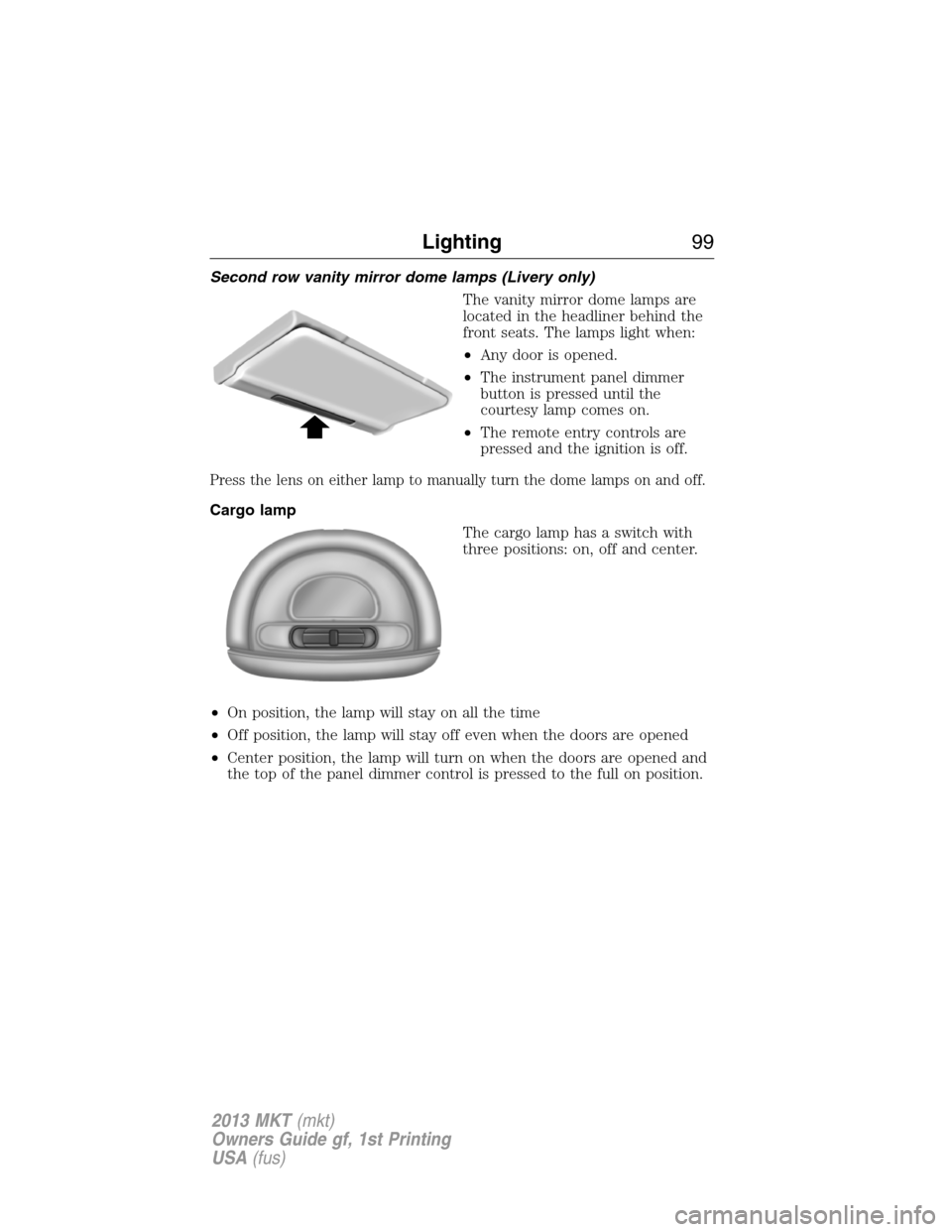
Second row vanity mirror dome lamps (Livery only)
The vanity mirror dome lamps are
located in the headliner behind the
front seats. The lamps light when:
•Any door is opened.
•The instrument panel dimmer
button is pressed until the
courtesy lamp comes on.
•The remote entry controls are
pressed and the ignition is off.
Press the lens on either lamp to manually turn the dome lamps on and off.
Cargo lamp
The cargo lamp has a switch with
three positions: on, off and center.
•On position, the lamp will stay on all the time
•Off position, the lamp will stay off even when the doors are opened
•Center position, the lamp will turn on when the doors are opened and
the top of the panel dimmer control is pressed to the full on position.
Lighting99
2013 MKT(mkt)
Owners Guide gf, 1st Printing
USA(fus)
Page 100 of 494
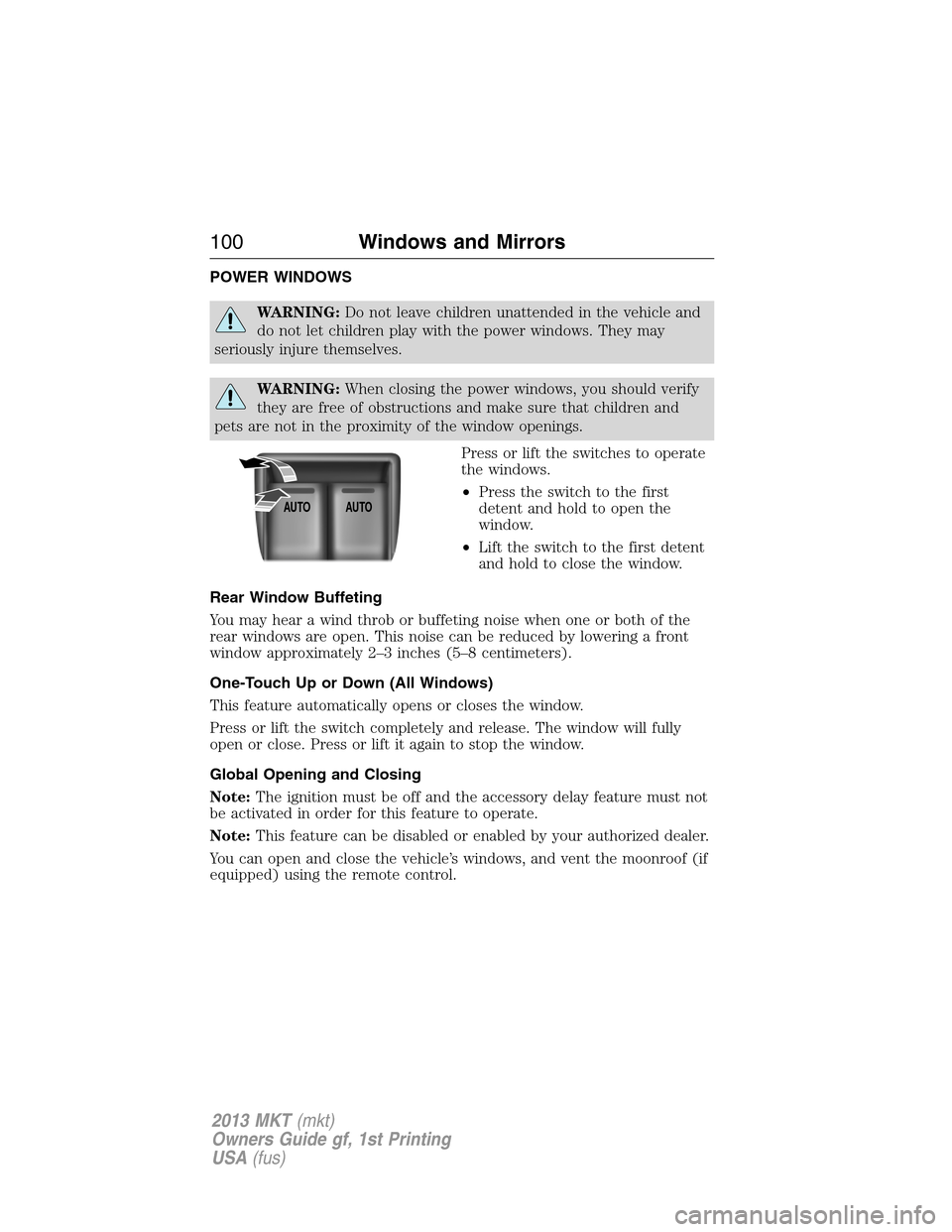
POWER WINDOWS
WARNING:Do not leave children unattended in the vehicle and
do not let children play with the power windows. They may
seriously injure themselves.
WARNING:When closing the power windows, you should verify
they are free of obstructions and make sure that children and
pets are not in the proximity of the window openings.
Press or lift the switches to operate
the windows.
•Press the switch to the first
detent and hold to open the
window.
•Lift the switch to the first detent
and hold to close the window.
Rear Window Buffeting
You may hear a wind throb or buffeting noise when one or both of the
rear windows are open. This noise can be reduced by lowering a front
window approximately 2–3 inches (5–8 centimeters).
One-Touch Up or Down (All Windows)
This feature automatically opens or closes the window.
Press or lift the switch completely and release. The window will fully
open or close. Press or lift it again to stop the window.
Global Opening and Closing
Note:The ignition must be off and the accessory delay feature must not
be activated in order for this feature to operate.
Note:This feature can be disabled or enabled by your authorized dealer.
You can open and close the vehicle’s windows, and vent the moonroof (if
equipped) using the remote control.
AUTOAUTO
100Windows and Mirrors
2013 MKT(mkt)
Owners Guide gf, 1st Printing
USA(fus)