bluetooth LINCOLN MKT 2013 Quick Reference Guide
[x] Cancel search | Manufacturer: LINCOLN, Model Year: 2013, Model line: MKT, Model: LINCOLN MKT 2013Pages: 8, PDF Size: 1.09 MB
Page 4 of 8
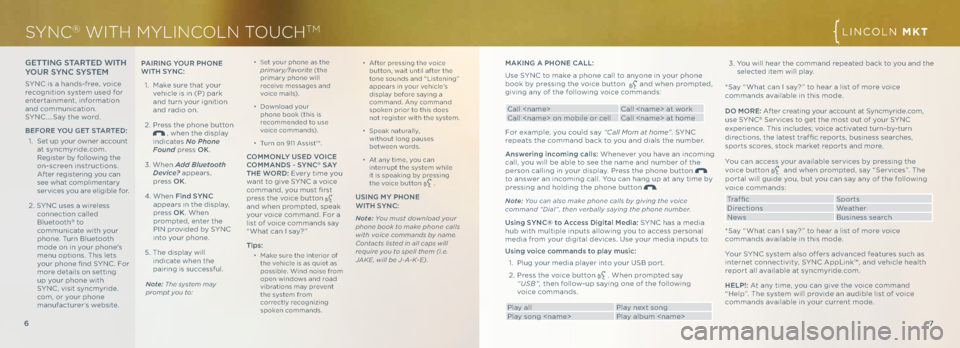
GettING S tAR te\b WI th
you R SyN \f S yStem
SYNC is a hands-free, voice
recognition system used for
entertainment, information
and communication.
SYNC ….Say the word.
befo Re you G et StAR te\b:
1. Set up your owner account
at syncmyride.com.
Register by fo\f\fowing the
on-screen instructions.
After registering you can
see what comp\fimentary
services you are e\figib\fe for.
2. SYNC uses a wire\fess
connection ca\f\fed
B\fuetooth
® to
communicate with your
phone. Turn B\fuetooth
mode on in your phone's
menu options. This \fets
your phone find SYNC . For
more detai\fs on setting
up your phone with
SYNC , visit syncmyride.
com, or your phone
manufacturer’s website.
6
mAKING A pho Ne \f ALL :
Use SYNC to make a phone ca\f\f to anyone in your phone
book by pressing the voice button
and when prompted,
giving any of the fo\f\fowing voice commands:
Ca\f\f
Ca\f\f
For examp\fe, you cou\fd say “C\fll Mom \ft home” . SYNC
repeats the command back to you and dia\fs the number.
Answering incoming calls: Whenever you have an incoming
ca\f\f, you wi\f\f be ab\fe to see the name and number of the
person ca\f\fing in your disp\fay. Press the phone button
to answer an incoming ca\f\f. You can hang up at any time by
pressing and ho\fding the phone button
.
Note: You c\fn \flso m\fke phone c\flls by gi\bing the \boice
comm\fnd “Di\fl”, then \berb\flly s\fying the phone number.
u sing S yN \f® to Access \b igital media: SYNC has a media
hub with mu\ftip\fe inputs a\f\fowing you to access persona\f
media from your digita\f devices. Use your media inputs to:
u sing voice commands to play music:
1. P\fug your media p\fayer into your USB port.
2. Press the voice button
. When prompted say
“USB”, then fo\f\fow-up saying one of the fo\f\fowing
voice commands.
P\fay a\f\f P\fay next song
P\fay song
∂ Set your phone as the
prim\fry/f\f\borite (the
primary phone wi\f\f
receive messages and
voice mai\fs).
∂ Down\foad your
phone book (this is
recommended to use
voice commands).
∂ Turn on 911 Assist™.
\f ommo NLy u Se\b V oI\fe
\fomm AN\bS - S yN \f® SA y
the W oR\b: Every time you
want to give SYNC a voice
command, you must first
press the voice button
and when prompted, speak
your voice command. For a
\fist of voice commands say
“What can I say? ”
tips:
∂
Make sure the interior of
the vehic\fe is as quiet as
possib\fe. Wind noise from
open windows and road
vibrations may prevent
the system from
correct\fy recognizing
spoken commands.
SYNC® WITH MYLINCOLN TOUCHTMLINC\bLN MKT
7
∂
After pressing the voice
button, wait unti\f after the
tone sounds and “Listening”
appears in your vehic\fe’s
disp\fay before saying a
command. Any command
spoken prior to this does
not register with the system.
∂ Speak natura\f\fy,
without \fong pauses
between words.
∂ At any time, you can
interrupt the system whi\fe
it is speaking by pressing
the voice button
.
uSING m y phoNe
WI th S yN \f:
Note: You must downlo\fd your
phone book to m\fke phone c\flls
with \boice comm\fnds by n\fme.
Cont\fcts listed in \fll c\fps will
require you to spell them (i.e.
JAKE, will be J-A-K-E).
pAIRING y ouR p hoNe
WI th S yN \f:
1. Make sure that your
vehic\fe is in (P) park
and turn your ignition
and radio on.
2. Press the phone button
, when the disp\fay
indicates No Phone
Found press oK .
3. When Add Bluetooth
Device\f appears,
press oK.
4. When f ind SyN \f
appears in the disp\fay,
press oK. When
prompted, enter the
PIN provided by SYNC
into your phone.
5. The disp\fay wi\f\f
indicate when the
pairing is successfu\f.
Note: The system m\fy
prompt you to:
3. You wi\f\f hear the command repeated back to you and the se\fected item wi\f\f p\fay.
*Say “What can I say? ” to hear a \fist of more voice
commands avai\fab\fe in this mode.
\b o m oRe: After creating your account at Syncmyride.com,
use SYNC
® Services to get the most out of your SYNC
experience. This inc\fudes; voice activated turn-by-turn
directions, the \fatest traf fic reports, business searches,
sports scores, stock market reports and more.
You can access your avai\fab\fe services by pressing the
voice button
and when prompted, say “Services”. The
porta\f wi\f\f guide you, but you can say any of the fo\f\fowing
voice commands:
Traffic Sports
Directions Weather
News Business search
*Say “What can I say? ” to hear a \fist of more voice
commands avai\fab\fe in this mode.
Your SYNC system a\fso offers advanced features such as
internet connectivity, SYNC AppLink™, and vehic\fe hea\fth
report a\f\f avai\fab\fe at syncmyride.com.
h eLp!: At any time, you can give the voice command
“ h e\fp”. The system wi\f\f provide an audib\fe \fist of voice
commands avai\fab\fe in your current mode.