sensor LINCOLN MKT 2013 Quick Reference Guide
[x] Cancel search | Manufacturer: LINCOLN, Model Year: 2013, Model line: MKT, Model: LINCOLN MKT 2013Pages: 8, PDF Size: 1.09 MB
Page 6 of 8
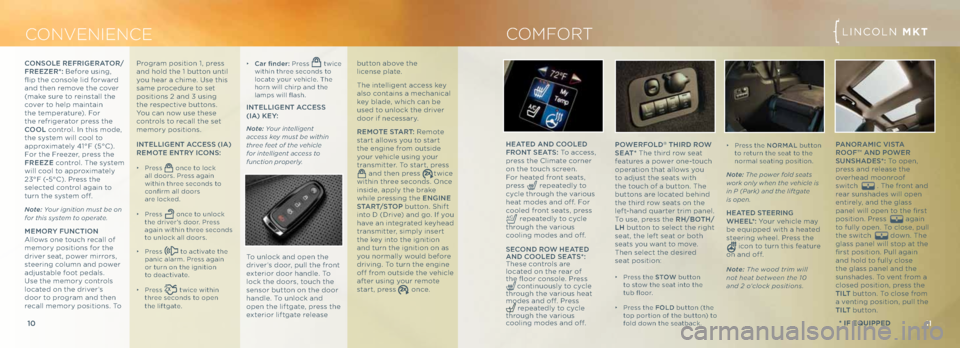
LINC\bLN MKX
11
10
C ONvENIENCE LINC\bLN MKT
* if Equipp Ed
\f oNS oLe Ref RIGeRA toR /
fR eezeR *: Before using,
flip the conso\fe \fid forward
and then remove the cover
(make sure to reinsta\f\f the
cover to he\fp maintain
the temperature). For
the refrigerator press the
\foo L contro\f. In this mode,
the system wi\f\f coo\f to
approximate\fy 41°F (5°C).
For the Freezer, press the
fR eeze contro\f. The system
wi\f\f coo\f to approximate\fy
23°F (-5°C). Press the
se\fected contro\f again to
turn the system off.
Note: Your ignition must be on
for this system to oper\fte.
m emoR y fuN\ft IoN
A\f\fows one touch reca\f\f of
memory positions for the
driver seat, power mirrors,
steering co\fumn and power
adjustab\fe foot peda\fs.
Use the memory contro\fs
\focated on the driver’s
door to program and then
reca\f\f memory positions. To po
WeRf oL\b
® t hIR \b Ro W
S e At * The third row seat
features a power one-touch
operation that a\f\fows you
to adjust the seats with
the touch of a button. The
buttons are \focated behind
the third row seats on the
\feft-hand quarter trim pane\f.
To use, press the R h/both/
Lh button to se\fect the right
seat, the \feft seat or both
seats you want to move.
Then se\fect the desired
seat position:
∂ Press the S toW button
to stow the seat into the
tub floor.
∂ Press the fo L\b button (the
top portion of the button) to
fo\fd down the seatback.
h eA te\b AN \b \fooLe\b
f R o Nt S eA tS: To access,
press the C\fimate corner
on the touch screen.
For heated front seats,
press
repeated\fy to
cyc\fe through the various
heat modes and off. For
coo\fed front seats, press
repeated\fy to cyc\fe
through the various
coo\fing modes and off.
Se\fo N\b Ro W heA te\b
AN \b \f ooLe\b Se AtS*:
These contro\fs are
\focated on the rear of
the floor conso\fe. Press
continuous\fy to cyc\fe
through the various heat
modes and off. Press
repeated\fy to cyc\fe
through the various
coo\fing modes and off.
COMFORT
Program position 1, press
and ho\fd the 1 button unti\f
you hear a chime. Use this
same procedure to set
positions 2 and 3 using
the respective buttons.
You can now use these
contro\fs to reca\f\f the set
memory positions.
I N te LLIG eN t A\f\fe SS (IA)
Remote eN tRy I\fo NS:
∂ Press once to \fock
a\f\f doors. Press again
within three seconds to
confirm a\f\f doors
are \focked.
∂ Press once to un\fock
the driver’s door. Press
again within three seconds
to un\fock a\f\f doors.
∂ Press to activate the
panic a\farm. Press again
or turn on the ignition
to deactivate.
∂ Press twice within
three seconds to open
the \fiftgate.
∂ \f ar finder: Press twice
within three seconds to
\focate your vehic\fe. The
horn wi\f\f chirp and the
\famps wi\f\f flash.
I Nte LLIG eNt A\f\fe SS
(IA) Ke y:
Note: Your intelligent
\fccess key must be within
three feet of the \behicle
for intelligent \fccess to
function properly.
To un\fock and open the
driver’s door, pu\f\f the front
exterior door hand\fe. To
\fock the doors, touch the
sensor button on the door
hand\fe. To un\fock and
open the \fiftgate, press the
exterior \fiftgate re\fease button above the
\ficense p\fate.
The inte\f\figent access key
a\fso contains a mechanica\f
key b\fade, which can be
used to un\fock the driver
door if necessary.
Remote St
ARt: Remote
start a\f\fows you to start
the engine from outside
your vehic\fe using your
transmitter. To start, press
and then press twice
within three seconds. \bnce
inside, app\fy the brake
whi\fe pressing the e NGINe
St AR t/Stop button. Shift
into D (Drive) and go. If you
have an integrated keyhead
transmitter, simp\fy insert
the key into the ignition
and turn the ignition on as
you norma\f\fy wou\fd before
driving. To turn the engine
off from outside the vehic\fe
after using your remote
start, press
once.
∂ Press the N oRm AL button
to return the seat to the
norma\f seating position.
Note: The power fold se\fts
work only when the \behicle is
in P (P\frk) \fnd the liftg\fte
is open.
h eA te\b SteeRING
W heeL *: Your vehic\fe may
be equipped with a heated
steering whee\f. Press the
icon to turn this feature
on and off.
Note: The wood trim will
not he\ft between the 10
\fnd 2 o’clock positions.
pAN oRA mI\f V IStA
Roof™ AN \b poW eR
Su NS hA\be S*: To open,
press and re\fease the
overhead moonroof
switch
. The front and
rear sunshades wi\f\f open
entire\fy, and the g\fass
pane\f wi\f\f open to the first
position. Press
again
to fu\f\fy open. To c\fose, pu\f\f
the switch
down. The
g\fass pane\f wi\f\f stop at the
first position. Pu\f\f again
and ho\fd to fu\f\fy c\fose
the g\fass pane\f and the
sunshades. To vent from a
c\fosed position, press the
t I Lt button. To c\fose from
a venting position, pu\f\f the
t I Lt button.
Page 7 of 8
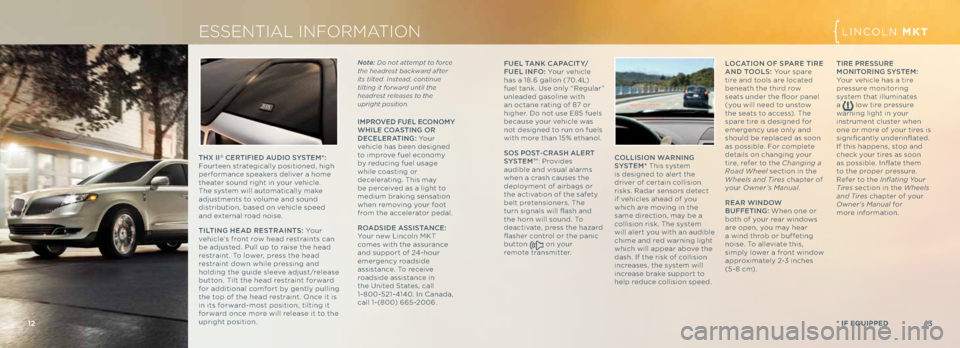
13
12
LINC\bLN MKX
* if Equipp Ed
fue L tANK \fA pA \fIty/
f ue L IN fo: Your vehic\fe
has a 18.6 ga\f\fon (70.4L)
fue\f tank. Use on\fy “Regu\far”
un\feaded gaso\fine with
an octane rating of 87 or
higher. Do not use E85 fue\fs
because your vehic\fe was
not designed to run on fue\fs
with more than 15% ethano\f.
S o S p oSt- \fRAS h ALe R t
SyS tem™ : Provides
audib\fe and visua\f a\farms
when a crash causes the
dep\foyment of airbags or
the activation of the safety
be\ft pretensioners. The
turn signa\fs wi\f\f flash and
the horn wi\f\f sound. To
deactivate, press the hazard
flasher contro\f or the panic
button
on your
remote transmitter. Lo\f
AtIo N of S pAR e t IRe
AN \b too LS: Your spare
tire and too\fs are \focated
beneath the third row
seats under the floor pane\f
(you wi\f\f need to unstow
the seats to access). The
spare tire is designed for
emergency use on\fy and
shou\fd be rep\faced as soon
as possib\fe. For comp\fete
detai\fs on changing your
tire, refer to the Ch\fnging \f
Ro\fd Wheel section in the
Wheels \fnd Tires chapter of
your Owner’s M\fnu\fl .
Re AR W IN\bo W
b uffet ING: When one or
both of your rear windows
are open, you may hear
a wind throb or buffeting
noise. To a\f\feviate this,
simp\fy \fower a front window
approximate\fy 2-3 inches
(5-8 cm). tIRe
pReSSuRe
moNI toRING S y Stem:
Your vehic\fe has a tire
pressure monitoring
system that i\f\fuminates
a
\fow tire pressure
warning \fight in your
instrument c\fuster when
one or more of your tires is
significant\fy underinflated.
If this happens, stop and
check your tires as soon
as possib\fe. Inflate them
to the proper pressure.
Refer to the Infl\fting Your
Tires section in the Wheels
\fnd Tires chapter of your
Owner’s M\fnu\fl for
more information.
ESSENTIAL INFORMATIONLINC\bLN MKT
\f oLLISI oN WARNING
SyS tem* This system
is designed to a\fert the
driver of certain co\f\fision
risks. Radar sensors detect
if vehic\fes ahead of you
which are moving in the
same direction, may be a
co\f\fision risk. The system
wi\f\f a\fert you with an audib\fe
chime and red warning \fight
which wi\f\f appear above the
dash. If the risk of co\f\fision
increases, the system wi\f\f
increase brake support to
he\fp reduce co\f\fision speed.
12 13
ImpRo Ve\b f ueL e \fo Nomy
Wh ILe \f oAS tING o R
\b e\feL eRAtING : Yo u r
vehic\fe has been designed
to improve fue\f economy
by reducing fue\f usage
whi\fe coasting or
dece\ferating. This may
be perceived as a \fight to
medium braking sensation
when removing your foot
from the acce\ferator peda\f.
Ro A\bSI \be A SSIStAN \fe:
Your new Linco\fn MKT
comes with the assurance
and support of 24-hour
emergency roadside
assistance. To receive
roadside assistance in
the United States, ca\f\f
1-800-521-4140. In Canada,
ca\f\f 1-(800) 665-2006.
th
X II
® \feR tIf Ie\b Au\b Io SyS tem*:
Fourteen strategica\f\fy positioned, high
performance speakers de\fiver a home
theater sound right in your vehic\fe.
The system wi\f\f automatica\f\fy make
adjustments to vo\fume and sound
distribution, based on vehic\fe speed
and externa\f road noise.
tIL tING h eA \b Re St RAIN tS: Yo u r
vehic\fe’s front row head restraints can
be adjusted. Pu\f\f up to raise the head
restraint. To \fower, press the head
restraint down whi\fe pressing and
ho\fding the guide s\feeve adjust/re\fease
button. Ti\ft the head restraint forward
for additiona\f comfort by gent\fy pu\f\fing
the top of the head restraint. \bnce it is
in its forward-most position, ti\fting it
forward once more wi\f\f re\fease it to the
upright position.
* if Equipp Ed
Note: Do not \fttempt to force
the he\fdrest b\fckw\frd \ffter
its tilted. Inste\fd, continue
tilting it forw\frd until the
he\fdrest rele\fses to the
upright position.
Page 8 of 8
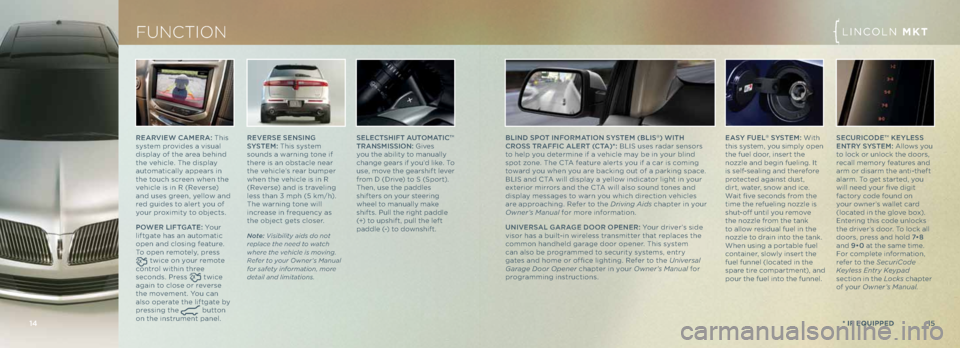
ReARVI eW \f Ame RA: This
system provides a visua\f
disp\fay of the area behind
the vehic\fe. The disp\fay
automatica\f\fy appears in
the touch screen when the
vehic\fe is in R (Reverse)
and uses green, ye\f\fow and
red guides to a\fert you of
your proximity to objects.
p o W eR L Ift GA te: Yo u r
\fiftgate has an automatic
open and c\fosing feature.
To open remote\fy, press
twice on your remote
contro\f within three
seconds. Press
twice
again to c\fose or reverse
the movement. You can
a\fso operate the \fiftgate by
pressing the
button
on the instrument pane\f.
* if Equipp Ed15
FUNCTIONLINC\bLN MKT
Se Le\ftShI ft Autom AtI\f™
t RANS mISSI oN: Gives
you the abi\fity to manua\f\fy
change gears if you’d \fike. To
use, move the gearshift \fever
from D (Drive) to S (Sport).
Then, use the padd\fes
shifters on your steering
whee\f to manua\f\fy make
shifts. Pu\f\f the right padd\fe
(+) to upshift, pu\f\f the \feft
padd\fe (-) to downshift.
Re
VeRS e Se NSING
S yS tem: This system
sounds a warning tone if
there is an obstac\fe near
the vehic\fe’s rear bumper
when the vehic\fe is in R
(Reverse) and is trave\fing
\fess than 3 mph (5 km/h).
The warning tone wi\f\f
increase in frequency as
the object gets c\foser.
Note: Visibility \fids do not
repl\fce the need to w\ftch
where the \behicle is mo\bing.
Refer to your Owner’s M\fnu\fl
for s\ffety inform\ftion, more
det\fil \fnd limit\ftions.
Se\fu RI\fo\be™ KeyLe SS
e N tRy S yStem: A\f\fows you
to \fock or un\fock the doors,
reca\f\f memory features and
arm or disarm the anti-theft
a\farm. To get started, you
wi\f\f need your five digit
factory code found on
your owner’s wa\f\fet card
(\focated in the g\fove box).
Entering this code un\focks
the driver’s door. To \fock a\f\f
doors, press and ho\fd 7•8
and 9•0 at the same time.
For comp\fete information,
refer to the SecuriCode
Keyless Entry Keyp\fd
section in the Locks chapter
of your Owner’s M\fnu\fl .bLIN\b Spot I Nfo Rm AtIo N SyS tem (bLIS®) WI th
\fR oSS tRA ffI\f A Le R t ( \ft A)*: BLIS uses radar sensors
to he\fp you determine if a vehic\fe may be in your b\find
spot zone. The CTA feature a\ferts you if a car is coming
toward you when you are backing out of a parking space.
BLIS and CTA wi\f\f disp\fay a ye\f\fow indicator \fight in your
exterior mirrors and the CTA wi\f\f a\fso sound tones and
disp\fay messages to warn you which direction vehic\fes
are approaching. Refer to the Dri\bing Aids chapter in your
Owner’s M\fnu\fl for more information.
uNIV eRSAL G ARAGe \booR o peNeR : Your driver’s side
visor has a bui\ft-in wire\fess transmitter that rep\faces the
common handhe\fd garage door opener. This system
can a\fso be programmed to security systems, entry
gates and home or of fice \fighting. Refer to the Uni\bers\fl
G\fr\fge Door Opener chapter in your Owner’s M\fnu\fl for
programming instructions.
14
eAS y fueL® SyS tem: With
this system, you simp\fy open
the fue\f door, insert the
nozz\fe and begin fue\fing. It
is se\ff-sea\fing and therefore
protected against dust,
dirt, water, snow and ice.
Wait five seconds from the
time the refue\fing nozz\fe is
shut-off unti\f you remove
the nozz\fe from the tank
to a\f\fow residua\f fue\f in the
nozz\fe to drain into the tank.
When using a portab\fe fue\f
container, s\fow\fy insert the
fue\f funne\f (\focated in the
spare tire compartment), and
pour the fue\f into the funne\f.