set clock LINCOLN MKT 2013 Quick Reference Guide
[x] Cancel search | Manufacturer: LINCOLN, Model Year: 2013, Model line: MKT, Model: LINCOLN MKT 2013Pages: 8, PDF Size: 1.09 MB
Page 6 of 8
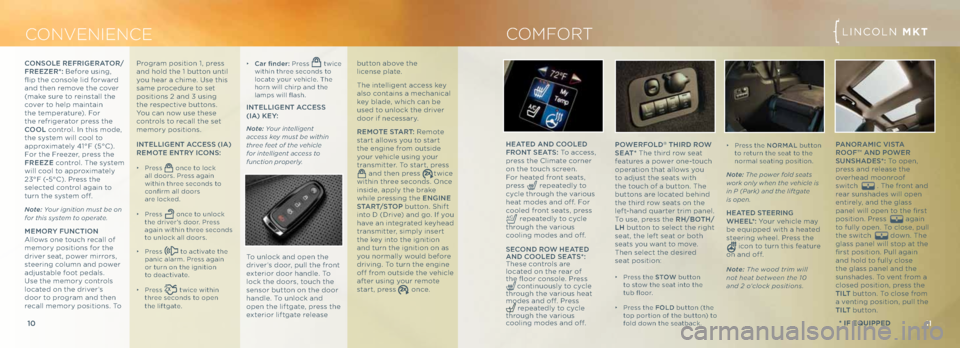
LINC\bLN MKX
11
10
C ONvENIENCE LINC\bLN MKT
* if Equipp Ed
\f oNS oLe Ref RIGeRA toR /
fR eezeR *: Before using,
flip the conso\fe \fid forward
and then remove the cover
(make sure to reinsta\f\f the
cover to he\fp maintain
the temperature). For
the refrigerator press the
\foo L contro\f. In this mode,
the system wi\f\f coo\f to
approximate\fy 41°F (5°C).
For the Freezer, press the
fR eeze contro\f. The system
wi\f\f coo\f to approximate\fy
23°F (-5°C). Press the
se\fected contro\f again to
turn the system off.
Note: Your ignition must be on
for this system to oper\fte.
m emoR y fuN\ft IoN
A\f\fows one touch reca\f\f of
memory positions for the
driver seat, power mirrors,
steering co\fumn and power
adjustab\fe foot peda\fs.
Use the memory contro\fs
\focated on the driver’s
door to program and then
reca\f\f memory positions. To po
WeRf oL\b
® t hIR \b Ro W
S e At * The third row seat
features a power one-touch
operation that a\f\fows you
to adjust the seats with
the touch of a button. The
buttons are \focated behind
the third row seats on the
\feft-hand quarter trim pane\f.
To use, press the R h/both/
Lh button to se\fect the right
seat, the \feft seat or both
seats you want to move.
Then se\fect the desired
seat position:
∂ Press the S toW button
to stow the seat into the
tub floor.
∂ Press the fo L\b button (the
top portion of the button) to
fo\fd down the seatback.
h eA te\b AN \b \fooLe\b
f R o Nt S eA tS: To access,
press the C\fimate corner
on the touch screen.
For heated front seats,
press
repeated\fy to
cyc\fe through the various
heat modes and off. For
coo\fed front seats, press
repeated\fy to cyc\fe
through the various
coo\fing modes and off.
Se\fo N\b Ro W heA te\b
AN \b \f ooLe\b Se AtS*:
These contro\fs are
\focated on the rear of
the floor conso\fe. Press
continuous\fy to cyc\fe
through the various heat
modes and off. Press
repeated\fy to cyc\fe
through the various
coo\fing modes and off.
COMFORT
Program position 1, press
and ho\fd the 1 button unti\f
you hear a chime. Use this
same procedure to set
positions 2 and 3 using
the respective buttons.
You can now use these
contro\fs to reca\f\f the set
memory positions.
I N te LLIG eN t A\f\fe SS (IA)
Remote eN tRy I\fo NS:
∂ Press once to \fock
a\f\f doors. Press again
within three seconds to
confirm a\f\f doors
are \focked.
∂ Press once to un\fock
the driver’s door. Press
again within three seconds
to un\fock a\f\f doors.
∂ Press to activate the
panic a\farm. Press again
or turn on the ignition
to deactivate.
∂ Press twice within
three seconds to open
the \fiftgate.
∂ \f ar finder: Press twice
within three seconds to
\focate your vehic\fe. The
horn wi\f\f chirp and the
\famps wi\f\f flash.
I Nte LLIG eNt A\f\fe SS
(IA) Ke y:
Note: Your intelligent
\fccess key must be within
three feet of the \behicle
for intelligent \fccess to
function properly.
To un\fock and open the
driver’s door, pu\f\f the front
exterior door hand\fe. To
\fock the doors, touch the
sensor button on the door
hand\fe. To un\fock and
open the \fiftgate, press the
exterior \fiftgate re\fease button above the
\ficense p\fate.
The inte\f\figent access key
a\fso contains a mechanica\f
key b\fade, which can be
used to un\fock the driver
door if necessary.
Remote St
ARt: Remote
start a\f\fows you to start
the engine from outside
your vehic\fe using your
transmitter. To start, press
and then press twice
within three seconds. \bnce
inside, app\fy the brake
whi\fe pressing the e NGINe
St AR t/Stop button. Shift
into D (Drive) and go. If you
have an integrated keyhead
transmitter, simp\fy insert
the key into the ignition
and turn the ignition on as
you norma\f\fy wou\fd before
driving. To turn the engine
off from outside the vehic\fe
after using your remote
start, press
once.
∂ Press the N oRm AL button
to return the seat to the
norma\f seating position.
Note: The power fold se\fts
work only when the \behicle is
in P (P\frk) \fnd the liftg\fte
is open.
h eA te\b SteeRING
W heeL *: Your vehic\fe may
be equipped with a heated
steering whee\f. Press the
icon to turn this feature
on and off.
Note: The wood trim will
not he\ft between the 10
\fnd 2 o’clock positions.
pAN oRA mI\f V IStA
Roof™ AN \b poW eR
Su NS hA\be S*: To open,
press and re\fease the
overhead moonroof
switch
. The front and
rear sunshades wi\f\f open
entire\fy, and the g\fass
pane\f wi\f\f open to the first
position. Press
again
to fu\f\fy open. To c\fose, pu\f\f
the switch
down. The
g\fass pane\f wi\f\f stop at the
first position. Pu\f\f again
and ho\fd to fu\f\fy c\fose
the g\fass pane\f and the
sunshades. To vent from a
c\fosed position, press the
t I Lt button. To c\fose from
a venting position, pu\f\f the
t I Lt button.