climate settings LINCOLN MKT 2014 User Guide
[x] Cancel search | Manufacturer: LINCOLN, Model Year: 2014, Model line: MKT, Model: LINCOLN MKT 2014Pages: 498, PDF Size: 7.3 MB
Page 433 of 498

Rear View Camera
This menu allows you to access settings for your rear view camera.
Press the Settings icon >Vehicle>Rear View Camera,then select
from the following settings:
•Rear Camera Delay
•Visual Park Aid Alert
•Guidelines.
Enable Valet Mode
Note:If the system locks, and you need to reset the PIN, enter 3681 and
the system unlocks.
Valet mode allows you to lock the system. No information is accessible
until the system is unlocked with the correct PIN.
1. Press the Settings icon >Vehicle>Enable Valet Mode.
2. When prompted, enter a four-digit PIN.
After you press Continue, the system locks until you enter the PIN again.
Settings
Access and adjust system settings, voice features, as well as phone,
navigation and wireless settings.
System
Press the Settings icon >Settings>System,then select from
the following:
System
LanguageSelect to have the touchscreen display in
English, Spanish or French.
DistanceSelect to display units in kilometers or miles.
TemperatureSelect to display units in Celsius or
Fahrenheit.
System Prompt
VolumeAdjust the volume of voice prompts from the
system.
Touch Screen Button
BeepSelect to have the system beep to confirm
choices made through the touchscreen.
Touch Panel Button
BeepSelect to have the system beep to confirm
button choices made through the climate or
audio system.
432MyLincoln Touch™
2014 MKT(mkt)
Owners Guide gf, 1st Printing, April 2013
USA(fus)
Page 441 of 498
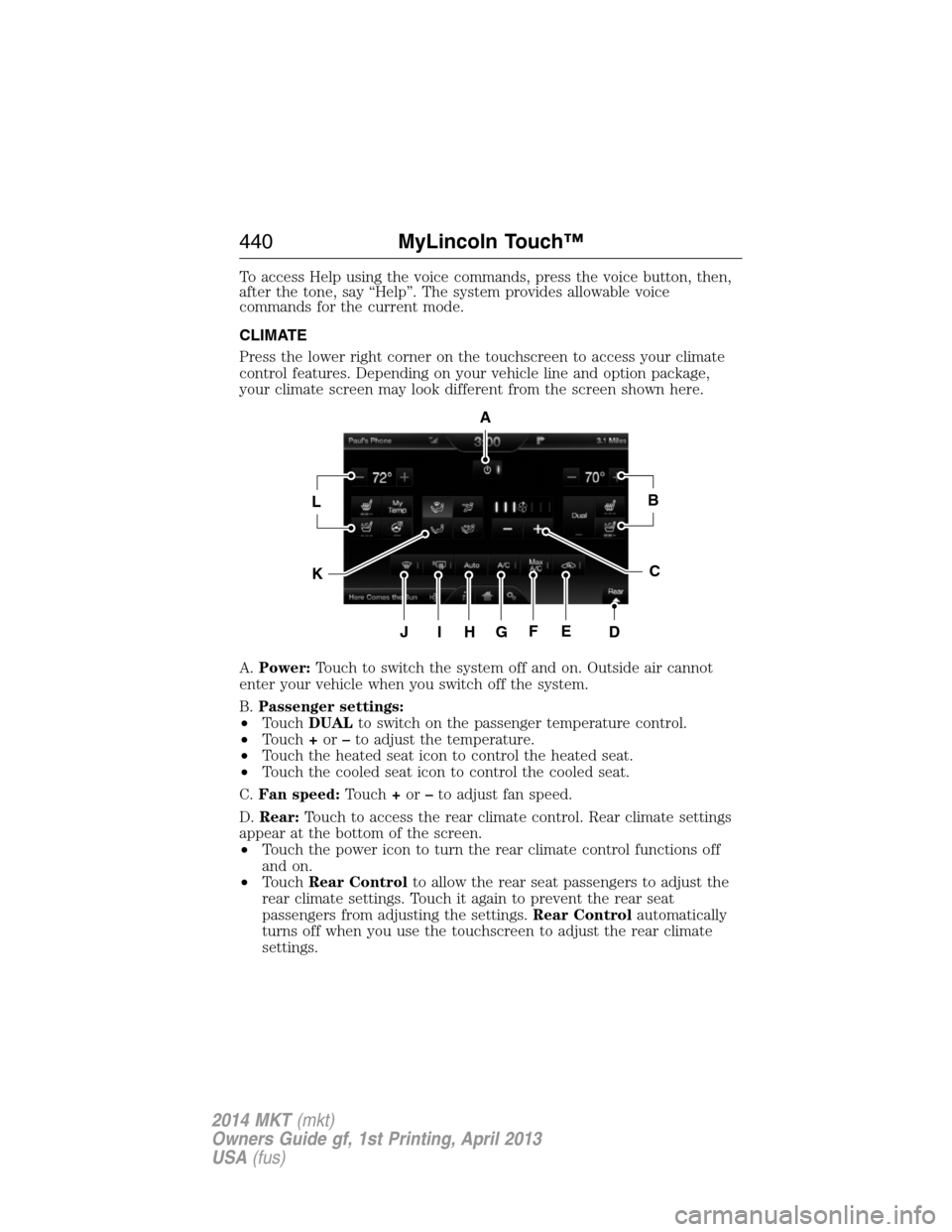
To access Help using the voice commands, press the voice button, then,
after the tone, say “Help”. The system provides allowable voice
commands for the current mode.
CLIMATE
Press the lower right corner on the touchscreen to access your climate
control features. Depending on your vehicle line and option package,
your climate screen may look different from the screen shown here.
A.Power:Touch to switch the system off and on. Outside air cannot
enter your vehicle when you switch off the system.
B.Passenger settings:
•TouchDUALto switch on the passenger temperature control.
•Touch+or–to adjust the temperature.
•Touch the heated seat icon to control the heated seat.
•Touch the cooled seat icon to control the cooled seat.
C.Fan speed:Touch+or–to adjust fan speed.
D.Rear:Touch to access the rear climate control. Rear climate settings
appear at the bottom of the screen.
•Touch the power icon to turn the rear climate control functions off
and on.
•TouchRear Controlto allow the rear seat passengers to adjust the
rear climate settings. Touch it again to prevent the rear seat
passengers from adjusting the settings.Rear Controlautomatically
turns off when you use the touchscreen to adjust the rear climate
settings.
A
LB
KC
JIHGFED
440MyLincoln Touch™
2014 MKT(mkt)
Owners Guide gf, 1st Printing, April 2013
USA(fus)
Page 442 of 498
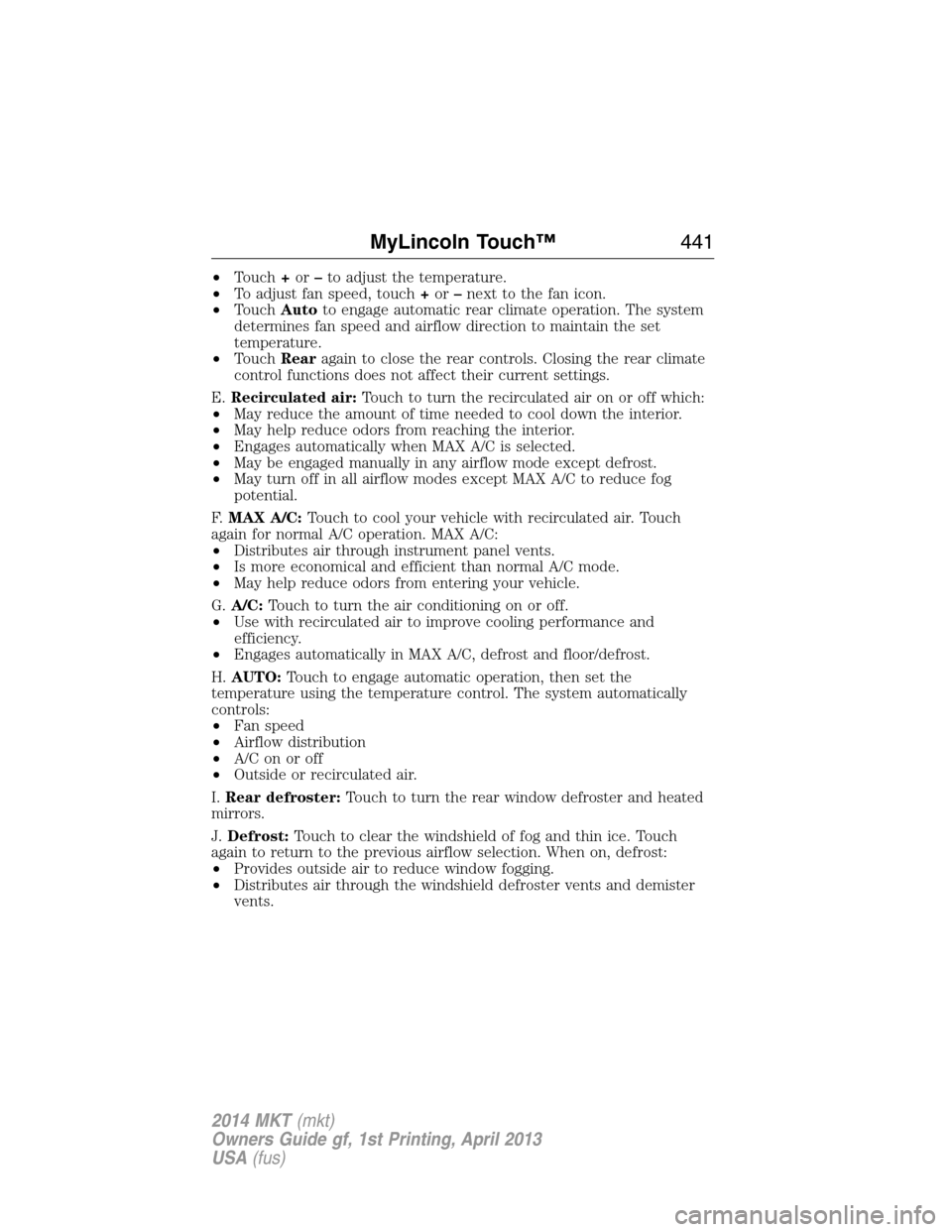
•Touch+or–to adjust the temperature.
•To adjust fan speed, touch+or–next to the fan icon.
•TouchAutoto engage automatic rear climate operation. The system
determines fan speed and airflow direction to maintain the set
temperature.
•TouchRearagain to close the rear controls. Closing the rear climate
control functions does not affect their current settings.
E.Recirculated air:Touch to turn the recirculated air on or off which:
•May reduce the amount of time needed to cool down the interior.
•May help reduce odors from reaching the interior.
•Engages automatically when MAX A/C is selected.
•May be engaged manually in any airflow mode except defrost.
•May turn off in all airflow modes except MAX A/C to reduce fog
potential.
F.MAX A/C:Touch to cool your vehicle with recirculated air. Touch
again for normal A/C operation. MAX A/C:
•Distributes air through instrument panel vents.
•Is more economical and efficient than normal A/C mode.
•May help reduce odors from entering your vehicle.
G.A/C:Touch to turn the air conditioning on or off.
•Use with recirculated air to improve cooling performance and
efficiency.
•Engages automatically in MAX A/C, defrost and floor/defrost.
H.AUTO:Touch to engage automatic operation, then set the
temperature using the temperature control. The system automatically
controls:
•Fan speed
•Airflow distribution
•A/Conoroff
•Outside or recirculated air.
I.Rear defroster:Touch to turn the rear window defroster and heated
mirrors.
J.Defrost:Touch to clear the windshield of fog and thin ice. Touch
again to return to the previous airflow selection. When on, defrost:
•Provides outside air to reduce window fogging.
•Distributes air through the windshield defroster vents and demister
vents.
MyLincoln Touch™441
2014 MKT(mkt)
Owners Guide gf, 1st Printing, April 2013
USA(fus)
Page 443 of 498

K.Manual controls:Select any of the following airflow distribution
modes:
•Floor and Defrost:Distributes air through the windshield defroster
vents, demister vents, floor vents and rear seat floor vents, and
provides outside air to reduce window fogging.
•Panel:Distributes air through the instrument panel vents.
•Panel and Floor:Distributes air through the instrument panel vents,
demister vents, floor vents and rear seat floor vents.
•Floor:Distributes air through the demister vents, floor vents and
rear seat floor vents.
L.Driver settings:Depending on your vehicle and option package, you
may have the following features:
•Touch+or–to adjust the temperature.
•If your vehicle is equipped with heated seats, touch the heated seat
icon to control the heated seat. See theSeatschapter.
•If your vehicle is equipped with cooled seats, touch the cooled seat
icon to control the cooled seat. See theSeatschapter.
•Touch and holdMyTempto select a temperature you would like your
vehicle to remember and maintain for you.
•If your vehicle is equipped with a heated steering wheel, touch the
heated steering wheel icon to warm the steering wheel.
Note:If your vehicle is equipped with a wood-trimmed steering wheel, it
does not heat between the 10 o’clock and 2 o’clock positions.
Climate Control Voice Commands
The following voice commands are available at the main menu
level of a voice session. For example, press the voice button
and after the prompt, “Say a command”; say any of the
following commands:
Climate control voice commands
“Climate automatic”
“Climate my temperature”
“Climate off”
“Climate on”
“Climate temperature <15.5–29.5> degrees”
“Climate temperature <60–85> degrees”
“Help”
442MyLincoln Touch™
2014 MKT(mkt)
Owners Guide gf, 1st Printing, April 2013
USA(fus)
Page 493 of 498
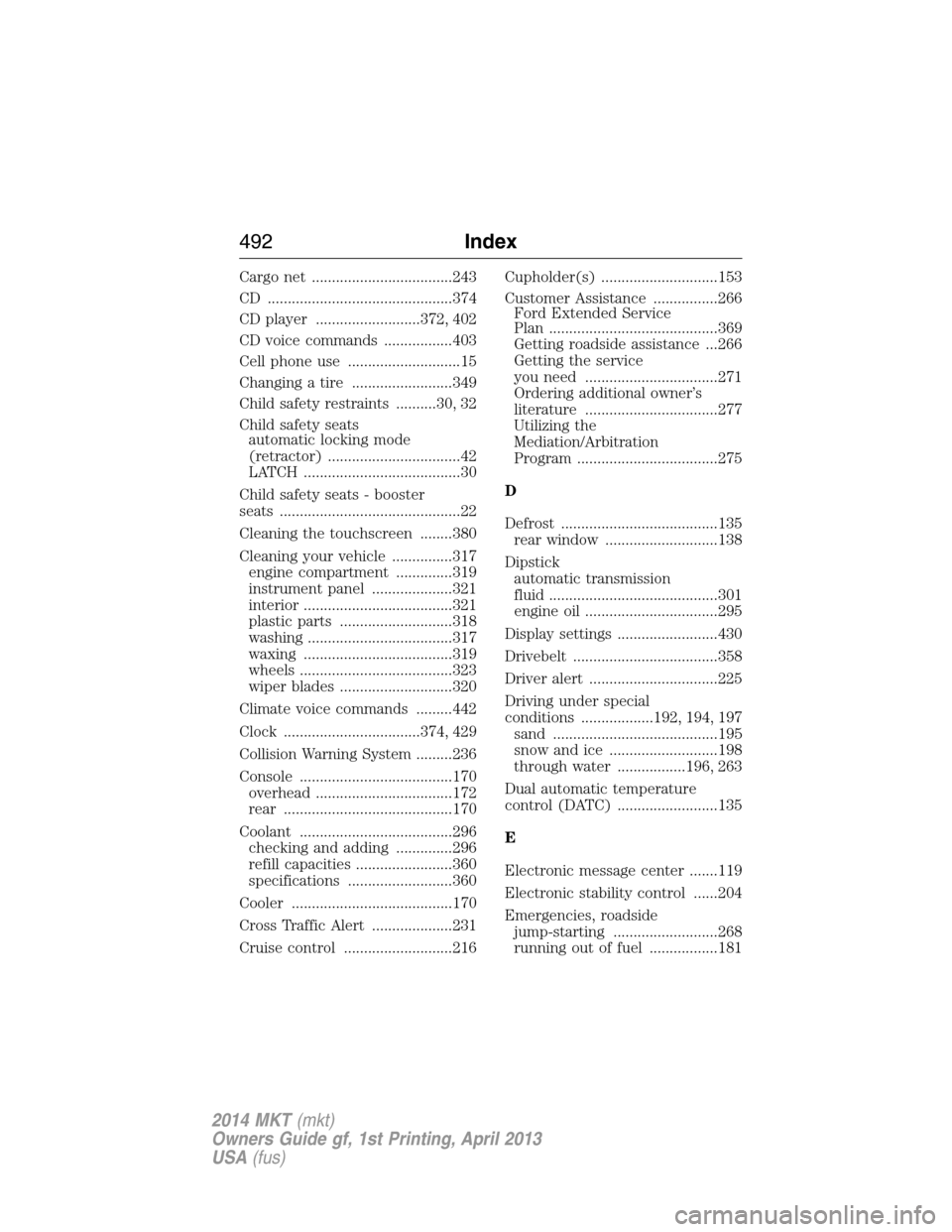
Cargo net ...................................243
CD ..............................................374
CD player ..........................372, 402
CD voice commands .................403
Cell phone use ............................15
Changing a tire .........................349
Child safety restraints ..........30, 32
Child safety seats
automatic locking mode
(retractor) .................................42
LATCH .......................................30
Child safety seats - booster
seats .............................................22
Cleaning the touchscreen ........380
Cleaning your vehicle ...............317
engine compartment ..............319
instrument panel ....................321
interior .....................................321
plastic parts ............................318
washing ....................................317
waxing .....................................319
wheels ......................................323
wiper blades ............................320
Climate voice commands .........442
Clock ..................................374, 429
Collision Warning System .........236
Console ......................................170
overhead ..................................172
rear ..........................................170
Coolant ......................................296
checking and adding ..............296
refill capacities ........................360
specifications ..........................360
Cooler ........................................170
Cross Traffic Alert ....................231
Cruise control ...........................216Cupholder(s) .............................153
Customer Assistance ................266
Ford Extended Service
Plan ..........................................369
Getting roadside assistance ...266
Getting the service
you need .................................271
Ordering additional owner’s
literature .................................277
Utilizing the
Mediation/Arbitration
Program ...................................275
D
Defrost .......................................135
rear window ............................138
Dipstick
automatic transmission
fluid ..........................................301
engine oil .................................295
Display settings .........................430
Drivebelt ....................................358
Driver alert ................................225
Driving under special
conditions ..................192, 194, 197
sand .........................................195
snow and ice ...........................198
through water .................196, 263
Dual automatic temperature
control (DATC) .........................135
E
Electronic message center .......119
Electronic stability control ......204
Emergencies, roadside
jump-starting ..........................268
running out of fuel .................181
492Index
2014 MKT(mkt)
Owners Guide gf, 1st Printing, April 2013
USA(fus)
Page 497 of 498

extension assembly ..................43
for adults .............................40, 42
for children ...............................24
inflatable safety belt .................48
Occupant Classification
Sensor ........................................55
safety belt maintenance ...........50
seat belt maintenance ..............50
warning light and chime ....44–45
Safety restraints - LATCH
anchors ........................................30
Safety seats for children ............24
Safety Compliance
Certification Label ....................365
Satellite Radio ...................374, 397
Scheduled Maintenance Guide
Normal Scheduled
Maintenance and Log .............479
SD card ......................376, 403, 443
Seat belts (see Safety
restraints) ....................................40
Seats ..........................................151
child safety seats ......................24
climate control ................148, 150
easy access/easyout feature ..147
front seats ...............145, 148–149
heated ......................................148
memory seat .....................67, 146
second row seats ............151, 156
third row seats ........156, 158–159
Second-row power fold seat ....153
SecuriCode keyless entry
system ..........................................83
SecuriLock passive anti-theft
system ..........................................86
Sending new text messages .....414
Setting a destination ................443Setting a destination
by voice .....................................444
Settings ......................................429
Setting the clock ...............374, 429
Side air curtain ...........................60
Side-curtain airbags system .......60
SIRIUS® satellite radio ............397
SIRIUS satellite radio voice
commands .................................398
SIRIUS Travel Link ...................421
SIRIUS Travel Link voice
commands .................................422
SOS Post Crash Alert .................53
Spare tire (see Changing the
Tire) ...........................................351
Spark plugs,
specifications .....................358, 364
Specification chart,
lubricants ...................................360
Stability system .........................204
Starting your vehicle ................174
jump starting ..........................268
push button start system .......173
Steering wheel ............................89
controls ......................................90
tilting .........................................89
Supplemental Restraint System
(SRS) (see airbags) ....................54
Supported media file types ......407
Supported player, media
formats and metadata
information ................................407
SYNC® Services ........................418
System settings .........................432
496Index
2014 MKT(mkt)
Owners Guide gf, 1st Printing, April 2013
USA(fus)