key fob LINCOLN MKT 2015 Owners Manual
[x] Cancel search | Manufacturer: LINCOLN, Model Year: 2015, Model line: MKT, Model: LINCOLN MKT 2015Pages: 500, PDF Size: 4.94 MB
Page 71 of 500
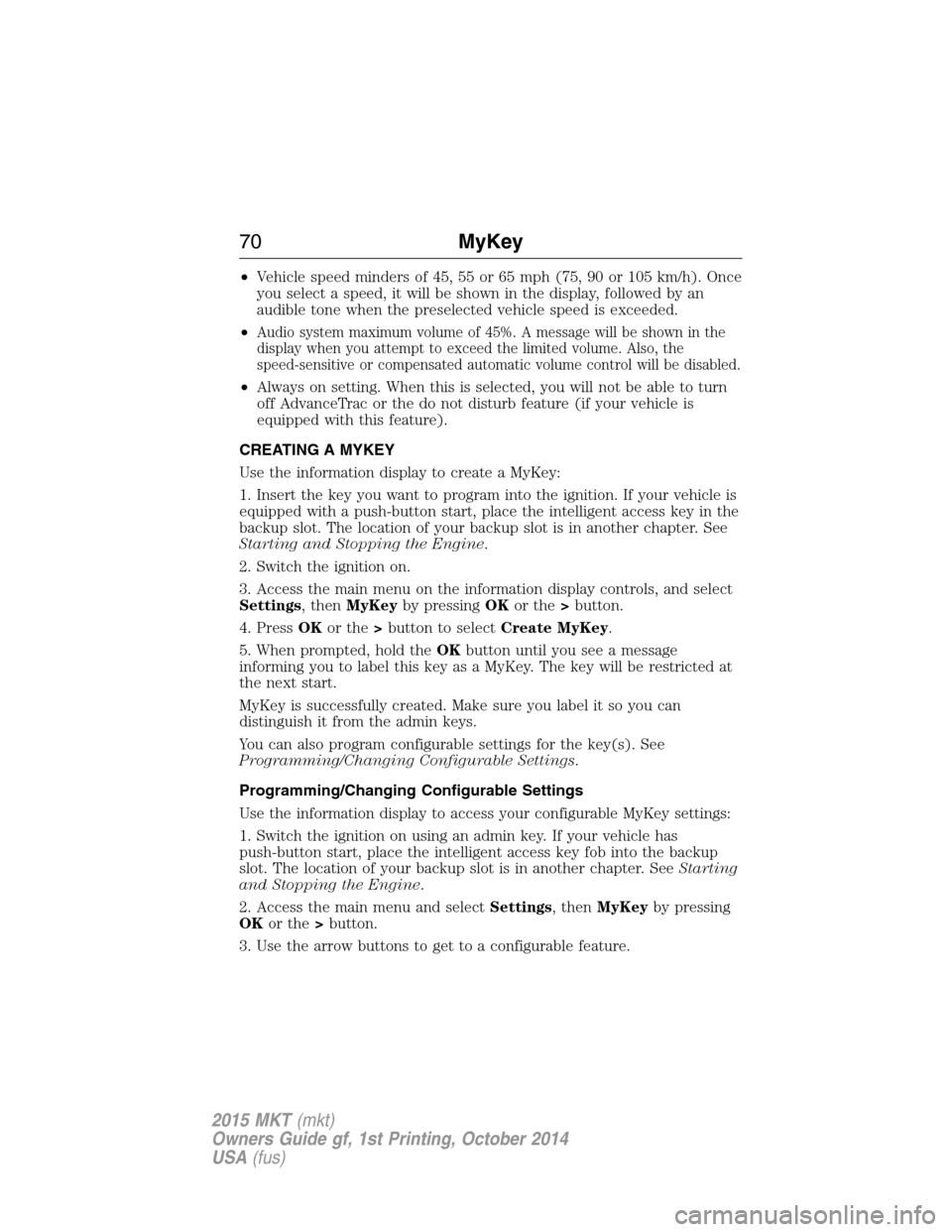
•Vehicle speed minders of 45, 55 or 65 mph (75, 90 or 105 km/h). Once
you select a speed, it will be shown in the display, followed by an
audible tone when the preselected vehicle speed is exceeded.
•
Audio system maximum volume of 45%. A message will be shown in the
display when you attempt to exceed the limited volume. Also, the
speed-sensitive or compensated automatic volume control will be disabled.
•Always on setting. When this is selected, you will not be able to turn
off AdvanceTrac or the do not disturb feature (if your vehicle is
equipped with this feature).
CREATING A MYKEY
Use the information display to create a MyKey:
1. Insert the key you want to program into the ignition. If your vehicle is
equipped with a push-button start, place the intelligent access key in the
backup slot. The location of your backup slot is in another chapter. See
Starting and Stopping the Engine.
2. Switch the ignition on.
3. Access the main menu on the information display controls, and select
Settings, thenMyKeyby pressingOKor the>button.
4. PressOKor the>button to selectCreate MyKey.
5. When prompted, hold theOKbutton until you see a message
informing you to label this key as a MyKey. The key will be restricted at
the next start.
MyKey is successfully created. Make sure you label it so you can
distinguish it from the admin keys.
You can also program configurable settings for the key(s). See
Programming/Changing Configurable Settings.
Programming/Changing Configurable Settings
Use the information display to access your configurable MyKey settings:
1. Switch the ignition on using an admin key. If your vehicle has
push-button start, place the intelligent access key fob into the backup
slot. The location of your backup slot is in another chapter. SeeStarting
and Stopping the Engine.
2. Access the main menu and selectSettings, thenMyKeyby pressing
OKor the>button.
3. Use the arrow buttons to get to a configurable feature.
70MyKey
2015 MKT(mkt)
Owners Guide gf, 1st Printing, October 2014
USA(fus)
Page 73 of 500
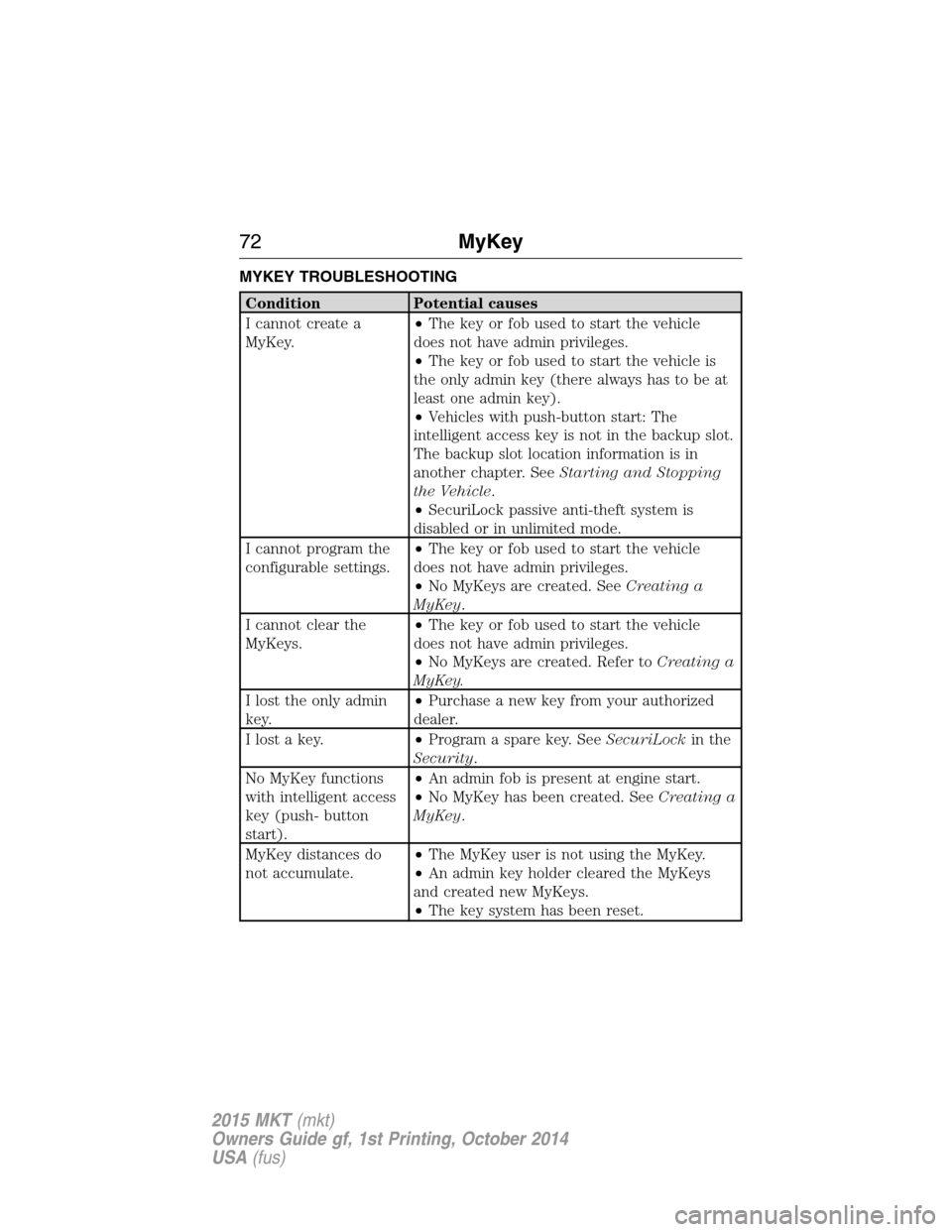
MYKEY TROUBLESHOOTING
Condition Potential causes
I cannot create a
MyKey.•The key or fob used to start the vehicle
does not have admin privileges.
•The key or fob used to start the vehicle is
the only admin key (there always has to be at
least one admin key).
•Vehicles with push-button start: The
intelligent access key is not in the backup slot.
The backup slot location information is in
another chapter. SeeStarting and Stopping
the Vehicle.
•SecuriLock passive anti-theft system is
disabled or in unlimited mode.
I cannot program the
configurable settings.•The key or fob used to start the vehicle
does not have admin privileges.
•No MyKeys are created. SeeCreating a
MyKey.
I cannot clear the
MyKeys.•The key or fob used to start the vehicle
does not have admin privileges.
•No MyKeys are created. Refer toCreating a
MyKey.
I lost the only admin
key.•Purchase a new key from your authorized
dealer.
I lost a key.•Program a spare key. SeeSecuriLockin the
Security.
No MyKey functions
with intelligent access
key (push- button
start).•An admin fob is present at engine start.
•No MyKey has been created. SeeCreating a
MyKey.
MyKey distances do
not accumulate.•The MyKey user is not using the MyKey.
•An admin key holder cleared the MyKeys
and created new MyKeys.
•The key system has been reset.
72MyKey
2015 MKT(mkt)
Owners Guide gf, 1st Printing, October 2014
USA(fus)
Page 152 of 500

Power Fold and Tumble Seat (If Equipped)
WARNING:Make sure that the seat is unoccupied when folding
it down. Folding the seat while occupied could result in occupant
injury or damage to the seat.
This feature is available for the right-hand seat on seven-passenger
vehicles and on both sides for six-passenger vehicles.
Press the control located at the
back of the rear door opening one
time to fold the seatback down.
Tumble the seat forward for access
to the third row.
Note:When the ignition is turned off, the power fold feature will work
until the battery saver turns it off after 10 minutes. Reactivate the power
seats by pressing the unlock button on the remote entry key fob or by
using the unlock procedure on the keyless entry keypad. See theLocks
chapter. Keep the key in the accessory or run position to prevent the
feature from timing out.
Rear Seat Armrest (Livery vehicle)
WARNING:Use only soft cups in the cupholder. Hard objects
can injure you in a crash.
To access the cupholders, rotate the
armrest into the use position. To
open the storage compartment, pull
the cupholder latch forward.
Seats151
2015 MKT(mkt)
Owners Guide gf, 1st Printing, October 2014
USA(fus)
Page 159 of 500

Note:The power fold seats work only when the transmission is in park
(P) and the tailgate is open. If the ignition is off and the feature is still
running, the battery saver will turn it off after 10 minutes. You can
reactivate the power seats by pressing the unlock button on the remote
entry key fob or by using the unlock procedure on the keyless entry
keypad. SeeSecuriCode keyless keypadin theLockschapter. Keep the
key in the accessory or run position to prevent the feature from timing
out.
Press the seat selection button (D) to select either right-hand seat, the
left-hand seat or both. First, select the seat you would like to adjust,
then select one of the following:
•Press the NORMAL button (A) to return the seat to the normal
seating position.
•Press the STOW button (B) to stow the seat into the tub floor.
•Press the FOLD button (C) (the top portion of the button) to fold
down the seat back.
•Press the TAILGATE button (C) (the bottom portion of the button) to
put the seat into the tailgate position.
Note:Pressing a different button while the power seat feature is already
being performed may cause the first selected seat movement to be
cancelled. Allow the first seat movement to be completed before pressing
a button for another function.
Note:Make sure that there are no objects such as books, purses or brief
cases on the load floor before unstowing the seat. Failure to remove all
objects from the top of the load floor prior to unstowing it may cause
damage to the seat.
Note:In order to allow the seat to complete the stowed position, do not
place objects under the seat before stowing. Remove all objects from the
seat and stowage tub. Sharp objects may result in damage to the seat
upholstery and improper seat function.
NORMAL
STOWRH
BOTH
LH
FOLD
TA I L G AT E
ABCD
158Seats
2015 MKT(mkt)
Owners Guide gf, 1st Printing, October 2014
USA(fus)