service LINCOLN MKT 2015 Quick Reference Guide
[x] Cancel search | Manufacturer: LINCOLN, Model Year: 2015, Model line: MKT, Model: LINCOLN MKT 2015Pages: 10, PDF Size: 1.22 MB
Page 2 of 10
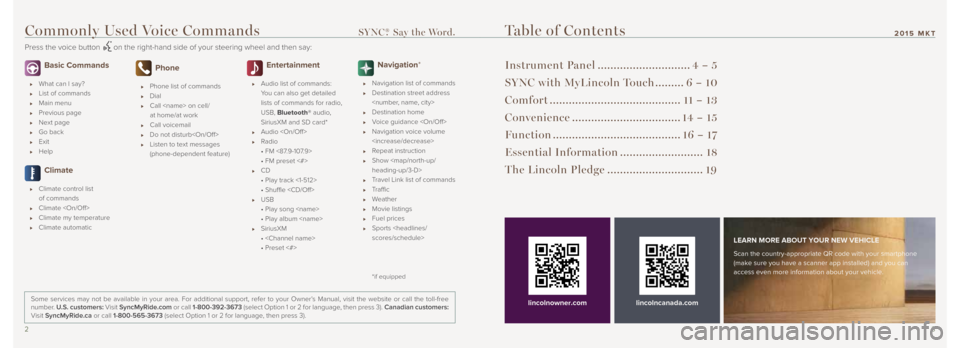
Basic Commands
What can I say?
List of commands
Main menu
Previous page
Next page
Go back
Exit
Help
Climate
Climate control list
of commands
Climate
Climate my temperature
Climate automatic
Phone
Phone list of commands
Dial
Call
at home/at work
Call voicemail
Do not disturb
Listen to text messages
(phone-dependent feature)
Entertainment
Audio list of commands:
You can also get detailed
lists of commands for radio,
USB, Bluetooth® audio,
SiriusXM and SD card*
Audio
Radio
• FM <87.9-107.9>
• FM preset <#>
CD
• Play track <1-512>
• Shuffle
USB
• Play song
• Play album
SiriusXM
•
• Preset <#>
Navigation*
Navigation list of commands
Destination street address
Destination home
Voice guidance
Navigation voice volume
Repeat instruction
Show
Page 3 of 10

1 Adaptive Cruise Control*
Allows you to set a ‘gap distance’ between
your vehicle and the vehicle in front of you
during highway driving. When your cruise
control is on, press GAP up or down to
select the gap distance. Refer to the Cruise
Control chapter in your Owner’s Manual
for more information.
Note: Driving aids do not replace the
need to watch where the vehicle is moving
and brake where necessary. Refer to your
Owner’s Manual for safety information,
more details and limitations.
2 Power Tilt/Telescope Steering Column
Use the 4-way rocker control to adjust the
steering wheel to the desired position.
3 Left Information Display
Provides information about various
systems on your vehicle. Use the
left-hand, 5-way controls located on the
steering wheel to choose and confirm
settings and messages. Refer to the
Information Displays chapter in your
Owner’s Manual for more information.
4 Service Engine Soon Light
Lights briefly when you switch the
ignition on. If it remains on or flashes
after you start the engine, the On-Board
Diagnostics (OBD-II) system detects a
problem. Drive in a moderate fashion and
contact your authorized dealer as
soon as possible.
5 Right Information Display
Provides information about Entertainment,
Phone and Navigation*. Use the right-hand,
5-way controls located on your steering
wheel to scroll through, highlight and make
minor adjustments within a selected menu.
Refer to the MyLincoln Touch™ chapter in
your Owner’s Manual for more information.
6 Steering Wheel Controls
Press VOL + or VOL – to increase or
decrease volume levels.
Press SEEK
or to access the next or
previous radio station preset, CD track or
preset satellite radio channel*.
Press
to access SYNC®
phone features.
Press
to access voice recognition.
7 Keyless Starting
Allows you to start your vehicle by pressing
the ENGINE START STOP button while fully
pressing down on the brake pedal. Press
the button again to switch the engine off.
If you let your vehicle idle for an extended
period of time, the system shows a shut-
down alert in the information display
that gives the driver time to override the
automatic shut-down feature. If the driver
does nothing, the engine automatically
shuts down.
Note: Your intelligent access transmitter
must be inside the vehicle for the ignition
to start. If you exit the vehicle with the
transmitter and the vehicle is running, the
horn sounds.
8 Hazard Control
9 Audio Volume and Fan Speed
Swipe Controls
Press or tap the right or left side of the
slider, or slide your finger across the control
to increase or decrease the audio volume
or fan speed.
4
*if equipped
Instrument Panel
4 5
2015 MKT
Page 4 of 10
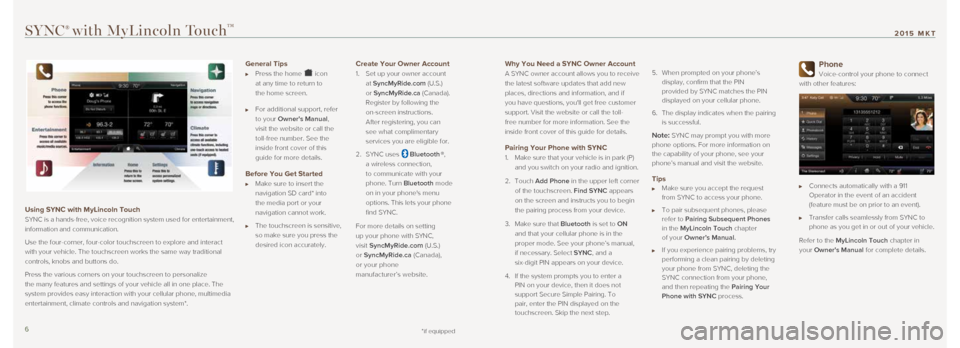
Why You Need a SYNC Owner Account
A SYNC owner account allows you to receive
the latest software updates that add new
places, directions and information, and if
you have questions, you'll get free customer
support. Visit the website or call the toll-
free number for more information. See the
inside front cover of this guide for details.
Pairing Your Phone with SYNC
1. Make sure that your vehicle is in park (P)
and you switch on your radio and ignition.
2. Touch Add Phone in the upper left corner
of the touchscreen. Find SYNC appears
on the screen and instructs you to begin
the pairing process from your device.
3. Make sure that Bluetooth is set to ON
and that your cellular phone is in the
proper mode. See your phone’s manual,
if necessary. Select SYNC, and a
six-digit PIN appears on your device.
4. If the system prompts you to enter a
PIN on your device, then it does not
support Secure Simple Pairing. To
pair, enter the PIN displayed on the
touchscreen. Skip the next step.
5.
When prompted on your phone’s
display, confirm that the PIN
provided by SYNC matches the PIN
displayed on your cellular phone.
6. The display indicates when the pairing
is successful.
Note: SYNC may prompt you with more
phone options. For more information on
the capability of your phone, see your
phone’s manual and visit the website.
Tips Make sure you accept the request
from SYNC to access your phone.
To pair subsequent phones, please
refer to Pairing Subsequent Phones
in the MyLincoln Touch chapter
of your Owner’s Manual.
If you experience pairing problems, try
performing a clean pairing by deleting
your phone from SYNC, deleting the
SYNC connection from your phone,
and then repeating the Pairing Your
Phone with SYNC process.
Phone
Voice-control your phone to connect
with other features:
Connects automatically with a 911
Operator in the event of an accident
(feature must be on prior to an event).
Transfer calls seamlessly from SYNC to
phone as you get in or out of your vehicle.
Refer to the MyLincoln Touch chapter in
your Owner's Manual for complete details.
SYNC® with MyLincoln Touch™
Using SYNC with MyLincoln Touch
SYNC is a hands-free, voice recognition system used for entertainment,
information and communication.
Use the four-corner, four-color touchscreen to explore and interact
with your vehicle. The touchscreen works the same way traditional
controls, knobs and buttons do.
Press the various corners on your touchscreen to personalize
the many features and settings of your vehicle all in one place. The
system provides easy interaction with your cellular phone, multimedia
entertainment, climate controls and navigation system*.
General Tips
Press the home icon
at any time to return to
the home screen.
For additional support, refer
to your Owner's Manual,
visit the website or call the
toll-free number. See the
inside front cover of this
guide for more details.
Before You Get Started
Make sure to insert the
navigation SD card* into
the media port or your
navigation cannot work.
The touchscreen is sensitive,
so make sure you press the
desired icon accurately.
Create Your Owner Account
1. Set up your owner account
at SyncMyRide.com (U.S.)
or SyncMyRide.ca (Canada).
Register by following the
on-screen instructions.
After registering, you can
see what complimentary
services you are eligible for.
2. SYNC uses
Bluetooth ®,
a wireless connection,
to communicate with your
phone. Turn Bluetooth mode
on in your phone's menu
options. This lets your phone
find SYNC.
For more details on setting
up your phone with SYNC,
visit SyncMyRide.com (U.S.)
or SyncMyRide.ca (Canada),
or your phone
manufacturer’s website.
*if equipped6 7
2015 MKT
Page 10 of 10
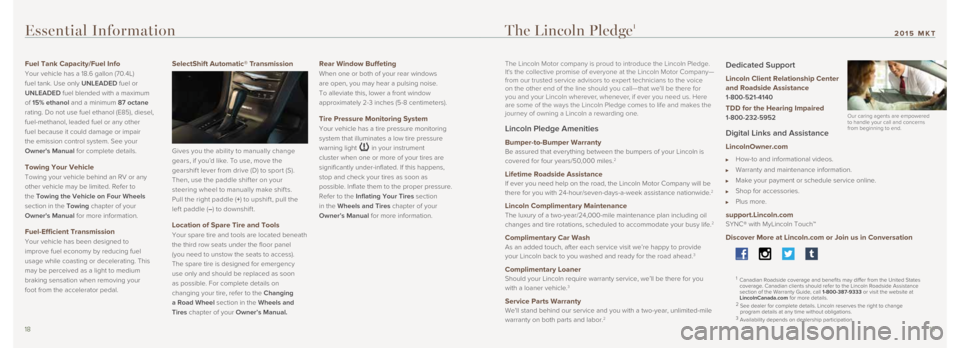
Fuel Tank Capacity/Fuel Info
Your vehicle has a 18.6 gallon (70.4L)
fuel tank. Use only UNLEADED fuel or
UNLEADED fuel blended with a maximum
of 15% ethanol and a minimum 87 octane
rating. Do not use fuel ethanol (E85), diesel,
fuel-methanol, leaded fuel or any other
fuel because it could damage or impair
the emission control system. See your
Owner's Manual for complete details.
Towing Your Vehicle
Towing your vehicle behind an RV or any
other vehicle may be limited. Refer to
the Towing the Vehicle on Four Wheels
section in the Towing chapter of your
Owner's Manual for more information.
Fuel-Efficient Transmission
Your vehicle has been designed to
improve fuel economy by reducing fuel
usage while coasting or decelerating. This
may be perceived as a light to medium
braking sensation when removing your
foot from the accelerator pedal.
SelectShift Automatic® Transmission
Gives you the abilit y to manually change
gears, if you’d like. To use, move the
gearshif t lever from drive (D) to spor t (S).
Then, use the paddle shif ter on your
steering wheel to manually make shifts.
Pull the right paddle ( +) to upshif t, pull the
lef t paddle ( –) to downshif t.
Location of Spare Tire and Tools
Your spare tire and tools are located beneath
the third row seats under the floor panel
(you need to unstow the seats to access).
The spare tire is designed for emergency
use only and should be replaced as soon
as possible. For complete details on
changing your tire, refer to the Changing
a Road Wheel section in the Wheels and
Tires chapter of your Owner’s Manual.
Rear Window Buffeting
When one or both of your rear windows
are open, you may hear a pulsing noise.
To alleviate this, lower a front window
approximately 2-3 inches (5-8 centimeters).
Tire Pressure Monitoring System
Your vehicle has a tire pressure monitoring
system that illuminates a low tire pressure
warning light
in your instrument
cluster when one or more of your tires are
significantly under-inflated. If this happens,
stop and check your tires as soon as
possible. Inflate them to the proper pressure.
Refer to the Inflating Your Tires section
in the Wheels and Tires chapter of your
Owner’s Manual for more information.
Essential Information The Lincoln Pledge1
The Lincoln Motor company is proud to introduce the Lincoln Pledge.
It's the collective promise of everyone at the Lincoln Motor Company—
from our trusted service advisors to expert technicians to the voice
on the other end of the line should you call—that we'll be there for
you and your Lincoln wherever, whenever, if ever you need us. Here
are some of the ways the Lincoln Pledge comes to life and makes the
journey of owning a Lincoln a rewarding one.
Lincoln Pledge Amenities
Bumper-to-Bumper Warranty Be assured that everything between the bumpers of your Lincoln is
covered for four years/50,000 miles.2
Lifetime Roadside Assistance If ever you need help on the road, the Lincoln Motor Company will be
there for you with 24-hour/seven-days-a-week assistance nationwide.2
Lincoln Complimentary Maintenance The luxury of a two-year/24,000-mile maintenance plan including oil
changes and tire rotations, scheduled to accommodate your busy life.2
Complimentary Car Wash As an added touch, after each service visit we’re happy to provide
your Lincoln back to you washed and ready for the road ahead.3
Complimentary Loaner Should your Lincoln require warranty service, we’ll be there for you \
with a loaner vehicle.3
Service Parts Warranty We'll stand behind our service and you with a two-year, unlimited-mile
warranty on both parts and labor.2
Dedicated Support
Lincoln Client Relationship Center
and Roadside Assistance
1-800-521-4140
TDD for the Hearing Impaired 1-800-232-5952
Digital Links and Assistance
LincolnOwner.com
How-to and informational videos.
Warranty and maintenance information.
Make your payment or schedule service online.
Shop for accessories.
Plus more.
support.Lincoln.com
SYNC® with MyLincoln Touch™
Discover More at Lincoln.com or Join us in Conversation
1 Canadian Roadside coverage and benefits may differ from the United State\
s
coverage. Canadian clients should refer to the Lincoln Roadside Assistan\
ce
section of the Warranty Guide, call 1-800-387-9333 or visit the website at
LincolnCanada.com for more details.
2 See dealer for complete details. Lincoln reserves the right to change
program details at any time without obligations.
3 Availability depends on dealership participation.
Our caring agents are empowered
to handle your call and concerns
from beginning to end.
18 19
2015 MKT