clock LINCOLN MKT 2017 User Guide
[x] Cancel search | Manufacturer: LINCOLN, Model Year: 2017, Model line: MKT, Model: LINCOLN MKT 2017Pages: 558, PDF Size: 4.59 MB
Page 349 of 558
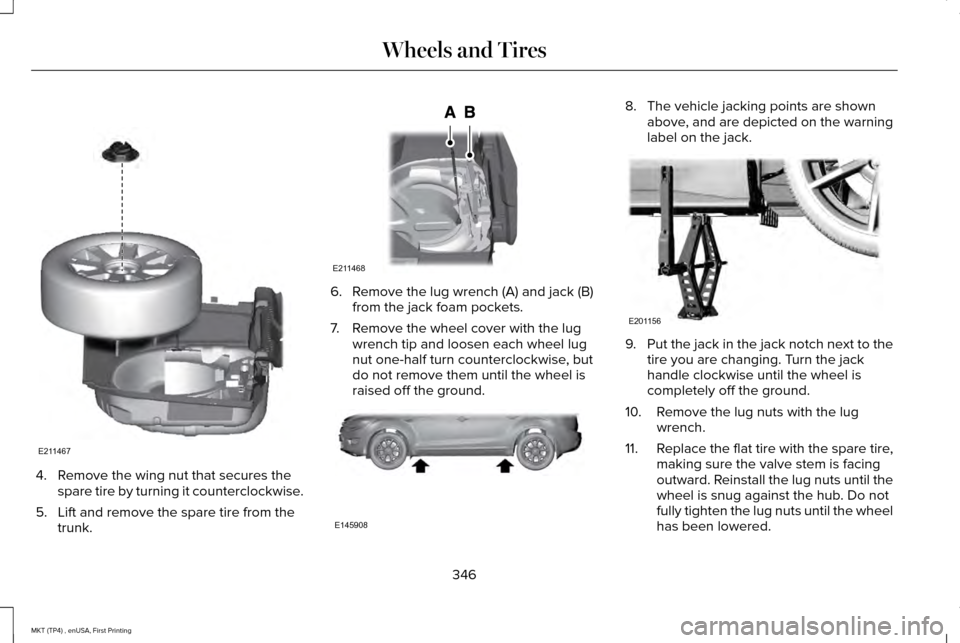
4. Remove the wing nut that secures the
spare tire by turning it counterclockwise.
5. Lift and remove the spare tire from the trunk. 6. Remove the lug wrench (A) and jack (B)
from the jack foam pockets.
7. Remove the wheel cover with the lug wrench tip and loosen each wheel lug
nut one-half turn counterclockwise, but
do not remove them until the wheel is
raised off the ground. 8. The vehicle jacking points are shown
above, and are depicted on the warning
label on the jack. 9.
Put the jack in the jack notch next to the
tire you are changing. Turn the jack
handle clockwise until the wheel is
completely off the ground.
10. Remove the lug nuts with the lug wrench.
11. Replace the flat tire with the spare tire,
making sure the valve stem is facing
outward. Reinstall the lug nuts until the
wheel is snug against the hub. Do not
fully tighten the lug nuts until the wheel
has been lowered.
346
MKT (TP4) , enUSA, First Printing Wheels and TiresE211467 E211468 E145908 E201156
Page 350 of 558
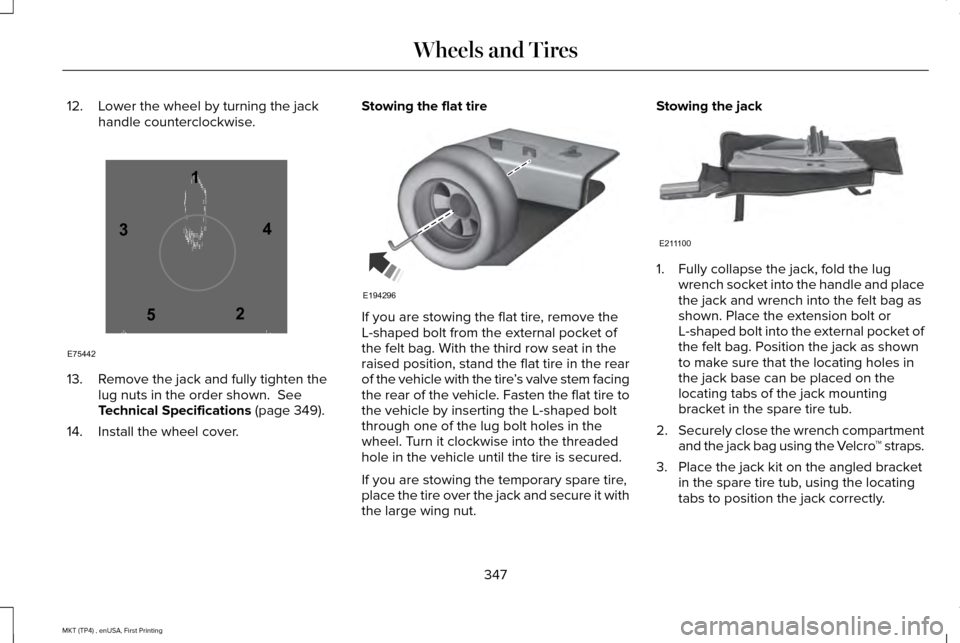
12. Lower the wheel by turning the jack
handle counterclockwise. 13. Remove the jack and fully tighten the
lug nuts in the order shown. See
Technical Specifications (page 349).
14. Install the wheel cover. Stowing the flat tire
If you are stowing the flat tire, remove the
L-shaped bolt from the external pocket of
the felt bag. With the third row seat in the
raised position, stand the flat tire in the rear
of the vehicle with the tire
’s valve stem facing
the rear of the vehicle. Fasten the flat tire to
the vehicle by inserting the L-shaped bolt
through one of the lug bolt holes in the
wheel. Turn it clockwise into the threaded
hole in the vehicle until the tire is secured.
If you are stowing the temporary spare tire,
place the tire over the jack and secure it with
the large wing nut. Stowing the jack
1. Fully collapse the jack, fold the lug
wrench socket into the handle and place
the jack and wrench into the felt bag as
shown. Place the extension bolt or
L-shaped bolt into the external pocket of
the felt bag. Position the jack as shown
to make sure that the locating holes in
the jack base can be placed on the
locating tabs of the jack mounting
bracket in the spare tire tub.
2. Securely close the wrench compartment
and the jack bag using the Velcro ™ straps.
3. Place the jack kit on the angled bracket in the spare tire tub, using the locating
tabs to position the jack correctly.
347
MKT (TP4) , enUSA, First Printing Wheels and Tires12
3
4
5
E75442 E194296 E211100
Page 378 of 558
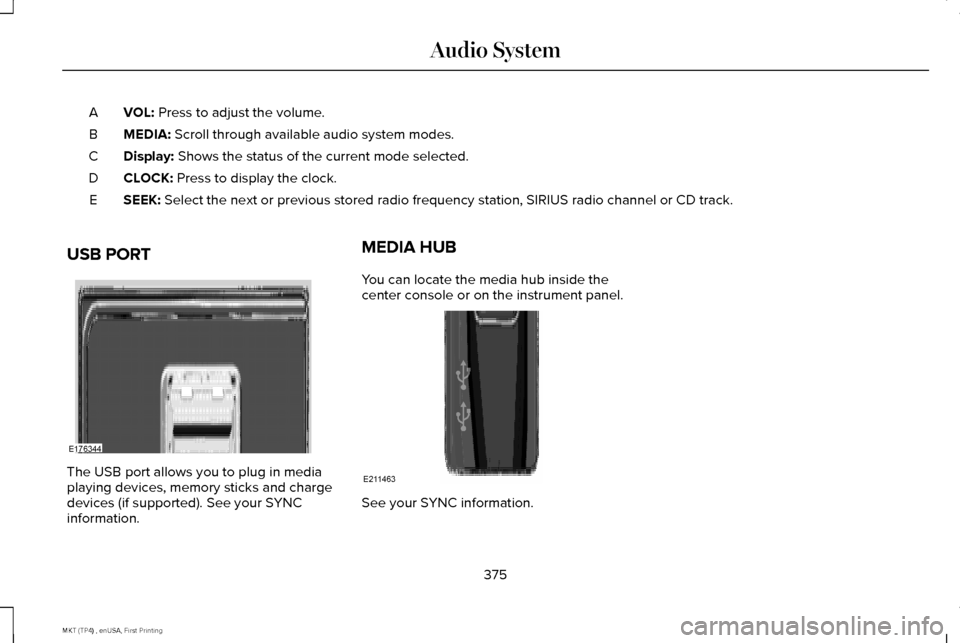
VOL: Press to adjust the volume.
A
MEDIA:
Scroll through available audio system modes.
B
Display:
Shows the status of the current mode selected.
C
CLOCK:
Press to display the clock.
D
SEEK:
Select the next or previous stored radio frequency station, SIRIUS radi\
o channel or CD track.
E
USB PORT The USB port allows you to plug in media
playing devices, memory sticks and charge
devices (if supported). See your SYNC
information. MEDIA HUB
You can locate the media hub inside the
center console or on the instrument panel.
See your SYNC information.
375
MKT (TP4) , enUSA, First Printing Audio SystemE176344 E211463
Page 381 of 558

Action and Description
Menu Item
Item
This bar displays icons and messages pertaining to current system activi\
ties including climate
settings, voice commands and phone functions such as text messages.
Status Bar
A
This button is available on the main screens. Pressing it takes you to the home screen view.
Home
B
This shows the current time. You can set the clock manually or have it controlled by the vehicle's
GPS location. See Settings (page 444).
Clock
C
This displays the current outside temperature.
Outside Temperature
D
You can touch any of the buttons on this bar to select a feature.
Feature Bar
E
The touchscreen allows you quick access to
all of your comfort, navigation,
communication and entertainment options.
Using the status and feature bar you can
quickly select the feature you want to use. Note:
Your system is equipped with a feature
that allows you to access and control audio
features for 10 minutes after you switch the
ignition off (and no doors open). The Status Bar
Additional icons also display in the status bar
depending on market, vehicle options and
current operation. If a feature is not active,
the icon does not display. Certain icons may
move to the left or right depending on what
options are active.
378
MKT (TP4) , enUSA, First Printing SYNC™ 3
Page 449 of 558
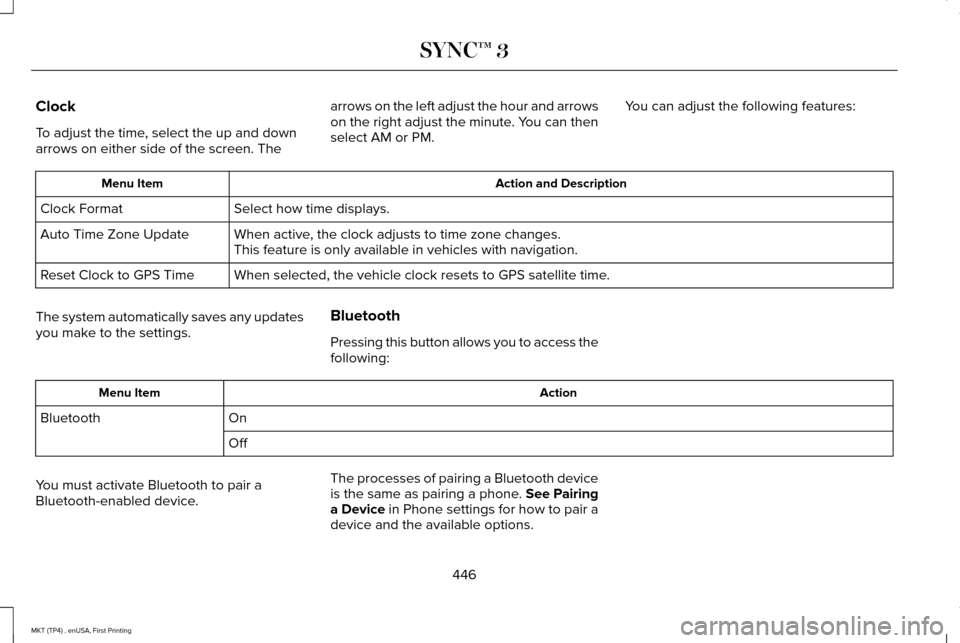
Clock
To adjust the time, select the up and down
arrows on either side of the screen. The
arrows on the left adjust the hour and arrows
on the right adjust the minute. You can then
select AM or PM.
You can adjust the following features: Action and Description
Menu Item
Select how time displays.
Clock Format
When active, the clock adjusts to time zone changes.
Auto Time Zone Update
This feature is only available in vehicles with navigation.
When selected, the vehicle clock resets to GPS satellite time.
Reset Clock to GPS Time
The system automatically saves any updates
you make to the settings. Bluetooth
Pressing this button allows you to access the
following: Action
Menu Item
On
Bluetooth
Off
You must activate Bluetooth to pair a
Bluetooth-enabled device. The processes of pairing a Bluetooth device
is the same as pairing a phone. See Pairing
a Device in Phone settings for how to pair a
device and the available options.
446
MKT (TP4) , enUSA, First Printing SYNC™ 3
Page 556 of 558
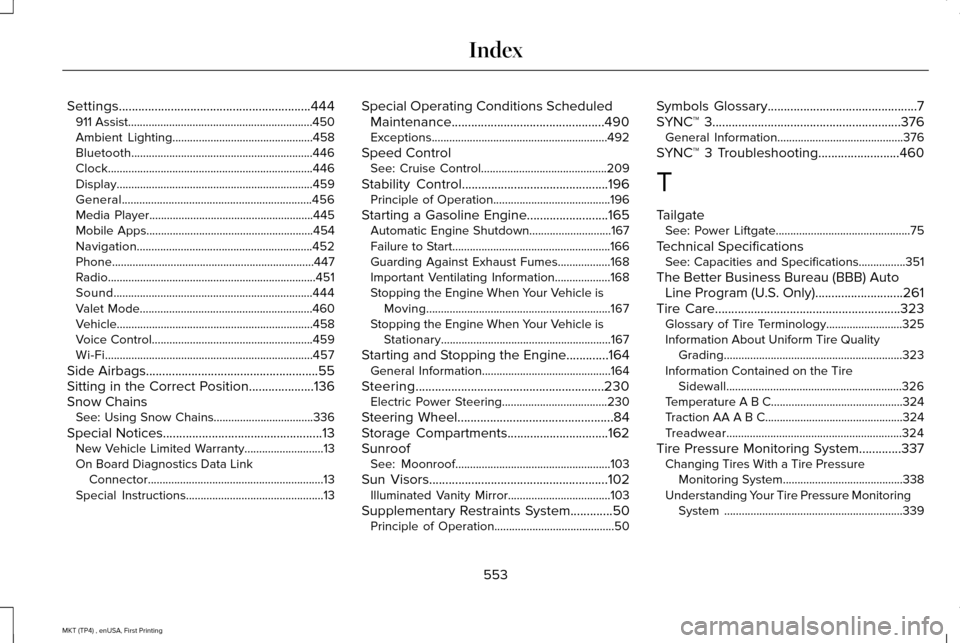
Settings...........................................................444
911 Assist...............................................................450
Ambient Lighting................................................458
Bluetooth..............................................................446
Clock......................................................................446
Display...................................................................459
General.................................................................456
Media Player........................................................445
Mobile Apps.........................................................454
Navigation............................................................452
Phone.....................................................................447
Radio.......................................................................451
Sound....................................................................444
Valet Mode...........................................................460
Vehicle...................................................................458
Voice Control.......................................................459
Wi-Fi.......................................................................457
Side Airbags.....................................................55
Sitting in the Correct Position....................136
Snow Chains See: Using Snow Chains..................................336
Special Notices.................................................13
New Vehicle Limited Warranty...........................13
On Board Diagnostics Data Link Connector............................................................13
Special Instructions...............................................13 Special Operating Conditions Scheduled
Maintenance...............................................490
Exceptions............................................................492
Speed Control See: Cruise Control...........................................209
Stability Control.............................................196 Principle of Operation........................................196
Starting a Gasoline Engine.........................165 Automatic Engine Shutdown............................167
Failure to Start......................................................166
Guarding Against Exhaust Fumes..................168
Important Ventilating Information...................168
Stopping the Engine When Your Vehicle is
Moving...............................................................167
Stopping the Engine When Your Vehicle is Stationary..........................................................167
Starting and Stopping the Engine.............164 General Information............................................164
Steering..........................................................230 Electric Power Steering....................................
230
Steering Wheel................................................84
Storage Compartments...............................162
Sunroof See: Moonroof.....................................................103
Sun Visors
.......................................................102
Illuminated Vanity Mirror...................................103
Supplementary Restraints System.............50 Principle of Operation.........................................50 Symbols Glossary
..............................................7
SYNC™ 3..........................................................376 General Information...........................................376
SYNC™ 3 Troubleshooting.........................460
T
Tailgate See: Power Liftgate..............................................75
Technical Specifications See: Capacities and Specifications................351
The Better Business Bureau (BBB) Auto Line Program (U.S. Only) ...........................
261
Tire Care.........................................................323
Glossary of Tire Terminology..........................325
Information About Uniform Tire Quality Grading.............................................................323
Information Contained on the Tire Sidewall............................................................326
Temperature A B C.............................................324
Traction AA A B C...............................................324
Treadwear............................................................324
Tire Pressure Monitoring System.............337 Changing Tires With a Tire Pressure
Monitoring System.........................................338
Understanding Your Tire Pressure Monitoring System .............................................................339
553
MKT (TP4) , enUSA, First Printing Index