rear view mirror LINCOLN MKT 2018 Owners Manual
[x] Cancel search | Manufacturer: LINCOLN, Model Year: 2018, Model line: MKT, Model: LINCOLN MKT 2018Pages: 564, PDF Size: 4.66 MB
Page 104 of 564
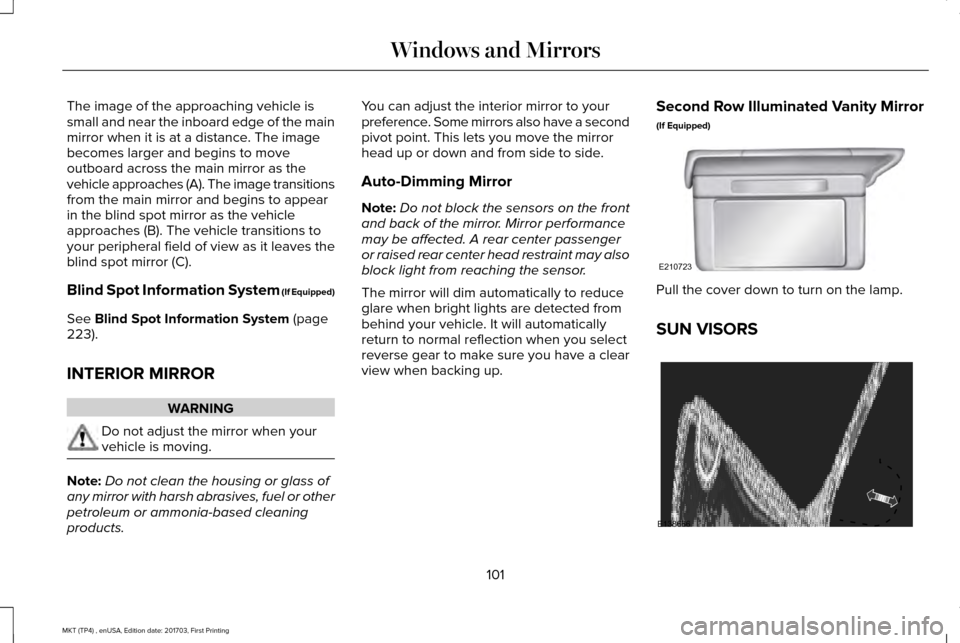
The image of the approaching vehicle is
small and near the inboard edge of the main
mirror when it is at a distance. The image
becomes larger and begins to move
outboard across the main mirror as the
vehicle approaches (A). The image transitions
from the main mirror and begins to appear
in the blind spot mirror as the vehicle
approaches (B). The vehicle transitions to
your peripheral field of view as it leaves the
blind spot mirror (C).
Blind Spot Information System (If Equipped)
See Blind Spot Information System (page
223).
INTERIOR MIRROR WARNING
Do not adjust the mirror when your
vehicle is moving.
Note:
Do not clean the housing or glass of
any mirror with harsh abrasives, fuel or other
petroleum or ammonia-based cleaning
products. You can adjust the interior mirror to your
preference. Some mirrors also have a second
pivot point. This lets you move the mirror
head up or down and from side to side.
Auto-Dimming Mirror
Note:
Do not block the sensors on the front
and back of the mirror. Mirror performance
may be affected. A rear center passenger
or raised rear center head restraint may also
block light from reaching the sensor.
The mirror will dim automatically to reduce
glare when bright lights are detected from
behind your vehicle. It will automatically
return to normal reflection when you select
reverse gear to make sure you have a clear
view when backing up. Second Row Illuminated Vanity Mirror
(If Equipped) Pull the cover down to turn on the lamp.
SUN VISORS
101
MKT (TP4) , enUSA, Edition date: 201703, First Printing Windows and MirrorsE210723 E138666
Page 207 of 564
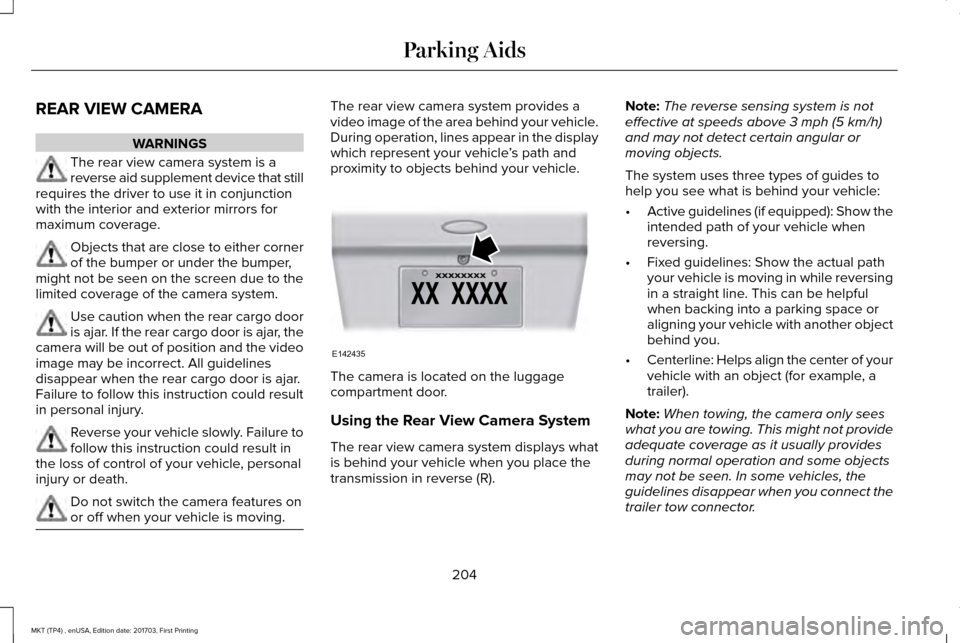
REAR VIEW CAMERA
WARNINGS
The rear view camera system is a
reverse aid supplement device that still
requires the driver to use it in conjunction
with the interior and exterior mirrors for
maximum coverage. Objects that are close to either corner
of the bumper or under the bumper,
might not be seen on the screen due to the
limited coverage of the camera system. Use caution when the rear cargo door
is ajar. If the rear cargo door is ajar, the
camera will be out of position and the video
image may be incorrect. All guidelines
disappear when the rear cargo door is ajar.
Failure to follow this instruction could result
in personal injury. Reverse your vehicle slowly. Failure to
follow this instruction could result in
the loss of control of your vehicle, personal
injury or death. Do not switch the camera features on
or off when your vehicle is moving. The rear view camera system provides a
video image of the area behind your vehicle.
During operation, lines appear in the display
which represent your vehicle
’s path and
proximity to objects behind your vehicle. The camera is located on the luggage
compartment door.
Using the Rear View Camera System
The rear view camera system displays what
is behind your vehicle when you place the
transmission in reverse (R).Note:
The reverse sensing system is not
effective at speeds above 3 mph (5 km/h)
and may not detect certain angular or
moving objects.
The system uses three types of guides to
help you see what is behind your vehicle:
• Active guidelines (if equipped): Show the
intended path of your vehicle when
reversing.
• Fixed guidelines: Show the actual path
your vehicle is moving in while reversing
in a straight line. This can be helpful
when backing into a parking space or
aligning your vehicle with another object
behind you.
• Centerline: Helps align the center of your
vehicle with an object (for example, a
trailer).
Note: When towing, the camera only sees
what you are towing. This might not provide
adequate coverage as it usually provides
during normal operation and some objects
may not be seen. In some vehicles, the
guidelines disappear when you connect the
trailer tow connector.
204
MKT (TP4) , enUSA, Edition date: 201703, First Printing Parking AidsE142435
Page 209 of 564
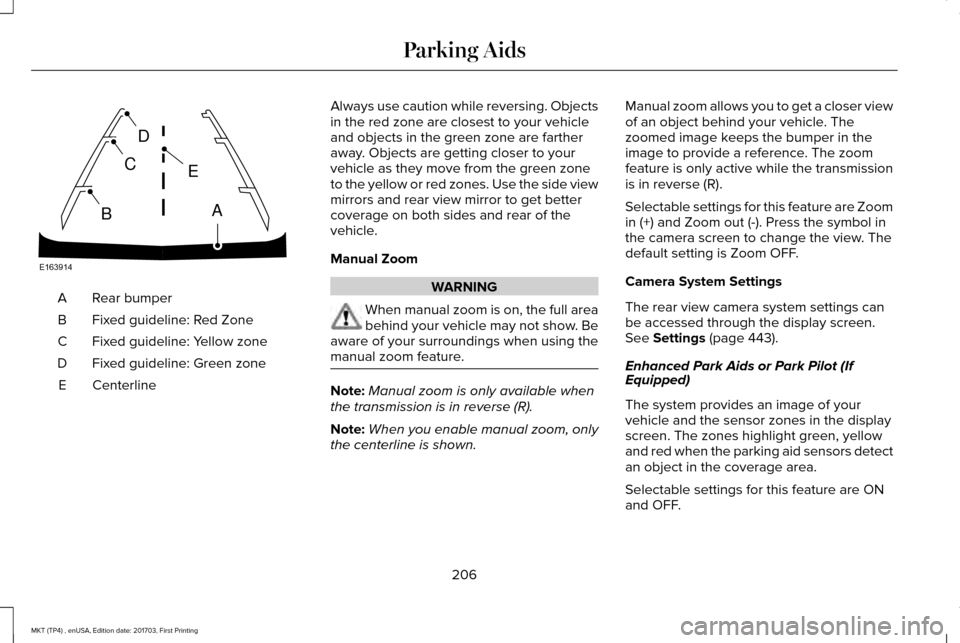
Rear bumper
A
Fixed guideline: Red Zone
B
Fixed guideline: Yellow zone
C
Fixed guideline: Green zone
D
Centerline
E Always use caution while reversing. Objects
in the red zone are closest to your vehicle
and objects in the green zone are farther
away. Objects are getting closer to your
vehicle as they move from the green zone
to the yellow or red zones. Use the side view
mirrors and rear view mirror to get better
coverage on both sides and rear of the
vehicle.
Manual Zoom WARNING
When manual zoom is on, the full area
behind your vehicle may not show. Be
aware of your surroundings when using the
manual zoom feature. Note:
Manual zoom is only available when
the transmission is in reverse (R).
Note: When you enable manual zoom, only
the centerline is shown. Manual zoom allows you to get a closer view
of an object behind your vehicle. The
zoomed image keeps the bumper in the
image to provide a reference. The zoom
feature is only active while the transmission
is in reverse (R).
Selectable settings for this feature are Zoom
in (+) and Zoom out (-). Press the symbol in
the camera screen to change the view. The
default setting is Zoom OFF.
Camera System Settings
The rear view camera system settings can
be accessed through the display screen.
See Settings (page 443).
Enhanced Park Aids or Park Pilot (If
Equipped)
The system provides an image of your
vehicle and the sensor zones in the display
screen. The zones highlight green, yellow
and red when the parking aid sensors detect
an object in the coverage area.
Selectable settings for this feature are ON
and OFF.
206
MKT (TP4) , enUSA, Edition date: 201703, First Printing Parking AidsE163914
A
E
D
C
B
Page 221 of 564
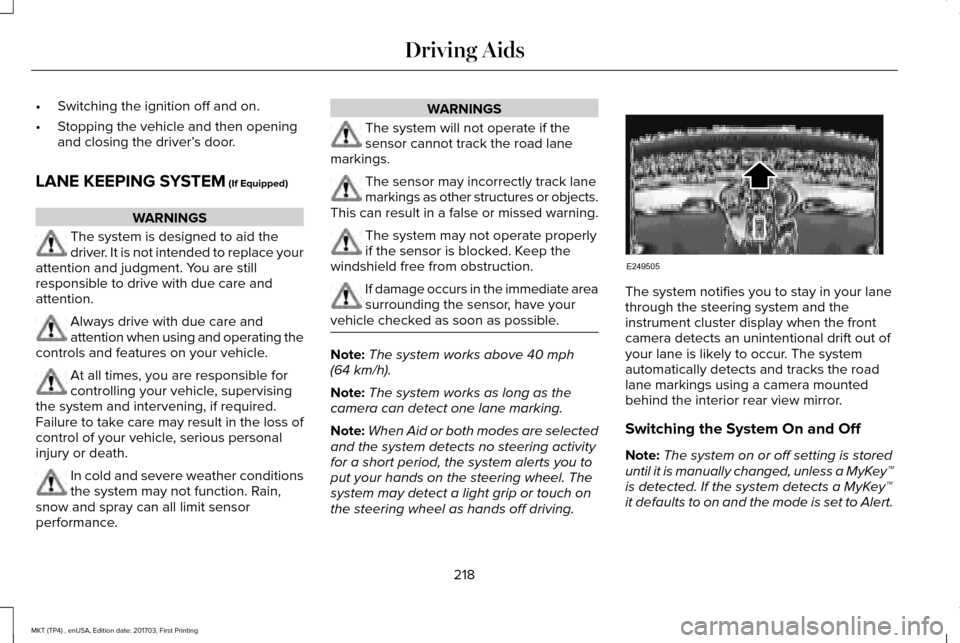
•
Switching the ignition off and on.
• Stopping the vehicle and then opening
and closing the driver’ s door.
LANE KEEPING SYSTEM (If Equipped) WARNINGS
The system is designed to aid the
driver. It is not intended to replace your
attention and judgment. You are still
responsible to drive with due care and
attention. Always drive with due care and
attention when using and operating the
controls and features on your vehicle. At all times, you are responsible for
controlling your vehicle, supervising
the system and intervening, if required.
Failure to take care may result in the loss of
control of your vehicle, serious personal
injury or death. In cold and severe weather conditions
the system may not function. Rain,
snow and spray can all limit sensor
performance. WARNINGS
The system will not operate if the
sensor cannot track the road lane
markings. The sensor may incorrectly track lane
markings as other structures or objects.
This can result in a false or missed warning. The system may not operate properly
if the sensor is blocked. Keep the
windshield free from obstruction. If damage occurs in the immediate area
surrounding the sensor, have your
vehicle checked as soon as possible. Note:
The system works above
40 mph
(64 km/h).
Note: The system works as long as the
camera can detect one lane marking.
Note: When Aid or both modes are selected
and the system detects no steering activity
for a short period, the system alerts you to
put your hands on the steering wheel. The
system may detect a light grip or touch on
the steering wheel as hands off driving. The system notifies you to stay in your lane
through the steering system and the
instrument cluster display when the front
camera detects an unintentional drift out of
your lane is likely to occur. The system
automatically detects and tracks the road
lane markings using a camera mounted
behind the interior rear view mirror.
Switching the System On and Off
Note:
The system on or off setting is stored
until it is manually changed, unless a MyKey™
is detected. If the system detects a MyKey™
it defaults to on and the mode is set to Alert.
218
MKT (TP4) , enUSA, Edition date: 201703, First Printing Driving AidsE249505
Page 559 of 564
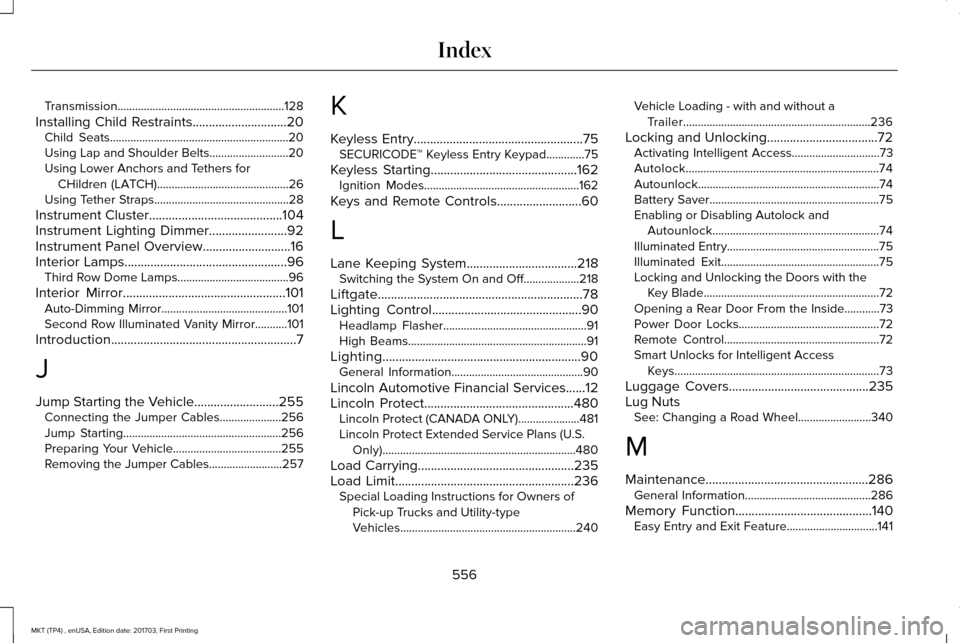
Transmission.........................................................128
Installing Child Restraints.............................20 Child Seats.............................................................20
Using Lap and Shoulder Belts...........................20
Using Lower Anchors and Tethers for
CHildren (LATCH).............................................26
Using Tether Straps..............................................28
Instrument Cluster.........................................104
Instrument Lighting Dimmer........................92
Instrument Panel Overview...........................16
Interior Lamps
..................................................96
Third Row Dome Lamps......................................96
Interior Mirror
..................................................101
Auto-Dimming Mirror...........................................101
Second Row Illuminated Vanity Mirror...........
101
Introduction
.........................................................7
J
Jump Starting the Vehicle..........................255 Connecting the Jumper Cables.....................256
Jump Starting......................................................256
Preparing Your Vehicle.....................................255
Removing the Jumper Cables.........................
257 K
Keyless Entry
....................................................75
SECURICODE™ Keyless Entry Keypad.............75
Keyless Starting
.............................................162
Ignition Modes.....................................................162
Keys and Remote Controls..........................60
L
Lane Keeping System..................................218 Switching the System On and Off...................218
Liftgate...............................................................78
Lighting Control..............................................90 Headlamp Flasher.................................................91
High Beams.............................................................91
Lighting.............................................................90 General Information.............................................90
Lincoln Automotive Financial Services......12
Lincoln Protect..............................................480 Lincoln Protect (CANADA ONLY).....................481
Lincoln Protect Extended Service Plans (U.S.
Only)..................................................................480
Load Carrying
................................................235
Load Limit.......................................................236 Special Loading Instructions for Owners of
Pick-up Trucks and Utility-type
Vehicles............................................................240 Vehicle Loading - with and without a
Trailer................................................................236
Locking and Unlocking..................................72 Activating Intelligent Access..............................
73
Autolock..................................................................74
Autounlock..............................................................74
Battery Saver..........................................................75
Enabling or Disabling Autolock and Autounlock.........................................................74
Illuminated Entry....................................................75
Illuminated Exit......................................................75
Locking and Unlocking the Doors with the Key Blade............................................................72
Opening a Rear Door From the Inside............73
Power Door Locks................................................72
Remote Control.....................................................72
Smart Unlocks for Intelligent Access Keys......................................................................73
Luggage Covers
...........................................235
Lug Nuts See: Changing a Road Wheel.........................340
M
Maintenance..................................................286 General Information...........................................286
Memory Function
..........................................140
Easy Entry and Exit Feature...............................141
556
MKT (TP4) , enUSA, Edition date: 201703, First Printing Index