USB LINCOLN MKX 2014 User Guide
[x] Cancel search | Manufacturer: LINCOLN, Model Year: 2014, Model line: MKX, Model: LINCOLN MKX 2014Pages: 455, PDF Size: 6.1 MB
Page 364 of 455

If your indexed media files contain no information embedded in these
metadata tags, SYNC may classify the empty metadata tags as
Unknown.
In order to playback video from your iPod® or iPhone®, (if compatible),
you MUST have a special combination USB/RCA composite video cable
(which you can buy from Apple®). When the cable is connected to your
iPod® or iPhone®, plug the other end into both the RCA jacks and the
USB port.
Bluetooth Audio
Your system allows you to stream audio over your vehicle’s speakers from
your connected, Bluetooth-enabled cellular phone.
To access, press the lower left corner on the touchscreen, then
select theBT Stereotab.
Bluetooth Audio Voice Commands
If you are listening to a Bluetooth audio device, press the voice
button on the steering wheel control. When prompted, say
“Next song”, “Pause”, “Play” or “Previous song”.
If you are not listening to a Bluetooth audio device, press the voice
button and, after the tone, say “Bluetooth Audio”, then “Next song”,
“Pause”, “Play” or “Previous song”.
A/V Inputs
WARNING:Driving while distracted can result in loss of vehicle
control, crash and injury. We strongly recommend that you use
extreme caution when using any device that may take your focus off
the road. Your primary responsibility is the safe operation of your
vehicle. We recommend against the use of any hand-held device while
driving and encourage the use of voice-operated systems when possible.
Make sure you are aware of all applicable local laws that may affect the
use of electronic devices while driving.
WARNING:For safety reasons, do not connect or adjust the
settings on your portable music player while your vehicle is
moving.
MyLincoln Touch™363
2014 MKX(mkx)
Owners Guide gf, 2nd Printing, March 2014
USA(fus)
Page 366 of 455

In order to playback video from your iPod® or iPhone® (if compatible),
you must have a special combination USB/RCA composite video cable
(which you can buy from Apple®). When the cable is connected to your
iPod® or iPhone®, plug the other end into both the RCA jacks and the
USB port.
Troubleshooting
•Do not connect the audio input jack to a line level output. The jack
only works correctly with devices that have a headphone output with
a volume control.
•Do not set the portable music player’s volume level higher than is
necessary to match the volume of the CD or FM radio as this causes
distortion and reduces sound quality.
•If the music sounds distorted at lower listening levels, turn the
portable music player volume down. If the problem persists, replace or
recharge the batteries in the portable media player.
•Control the portable media player in the same manner when used with
headphones, as the auxiliary input jack does not provide control (such
as Play or Pause) over the attached portable media player.
PHONE
A. Phone
B. Quick Dial
C. Phonebook
A
B
C
D
E
F
MyLincoln Touch™365
2014 MKX(mkx)
Owners Guide gf, 2nd Printing, March 2014
USA(fus)
Page 387 of 455

You can also turn the outside air temperature display on and off. It
appears at the top center of the touchscreen, next to the time and date.
The system automatically saves any updates you make to the settings.
Display
You can adjust the touchscreen display through the touchscreen or by
pressing the voice button on your steering wheel controls and when
prompted, say, “Display settings”.
Press the Settings icon >Display,to access and make
adjustments using the touchscreen.
•Brightnessallows you to make the screen display brighter or
dimmer.
•Auto DIM, when set toOn,lets you use the Auto Dim Manual Offset
feature. When set toOff,screen brightness does not change.
•Modeallows you to set the screen to a certain brightness or have the
system automatically change based on the outside light level, or turn
the display off.
•If you selectAUTOorNIGHT,you have the options of turning
the display’s Auto Dim feature on or off and changing the Auto
Dim Manual Offset feature.
•Auto Dim Manual Offsetallows you to adjust screen dimming as
the outside lighting conditions change from day to night. This feature
also allows you to adjust screen brightness using the instrument panel
dimming control.
Edit Wallpaper
•You can have your touchscreen display the default photo or upload
your own.
Uploading Photos for Your Home Screen Wallpaper
Note:You cannot load photos directly from your camera. You must
access the photos either from your USB mass storage device or from an
SD card.
Note:Photographs with extremely large dimensions (such as 2048 x
1536) may not be compatible and appear as a blank (black) image on the
display.
Your system allows you to upload and view up to 32 photos.
To access, press the Settings icon >Display>Edit Wallpaper,and
then follow the system prompts to upload your photographs.
386MyLincoln Touch™
2014 MKX(mkx)
Owners Guide gf, 2nd Printing, March 2014
USA(fus)
Page 395 of 455
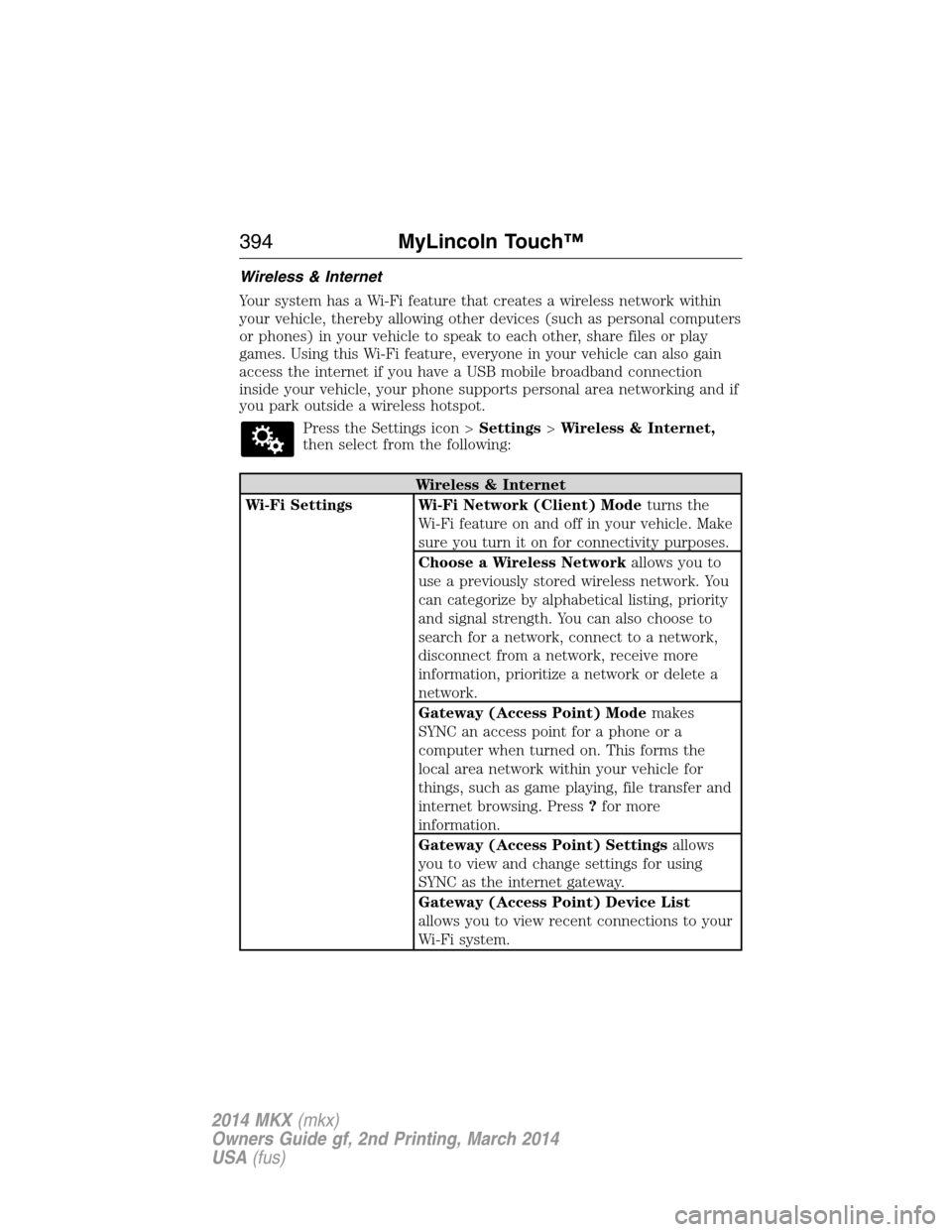
Wireless & Internet
Your system has a Wi-Fi feature that creates a wireless network within
your vehicle, thereby allowing other devices (such as personal computers
or phones) in your vehicle to speak to each other, share files or play
games. Using this Wi-Fi feature, everyone in your vehicle can also gain
access the internet if you have a USB mobile broadband connection
inside your vehicle, your phone supports personal area networking and if
you park outside a wireless hotspot.
Press the Settings icon >Settings>Wireless & Internet,
then select from the following:
Wireless & Internet
Wi-Fi Settings Wi-Fi Network (Client) Modeturns the
Wi-Fi feature on and off in your vehicle. Make
sure you turn it on for connectivity purposes.
Choose a Wireless Networkallows you to
use a previously stored wireless network. You
can categorize by alphabetical listing, priority
and signal strength. You can also choose to
search for a network, connect to a network,
disconnect from a network, receive more
information, prioritize a network or delete a
network.
Gateway (Access Point) Modemakes
SYNC an access point for a phone or a
computer when turned on. This forms the
local area network within your vehicle for
things, such as game playing, file transfer and
internet browsing. Press?for more
information.
Gateway (Access Point) Settingsallows
you to view and change settings for using
SYNC as the internet gateway.
Gateway (Access Point) Device List
allows you to view recent connections to your
Wi-Fi system.
394MyLincoln Touch™
2014 MKX(mkx)
Owners Guide gf, 2nd Printing, March 2014
USA(fus)
Page 396 of 455
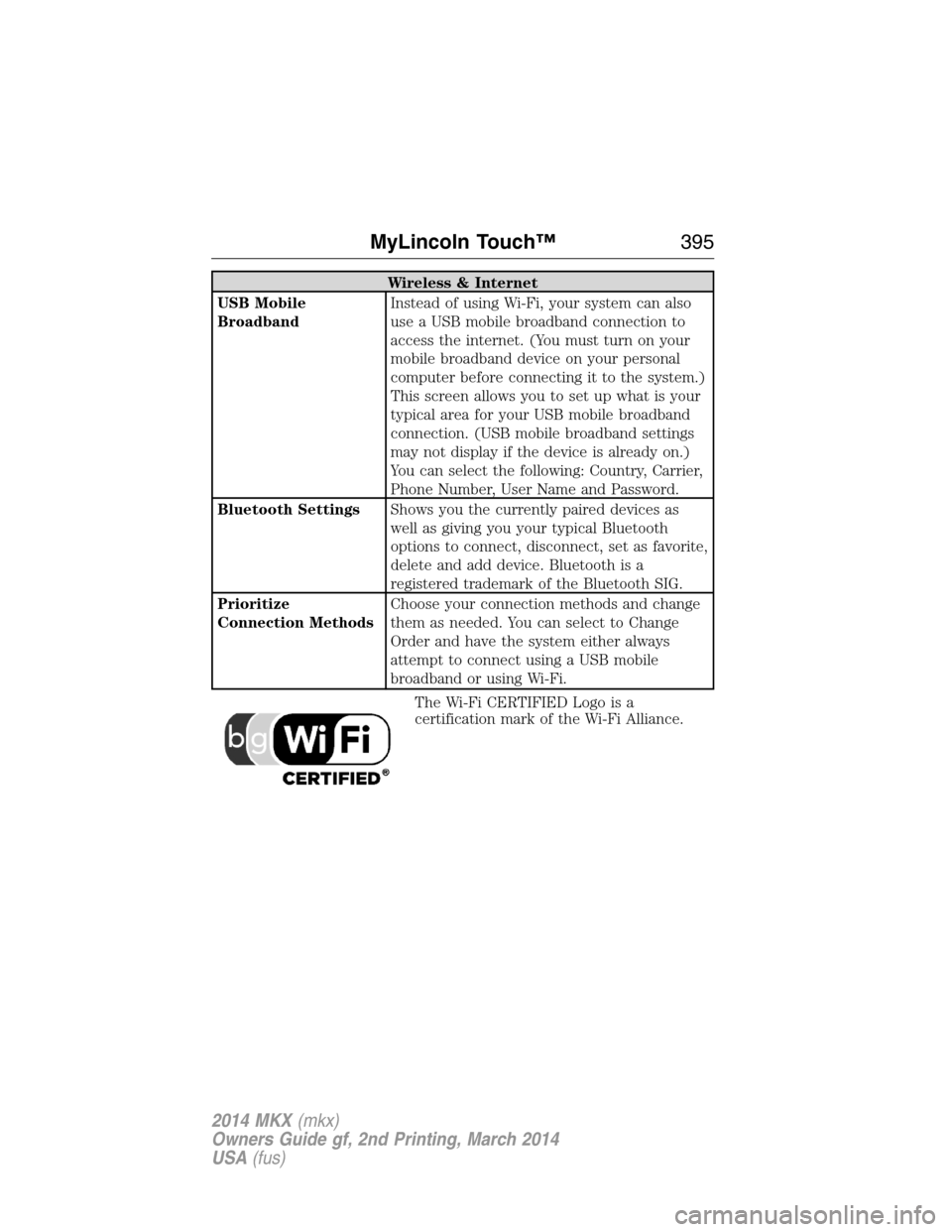
Wireless & Internet
USB Mobile
BroadbandInstead of using Wi-Fi, your system can also
use a USB mobile broadband connection to
access the internet. (You must turn on your
mobile broadband device on your personal
computer before connecting it to the system.)
This screen allows you to set up what is your
typical area for your USB mobile broadband
connection. (USB mobile broadband settings
may not display if the device is already on.)
You can select the following: Country, Carrier,
Phone Number, User Name and Password.
Bluetooth SettingsShows you the currently paired devices as
well as giving you your typical Bluetooth
options to connect, disconnect, set as favorite,
delete and add device. Bluetooth is a
registered trademark of the Bluetooth SIG.
Prioritize
Connection MethodsChoose your connection methods and change
them as needed. You can select to Change
Order and have the system either always
attempt to connect using a USB mobile
broadband or using Wi-Fi.
The Wi-Fi CERTIFIED Logo is a
certification mark of the Wi-Fi Alliance.
MyLincoln Touch™395
2014 MKX(mkx)
Owners Guide gf, 2nd Printing, March 2014
USA(fus)
Page 449 of 455
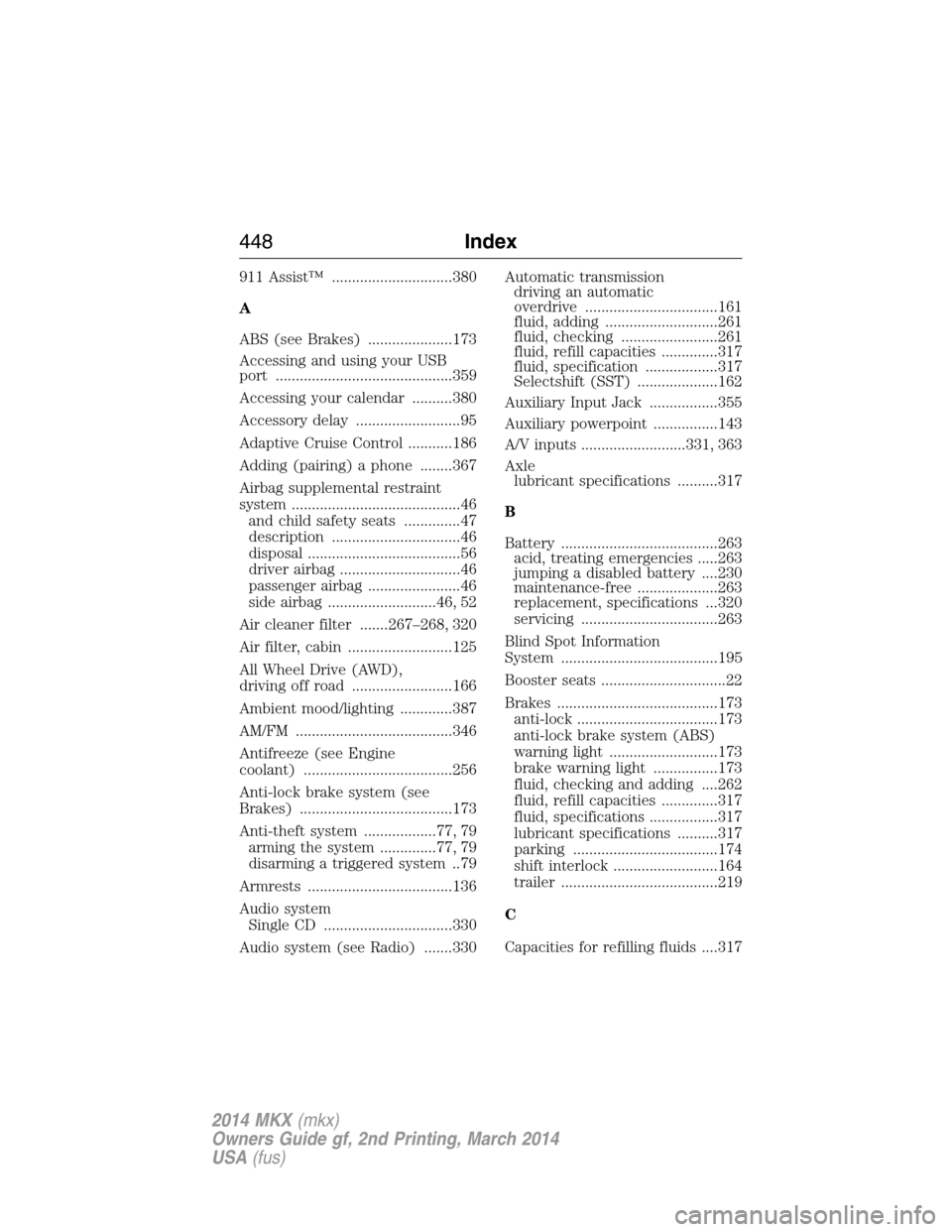
911 Assist™ ..............................380
A
ABS (see Brakes) .....................173
Accessing and using your USB
port ............................................359
Accessing your calendar ..........380
Accessory delay ..........................95
Adaptive Cruise Control ...........186
Adding (pairing) a phone ........367
Airbag supplemental restraint
system ..........................................46
and child safety seats ..............47
description ................................46
disposal ......................................56
driver airbag ..............................46
passenger airbag .......................46
side airbag ...........................46, 52
Air cleaner filter .......267–268, 320
Air filter, cabin ..........................125
All Wheel Drive (AWD),
driving off road .........................166
Ambient mood/lighting .............387
AM/FM .......................................346
Antifreeze (see Engine
coolant) .....................................256
Anti-lock brake system (see
Brakes) ......................................173
Anti-theft system ..................77, 79
arming the system ..............77, 79
disarming a triggered system ..79
Armrests ....................................136
Audio system
Single CD ................................330
Audio system (see Radio) .......330Automatic transmission
driving an automatic
overdrive .................................161
fluid, adding ............................261
fluid, checking ........................261
fluid, refill capacities ..............317
fluid, specification ..................317
Selectshift (SST) ....................162
Auxiliary Input Jack .................355
Auxiliary powerpoint ................143
A/V inputs ..........................331, 363
Axle
lubricant specifications ..........317
B
Battery .......................................263
acid, treating emergencies .....263
jumping a disabled battery ....230
maintenance-free ....................263
replacement, specifications ...320
servicing ..................................263
Blind Spot Information
System .......................................195
Booster seats ...............................22
Brakes ........................................173
anti-lock ...................................173
anti-lock brake system (ABS)
warning light ...........................173
brake warning light ................173
fluid, checking and adding ....262
fluid, refill capacities ..............317
fluid, specifications .................317
lubricant specifications ..........317
parking ....................................174
shift interlock ..........................164
trailer .......................................219
C
Capacities for refilling fluids ....317
448Index
2014 MKX(mkx)
Owners Guide gf, 2nd Printing, March 2014
USA(fus)
Page 455 of 455
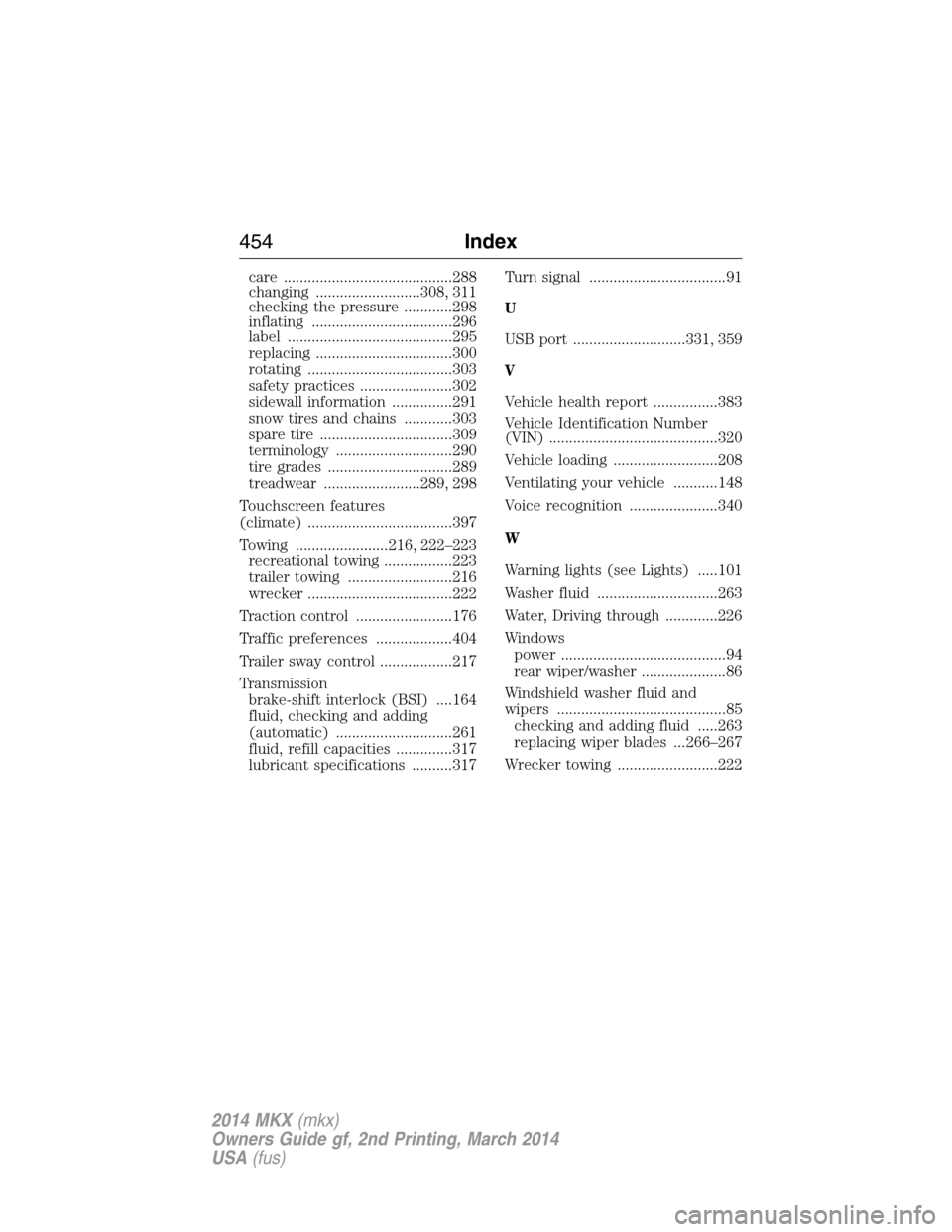
care ..........................................288
changing ..........................308, 311
checking the pressure ............298
inflating ...................................296
label .........................................295
replacing ..................................300
rotating ....................................303
safety practices .......................302
sidewall information ...............291
snow tires and chains ............303
spare tire .................................309
terminology .............................290
tire grades ...............................289
treadwear ........................289, 298
Touchscreen features
(climate) ....................................397
Towing .......................216, 222–223
recreational towing .................223
trailer towing ..........................216
wrecker ....................................222
Traction control ........................176
Traffic preferences ...................404
Trailer sway control ..................217
Transmission
brake-shift interlock (BSI) ....164
fluid, checking and adding
(automatic) .............................261
fluid, refill capacities ..............317
lubricant specifications ..........317Turn signal ..................................91
U
USB port ............................331, 359
V
Vehicle health report ................383
Vehicle Identification Number
(VIN) ..........................................320
Vehicle loading ..........................208
Ventilating your vehicle ...........148
Voice recognition ......................340
W
Warning lights (see Lights) .....101
Washer fluid ..............................263
Water, Driving through .............226
Windows
power .........................................94
rear wiper/washer .....................86
Windshield washer fluid and
wipers ..........................................85
checking and adding fluid .....263
replacing wiper blades ...266–267
Wrecker towing .........................222
454Index
2014 MKX(mkx)
Owners Guide gf, 2nd Printing, March 2014
USA(fus)