remote control LINCOLN MKX 2016 Owner's Guide
[x] Cancel search | Manufacturer: LINCOLN, Model Year: 2016, Model line: MKX, Model: LINCOLN MKX 2016Pages: 563, PDF Size: 4.96 MB
Page 233 of 563
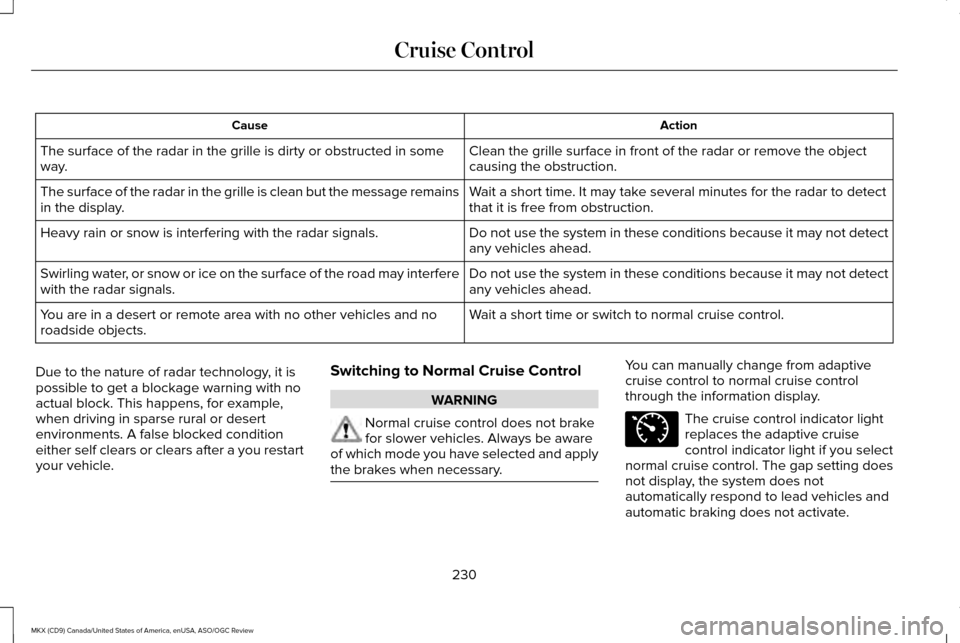
Action
Cause
Clean the grille surface in front of the radar or remove the object
causing the obstruction.
The surface of the radar in the grille is dirty or obstructed in some
way.
Wait a short time. It may take several minutes for the radar to detect
that it is free from obstruction.
The surface of the radar in the grille is clean but the message remains
in the display.
Do not use the system in these conditions because it may not detect
any vehicles ahead.
Heavy rain or snow is interfering with the radar signals.
Do not use the system in these conditions because it may not detect
any vehicles ahead.
Swirling water, or snow or ice on the surface of the road may interfere
with the radar signals.
Wait a short time or switch to normal cruise control.
You are in a desert or remote area with no other vehicles and no
roadside objects.
Due to the nature of radar technology, it is
possible to get a blockage warning with no
actual block. This happens, for example,
when driving in sparse rural or desert
environments. A false blocked condition
either self clears or clears after a you restart
your vehicle. Switching to Normal Cruise Control WARNING
Normal cruise control does not brake
for slower vehicles. Always be aware
of which mode you have selected and apply
the brakes when necessary. You can manually change from adaptive
cruise control to normal cruise control
through the information display.
The cruise control indicator light
replaces the adaptive cruise
control indicator light if you select
normal cruise control. The gap setting does
not display, the system does not
automatically respond to lead vehicles and
automatic braking does not activate.
230
MKX (CD9) Canada/United States of America, enUSA, ASO/OGC Review Cruise ControlE71340
Page 279 of 563
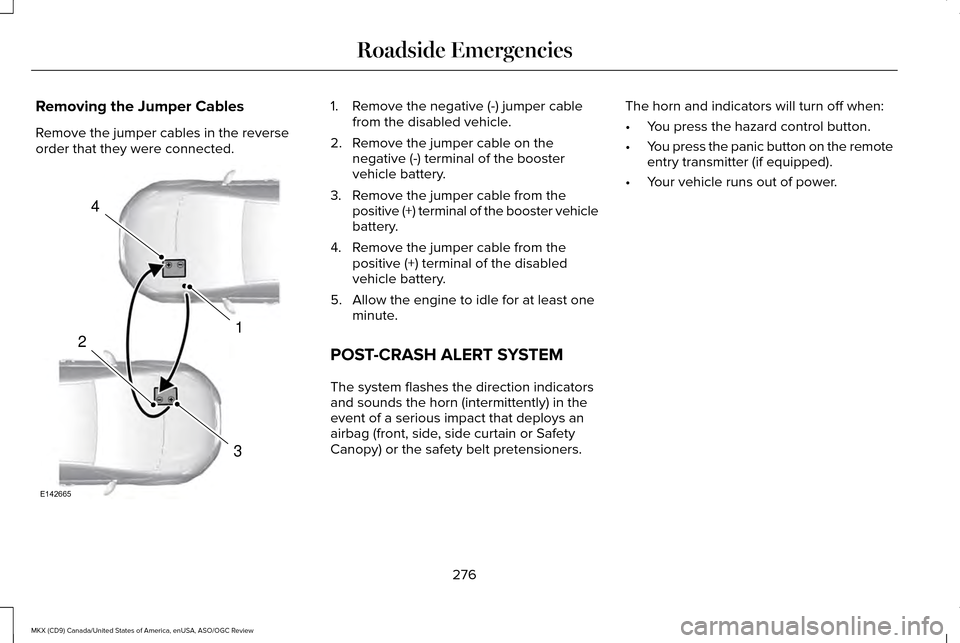
Removing the Jumper Cables
Remove the jumper cables in the reverse
order that they were connected. 1. Remove the negative (-) jumper cable
from the disabled vehicle.
2. Remove the jumper cable on the negative (-) terminal of the booster
vehicle battery.
3. Remove the jumper cable from the positive (+) terminal of the booster vehicle
battery.
4. Remove the jumper cable from the positive (+) terminal of the disabled
vehicle battery.
5. Allow the engine to idle for at least one minute.
POST-CRASH ALERT SYSTEM
The system flashes the direction indicators
and sounds the horn (intermittently) in the
event of a serious impact that deploys an
airbag (front, side, side curtain or Safety
Canopy) or the safety belt pretensioners. The horn and indicators will turn off when:
•
You press the hazard control button.
• You press the panic button on the remote
entry transmitter (if equipped).
• Your vehicle runs out of power.
276
MKX (CD9) Canada/United States of America, enUSA, ASO/OGC Review Roadside Emergencies4
1
3
2
E142665
Page 358 of 563
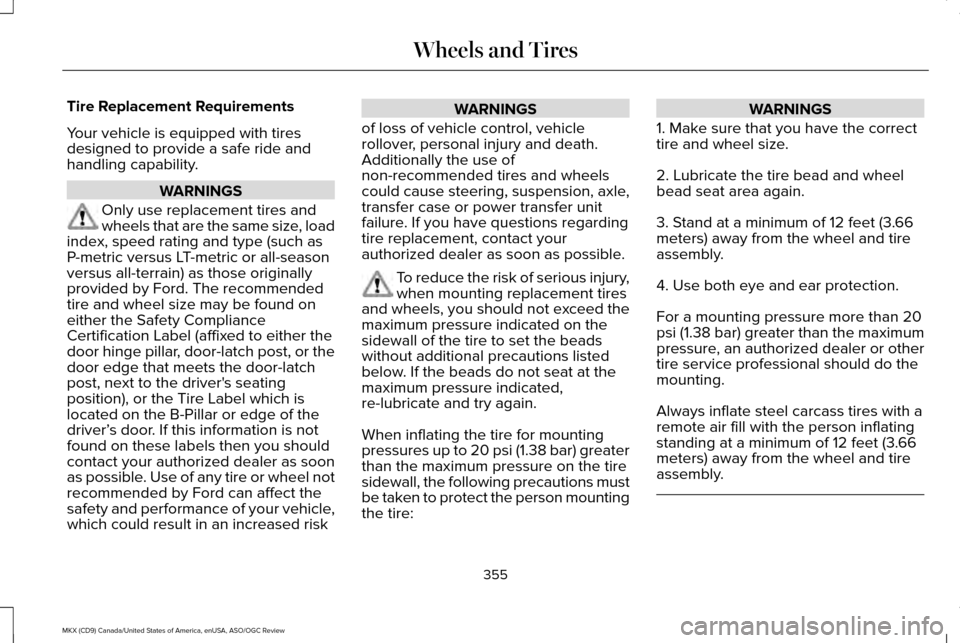
Tire Replacement Requirements
Your vehicle is equipped with tires
designed to provide a safe ride and
handling capability.
WARNINGS
Only use replacement tires and
wheels that are the same size, load
index, speed rating and type (such as
P-metric versus LT-metric or all-season
versus all-terrain) as those originally
provided by Ford. The recommended
tire and wheel size may be found on
either the Safety Compliance
Certification Label (affixed to either the
door hinge pillar, door-latch post, or the
door edge that meets the door-latch
post, next to the driver's seating
position), or the Tire Label which is
located on the B-Pillar or edge of the
driver’ s door. If this information is not
found on these labels then you should
contact your authorized dealer as soon
as possible. Use of any tire or wheel not
recommended by Ford can affect the
safety and performance of your vehicle,
which could result in an increased risk WARNINGS
of loss of vehicle control, vehicle
rollover, personal injury and death.
Additionally the use of
non-recommended tires and wheels
could cause steering, suspension, axle,
transfer case or power transfer unit
failure. If you have questions regarding
tire replacement, contact your
authorized dealer as soon as possible. To reduce the risk of serious injury,
when mounting replacement tires
and wheels, you should not exceed the
maximum pressure indicated on the
sidewall of the tire to set the beads
without additional precautions listed
below. If the beads do not seat at the
maximum pressure indicated,
re-lubricate and try again.
When inflating the tire for mounting
pressures up to 20 psi (1.38 bar) greater
than the maximum pressure on the tire
sidewall, the following precautions must
be taken to protect the person mounting
the tire: WARNINGS
1. Make sure that you have the correct
tire and wheel size.
2. Lubricate the tire bead and wheel
bead seat area again.
3. Stand at a minimum of 12 feet (3.66
meters) away from the wheel and tire
assembly.
4. Use both eye and ear protection.
For a mounting pressure more than 20
psi (1.38 bar) greater than the maximum
pressure, an authorized dealer or other
tire service professional should do the
mounting.
Always inflate steel carcass tires with a
remote air fill with the person inflating
standing at a minimum of 12 feet (3.66
meters) away from the wheel and tire
assembly. 355
MKX (CD9) Canada/United States of America, enUSA, ASO/OGC Review Wheels and Tires
Page 557 of 563
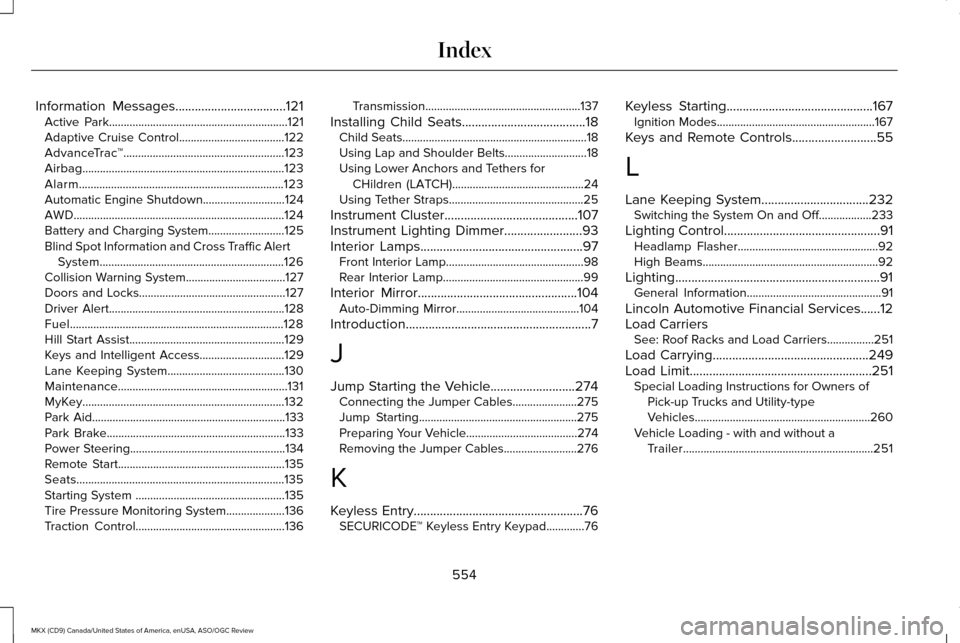
Information Messages..................................121
Active Park.............................................................121
Adaptive Cruise Control....................................122
AdvanceTrac ™.......................................................123
Airbag.....................................................................123
Alarm......................................................................123
Automatic Engine Shutdown............................124
AWD........................................................................\
124
Battery and Charging System..........................125
Blind Spot Information and Cross Traffic Alert System...............................................................126
Collision Warning System..................................127
Doors and Locks..................................................127
Driver Alert............................................................128
Fuel........................................................................\
.128
Hill Start Assist.....................................................129
Keys and Intelligent Access.............................129
Lane Keeping System........................................130
Maintenance..........................................................131
MyKey.....................................................................132
Park Aid..................................................................133
Park Brake.............................................................133
Power Steering.....................................................134
Remote Start.........................................................135
Seats.......................................................................135
Starting System ...................................................135
Tire Pressure Monitoring System....................136
Traction Control...................................................136 Transmission.....................................................137
Installing Child Seats......................................18 Child Seats...............................................................18
Using Lap and Shoulder Belts............................18
Using Lower Anchors and Tethers for
CHildren (LATCH).............................................24
Using Tether Straps..............................................25
Instrument Cluster.........................................107
Instrument Lighting Dimmer........................93
Interior Lamps..................................................97 Front Interior Lamp...............................................98
Rear Interior Lamp................................................99
Interior Mirror
.................................................104
Auto-Dimming Mirror..........................................104
Introduction
.........................................................7
J
Jump Starting the Vehicle..........................274 Connecting the Jumper Cables......................275
Jump Starting......................................................275
Preparing Your Vehicle......................................274
Removing the Jumper Cables.........................276
K
Keyless Entry
....................................................76
SECURICODE™ Keyless Entry Keypad.............76 Keyless Starting.............................................167
Ignition Modes......................................................167
Keys and Remote Controls..........................55
L
Lane Keeping System
.................................232
Switching the System On and Off..................233
Lighting Control
................................................91
Headlamp Flasher................................................92
High Beams............................................................92
Lighting...............................................................91 General Information..............................................91
Lincoln Automotive Financial Services......12
Load Carriers See: Roof Racks and Load Carriers................251
Load Carrying
................................................249
Load Limit........................................................251 Special Loading Instructions for Owners of
Pick-up Trucks and Utility-type
Vehicles............................................................260
Vehicle Loading - with and without a Trailer
.................................................................251
554
MKX (CD9) Canada/United States of America, enUSA, ASO/OGC Review Index
Page 558 of 563
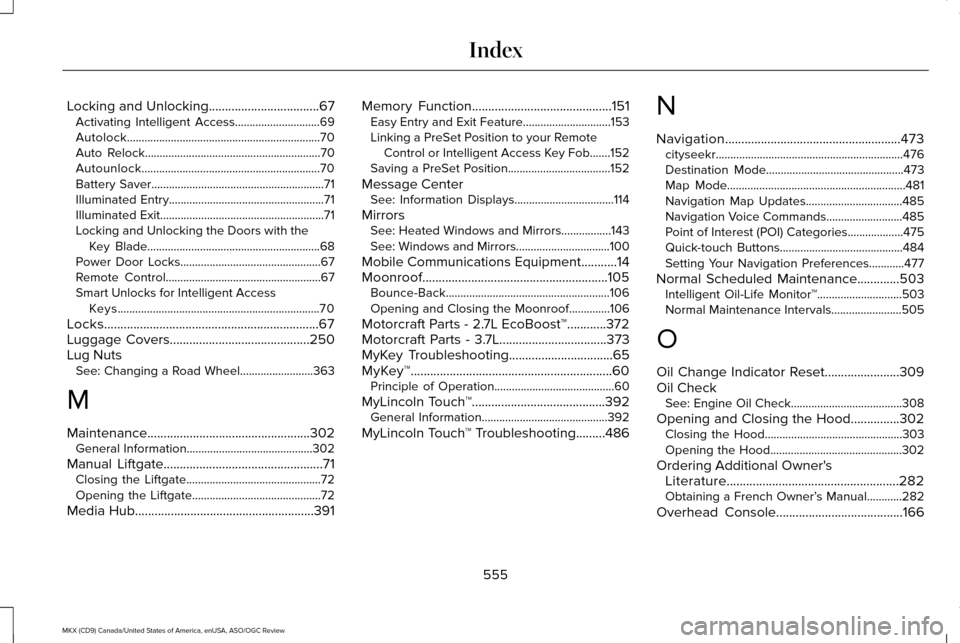
Locking and Unlocking..................................67
Activating Intelligent Access.............................69
Autolock..................................................................70
Auto Relock............................................................70
Autounlock.............................................................70
Battery Saver...........................................................71
Illuminated Entry.....................................................71
Illuminated Exit........................................................71
Locking and Unlocking the Doors with the
Key Blade...........................................................68
Power Door Locks................................................67
Remote Control.....................................................67
Smart Unlocks for Intelligent Access Keys.....................................................................70
Locks..................................................................67
Luggage Covers...........................................250
Lug Nuts See: Changing a Road Wheel.........................363
M
Maintenance..................................................302 General Information...........................................302
Manual Liftgate
.................................................71
Closing the Liftgate..............................................72
Opening the Liftgate............................................72
Media Hub.......................................................391 Memory Function
...........................................151
Easy Entry and Exit Feature..............................153
Linking a PreSet Position to your Remote
Control or Intelligent Access Key Fob.......
152
Saving a PreSet Position...................................152
Message Center See: Information Displays..................................114
Mirrors See: Heated Windows and Mirrors.................143
See: Windows and Mirrors................................100
Mobile Communications Equipment
...........14
Moonroof.........................................................105 Bounce-Back........................................................106
Opening and Closing the Moonroof..............106
Motorcraft Parts - 2.7L EcoBoost™............372
Motorcraft Parts - 3.7L.................................373
MyKey Troubleshooting................................65
MyKey™..............................................................60 Principle of Operation.........................................60
MyLincoln Touch ™
.........................................392
General Information...........................................392
MyLincoln Touch ™ Troubleshooting
.........486N
Navigation......................................................473
cityseekr................................................................476
Destination Mode...............................................473
Map Mode.............................................................481
Navigation Map Updates.................................485
Navigation Voice Commands..........................485
Point of Interest (POI) Categories...................475
Quick-touch Buttons..........................................484
Setting Your Navigation Preferences............
477
Normal Scheduled Maintenance.............503 Intelligent Oil-Life Monitor™.............................503
Normal Maintenance Intervals........................505
O
Oil Change Indicator Reset.......................309
Oil Check See: Engine Oil Check......................................308
Opening and Closing the Hood...............302 Closing the Hood...............................................303
Opening the Hood.............................................302
Ordering Additional Owner's Literature.....................................................282
Obtaining a French Owner’ s Manual............282
Overhead Console.......................................166
555
MKX (CD9) Canada/United States of America, enUSA, ASO/OGC Review Index
Page 559 of 563
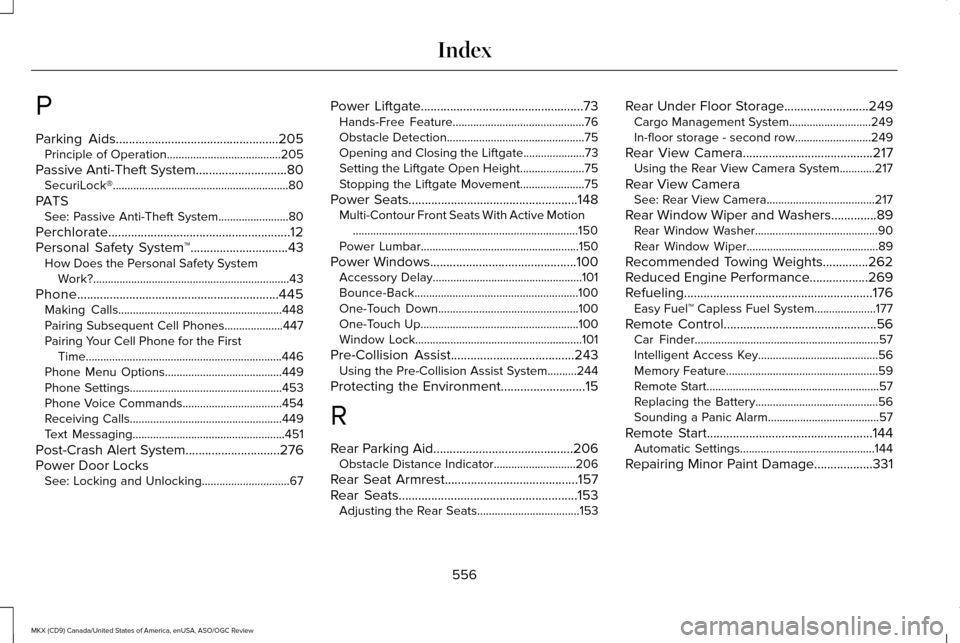
P
Parking Aids..................................................205
Principle of Operation.......................................205
Passive Anti-Theft System............................80 SecuriLock®............................................................80
PATS See: Passive Anti-Theft System........................80
Perchlorate........................................................12
Personal Safety System ™
..............................43
How Does the Personal Safety System
Work?...................................................................43
Phone..............................................................445 Making Calls........................................................448
Pairing Subsequent Cell Phones....................447
Pairing Your Cell Phone for the First
Time...................................................................446
Phone Menu Options........................................449
Phone Settings....................................................453
Phone Voice Commands..................................454
Receiving Calls....................................................449
Text Messaging....................................................451
Post-Crash Alert System
.............................276
Power Door Locks See: Locking and Unlocking..............................67 Power Liftgate
..................................................73
Hands-Free Feature.............................................76
Obstacle Detection...............................................75
Opening and Closing the Liftgate.....................73
Setting the Liftgate Open Height......................75
Stopping the Liftgate Movement......................
75
Power Seats....................................................148 Multi-Contour Front Seats With Active Motion
........................................................................\
.....150
Power Lumbar......................................................150
Power Windows.............................................100 Accessory Delay...................................................101
Bounce-Back........................................................100
One-Touch Down................................................100
One-Touch Up......................................................100
Window Lock.........................................................101
Pre-Collision Assist......................................243 Using the Pre-Collision Assist System..........244
Protecting the Environment
..........................15
R
Rear Parking Aid...........................................206 Obstacle Distance Indicator............................
206
Rear Seat Armrest.........................................157
Rear Seats
.......................................................153
Adjusting the Rear Seats...................................153 Rear Under Floor Storage..........................249
Cargo Management System............................249
In-floor storage - second row..........................
249
Rear View Camera
........................................217
Using the Rear View Camera System............217
Rear View Camera See: Rear View Camera.....................................217
Rear Window Wiper and Washers..............89 Rear Window Washer..........................................90
Rear Window Wiper.............................................89
Recommended Towing Weights..............262
Reduced Engine Performance..................269
Refueling..........................................................176 Easy Fuel™ Capless Fuel System.....................
177
Remote Control...............................................56 Car Finder...............................................................57
Intelligent Access Key.........................................56
Memory Feature....................................................59
Remote Start...........................................................57
Replacing the Battery..........................................56
Sounding a Panic Alarm......................................57
Remote Start...................................................144 Automatic Settings..............................................144
Repairing Minor Paint Damage
..................331
556
MKX (CD9) Canada/United States of America, enUSA, ASO/OGC Review Index
Page 560 of 563
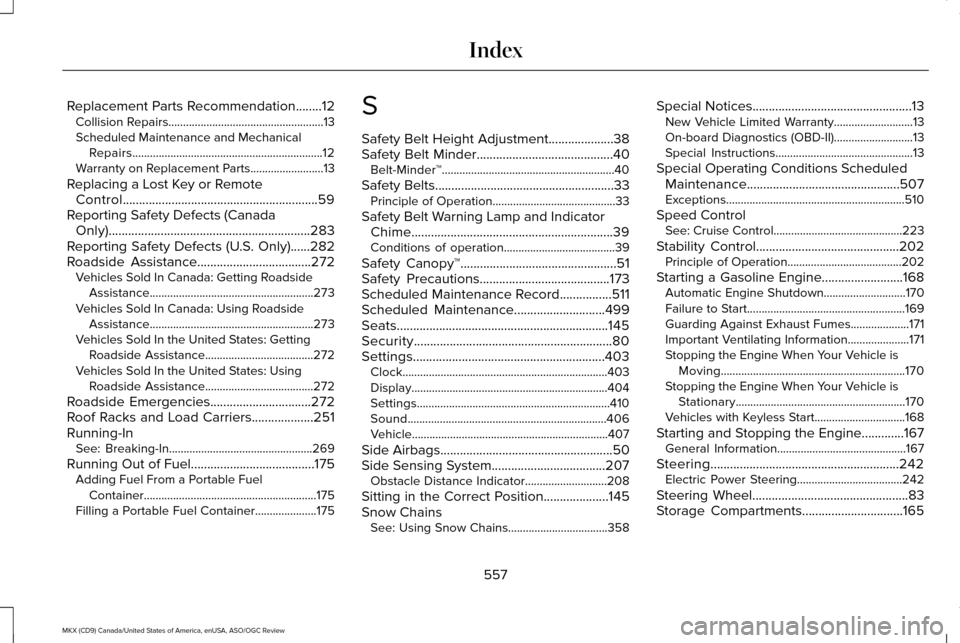
Replacement Parts Recommendation........12
Collision Repairs.....................................................13
Scheduled Maintenance and Mechanical
Repairs.................................................................12
Warranty on Replacement Parts.........................13
Replacing a Lost Key or Remote Control............................................................59
Reporting Safety Defects (Canada Only)..............................................................283
Reporting Safety Defects (U.S. Only)
......282
Roadside Assistance...................................272
Vehicles Sold In Canada: Getting Roadside
Assistance........................................................273
Vehicles Sold In Canada: Using Roadside Assistance........................................................273
Vehicles Sold In the United States: Getting Roadside Assistance.....................................272
Vehicles Sold In the United States: Using Roadside Assistance.....................................272
Roadside Emergencies
...............................272
Roof Racks and Load Carriers...................251
Running-In See: Breaking-In.................................................269
Running Out of Fuel
......................................175
Adding Fuel From a Portable Fuel
Container...........................................................175
Filling a Portable Fuel Container.....................175 S
Safety Belt Height Adjustment....................38
Safety Belt Minder..........................................40
Belt-Minder™...........................................................40
Safety Belts
.......................................................33
Principle of Operation..........................................33
Safety Belt Warning Lamp and Indicator Chime..............................................................39
Conditions of operation......................................39
Safety Canopy™................................................51
Safety Precautions........................................173
Scheduled Maintenance Record
................511
Scheduled Maintenance............................499
Seats.................................................................145
Security.............................................................80
Settings...........................................................403 Clock......................................................................403
Display...................................................................404
Settings..................................................................410
Sound....................................................................406
Vehicle...................................................................407
Side Airbags
.....................................................50
Side Sensing System...................................207 Obstacle Distance Indicator............................208
Sitting in the Correct Position....................145
Snow Chains See: Using Snow Chains..................................358 Special Notices
.................................................13
New Vehicle Limited Warranty...........................13
On-board Diagnostics (OBD-II)...........................13
Special Instructions...............................................13
Special Operating Conditions Scheduled Maintenance...............................................507
Exceptions.............................................................510
Speed Control See: Cruise Control............................................223
Stability Control
............................................202
Principle of Operation.......................................202
Starting a Gasoline Engine.........................168 Automatic Engine Shutdown............................
170
Failure to Start......................................................169
Guarding Against Exhaust Fumes....................171
Important Ventilating Information.....................171
Stopping the Engine When Your Vehicle is Moving...............................................................170
Stopping the Engine When Your Vehicle is Stationary..........................................................170
Vehicles with Keyless Start...............................168
Starting and Stopping the Engine.............167 General Information............................................167
Steering..........................................................242 Electric Power Steering....................................242
Steering Wheel................................................83
Storage Compartments
...............................165
557
MKX (CD9) Canada/United States of America, enUSA, ASO/OGC Review Index
Page 562 of 563
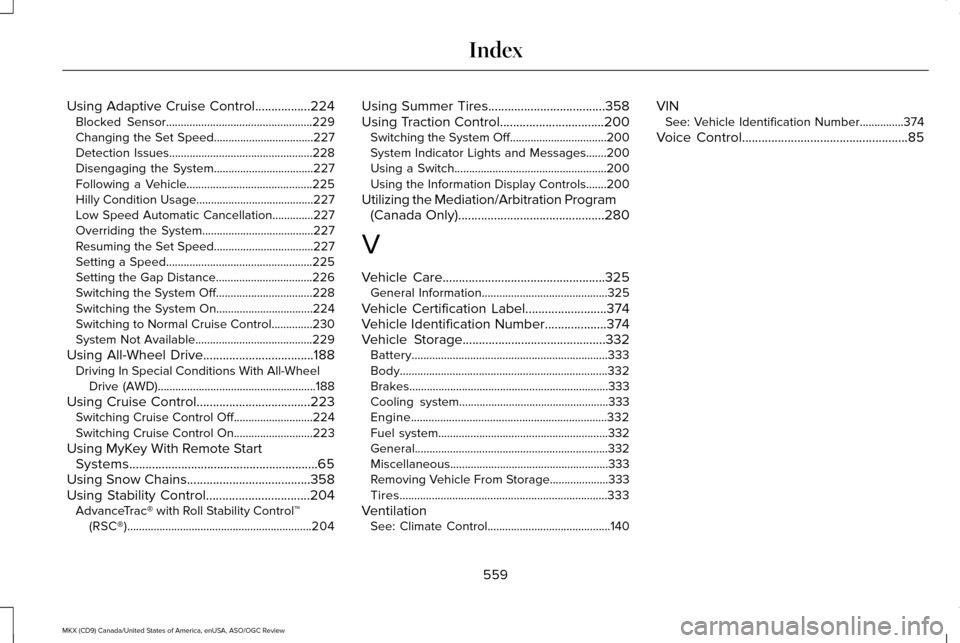
Using Adaptive Cruise Control.................224
Blocked Sensor..................................................229
Changing the Set Speed..................................227
Detection Issues.................................................228
Disengaging the System..................................227
Following a Vehicle...........................................225
Hilly Condition Usage........................................227
Low Speed Automatic Cancellation..............
227
Overriding the System......................................227
Resuming the Set Speed..................................227
Setting a Speed..................................................225
Setting the Gap Distance.................................226
Switching the System Off.................................228
Switching the System On.................................
224
Switching to Normal Cruise Control..............230
System Not Available........................................229
Using All-Wheel Drive..................................188 Driving In Special Conditions With All-Wheel
Drive (AWD)......................................................188
Using Cruise Control...................................223 Switching Cruise Control Off...........................
224
Switching Cruise Control On...........................223
Using MyKey With Remote Start Systems..........................................................65
Using Snow Chains......................................358
Using Stability Control................................204 AdvanceTrac® with Roll Stability Control™
(RSC®)...............................................................204 Using Summer Tires
....................................358
Using Traction Control................................200 Switching the System Off.................................200
System Indicator Lights and Messages.......200
Using a Switch....................................................200
Using the Information Display Controls.......200
Utilizing the Mediation/Arbitration Program (Canada Only).............................................280
V
Vehicle Care
..................................................325
General Information...........................................325
Vehicle Certification Label.........................374
Vehicle Identification Number
...................374
Vehicle Storage............................................332
Battery...................................................................333
Body.......................................................................332
Brakes....................................................................333
Cooling system...................................................333
Engine...................................................................332
Fuel system..........................................................332
General..................................................................332
Miscellaneous......................................................333
Removing Vehicle From Storage....................
333
Tires.......................................................................333
Ventilation See: Climate Control..........................................140 VIN
See: Vehicle Identification Number...............374
Voice Control
...................................................85
559
MKX (CD9) Canada/United States of America, enUSA, ASO/OGC Review Index