USB LINCOLN MKX 2018 Owners Manual
[x] Cancel search | Manufacturer: LINCOLN, Model Year: 2018, Model line: MKX, Model: LINCOLN MKX 2018Pages: 603, PDF Size: 4.94 MB
Page 8 of 603
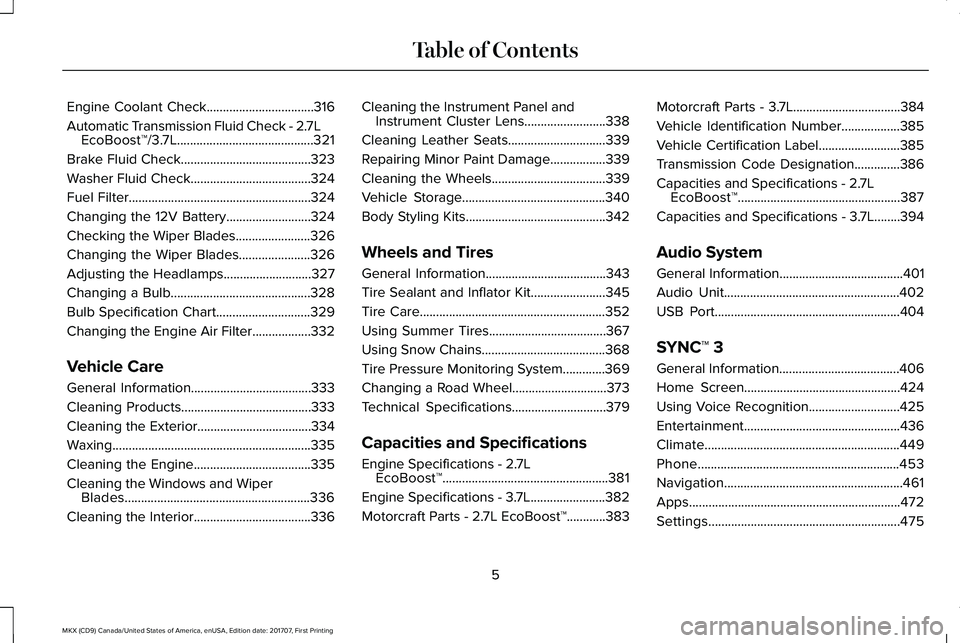
Engine Coolant Check.................................316
Automatic Transmission Fluid Check - 2.7LEcoBoost™/3.7L..........................................321
Brake Fluid Check........................................323
Washer Fluid Check.....................................324
Fuel Filter........................................................324
Changing the 12V Battery..........................324
Checking the Wiper Blades.......................326
Changing the Wiper Blades......................326
Adjusting the Headlamps...........................327
Changing a Bulb...........................................328
Bulb Specification Chart.............................329
Changing the Engine Air Filter..................332
Vehicle Care
General Information.....................................333
Cleaning Products........................................333
Cleaning the Exterior...................................334
Waxing.............................................................335
Cleaning the Engine....................................335
Cleaning the Windows and WiperBlades.........................................................336
Cleaning the Interior....................................336
Cleaning the Instrument Panel andInstrument Cluster Lens.........................338
Cleaning Leather Seats..............................339
Repairing Minor Paint Damage.................339
Cleaning the Wheels...................................339
Vehicle Storage............................................340
Body Styling Kits...........................................342
Wheels and Tires
General Information.....................................343
Tire Sealant and Inflator Kit.......................345
Tire Care.........................................................352
Using Summer Tires....................................367
Using Snow Chains......................................368
Tire Pressure Monitoring System.............369
Changing a Road Wheel.............................373
Technical Specifications.............................379
Capacities and Specifications
Engine Specifications - 2.7LEcoBoost™...................................................381
Engine Specifications - 3.7L.......................382
Motorcraft Parts - 2.7L EcoBoost™............383
Motorcraft Parts - 3.7L.................................384
Vehicle Identification Number..................385
Vehicle Certification Label.........................385
Transmission Code Designation..............386
Capacities and Specifications - 2.7LEcoBoost™..................................................387
Capacities and Specifications - 3.7L........394
Audio System
General Information......................................401
Audio Unit......................................................402
USB Port.........................................................404
SYNC™ 3
General Information.....................................406
Home Screen................................................424
Using Voice Recognition............................425
Entertainment................................................436
Climate............................................................449
Phone..............................................................453
Navigation.......................................................461
Apps.................................................................472
Settings...........................................................475
5
MKX (CD9) Canada/United States of America, enUSA, Edition date: 201707, First Printing
Table of Contents
Page 172 of 603
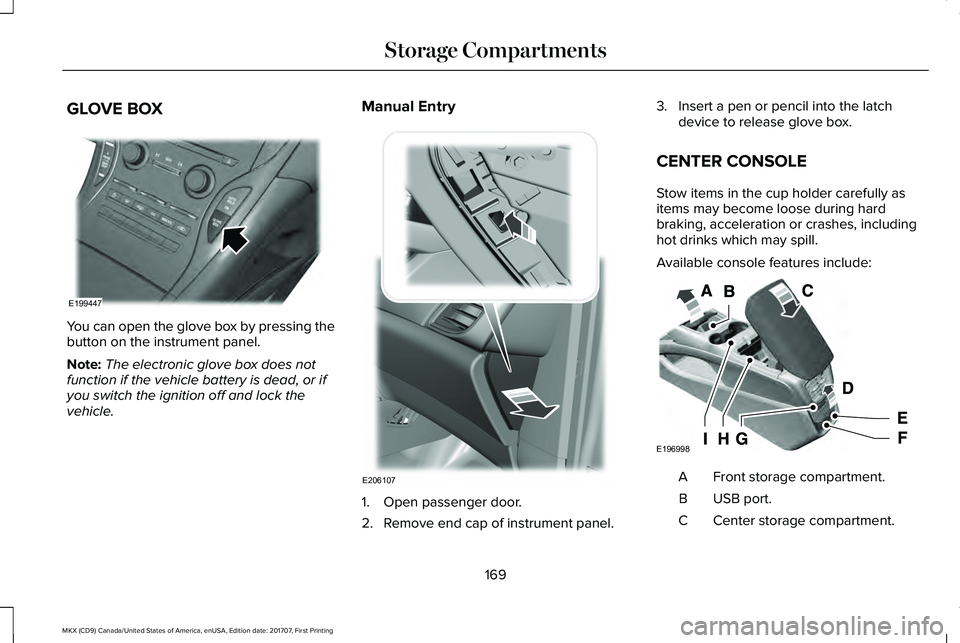
GLOVE BOX
You can open the glove box by pressing thebutton on the instrument panel.
Note:The electronic glove box does notfunction if the vehicle battery is dead, or ifyou switch the ignition off and lock thevehicle.
Manual Entry
1. Open passenger door.
2. Remove end cap of instrument panel.
3. Insert a pen or pencil into the latchdevice to release glove box.
CENTER CONSOLE
Stow items in the cup holder carefully asitems may become loose during hardbraking, acceleration or crashes, includinghot drinks which may spill.
Available console features include:
Front storage compartment.A
USB port.B
Center storage compartment.C
169
MKX (CD9) Canada/United States of America, enUSA, Edition date: 201707, First Printing
Storage CompartmentsE199447 E206107 E196998
Page 173 of 603
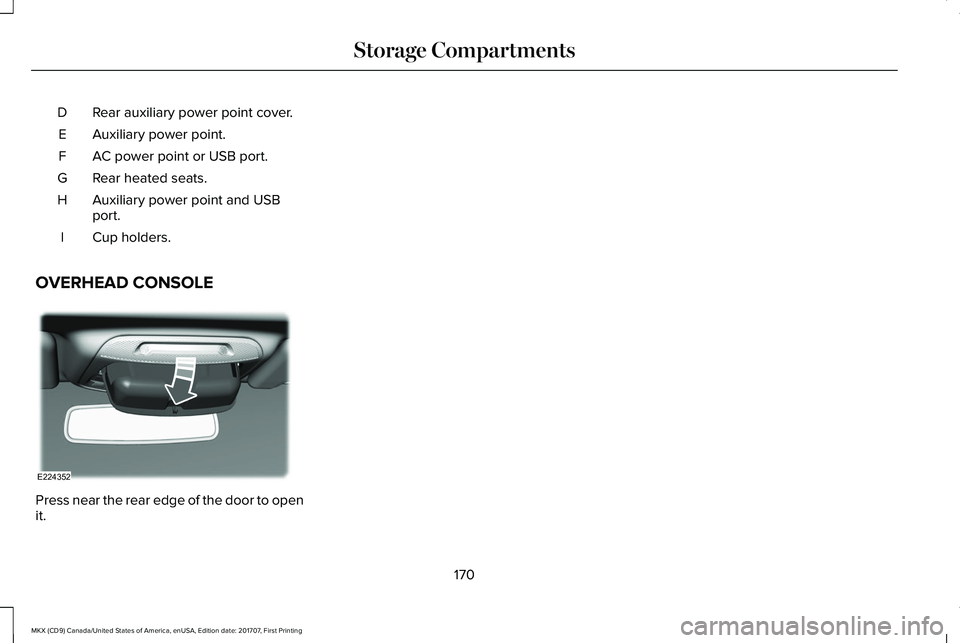
Rear auxiliary power point cover.D
Auxiliary power point.E
AC power point or USB port.F
Rear heated seats.G
Auxiliary power point and USBport.H
Cup holders.I
OVERHEAD CONSOLE
Press near the rear edge of the door to openit.
170
MKX (CD9) Canada/United States of America, enUSA, Edition date: 201707, First Printing
Storage CompartmentsE224352
Page 304 of 603
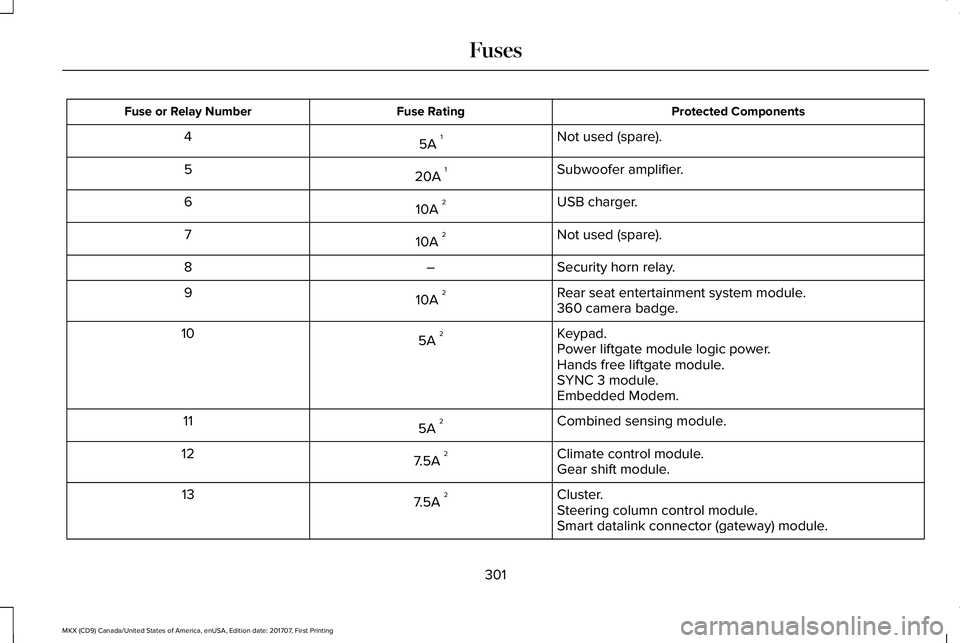
Protected ComponentsFuse RatingFuse or Relay Number
Not used (spare).5A 14
Subwoofer amplifier.20A 15
USB charger.10A 26
Not used (spare).10A 27
Security horn relay.–8
Rear seat entertainment system module.10A 29360 camera badge.
Keypad.5A 210Power liftgate module logic power.Hands free liftgate module.SYNC 3 module.Embedded Modem.
Combined sensing module.5A 211
Climate control module.7.5A 212Gear shift module.
Cluster.7.5A 213Steering column control module.Smart datalink connector (gateway) module.
301
MKX (CD9) Canada/United States of America, enUSA, Edition date: 201707, First Printing
Fuses
Page 407 of 603
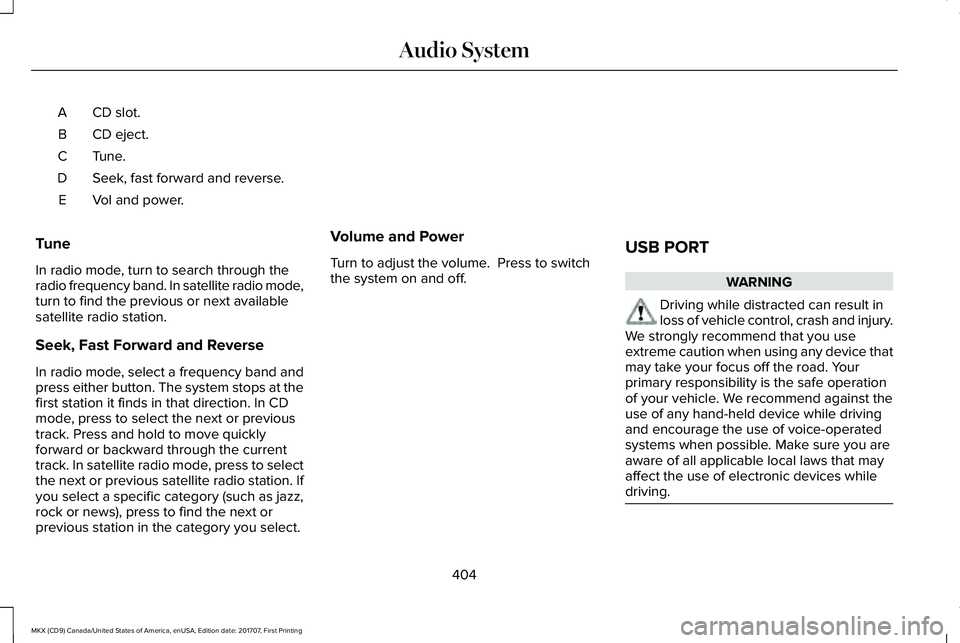
CD slot.A
CD eject.B
Tune.C
Seek, fast forward and reverse.D
Vol and power.E
Tune
In radio mode, turn to search through theradio frequency band. In satellite radio mode,turn to find the previous or next availablesatellite radio station.
Seek, Fast Forward and Reverse
In radio mode, select a frequency band andpress either button. The system stops at thefirst station it finds in that direction. In CDmode, press to select the next or previoustrack. Press and hold to move quicklyforward or backward through the currenttrack. In satellite radio mode, press to selectthe next or previous satellite radio station. Ifyou select a specific category (such as jazz,rock or news), press to find the next orprevious station in the category you select.
Volume and Power
Turn to adjust the volume. Press to switchthe system on and off.
USB PORT
WARNING
Driving while distracted can result inloss of vehicle control, crash and injury.We strongly recommend that you useextreme caution when using any device thatmay take your focus off the road. Yourprimary responsibility is the safe operationof your vehicle. We recommend against theuse of any hand-held device while drivingand encourage the use of voice-operatedsystems when possible. Make sure you areaware of all applicable local laws that mayaffect the use of electronic devices whiledriving.
404
MKX (CD9) Canada/United States of America, enUSA, Edition date: 201707, First Printing
Audio System
Page 408 of 603
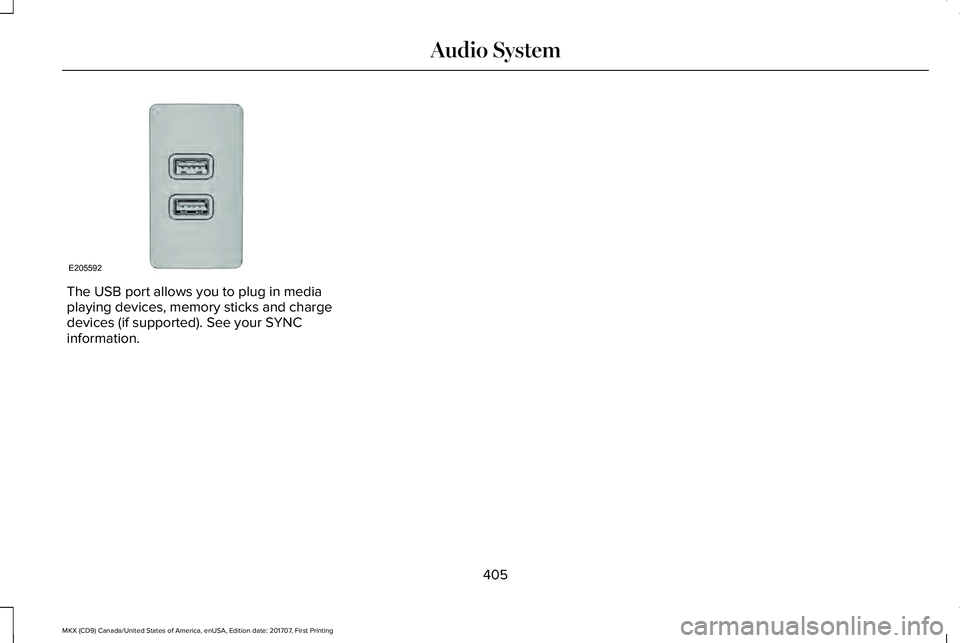
The USB port allows you to plug in mediaplaying devices, memory sticks and chargedevices (if supported). See your SYNCinformation.
405
MKX (CD9) Canada/United States of America, enUSA, Edition date: 201707, First Printing
Audio SystemE205592
Page 414 of 603
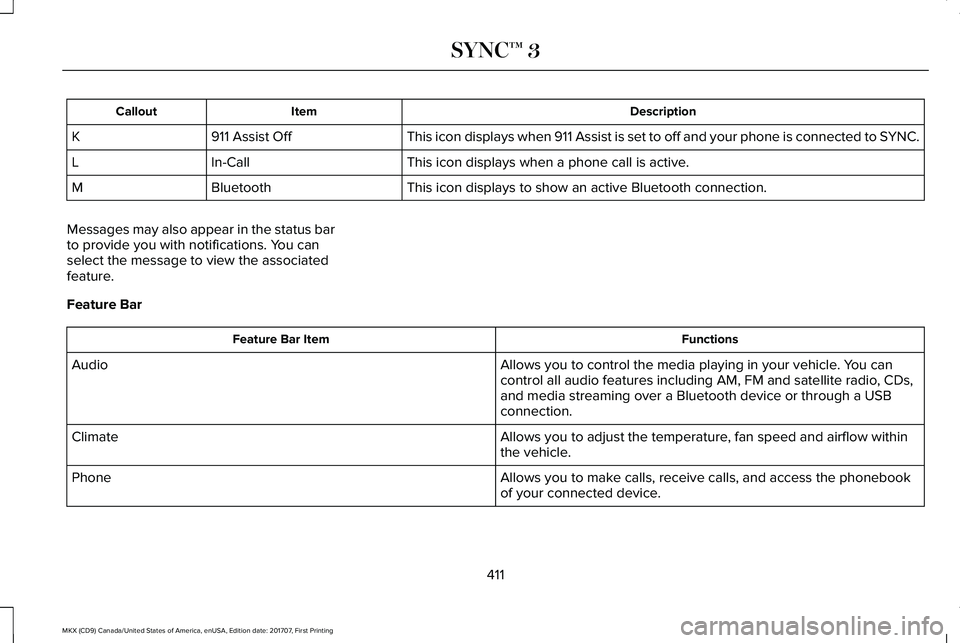
DescriptionItemCallout
This icon displays when 911 Assist is set to off and your phone is connected to SYNC.911 Assist OffK
This icon displays when a phone call is active.In-CallL
This icon displays to show an active Bluetooth connection.BluetoothM
Messages may also appear in the status barto provide you with notifications. You canselect the message to view the associatedfeature.
Feature Bar
FunctionsFeature Bar Item
Allows you to control the media playing in your vehicle. You cancontrol all audio features including AM, FM and satellite radio, CDs,and media streaming over a Bluetooth device or through a USBconnection.
Audio
Allows you to adjust the temperature, fan speed and airflow withinthe vehicle.Climate
Allows you to make calls, receive calls, and access the phonebookof your connected device.Phone
411
MKX (CD9) Canada/United States of America, enUSA, Edition date: 201707, First Printing
SYNC™ 3
Page 419 of 603
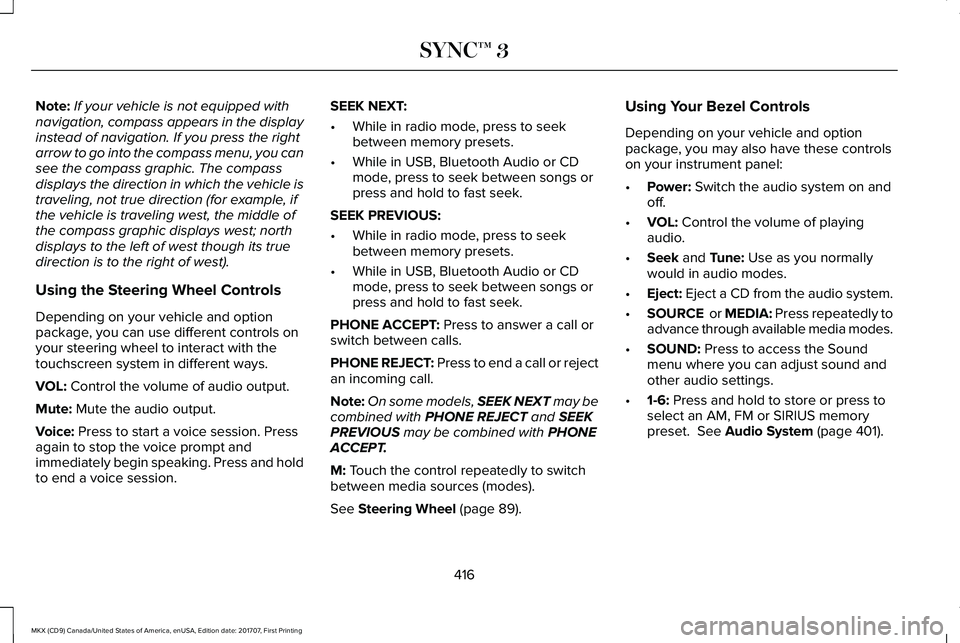
Note:If your vehicle is not equipped withnavigation, compass appears in the displayinstead of navigation. If you press the rightarrow to go into the compass menu, you cansee the compass graphic. The compassdisplays the direction in which the vehicle istraveling, not true direction (for example, ifthe vehicle is traveling west, the middle ofthe compass graphic displays west; northdisplays to the left of west though its truedirection is to the right of west).
Using the Steering Wheel Controls
Depending on your vehicle and optionpackage, you can use different controls onyour steering wheel to interact with thetouchscreen system in different ways.
VOL: Control the volume of audio output.
Mute: Mute the audio output.
Voice: Press to start a voice session. Pressagain to stop the voice prompt andimmediately begin speaking. Press and holdto end a voice session.
SEEK NEXT:
•While in radio mode, press to seekbetween memory presets.
•While in USB, Bluetooth Audio or CDmode, press to seek between songs orpress and hold to fast seek.
SEEK PREVIOUS:
•While in radio mode, press to seekbetween memory presets.
•While in USB, Bluetooth Audio or CDmode, press to seek between songs orpress and hold to fast seek.
PHONE ACCEPT: Press to answer a call orswitch between calls.
PHONE REJECT: Press to end a call or rejectan incoming call.
Note:On some models, SEEK NEXT may becombined with PHONE REJECT and SEEKPREVIOUS may be combined with PHONEACCEPT.
M: Touch the control repeatedly to switchbetween media sources (modes).
See Steering Wheel (page 89).
Using Your Bezel Controls
Depending on your vehicle and optionpackage, you may also have these controlson your instrument panel:
•Power: Switch the audio system on andoff.
•VOL: Control the volume of playingaudio.
•Seek and Tune: Use as you normallywould in audio modes.
•Eject: Eject a CD from the audio system.
•SOURCE or MEDIA: Press repeatedly toadvance through available media modes.
•SOUND: Press to access the Soundmenu where you can adjust sound andother audio settings.
•1-6: Press and hold to store or press toselect an AM, FM or SIRIUS memorypreset. See Audio System (page 401).
416
MKX (CD9) Canada/United States of America, enUSA, Edition date: 201707, First Printing
SYNC™ 3
Page 424 of 603
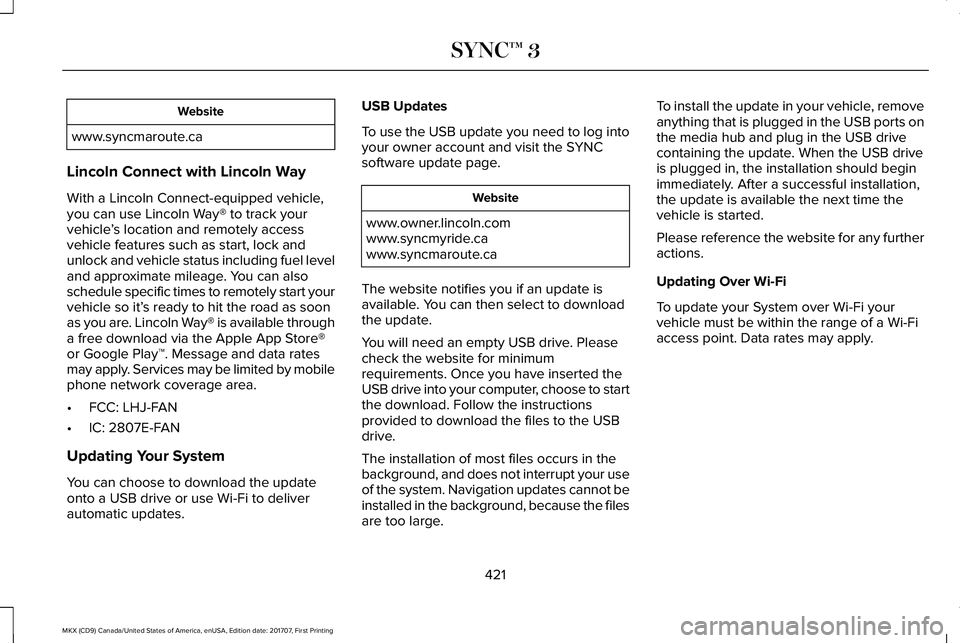
Website
www.syncmaroute.ca
Lincoln Connect with Lincoln Way
With a Lincoln Connect-equipped vehicle,you can use Lincoln Way® to track yourvehicle’s location and remotely accessvehicle features such as start, lock andunlock and vehicle status including fuel leveland approximate mileage. You can alsoschedule specific times to remotely start yourvehicle so it’s ready to hit the road as soonas you are. Lincoln Way® is available througha free download via the Apple App Store®or Google Play™. Message and data ratesmay apply. Services may be limited by mobilephone network coverage area.
•FCC: LHJ-FAN
•IC: 2807E-FAN
Updating Your System
You can choose to download the updateonto a USB drive or use Wi-Fi to deliverautomatic updates.
USB Updates
To use the USB update you need to log intoyour owner account and visit the SYNCsoftware update page.
Website
www.owner.lincoln.comwww.syncmyride.cawww.syncmaroute.ca
The website notifies you if an update isavailable. You can then select to downloadthe update.
You will need an empty USB drive. Pleasecheck the website for minimumrequirements. Once you have inserted theUSB drive into your computer, choose to startthe download. Follow the instructionsprovided to download the files to the USBdrive.
The installation of most files occurs in thebackground, and does not interrupt your useof the system. Navigation updates cannot beinstalled in the background, because the filesare too large.
To install the update in your vehicle, removeanything that is plugged in the USB ports onthe media hub and plug in the USB drivecontaining the update. When the USB driveis plugged in, the installation should beginimmediately. After a successful installation,the update is available the next time thevehicle is started.
Please reference the website for any furtheractions.
Updating Over Wi-Fi
To update your System over Wi-Fi yourvehicle must be within the range of a Wi-Fiaccess point. Data rates may apply.
421
MKX (CD9) Canada/United States of America, enUSA, Edition date: 201707, First Printing
SYNC™ 3
Page 430 of 603
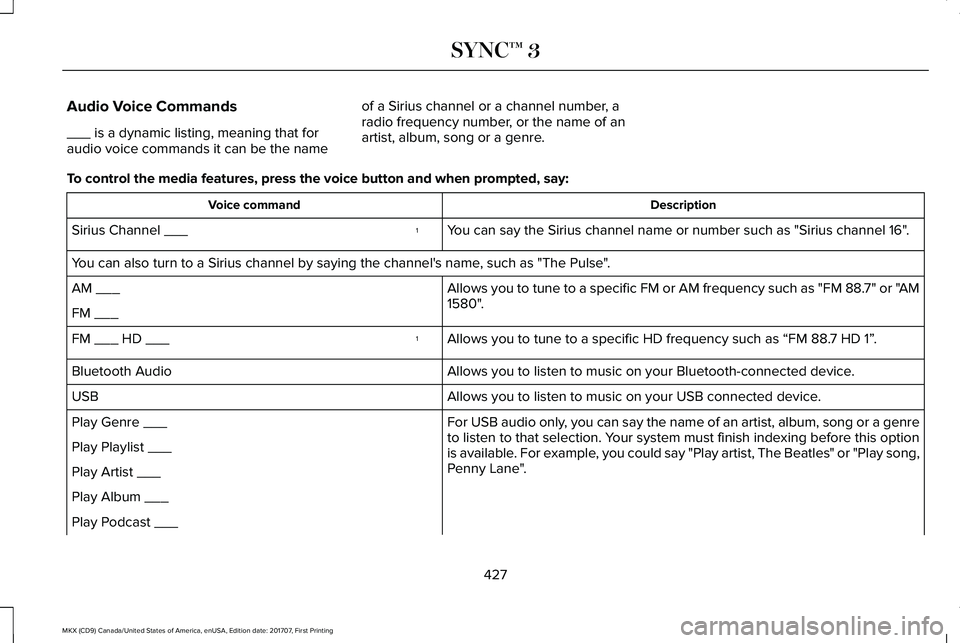
Audio Voice Commands
___ is a dynamic listing, meaning that foraudio voice commands it can be the name
of a Sirius channel or a channel number, aradio frequency number, or the name of anartist, album, song or a genre.
To control the media features, press the voice button and when prompted, say:
DescriptionVoice command
You can say the Sirius channel name or number such as "Sirius channel 16".1Sirius Channel ___
You can also turn to a Sirius channel by saying the channel's name, such as "The Pulse".
Allows you to tune to a specific FM or AM frequency such as "FM 88.7" or "AM1580".AM ___
FM ___
Allows you to tune to a specific HD frequency such as “FM 88.7 HD 1”.1FM ___ HD ___
Allows you to listen to music on your Bluetooth-connected device.Bluetooth Audio
Allows you to listen to music on your USB connected device.USB
For USB audio only, you can say the name of an artist, album, song or a genreto listen to that selection. Your system must finish indexing before this optionis available. For example, you could say "Play artist, The Beatles" or "Play song,Penny Lane".
Play Genre ___
Play Playlist ___
Play Artist ___
Play Album ___
Play Podcast ___
427
MKX (CD9) Canada/United States of America, enUSA, Edition date: 201707, First Printing
SYNC™ 3