roof LINCOLN MKX 2018 Owners Manual
[x] Cancel search | Manufacturer: LINCOLN, Model Year: 2018, Model line: MKX, Model: LINCOLN MKX 2018Pages: 603, PDF Size: 4.94 MB
Page 5 of 603
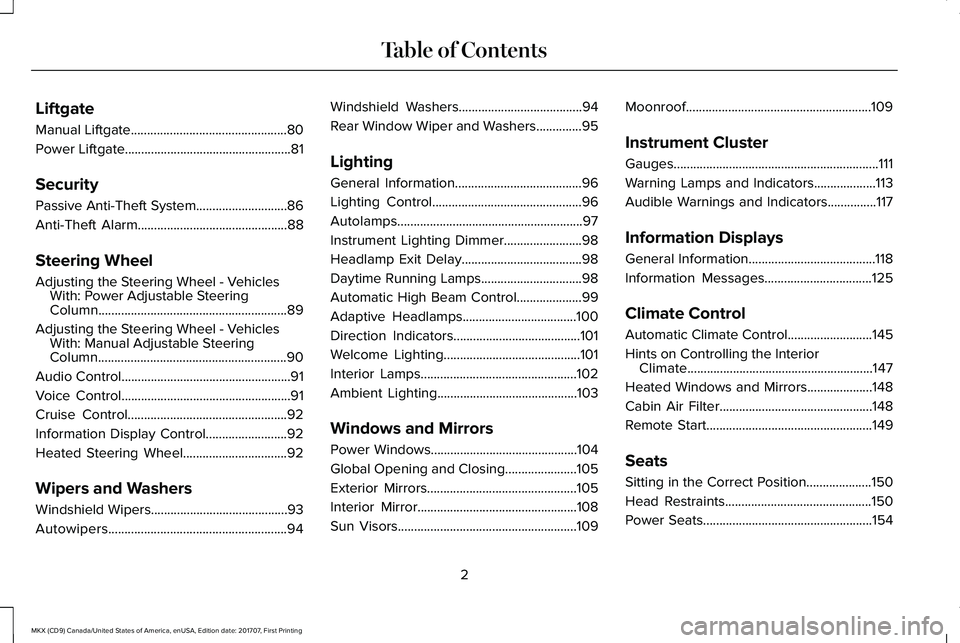
Liftgate
Manual Liftgate................................................80
Power Liftgate...................................................81
Security
Passive Anti-Theft System............................86
Anti-Theft Alarm..............................................88
Steering Wheel
Adjusting the Steering Wheel - VehiclesWith: Power Adjustable SteeringColumn..........................................................89
Adjusting the Steering Wheel - VehiclesWith: Manual Adjustable SteeringColumn..........................................................90
Audio Control....................................................91
Voice Control....................................................91
Cruise Control.................................................92
Information Display Control.........................92
Heated Steering Wheel................................92
Wipers and Washers
Windshield Wipers..........................................93
Autowipers.......................................................94
Windshield Washers......................................94
Rear Window Wiper and Washers..............95
Lighting
General Information.......................................96
Lighting Control..............................................96
Autolamps.........................................................97
Instrument Lighting Dimmer........................98
Headlamp Exit Delay.....................................98
Daytime Running Lamps...............................98
Automatic High Beam Control....................99
Adaptive Headlamps...................................100
Direction Indicators.......................................101
Welcome Lighting..........................................101
Interior Lamps................................................102
Ambient Lighting...........................................103
Windows and Mirrors
Power Windows.............................................104
Global Opening and Closing......................105
Exterior Mirrors..............................................105
Interior Mirror.................................................108
Sun Visors.......................................................109
Moonroof.........................................................109
Instrument Cluster
Gauges...............................................................111
Warning Lamps and Indicators...................113
Audible Warnings and Indicators...............117
Information Displays
General Information.......................................118
Information Messages.................................125
Climate Control
Automatic Climate Control..........................145
Hints on Controlling the InteriorClimate.........................................................147
Heated Windows and Mirrors....................148
Cabin Air Filter...............................................148
Remote Start...................................................149
Seats
Sitting in the Correct Position....................150
Head Restraints.............................................150
Power Seats....................................................154
2
MKX (CD9) Canada/United States of America, enUSA, Edition date: 201707, First Printing
Table of Contents
Page 7 of 603
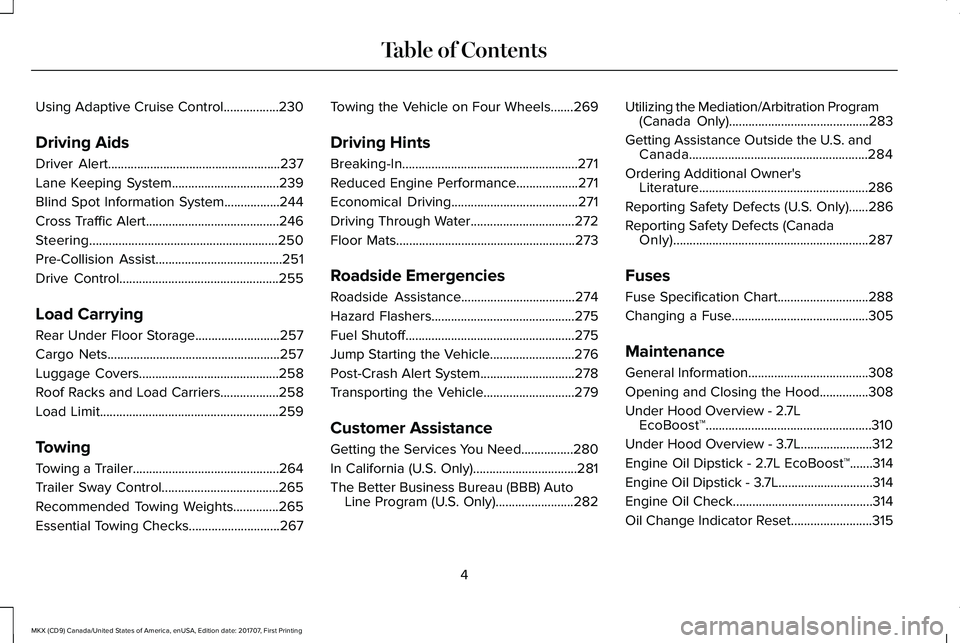
Using Adaptive Cruise Control.................230
Driving Aids
Driver Alert.....................................................237
Lane Keeping System.................................239
Blind Spot Information System.................244
Cross Traffic Alert.........................................246
Steering..........................................................250
Pre-Collision Assist.......................................251
Drive Control.................................................255
Load Carrying
Rear Under Floor Storage..........................257
Cargo Nets.....................................................257
Luggage Covers...........................................258
Roof Racks and Load Carriers..................258
Load Limit.......................................................259
Towing
Towing a Trailer.............................................264
Trailer Sway Control....................................265
Recommended Towing Weights..............265
Essential Towing Checks............................267
Towing the Vehicle on Four Wheels.......269
Driving Hints
Breaking-In......................................................271
Reduced Engine Performance...................271
Economical Driving.......................................271
Driving Through Water................................272
Floor Mats.......................................................273
Roadside Emergencies
Roadside Assistance...................................274
Hazard Flashers............................................275
Fuel Shutoff....................................................275
Jump Starting the Vehicle..........................276
Post-Crash Alert System.............................278
Transporting the Vehicle............................279
Customer Assistance
Getting the Services You Need................280
In California (U.S. Only)................................281
The Better Business Bureau (BBB) AutoLine Program (U.S. Only)........................282
Utilizing the Mediation/Arbitration Program(Canada Only)...........................................283
Getting Assistance Outside the U.S. andCanada.......................................................284
Ordering Additional Owner'sLiterature....................................................286
Reporting Safety Defects (U.S. Only)......286
Reporting Safety Defects (CanadaOnly)............................................................287
Fuses
Fuse Specification Chart............................288
Changing a Fuse..........................................305
Maintenance
General Information.....................................308
Opening and Closing the Hood...............308
Under Hood Overview - 2.7LEcoBoost™...................................................310
Under Hood Overview - 3.7L......................312
Engine Oil Dipstick - 2.7L EcoBoost™.......314
Engine Oil Dipstick - 3.7L.............................314
Engine Oil Check...........................................314
Oil Change Indicator Reset.........................315
4
MKX (CD9) Canada/United States of America, enUSA, Edition date: 201707, First Printing
Table of Contents
Page 38 of 603
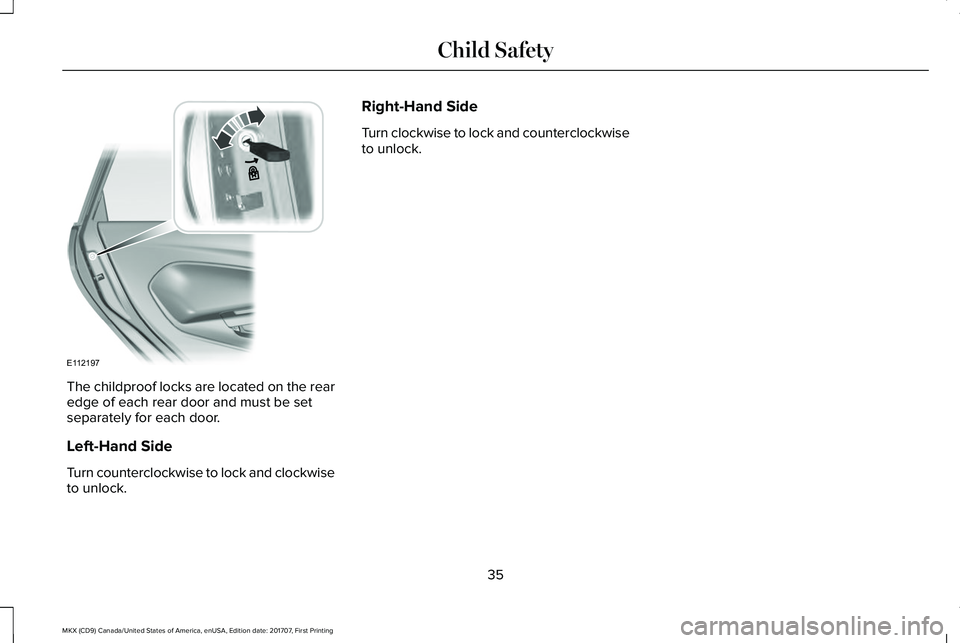
The childproof locks are located on the rearedge of each rear door and must be setseparately for each door.
Left-Hand Side
Turn counterclockwise to lock and clockwiseto unlock.
Right-Hand Side
Turn clockwise to lock and counterclockwiseto unlock.
35
MKX (CD9) Canada/United States of America, enUSA, Edition date: 201707, First Printing
Child SafetyE112197
Page 58 of 603
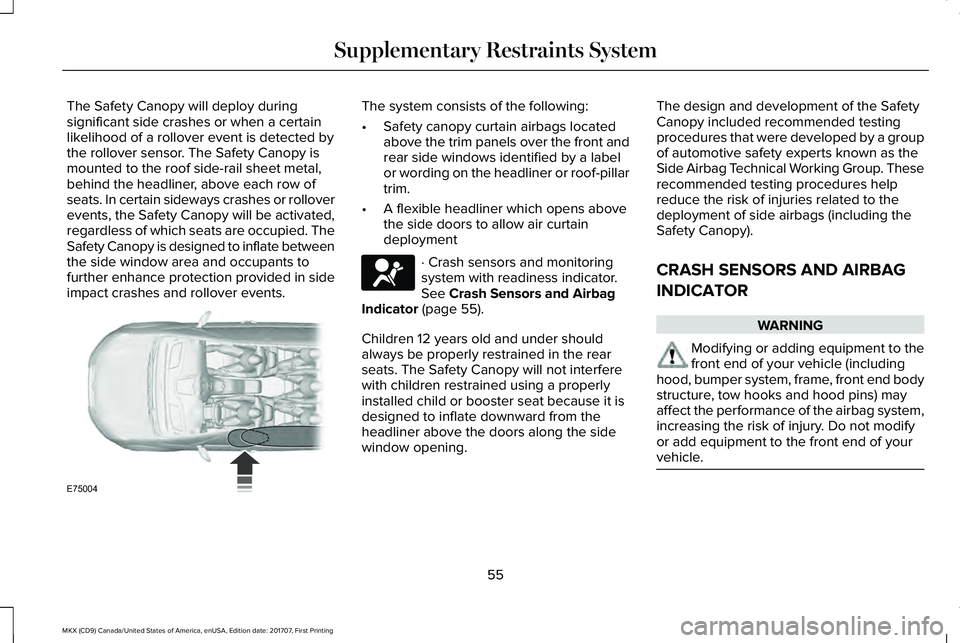
The Safety Canopy will deploy duringsignificant side crashes or when a certainlikelihood of a rollover event is detected bythe rollover sensor. The Safety Canopy ismounted to the roof side-rail sheet metal,behind the headliner, above each row ofseats. In certain sideways crashes or rolloverevents, the Safety Canopy will be activated,regardless of which seats are occupied. TheSafety Canopy is designed to inflate betweenthe side window area and occupants tofurther enhance protection provided in sideimpact crashes and rollover events.
The system consists of the following:
•Safety canopy curtain airbags locatedabove the trim panels over the front andrear side windows identified by a labelor wording on the headliner or roof-pillartrim.
•A flexible headliner which opens abovethe side doors to allow air curtaindeployment
· Crash sensors and monitoringsystem with readiness indicator.See Crash Sensors and AirbagIndicator (page 55).
Children 12 years old and under shouldalways be properly restrained in the rearseats. The Safety Canopy will not interferewith children restrained using a properlyinstalled child or booster seat because it isdesigned to inflate downward from theheadliner above the doors along the sidewindow opening.
The design and development of the SafetyCanopy included recommended testingprocedures that were developed by a groupof automotive safety experts known as theSide Airbag Technical Working Group. Theserecommended testing procedures helpreduce the risk of injuries related to thedeployment of side airbags (including theSafety Canopy).
CRASH SENSORS AND AIRBAG
INDICATOR
WARNING
Modifying or adding equipment to thefront end of your vehicle (includinghood, bumper system, frame, front end bodystructure, tow hooks and hood pins) mayaffect the performance of the airbag system,increasing the risk of injury. Do not modifyor add equipment to the front end of yourvehicle.
55
MKX (CD9) Canada/United States of America, enUSA, Edition date: 201707, First Printing
Supplementary Restraints SystemE75004 E67017
Page 112 of 603
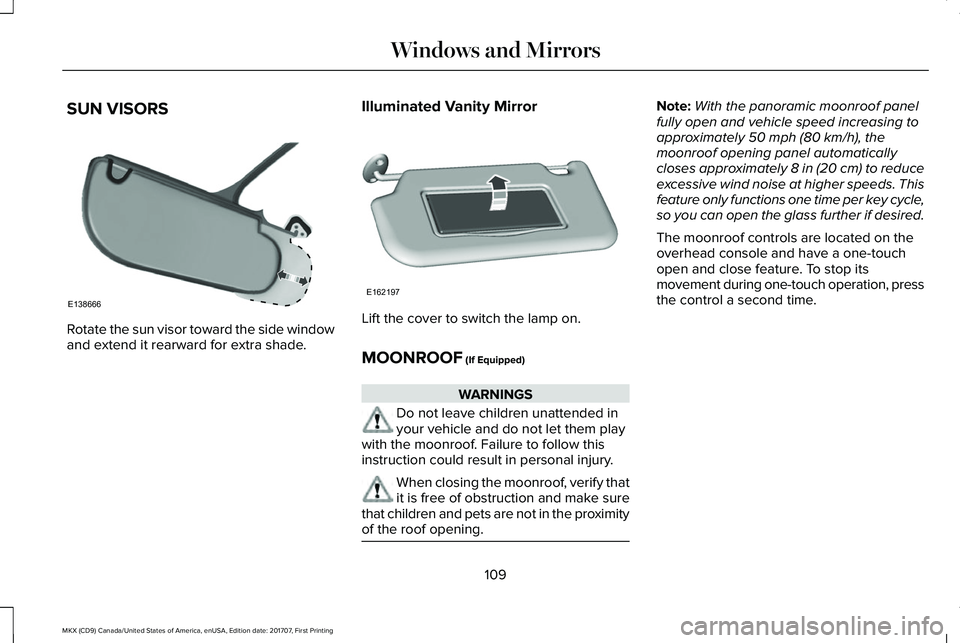
SUN VISORS
Rotate the sun visor toward the side windowand extend it rearward for extra shade.
Illuminated Vanity Mirror
Lift the cover to switch the lamp on.
MOONROOF (If Equipped)
WARNINGS
Do not leave children unattended inyour vehicle and do not let them playwith the moonroof. Failure to follow thisinstruction could result in personal injury.
When closing the moonroof, verify thatit is free of obstruction and make surethat children and pets are not in the proximityof the roof opening.
Note:With the panoramic moonroof panelfully open and vehicle speed increasing toapproximately 50 mph (80 km/h), themoonroof opening panel automaticallycloses approximately 8 in (20 cm) to reduceexcessive wind noise at higher speeds. Thisfeature only functions one time per key cycle,so you can open the glass further if desired.
The moonroof controls are located on theoverhead console and have a one-touchopen and close feature. To stop itsmovement during one-touch operation, pressthe control a second time.
109
MKX (CD9) Canada/United States of America, enUSA, Edition date: 201707, First Printing
Windows and MirrorsE138666 E162197
Page 113 of 603
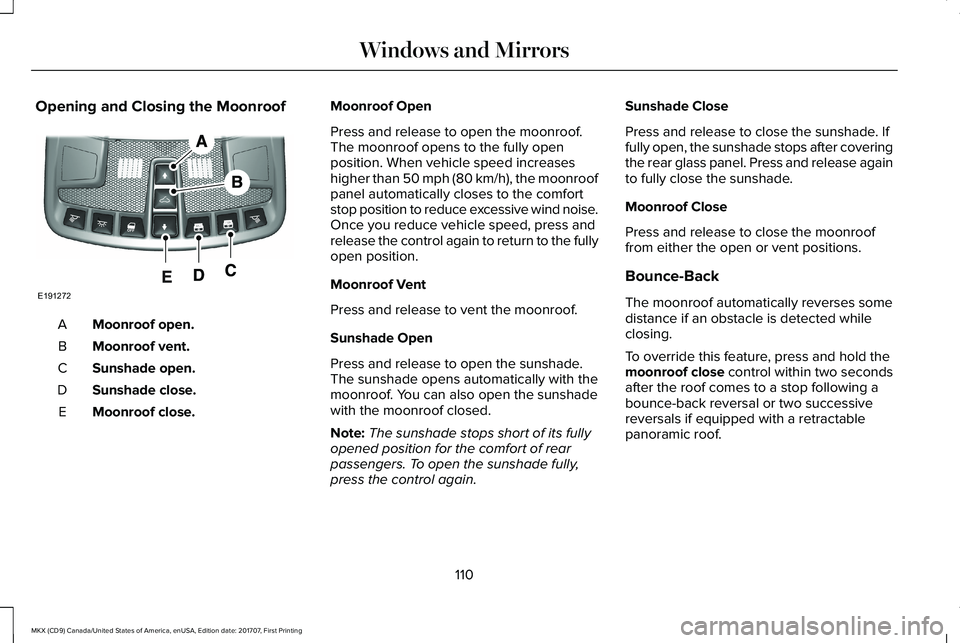
Opening and Closing the Moonroof
Moonroof open.A
Moonroof vent.B
Sunshade open.C
Sunshade close.D
Moonroof close.E
Moonroof Open
Press and release to open the moonroof.The moonroof opens to the fully openposition. When vehicle speed increaseshigher than 50 mph (80 km/h), the moonroofpanel automatically closes to the comfortstop position to reduce excessive wind noise.Once you reduce vehicle speed, press andrelease the control again to return to the fullyopen position.
Moonroof Vent
Press and release to vent the moonroof.
Sunshade Open
Press and release to open the sunshade.The sunshade opens automatically with themoonroof. You can also open the sunshadewith the moonroof closed.
Note:The sunshade stops short of its fullyopened position for the comfort of rearpassengers. To open the sunshade fully,press the control again.
Sunshade Close
Press and release to close the sunshade. Iffully open, the sunshade stops after coveringthe rear glass panel. Press and release againto fully close the sunshade.
Moonroof Close
Press and release to close the moonrooffrom either the open or vent positions.
Bounce-Back
The moonroof automatically reverses somedistance if an obstacle is detected whileclosing.
To override this feature, press and hold themoonroof close control within two secondsafter the roof comes to a stop following abounce-back reversal or two successivereversals if equipped with a retractablepanoramic roof.
110
MKX (CD9) Canada/United States of America, enUSA, Edition date: 201707, First Printing
Windows and MirrorsE191272
Page 211 of 603
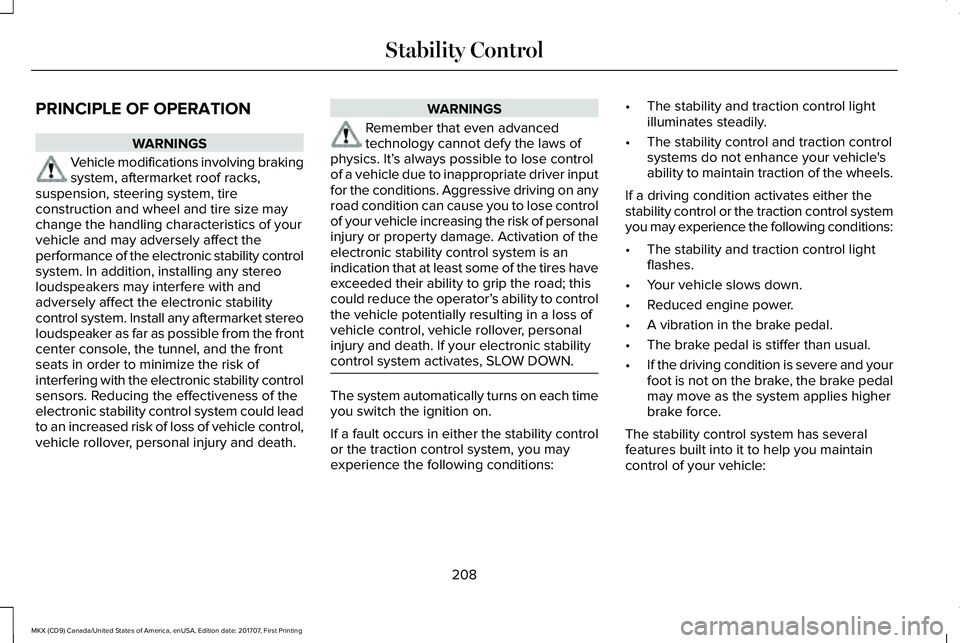
PRINCIPLE OF OPERATION
WARNINGS
Vehicle modifications involving brakingsystem, aftermarket roof racks,suspension, steering system, tireconstruction and wheel and tire size maychange the handling characteristics of yourvehicle and may adversely affect theperformance of the electronic stability controlsystem. In addition, installing any stereoloudspeakers may interfere with andadversely affect the electronic stabilitycontrol system. Install any aftermarket stereoloudspeaker as far as possible from the frontcenter console, the tunnel, and the frontseats in order to minimize the risk ofinterfering with the electronic stability controlsensors. Reducing the effectiveness of theelectronic stability control system could leadto an increased risk of loss of vehicle control,vehicle rollover, personal injury and death.
WARNINGS
Remember that even advancedtechnology cannot defy the laws ofphysics. It’s always possible to lose controlof a vehicle due to inappropriate driver inputfor the conditions. Aggressive driving on anyroad condition can cause you to lose controlof your vehicle increasing the risk of personalinjury or property damage. Activation of theelectronic stability control system is anindication that at least some of the tires haveexceeded their ability to grip the road; thiscould reduce the operator’s ability to controlthe vehicle potentially resulting in a loss ofvehicle control, vehicle rollover, personalinjury and death. If your electronic stabilitycontrol system activates, SLOW DOWN.
The system automatically turns on each timeyou switch the ignition on.
If a fault occurs in either the stability controlor the traction control system, you mayexperience the following conditions:
•The stability and traction control lightilluminates steadily.
•The stability control and traction controlsystems do not enhance your vehicle'sability to maintain traction of the wheels.
If a driving condition activates either thestability control or the traction control systemyou may experience the following conditions:
•The stability and traction control lightflashes.
•Your vehicle slows down.
•Reduced engine power.
•A vibration in the brake pedal.
•The brake pedal is stiffer than usual.
•If the driving condition is severe and yourfoot is not on the brake, the brake pedalmay move as the system applies higherbrake force.
The stability control system has severalfeatures built into it to help you maintaincontrol of your vehicle:
208
MKX (CD9) Canada/United States of America, enUSA, Edition date: 201707, First Printing
Stability Control
Page 218 of 603
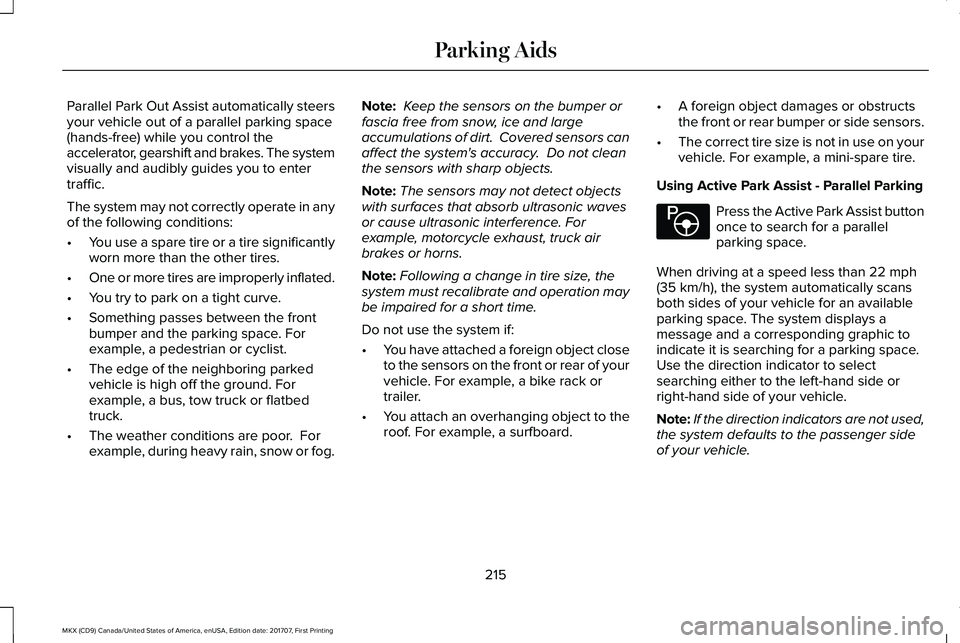
Parallel Park Out Assist automatically steersyour vehicle out of a parallel parking space(hands-free) while you control theaccelerator, gearshift and brakes. The systemvisually and audibly guides you to entertraffic.
The system may not correctly operate in anyof the following conditions:
•You use a spare tire or a tire significantlyworn more than the other tires.
•One or more tires are improperly inflated.
•You try to park on a tight curve.
•Something passes between the frontbumper and the parking space. Forexample, a pedestrian or cyclist.
•The edge of the neighboring parkedvehicle is high off the ground. Forexample, a bus, tow truck or flatbedtruck.
•The weather conditions are poor. Forexample, during heavy rain, snow or fog.
Note: Keep the sensors on the bumper orfascia free from snow, ice and largeaccumulations of dirt. Covered sensors canaffect the system's accuracy. Do not cleanthe sensors with sharp objects.
Note:The sensors may not detect objectswith surfaces that absorb ultrasonic wavesor cause ultrasonic interference. Forexample, motorcycle exhaust, truck airbrakes or horns.
Note:Following a change in tire size, thesystem must recalibrate and operation maybe impaired for a short time.
Do not use the system if:
•You have attached a foreign object closeto the sensors on the front or rear of yourvehicle. For example, a bike rack ortrailer.
•You attach an overhanging object to theroof. For example, a surfboard.
•A foreign object damages or obstructsthe front or rear bumper or side sensors.
•The correct tire size is not in use on yourvehicle. For example, a mini-spare tire.
Using Active Park Assist - Parallel Parking
Press the Active Park Assist buttononce to search for a parallelparking space.
When driving at a speed less than 22 mph(35 km/h), the system automatically scansboth sides of your vehicle for an availableparking space. The system displays amessage and a corresponding graphic toindicate it is searching for a parking space.Use the direction indicator to selectsearching either to the left-hand side orright-hand side of your vehicle.
Note:If the direction indicators are not used,the system defaults to the passenger sideof your vehicle.
215
MKX (CD9) Canada/United States of America, enUSA, Edition date: 201707, First Printing
Parking AidsE146186
Page 261 of 603
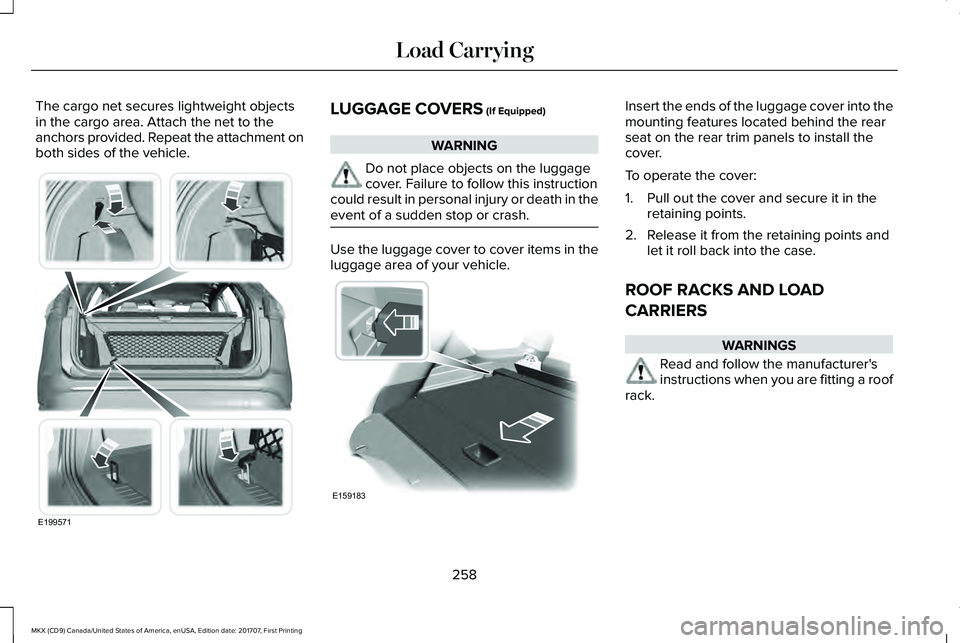
The cargo net secures lightweight objectsin the cargo area. Attach the net to theanchors provided. Repeat the attachment onboth sides of the vehicle.
LUGGAGE COVERS (If Equipped)
WARNING
Do not place objects on the luggagecover. Failure to follow this instructioncould result in personal injury or death in theevent of a sudden stop or crash.
Use the luggage cover to cover items in theluggage area of your vehicle.
Insert the ends of the luggage cover into themounting features located behind the rearseat on the rear trim panels to install thecover.
To operate the cover:
1. Pull out the cover and secure it in theretaining points.
2. Release it from the retaining points andlet it roll back into the case.
ROOF RACKS AND LOAD
CARRIERS
WARNINGS
Read and follow the manufacturer'sinstructions when you are fitting a roofrack.
258
MKX (CD9) Canada/United States of America, enUSA, Edition date: 201707, First Printing
Load CarryingE199571 E159183
Page 262 of 603
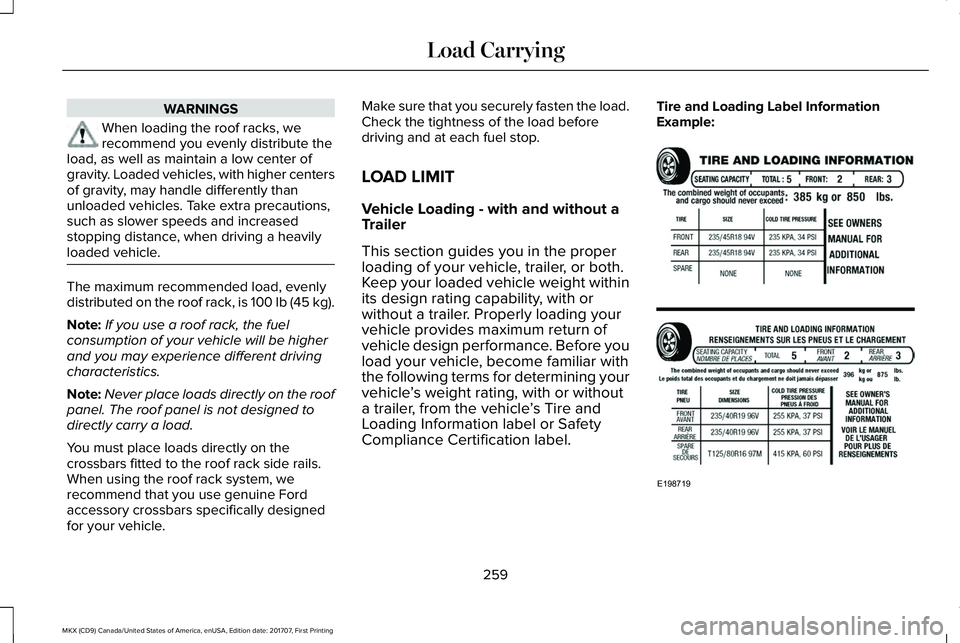
WARNINGS
When loading the roof racks, werecommend you evenly distribute theload, as well as maintain a low center ofgravity. Loaded vehicles, with higher centersof gravity, may handle differently thanunloaded vehicles. Take extra precautions,such as slower speeds and increasedstopping distance, when driving a heavilyloaded vehicle.
The maximum recommended load, evenlydistributed on the roof rack, is 100 lb (45 kg).
Note:If you use a roof rack, the fuelconsumption of your vehicle will be higherand you may experience different drivingcharacteristics.
Note:Never place loads directly on the roofpanel. The roof panel is not designed todirectly carry a load.
You must place loads directly on thecrossbars fitted to the roof rack side rails.When using the roof rack system, werecommend that you use genuine Fordaccessory crossbars specifically designedfor your vehicle.
Make sure that you securely fasten the load.Check the tightness of the load beforedriving and at each fuel stop.
LOAD LIMIT
Vehicle Loading - with and without aTrailer
This section guides you in the properloading of your vehicle, trailer, or both.Keep your loaded vehicle weight withinits design rating capability, with orwithout a trailer. Properly loading yourvehicle provides maximum return ofvehicle design performance. Before youload your vehicle, become familiar withthe following terms for determining yourvehicle’s weight rating, with or withouta trailer, from the vehicle’s Tire andLoading Information label or SafetyCompliance Certification label.
Tire and Loading Label InformationExample:
259
MKX (CD9) Canada/United States of America, enUSA, Edition date: 201707, First Printing
Load CarryingE198719