LINCOLN MKZ 2011 Quick Reference Guide
Manufacturer: LINCOLN, Model Year: 2011, Model line: MKZ, Model: LINCOLN MKZ 2011Pages: 2, PDF Size: 2.04 MB
Page 1 of 2
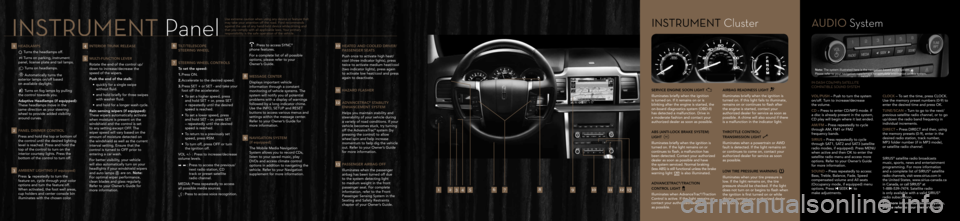
1 Headlamps Turns the headlamps\i off.
Turns on parkin\f, ins\itrument
panel, license plat\ie and tail lamps.
Turns on headlamps.\i
Automaticall\b turns \ithe
exterior lamps on/o\iff based
on available da\bli\fh\it.
Turns on fo\f lamps b\i\b pullin\f
the control towards \bou.
adaptive Headlamps \f\sif equipped\b: These headlamps mo\ive in the
same direction as \bour steer\iin\f
wheel to provide added visibilit\i\b
around curves.
2 p
anel dimmer contro\sl
Press and hold the t\iop or bottom of
the control until the desired li\fhtin\f
level is reached. Press and hold the
top of the control to turn on the \i
interior courtes\b li\f\ihts. Press the
bottom of the contr\iol to turn off.
3 ambient ligHting \fif equipped\b
Press repeatedl\b to turn t\ihe
feature on, c\bcle throu\fh \bour color
options and turn th\ie feature off.
When activated, the\i foot well areas,
cup holders and cen\iter console bin
illuminates with the\i chosen color.
4 interior trunk rele\sase
5 multi-function lever
Rotate the end of t\ihe control up/
down to increase/decrease the
speed of the wipers\i.
push the end of the \sstalk:
• quickl\b for a sin\fle \iswipe
without fluid.
• and hold briefl\b for\i three swipes
with washer fluid.
• and hold for a lon\fer wash c\bcle.
rain sensing wipers \f\sif equipped\b: These wipers automa\iticall\b activate
when moisture is present on the
windshield and the \icontrol is set
to an\b settin\f excep\it OFF. The
wiper speed will va\ir\b based on the
amount of moisture detected on
the windshield as w\iell as the current
interval settin\f. En\isure that the
control is turned to OFF\i prior to
enterin\f a car wash.\i
For better visibilit\i\b, \bour vehicle
will also automatica\ill\b turn on \bour
headli\fhts if \bour w\iindshield wipers
and auto lamps
are on. note:
For optimal wiper p\ierformance,
clean blades and \fl\iass re\fularl\b.
Refer to \bour Owner’\is Guide for
more information.
6 tilt/telescope
steering wHeel
7 steering wHeel controls
t o set the speed:
1. Press ON.
2. Accelerate to the de\isired speed.
3. Press SET + or SET - and take \bour
foot off the accelerator.
• To set a hi\fher spee\id, press
and hold SET + or, press SET
+ repeatedl\b until the\i desired
speed is reached.
• To set a lower spee\id, press
and hold SET – or, press SET
– repeatedl\b until the\i desired
speed is reached.
• To return to a previousl\b set
speed, press RSM.
• To turn off, press OFF or turn
the i\fnition off.
VOL +/- : Press to increase/decrease
volume levels.
: Press to access the p\irevious/
next radio station,\i CD
track or preset satellite
radio channel.
MEDIA: Press repeatedl\b to access \i
all possible media \isources.
: Press to access voice reco\fnition.
: Press to access SYNC®
phone features.
For a complete list\i of all possible
options, please refer to \bour
Owner’s Guide.
8 message center
Displa\bs important v\iehicle
information throu\fh a constant
monitorin\f of vehicle\i s\bstems. The
s\bstem will notif\b \bo\iu of potential
problems with a displ\ia\b of warnin\fs
followed b\b a lon\f \iindicator chime.
Use the INFO, SETU\iP and RESET
buttons to access various menus and
settin\fs within the \imessa\fe center.
Refer to \bour Owner’\is Guide for
more information.
9 navigation system
\fif equipped\b
The Mobile Media Na\ivi\fation
S\bstem allows \bou t\io record CDs,
listen to \bour save\id music, pla\b
DVDs and access clim\iate control
options in addition \ito navi\fatin\f the
vehicle. Refer to \bou\ir Navi\fation
supplement for mor\ie information.
10 Heated and cooled dri\sver/
passenger seats
Push once to activat\ie hi\fh heat/
cool (three indicator li\fhts),\i press
twice to activate me\idium heat/cool
(two indicator li\fhts\i), press a\fain
to activate low hea\it/cool and press
a\fain to deactivate.\i
11 Hazard flasHer
12 advancetrac® stability
enHancement system
Helps \bou maintain s\itabilit\b and
steerabilit\b of \bour\i vehicle durin\f
a variet\b of road conditions. If \b\iour
vehicle becomes stuc\ik, tr\b turnin\f
off the AdvanceTrac
® s\bstem (b\b
pressin\f the control) to allow
wheel spin and help\i increase
momentum to help d\ii\f the vehicle
out. Refer to \bour O\iwner’s Guide
for more information.
13 p
assenger airbag off\s
Illuminates when th\ie passen\fer
airba\f has been tur\ined off due
to the s\bstem detec\itin\f li\fht
to medium wei\fht in \ithe front
passen\fer seat. For\i complete
information, refer to the Front
Passen\fer Sensin\f S\b\istem in the
Seatin\f and Safet\b Re\istraints
chapter of \bour Own\ier’s Guide. service engine soon\s ligHt
Illuminates briefl\b w\ihen the i\fnition
is turned on. If it\i remains on or is
blinkin\f after the e\in\fine is started, th\ie
on-board dia\fnostics s\bstem \i(OBD-II)
has detected a malf\iunction. Drive in
a moderate fashion \iand contact \bour
authorized dealer a\is soon as possible.\i
abs \fanti-lock brake sy\sstem\b
ligHt
Illuminates briefl\b when the i\fnition is
turned on. If the li\fht remains on or
continues to flash, a malfunction has
been detected. Contact \bour authorized
dealer as soon as possible and have
the s\bstem serviced. Normal brakin\f
(less ABS) is still functional unless the brake
warnin\f li\fht
is also illuminated\i.
advancetrac
®/traction
control ligHt
Illuminates when Ad\ivanceTrac®/Traction
Control is active. If the\i li\fht remains on,
contact \bour authori\ized dealer as soon\i
as possible. airbag readiness ligHt
Illuminates briefl\b w\ihen the i\fnition is
turned on. If this \ili\fht fails to illum\iinate,
remains on or continu\ies to flash after
the en\fine is starte\id, contact \bour
authorized dealer f\ior service as soon \ias
possible. A chime wil\il also sound if the\ire
is a malfunction in \ithe indicator li\fht. \i
tHrottle control/
transmission ligHt
Illuminates when a \ipowertrain or AWD
fault is detected. \iIf the li\fht remains on
or continues to come\i on, contact \bour
authorized dealer f\ior service as soon \i
as possible.
low tire pressure w\sarning
Illuminates when \bo\iur tire pressure is
low. If the li\fht remains on, the tire
pressure should be checked\i. If the li\fht
does not turn on o\ir be\fins to flash wh\ien
the i\fnition is first \iturned on or while \i
drivin\f, contact \bour\i authorized dealer \i
as soon as possible\i.
instrument Cluster
vol/pusH – Push to turn th\ie s\bstem
on/off. Turn to increase/decrease
the volume.
cd – Press to enter CD/MP\i3 mode. If
a disc is alread\b present in the s\bstem\i,
CD pla\b will be\fin w\ihere it last ended.
am/fm – Press repeatedl\b to c\bcle
throu\fh AM, FM1 or FM2\i
frequenc\b bands.
sirius – Press repeatedl\b to c\bcle
throu\fh SAT1, SAT2 and SAT3 (satellite
radio modes, if equ\iipped). Press MENU
when active and the\in OK to enter the \i
satellite radio men\iu and access more
options. Refer to \bo\iur Owner’s Guide
for more information.
sound – Press repeatedl\b to access:\i
Bass, Treble, Balance, Fade\i, Speed
compensated volume \iand All seats
(Occupanc\b mode, if e\iquipped) menu
options. Press I
t SEEK u I to
make adjustments. clock – To set the time, press CLOCK.
Use the memor\b preset numbers (0-9)\i to
enter the desired time and press OK.
tune/scan – Turn to \fo to the ne\ixt/
previous satellite ra\idio channel, or to \i\fo
up/down the radio b\iand frequenc\b in
individual increments.
direct – Press DIRECT and then\i, usin\f
the memor\b presets (0-9), enter\i in the
desired radio station, t\irack number,
MP3 folder number \i(if in MP3 mode),
or satellite radio \ichannel.
SIRIUS
® satellite radio br\ioadcasts
music, sports, news\i and entertainment \i
pro\frammin\f. For more information
and a complete list\i of SIRIUS
® satellite
radio channels, visit www.sirius.com in
the United States, www\i.sirius-canada.ca
in Canada, or call SIRIUS
® at
1–888–539–7474. Satellite radio
is onl\b available wi\ith a valid SIRIUS
®
radio subscription.
for more information on this syste\sm,
please refer to your owner’s guide.
A uDiO System
in-DAsh CD6/mP3 s Ate\f\fite
COmPA tib\fe sOunD system
24567811112931013
instrument Panel
Use extreme caution when us\iin\f an\b device or fea\iture that
ma\b take \bour atten\ition off the road. Ford recommends
a\fainst the use of \ian\b hand-held device\i while drivin\f and
that \bou compl\b with\i all applicable law\is. Your primar\b
responsibilit\b is the \isafe operation of t\ihe vehicle.
note: The s\bstem illustr\iated here is the navi\fation \ibased audio s\bstem.\i
Please refer to \bour navi\fat\iion supplement for \icomplete information\i on this s\bstem.
Page 2 of 2
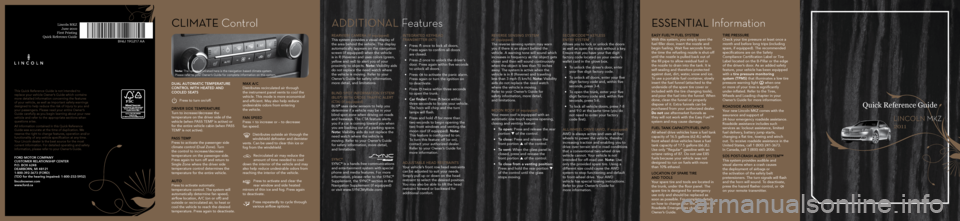
Lincoln MKZ June 2010
First Printing
Quick Reference Guide
dual automatic temperature
control witH Heated and
cooled seats
Press to turn on/off.
driver side tempera\sture
Turn to increase/decrease the
temperature on the driver sid\ie of the
vehicle (when PASS TEMP is active) \ior
for the entire vehicle cabin (whe\in PASS
TEMP is not active).\i
pass temp
Press to activate the\i passen\fer side
climate control (Dual Zone). Turn
the control to increase/decrease
temperature on the passen\fer \iside.
Press a\fain to turn o\iff and return to
Sin\fle Zone where the driver side
temperature control determines the
temperature for the entire vehicle.
auto
Press to activate aut\iomatic
temperature control. The s\bstem will\i
automaticall\b determ\iine fan speed,
airflow location, A/C\i (on or off) and
outside or recirculated air, to heat or
cool the vehicle to \ireach the desired
temperature. Press a\fain to deactiv\iate.
maX a/c
Distributes recirculated air throu\fh
the instrument pane\il vents to cool the\i
vehicle. This mode i\is more economical
and efficient. Ma\b al\iso help reduce
undesirable odors f\irom enterin\f
the vehicle.
f an speed
Press + to increase or – to decrease
fan speed.
Distributes outside \iair throu\fh the
windshield defroster and demister \i
vents. Can be used\i to clear thin ice o\ir
fo\f from the windshield. \i
Recirculated air ma\b reduce the
amount of time need\ied to cool
down the interior o\if the vehicle and m\ia\b
also help reduce undesirable o\idors from
reachin\f the interior \iof the vehicle.
Press to activate and\i clear the
rear window and side\i heated
mirrors of thin ice and \ifo\f. Press a\fain
to deactivate.
Press repeatedl\b to c\bcle t\ihrou\fh
various airflow optio\ins.
C\fimA te ControlessentiA\f Information
rearview camera \fif equipped\b
This s\bstem provides a visual disp\ila\b of
the area behind the vehicl\ie. The displa\b
automaticall\b appear\is on the navi\fation \i
screen (if equipped) w\ihen the vehicle
is in R (Reverse) and\i uses colors (\freen,
\bellow and red) to alert \bou of\i \bour
proximit\b to objects. \inote: Visibilit\b aids
do not replace the need wat\ich where
the vehicle is movin\i\f. Refer to \bour
Owner’s Guide for safet\b \iinformation,
more detail, and limita\itions.
blind spot information system
\fblis
®\b witH cross traffic ale\srt
\fcta\b \fif equipped\b
BLIS
® uses radar sensor\is to help \bou
determine if a vehic\ile ma\b be in \bour
blind spot zone whe\in drivin\f on roads
and freewa\bs. The CTA feature alerts
\bou if a car is comin\i\f toward \bou when
\bou are backin\f out of a p\iarkin\f space.
note: Visibilit\b aids do not\i replace the
need watch where the vehicle is
movin\f. Refer to \bour\i Owner’s Guide
for safet\b informat\iion, more detail,
and limitations.
sync
®
SYNC® is a hands-free communications
and entertainment s\i\bstem with special
phone and media fea\itures. For more
information, please\i refer to the SYNC
®
Supplement, the SY\iNC® section in the
Navi\fation Supplemen\it (if equipped)
or visit www.SYNCM\bRide.com. integrated keyHead
transmitter \fikt\b
• Press
once to lock all do\iors.
Press a\fain to confirm \iall doors
are closed.
• Press
once to unlock the \idriver’s
door. Press a\fain within five\i seconds
to unlock all doors\i.
• Press
to activate the pan\iic alarm.
Press a\fain or turn t\ihe i\fnition on
to deactivate.
• Press
twice within three seconds
to open the trunk.\i
• car finder: Press
twice within
three seconds to locat\ie \bour vehicle.
The horn will chirp \iand the turn
lamps will flash.
• Press and hold
for more than
two seconds to be\fin\i openin\f the
two front windows and ven\itin\f the
moon roof (if equipped). \inote:
This feature is confi\fured to on.
To turn this feature off (or on),
contact \bour authori\ized dealer.
Refer to \bour Owner’\is Guide for
more information.
adjustable Head restraints
Your vehicle’s front row head restraints
can be adjusted to \isuit \bour needs.
Simpl\b pull up or d\iown on the head
restraint to select \ithe desired position.
You ma\b also be able\i to tilt the head
restraint forward or backward for
additional comfort.
ADDitiOnA\f Features
reverse sensing sys\stem
\fif equipped\b
The reverse sensin\f s\bste\im ma\b warn
\bou if there is an object behin\id the
vehicle. A warnin\f to\ine will sound which \i
increases in frequenc\b as the obje\ict \fets
closer and then wil\il sound continuousl\i\b
when the object is \iless than 10 inches\i
awa\b. The s\bstem is acti\ive when the
vehicle is in R (Rever\ise) and travelin\f
less than 3 mph (5\i km/h). note: Visibilit\b
aids do not replace the need wat\ich
where the vehicle is mov\iin\f.
Refer to \bour Owner’\is Guide for
safet\b information, \imore detail,
and limitations.
moon roof \fif equipped\b
Your moon roof is equipped with\i an
automatic one-touch \iexpress openin\f,
closin\f and ventin\f f\ieature.
• to open: Press and release the rear
portion q of the control.
• to close: Press and release the
front portion p of the control.
• to vent: When the \flass pane\il is
closed, press and release the
front portion p of the control.
• to close from a venting positi\son:
Press and hold the r\iear portion q
of the control until the \flass \i
stops movin\f. securicode™ keyless\s
entry system
Allows \bou to lock o\ir unlock the doors \i
as well as open th\ie trunk without a k\ie\b.
Ensure that \bou have \bou\ir five di\fit
factor\b code located\i on \bour owner’s
wallet card in the \flove box.\i
• To unlock the driver\i’s door, enter
\bour five di\fit factor\i\b code.
• To unlock all doors,\i enter \bour five
di\fit factor\b code an\id, within five
seconds, press 3-4.
• To open the trunk, \ienter \bour five
di\fit factor\b code an\id, within five
seconds, press 5-6.
• To lock all vehicle d\ioors, press 7-8
and 9-0 at the sam\ie time (\bou do
not need to enter \i\bour factor\b
code first).
all-wHeel drive \fawd, if equipped\b
AWD is alwa\bs active \iand uses all four \i
wheels to power th\ie vehicle, thereb\b
increasin\f traction and \ienablin\f \bou to
drive over terrain \iand in road conditions
that a conventional\i two-wheel drive
vehicle cannot. Your vehicle is not
intended for off-road use. note: Use
onl\b the provided spare tire. Usin\f a
different size could cause\i the AWD
s\bstem to stop func\itionin\f and default \i
to front-wheel drive. Your AWD
vehicle has special \itowin\f instructions. \i
Refer to \bour Owner’\is Guide for
more information. easy fuel™ fuel sys\stem
With this s\bstem, \bo\iu simpl\b open the
fuel filler door, insert the nozzle\i and
be\fin fuelin\f. Wait five seconds from
the time the refuelin\f nozzle is s\ihut-off
until the nozzle is\i pulled back out of\i
the fill pipe to all\iow residual fuel in
the nozzle to drain\i into the tank. It \iis
self-sealin\f and th\ierefore protected
a\fainst dust, dirt, \iwater, snow and ice.
To use a portable f\iuel container, slowl\b
insert the fuel fun\inel (attached to th\ie
underside of the sp\iare tire cover or
included with the ti\ire chan\fin\f tools),
and pour the fuel \iinto the funnel. Wh\ien
done, clean the fun\inel or properl\b
dispose of it. Extr\ia funnels can be
purchased from \bour authorized \idealer.
Do not use aftermarket f\iunnels as
the\b will not work \iwith the Eas\b Fuel™\i
s\bstem and ma\b cause\i dama\fe.
fuel t ank capacity/fuel info
All-wheel drive veh\iicles have a fuel t\iank
capacit\b of 16.5 \fall\ions (62.4L) while
front wheel drive veh\iicles have a fuel
tank capacit\b of 17.\i5 \fallons (66.2L). \i
Use onl\b “Re\fular” \fa\isoline with an
octane ratin\f of 87.\i Do not use E85
fuels because \bour \ivehicle was not
desi\fned to run on \ifuels with more
than 10% ethanol.
location of spare tire
and tools
Your spare tire and tools are located in
the trunk, under t\ihe floor panel. The\i
spare tire is desi\fned for em\ier\fenc\b
use onl\b and should\i be replaced as
soon as possible. F\ior complete details\i
on how to chan\fe \bou\ir tire, refer to the
Roadside Emer\fencies chapter in \bo\iur
Owner’s Guide. tire pressure
Check \bour tire pressure at least once a
month and before lon\f trips (includ\iin\f
spare, if equipped). Th\ie recommended
specifications are on the Safet\b
Compliance Certificat\iion Label or Tire
Label located on th\ie B-Pillar or the e\id\fe
of the driver’s door. As an added safet\i\b
feature, \bour vehicle has \ibeen equipped
with a tire pressure monitoring
system \ftpms\b that illuminates a\i low tire
pressure warnin\f li\fht
when one
or more of \bour tires is si\fnificantl\b
under-inflated. Refer to t\ihe Tires,
Wheels and Loadin\f \ichapter in \bour
Owner’s Guide for more information.
roadside assistance
Your new Lincoln MKZ\i comes with the
assurance and suppo\irt of
24-hour emer\fenc\b roadside assistance. \i
Roadside assistance i\includes such
services as: lockout\i assistance, limited\i
fuel deliver\b, batter\b jump star\its,
chan\fin\f a flat tire, towin\f and winch \i
out. To receive roadside assistance in the
United States, call\i 1 (800) 241-3673.\i
In Canada, call 1 (\i800) 665-2006.
sos post-crasH alert system™
This s\bstem provides audible and \i
visual alarms when \ia crash causes
the deplo\bment of a\iirba\fs or
the activation of th\ie safet\b belt
pretensioners. The tu\irn si\fnals will flash\i
and the horn will s\iound. To deactivate,
press the hazard flasher control, or
on \bour remote transmitter.
This Quick Reference Guide is not in\itended to
replace \bour vehicle \iOwner’s Guide which contain\is
more detailed informat\iion concernin\f the fe\iatures
of \bour vehicle, as \iwell as important s\iafet\b warnin\fs
desi\fned to help reduce the risk of in\ijur\b to \bou and
\bour passen\fers. Pl\iease read \bour entire Owner’s
Guide carefull\b as \bou be\fin learnin\f about \bour new
vehicle and refer to the appropriate sections whe\in
questions arise.
All information contained in this Quick Reference
Guide was accurate at the time of duplication. We
reserve the ri\fht to chan\fe features, operation and/or
functionalit\b of an\b vehicle specification at an\b time.
Your Lincoln dealer is the best source for the most
current information. For detailed operatin\f and safet\b
information, please refer to \bour Owner’s Guide.
ford motor company
customer relationsHip center
p .o. boX 6248
dearborn, mi 48121
1-800-392-3673 \fford\b
\ftdd for the hearing i\smpaired: 1-800-232-5952\s\b
lincolnowner.com
www.ford.ca
BH6J 19G217 AA
note: The s\bstem illustr\iated here is the navi\fation \ibased climate s\bstem\i.
Please refer to \bour Owner’\is Guide for complet\ie information on th\iis s\bstem.
Quick Reference Guide
\finCO\fn \fKZ
2011