key LINCOLN MKZ 2013 Workshop Manual
[x] Cancel search | Manufacturer: LINCOLN, Model Year: 2013, Model line: MKZ, Model: LINCOLN MKZ 2013Pages: 474, PDF Size: 3.79 MB
Page 344 of 474
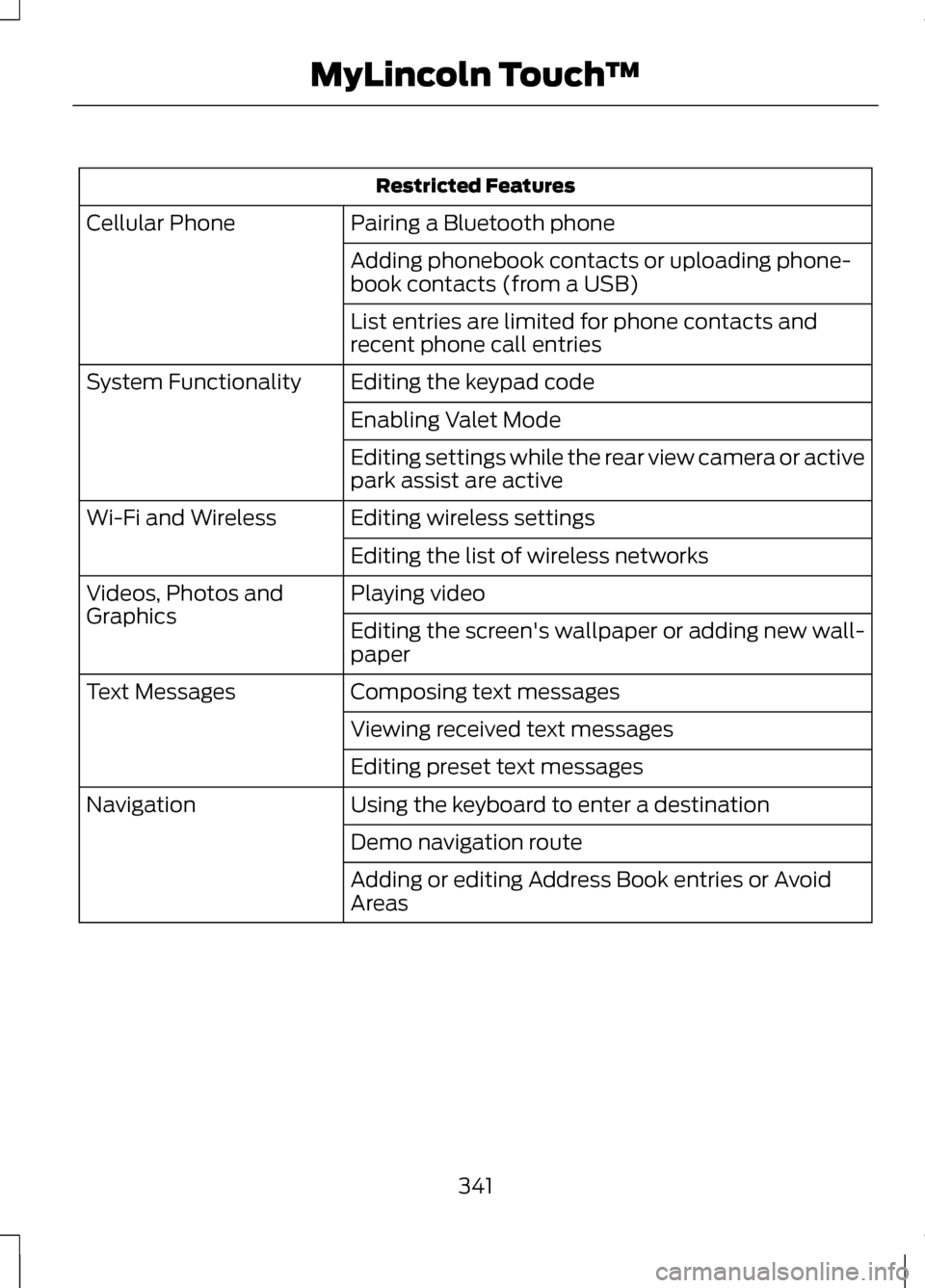
Restricted Features
Pairing a Bluetooth phone
Cellular Phone
Adding phonebook contacts or uploading phone-
book contacts (from a USB)
List entries are limited for phone contacts and
recent phone call entries
Editing the keypad code
System Functionality
Enabling Valet Mode
Editing settings while the rear view camera or active
park assist are active
Editing wireless settings
Wi-Fi and Wireless
Editing the list of wireless networks
Playing video
Videos, Photos and
Graphics
Editing the screen's wallpaper or adding new wall-
paper
Composing text messages
Text Messages
Viewing received text messages
Editing preset text messages
Using the keyboard to enter a destination
Navigation
Demo navigation route
Adding or editing Address Book entries or Avoid
Areas
341
MyLincoln Touch
™
Page 355 of 474
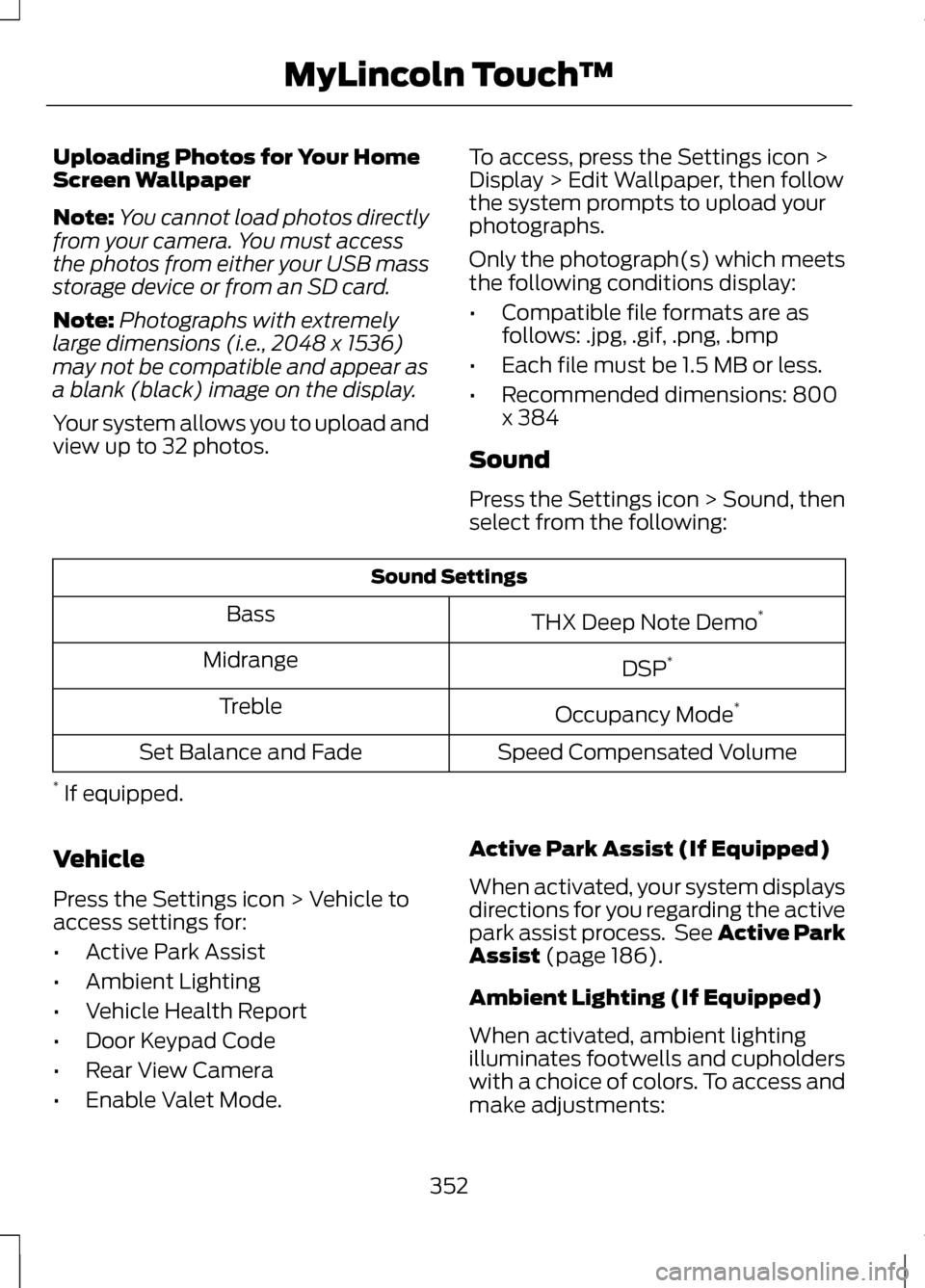
Uploading Photos for Your Home
Screen Wallpaper
Note:
You cannot load photos directly
from your camera. You must access
the photos from either your USB mass
storage device or from an SD card.
Note: Photographs with extremely
large dimensions (i.e., 2048 x 1536)
may not be compatible and appear as
a blank (black) image on the display.
Your system allows you to upload and
view up to 32 photos. To access, press the Settings icon >
Display > Edit Wallpaper, then follow
the system prompts to upload your
photographs.
Only the photograph(s) which meets
the following conditions display:
•
Compatible file formats are as
follows: .jpg, .gif, .png, .bmp
• Each file must be 1.5 MB or less.
• Recommended dimensions: 800
x 384
Sound
Press the Settings icon > Sound, then
select from the following: Sound Settings
THX Deep Note Demo *
Bass
DSP*
Midrange
Occupancy Mode*
Treble
Speed Compensated Volume
Set Balance and Fade
* If equipped.
Vehicle
Press the Settings icon > Vehicle to
access settings for:
• Active Park Assist
• Ambient Lighting
• Vehicle Health Report
• Door Keypad Code
• Rear View Camera
• Enable Valet Mode. Active Park Assist (If Equipped)
When activated, your system displays
directions for you regarding the active
park assist process. See Active Park
Assist (page 186).
Ambient Lighting (If Equipped)
When activated, ambient lighting
illuminates footwells and cupholders
with a choice of colors. To access and
make adjustments:
352
MyLincoln Touch
™
Page 356 of 474
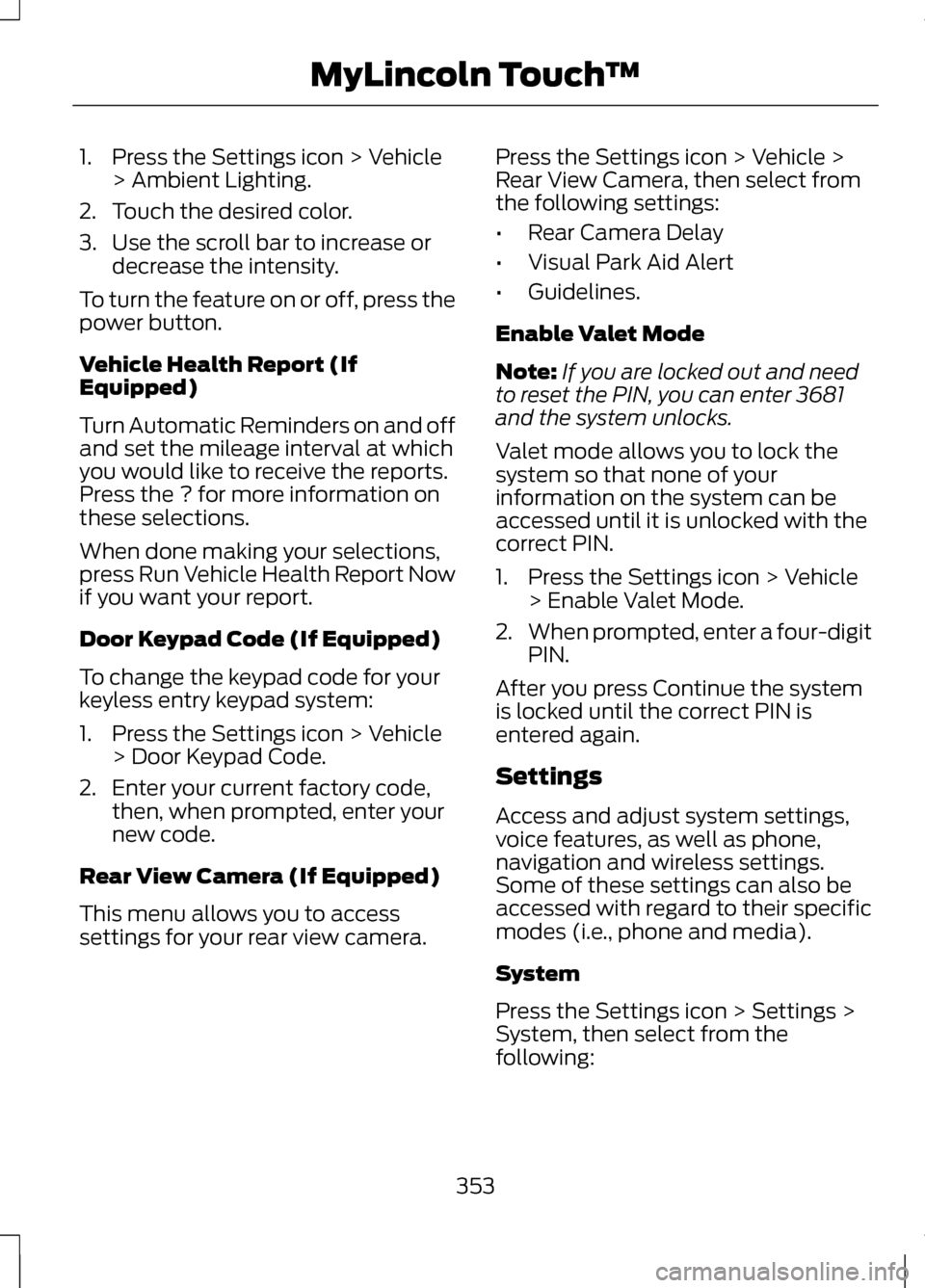
1. Press the Settings icon > Vehicle
> Ambient Lighting.
2. Touch the desired color.
3. Use the scroll bar to increase or decrease the intensity.
To turn the feature on or off, press the
power button.
Vehicle Health Report (If
Equipped)
Turn Automatic Reminders on and off
and set the mileage interval at which
you would like to receive the reports.
Press the ? for more information on
these selections.
When done making your selections,
press Run Vehicle Health Report Now
if you want your report.
Door Keypad Code (If Equipped)
To change the keypad code for your
keyless entry keypad system:
1. Press the Settings icon > Vehicle > Door Keypad Code.
2. Enter your current factory code, then, when prompted, enter your
new code.
Rear View Camera (If Equipped)
This menu allows you to access
settings for your rear view camera. Press the Settings icon > Vehicle >
Rear View Camera, then select from
the following settings:
•
Rear Camera Delay
• Visual Park Aid Alert
• Guidelines.
Enable Valet Mode
Note: If you are locked out and need
to reset the PIN, you can enter 3681
and the system unlocks.
Valet mode allows you to lock the
system so that none of your
information on the system can be
accessed until it is unlocked with the
correct PIN.
1. Press the Settings icon > Vehicle > Enable Valet Mode.
2. When prompted, enter a four-digit
PIN.
After you press Continue the system
is locked until the correct PIN is
entered again.
Settings
Access and adjust system settings,
voice features, as well as phone,
navigation and wireless settings.
Some of these settings can also be
accessed with regard to their specific
modes (i.e., phone and media).
System
Press the Settings icon > Settings >
System, then select from the
following:
353
MyLincoln Touch
™
Page 357 of 474
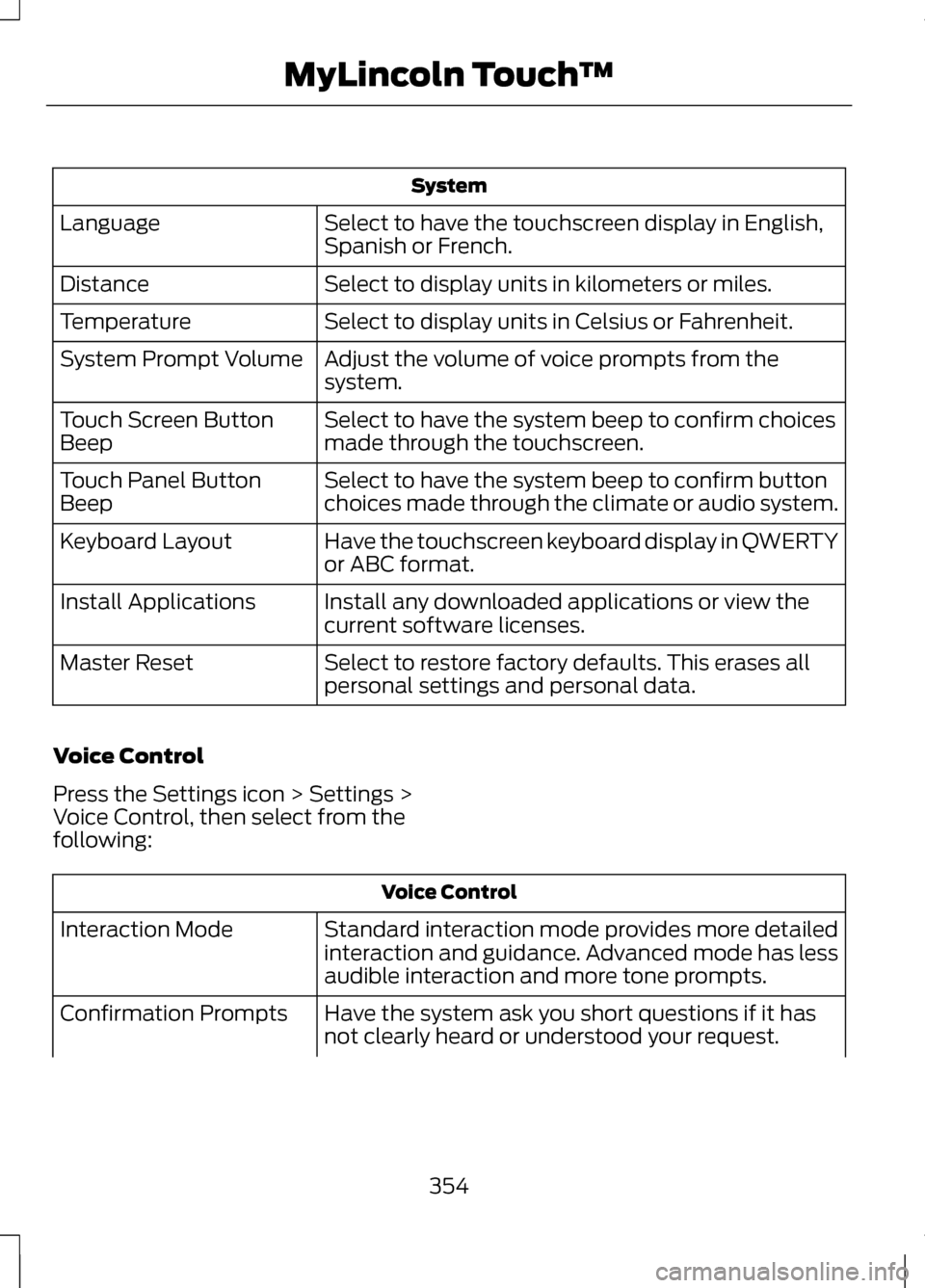
System
Select to have the touchscreen display in English,
Spanish or French.
Language
Select to display units in kilometers or miles.
Distance
Select to display units in Celsius or Fahrenheit.
Temperature
Adjust the volume of voice prompts from the
system.
System Prompt Volume
Select to have the system beep to confirm choices
made through the touchscreen.
Touch Screen Button
Beep
Select to have the system beep to confirm button
choices made through the climate or audio system.
Touch Panel Button
Beep
Have the touchscreen keyboard display in QWERTY
or ABC format.
Keyboard Layout
Install any downloaded applications or view the
current software licenses.
Install Applications
Select to restore factory defaults. This erases all
personal settings and personal data.
Master Reset
Voice Control
Press the Settings icon > Settings >
Voice Control, then select from the
following: Voice Control
Standard interaction mode provides more detailed
interaction and guidance. Advanced mode has less
audible interaction and more tone prompts.
Interaction Mode
Have the system ask you short questions if it has
not clearly heard or understood your request.
Confirmation Prompts
354
MyLincoln Touch
™
Page 374 of 474
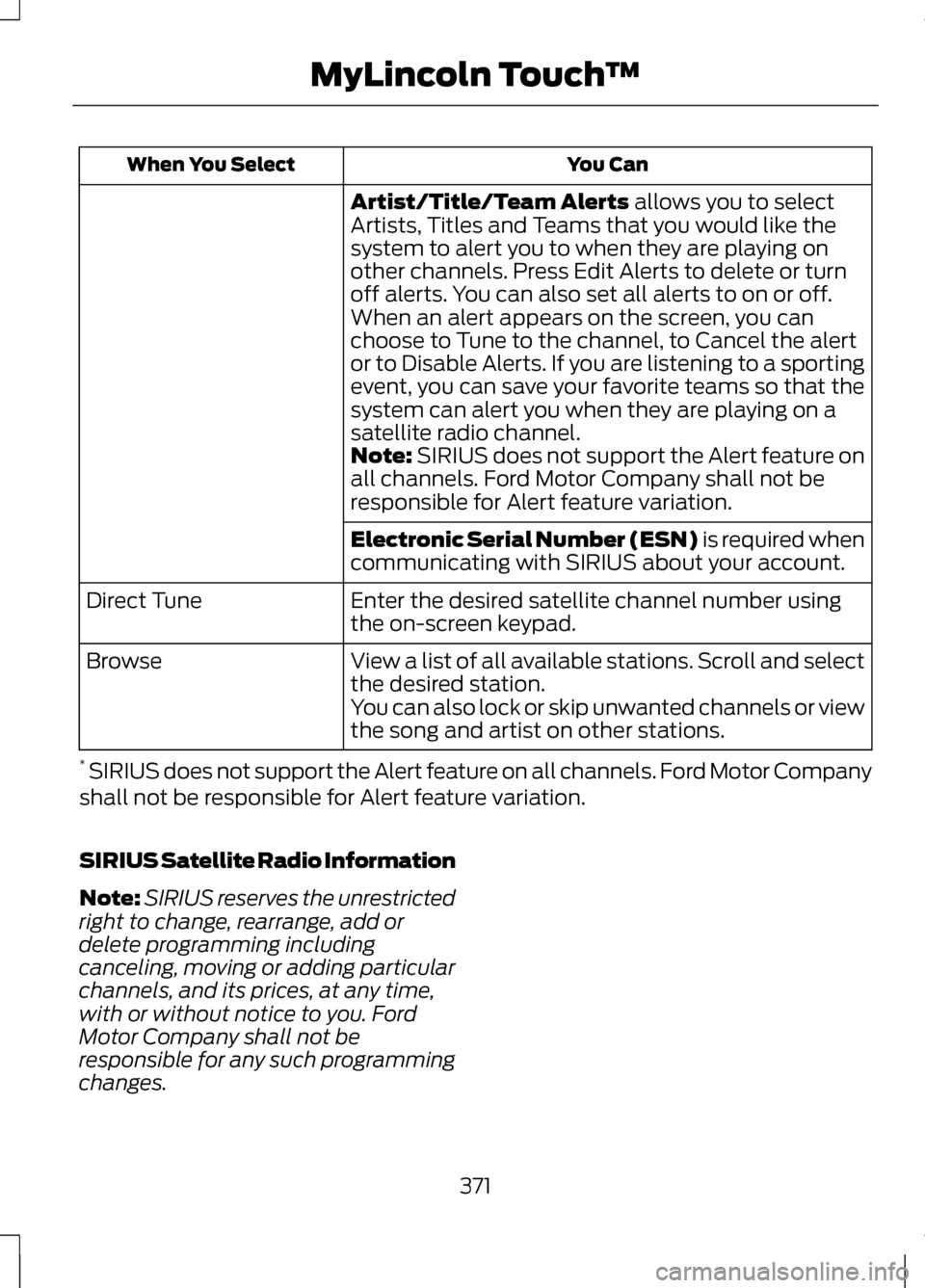
You Can
When You Select
Artist/Title/Team Alerts allows you to select
Artists, Titles and Teams that you would like the
system to alert you to when they are playing on
other channels. Press Edit Alerts to delete or turn
off alerts. You can also set all alerts to on or off.
When an alert appears on the screen, you can
choose to Tune to the channel, to Cancel the alert
or to Disable Alerts. If you are listening to a sporting
event, you can save your favorite teams so that the
system can alert you when they are playing on a
satellite radio channel.
Note:
SIRIUS does not support the Alert feature on
all channels. Ford Motor Company shall not be
responsible for Alert feature variation.
Electronic Serial Number (ESN) is required when
communicating with SIRIUS about your account.
Enter the desired satellite channel number using
the on-screen keypad.
Direct Tune
View a list of all available stations. Scroll and select
the desired station.
Browse
You can also lock or skip unwanted channels or view
the song and artist on other stations.
* SIRIUS does not support the Alert feature on all channels. Ford Motor Company
shall not be responsible for Alert feature variation.
SIRIUS Satellite Radio Information
Note: SIRIUS reserves the unrestricted
right to change, rearrange, add or
delete programming including
canceling, moving or adding particular
channels, and its prices, at any time,
with or without notice to you. Ford
Motor Company shall not be
responsible for any such programming
changes.
371
MyLincoln Touch
™
Page 376 of 474
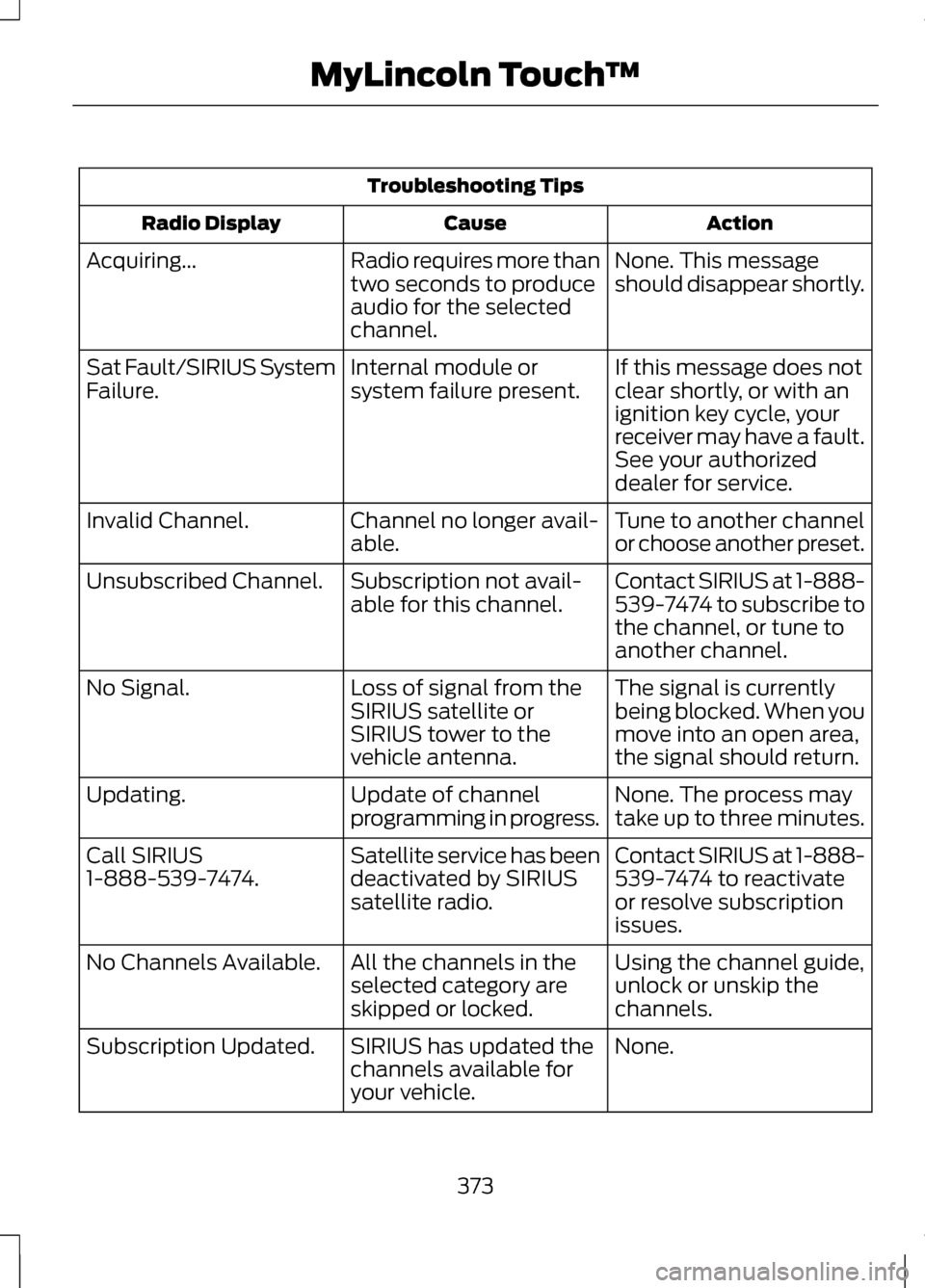
Troubleshooting Tips
Action
Cause
Radio Display
None. This message
should disappear shortly.
Radio requires more than
two seconds to produce
audio for the selected
channel.
Acquiring...
If this message does not
clear shortly, or with an
ignition key cycle, your
receiver may have a fault.
See your authorized
dealer for service.
Internal module or
system failure present.
Sat Fault/SIRIUS System
Failure.
Tune to another channel
or choose another preset.
Channel no longer avail-
able.
Invalid Channel.
Contact SIRIUS at 1-888-
539-7474 to subscribe to
the channel, or tune to
another channel.
Subscription not avail-
able for this channel.
Unsubscribed Channel.
The signal is currently
being blocked. When you
move into an open area,
the signal should return.
Loss of signal from the
SIRIUS satellite or
SIRIUS tower to the
vehicle antenna.
No Signal.
None. The process may
take up to three minutes.
Update of channel
programming in progress.
Updating.
Contact SIRIUS at 1-888-
539-7474 to reactivate
or resolve subscription
issues.
Satellite service has been
deactivated by SIRIUS
satellite radio.
Call SIRIUS
1-888-539-7474.
Using the channel guide,
unlock or unskip the
channels.
All the channels in the
selected category are
skipped or locked.
No Channels Available.
None.
SIRIUS has updated the
channels available for
your vehicle.
Subscription Updated.
373
MyLincoln Touch
™
Page 462 of 474
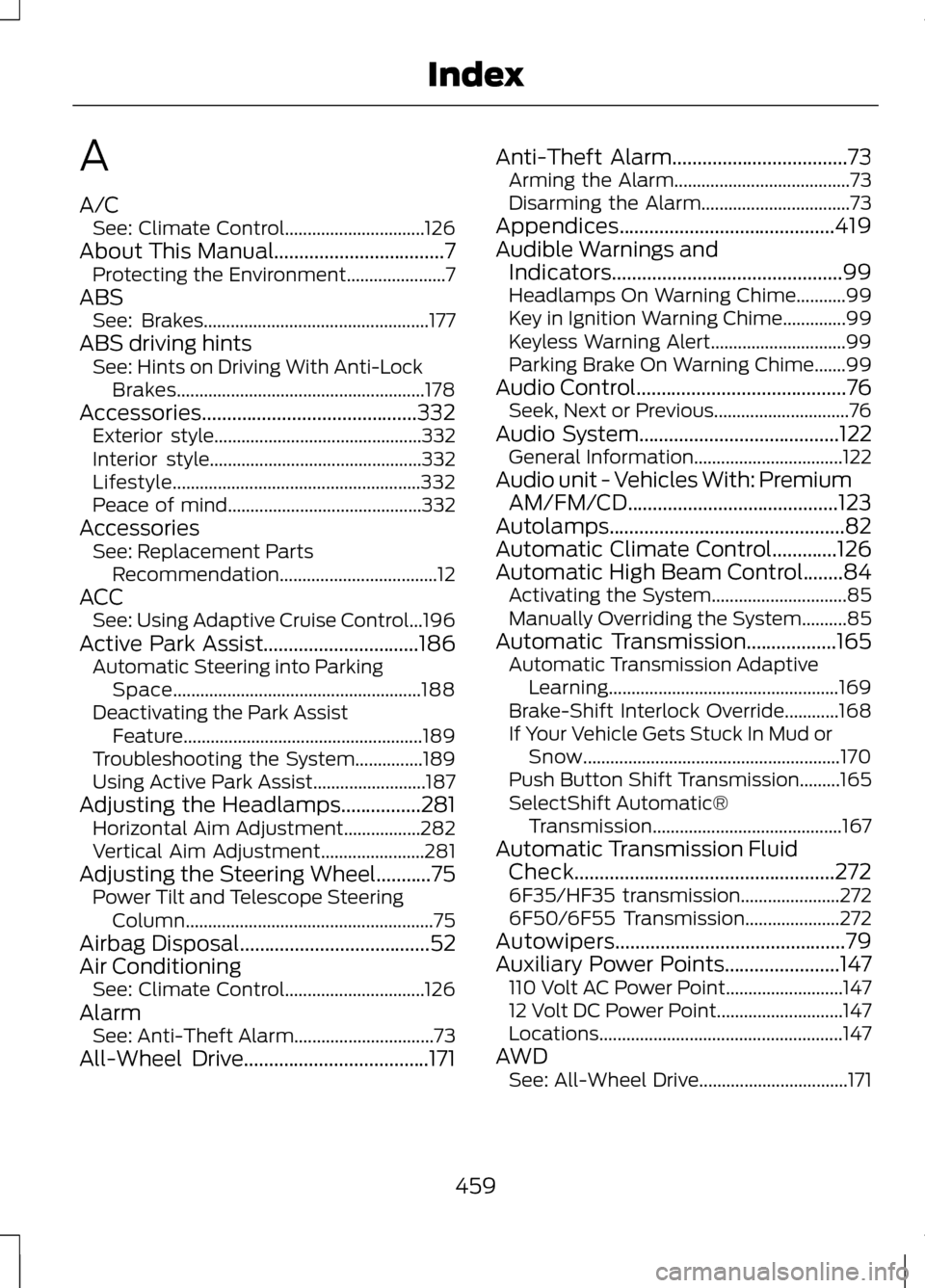
A
A/C
See: Climate Control...............................126
About This Manual..................................7
Protecting the Environment......................7
ABS See: Brakes.................................................. 177
ABS driving hints See: Hints on Driving With Anti-Lock
Brakes....................................................... 178
Accessories...........................................332 Exterior style.............................................. 332
Interior style............................................... 332
Lifestyle....................................................... 332
Peace of mind........................................... 332
Accessories See: Replacement Parts
Recommendation...................................12
ACC See: Using Adaptive Cruise Control...196
Active Park Assist...............................186 Automatic Steering into Parking
Space....................................................... 188
Deactivating the Park Assist Feature..................................................... 189
Troubleshooting the System...............189
Using Active Park Assist.........................187
Adjusting the Headlamps
................281
Horizontal Aim Adjustment.................282
Vertical Aim Adjustment.......................281
Adjusting the Steering Wheel...........75 Power Tilt and Telescope Steering
Column....................................................... 75
Airbag Disposal
......................................52
Air Conditioning See: Climate Control...............................126
Alarm See: Anti-Theft Alarm...............................73
All-Wheel Drive
.....................................171 Anti-Theft Alarm...................................73
Arming the Alarm.......................................73
Disarming the Alarm.................................73
Appendices...........................................419
Audible Warnings and Indicators..............................................99
Headlamps On Warning Chime...........99
Key in Ignition Warning Chime ..............99
Keyless Warning Alert..............................99
Parking Brake On Warning Chime.......99
Audio Control..........................................76 Seek, Next or Previous..............................76
Audio System........................................122 General Information.................................122
Audio unit - Vehicles With: Premium AM/FM/CD..........................................123
Autolamps...............................................82
Automatic Climate Control.............126
Automatic High Beam Control
........84
Activating the System..............................85
Manually Overriding the System..........85
Automatic Transmission..................165 Automatic Transmission Adaptive
Learning................................................... 169
Brake-Shift Interlock Override............168
If Your Vehicle Gets Stuck In Mud or Snow......................................................... 170
Push Button Shift Transmission.........165
SelectShift Automatic® Transmission.......................................... 167
Automatic Transmission Fluid Check....................................................272
6F35/HF35 transmission......................272
6F50/6F55 Transmission.....................272
Autowipers..............................................79
Auxiliary Power Points.......................147 110 Volt AC Power Point..........................147
12 Volt DC Power Point............................147
Locations...................................................... 147
AWD See: All-Wheel Drive.................................171
459
Index
Page 463 of 474
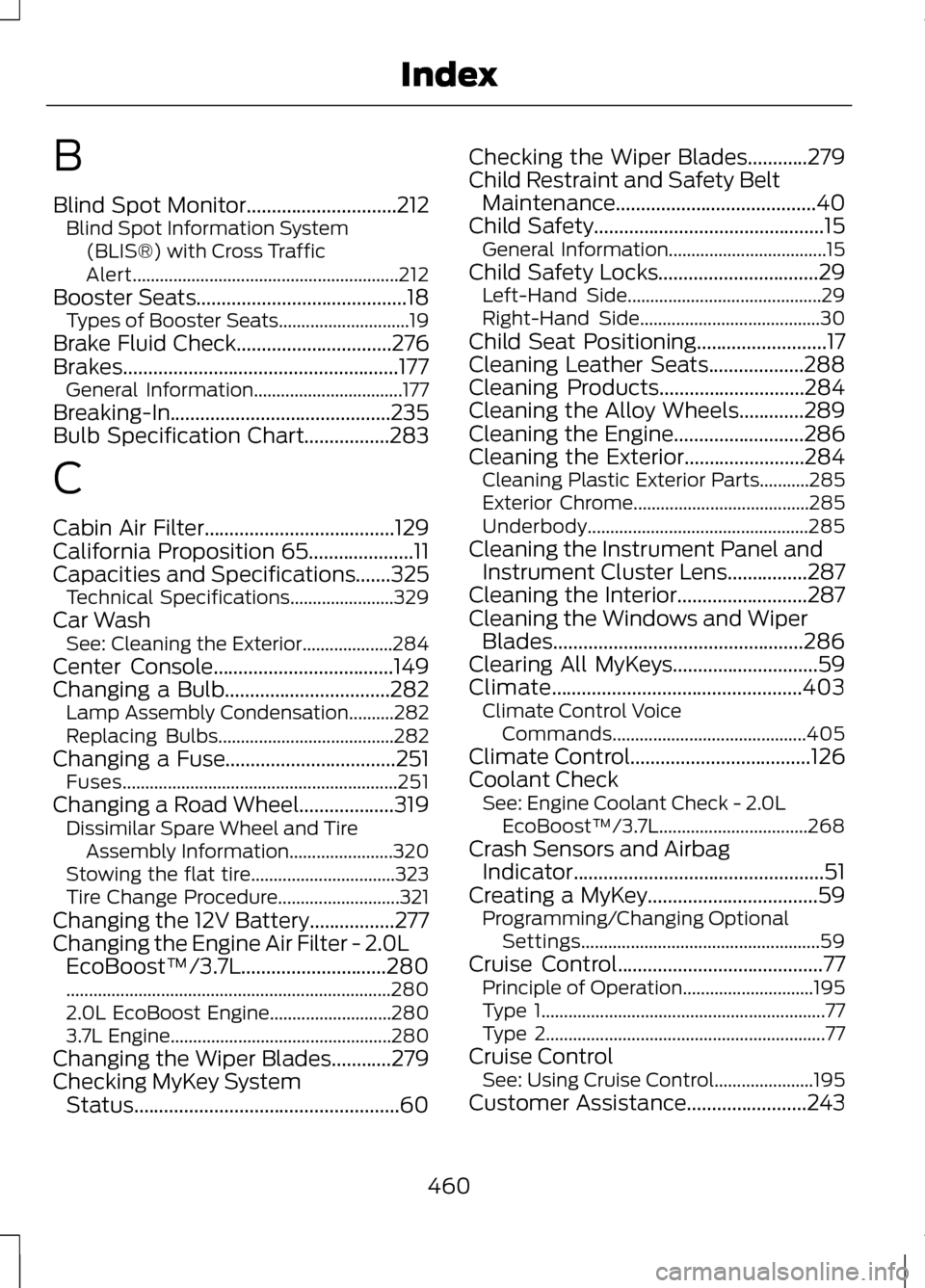
B
Blind Spot Monitor..............................212
Blind Spot Information System
(BLIS®) with Cross Traffic
Alert........................................................... 212
Booster Seats..........................................18
Types of Booster Seats.............................19
Brake Fluid Check...............................276
Brakes.......................................................177 General Information.................................177
Breaking-In............................................235
Bulb Specification Chart.................283
C
Cabin Air Filter
......................................129
California Proposition 65.....................11
Capacities and Specifications.......325
Technical Specifications.......................329
Car Wash See: Cleaning the Exterior....................284
Center Console
....................................149
Changing a Bulb.................................282
Lamp Assembly Condensation..........282
Replacing Bulbs.......................................282
Changing a Fuse
..................................251
Fuses............................................................. 251
Changing a Road Wheel...................319 Dissimilar Spare Wheel and Tire
Assembly Information.......................320
Stowing the flat tire................................323
Tire Change Procedure...........................321
Changing the 12V Battery.................277
Changing the Engine Air Filter - 2.0L EcoBoost™/3.7L.............................280
........................................................................\
280
2.0L EcoBoost Engine...........................280
3.7L Engine................................................. 280
Changing the Wiper Blades............279
Checking MyKey System Status.....................................................60 Checking the Wiper Blades............279
Child Restraint and Safety Belt
Maintenance........................................40
Child Safety
..............................................15
General Information...................................15
Child Safety Locks................................29 Left-Hand Side........................................... 29
Right-Hand Side........................................30
Child Seat Positioning
..........................17
Cleaning Leather Seats...................288
Cleaning Products.............................284
Cleaning the Alloy Wheels.............289
Cleaning the Engine
..........................286
Cleaning the Exterior........................284 Cleaning Plastic Exterior Parts...........285
Exterior Chrome.......................................285
Underbody................................................. 285
Cleaning the Instrument Panel and Instrument Cluster Lens
................287
Cleaning the Interior..........................287
Cleaning the Windows and Wiper Blades..................................................286
Clearing All MyKeys
.............................59
Climate..................................................403 Climate Control Voice
Commands........................................... 405
Climate Control
....................................126
Coolant Check See: Engine Coolant Check - 2.0L
EcoBoost™/3.7L.................................268
Crash Sensors and Airbag Indicator..................................................51
Creating a MyKey..................................59 Programming/Changing Optional
Settings..................................................... 59
Cruise Control
.........................................77
Principle of Operation.............................195
Type 1............................................................... 77
Type 2.............................................................. 77
Cruise Control See: Using Cruise Control......................195
Customer Assistance
........................243
460
Index
Page 466 of 474
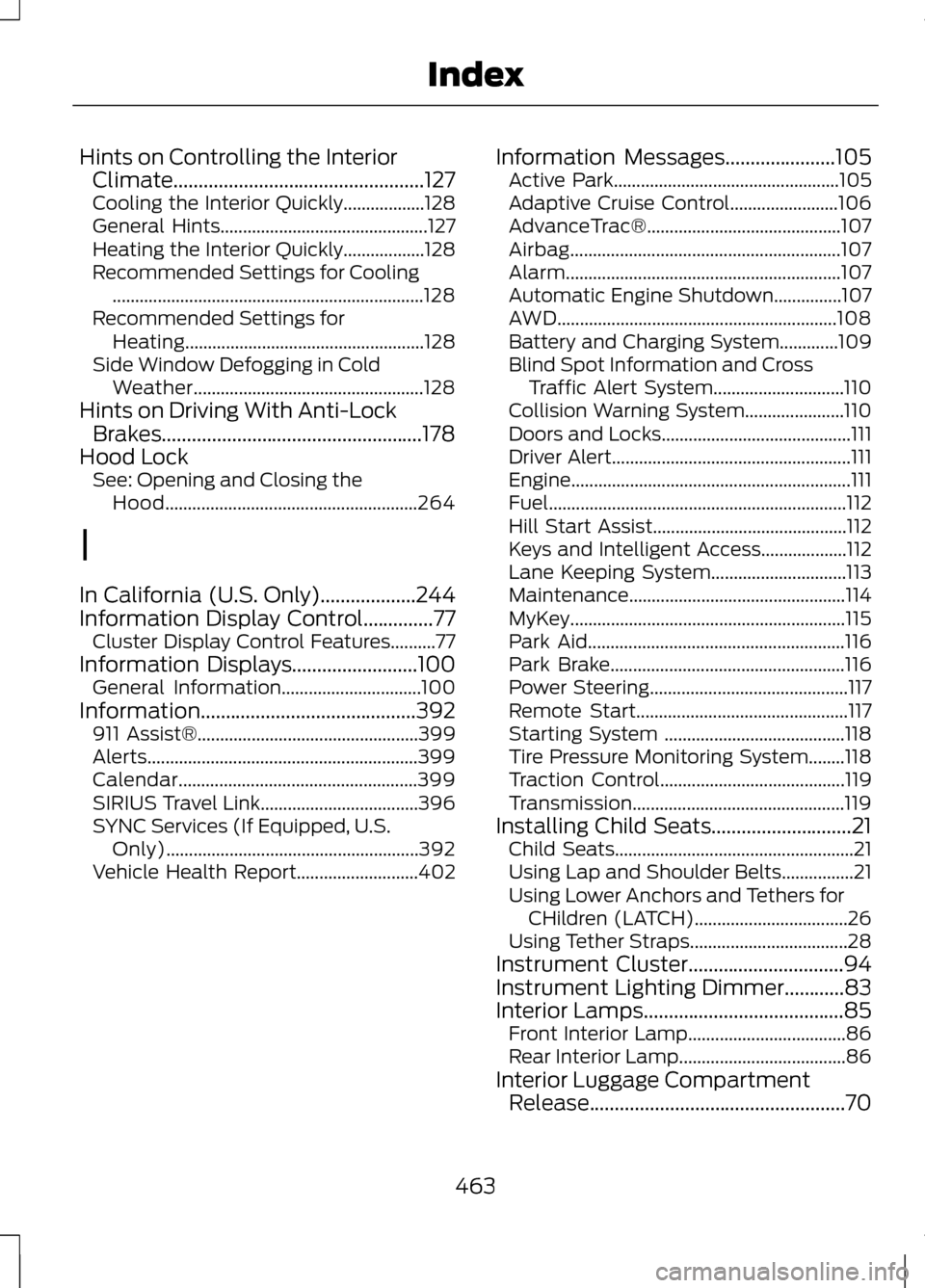
Hints on Controlling the Interior
Climate..................................................127
Cooling the Interior Quickly..................128
General Hints.............................................. 127
Heating the Interior Quickly..................128
Recommended Settings for Cooling ..................................................................... 128
Recommended Settings for Heating..................................................... 128
Side Window Defogging in Cold Weather................................................... 128
Hints on Driving With Anti-Lock Brakes....................................................178
Hood Lock See: Opening and Closing the
Hood........................................................ 264
I
In California (U.S. Only)...................244
Information Display Control..............77 Cluster Display Control Features..........77
Information Displays.........................100
General Information...............................100
Information...........................................392 911 Assist®................................................. 399
Alerts............................................................ 399
Calendar..................................................... 399
SIRIUS Travel Link...................................396
SYNC Services (If Equipped, U.S. Only)........................................................ 392
Vehicle Health Report...........................402 Information Messages
......................105
Active Park.................................................. 105
Adaptive Cruise Control........................106
AdvanceTrac®........................................... 107
Airbag............................................................ 107
Alarm............................................................. 107
Automatic Engine Shutdown...............107
AWD.............................................................. 108
Battery and Charging System.............109
Blind Spot Information and Cross Traffic Alert System.............................110
Collision Warning System......................110
Doors and Locks.......................................... 111
Driver Alert..................................................... 111
Engine.............................................................. 111
Fuel.................................................................. 112
Hill Start Assist........................................... 112
Keys and Intelligent Access...................112
Lane Keeping System..............................113
Maintenance................................................ 114
MyKey............................................................. 115
Park Aid......................................................... 116
Park Brake.................................................... 116
Power Steering............................................ 117
Remote Start............................................... 117
Starting System ........................................118
Tire Pressure Monitoring System........118
Traction Control......................................... 119
Transmission............................................... 119
Installing Child Seats
............................21
Child Seats..................................................... 21
Using Lap and Shoulder Belts................21
Using Lower Anchors and Tethers for CHildren (LATCH)..................................26
Using Tether Straps...................................28
Instrument Cluster...............................94
Instrument Lighting Dimmer............83
Interior Lamps
........................................85
Front Interior Lamp...................................86
Rear Interior Lamp.....................................86
Interior Luggage Compartment Release...................................................70
463
Index
Page 467 of 474
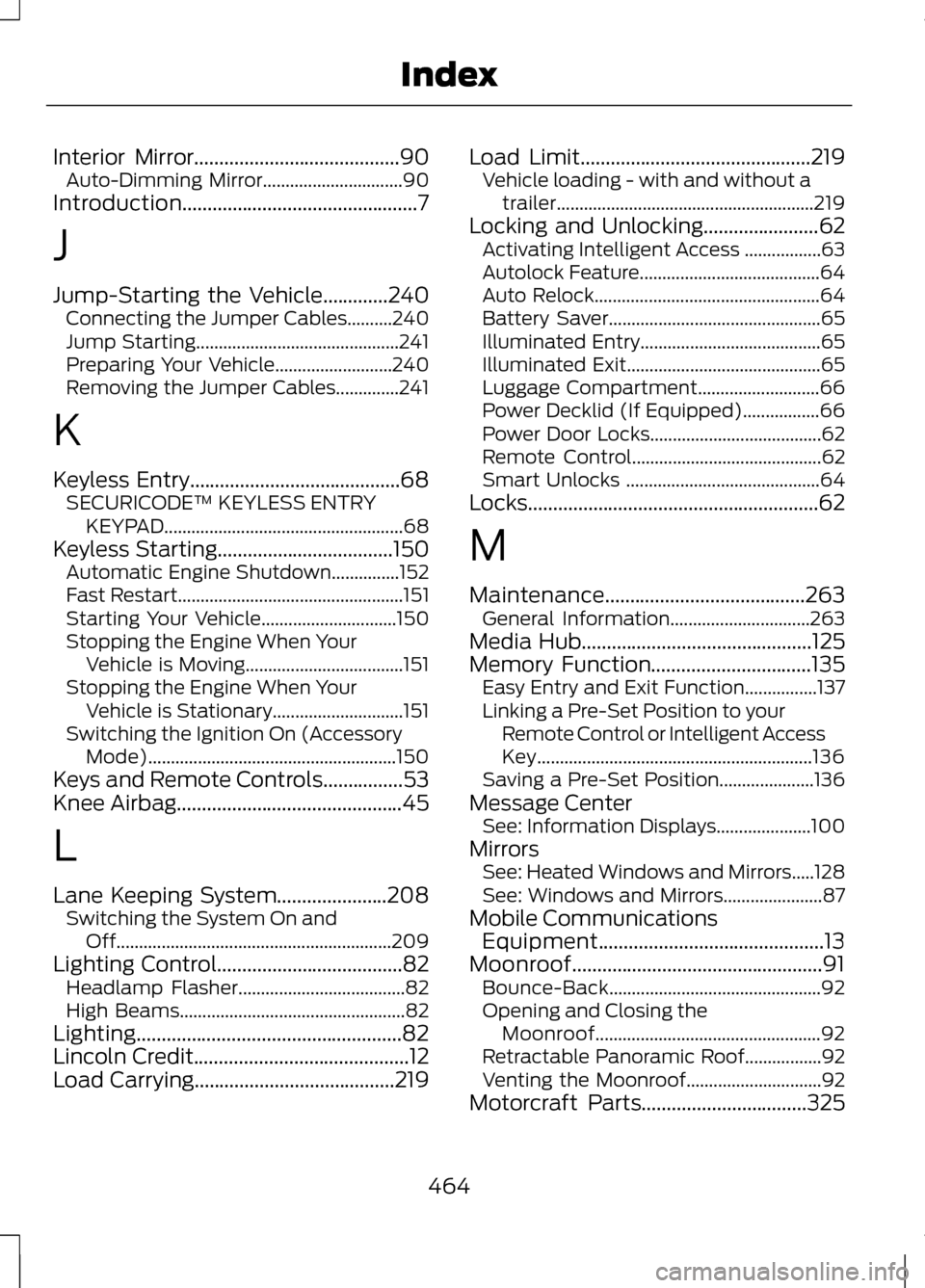
Interior Mirror.........................................90
Auto-Dimming Mirror...............................90
Introduction...............................................7
J
Jump-Starting the Vehicle
.............240
Connecting the Jumper Cables..........240
Jump Starting............................................. 241
Preparing Your Vehicle..........................240
Removing the Jumper Cables..............241
K
Keyless Entry..........................................68 SECURICODE™ KEYLESS ENTRY
KEYPAD..................................................... 68
Keyless Starting...................................150 Automatic Engine Shutdown...............152
Fast Restart.................................................. 151
Starting Your Vehicle..............................150
Stopping the Engine When Your Vehicle is Moving...................................151
Stopping the Engine When Your Vehicle is Stationary.............................151
Switching the Ignition On (Accessory Mode)....................................................... 150
Keys and Remote Controls................53
Knee Airbag
.............................................45
L
Lane Keeping System......................208 Switching the System On and
Off............................................................. 209
Lighting Control
.....................................82
Headlamp Flasher.....................................82
High Beams.................................................. 82
Lighting.....................................................82
Lincoln Credit
...........................................12
Load Carrying........................................219 Load Limit
..............................................219
Vehicle loading - with and without a
trailer......................................................... 219
Locking and Unlocking.......................62 Activating Intelligent Access .................63
Autolock Feature........................................64
Auto Relock.................................................. 64
Battery Saver............................................... 65
Illuminated Entry........................................65
Illuminated Exit........................................... 65
Luggage Compartment...........................66
Power Decklid (If Equipped).................66
Power Door Locks......................................62
Remote Control.......................................... 62
Smart Unlocks ........................................... 64
Locks..........................................................62
M
Maintenance........................................263 General Information...............................263
Media Hub
..............................................125
Memory Function................................135 Easy Entry and Exit Function................137
Linking a Pre-Set Position to your
Remote Control or Intelligent Access
Key............................................................. 136
Saving a Pre-Set Position.....................136
Message Center See: Information Displays.....................100
Mirrors See: Heated Windows and Mirrors.....128
See: Windows and Mirrors......................87
Mobile Communications Equipment.............................................13
Moonroof..................................................91 Bounce-Back............................................... 92
Opening and Closing the Moonroof.................................................. 92
Retractable Panoramic Roof.................92
Venting the Moonroof..............................92
Motorcraft Parts.................................325
464
Index