seat memory LINCOLN MKZ 2013 Owners Manual
[x] Cancel search | Manufacturer: LINCOLN, Model Year: 2013, Model line: MKZ, Model: LINCOLN MKZ 2013Pages: 474, PDF Size: 3.79 MB
Page 5 of 474
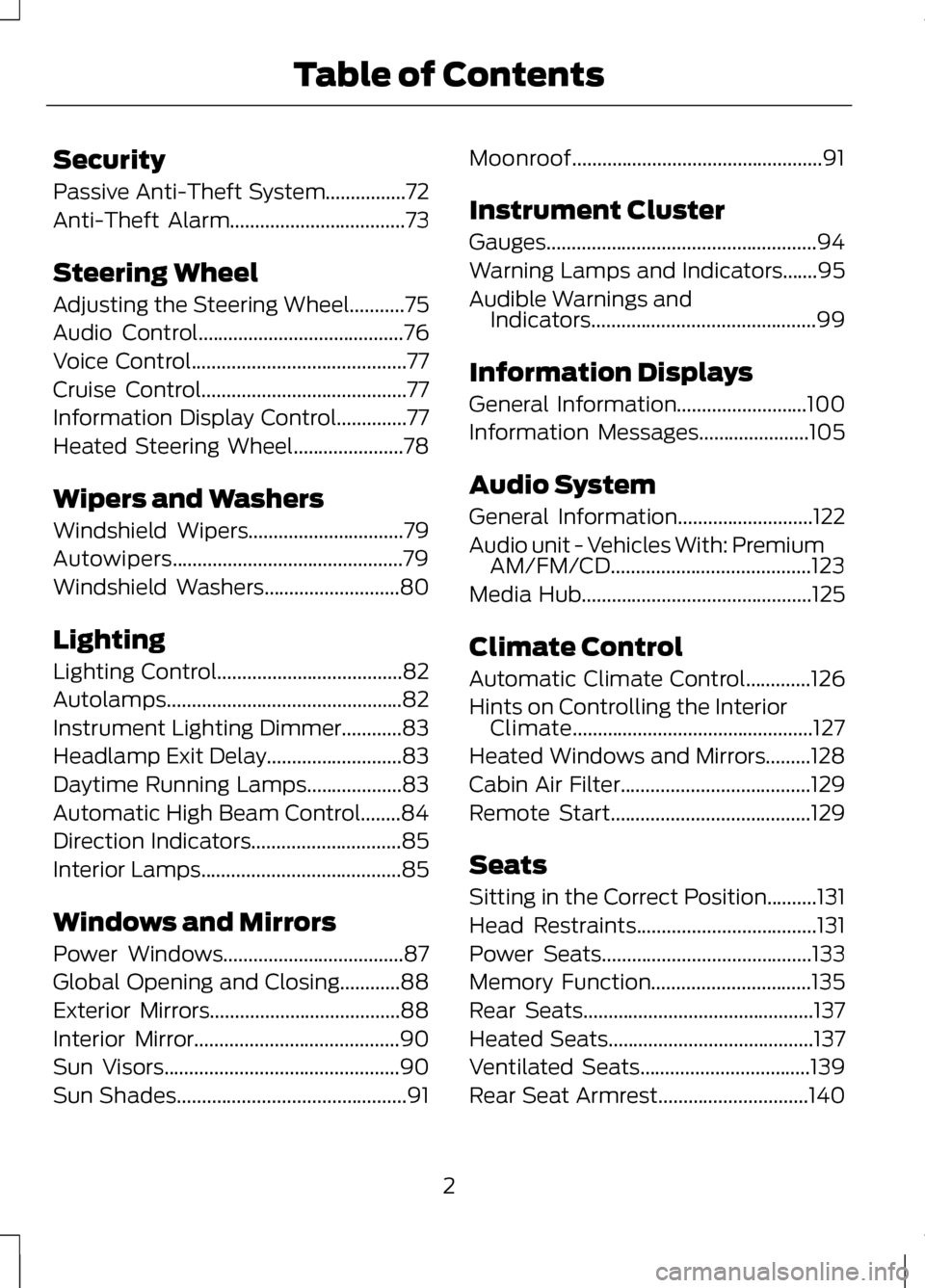
Security
Passive Anti-Theft System................72
Anti-Theft Alarm
...................................73
Steering Wheel
Adjusting the Steering Wheel...........75
Audio Control
.........................................76
Voice Control
...........................................77
Cruise Control
.........................................77
Information Display Control..............77
Heated Steering Wheel......................78
Wipers and Washers
Windshield Wipers
...............................79
Autowipers..............................................79
Windshield Washers
...........................80
Lighting
Lighting Control
.....................................82
Autolamps...............................................82
Instrument Lighting Dimmer............83
Headlamp Exit Delay...........................83
Daytime Running Lamps...................83
Automatic High Beam Control
........84
Direction Indicators
..............................85
Interior Lamps
........................................85
Windows and Mirrors
Power Windows
....................................87
Global Opening and Closing............88
Exterior Mirrors......................................88
Interior Mirror
.........................................90
Sun Visors
...............................................90
Sun Shades
..............................................91 Moonroof..................................................91
Instrument Cluster
Gauges......................................................94
Warning Lamps and Indicators.......95
Audible Warnings and
Indicators.............................................99
Information Displays
General Information
..........................100
Information Messages
......................105
Audio System
General Information
...........................122
Audio unit - Vehicles With: Premium AM/FM/CD
........................................123
Media Hub
..............................................125
Climate Control
Automatic Climate Control.............126
Hints on Controlling the Interior Climate................................................127
Heated Windows and Mirrors.........128
Cabin Air Filter
......................................129
Remote Start
........................................129
Seats
Sitting in the Correct Position
..........131
Head Restraints
....................................131
Power Seats
..........................................133
Memory Function................................135
Rear Seats..............................................137
Heated Seats
.........................................137
Ventilated Seats
..................................139
Rear Seat Armrest
..............................140
2
Table of Contents
Page 71 of 474
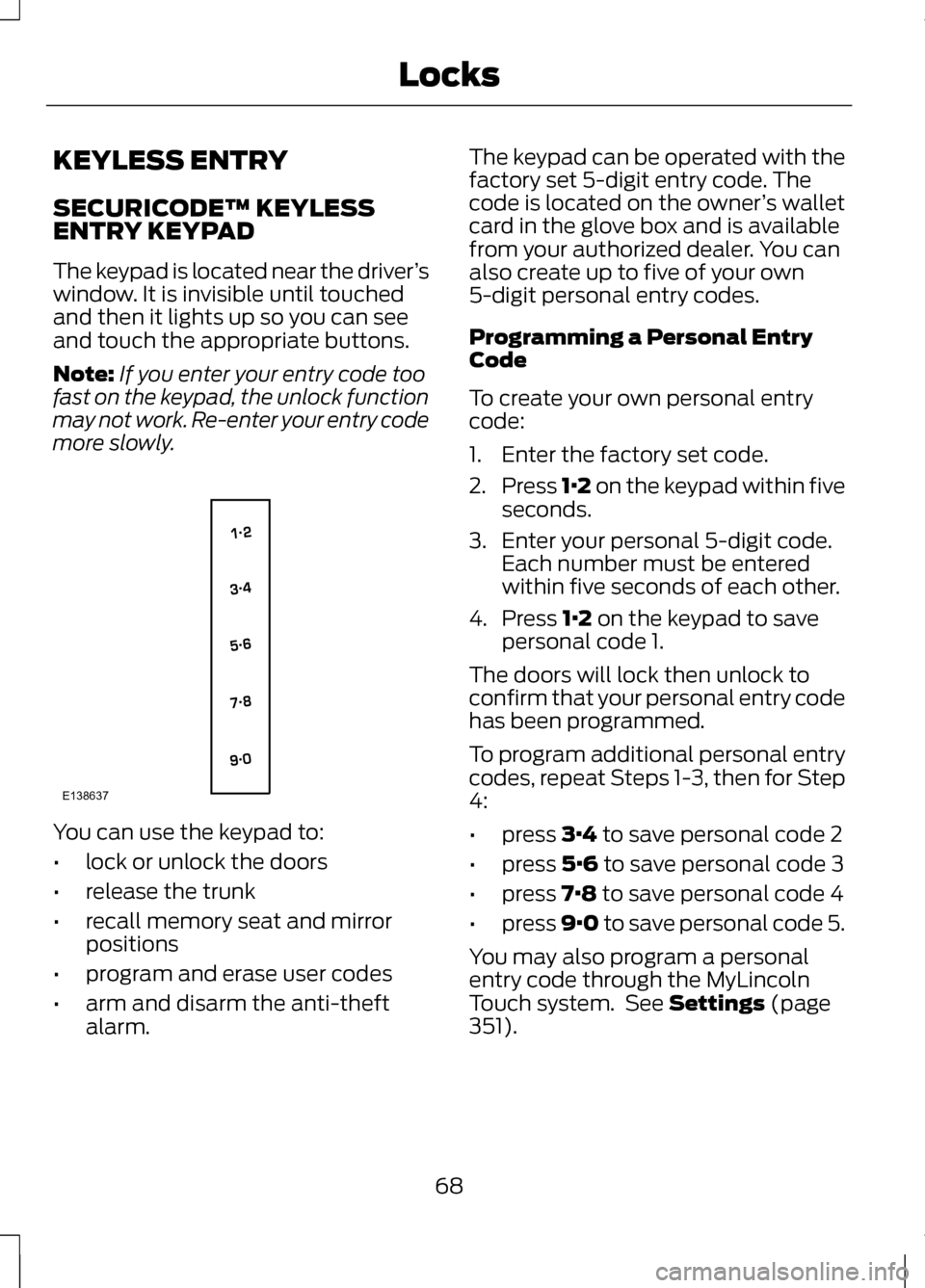
KEYLESS ENTRY
SECURICODE™ KEYLESS
ENTRY KEYPAD
The keypad is located near the driver
’s
window. It is invisible until touched
and then it lights up so you can see
and touch the appropriate buttons.
Note: If you enter your entry code too
fast on the keypad, the unlock function
may not work. Re-enter your entry code
more slowly. You can use the keypad to:
•
lock or unlock the doors
• release the trunk
• recall memory seat and mirror
positions
• program and erase user codes
• arm and disarm the anti-theft
alarm. The keypad can be operated with the
factory set 5-digit entry code. The
code is located on the owner
’s wallet
card in the glove box and is available
from your authorized dealer. You can
also create up to five of your own
5-digit personal entry codes.
Programming a Personal Entry
Code
To create your own personal entry
code:
1. Enter the factory set code.
2. Press 1·2 on the keypad within five
seconds.
3. Enter your personal 5-digit code. Each number must be entered
within five seconds of each other.
4. Press 1·2 on the keypad to save
personal code 1.
The doors will lock then unlock to
confirm that your personal entry code
has been programmed.
To program additional personal entry
codes, repeat Steps 1-3, then for Step
4:
• press
3·4 to save personal code 2
• press
5·6 to save personal code 3
• press
7·8 to save personal code 4
• press
9·0 to save personal code 5.
You may also program a personal
entry code through the MyLincoln
Touch system. See
Settings (page
351).
68
LocksE138637
Page 79 of 474
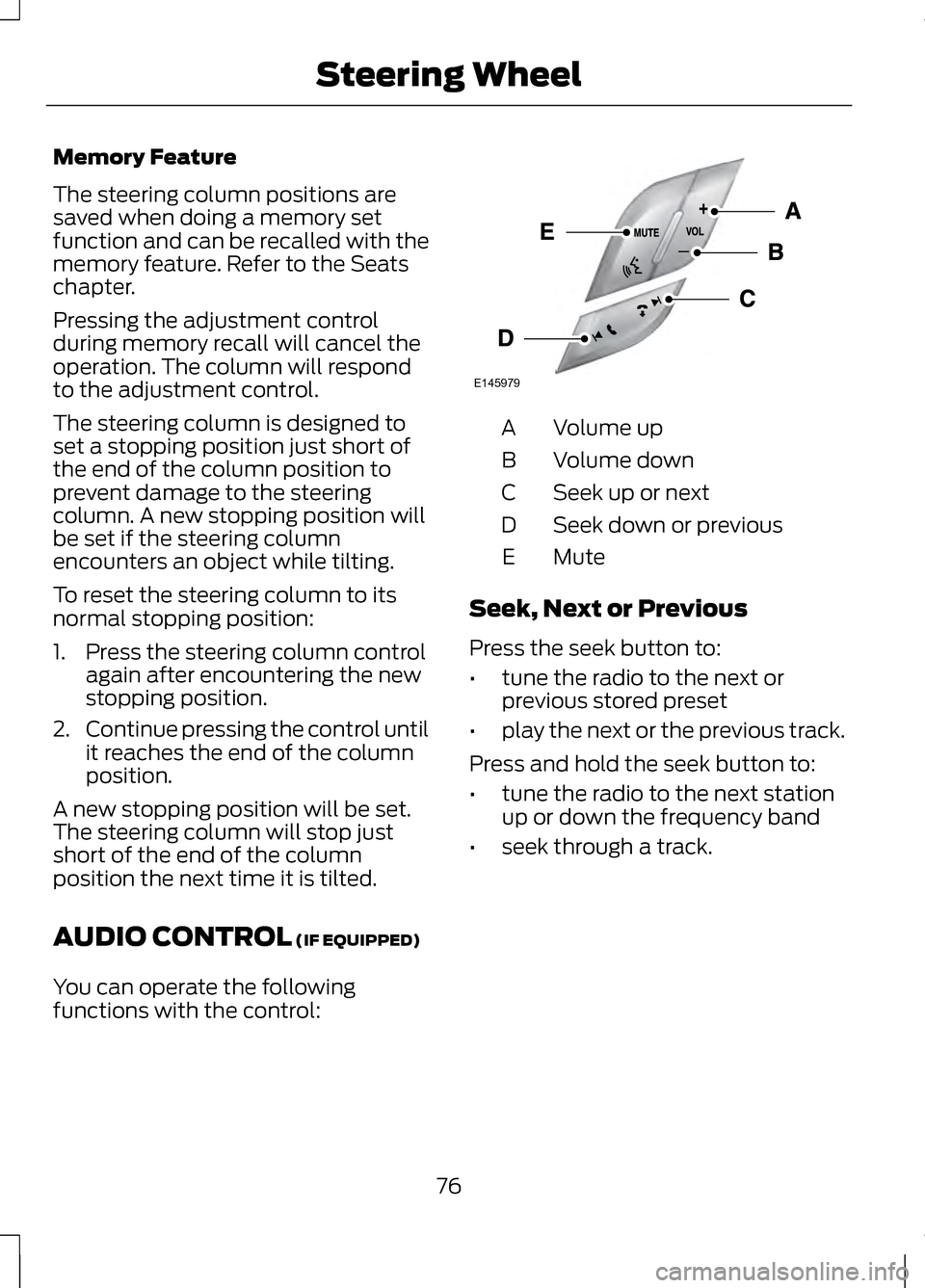
Memory Feature
The steering column positions are
saved when doing a memory set
function and can be recalled with the
memory feature. Refer to the Seats
chapter.
Pressing the adjustment control
during memory recall will cancel the
operation. The column will respond
to the adjustment control.
The steering column is designed to
set a stopping position just short of
the end of the column position to
prevent damage to the steering
column. A new stopping position will
be set if the steering column
encounters an object while tilting.
To reset the steering column to its
normal stopping position:
1. Press the steering column control
again after encountering the new
stopping position.
2. Continue pressing the control until
it reaches the end of the column
position.
A new stopping position will be set.
The steering column will stop just
short of the end of the column
position the next time it is tilted.
AUDIO CONTROL (IF EQUIPPED)
You can operate the following
functions with the control: Volume up
A
Volume down
B
Seek up or next
C
Seek down or previous
D
MuteE
Seek, Next or Previous
Press the seek button to:
• tune the radio to the next or
previous stored preset
• play the next or the previous track.
Press and hold the seek button to:
• tune the radio to the next station
up or down the frequency band
• seek through a track.
76
Steering WheelE145979
Page 138 of 474
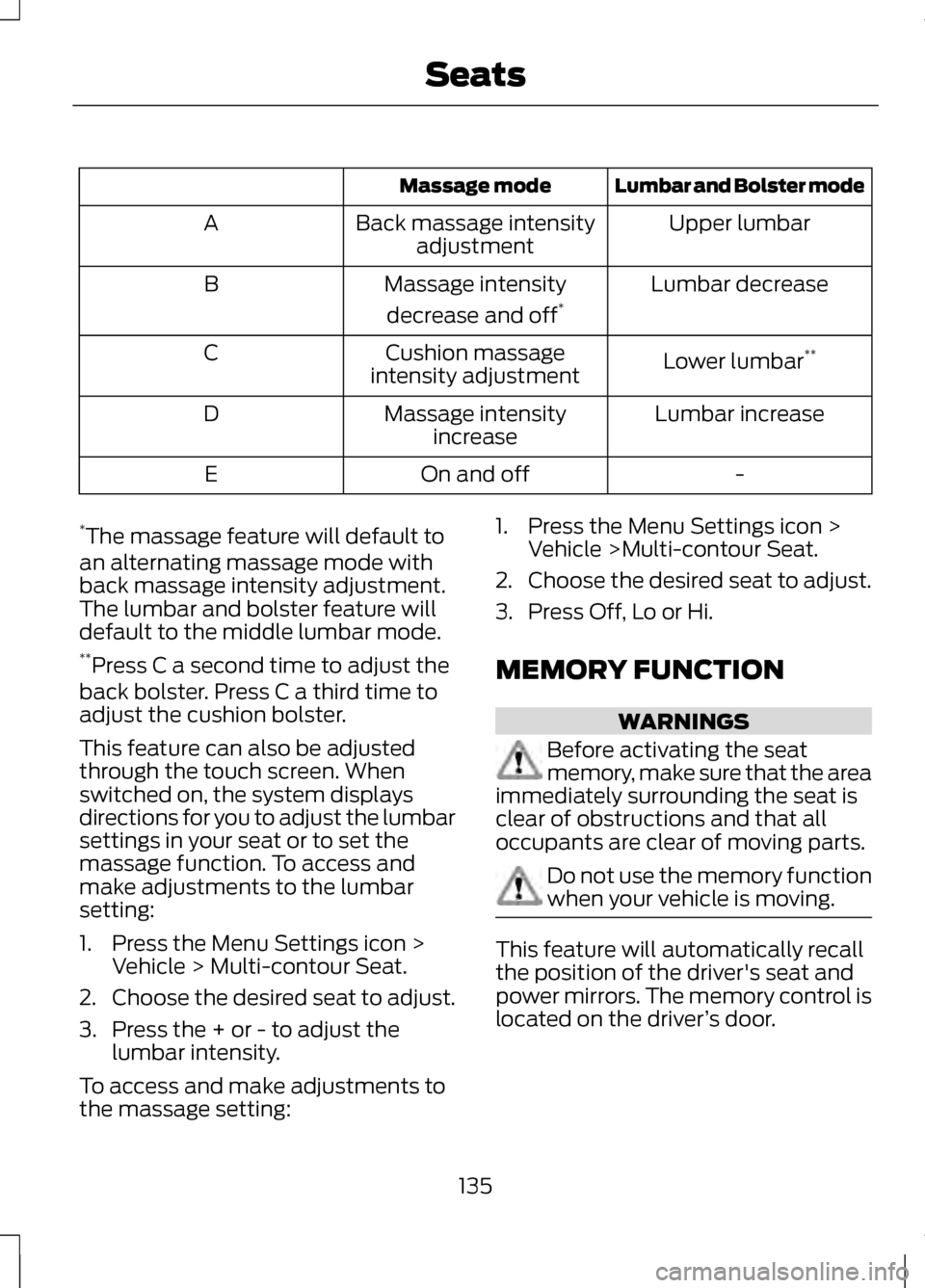
Lumbar and Bolster mode
Massage mode
Upper lumbar
Back massage intensity
adjustment
A
Lumbar decrease
Massage intensity
decrease and off *
B
Lower lumbar**
Cushion massage
intensity adjustment
C
Lumbar increase
Massage intensity
increase
D
-
On and off
E
* The massage feature will default to
an alternating massage mode with
back massage intensity adjustment.
The lumbar and bolster feature will
default to the middle lumbar mode.
** Press C a second time to adjust the
back bolster. Press C a third time to
adjust the cushion bolster.
This feature can also be adjusted
through the touch screen. When
switched on, the system displays
directions for you to adjust the lumbar
settings in your seat or to set the
massage function. To access and
make adjustments to the lumbar
setting:
1. Press the Menu Settings icon > Vehicle > Multi-contour Seat.
2. Choose the desired seat to adjust.
3. Press the + or - to adjust the lumbar intensity.
To access and make adjustments to
the massage setting: 1. Press the Menu Settings icon >
Vehicle >Multi-contour Seat.
2. Choose the desired seat to adjust.
3. Press Off, Lo or Hi.
MEMORY FUNCTION WARNINGS
Before activating the seat
memory, make sure that the area
immediately surrounding the seat is
clear of obstructions and that all
occupants are clear of moving parts. Do not use the memory function
when your vehicle is moving.
This feature will automatically recall
the position of the driver's seat and
power mirrors. The memory control is
located on the driver
’s door.
135
Seats
Page 139 of 474
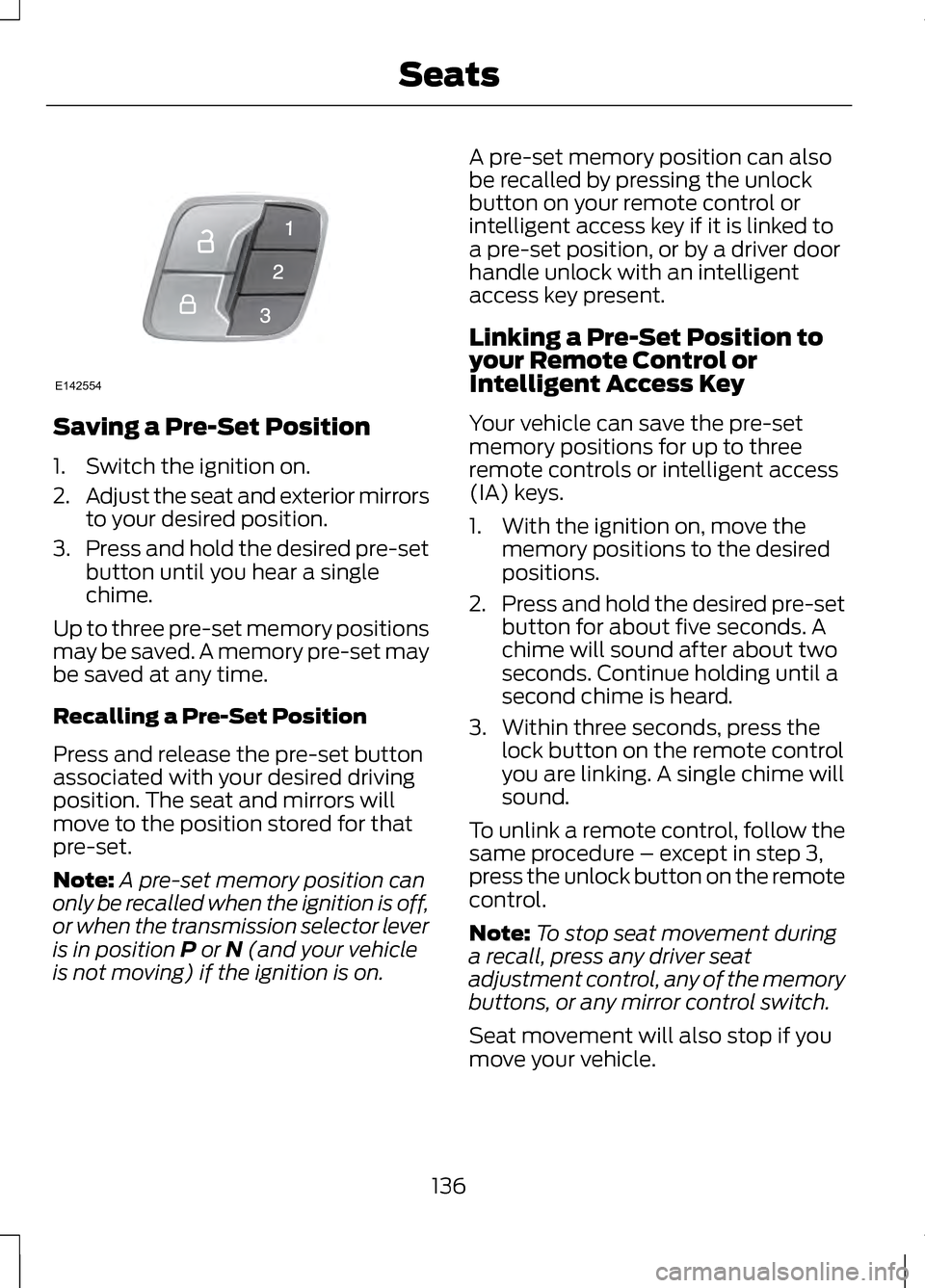
Saving a Pre-Set Position
1. Switch the ignition on.
2.
Adjust the seat and exterior mirrors
to your desired position.
3. Press and hold the desired pre-set
button until you hear a single
chime.
Up to three pre-set memory positions
may be saved. A memory pre-set may
be saved at any time.
Recalling a Pre-Set Position
Press and release the pre-set button
associated with your desired driving
position. The seat and mirrors will
move to the position stored for that
pre-set.
Note: A pre-set memory position can
only be recalled when the ignition is off,
or when the transmission selector lever
is in position P or N (and your vehicle
is not moving) if the ignition is on. A pre-set memory position can also
be recalled by pressing the unlock
button on your remote control or
intelligent access key if it is linked to
a pre-set position, or by a driver door
handle unlock with an intelligent
access key present.
Linking a Pre-Set Position to
your Remote Control or
Intelligent Access Key
Your vehicle can save the pre-set
memory positions for up to three
remote controls or intelligent access
(IA) keys.
1. With the ignition on, move the
memory positions to the desired
positions.
2. Press and hold the desired pre-set
button for about five seconds. A
chime will sound after about two
seconds. Continue holding until a
second chime is heard.
3. Within three seconds, press the lock button on the remote control
you are linking. A single chime will
sound.
To unlink a remote control, follow the
same procedure – except in step 3,
press the unlock button on the remote
control.
Note: To stop seat movement during
a recall, press any driver seat
adjustment control, any of the memory
buttons, or any mirror control switch.
Seat movement will also stop if you
move your vehicle.
136
SeatsE142554
Page 140 of 474
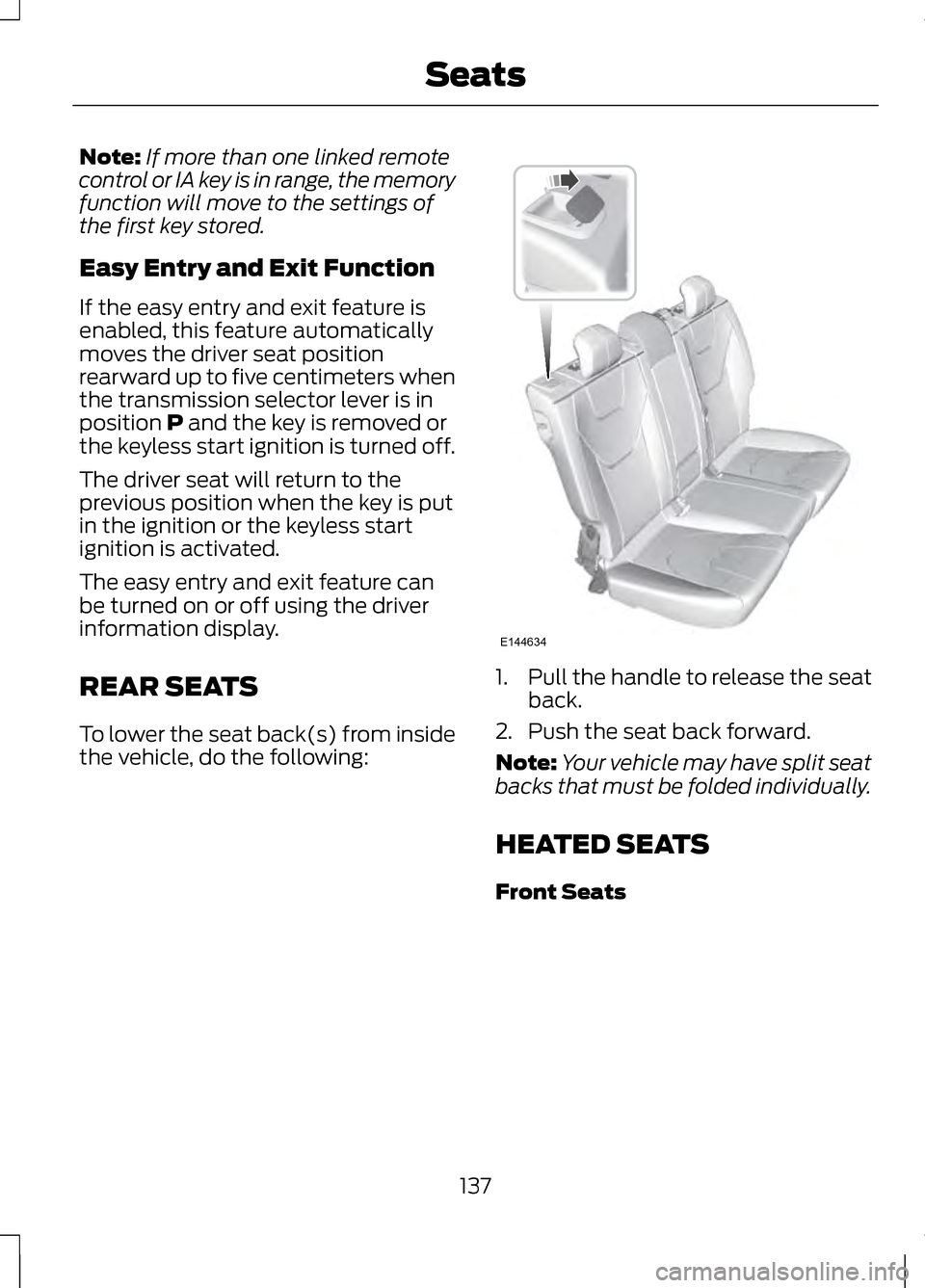
Note:
If more than one linked remote
control or IA key is in range, the memory
function will move to the settings of
the first key stored.
Easy Entry and Exit Function
If the easy entry and exit feature is
enabled, this feature automatically
moves the driver seat position
rearward up to five centimeters when
the transmission selector lever is in
position P and the key is removed or
the keyless start ignition is turned off.
The driver seat will return to the
previous position when the key is put
in the ignition or the keyless start
ignition is activated.
The easy entry and exit feature can
be turned on or off using the driver
information display.
REAR SEATS
To lower the seat back(s) from inside
the vehicle, do the following: 1.
Pull the handle to release the seat
back.
2. Push the seat back forward.
Note: Your vehicle may have split seat
backs that must be folded individually.
HEATED SEATS
Front Seats
137
SeatsE144634
Page 263 of 474
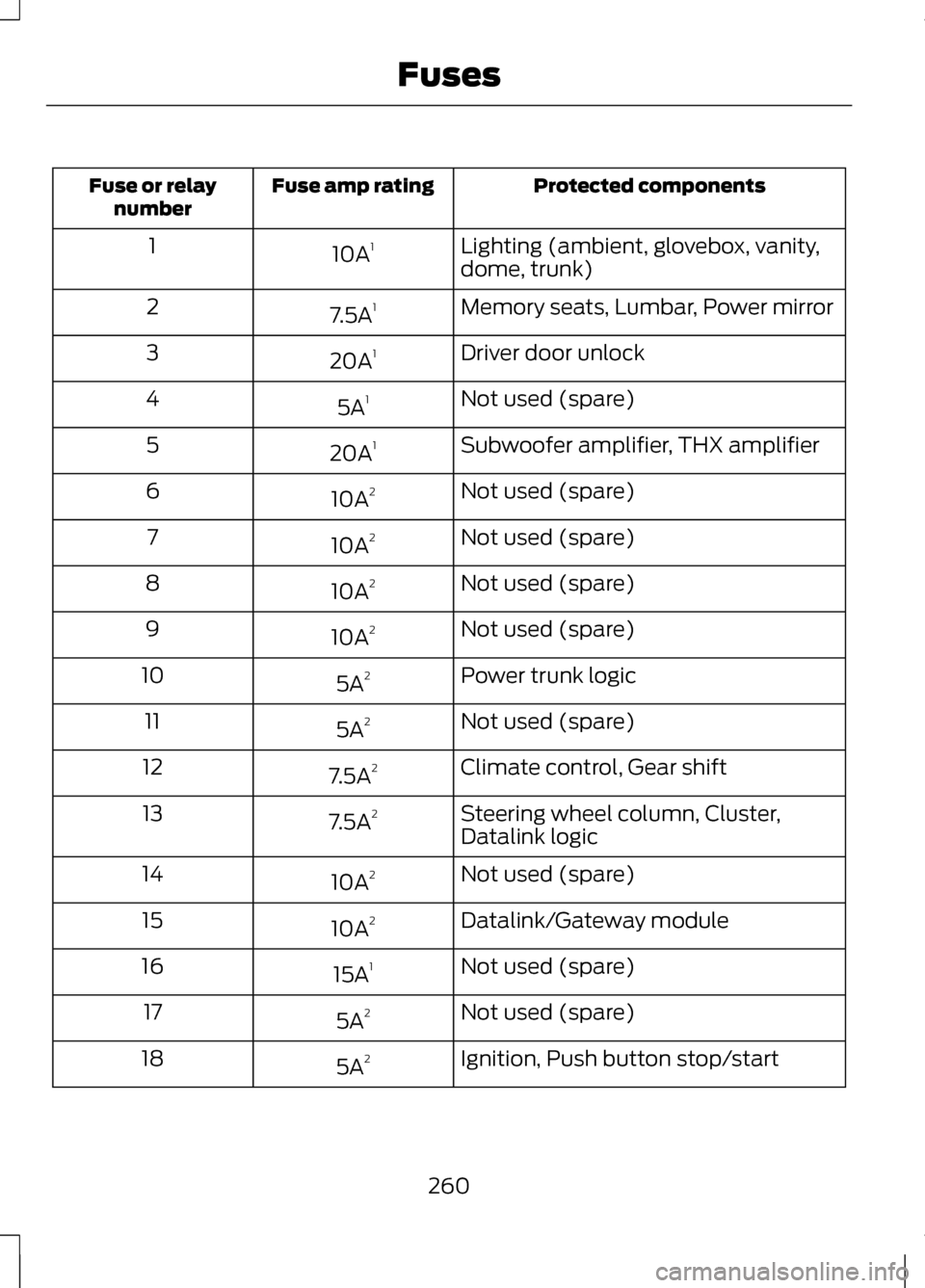
Protected components
Fuse amp rating
Fuse or relay
number
Lighting (ambient, glovebox, vanity,
dome, trunk)
10A
1
1
Memory seats, Lumbar, Power mirror
7.5A 1
2
Driver door unlock
20A 1
3
Not used (spare)
5A 1
4
Subwoofer amplifier, THX amplifier
20A 1
5
Not used (spare)
10A 2
6
Not used (spare)
10A 2
7
Not used (spare)
10A 2
8
Not used (spare)
10A 2
9
Power trunk logic
5A 2
10
Not used (spare)
5A 2
11
Climate control, Gear shift
7.5A 2
12
Steering wheel column, Cluster,
Datalink logic
7.5A
2
13
Not used (spare)
10A 2
14
Datalink/Gateway module
10A 2
15
Not used (spare)
15A 1
16
Not used (spare)
5A 2
17
Ignition, Push button stop/start
5A 2
18
260
Fuses
Page 465 of 474
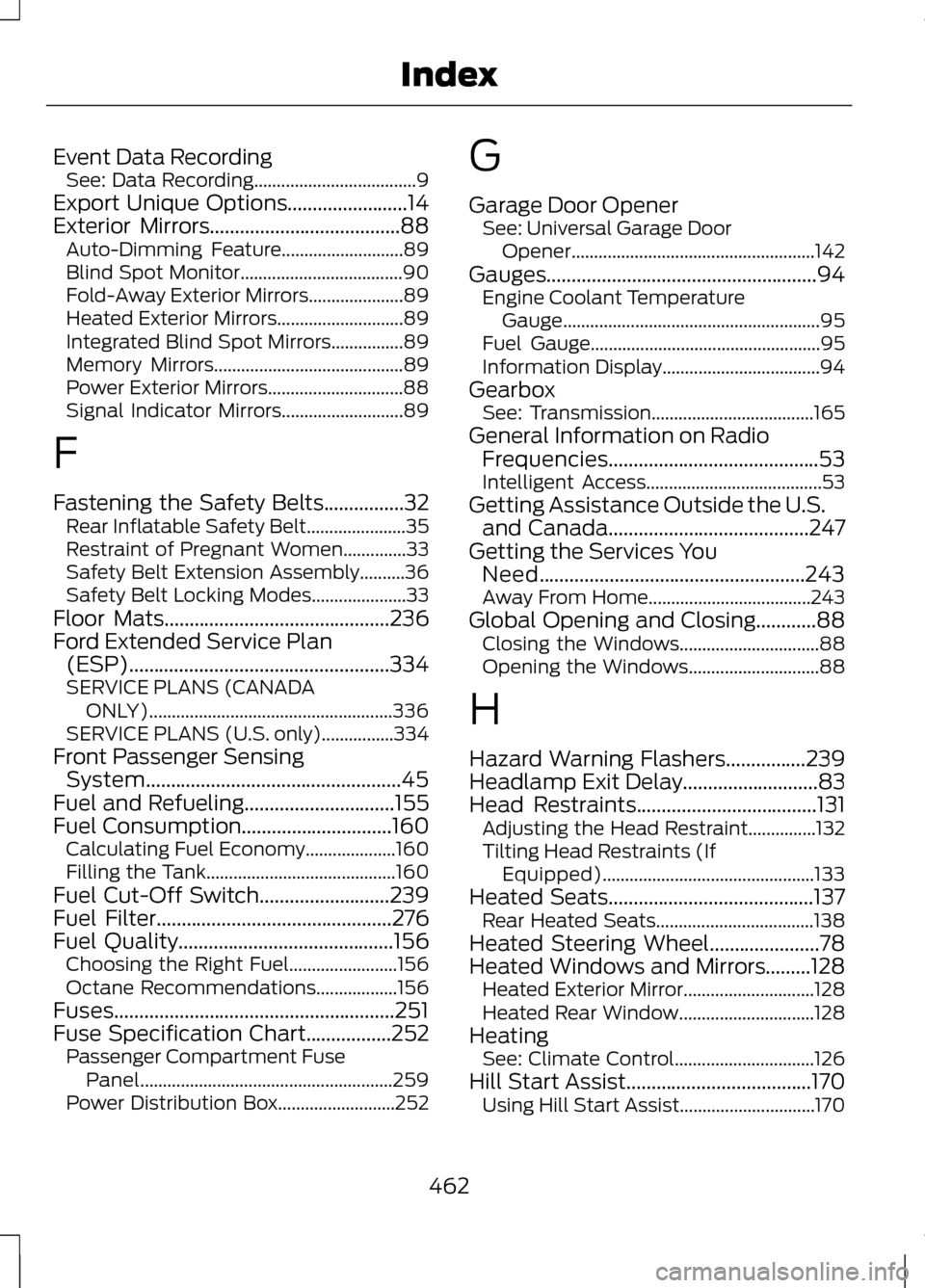
Event Data Recording
See: Data Recording....................................9
Export Unique Options........................14
Exterior Mirrors......................................88 Auto-Dimming Feature...........................89
Blind Spot Monitor....................................90
Fold-Away Exterior Mirrors.....................89
Heated Exterior Mirrors............................89
Integrated Blind Spot Mirrors................89
Memory Mirrors.......................................... 89
Power Exterior Mirrors..............................88
Signal Indicator Mirrors...........................89
F
Fastening the Safety Belts................32 Rear Inflatable Safety Belt......................35
Restraint of Pregnant Women..............33
Safety Belt Extension Assembly..........36
Safety Belt Locking Modes.....................33
Floor Mats.............................................236
Ford Extended Service Plan (ESP)....................................................334
SERVICE PLANS (CANADA
ONLY)...................................................... 336
SERVICE PLANS (U.S. only)................334
Front Passenger Sensing System...................................................45
Fuel and Refueling..............................155
Fuel Consumption
..............................160
Calculating Fuel Economy....................160
Filling the Tank.......................................... 160
Fuel Cut-Off Switch
..........................239
Fuel Filter...............................................276
Fuel Quality...........................................156
Choosing the Right Fuel........................156
Octane Recommendations..................156
Fuses........................................................251
Fuse Specification Chart
.................252
Passenger Compartment Fuse
Panel........................................................ 259
Power Distribution Box..........................252 G
Garage Door Opener
See: Universal Garage Door
Opener...................................................... 142
Gauges......................................................94 Engine Coolant Temperature
Gauge......................................................... 95
Fuel Gauge................................................... 95
Information Display...................................94
Gearbox See: Transmission....................................165
General Information on Radio Frequencies..........................................53
Intelligent Access.......................................53
Getting Assistance Outside the U.S. and Canada
........................................247
Getting the Services You Need
.....................................................243
Away From Home....................................243
Global Opening and Closing............88 Closing the Windows...............................88
Opening the Windows.............................88
H
Hazard Warning Flashers
................239
Headlamp Exit Delay...........................83
Head Restraints
....................................131
Adjusting the Head Restraint...............132
Tilting Head Restraints (If
Equipped)............................................... 133
Heated Seats.........................................137 Rear Heated Seats...................................138
Heated Steering Wheel......................78
Heated Windows and Mirrors.........128 Heated Exterior Mirror.............................128
Heated Rear Window..............................128
Heating See: Climate Control...............................126
Hill Start Assist.....................................170 Using Hill Start Assist..............................170
462
Index