key LINCOLN MKZ 2013 Quick Reference Guide
[x] Cancel search | Manufacturer: LINCOLN, Model Year: 2013, Model line: MKZ, Model: LINCOLN MKZ 2013Pages: 8, PDF Size: 1.19 MB
Page 3 of 8

3 SeRviCe engine
Soon Light
illuminates briefly when the ignition
is turned on. if it remains on or is blinking
after the engine is started, the on-board
diagnostics system ( obD-ii) has detected
a malfunction. Drive in a moderate
fashion and contact your authorized
dealer as soon as possible.
4 PoweR tiLt/
teLeSC oPing
SteeRing CoL umn*
Your power tilt steering column has a
four-way rocker control that allows you
to adjust the steering wheel to your
desired position.
5 SteeRing wheeL
Audio ContRoLS*
Press VOL + or VOL - to increase or
decrease volume levels.
Press
to access the next/
previous radio station preset, CD
track or preset satellite radio channel*.
Press
to access voice recognition.
Press
to access SYnC®
phone features.
6 Right vehiCLe
inF oRmA tion diSPLA y
Displays information about
entertainment, Phone, navigation*
and Climate. Use the right, 5-way
control located on your steering wheel
to scroll through, highlight and make
minor adjustments within a selected
menu. Refer to the MyLincoln Touch™
chapter in your Owner’s Manual for
more information.
7 PuSh Button St ARt
You can start your vehicle while your
keys remain in your pocket, purse
or back pack. With your vehicle in P
(Park), fully press the brake pedal and
press the ENGINE START STOP button.
Press the button again to turn the
engine off.
Note: Your intelligent access key must
be inside the vehicle for the ignition
to start.
8 PuSh Button
ShiFt tRAnSmiSSion
Your vehicle is equipped with an
electronic transmission. The shift buttons
are located on the center stack next the
MyLincoln Touch™ system.
Putting your vehicle in gear:
1. Fully press down the brake pedal.
2. Press and release one of the PRNDS
buttons to select your gear.
3. The gear shift button you select will
illuminate and the instrument cluster
will show a telltale of the selected gear.
4. Release the brake pedal and your
transmission will remain in the
selected gear.
Note: When entering an automatic car
wash, always put your vehicle into Stay
in Neutral mode. To put your vehicle in
Stay in Neutral mode, make sure your
vehicle is stationary first, and then:
1. Press the N (neutral) button on the
shifter assembly once. The information
display screen will read “Press N to
enter Stay in Neutral mode”.
2. Press N on the shifter assembly
again. The message “Stay in Neutral
mode engaged” will appear in the
instrument cluster and the n button
will flash continuously to confirm
your selection.
3. To exit Stay in Neutral, select another gear.
1 LeFt vehiCLe
inF oRmA tion diSPLA y
Provides information about various
systems on your vehicle. Use the left,
5-way control located on the steering
wheel to choose and confirm settings
and messages. Refer to the Information
Displays chapter in your Owner’s Manual
for more information.
2 AdAPtive
CRuiSe ContRoL *
Automatically adjusts your speed to
maintain a set distance between you
and the vehicle in front of you in the
same lane. You can set the gap distance
between yourself and the vehicle in front
by pressing the
and buttons on the
steering wheel.
Note: Driving aids do not replace the
need to watch where the vehicle is
moving and brake where necessary.
Refer to your the Cruise Control chapter
of your Owner’s Manual for safety
information, more detail and limitations.
5
1
1
4
3
2
8
5
7
6
inSTRUMenT
P AneL
4 * if equipped
* if equipped
Preproduction model shown.
1090211_13_MKZ_QRG_LE_081412.indd 4-58/14/12 1:49 PM
Page 6 of 8
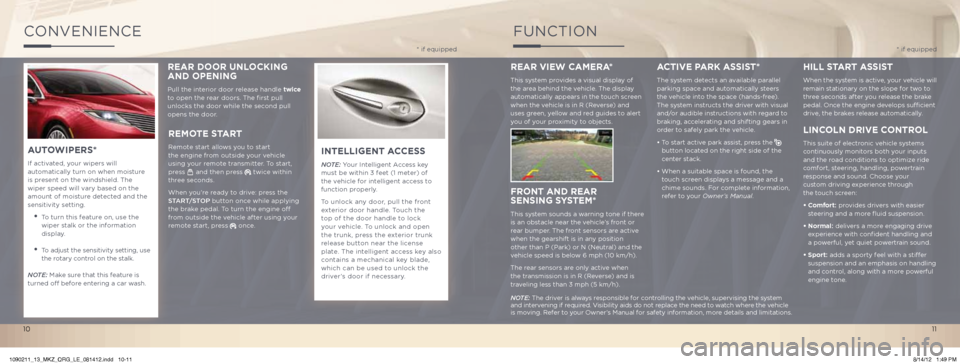
ConVenienCe
INTELLIGENT ACCESS
Note: Your intelligent Access key
must be within 3 feet (1 meter) of
the vehicle for intelligent access to
function properly.
To unlock any door, pull the front
exterior door handle. Touch the
top of the door handle to lock
your vehicle. To unlock and open
the trunk, press the exterior trunk
release button near the license
plate. The intelligent access key also
contains a mechanical key blade,
which can be used to unlock the
driver’s door if necessary.
REMOTE S TART
Remote start allows you to start
the engine from outside your vehicle
using your remote transmitter. To start,
press
and then press twice within
three seconds.
When you’re ready to drive: press the
S tA R t/ St oP button once while applying
the brake pedal. To turn the engine off
from outside the vehicle after using your
remote start, press
once.
A UTO WIPERS*
if activated, your wipers will
automatically turn on when moisture
is present on the windshield. The
wiper speed will vary based on the
amount of moisture detected and the
sensitivity setting.
• To turn this feature on, use the
wiper stalk or the information
display.
• To adjust the sensitivity setting, use
the rotary control on the stalk.
Note: Make sure that this feature is
turned off before entering a car wash.
FUnCTion
* if equipped * if equipped
REAR VIEW CAMERA*
This system provides a visual display of
the area behind the vehicle. The display
automatically appears in the touch screen
when the vehicle is in R (Reverse) and
uses green, yellow and red guides to alert
you of your proximity to objects.
FRONT AND REAR
SENSING S YSTEM*
This system sounds a warning tone if there
is an obstacle near the vehicle’s front or
rear bumper. The front sensors are active
when the gearshift is in any position
other than P (Park) or n (neutral) and the
vehicle speed is below 6 mph (10 km/h).
The rear sensors are only active when
the transmission is in R (Reverse) and is
traveling less than 3 mph (5 km/h).
ACTIVE P ARk ASSIST*
The system detects an available parallel
parking space and automatically steers
the vehicle into the space (hands-free).
The system instructs the driver with visual
and/or audible instructions with regard to
braking, accelerating and shifting gears in
order to safely park the vehicle.
• To start active park assist, press the
button located on the right side of the
center stack.
• When a suitable space is found, the
touch screen displays a message and a
chime sounds. For complete information,
refer to your Owner’s Manual.
HILL S
TART A SSIST
When the system is active, your vehicle will
remain stationary on the slope for two to
three seconds after you release the brake
pedal. once the engine develops sufficient
drive, the brakes release automatically.
LINCOLN DRIVE C ONTROL
This suite of electronic vehicle systems
continuously monitors both your inputs
and the road conditions to optimize ride
comfort, steering, handling, powertrain
response and sound. Choose your
custom driving experience through
the touch screen:
• Comfort: provides drivers with easier
steering and a more fluid suspension.
• Normal: delivers a more engaging drive
experience with confident handling and
a powerful, yet quiet powertrain sound.
• Sport: adds a sporty feel with a stiffer
suspension and an emphasis on handling
and control, along with a more powerful
engine tone.
Note: The driver is always responsible for controlling the vehicle, supervising the system
and intervening if required. Visibility aids do not replace the need to watch where the vehicle
is moving. Refer to your owner’s Manual for safety information, more details and limitations.
REAR DOOR UNLOCkING
AND OPENING
Pull the interior door release handle twice
to open the rear doors. The first pull
unlocks the door while the second pull
opens the door.
11
10
1090211_13_MKZ_QRG_LE_081412.indd 10-118/14/12 1:49 PM