garage door opener LINCOLN MKZ 2014 Owners Manual
[x] Cancel search | Manufacturer: LINCOLN, Model Year: 2014, Model line: MKZ, Model: LINCOLN MKZ 2014Pages: 468, PDF Size: 4.49 MB
Page 6 of 468
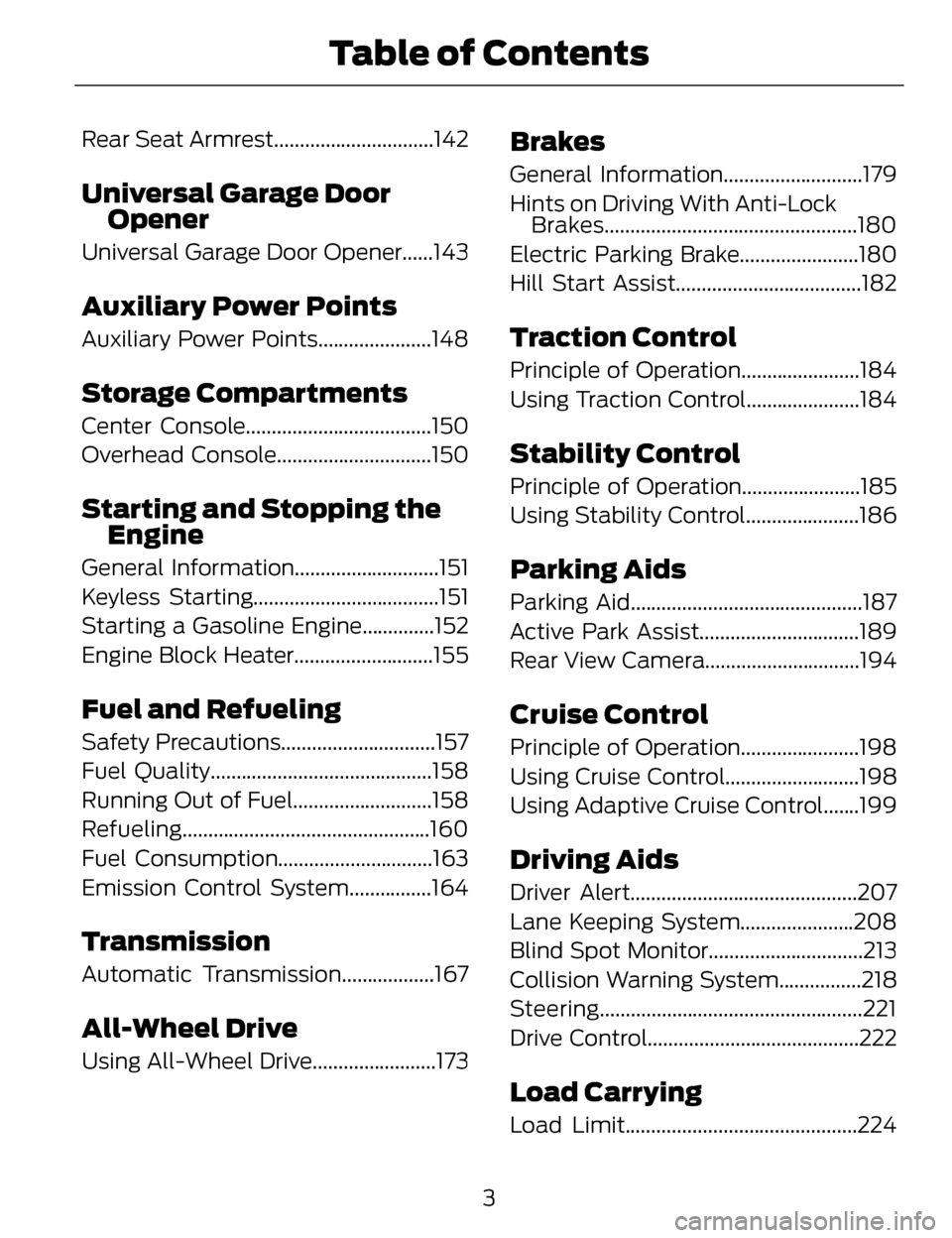
Rear Seat Armrest...............................142
Universal Garage Door
Opener
Universal Garage Door Opener......143
Auxiliary Power Points
Auxiliary Power Points......................148
Storage C ompartments
Center Console....................................150
Overhead Console..............................150
Starting and Stopping the
Engine
General Information............................151
Keyless Starting....................................151
Starting a Gasoline Engine..............152
Engine Block Heater...........................155
Fuel and Refueling
Safety Precautions..............................157
Fuel Quality...........................................158
Running Out of Fuel...........................158
Refueling................................................160
Fuel Consumption..............................163
Emission Control System................164
Transmission
Automatic Transmission..................167
All-Wheel Drive
Using All-Wheel Drive........................173
Brakes
General Information...........................179
Hints on Driving With Anti-LockBrakes.................................................180
Electric Parking Brake.......................180
Hill Start Assist....................................182
Traction Control
Principle of Operation.......................184
Using Traction Control......................184
Stability Control
Principle of Operation.......................185
Using Stability Control......................186
Parking Aids
Parking Aid.............................................187
Active Park Assist...............................189
Rear View Camera..............................194
Cruise Control
Principle of Operation.......................198
Using Cruise Control..........................198
Using Adaptive Cruise Control.......199
Driving Aids
Driver Alert............................................207
Lane Keeping System......................208
Blind Spot Monitor..............................213
Collision Warning System................218
Steering...................................................221
Drive Control.........................................222
Load Carrying
Load Limit.............................................224
3
Table of Contents
Page 146 of 468
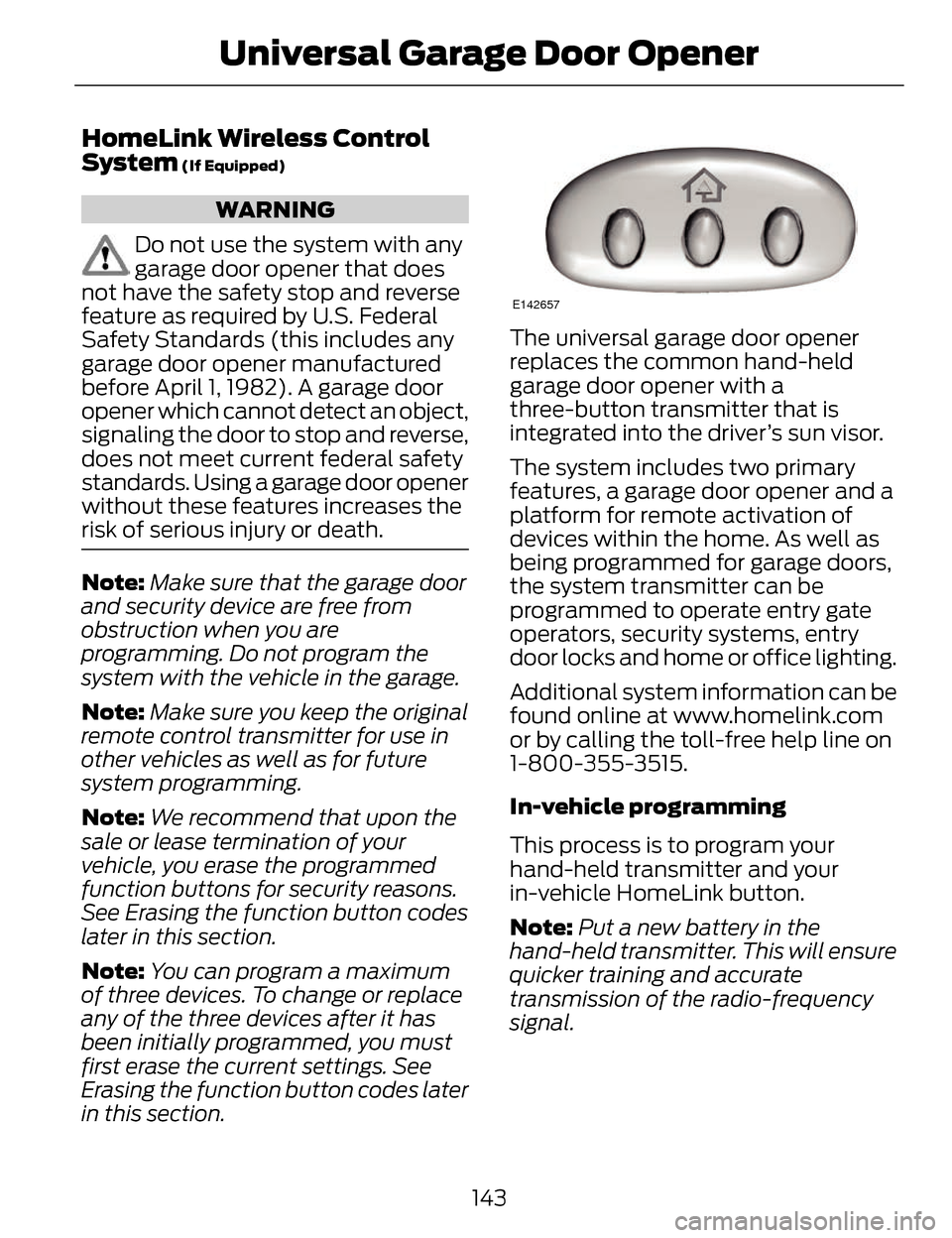
HomeLink Wireless Control
System (If Equipped)
WARNING
Do not use the system with any
garage door opener that does
not have the safety stop and reverse
feature as required by U.S. Federal
Safety Standards (this includes any
garage door opener manufactured
before April 1, 1982). A garage door
opener which cannot detect an object,
signaling the door to stop and reverse,
does not meet current federal safety
standards. Using a garage door opener
without these features increases the
risk of serious injury or death.
Note: Make sure that the garage door
and security device are free from
obstruction when you are
programming. Do not program the
system with the vehicle in the garage.
Note: Make sure you keep the original
remote control transmitter for use in
other vehicles as well as for future
system programming.
Note: We recommend that upon the
sale or lease termination of your
vehicle, you erase the programmed
function buttons for security reasons.
See Erasing the function button codes
later in this section.
Note: You can program a maximum
of three devices. To change or replace
any of the three devices after it has
been initially programmed, you must
first erase the current settings. See
Erasing the function button codes later
in this section.
E142657
The universal garage door opener
replaces the common hand-held
garage door opener with a
three-button transmitter that is
integrated into the driver’s sun visor.
The system includes two primary
features, a garage door opener and a
platform for remote activation of
devices within the home. As well as
being programmed for garage doors,
the system transmitter can be
programmed to operate entry gate
operators, security systems, entry
door locks and home or office lighting.
Additional system information can be
found online at www.homelink.com
or by calling the toll-free help line on
1-800-355-3515.
In-vehicle programming
This process is to program your
hand-held transmitter and your
in-vehicle HomeLink button.
Note: Put a new battery in the
hand-held transmitter. This will ensure
quicker training and accurate
transmission of the radio-frequency
signal.
143
Universal Garage Door Opener
Page 147 of 468
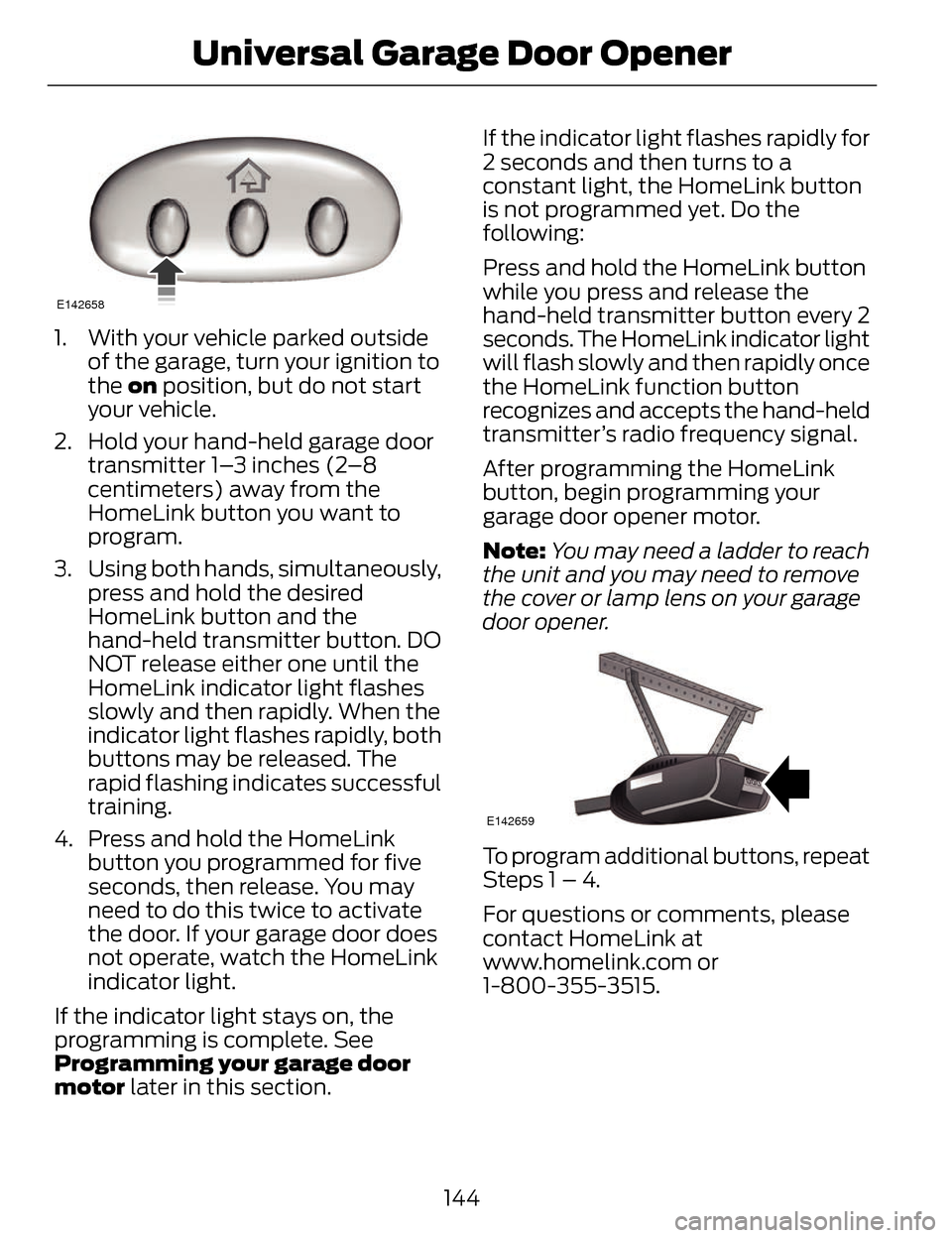
E142658
1. With your vehicle parked outsideof the garage, turn your ignition to
the on position, but do not start
your vehicle.
2. Hold your hand-held garage door transmitter 1–3 inches (2–8
centimeters) away from the
HomeLink button you want to
program.
3. Using both hands, simultaneously, press and hold the desired
HomeLink button and the
hand-held transmitter button. DO
NOT release either one until the
HomeLink indicator light flashes
slowly and then rapidly. When the
indicator light flashes rapidly, both
buttons may be released. The
rapid flashing indicates successful
training.
4. Press and hold the HomeLink button you programmed for five
seconds, then release. You may
need to do this twice to activate
the door. If your garage door does
not operate, watch the HomeLink
indicator light.
If the indicator light stays on, the
programming is complete. See
Programming your garage door
motor later in this section. If the indicator light flashes rapidly for
2 seconds and then turns to a
constant light, the HomeLink button
is not programmed yet. Do the
following:
Press and hold the HomeLink button
while you press and release the
hand-held transmitter button every 2
seconds. The HomeLink indicator light
will flash slowly and then rapidly once
the HomeLink function button
recognizes and accepts the hand-held
transmitter’s radio frequency signal.
After programming the HomeLink
button, begin programming your
garage door opener motor.
Note:
You may need a ladder to reach
the unit and you may need to remove
the cover or lamp lens on your garage
door opener.
E142659
To program additional buttons, repeat
Steps 1 – 4.
For questions or comments, please
contact HomeLink at
www.homelink.com or
1-800-355-3515.
144
Universal Garage Door Opener
Page 148 of 468
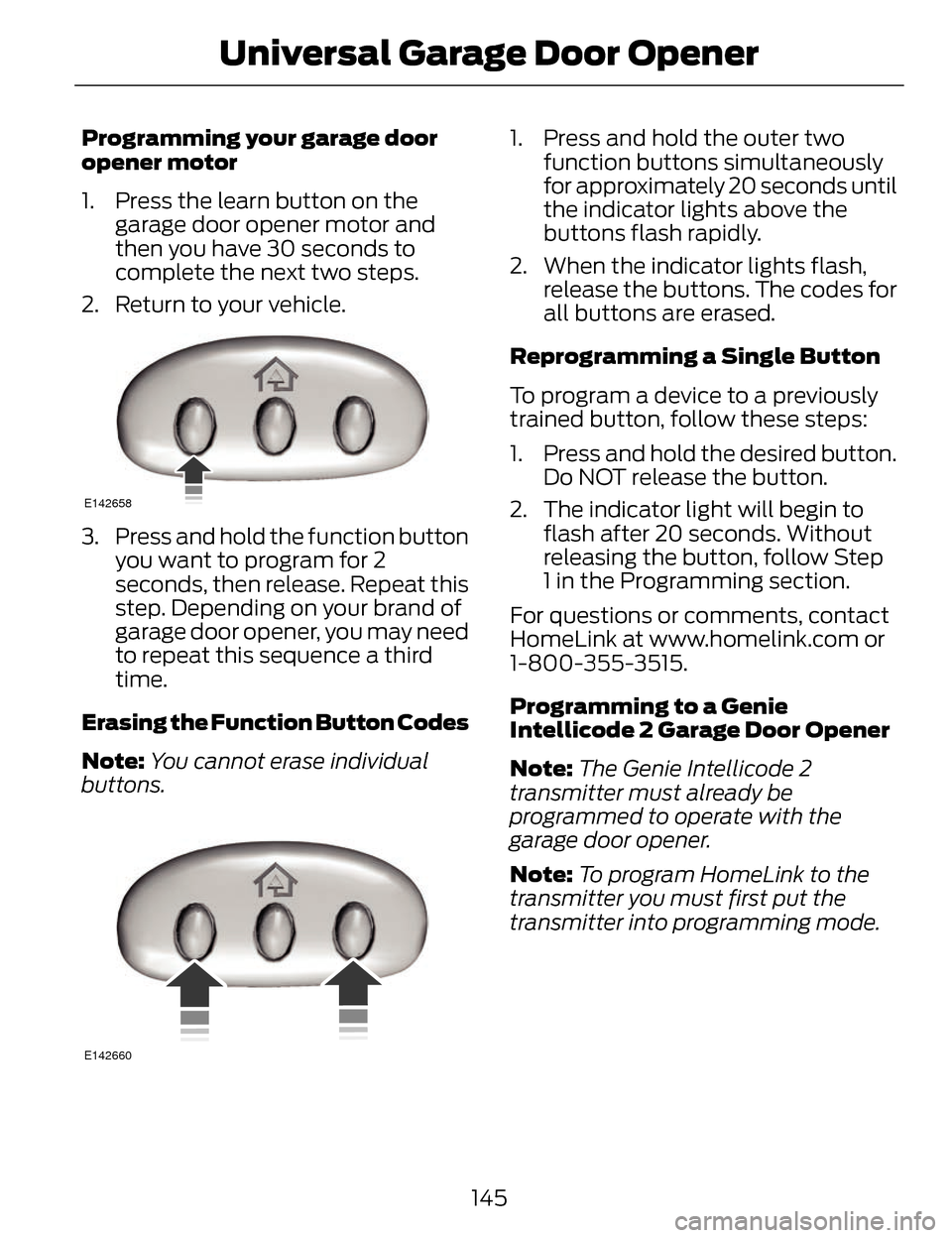
Programming your garage door
opener motor
1. Press the learn button on the garage door opener motor and
then you have 30 seconds to
complete the next two steps.
2. Return to your vehicle.
E142658
3. Press and hold the function button you want to program for 2
seconds, then release. Repeat this
step. Depending on your brand of
garage door opener, you may need
to repeat this sequence a third
time.
Erasing the Function Button Codes
Note: You cannot erase individual
buttons.
E142660
1. Press and hold the outer two function buttons simultaneously
for approximately 20 seconds until
the indicator lights above the
buttons flash rapidly.
2. When the indicator lights flash, release the buttons. The codes for
all buttons are erased.
Reprogramming a Single Button
To program a device to a previously
trained button, follow these steps:
1. Press and hold the desired button. Do NOT release the button.
2. The indicator light will begin to flash after 20 seconds. Without
releasing the button, follow Step
1 in the Programming section.
For questions or comments, contact
HomeLink at www.homelink.com or
1-800-355-3515.
Programming to a Genie
Intellicode 2 Garage Door Opener
Note: The Genie Intellicode 2
transmitter must already be
programmed to operate with the
garage door opener.
Note: To program HomeLink to the
transmitter you must first put the
transmitter into programming mode.
145
Universal Garage Door Opener
Page 149 of 468
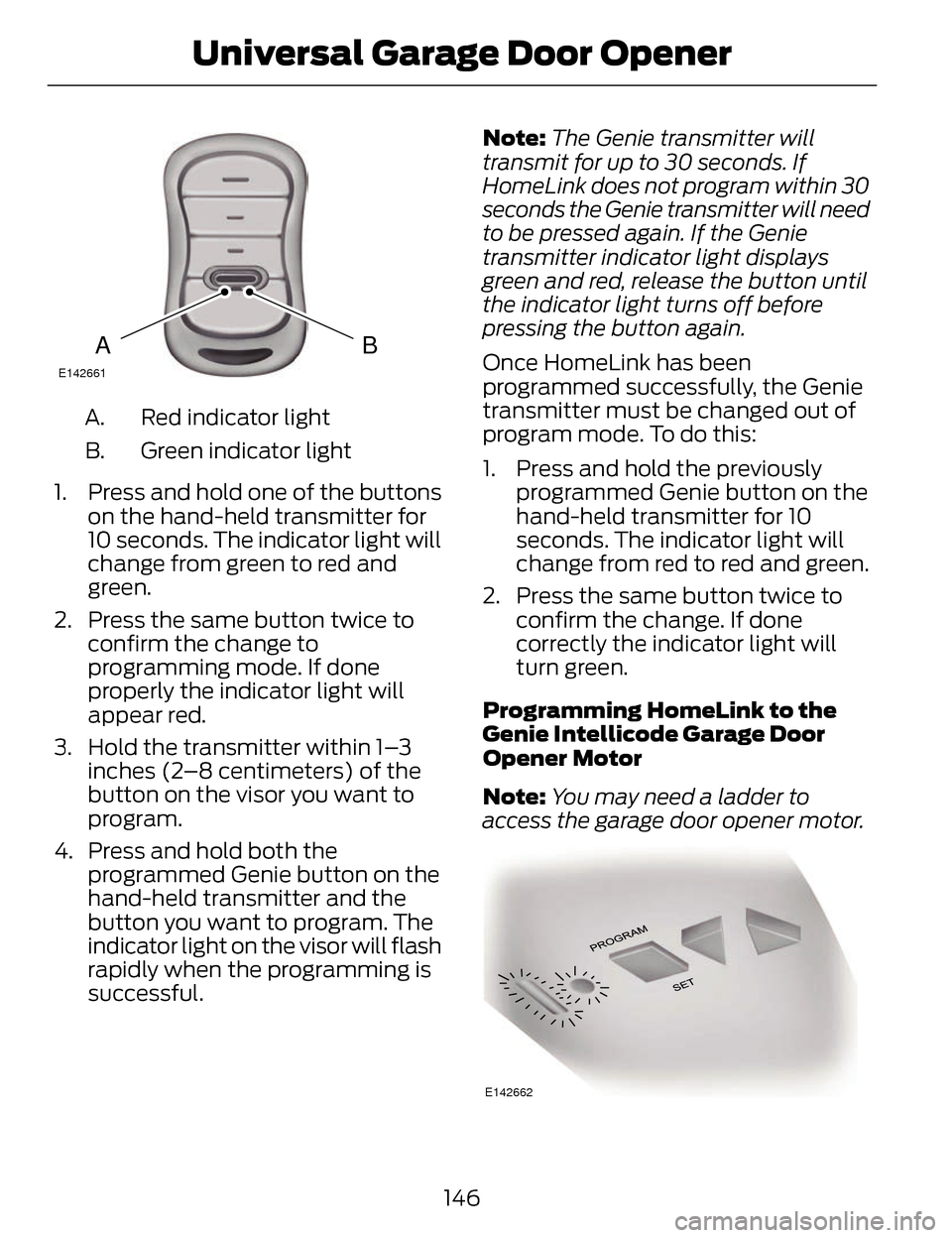
BAE142661
Red indicator light
A.
Green indicator light
B.
1. Press and hold one of the buttons on the hand-held transmitter for
10 seconds. The indicator light will
change from green to red and
green.
2. Press the same button twice to confirm the change to
programming mode. If done
properly the indicator light will
appear red.
3. Hold the transmitter within 1–3 inches (2–8 centimeters) of the
button on the visor you want to
program.
4. Press and hold both the programmed Genie button on the
hand-held transmitter and the
button you want to program. The
indicator light on the visor will flash
rapidly when the programming is
successful. Note:
The Genie transmitter will
transmit for up to 30 seconds. If
HomeLink does not program within 30
seconds the Genie transmitter will need
to be pressed again. If the Genie
transmitter indicator light displays
green and red, release the button until
the indicator light turns off before
pressing the button again.
Once HomeLink has been
programmed successfully, the Genie
transmitter must be changed out of
program mode. To do this:
1. Press and hold the previously programmed Genie button on the
hand-held transmitter for 10
seconds. The indicator light will
change from red to red and green.
2. Press the same button twice to confirm the change. If done
correctly the indicator light will
turn green.
Programming HomeLink to the
Genie Intellicode Garage Door
Opener Motor
Note: You may need a ladder to
access the garage door opener motor.
E142662
146
Universal Garage Door Opener
Page 150 of 468
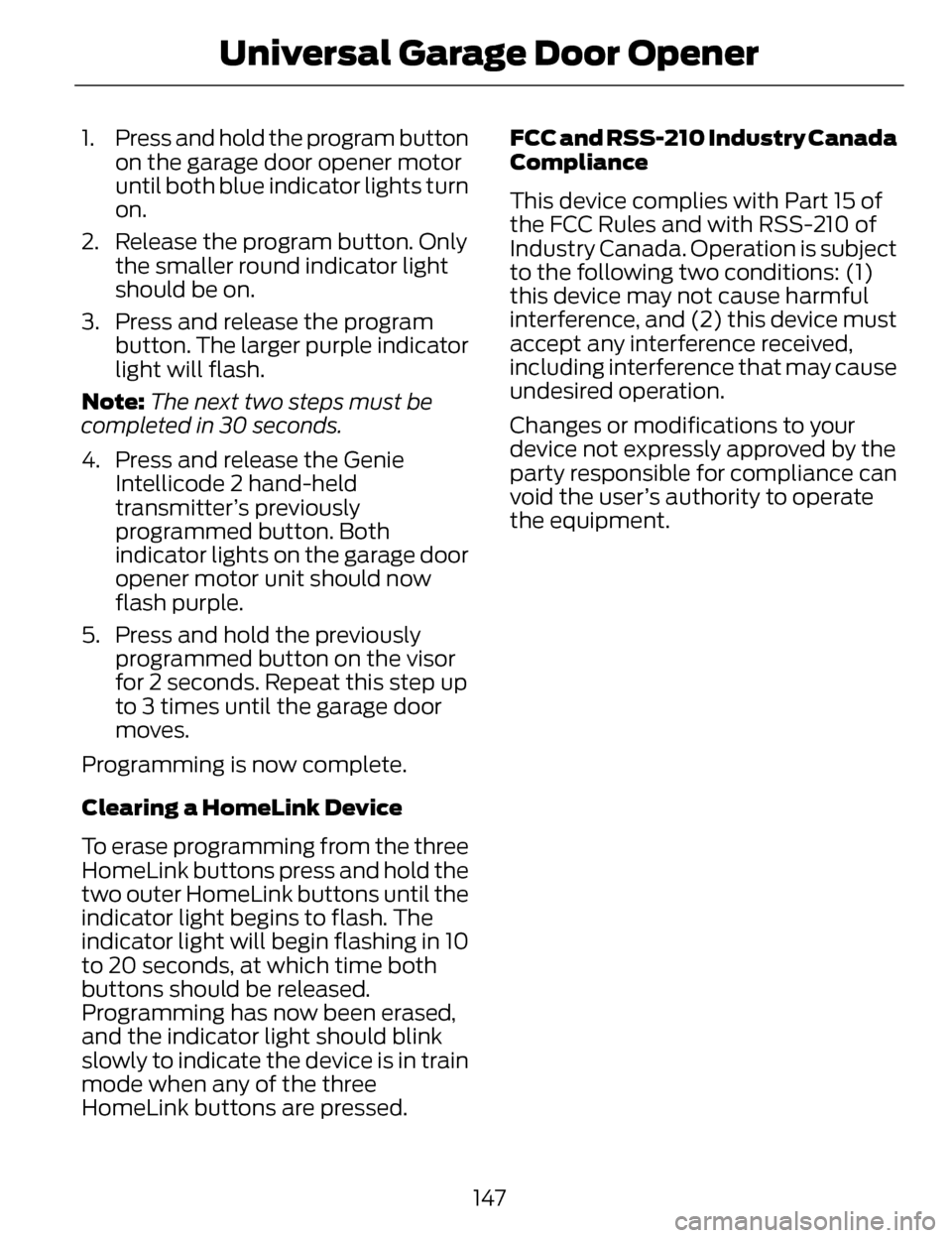
1. Press and hold the program buttonon the garage door opener motor
until both blue indicator lights turn
on.
2. Release the program button. Only the smaller round indicator light
should be on.
3. Press and release the program button. The larger purple indicator
light will flash.
Note: The next two steps must be
completed in 30 seconds.
4. Press and release the Genie Intellicode 2 hand-held
transmitter’s previously
programmed button. Both
indicator lights on the garage door
opener motor unit should now
flash purple.
5. Press and hold the previously programmed button on the visor
for 2 seconds. Repeat this step up
to 3 times until the garage door
moves.
Programming is now complete.
Clearing a HomeLink Device
To erase programming from the three
HomeLink buttons press and hold the
two outer HomeLink buttons until the
indicator light begins to flash. The
indicator light will begin flashing in 10
to 20 seconds, at which time both
buttons should be released.
Programming has now been erased,
and the indicator light should blink
slowly to indicate the device is in train
mode when any of the three
HomeLink buttons are pressed. FCC and RSS-210 Industry Canada
Compliance
This device complies with Part 15 of
the FCC Rules and with RSS-210 of
Industry Canada. Operation is subject
to the following two conditions: (1)
this device may not cause harmful
interference, and (2) this device must
accept any interference received,
including interference that may cause
undesired operation.
Changes or modifications to your
device not expressly approved by the
party responsible for compliance can
void the user’s authority to operate
the equipment.
147
Universal Garage Door Opener
Page 459 of 468
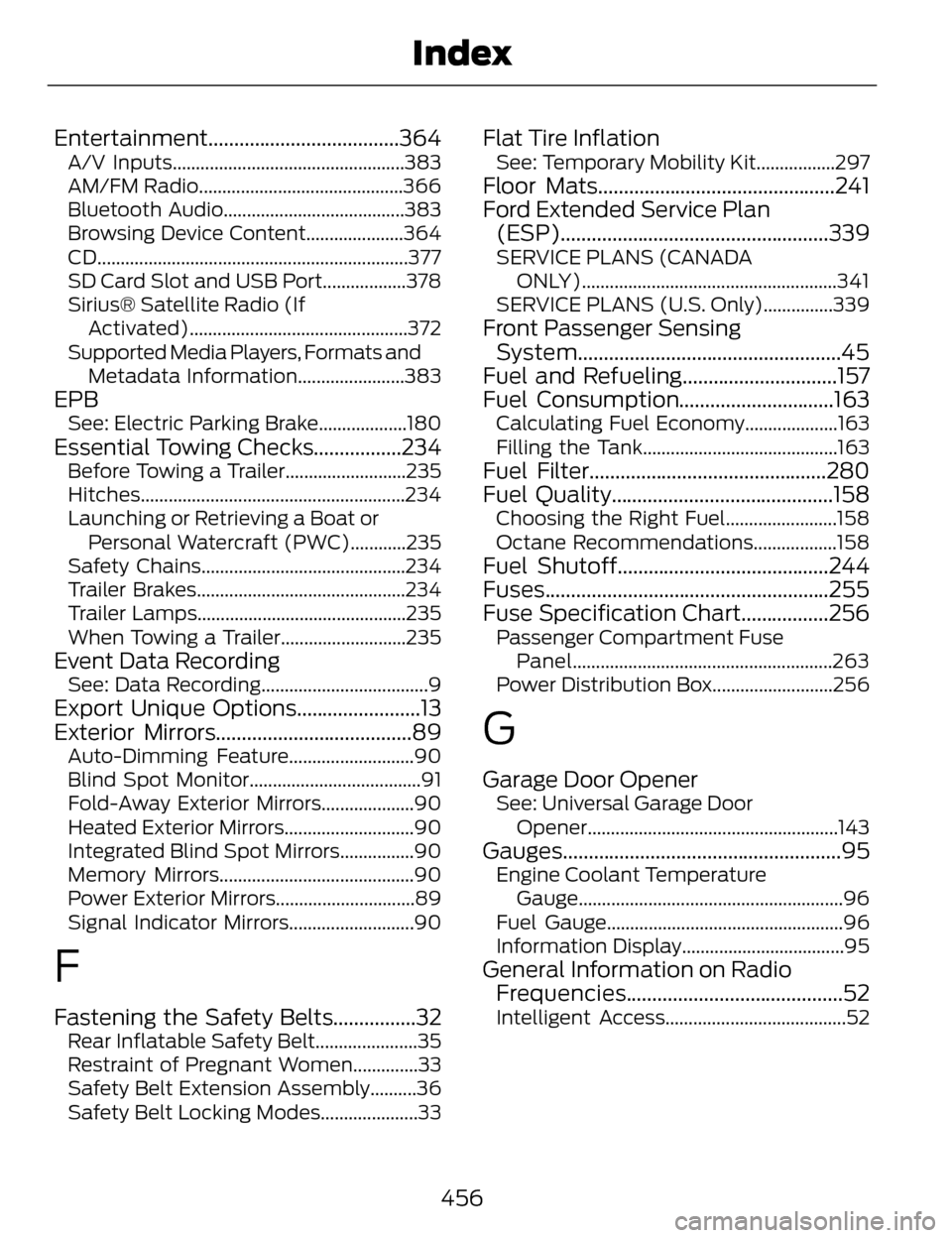
Entertainment.....................................364A/V Inputs..................................................383
AM/FM Radio............................................366
Bluetooth Audio.......................................383
Browsing Device Content.....................364
CD...................................................................377
SD Card Slot and USB Port..................378
Sirius® Satellite Radio (IfActivated)...............................................372
Supported Media Players, Formats and Metadata Information.......................383
EPBSee: Electric Parking Brake...................180
Essential Towing Checks.................234Before Towing a Trailer..........................235
Hitches.........................................................234
Launching or Retrieving a Boat orPersonal Watercraft (PWC)............235
Safety Chains............................................234
Trailer Brakes.............................................234
Trailer Lamps.............................................235
When Towing a Trailer...........................235
Event Data RecordingSee: Data Recording....................................9
Export Unique Options........................13
Exterior Mirrors......................................89
Auto-Dimming Feature...........................90
Blind Spot Monitor.....................................91
Fold-Away Exterior Mirrors....................90
Heated Exterior Mirrors............................90
Integrated Blind Spot Mirrors................90
Memory Mirrors..........................................90
Power Exterior Mirrors..............................89
Signal Indicator Mirrors...........................90
F
Fastening the Safety Belts................32Rear Inflatable Safety Belt......................35
Restraint of Pregnant Women..............33
Safety Belt Extension Assembly..........36
Safety Belt Locking Modes.....................33
Flat Tire InflationSee: Temporary Mobility Kit.................297
Floor Mats..............................................241
Ford Extended Service Plan (ESP)....................................................339
SERVICE PLANS (CANADA
ONLY).......................................................341
SERVICE PLANS (U.S. Only)...............339
Front Passenger Sensing System...................................................45
Fuel and Refueling..............................157
Fuel Consumption..............................163
Calculating Fuel Economy....................163
Filling the Tank..........................................163
Fuel Filter..............................................280
Fuel Quality...........................................158
Choosing the Right Fuel........................158
Octane Recommendations..................158
Fuel Shutoff.........................................244
Fuses.......................................................255
Fuse Specification Chart.................256
Passenger Compartment Fuse
Panel........................................................263
Power Distribution Box..........................256
G
Garage Door OpenerSee: Universal Garage Door Opener......................................................143
Gauges......................................................95Engine Coolant TemperatureGauge.........................................................96
Fuel Gauge...................................................96
Information Display...................................95
General Information on Radio Frequencies..........................................52
Intelligent Access.......................................52
456
Index
Page 465 of 468
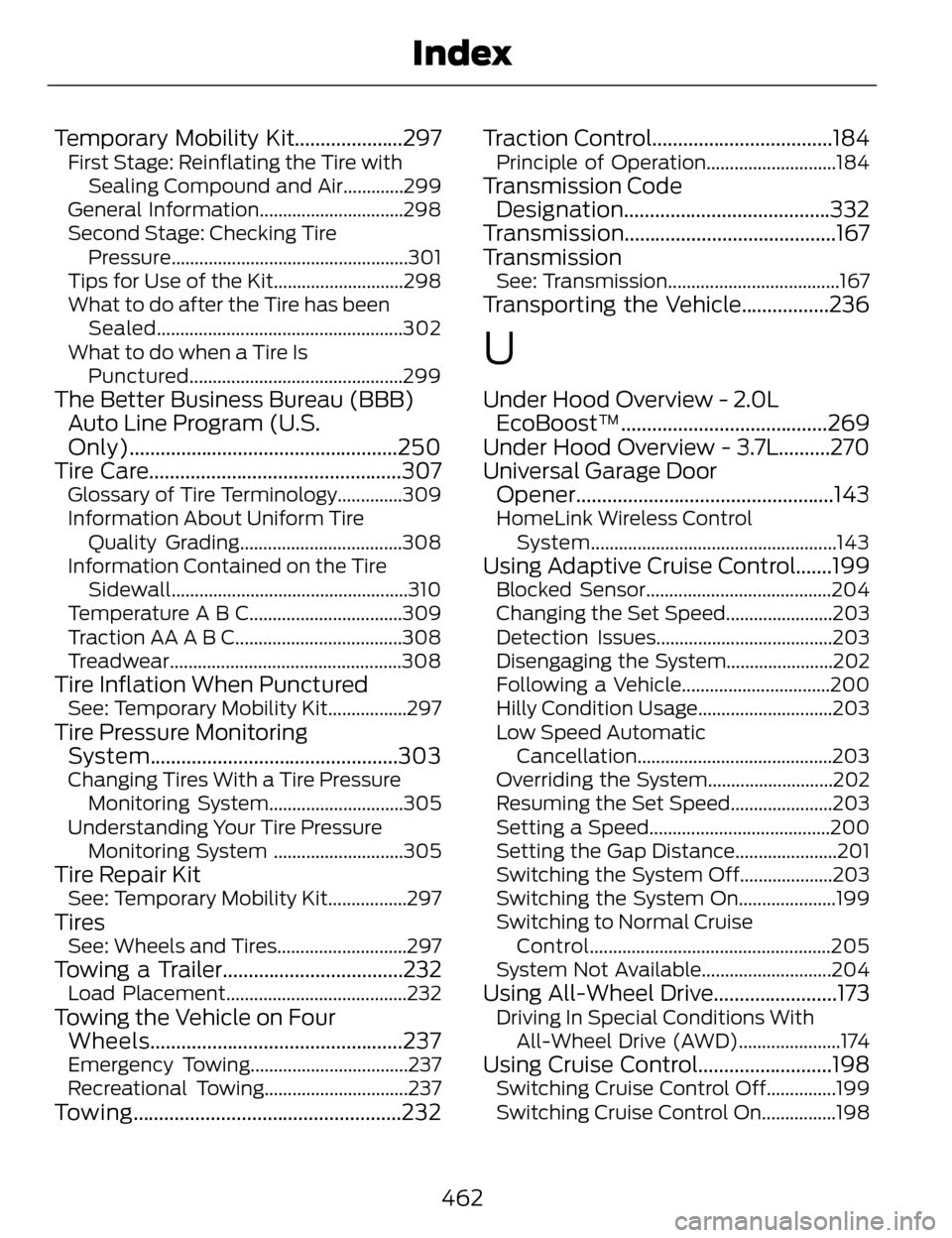
Temporary Mobility Kit.....................297First Stage: Reinflating the Tire withSealing Compound and Air.............299
General Information...............................298
Second Stage: Checking Tire Pressure...................................................301
Tips for Use of the Kit............................298
What to do after the Tire has been Sealed.....................................................302
What to do when a Tire Is Punctured..............................................299
The Better Business Bureau (BBB)Auto Line Program (U.S.
Only)....................................................250
Tire Care.................................................307
Glossary of Tire Terminology..............309
Information About Uniform Tire
Quality Grading...................................308
Information Contained on the Tire Sidewall...................................................310
Temperature A B C.................................309
Traction AA A B C....................................308
Treadwear..................................................308
Tire Inflation When PuncturedSee: Temporary Mobility Kit.................297
Tire Pressure Monitoring System................................................303
Changing Tires With a Tire Pressure
Monitoring System.............................305
Understanding Your Tire Pressure Monitoring System ............................305
Tire Repair KitSee: Temporary Mobility Kit.................297
TiresSee: Wheels and Tires............................297
Towing a Trailer...................................232Load Placement.......................................232
Towing the Vehicle on FourWheels.................................................237
Emergency Towing..................................237
Recreational Towing...............................237
Towing....................................................232 Traction Control...................................184
Principle of Operation............................184
Transmission Code
Designation........................................332
Transmission.........................................167
Transmission
See: Transmission.....................................167
Transporting the Vehicle.................236
U
Under Hood Overview - 2.0L EcoBoost™........................................269
Under Hood Overview - 3.7L..........270
Universal Garage Door Opener..................................................143
HomeLink Wireless Control
System.....................................................143
Using Adaptive Cruise Control.......199Blocked Sensor........................................204
Changing the Set Speed.......................203
Detection Issues......................................203
Disengaging the System.......................202
Following a Vehicle................................200
Hilly Condition Usage.............................203
Low Speed AutomaticCancellation..........................................203
Overriding the System...........................202
Resuming the Set Speed......................203
Setting a Speed.......................................200
Setting the Gap Distance......................201
Switching the System Off....................203
Switching the System On.....................199
Switching to Normal Cruise Control....................................................205
System Not Available............................204
Using All-Wheel Drive........................173Driving In Special Conditions With All-Wheel Drive (AWD)......................174
Using Cruise Control..........................198Switching Cruise Control Off...............199
Switching Cruise Control On................198
462
Index