homelink LINCOLN MKZ 2016 Owners Manual
[x] Cancel search | Manufacturer: LINCOLN, Model Year: 2016, Model line: MKZ, Model: LINCOLN MKZ 2016Pages: 544, PDF Size: 5.77 MB
Page 155 of 544
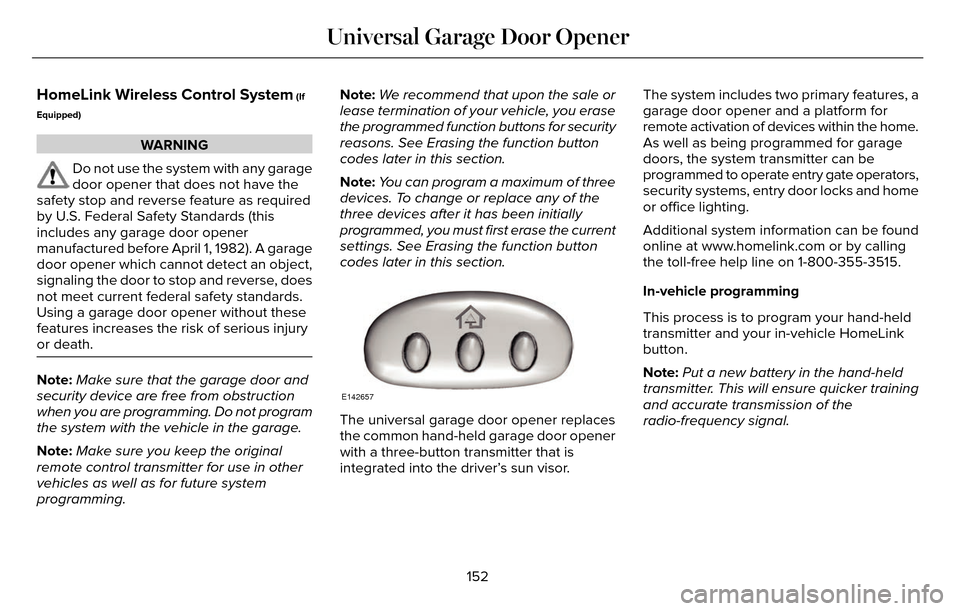
HomeLink Wireless Control System (If
Equipped)
WARNING
Do not use the system with any garage
door opener that does not have the
safety stop and reverse feature as required
by U.S. Federal Safety Standards (this
includes any garage door opener
manufactured before April 1, 1982). A garage
door opener which cannot detect an object,
signaling the door to stop and reverse, does
not meet current federal safety standards.
Using a garage door opener without these
features increases the risk of serious injury
or death.
Note: Make sure that the garage door and
security device are free from obstruction
when you are programming. Do not program
the system with the vehicle in the garage.
Note: Make sure you keep the original
remote control transmitter for use in other
vehicles as well as for future system
programming. Note:
We recommend that upon the sale or
lease termination of your vehicle, you erase
the programmed function buttons for security
reasons. See Erasing the function button
codes later in this section.
Note: You can program a maximum of three
devices. To change or replace any of the
three devices after it has been initially
programmed, you must first erase the current
settings. See Erasing the function button
codes later in this section.E142657
The universal garage door opener replaces
the common hand-held garage door opener
with a three-button transmitter that is
integrated into the driver’s sun visor. The system includes two primary features, a
garage door opener and a platform for
remote activation of devices within the home.
As well as being programmed for garage
doors, the system transmitter can be
programmed to operate entry gate operators,
security systems, entry door locks and home
or office lighting.
Additional system information can be found
online at www.homelink.com or by calling
the toll-free help line on 1-800-355-3515.
In-vehicle programming
This process is to program your hand-held
transmitter and your in-vehicle HomeLink
button.
Note:
Put a new battery in the hand-held
transmitter. This will ensure quicker training
and accurate transmission of the
radio-frequency signal.
152
Universal Garage Door Opener
Page 156 of 544
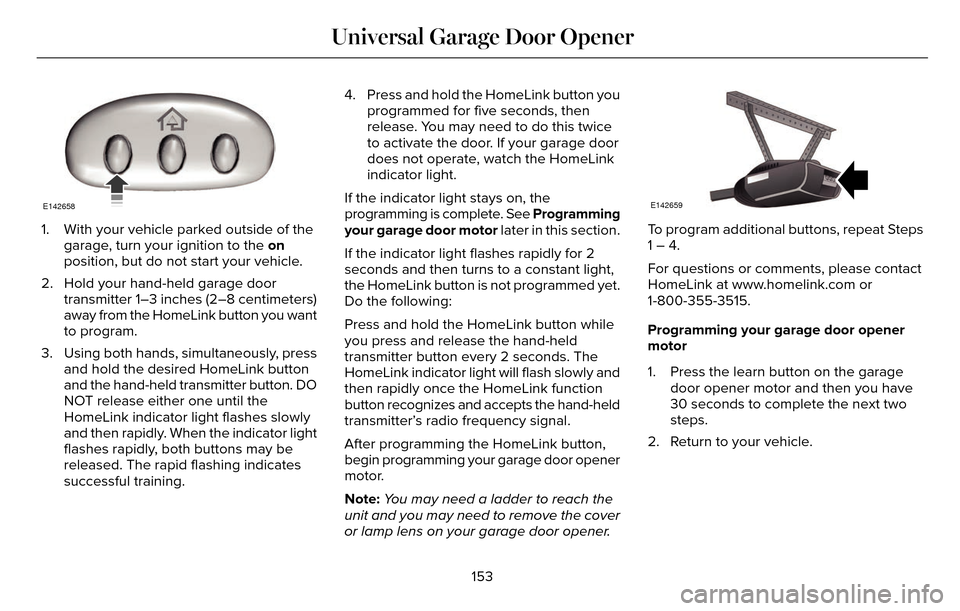
E142658
1. With your vehicle parked outside of thegarage, turn your ignition to the on
position, but do not start your vehicle.
2. Hold your hand-held garage door transmitter 1–3 inches (2–8 centimeters)
away from the HomeLink button you want
to program.
3. Using both hands, simultaneously, press and hold the desired HomeLink button
and the hand-held transmitter button. DO
NOT release either one until the
HomeLink indicator light flashes slowly
and then rapidly. When the indicator light
flashes rapidly, both buttons may be
released. The rapid flashing indicates
successful training. 4. Press and hold the HomeLink button you
programmed for five seconds, then
release. You may need to do this twice
to activate the door. If your garage door
does not operate, watch the HomeLink
indicator light.
If the indicator light stays on, the
programming is complete. See Programming
your garage door motor later in this section.
If the indicator light flashes rapidly for 2
seconds and then turns to a constant light,
the HomeLink button is not programmed yet.
Do the following:
Press and hold the HomeLink button while
you press and release the hand-held
transmitter button every 2 seconds. The
HomeLink indicator light will flash slowly and
then rapidly once the HomeLink function
button recognizes and accepts the hand-held
transmitter’s radio frequency signal.
After programming the HomeLink button,
begin programming your garage door opener
motor.
Note: You may need a ladder to reach the
unit and you may need to remove the cover
or lamp lens on your garage door opener.
E142659
To program additional buttons, repeat Steps
1 – 4.
For questions or comments, please contact
HomeLink at www.homelink.com or
1-800-355-3515.
Programming your garage door opener
motor
1. Press the learn button on the garage door opener motor and then you have
30 seconds to complete the next two
steps.
2. Return to your vehicle.
153
Universal Garage Door Opener
Page 157 of 544
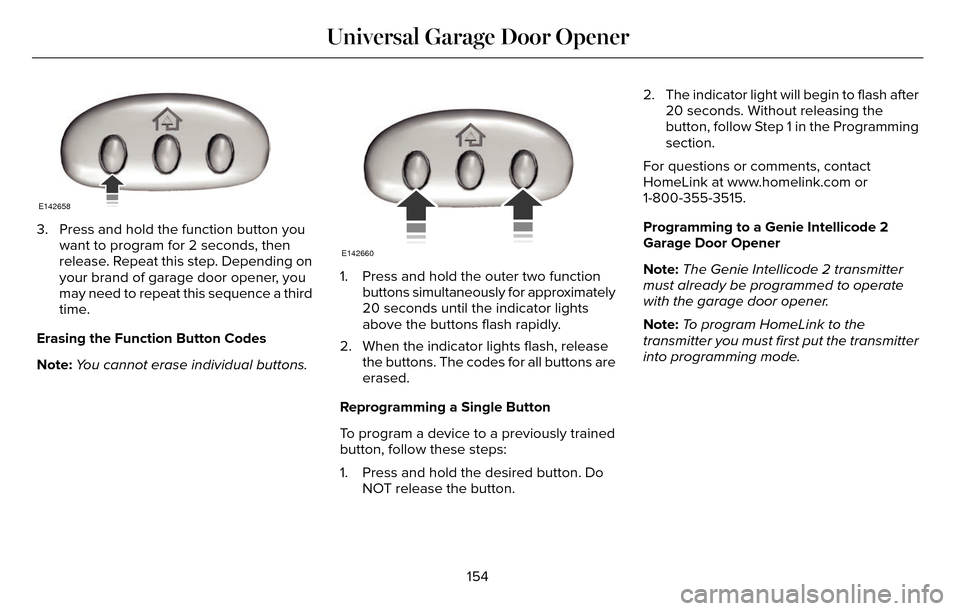
E142658
3. Press and hold the function button youwant to program for 2 seconds, then
release. Repeat this step. Depending on
your brand of garage door opener, you
may need to repeat this sequence a third
time.
Erasing the Function Button Codes
Note: You cannot erase individual buttons.
E142660
1. Press and hold the outer two function
buttons simultaneously for approximately
20 seconds until the indicator lights
above the buttons flash rapidly.
2. When the indicator lights flash, release the buttons. The codes for all buttons are
erased.
Reprogramming a Single Button
To program a device to a previously trained
button, follow these steps:
1. Press and hold the desired button. Do NOT release the button. 2. The indicator light will begin to flash after
20 seconds. Without releasing the
button, follow Step 1 in the Programming
section.
For questions or comments, contact
HomeLink at www.homelink.com or
1-800-355-3515.
Programming to a Genie Intellicode 2
Garage Door Opener
Note: The Genie Intellicode 2 transmitter
must already be programmed to operate
with the garage door opener.
Note: To program HomeLink to the
transmitter you must first put the transmitter
into programming mode.
154
Universal Garage Door Opener
Page 158 of 544
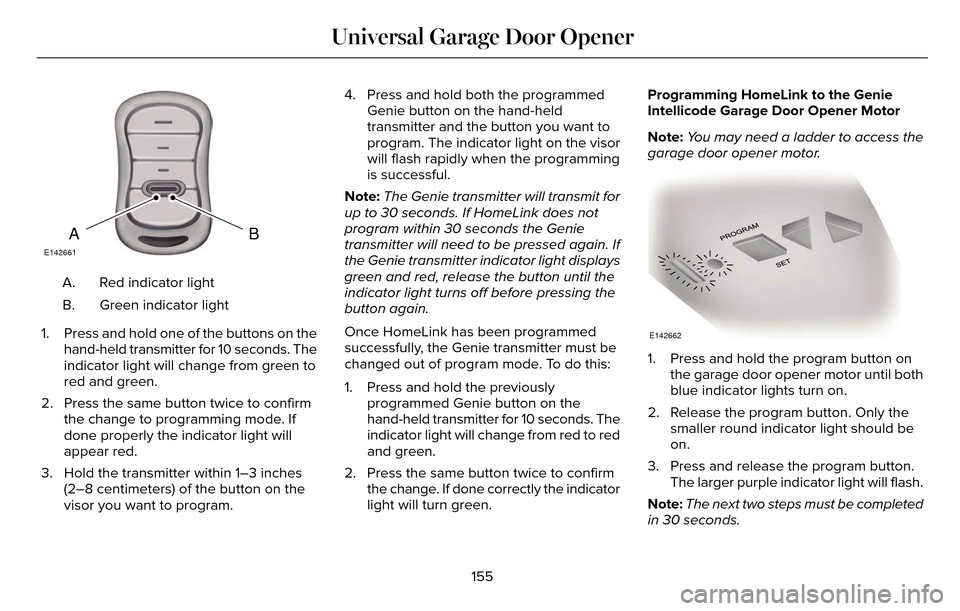
BAE142661
Red indicator light
A.
Green indicator light
B.
1. Press and hold one of the buttons on the hand-held transmitter for 10 seconds. The
indicator light will change from green to
red and green.
2. Press the same button twice to confirm the change to programming mode. If
done properly the indicator light will
appear red.
3. Hold the transmitter within 1–3 inches (2–8 centimeters) of the button on the
visor you want to program. 4. Press and hold both the programmed
Genie button on the hand-held
transmitter and the button you want to
program. The indicator light on the visor
will flash rapidly when the programming
is successful.
Note: The Genie transmitter will transmit for
up to 30 seconds. If HomeLink does not
program within 30 seconds the Genie
transmitter will need to be pressed again. If
the Genie transmitter indicator light displays
green and red, release the button until the
indicator light turns off before pressing the
button again.
Once HomeLink has been programmed
successfully, the Genie transmitter must be
changed out of program mode. To do this:
1. Press and hold the previously programmed Genie button on the
hand-held transmitter for 10 seconds. The
indicator light will change from red to red
and green.
2. Press the same button twice to confirm the change. If done correctly the indicator
light will turn green. Programming HomeLink to the Genie
Intellicode Garage Door Opener Motor
Note:
You may need a ladder to access the
garage door opener motor.
E142662
1. Press and hold the program button on the garage door opener motor until both
blue indicator lights turn on.
2. Release the program button. Only the smaller round indicator light should be
on.
3. Press and release the program button. The larger purple indicator light will flash.
Note: The next two steps must be completed
in 30 seconds.
155
Universal Garage Door Opener
Page 159 of 544
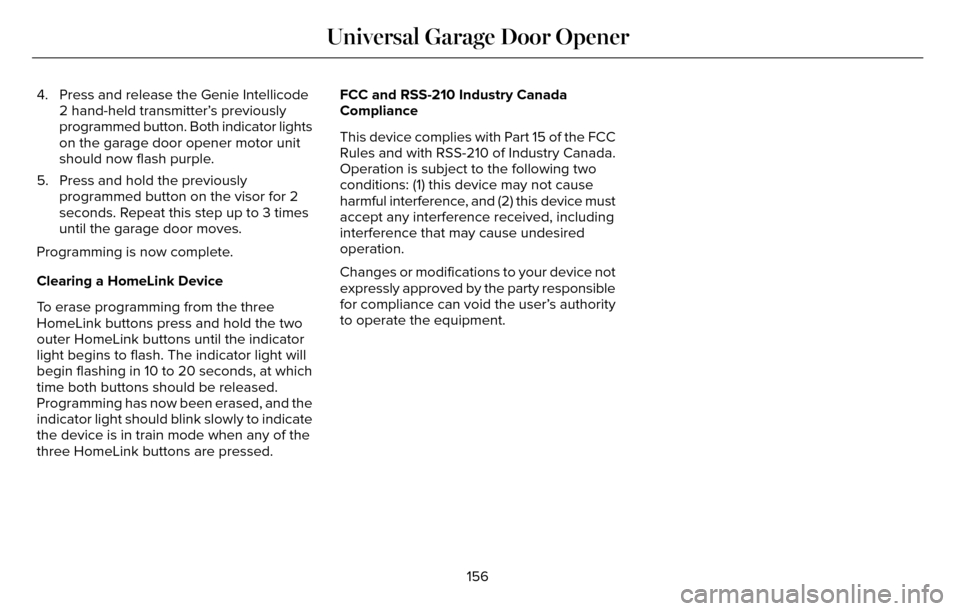
4. Press and release the Genie Intellicode2 hand-held transmitter’s previously
programmed button. Both indicator lights
on the garage door opener motor unit
should now flash purple.
5. Press and hold the previously programmed button on the visor for 2
seconds. Repeat this step up to 3 times
until the garage door moves.
Programming is now complete.
Clearing a HomeLink Device
To erase programming from the three
HomeLink buttons press and hold the two
outer HomeLink buttons until the indicator
light begins to flash. The indicator light will
begin flashing in 10 to 20 seconds, at which
time both buttons should be released.
Programming has now been erased, and the
indicator light should blink slowly to indicate
the device is in train mode when any of the
three HomeLink buttons are pressed. FCC and RSS-210 Industry Canada
Compliance
This device complies with Part 15 of the FCC
Rules and with RSS-210 of Industry Canada.
Operation is subject to the following two
conditions: (1) this device may not cause
harmful interference, and (2) this device must
accept any interference received, including
interference that may cause undesired
operation.
Changes or modifications to your device not
expressly approved by the party responsible
for compliance can void the user’s authority
to operate the equipment.
156
Universal Garage Door Opener
Page 543 of 544
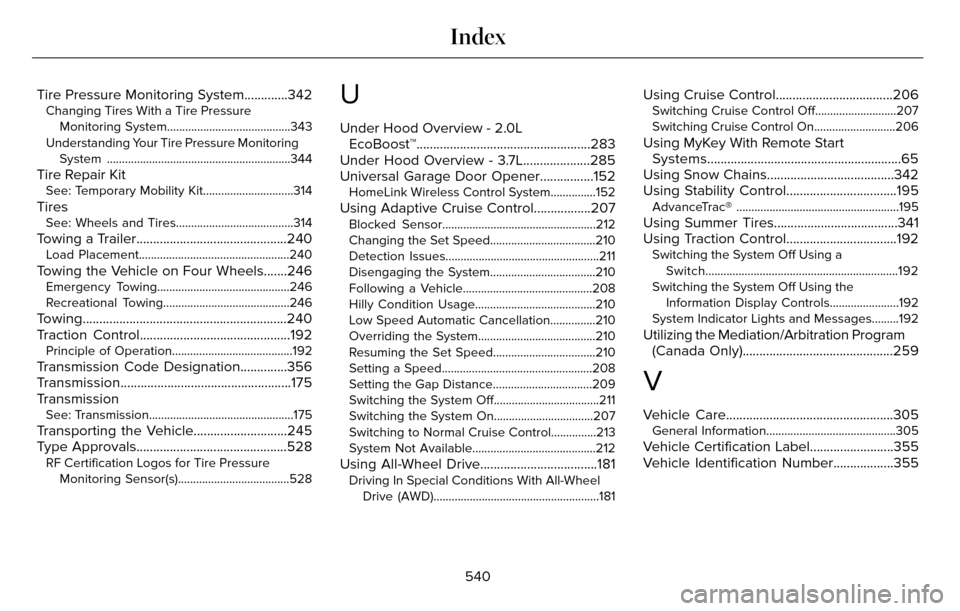
Tire Pressure Monitoring System.............342Changing Tires With a Tire PressureMonitoring System.........................................343
Understanding Your Tire Pressure Monitoring System .............................................................344
Tire Repair KitSee: Temporary Mobility Kit..............................314
TiresSee: Wheels and Tires.......................................314
Towing a Trailer.............................................240Load Placement..................................................240
Towing the Vehicle on Four Wheels.......246Emergency Towing............................................246
Recreational Towing..........................................246
Towing.............................................................240
Traction Control.............................................192
Principle of Operation........................................192
Transmission Code Designation..............356
Transmission...................................................175
Transmission
See: Transmission................................................175
Transporting the Vehicle............................245
Type Approvals.............................................528
RF Certification Logos for Tire PressureMonitoring Sensor(s).....................................528
U
Under Hood Overview - 2.0LEcoBoost™....................................................283
Under Hood Overview - 3.7L....................285
Universal Garage Door Opener................152
HomeLink Wireless Control System...............152
Using Adaptive Cruise Control.................207Blocked Sensor...................................................212
Changing the Set Speed...................................210
Detection Issues...................................................211
Disengaging the System...................................210
Following a Vehicle...........................................208
Hilly Condition Usage........................................210
Low Speed Automatic Cancellation...............210
Overriding the System.......................................210
Resuming the Set Speed..................................210
Setting a Speed..................................................208
Setting the Gap Distance.................................209
Switching the System Off...................................211
Switching the System On.................................207
Switching to Normal Cruise Control...............213
System Not Available.........................................212
Using All-Wheel Drive...................................181Driving In Special Conditions With All-Wheel
Drive (AWD).......................................................181
Using Cruise Control...................................206Switching Cruise Control Off...........................207
Switching Cruise Control On...........................206
Using MyKey With Remote StartSystems..........................................................65
Using Snow Chains......................................342
Using Stability Control.................................195
AdvanceTrac® ......................................................195
Using Summer Tires.....................................341
Using Traction Control.................................192
Switching the System Off Using a
Switch................................................................192
Switching the System Off Using the Information Display Controls.......................192
System Indicator Lights and Messages.........192
Utilizing the Mediation/Arbitration Program (Canada Only).............................................259
V
Vehicle Care..................................................305General Information...........................................305
Vehicle Certification Label.........................355
Vehicle Identification Number..................355
540
Index