steering wheel adjustment LINCOLN MKZ 2018 Owners Manual
[x] Cancel search | Manufacturer: LINCOLN, Model Year: 2018, Model line: MKZ, Model: LINCOLN MKZ 2018Pages: 595, PDF Size: 5.06 MB
Page 21 of 595
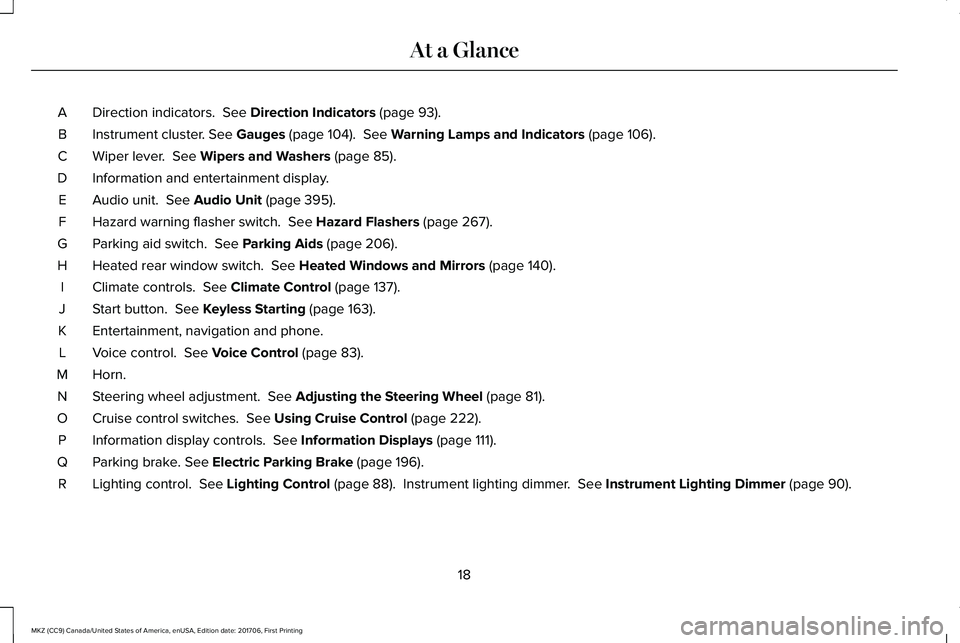
Direction indicators. See Direction Indicators (page 93).A
Instrument cluster. See Gauges (page 104). See Warning Lamps and Indicators (page 106).B
Wiper lever. See Wipers and Washers (page 85).C
Information and entertainment display.D
Audio unit. See Audio Unit (page 395).E
Hazard warning flasher switch. See Hazard Flashers (page 267).F
Parking aid switch. See Parking Aids (page 206).G
Heated rear window switch. See Heated Windows and Mirrors (page 140).H
Climate controls. See Climate Control (page 137).I
Start button. See Keyless Starting (page 163).J
Entertainment, navigation and phone.K
Voice control. See Voice Control (page 83).L
Horn.M
Steering wheel adjustment. See Adjusting the Steering Wheel (page 81).N
Cruise control switches. See Using Cruise Control (page 222).O
Information display controls. See Information Displays (page 111).P
Parking brake. See Electric Parking Brake (page 196).Q
Lighting control. See Lighting Control (page 88). Instrument lighting dimmer. See Instrument Lighting Dimmer (page 90).R
18
MKZ (CC9) Canada/United States of America, enUSA, Edition date: 201706, First Printing
At a Glance
Page 85 of 595

Use the control on the side of the steeringcolumn to adjust the position.
To adjust:
•Tilt: Press the top or bottom of thecontrol.
•Telescope: Press the front or rear of thecontrol.
End of Travel Position
The steering column sets a stopping positionjust short of the end of the column positionto prevent damage to the steering column. A new stopping position sets if the steeringcolumn encounters an object when tilting ortelescoping.
To reset the steering column to its normalstopping position:
1. Confirm there is nothing obstructing themotion of the steering column.
2. Press and hold the steering columncontrol until the steering column stopsmoving.
3.Press the steering column control again.
Note:The steering column may begin tomove again.
4. When the steering column stops,continue holding the control for a fewseconds.
5. Repeat for each direction as necessary.
A new stopping position sets. The next timeyou tilt or telescope the steering column, itstops just short of the end of the columnposition.
Memory Feature
You can save and recall the steering columnposition with the memory function. SeeMemory Function (page 149).
Pressing the adjustment control duringmemory recall cancels the operation.
Easy Entry and Exit Feature
The column moves to the full up positionwhen you switch the ignition off. Switch theignition on to return the system to itsprevious settings. You can switch thisfeature on or off in the information display. See Information Displays (page 111).
AUDIO CONTROL
You can operate the following functions withthe control:
82
MKZ (CC9) Canada/United States of America, enUSA, Edition date: 201706, First Printing
Steering WheelE261582
Page 144 of 595
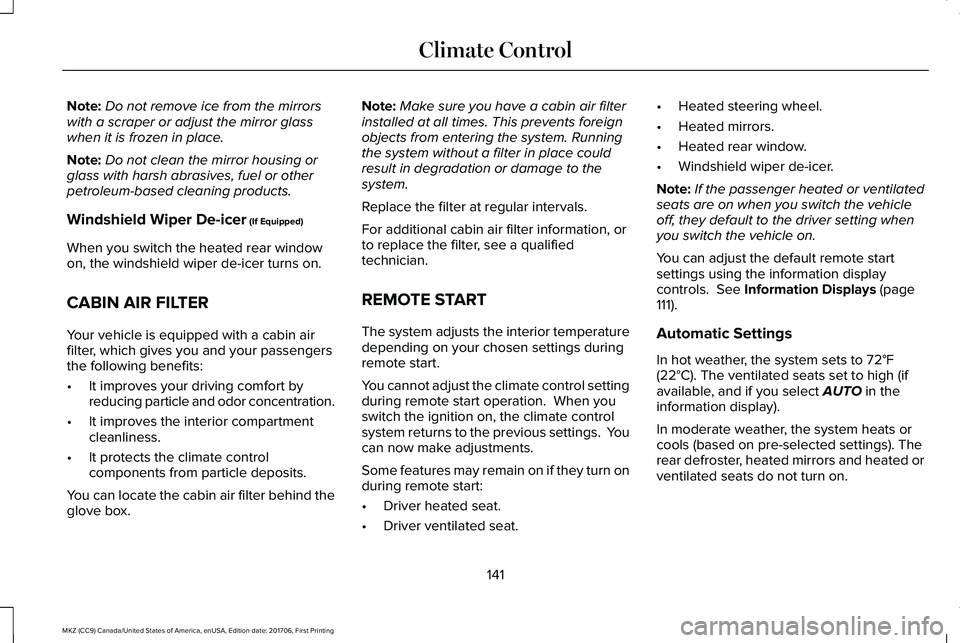
Note:Do not remove ice from the mirrorswith a scraper or adjust the mirror glasswhen it is frozen in place.
Note:Do not clean the mirror housing orglass with harsh abrasives, fuel or otherpetroleum-based cleaning products.
Windshield Wiper De-icer (If Equipped)
When you switch the heated rear windowon, the windshield wiper de-icer turns on.
CABIN AIR FILTER
Your vehicle is equipped with a cabin airfilter, which gives you and your passengersthe following benefits:
•It improves your driving comfort byreducing particle and odor concentration.
•It improves the interior compartmentcleanliness.
•It protects the climate controlcomponents from particle deposits.
You can locate the cabin air filter behind theglove box.
Note:Make sure you have a cabin air filterinstalled at all times. This prevents foreignobjects from entering the system. Runningthe system without a filter in place couldresult in degradation or damage to thesystem.
Replace the filter at regular intervals.
For additional cabin air filter information, orto replace the filter, see a qualifiedtechnician.
REMOTE START
The system adjusts the interior temperaturedepending on your chosen settings duringremote start.
You cannot adjust the climate control settingduring remote start operation. When youswitch the ignition on, the climate controlsystem returns to the previous settings. Youcan now make adjustments.
Some features may remain on if they turn onduring remote start:
•Driver heated seat.
•Driver ventilated seat.
•Heated steering wheel.
•Heated mirrors.
•Heated rear window.
•Windshield wiper de-icer.
Note:If the passenger heated or ventilatedseats are on when you switch the vehicleoff, they default to the driver setting whenyou switch the vehicle on.
You can adjust the default remote startsettings using the information displaycontrols. See Information Displays (page111).
Automatic Settings
In hot weather, the system sets to 72°F(22°C). The ventilated seats set to high (ifavailable, and if you select AUTO in theinformation display).
In moderate weather, the system heats orcools (based on pre-selected settings). Therear defroster, heated mirrors and heated orventilated seats do not turn on.
141
MKZ (CC9) Canada/United States of America, enUSA, Edition date: 201706, First Printing
Climate Control
Page 409 of 595
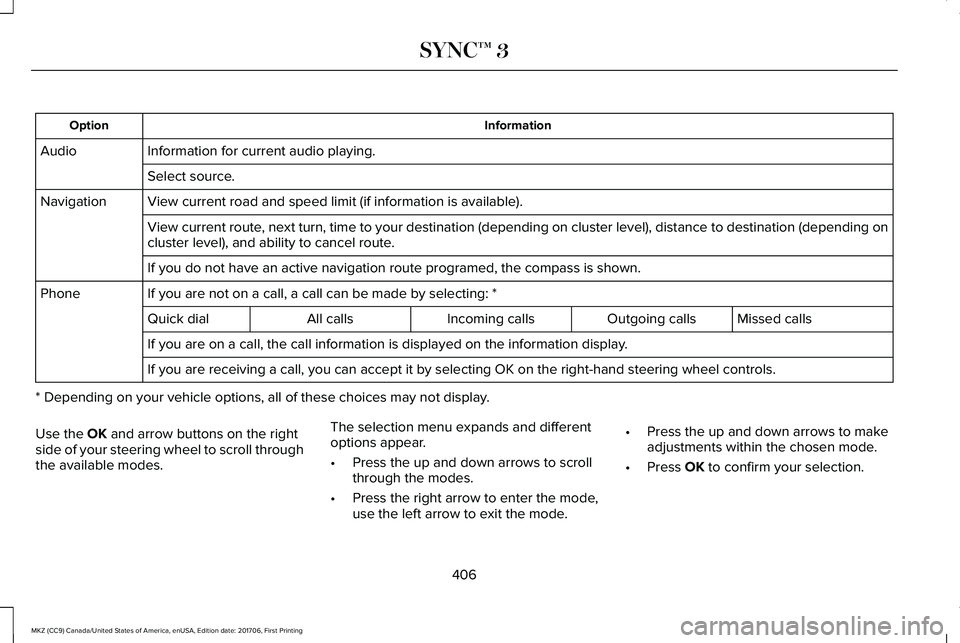
InformationOption
Information for current audio playing.Audio
Select source.
View current road and speed limit (if information is available).Navigation
View current route, next turn, time to your destination (depending on cluster level), distance to destination (depending oncluster level), and ability to cancel route.
If you do not have an active navigation route programed, the compass is shown.
If you are not on a call, a call can be made by selecting: *Phone
Missed callsOutgoing callsIncoming callsAll callsQuick dial
If you are on a call, the call information is displayed on the information display.
If you are receiving a call, you can accept it by selecting OK on the right-hand steering wheel controls.
* Depending on your vehicle options, all of these choices may not display.
Use the OK and arrow buttons on the rightside of your steering wheel to scroll throughthe available modes.
The selection menu expands and differentoptions appear.
•Press the up and down arrows to scrollthrough the modes.
•Press the right arrow to enter the mode,use the left arrow to exit the mode.
•Press the up and down arrows to makeadjustments within the chosen mode.
•Press OK to confirm your selection.
406
MKZ (CC9) Canada/United States of America, enUSA, Edition date: 201706, First Printing
SYNC™ 3
Page 584 of 595
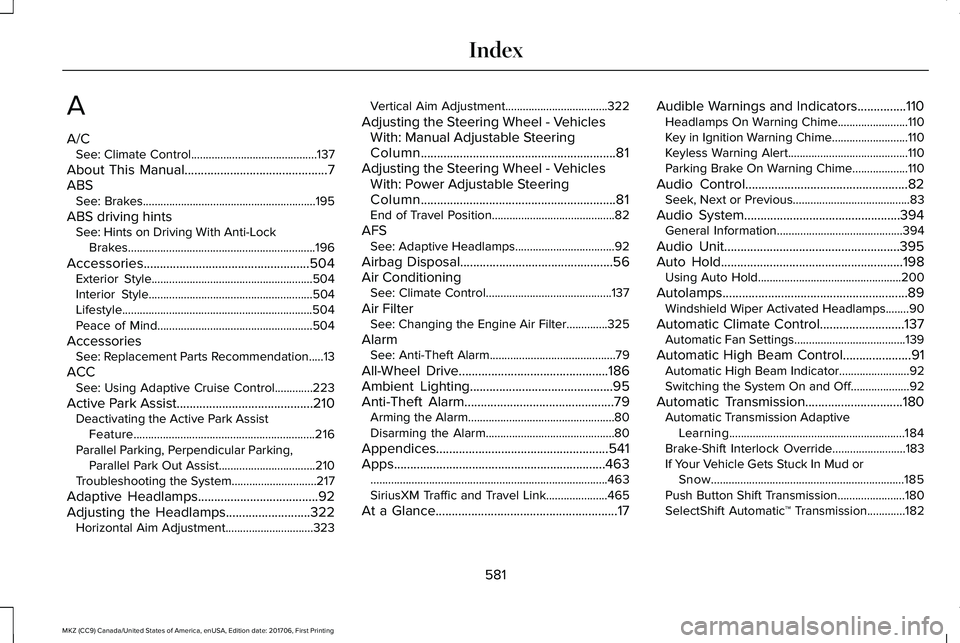
A
A/CSee: Climate Control...........................................137
About This Manual............................................7ABSSee: Brakes...........................................................195
ABS driving hintsSee: Hints on Driving With Anti-LockBrakes................................................................196
Accessories...................................................504Exterior Style.......................................................504Interior Style........................................................504Lifestyle.................................................................504Peace of Mind.....................................................504
AccessoriesSee: Replacement Parts Recommendation.....13
ACCSee: Using Adaptive Cruise Control.............223
Active Park Assist..........................................210Deactivating the Active Park AssistFeature..............................................................216Parallel Parking, Perpendicular Parking,Parallel Park Out Assist.................................210Troubleshooting the System.............................217
Adaptive Headlamps.....................................92Adjusting the Headlamps..........................322Horizontal Aim Adjustment..............................323
Vertical Aim Adjustment...................................322
Adjusting the Steering Wheel - VehiclesWith: Manual Adjustable SteeringColumn............................................................81Adjusting the Steering Wheel - VehiclesWith: Power Adjustable SteeringColumn............................................................81End of Travel Position..........................................82
AFSSee: Adaptive Headlamps..................................92
Airbag Disposal...............................................56Air ConditioningSee: Climate Control...........................................137
Air FilterSee: Changing the Engine Air Filter..............325
AlarmSee: Anti-Theft Alarm...........................................79
All-Wheel Drive..............................................186Ambient Lighting............................................95Anti-Theft Alarm..............................................79Arming the Alarm..................................................80Disarming the Alarm............................................80
Appendices.....................................................541Apps.................................................................463.................................................................................463SiriusXM Traffic and Travel Link.....................465
At a Glance........................................................17
Audible Warnings and Indicators...............110Headlamps On Warning Chime........................110Key in Ignition Warning Chime..........................110Keyless Warning Alert.........................................110Parking Brake On Warning Chime...................110
Audio Control..................................................82Seek, Next or Previous........................................83
Audio System................................................394General Information...........................................394
Audio Unit......................................................395Auto Hold........................................................198Using Auto Hold.................................................200
Autolamps.........................................................89Windshield Wiper Activated Headlamps........90
Automatic Climate Control..........................137Automatic Fan Settings......................................139
Automatic High Beam Control.....................91Automatic High Beam Indicator........................92Switching the System On and Off....................92
Automatic Transmission..............................180Automatic Transmission AdaptiveLearning............................................................184Brake-Shift Interlock Override.........................183If Your Vehicle Gets Stuck In Mud orSnow..................................................................185Push Button Shift Transmission.......................180SelectShift Automatic™ Transmission.............182
581
MKZ (CC9) Canada/United States of America, enUSA, Edition date: 201706, First Printing
Index
Page 592 of 595
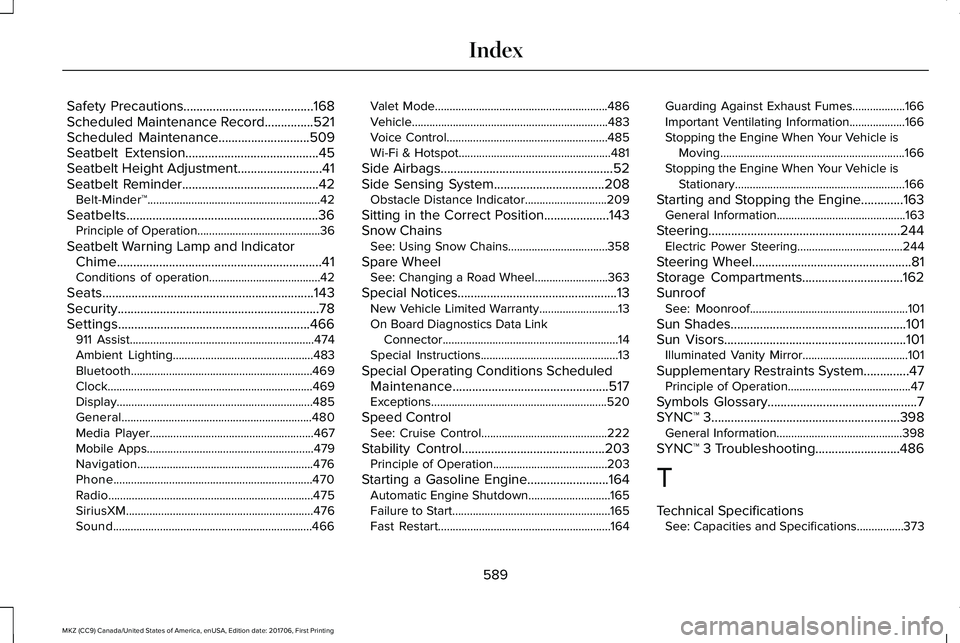
Safety Precautions........................................168Scheduled Maintenance Record...............521Scheduled Maintenance............................509Seatbelt Extension.........................................45Seatbelt Height Adjustment..........................41Seatbelt Reminder..........................................42Belt-Minder™...........................................................42
Seatbelts...........................................................36Principle of Operation..........................................36
Seatbelt Warning Lamp and IndicatorChime...............................................................41Conditions of operation......................................42
Seats.................................................................143Security..............................................................78Settings...........................................................466911 Assist...............................................................474Ambient Lighting................................................483Bluetooth..............................................................469Clock......................................................................469Display...................................................................485General.................................................................480Media Player........................................................467Mobile Apps.........................................................479Navigation............................................................476Phone....................................................................470Radio......................................................................475SiriusXM................................................................476Sound....................................................................466
Valet Mode...........................................................486Vehicle...................................................................483Voice Control.......................................................485Wi-Fi & Hotspot....................................................481
Side Airbags.....................................................52Side Sensing System..................................208Obstacle Distance Indicator............................209
Sitting in the Correct Position....................143Snow ChainsSee: Using Snow Chains..................................358
Spare WheelSee: Changing a Road Wheel.........................363
Special Notices.................................................13New Vehicle Limited Warranty...........................13On Board Diagnostics Data LinkConnector............................................................14Special Instructions...............................................13
Special Operating Conditions ScheduledMaintenance................................................517Exceptions............................................................520
Speed ControlSee: Cruise Control...........................................222
Stability Control............................................203Principle of Operation.......................................203
Starting a Gasoline Engine.........................164Automatic Engine Shutdown............................165Failure to Start......................................................165Fast Restart...........................................................164
Guarding Against Exhaust Fumes..................166Important Ventilating Information...................166Stopping the Engine When Your Vehicle isMoving...............................................................166Stopping the Engine When Your Vehicle isStationary..........................................................166
Starting and Stopping the Engine.............163General Information............................................163
Steering...........................................................244Electric Power Steering....................................244
Steering Wheel.................................................81Storage Compartments...............................162SunroofSee: Moonroof......................................................101
Sun Shades......................................................101Sun Visors........................................................101Illuminated Vanity Mirror....................................101
Supplementary Restraints System..............47Principle of Operation..........................................47
Symbols Glossary..............................................7SYNC™ 3..........................................................398General Information...........................................398
SYNC™ 3 Troubleshooting..........................486
T
Technical SpecificationsSee: Capacities and Specifications................373
589
MKZ (CC9) Canada/United States of America, enUSA, Edition date: 201706, First Printing
Index