sensor LINCOLN MKZ 2019 Repair Manual
[x] Cancel search | Manufacturer: LINCOLN, Model Year: 2019, Model line: MKZ, Model: LINCOLN MKZ 2019Pages: 595, PDF Size: 4.95 MB
Page 591 of 595
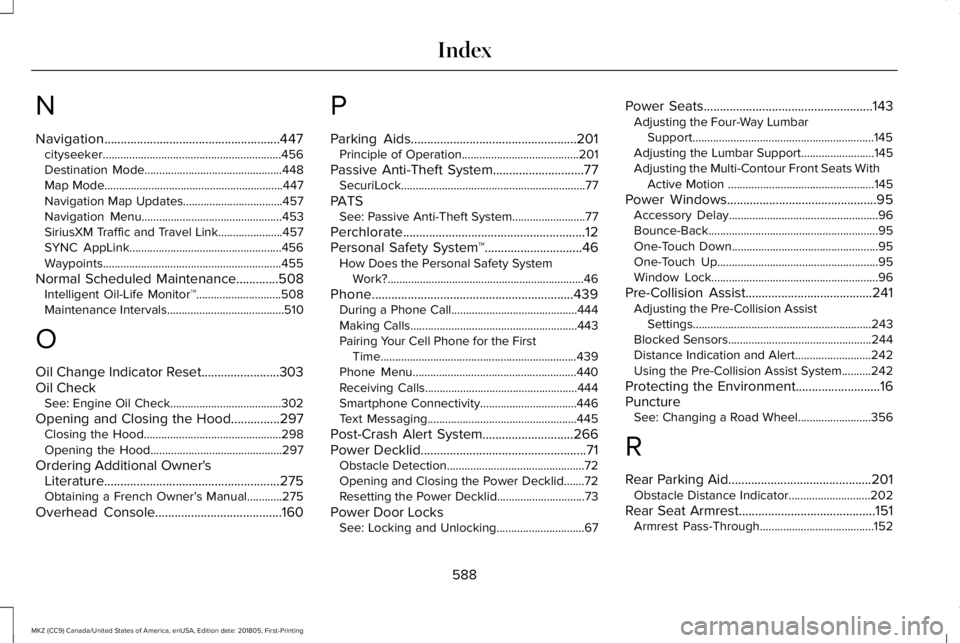
N
Navigation......................................................447cityseeker.............................................................456Destination Mode...............................................448Map Mode.............................................................447Navigation Map Updates..................................457Navigation Menu................................................453SiriusXM Traffic and Travel Link......................457SYNC AppLink....................................................456Waypoints.............................................................455
Normal Scheduled Maintenance.............508Intelligent Oil-Life Monitor™.............................508Maintenance Intervals........................................510
O
Oil Change Indicator Reset........................303Oil CheckSee: Engine Oil Check......................................302
Opening and Closing the Hood...............297Closing the Hood...............................................298Opening the Hood.............................................297
Ordering Additional Owner'sLiterature......................................................275Obtaining a French Owner’s Manual............275
Overhead Console.......................................160
P
Parking Aids...................................................201Principle of Operation........................................201
Passive Anti-Theft System............................77SecuriLock...............................................................77
PATSSee: Passive Anti-Theft System.........................77
Perchlorate........................................................12Personal Safety System™..............................46How Does the Personal Safety SystemWork?...................................................................46
Phone..............................................................439During a Phone Call...........................................444Making Calls.........................................................443Pairing Your Cell Phone for the FirstTime...................................................................439Phone Menu........................................................440Receiving Calls....................................................444Smartphone Connectivity.................................446Text Messaging...................................................445
Post-Crash Alert System............................266Power Decklid...................................................71Obstacle Detection...............................................72Opening and Closing the Power Decklid.......72Resetting the Power Decklid..............................73
Power Door LocksSee: Locking and Unlocking..............................67
Power Seats....................................................143Adjusting the Four-Way LumbarSupport..............................................................145Adjusting the Lumbar Support.........................145Adjusting the Multi-Contour Front Seats WithActive Motion ..................................................145
Power Windows..............................................95Accessory Delay...................................................96Bounce-Back..........................................................95One-Touch Down..................................................95One-Touch Up.......................................................95Window Lock.........................................................96
Pre-Collision Assist.......................................241Adjusting the Pre-Collision AssistSettings.............................................................243Blocked Sensors.................................................244Distance Indication and Alert..........................242Using the Pre-Collision Assist System..........242
Protecting the Environment..........................16PunctureSee: Changing a Road Wheel.........................356
R
Rear Parking Aid............................................201Obstacle Distance Indicator............................202
Rear Seat Armrest..........................................151Armrest Pass-Through.......................................152
588
MKZ (CC9) Canada/United States of America, enUSA, Edition date: 201805, First-Printing
Index
Page 594 of 595
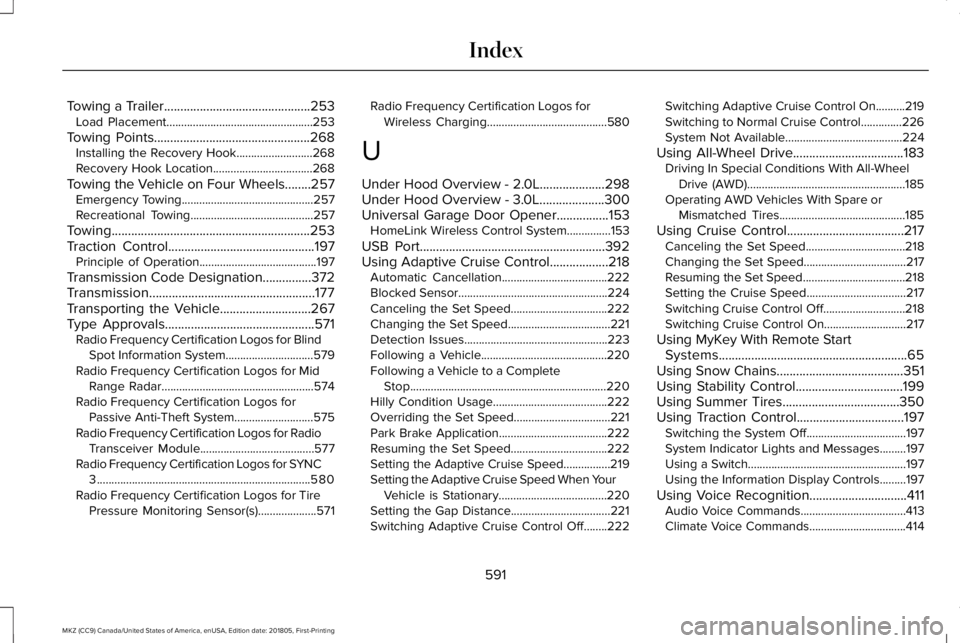
Towing a Trailer.............................................253Load Placement..................................................253
Towing Points................................................268Installing the Recovery Hook..........................268Recovery Hook Location..................................268
Towing the Vehicle on Four Wheels........257Emergency Towing.............................................257Recreational Towing..........................................257
Towing.............................................................253Traction Control.............................................197Principle of Operation........................................197
Transmission Code Designation...............372Transmission...................................................177Transporting the Vehicle............................267Type Approvals..............................................571Radio Frequency Certification Logos for BlindSpot Information System..............................579Radio Frequency Certification Logos for MidRange Radar....................................................574Radio Frequency Certification Logos forPassive Anti-Theft System...........................575Radio Frequency Certification Logos for RadioTransceiver Module.......................................577Radio Frequency Certification Logos for SYNC3.........................................................................580Radio Frequency Certification Logos for TirePressure Monitoring Sensor(s)....................571
Radio Frequency Certification Logos forWireless Charging.........................................580
U
Under Hood Overview - 2.0L....................298Under Hood Overview - 3.0L....................300Universal Garage Door Opener................153HomeLink Wireless Control System...............153
USB Port.........................................................392Using Adaptive Cruise Control..................218Automatic Cancellation....................................222Blocked Sensor...................................................224Canceling the Set Speed.................................222Changing the Set Speed...................................221Detection Issues.................................................223Following a Vehicle...........................................220Following a Vehicle to a CompleteStop...................................................................220Hilly Condition Usage.......................................222Overriding the Set Speed.................................221Park Brake Application.....................................222Resuming the Set Speed.................................222Setting the Adaptive Cruise Speed................219Setting the Adaptive Cruise Speed When YourVehicle is Stationary.....................................220Setting the Gap Distance..................................221Switching Adaptive Cruise Control Off........222
Switching Adaptive Cruise Control On..........219Switching to Normal Cruise Control..............226System Not Available........................................224
Using All-Wheel Drive..................................183Driving In Special Conditions With All-WheelDrive (AWD)......................................................185Operating AWD Vehicles With Spare orMismatched Tires...........................................185
Using Cruise Control....................................217Canceling the Set Speed..................................218Changing the Set Speed...................................217Resuming the Set Speed...................................218Setting the Cruise Speed..................................217Switching Cruise Control Off............................218Switching Cruise Control On............................217
Using MyKey With Remote StartSystems..........................................................65Using Snow Chains.......................................351Using Stability Control.................................199Using Summer Tires....................................350Using Traction Control.................................197Switching the System Off..................................197System Indicator Lights and Messages.........197Using a Switch......................................................197Using the Information Display Controls.........197
Using Voice Recognition..............................411Audio Voice Commands....................................413Climate Voice Commands.................................414
591
MKZ (CC9) Canada/United States of America, enUSA, Edition date: 201805, First-Printing
Index