climate control LINCOLN MKZ 2019 Owners Manual
[x] Cancel search | Manufacturer: LINCOLN, Model Year: 2019, Model line: MKZ, Model: LINCOLN MKZ 2019Pages: 595, PDF Size: 4.95 MB
Page 5 of 595
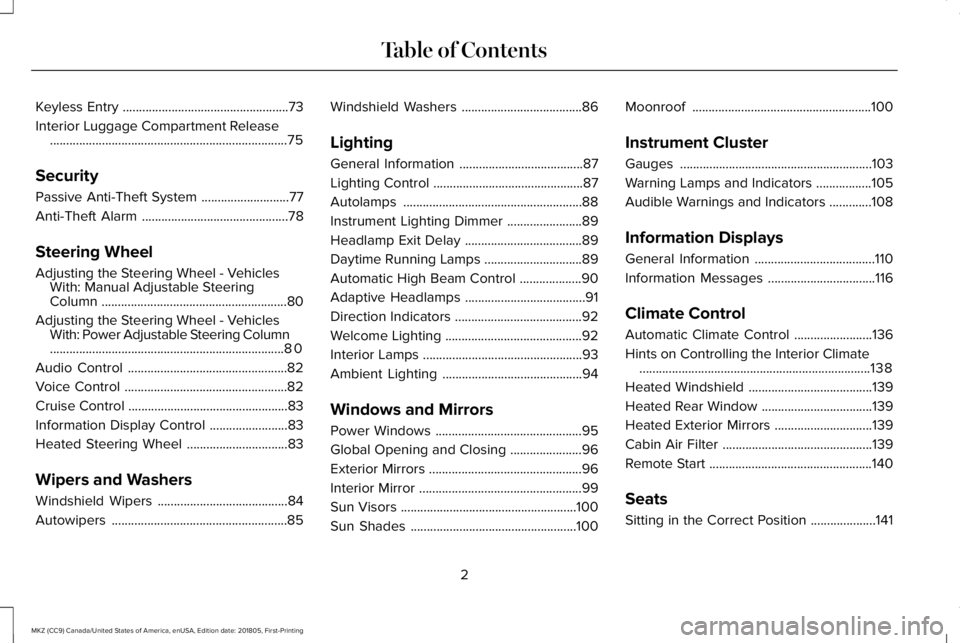
Keyless Entry...................................................73
Interior Luggage Compartment Release.........................................................................75
Security
Passive Anti-Theft System...........................77
Anti-Theft Alarm.............................................78
Steering Wheel
Adjusting the Steering Wheel - VehiclesWith: Manual Adjustable SteeringColumn.........................................................80
Adjusting the Steering Wheel - VehiclesWith: Power Adjustable Steering Column........................................................................80
Audio Control.................................................82
Voice Control..................................................82
Cruise Control.................................................83
Information Display Control........................83
Heated Steering Wheel...............................83
Wipers and Washers
Windshield Wipers........................................84
Autowipers......................................................85
Windshield Washers.....................................86
Lighting
General Information......................................87
Lighting Control..............................................87
Autolamps.......................................................88
Instrument Lighting Dimmer.......................89
Headlamp Exit Delay....................................89
Daytime Running Lamps..............................89
Automatic High Beam Control...................90
Adaptive Headlamps.....................................91
Direction Indicators.......................................92
Welcome Lighting..........................................92
Interior Lamps.................................................93
Ambient Lighting...........................................94
Windows and Mirrors
Power Windows.............................................95
Global Opening and Closing......................96
Exterior Mirrors...............................................96
Interior Mirror..................................................99
Sun Visors......................................................100
Sun Shades...................................................100
Moonroof.......................................................100
Instrument Cluster
Gauges...........................................................103
Warning Lamps and Indicators.................105
Audible Warnings and Indicators.............108
Information Displays
General Information.....................................110
Information Messages.................................116
Climate Control
Automatic Climate Control........................136
Hints on Controlling the Interior Climate.......................................................................138
Heated Windshield......................................139
Heated Rear Window..................................139
Heated Exterior Mirrors..............................139
Cabin Air Filter..............................................139
Remote Start..................................................140
Seats
Sitting in the Correct Position....................141
2
MKZ (CC9) Canada/United States of America, enUSA, Edition date: 201805, First-Printing
Table of Contents
Page 6 of 595
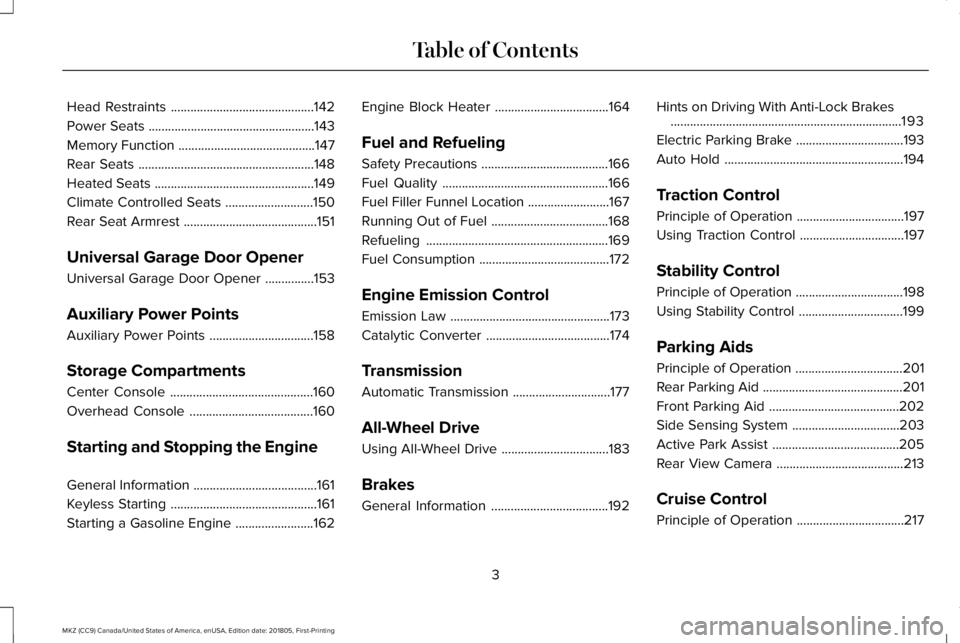
Head Restraints............................................142
Power Seats...................................................143
Memory Function..........................................147
Rear Seats......................................................148
Heated Seats.................................................149
Climate Controlled Seats...........................150
Rear Seat Armrest.........................................151
Universal Garage Door Opener
Universal Garage Door Opener...............153
Auxiliary Power Points
Auxiliary Power Points................................158
Storage Compartments
Center Console............................................160
Overhead Console......................................160
Starting and Stopping the Engine
General Information......................................161
Keyless Starting.............................................161
Starting a Gasoline Engine........................162
Engine Block Heater...................................164
Fuel and Refueling
Safety Precautions.......................................166
Fuel Quality...................................................166
Fuel Filler Funnel Location.........................167
Running Out of Fuel....................................168
Refueling........................................................169
Fuel Consumption........................................172
Engine Emission Control
Emission Law.................................................173
Catalytic Converter......................................174
Transmission
Automatic Transmission..............................177
All-Wheel Drive
Using All-Wheel Drive.................................183
Brakes
General Information....................................192
Hints on Driving With Anti-Lock Brakes.......................................................................193
Electric Parking Brake.................................193
Auto Hold.......................................................194
Traction Control
Principle of Operation.................................197
Using Traction Control................................197
Stability Control
Principle of Operation.................................198
Using Stability Control................................199
Parking Aids
Principle of Operation.................................201
Rear Parking Aid...........................................201
Front Parking Aid........................................202
Side Sensing System.................................203
Active Park Assist.......................................205
Rear View Camera.......................................213
Cruise Control
Principle of Operation.................................217
3
MKZ (CC9) Canada/United States of America, enUSA, Edition date: 201805, First-Printing
Table of Contents
Page 21 of 595
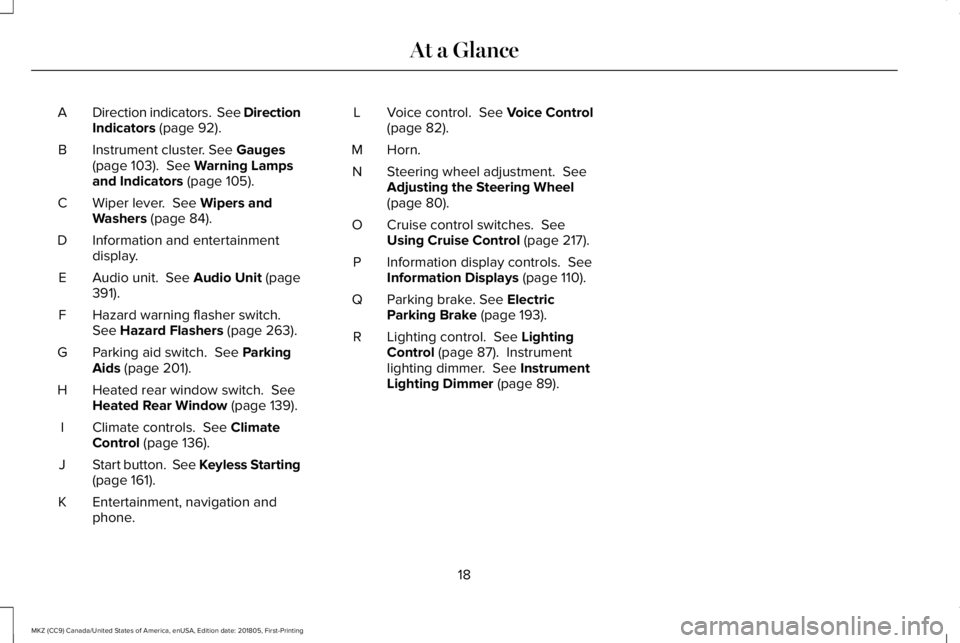
Direction indicators. See DirectionIndicators (page 92).A
Instrument cluster. See Gauges(page 103). See Warning Lampsand Indicators (page 105).
B
Wiper lever. See Wipers andWashers (page 84).C
Information and entertainmentdisplay.D
Audio unit. See Audio Unit (page391).E
Hazard warning flasher switch.See Hazard Flashers (page 263).F
Parking aid switch. See ParkingAids (page 201).G
Heated rear window switch. SeeHeated Rear Window (page 139).H
Climate controls. See ClimateControl (page 136).I
Start button. See Keyless Starting(page 161).J
Entertainment, navigation andphone.K
Voice control. See Voice Control(page 82).L
Horn.M
Steering wheel adjustment. SeeAdjusting the Steering Wheel(page 80).
N
Cruise control switches. SeeUsing Cruise Control (page 217).O
Information display controls. SeeInformation Displays (page 110).P
Parking brake. See ElectricParking Brake (page 193).Q
Lighting control. See LightingControl (page 87). Instrumentlighting dimmer. See InstrumentLighting Dimmer (page 89).
R
18
MKZ (CC9) Canada/United States of America, enUSA, Edition date: 201805, First-Printing
At a Glance
Page 63 of 595
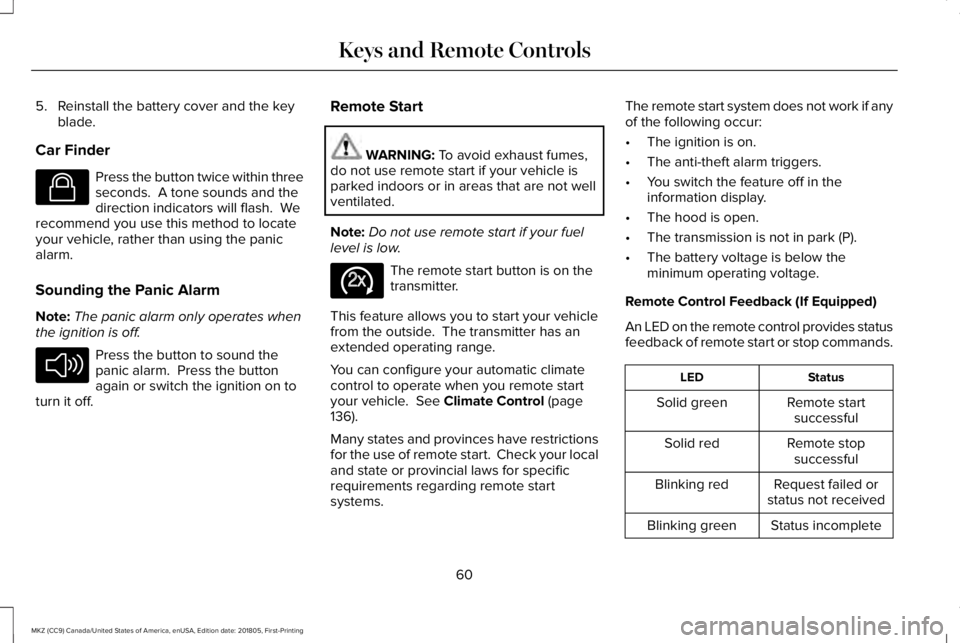
5. Reinstall the battery cover and the keyblade.
Car Finder
Press the button twice within threeseconds. A tone sounds and thedirection indicators will flash. Werecommend you use this method to locateyour vehicle, rather than using the panicalarm.
Sounding the Panic Alarm
Note:The panic alarm only operates whenthe ignition is off.
Press the button to sound thepanic alarm. Press the buttonagain or switch the ignition on toturn it off.
Remote Start
WARNING: To avoid exhaust fumes,do not use remote start if your vehicle isparked indoors or in areas that are not wellventilated.
Note:Do not use remote start if your fuellevel is low.
The remote start button is on thetransmitter.
This feature allows you to start your vehiclefrom the outside. The transmitter has anextended operating range.
You can configure your automatic climatecontrol to operate when you remote startyour vehicle. See Climate Control (page136).
Many states and provinces have restrictionsfor the use of remote start. Check your localand state or provincial laws for specificrequirements regarding remote startsystems.
The remote start system does not work if anyof the following occur:
•The ignition is on.
•The anti-theft alarm triggers.
•You switch the feature off in theinformation display.
•The hood is open.
•The transmission is not in park (P).
•The battery voltage is below theminimum operating voltage.
Remote Control Feedback (If Equipped)
An LED on the remote control provides statusfeedback of remote start or stop commands.
StatusLED
Remote startsuccessfulSolid green
Remote stopsuccessfulSolid red
Request failed orstatus not receivedBlinking red
Status incompleteBlinking green
60
MKZ (CC9) Canada/United States of America, enUSA, Edition date: 201805, First-Printing
Keys and Remote ControlsE138623 E138624 E138625
Page 86 of 595
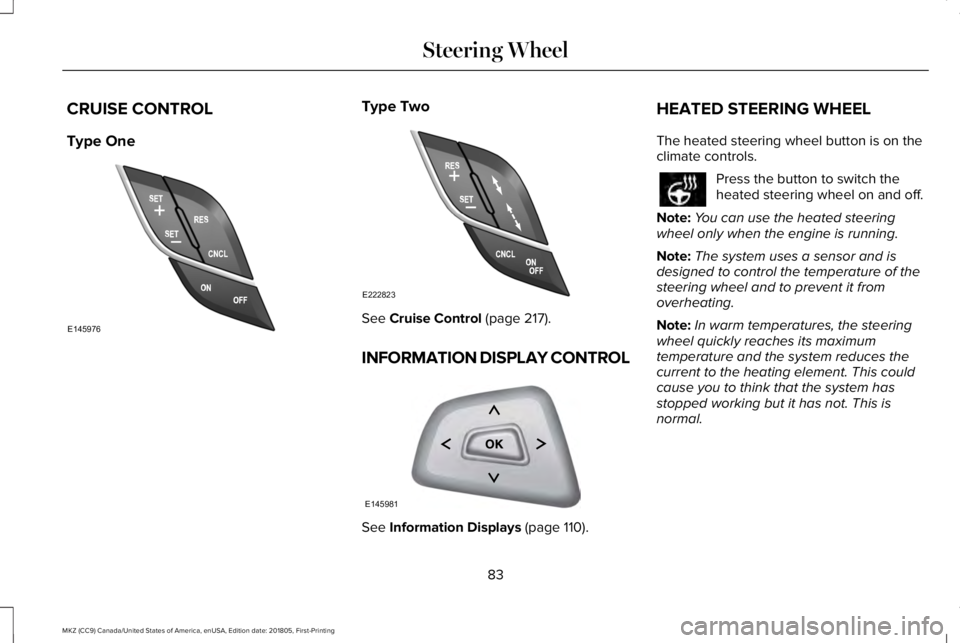
CRUISE CONTROL
Type One
Type Two
See Cruise Control (page 217).
INFORMATION DISPLAY CONTROL
See Information Displays (page 110).
HEATED STEERING WHEEL
The heated steering wheel button is on theclimate controls.
Press the button to switch theheated steering wheel on and off.
Note:You can use the heated steeringwheel only when the engine is running.
Note:The system uses a sensor and isdesigned to control the temperature of thesteering wheel and to prevent it fromoverheating.
Note:In warm temperatures, the steeringwheel quickly reaches its maximumtemperature and the system reduces thecurrent to the heating element. This couldcause you to think that the system hasstopped working but it has not. This isnormal.
83
MKZ (CC9) Canada/United States of America, enUSA, Edition date: 201805, First-Printing
Steering WheelE145976 E222823 E145981
Page 117 of 595
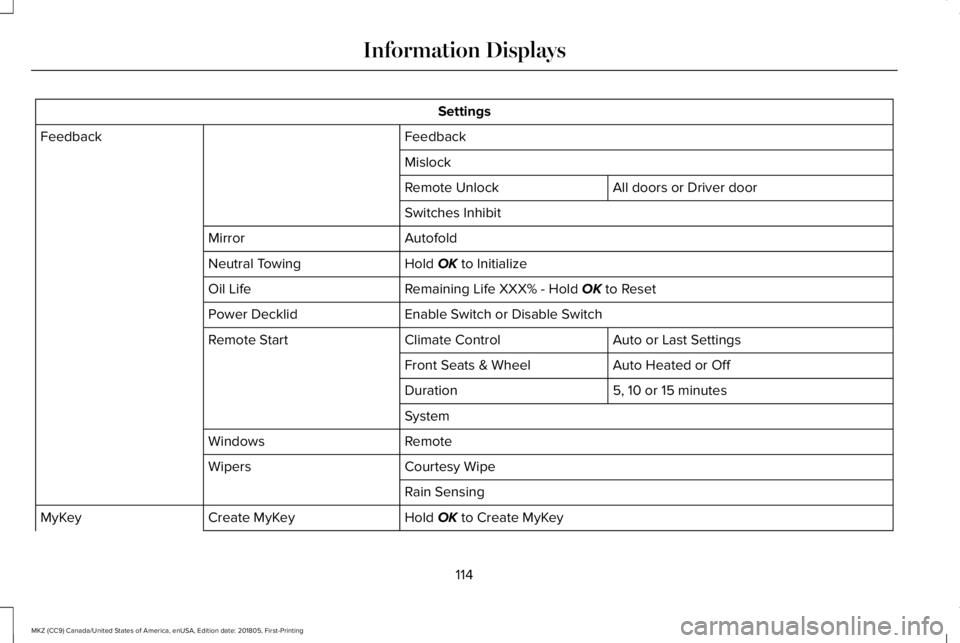
Settings
FeedbackFeedback
Mislock
All doors or Driver doorRemote Unlock
Switches Inhibit
AutofoldMirror
Hold OK to InitializeNeutral Towing
Remaining Life XXX% - Hold OK to ResetOil Life
Enable Switch or Disable SwitchPower Decklid
Auto or Last SettingsClimate ControlRemote Start
Auto Heated or OffFront Seats & Wheel
5, 10 or 15 minutesDuration
System
RemoteWindows
Courtesy WipeWipers
Rain Sensing
Hold OK to Create MyKeyCreate MyKeyMyKey
114
MKZ (CC9) Canada/United States of America, enUSA, Edition date: 201805, First-Printing
Information Displays
Page 139 of 595
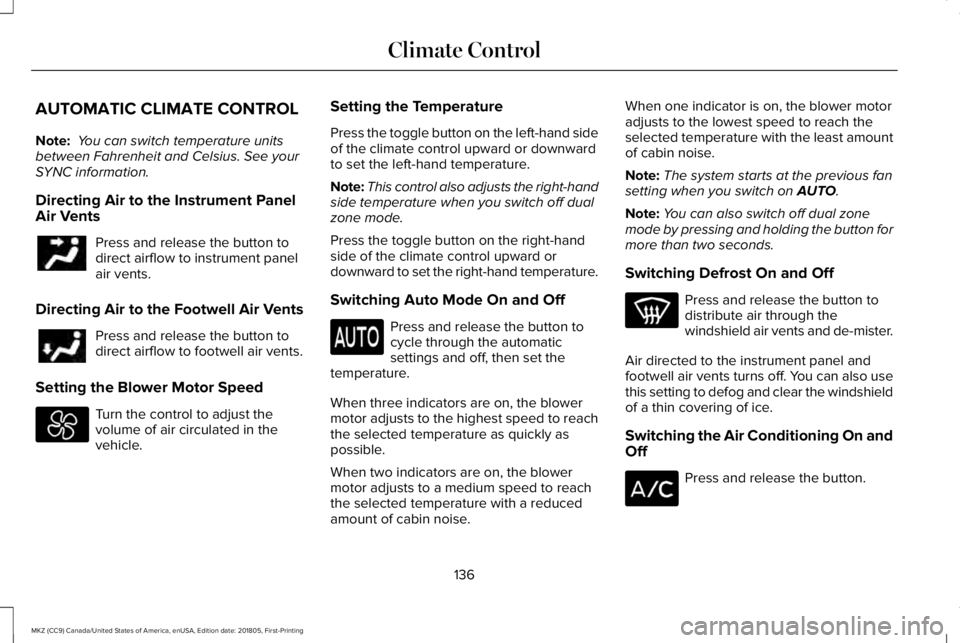
AUTOMATIC CLIMATE CONTROL
Note: You can switch temperature unitsbetween Fahrenheit and Celsius. See yourSYNC information.
Directing Air to the Instrument PanelAir Vents
Press and release the button todirect airflow to instrument panelair vents.
Directing Air to the Footwell Air Vents
Press and release the button todirect airflow to footwell air vents.
Setting the Blower Motor Speed
Turn the control to adjust thevolume of air circulated in thevehicle.
Setting the Temperature
Press the toggle button on the left-hand sideof the climate control upward or downwardto set the left-hand temperature.
Note:This control also adjusts the right-handside temperature when you switch off dualzone mode.
Press the toggle button on the right-handside of the climate control upward ordownward to set the right-hand temperature.
Switching Auto Mode On and Off
Press and release the button tocycle through the automaticsettings and off, then set thetemperature.
When three indicators are on, the blowermotor adjusts to the highest speed to reachthe selected temperature as quickly aspossible.
When two indicators are on, the blowermotor adjusts to a medium speed to reachthe selected temperature with a reducedamount of cabin noise.
When one indicator is on, the blower motoradjusts to the lowest speed to reach theselected temperature with the least amountof cabin noise.
Note:The system starts at the previous fansetting when you switch on AUTO.
Note:You can also switch off dual zonemode by pressing and holding the button formore than two seconds.
Switching Defrost On and Off
Press and release the button todistribute air through thewindshield air vents and de-mister.
Air directed to the instrument panel andfootwell air vents turns off. You can also usethis setting to defog and clear the windshieldof a thin covering of ice.
Switching the Air Conditioning On andOff
Press and release the button.
136
MKZ (CC9) Canada/United States of America, enUSA, Edition date: 201805, First-Printing
Climate Control
Page 140 of 595
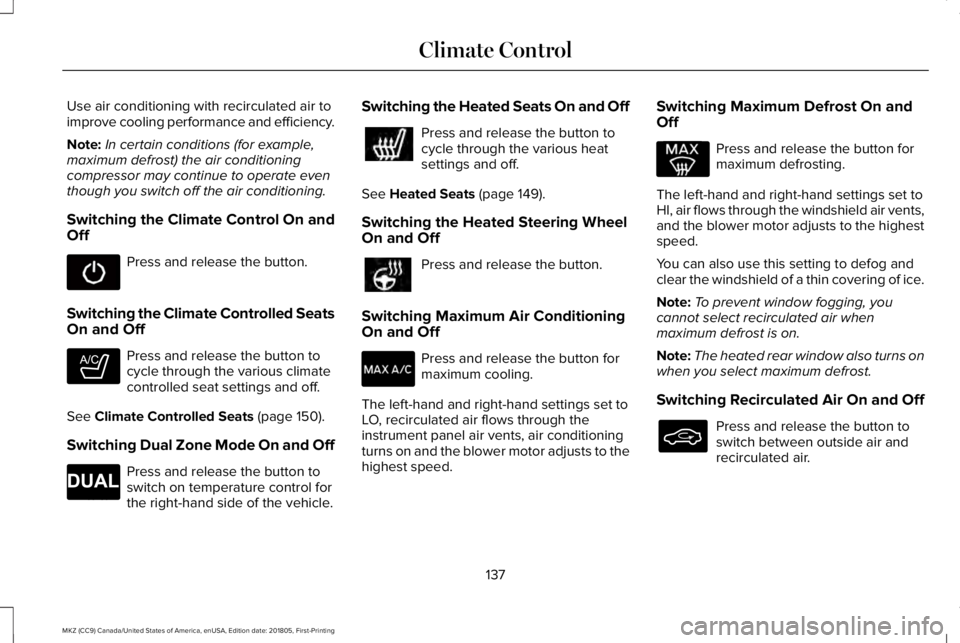
Use air conditioning with recirculated air toimprove cooling performance and efficiency.
Note:In certain conditions (for example,maximum defrost) the air conditioningcompressor may continue to operate eventhough you switch off the air conditioning.
Switching the Climate Control On andOff
Press and release the button.
Switching the Climate Controlled SeatsOn and Off
Press and release the button tocycle through the various climatecontrolled seat settings and off.
See Climate Controlled Seats (page 150).
Switching Dual Zone Mode On and Off
Press and release the button toswitch on temperature control forthe right-hand side of the vehicle.
Switching the Heated Seats On and Off
Press and release the button tocycle through the various heatsettings and off.
See Heated Seats (page 149).
Switching the Heated Steering WheelOn and Off
Press and release the button.
Switching Maximum Air ConditioningOn and Off
Press and release the button formaximum cooling.
The left-hand and right-hand settings set toLO, recirculated air flows through theinstrument panel air vents, air conditioningturns on and the blower motor adjusts to thehighest speed.
Switching Maximum Defrost On andOff
Press and release the button formaximum defrosting.
The left-hand and right-hand settings set toHI, air flows through the windshield air vents,and the blower motor adjusts to the highestspeed.
You can also use this setting to defog andclear the windshield of a thin covering of ice.
Note:To prevent window fogging, youcannot select recirculated air whenmaximum defrost is on.
Note:The heated rear window also turns onwhen you select maximum defrost.
Switching Recirculated Air On and Off
Press and release the button toswitch between outside air andrecirculated air.
137
MKZ (CC9) Canada/United States of America, enUSA, Edition date: 201805, First-Printing
Climate Control E265282 E265280
Page 141 of 595
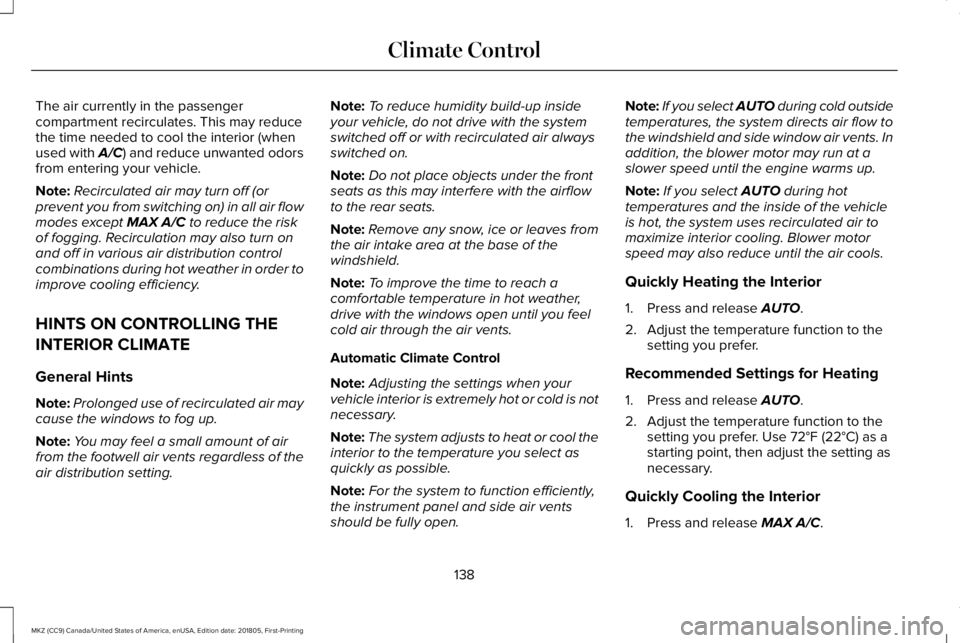
The air currently in the passengercompartment recirculates. This may reducethe time needed to cool the interior (whenused with A/C) and reduce unwanted odorsfrom entering your vehicle.
Note:Recirculated air may turn off (orprevent you from switching on) in all air flowmodes except MAX A/C to reduce the riskof fogging. Recirculation may also turn onand off in various air distribution controlcombinations during hot weather in order toimprove cooling efficiency.
HINTS ON CONTROLLING THE
INTERIOR CLIMATE
General Hints
Note:Prolonged use of recirculated air maycause the windows to fog up.
Note:You may feel a small amount of airfrom the footwell air vents regardless of theair distribution setting.
Note:To reduce humidity build-up insideyour vehicle, do not drive with the systemswitched off or with recirculated air alwaysswitched on.
Note:Do not place objects under the frontseats as this may interfere with the airflowto the rear seats.
Note:Remove any snow, ice or leaves fromthe air intake area at the base of thewindshield.
Note:To improve the time to reach acomfortable temperature in hot weather,drive with the windows open until you feelcold air through the air vents.
Automatic Climate Control
Note:Adjusting the settings when yourvehicle interior is extremely hot or cold is notnecessary.
Note:The system adjusts to heat or cool theinterior to the temperature you select asquickly as possible.
Note:For the system to function efficiently,the instrument panel and side air ventsshould be fully open.
Note:If you select AUTO during cold outsidetemperatures, the system directs air flow tothe windshield and side window air vents. Inaddition, the blower motor may run at aslower speed until the engine warms up.
Note:If you select AUTO during hottemperatures and the inside of the vehicleis hot, the system uses recirculated air tomaximize interior cooling. Blower motorspeed may also reduce until the air cools.
Quickly Heating the Interior
1. Press and release AUTO.
2. Adjust the temperature function to thesetting you prefer.
Recommended Settings for Heating
1. Press and release AUTO.
2. Adjust the temperature function to thesetting you prefer. Use 72°F (22°C) as astarting point, then adjust the setting asnecessary.
Quickly Cooling the Interior
1. Press and release MAX A/C.
138
MKZ (CC9) Canada/United States of America, enUSA, Edition date: 201805, First-Printing
Climate Control
Page 142 of 595
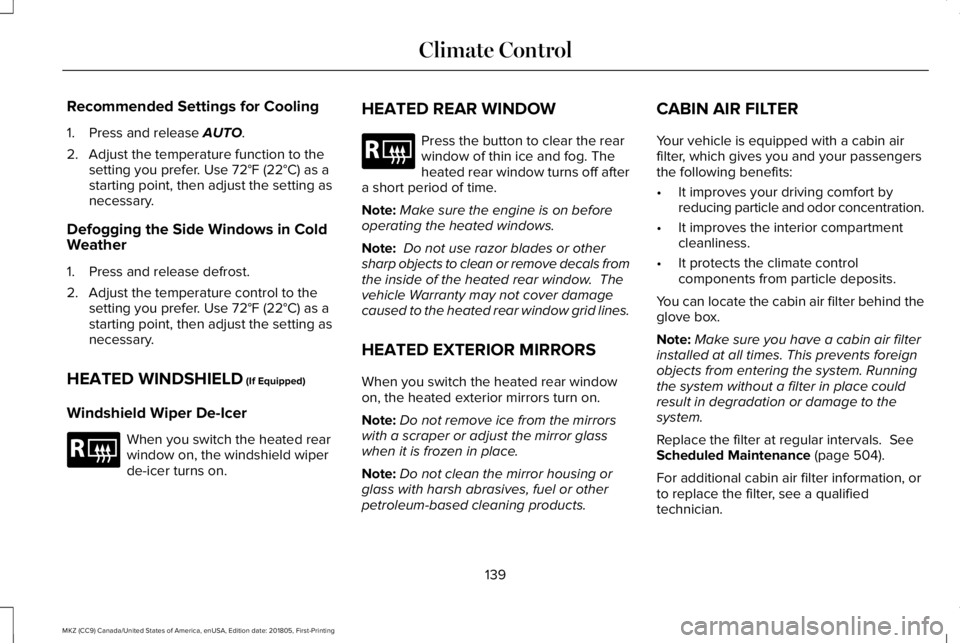
Recommended Settings for Cooling
1. Press and release AUTO.
2. Adjust the temperature function to thesetting you prefer. Use 72°F (22°C) as astarting point, then adjust the setting asnecessary.
Defogging the Side Windows in ColdWeather
1. Press and release defrost.
2. Adjust the temperature control to thesetting you prefer. Use 72°F (22°C) as astarting point, then adjust the setting asnecessary.
HEATED WINDSHIELD (If Equipped)
Windshield Wiper De-Icer
When you switch the heated rearwindow on, the windshield wiperde-icer turns on.
HEATED REAR WINDOW
Press the button to clear the rearwindow of thin ice and fog. Theheated rear window turns off aftera short period of time.
Note:Make sure the engine is on beforeoperating the heated windows.
Note: Do not use razor blades or othersharp objects to clean or remove decals fromthe inside of the heated rear window. Thevehicle Warranty may not cover damagecaused to the heated rear window grid lines.
HEATED EXTERIOR MIRRORS
When you switch the heated rear windowon, the heated exterior mirrors turn on.
Note:Do not remove ice from the mirrorswith a scraper or adjust the mirror glasswhen it is frozen in place.
Note:Do not clean the mirror housing orglass with harsh abrasives, fuel or otherpetroleum-based cleaning products.
CABIN AIR FILTER
Your vehicle is equipped with a cabin airfilter, which gives you and your passengersthe following benefits:
•It improves your driving comfort byreducing particle and odor concentration.
•It improves the interior compartmentcleanliness.
•It protects the climate controlcomponents from particle deposits.
You can locate the cabin air filter behind theglove box.
Note:Make sure you have a cabin air filterinstalled at all times. This prevents foreignobjects from entering the system. Runningthe system without a filter in place couldresult in degradation or damage to thesystem.
Replace the filter at regular intervals. SeeScheduled Maintenance (page 504).
For additional cabin air filter information, orto replace the filter, see a qualifiedtechnician.
139
MKZ (CC9) Canada/United States of America, enUSA, Edition date: 201805, First-Printing
Climate ControlE184884 E184884