technical specifications LINCOLN MKZ 2019 Owners Manual
[x] Cancel search | Manufacturer: LINCOLN, Model Year: 2019, Model line: MKZ, Model: LINCOLN MKZ 2019Pages: 595, PDF Size: 4.95 MB
Page 8 of 595
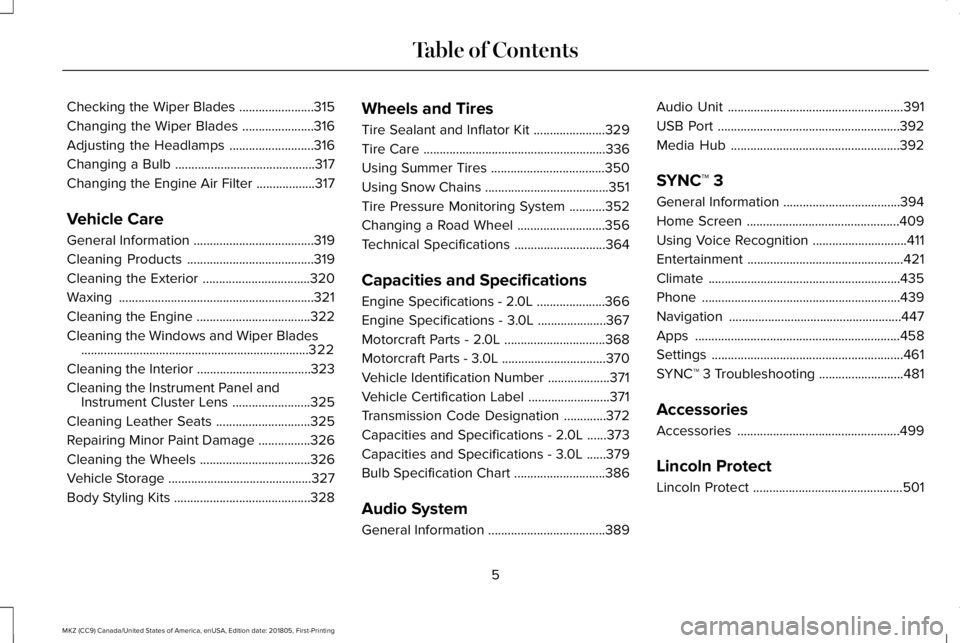
Checking the Wiper Blades.......................315
Changing the Wiper Blades......................316
Adjusting the Headlamps..........................316
Changing a Bulb...........................................317
Changing the Engine Air Filter..................317
Vehicle Care
General Information.....................................319
Cleaning Products.......................................319
Cleaning the Exterior.................................320
Waxing............................................................321
Cleaning the Engine...................................322
Cleaning the Windows and Wiper Blades......................................................................322
Cleaning the Interior...................................323
Cleaning the Instrument Panel andInstrument Cluster Lens........................325
Cleaning Leather Seats.............................325
Repairing Minor Paint Damage................326
Cleaning the Wheels..................................326
Vehicle Storage............................................327
Body Styling Kits..........................................328
Wheels and Tires
Tire Sealant and Inflator Kit......................329
Tire Care........................................................336
Using Summer Tires...................................350
Using Snow Chains......................................351
Tire Pressure Monitoring System...........352
Changing a Road Wheel...........................356
Technical Specifications............................364
Capacities and Specifications
Engine Specifications - 2.0L.....................366
Engine Specifications - 3.0L.....................367
Motorcraft Parts - 2.0L...............................368
Motorcraft Parts - 3.0L................................370
Vehicle Identification Number...................371
Vehicle Certification Label.........................371
Transmission Code Designation.............372
Capacities and Specifications - 2.0L......373
Capacities and Specifications - 3.0L......379
Bulb Specification Chart............................386
Audio System
General Information....................................389
Audio Unit......................................................391
USB Port........................................................392
Media Hub....................................................392
SYNC™ 3
General Information....................................394
Home Screen...............................................409
Using Voice Recognition.............................411
Entertainment................................................421
Climate...........................................................435
Phone.............................................................439
Navigation.....................................................447
Apps...............................................................458
Settings...........................................................461
SYNC™ 3 Troubleshooting..........................481
Accessories
Accessories..................................................499
Lincoln Protect
Lincoln Protect..............................................501
5
MKZ (CC9) Canada/United States of America, enUSA, Edition date: 201805, First-Printing
Table of Contents
Page 60 of 595
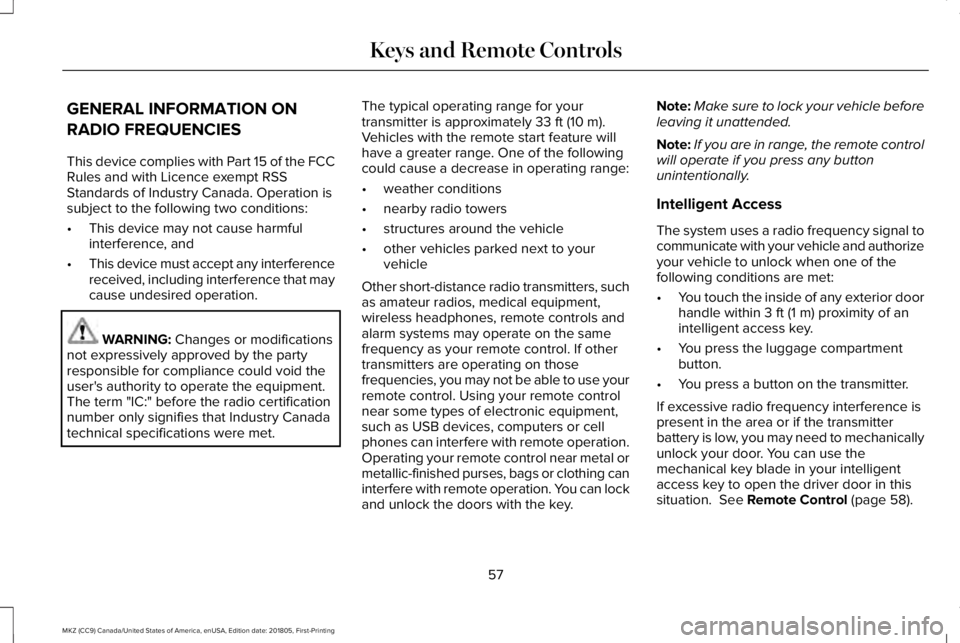
GENERAL INFORMATION ON
RADIO FREQUENCIES
This device complies with Part 15 of the FCCRules and with Licence exempt RSSStandards of Industry Canada. Operation issubject to the following two conditions:
•This device may not cause harmfulinterference, and
•This device must accept any interferencereceived, including interference that maycause undesired operation.
WARNING: Changes or modificationsnot expressively approved by the partyresponsible for compliance could void theuser's authority to operate the equipment.The term "IC:" before the radio certificationnumber only signifies that Industry Canadatechnical specifications were met.
The typical operating range for yourtransmitter is approximately 33 ft (10 m).Vehicles with the remote start feature willhave a greater range. One of the followingcould cause a decrease in operating range:
•weather conditions
•nearby radio towers
•structures around the vehicle
•other vehicles parked next to yourvehicle
Other short-distance radio transmitters, suchas amateur radios, medical equipment,wireless headphones, remote controls andalarm systems may operate on the samefrequency as your remote control. If othertransmitters are operating on thosefrequencies, you may not be able to use yourremote control. Using your remote controlnear some types of electronic equipment,such as USB devices, computers or cellphones can interfere with remote operation.Operating your remote control near metal ormetallic-finished purses, bags or clothing caninterfere with remote operation. You can lockand unlock the doors with the key.
Note:Make sure to lock your vehicle beforeleaving it unattended.
Note:If you are in range, the remote controlwill operate if you press any buttonunintentionally.
Intelligent Access
The system uses a radio frequency signal tocommunicate with your vehicle and authorizeyour vehicle to unlock when one of thefollowing conditions are met:
•You touch the inside of any exterior doorhandle within 3 ft (1 m) proximity of anintelligent access key.
•You press the luggage compartmentbutton.
•You press a button on the transmitter.
If excessive radio frequency interference ispresent in the area or if the transmitterbattery is low, you may need to mechanicallyunlock your door. You can use themechanical key blade in your intelligentaccess key to open the driver door in thissituation. See Remote Control (page 58).
57
MKZ (CC9) Canada/United States of America, enUSA, Edition date: 201805, First-Printing
Keys and Remote Controls
Page 315 of 595
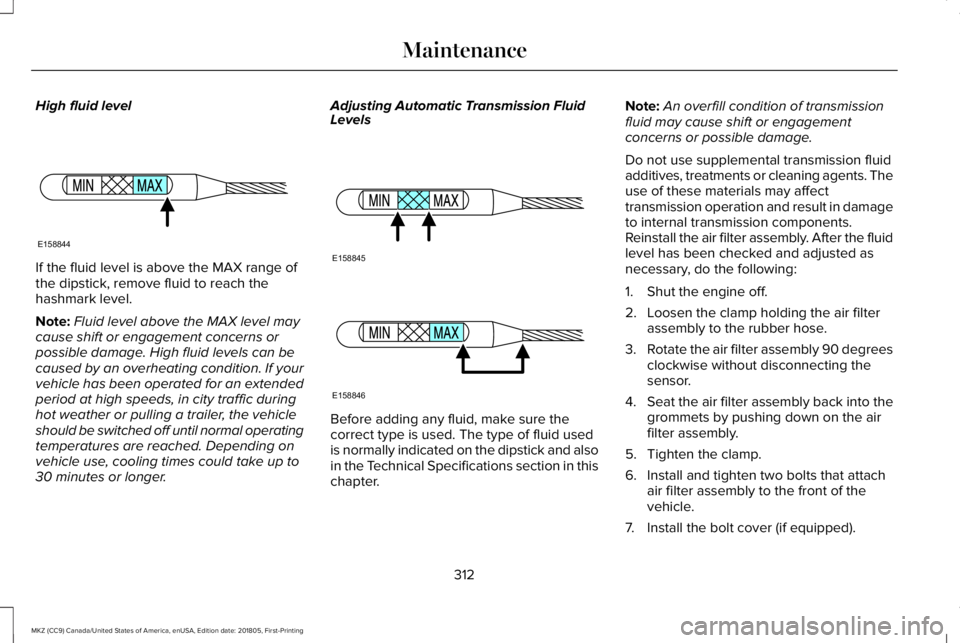
High fluid level
If the fluid level is above the MAX range ofthe dipstick, remove fluid to reach thehashmark level.
Note:Fluid level above the MAX level maycause shift or engagement concerns orpossible damage. High fluid levels can becaused by an overheating condition. If yourvehicle has been operated for an extendedperiod at high speeds, in city traffic duringhot weather or pulling a trailer, the vehicleshould be switched off until normal operatingtemperatures are reached. Depending onvehicle use, cooling times could take up to30 minutes or longer.
Adjusting Automatic Transmission FluidLevels
Before adding any fluid, make sure thecorrect type is used. The type of fluid usedis normally indicated on the dipstick and alsoin the Technical Specifications section in thischapter.
Note:An overfill condition of transmissionfluid may cause shift or engagementconcerns or possible damage.
Do not use supplemental transmission fluidadditives, treatments or cleaning agents. Theuse of these materials may affecttransmission operation and result in damageto internal transmission components.Reinstall the air filter assembly. After the fluidlevel has been checked and adjusted asnecessary, do the following:
1. Shut the engine off.
2. Loosen the clamp holding the air filterassembly to the rubber hose.
3.Rotate the air filter assembly 90 degreesclockwise without disconnecting thesensor.
4.Seat the air filter assembly back into thegrommets by pushing down on the airfilter assembly.
5. Tighten the clamp.
6. Install and tighten two bolts that attachair filter assembly to the front of thevehicle.
7. Install the bolt cover (if equipped).
312
MKZ (CC9) Canada/United States of America, enUSA, Edition date: 201805, First-Printing
MaintenanceE158844 E158845 E158846
Page 356 of 595
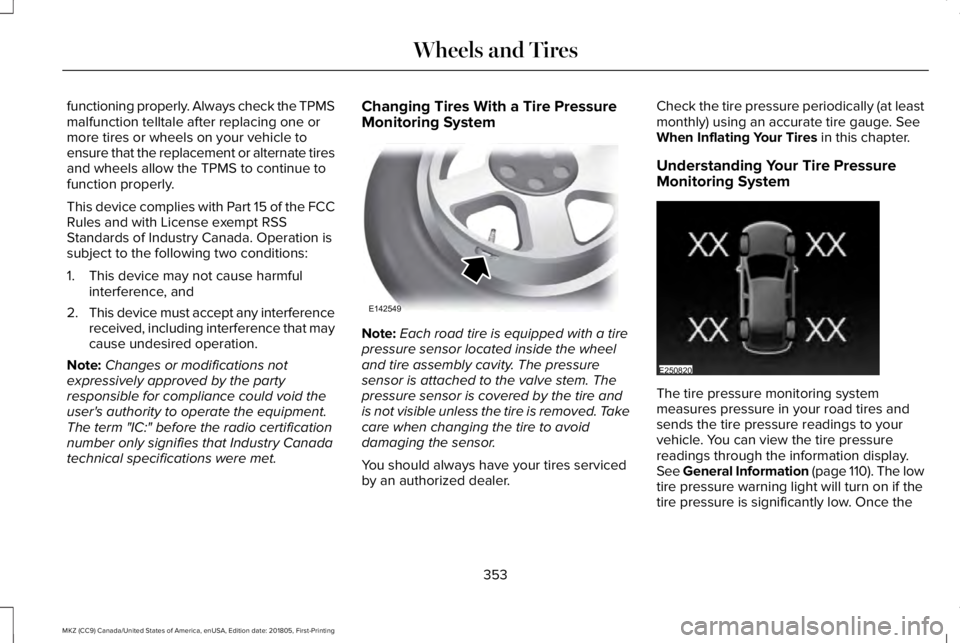
functioning properly. Always check the TPMSmalfunction telltale after replacing one ormore tires or wheels on your vehicle toensure that the replacement or alternate tiresand wheels allow the TPMS to continue tofunction properly.
This device complies with Part 15 of the FCCRules and with License exempt RSSStandards of Industry Canada. Operation issubject to the following two conditions:
1. This device may not cause harmfulinterference, and
2.This device must accept any interferencereceived, including interference that maycause undesired operation.
Note:Changes or modifications notexpressively approved by the partyresponsible for compliance could void theuser's authority to operate the equipment.The term "IC:" before the radio certificationnumber only signifies that Industry Canadatechnical specifications were met.
Changing Tires With a Tire PressureMonitoring System
Note:Each road tire is equipped with a tirepressure sensor located inside the wheeland tire assembly cavity. The pressuresensor is attached to the valve stem. Thepressure sensor is covered by the tire andis not visible unless the tire is removed. Takecare when changing the tire to avoiddamaging the sensor.
You should always have your tires servicedby an authorized dealer.
Check the tire pressure periodically (at leastmonthly) using an accurate tire gauge. SeeWhen Inflating Your Tires in this chapter.
Understanding Your Tire PressureMonitoring System
The tire pressure monitoring systemmeasures pressure in your road tires andsends the tire pressure readings to yourvehicle. You can view the tire pressurereadings through the information display.See General Information (page 110). The lowtire pressure warning light will turn on if thetire pressure is significantly low. Once the
353
MKZ (CC9) Canada/United States of America, enUSA, Edition date: 201805, First-Printing
Wheels and TiresE142549 E250820
Page 364 of 595
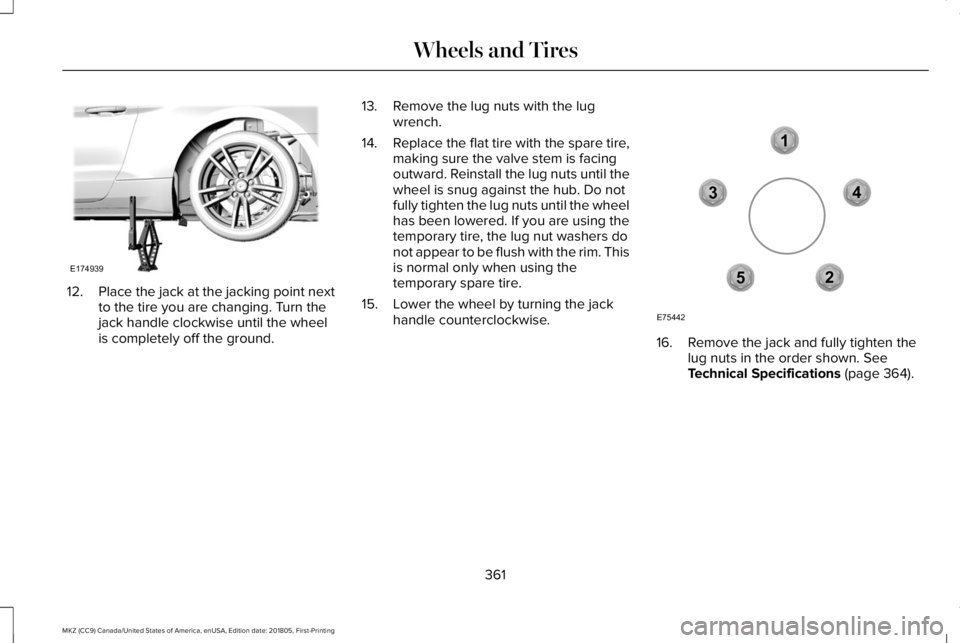
12.Place the jack at the jacking point nextto the tire you are changing. Turn thejack handle clockwise until the wheelis completely off the ground.
13. Remove the lug nuts with the lugwrench.
14.Replace the flat tire with the spare tire,making sure the valve stem is facingoutward. Reinstall the lug nuts until thewheel is snug against the hub. Do notfully tighten the lug nuts until the wheelhas been lowered. If you are using thetemporary tire, the lug nut washers donot appear to be flush with the rim. Thisis normal only when using thetemporary spare tire.
15. Lower the wheel by turning the jackhandle counterclockwise.
16. Remove the jack and fully tighten thelug nuts in the order shown. SeeTechnical Specifications (page 364).
361
MKZ (CC9) Canada/United States of America, enUSA, Edition date: 201805, First-Printing
Wheels and TiresE174939 12
3
4
5
E75442
Page 367 of 595
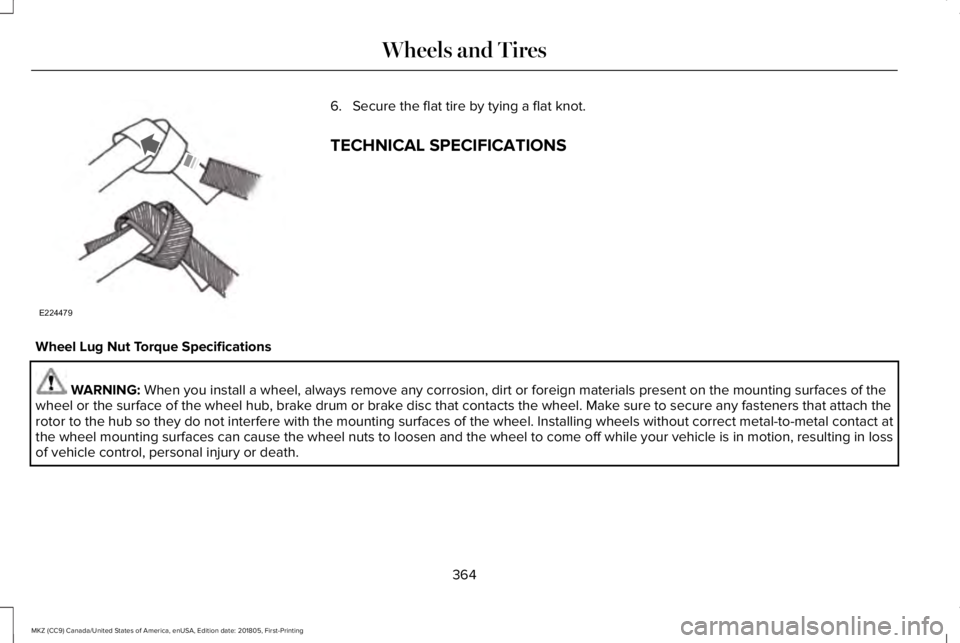
6. Secure the flat tire by tying a flat knot.
TECHNICAL SPECIFICATIONS
Wheel Lug Nut Torque Specifications
WARNING: When you install a wheel, always remove any corrosion, dirt or foreign materials present on the mounting surfaces of thewheel or the surface of the wheel hub, brake drum or brake disc that contacts the wheel. Make sure to secure any fasteners that attach therotor to the hub so they do not interfere with the mounting surfaces of the wheel. Installing wheels without correct metal-to-metal contact atthe wheel mounting surfaces can cause the wheel nuts to loosen and the wheel to come off while your vehicle is in motion, resulting in lossof vehicle control, personal injury or death.
364
MKZ (CC9) Canada/United States of America, enUSA, Edition date: 201805, First-Printing
Wheels and TiresE224479
Page 572 of 595
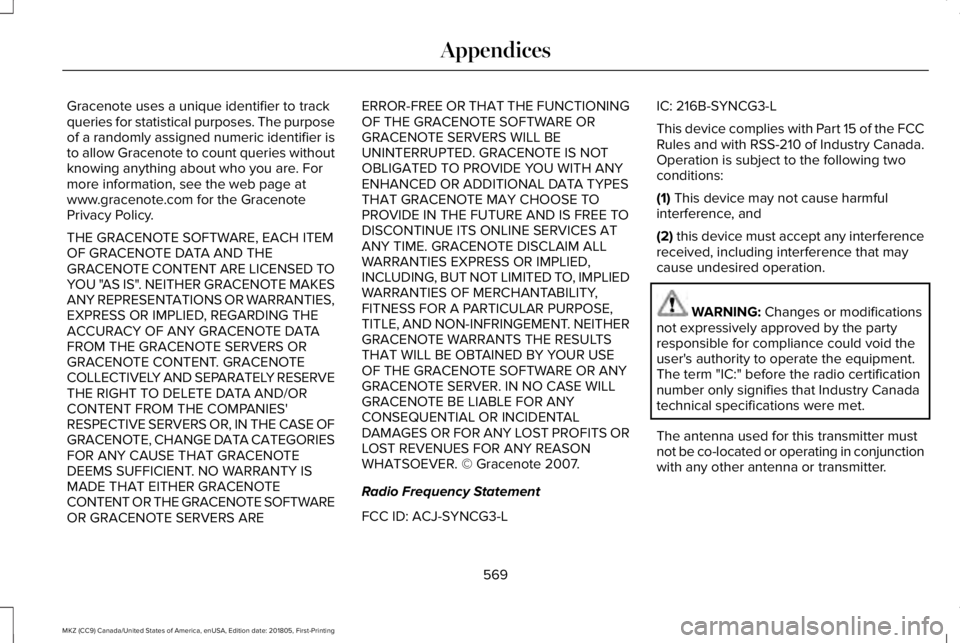
Gracenote uses a unique identifier to trackqueries for statistical purposes. The purposeof a randomly assigned numeric identifier isto allow Gracenote to count queries withoutknowing anything about who you are. Formore information, see the web page atwww.gracenote.com for the GracenotePrivacy Policy.
THE GRACENOTE SOFTWARE, EACH ITEMOF GRACENOTE DATA AND THEGRACENOTE CONTENT ARE LICENSED TOYOU "AS IS". NEITHER GRACENOTE MAKESANY REPRESENTATIONS OR WARRANTIES,EXPRESS OR IMPLIED, REGARDING THEACCURACY OF ANY GRACENOTE DATAFROM THE GRACENOTE SERVERS ORGRACENOTE CONTENT. GRACENOTECOLLECTIVELY AND SEPARATELY RESERVETHE RIGHT TO DELETE DATA AND/ORCONTENT FROM THE COMPANIES'RESPECTIVE SERVERS OR, IN THE CASE OFGRACENOTE, CHANGE DATA CATEGORIESFOR ANY CAUSE THAT GRACENOTEDEEMS SUFFICIENT. NO WARRANTY ISMADE THAT EITHER GRACENOTECONTENT OR THE GRACENOTE SOFTWAREOR GRACENOTE SERVERS ARE
ERROR-FREE OR THAT THE FUNCTIONINGOF THE GRACENOTE SOFTWARE ORGRACENOTE SERVERS WILL BEUNINTERRUPTED. GRACENOTE IS NOTOBLIGATED TO PROVIDE YOU WITH ANYENHANCED OR ADDITIONAL DATA TYPESTHAT GRACENOTE MAY CHOOSE TOPROVIDE IN THE FUTURE AND IS FREE TODISCONTINUE ITS ONLINE SERVICES ATANY TIME. GRACENOTE DISCLAIM ALLWARRANTIES EXPRESS OR IMPLIED,INCLUDING, BUT NOT LIMITED TO, IMPLIEDWARRANTIES OF MERCHANTABILITY,FITNESS FOR A PARTICULAR PURPOSE,TITLE, AND NON-INFRINGEMENT. NEITHERGRACENOTE WARRANTS THE RESULTSTHAT WILL BE OBTAINED BY YOUR USEOF THE GRACENOTE SOFTWARE OR ANYGRACENOTE SERVER. IN NO CASE WILLGRACENOTE BE LIABLE FOR ANYCONSEQUENTIAL OR INCIDENTALDAMAGES OR FOR ANY LOST PROFITS ORLOST REVENUES FOR ANY REASONWHATSOEVER. © Gracenote 2007.
Radio Frequency Statement
FCC ID: ACJ-SYNCG3-L
IC: 216B-SYNCG3-L
This device complies with Part 15 of the FCCRules and with RSS-210 of Industry Canada.Operation is subject to the following twoconditions:
(1) This device may not cause harmfulinterference, and
(2) this device must accept any interferencereceived, including interference that maycause undesired operation.
WARNING: Changes or modificationsnot expressively approved by the partyresponsible for compliance could void theuser's authority to operate the equipment.The term "IC:" before the radio certificationnumber only signifies that Industry Canadatechnical specifications were met.
The antenna used for this transmitter mustnot be co-located or operating in conjunctionwith any other antenna or transmitter.
569
MKZ (CC9) Canada/United States of America, enUSA, Edition date: 201805, First-Printing
Appendices
Page 593 of 595
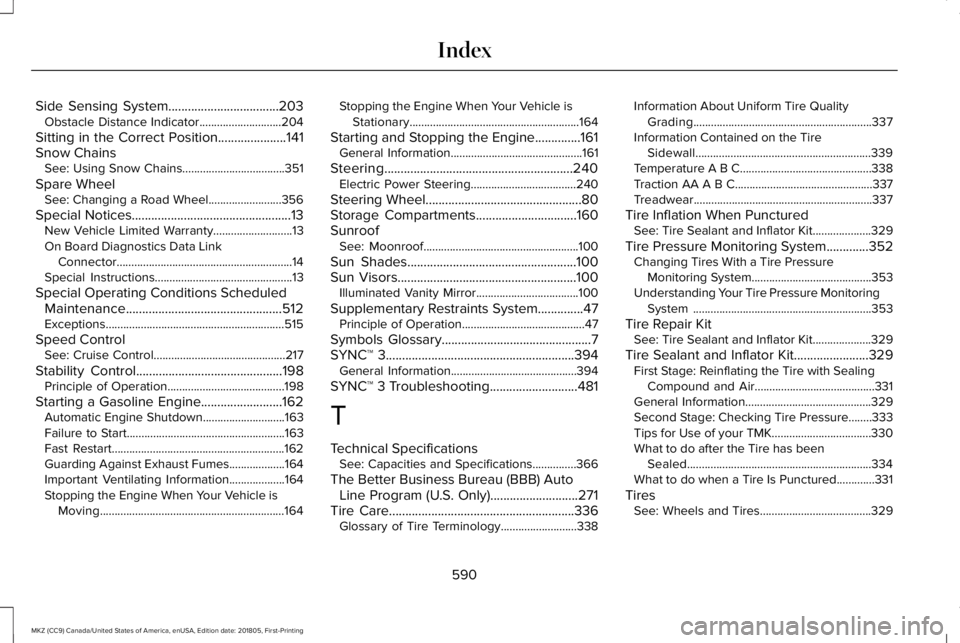
Side Sensing System..................................203Obstacle Distance Indicator............................204
Sitting in the Correct Position.....................141Snow ChainsSee: Using Snow Chains...................................351
Spare WheelSee: Changing a Road Wheel.........................356
Special Notices.................................................13New Vehicle Limited Warranty...........................13On Board Diagnostics Data LinkConnector............................................................14Special Instructions...............................................13
Special Operating Conditions ScheduledMaintenance................................................512Exceptions.............................................................515
Speed ControlSee: Cruise Control.............................................217
Stability Control.............................................198Principle of Operation........................................198
Starting a Gasoline Engine.........................162Automatic Engine Shutdown............................163Failure to Start......................................................163Fast Restart...........................................................162Guarding Against Exhaust Fumes...................164Important Ventilating Information...................164Stopping the Engine When Your Vehicle isMoving...............................................................164
Stopping the Engine When Your Vehicle isStationary..........................................................164
Starting and Stopping the Engine..............161General Information.............................................161
Steering..........................................................240Electric Power Steering....................................240
Steering Wheel................................................80Storage Compartments...............................160SunroofSee: Moonroof.....................................................100
Sun Shades....................................................100Sun Visors.......................................................100Illuminated Vanity Mirror...................................100
Supplementary Restraints System..............47Principle of Operation..........................................47
Symbols Glossary..............................................7SYNC™ 3..........................................................394General Information...........................................394
SYNC™ 3 Troubleshooting...........................481
T
Technical SpecificationsSee: Capacities and Specifications...............366
The Better Business Bureau (BBB) AutoLine Program (U.S. Only)...........................271Tire Care.........................................................336Glossary of Tire Terminology..........................338
Information About Uniform Tire QualityGrading.............................................................337Information Contained on the TireSidewall............................................................339Temperature A B C.............................................338Traction AA A B C...............................................337Treadwear.............................................................337
Tire Inflation When PuncturedSee: Tire Sealant and Inflator Kit....................329
Tire Pressure Monitoring System.............352Changing Tires With a Tire PressureMonitoring System.........................................353Understanding Your Tire Pressure MonitoringSystem .............................................................353
Tire Repair KitSee: Tire Sealant and Inflator Kit....................329
Tire Sealant and Inflator Kit.......................329First Stage: Reinflating the Tire with SealingCompound and Air.........................................331General Information...........................................329Second Stage: Checking Tire Pressure........333Tips for Use of your TMK..................................330What to do after the Tire has beenSealed...............................................................334What to do when a Tire Is Punctured.............331
TiresSee: Wheels and Tires......................................329
590
MKZ (CC9) Canada/United States of America, enUSA, Edition date: 201805, First-Printing
Index
Page 595 of 595
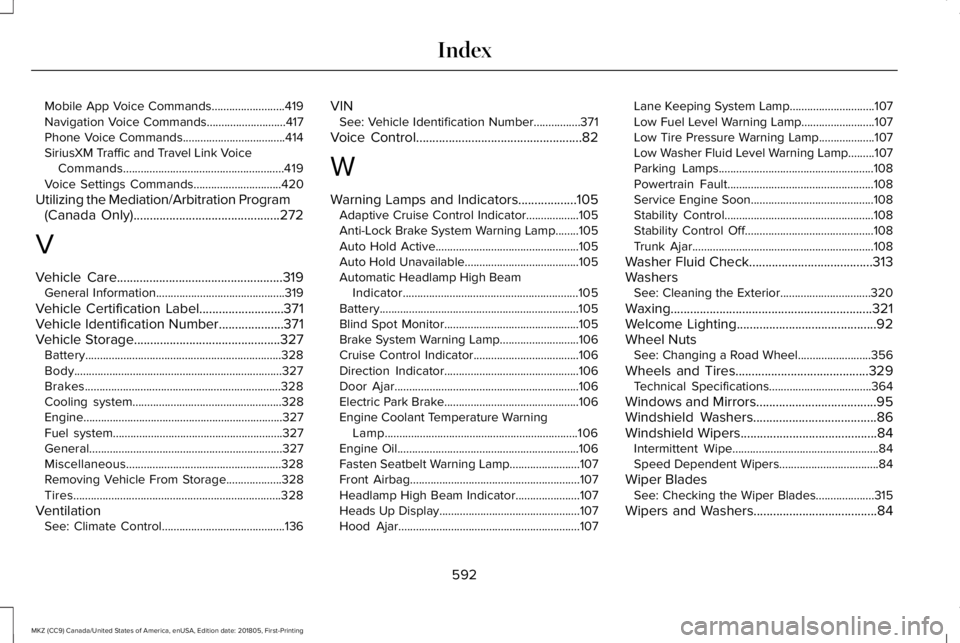
Mobile App Voice Commands.........................419Navigation Voice Commands...........................417Phone Voice Commands...................................414SiriusXM Traffic and Travel Link VoiceCommands.......................................................419Voice Settings Commands..............................420
Utilizing the Mediation/Arbitration Program(Canada Only).............................................272
V
Vehicle Care...................................................319General Information............................................319
Vehicle Certification Label..........................371Vehicle Identification Number....................371Vehicle Storage.............................................327Battery...................................................................328Body.......................................................................327Brakes...................................................................328Cooling system...................................................328Engine....................................................................327Fuel system..........................................................327General..................................................................327Miscellaneous.....................................................328Removing Vehicle From Storage...................328Tires.......................................................................328
VentilationSee: Climate Control..........................................136
VINSee: Vehicle Identification Number................371
Voice Control...................................................82
W
Warning Lamps and Indicators..................105Adaptive Cruise Control Indicator..................105Anti-Lock Brake System Warning Lamp........105Auto Hold Active.................................................105Auto Hold Unavailable.......................................105Automatic Headlamp High BeamIndicator............................................................105Battery....................................................................105Blind Spot Monitor..............................................105Brake System Warning Lamp...........................106Cruise Control Indicator....................................106Direction Indicator..............................................106Door Ajar...............................................................106Electric Park Brake..............................................106Engine Coolant Temperature WarningLamp..................................................................106Engine Oil..............................................................106Fasten Seatbelt Warning Lamp........................107Front Airbag..........................................................107Headlamp High Beam Indicator......................107Heads Up Display................................................107Hood Ajar..............................................................107
Lane Keeping System Lamp.............................107Low Fuel Level Warning Lamp.........................107Low Tire Pressure Warning Lamp...................107Low Washer Fluid Level Warning Lamp.........107Parking Lamps.....................................................108Powertrain Fault..................................................108Service Engine Soon..........................................108Stability Control...................................................108Stability Control Off............................................108Trunk Ajar..............................................................108
Washer Fluid Check......................................313WashersSee: Cleaning the Exterior...............................320
Waxing..............................................................321Welcome Lighting...........................................92Wheel NutsSee: Changing a Road Wheel.........................356
Wheels and Tires.........................................329Technical Specifications...................................364
Windows and Mirrors.....................................95Windshield Washers......................................86Windshield Wipers..........................................84Intermittent Wipe..................................................84Speed Dependent Wipers..................................84
Wiper BladesSee: Checking the Wiper Blades....................315
Wipers and Washers......................................84
592
MKZ (CC9) Canada/United States of America, enUSA, Edition date: 201805, First-Printing
Index