traction control LINCOLN MKZ 2020 Owner's Guide
[x] Cancel search | Manufacturer: LINCOLN, Model Year: 2020, Model line: MKZ, Model: LINCOLN MKZ 2020Pages: 561, PDF Size: 5.7 MB
Page 559 of 561
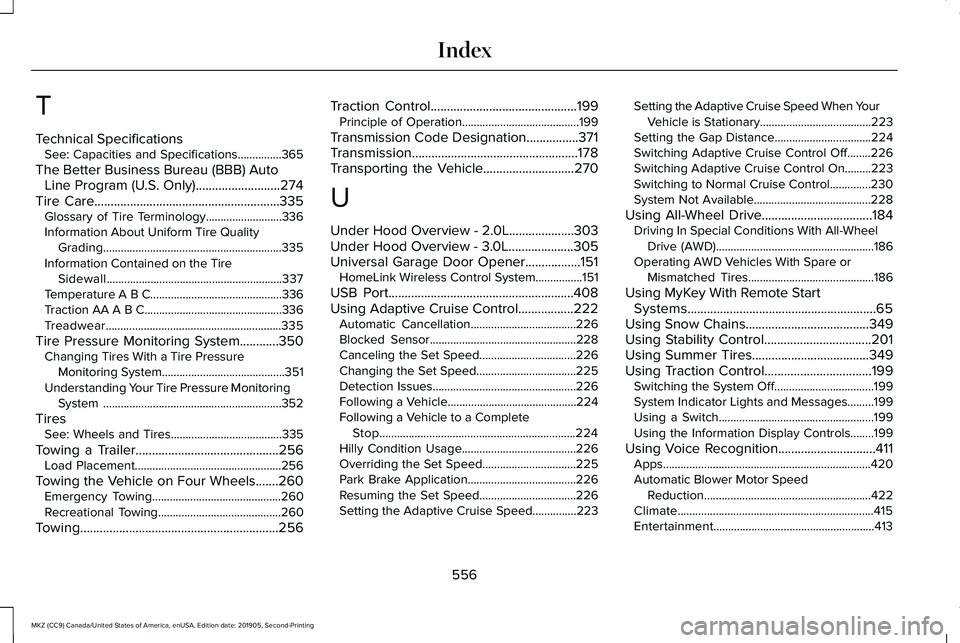
T
Technical Specifications
See: Capacities and Specifications...............365
The Better Business Bureau (BBB) Auto Line Program (U.S. Only)..........................274
Tire Care.........................................................335
Glossary of Tire Terminology..........................336
Information About Uniform Tire Quality
Grading.............................................................335
Information Contained on the Tire Sidewall............................................................337
Temperature A B C.............................................336
Traction AA A B C...............................................336
Treadwear............................................................335
Tire Pressure Monitoring System............350 Changing Tires With a Tire Pressure
Monitoring System..........................................351
Understanding Your Tire Pressure Monitoring System .............................................................352
Tires See: Wheels and Tires......................................335
Towing a Trailer............................................256 Load Placement..................................................256
Towing the Vehicle on Four Wheels
.......260
Emergency Towing............................................260
Recreational Towing..........................................260
Towing.............................................................256 Traction Control
.............................................199
Principle of Operation........................................199
Transmission Code Designation................371
Transmission...................................................178
Transporting the Vehicle
............................270
U
Under Hood Overview - 2.0L....................303
Under Hood Overview - 3.0L....................305
Universal Garage Door Opener
.................151
HomeLink Wireless Control System................151
USB Port
.........................................................408
Using Adaptive Cruise Control.................222 Automatic Cancellation....................................226
Blocked Sensor..................................................228
Canceling the Set Speed.................................226
Changing the Set Speed..................................225
Detection Issues.................................................226
Following a Vehicle............................................224
Following a Vehicle to a Complete
Stop...................................................................224
Hilly Condition Usage.......................................226
Overriding the Set Speed................................225
Park Brake Application.....................................226
Resuming the Set Speed.................................226
Setting the Adaptive Cruise Speed...............
223 Setting the Adaptive Cruise Speed When Your
Vehicle is Stationary......................................223
Setting the Gap Distance.................................
224
Switching Adaptive Cruise Control Off........226
Switching Adaptive Cruise Control On.........
223
Switching to Normal Cruise Control..............230
System Not Available........................................228
Using All-Wheel Drive..................................184 Driving In Special Conditions With All-Wheel
Drive (AWD)......................................................186
Operating AWD Vehicles With Spare or Mismatched Tires...........................................186
Using MyKey With Remote Start Systems..........................................................65
Using Snow Chains
......................................349
Using Stability Control.................................201
Using Summer Tires....................................349
Using Traction Control.................................199 Switching the System Off..................................199
System Indicator Lights and Messages.........199
Using a Switch.....................................................199
Using the Information Display Controls........199
Using Voice Recognition..............................411 Apps.......................................................................420
Automatic Blower Motor Speed
Reduction.........................................................422
Climate...................................................................415
Entertainment.......................................................413
556
MKZ (CC9) Canada/United States of America, enUSA, Edition date: 201905, Second-Printing Index