sensor LINCOLN MKZ HYBRID 2013 Service Manual
[x] Cancel search | Manufacturer: LINCOLN, Model Year: 2013, Model line: MKZ HYBRID, Model: LINCOLN MKZ HYBRID 2013Pages: 475, PDF Size: 3.89 MB
Page 233 of 475

The warning system sensitivity can be
adjusted to one of three possible
settings by using the information
display control. See General
Information (page 103).
Note: If the system cannot be turned
off in a vehicle equipped with MyKey®,
See
Principle of Operation (page 57).
Note: If collision warnings are
perceived as being too frequent or
disturbing then the warning sensitivity
can be reduced, though the
manufacturer recommends using the
highest sensitivity setting where
possible. Setting lower sensitivity
would lead to fewer and later system
warnings. See
General Information
(page 103). Blocked Sensors If a message regarding a blocked
sensor appears in the information
display, the radar signals from the
sensor have been obstructed. The
sensors are located behind a fascia
cover near the driver side of the lower
grille. When the sensors are
obstructed, a vehicle ahead cannot
be detected and the collision warning
system does not function. The
following table lists possible causes
and actions for this message being
displayed.
231
MKZ (CC9) Driving AidsE145632
Page 234 of 475
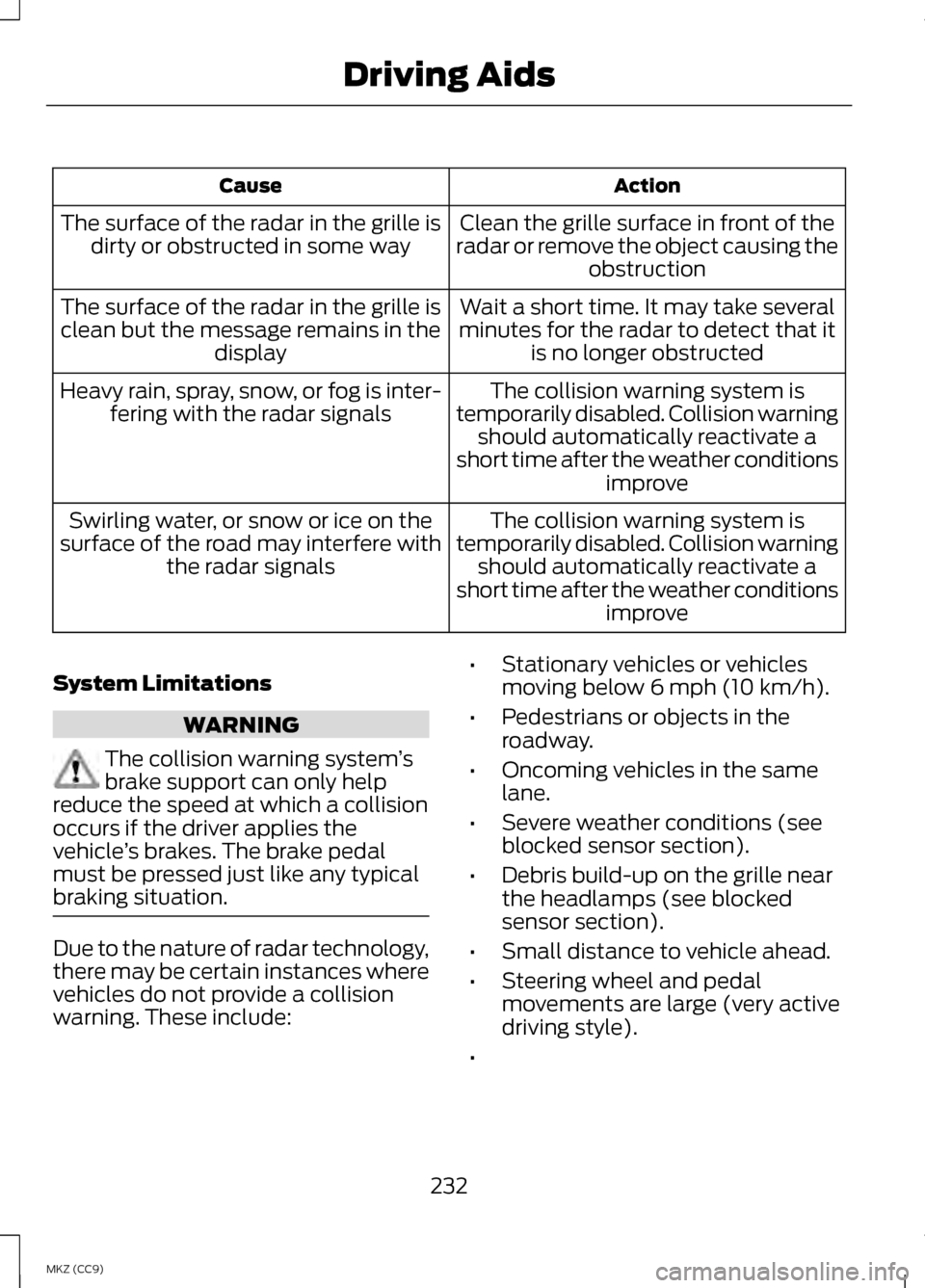
Action
Cause
Clean the grille surface in front of the
radar or remove the object causing the obstruction
The surface of the radar in the grille is
dirty or obstructed in some way
Wait a short time. It may take several
minutes for the radar to detect that it is no longer obstructed
The surface of the radar in the grille is
clean but the message remains in the display
The collision warning system is
temporarily disabled. Collision warning should automatically reactivate a
short time after the weather conditions improve
Heavy rain, spray, snow, or fog is inter-
fering with the radar signals
The collision warning system is
temporarily disabled. Collision warning should automatically reactivate a
short time after the weather conditions improve
Swirling water, or snow or ice on the
surface of the road may interfere with the radar signals
System Limitations WARNING
The collision warning system
’s
brake support can only help
reduce the speed at which a collision
occurs if the driver applies the
vehicle ’s brakes. The brake pedal
must be pressed just like any typical
braking situation. Due to the nature of radar technology,
there may be certain instances where
vehicles do not provide a collision
warning. These include: •
Stationary vehicles or vehicles
moving below 6 mph (10 km/h).
• Pedestrians or objects in the
roadway.
• Oncoming vehicles in the same
lane.
• Severe weather conditions (see
blocked sensor section).
• Debris build-up on the grille near
the headlamps (see blocked
sensor section).
• Small distance to vehicle ahead.
• Steering wheel and pedal
movements are large (very active
driving style).
•
232
MKZ (CC9) Driving Aids
Page 277 of 475
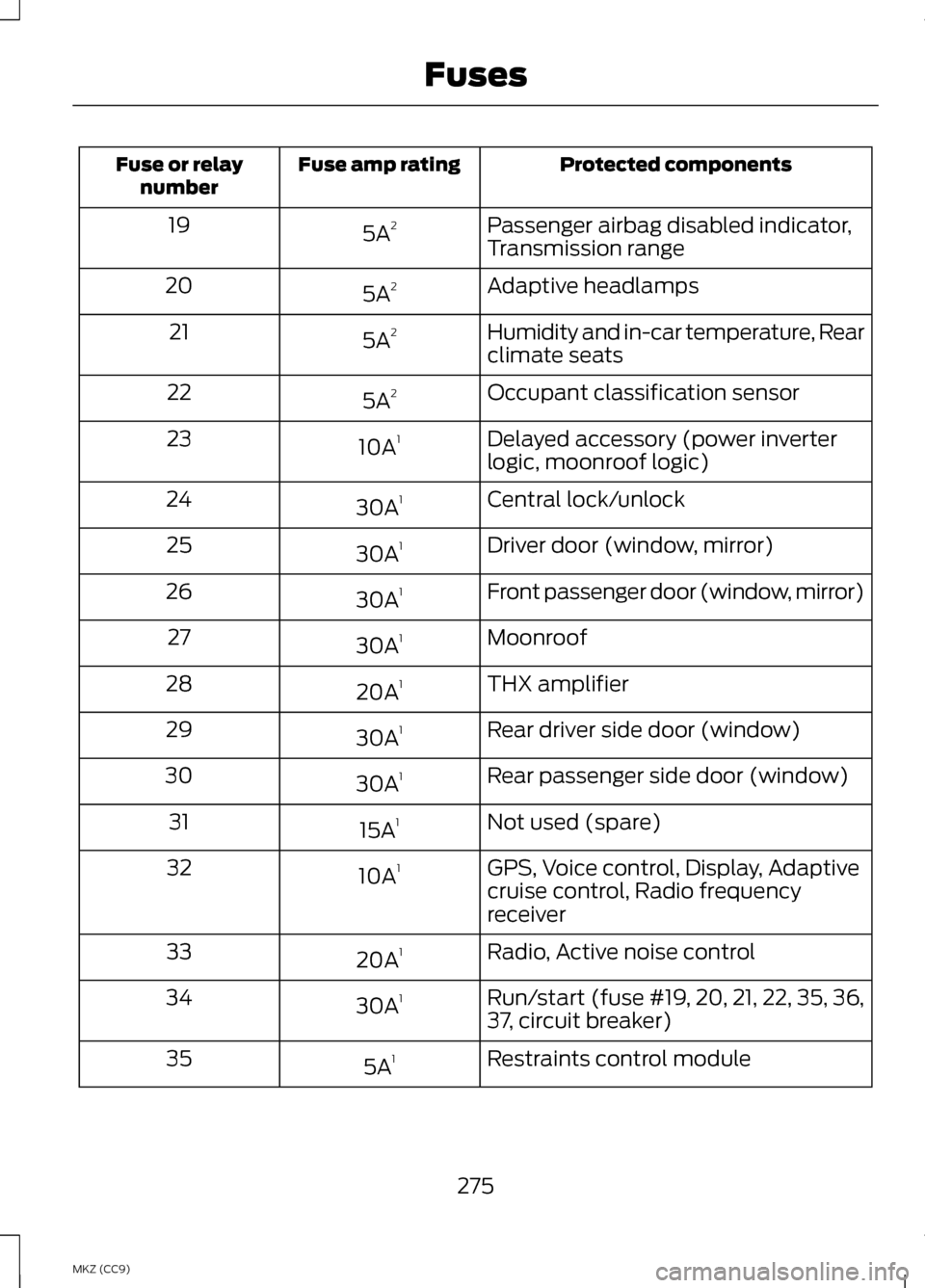
Protected components
Fuse amp rating
Fuse or relay
number
Passenger airbag disabled indicator,
Transmission range
5A
2
19
Adaptive headlamps
5A 2
20
Humidity and in-car temperature, Rear
climate seats
5A
2
21
Occupant classification sensor
5A 2
22
Delayed accessory (power inverter
logic, moonroof logic)
10A
1
23
Central lock/unlock
30A 1
24
Driver door (window, mirror)
30A 1
25
Front passenger door (window, mirror)
30A 1
26
Moonroof
30A 1
27
THX amplifier
20A 1
28
Rear driver side door (window)
30A 1
29
Rear passenger side door (window)
30A 1
30
Not used (spare)
15A 1
31
GPS, Voice control, Display, Adaptive
cruise control, Radio frequency
receiver
10A
1
32
Radio, Active noise control
20A 1
33
Run/start (fuse #19, 20, 21, 22, 35, 36,
37, circuit breaker)
30A
1
34
Restraints control module
5A 1
35
275
MKZ (CC9) Fuses
Page 307 of 475
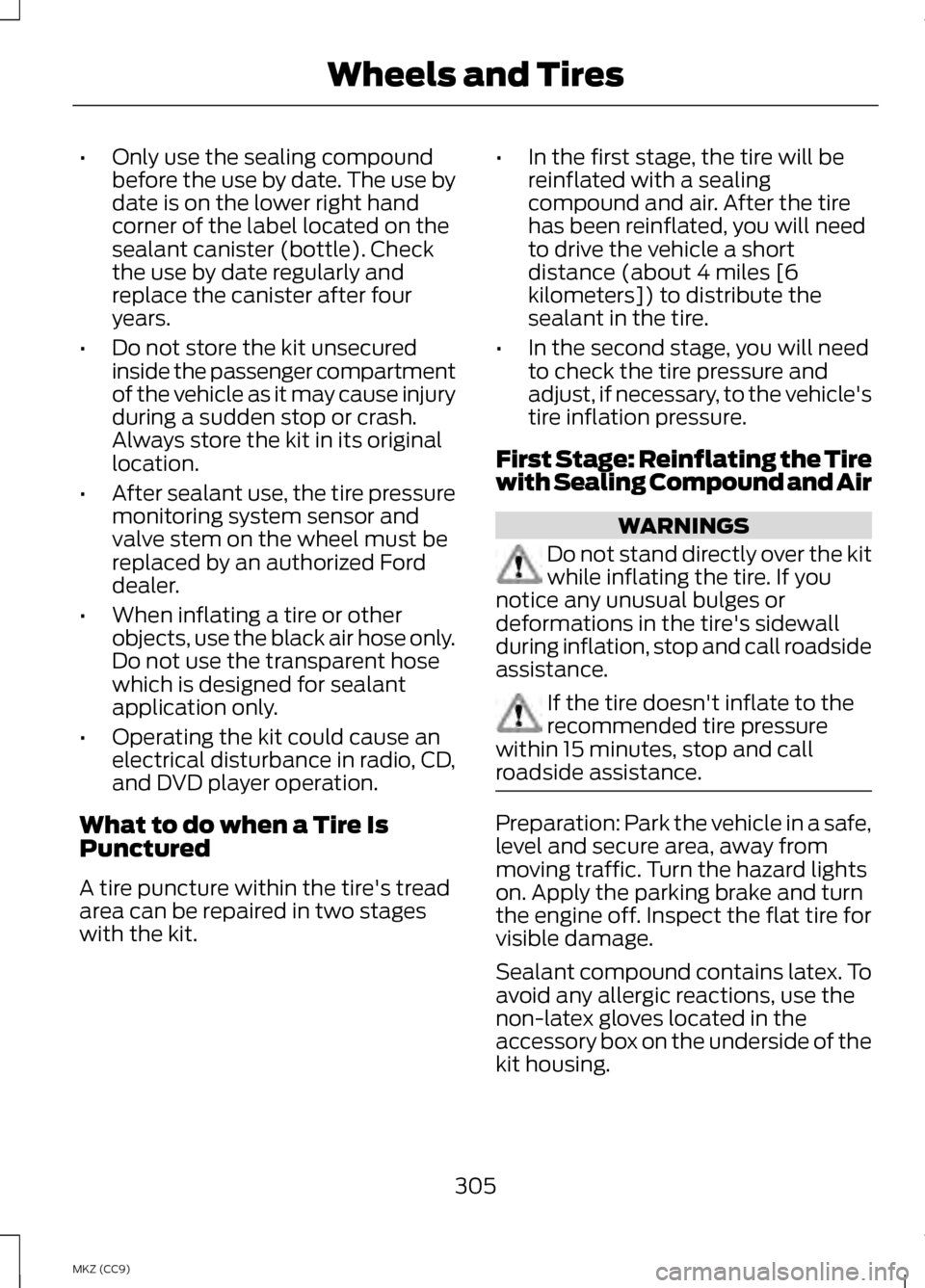
•
Only use the sealing compound
before the use by date. The use by
date is on the lower right hand
corner of the label located on the
sealant canister (bottle). Check
the use by date regularly and
replace the canister after four
years.
• Do not store the kit unsecured
inside the passenger compartment
of the vehicle as it may cause injury
during a sudden stop or crash.
Always store the kit in its original
location.
• After sealant use, the tire pressure
monitoring system sensor and
valve stem on the wheel must be
replaced by an authorized Ford
dealer.
• When inflating a tire or other
objects, use the black air hose only.
Do not use the transparent hose
which is designed for sealant
application only.
• Operating the kit could cause an
electrical disturbance in radio, CD,
and DVD player operation.
What to do when a Tire Is
Punctured
A tire puncture within the tire's tread
area can be repaired in two stages
with the kit. •
In the first stage, the tire will be
reinflated with a sealing
compound and air. After the tire
has been reinflated, you will need
to drive the vehicle a short
distance (about 4 miles [6
kilometers]) to distribute the
sealant in the tire.
• In the second stage, you will need
to check the tire pressure and
adjust, if necessary, to the vehicle's
tire inflation pressure.
First Stage: Reinflating the Tire
with Sealing Compound and Air WARNINGS
Do not stand directly over the kit
while inflating the tire. If you
notice any unusual bulges or
deformations in the tire's sidewall
during inflation, stop and call roadside
assistance. If the tire doesn't inflate to the
recommended tire pressure
within 15 minutes, stop and call
roadside assistance. Preparation: Park the vehicle in a safe,
level and secure area, away from
moving traffic. Turn the hazard lights
on. Apply the parking brake and turn
the engine off. Inspect the flat tire for
visible damage.
Sealant compound contains latex. To
avoid any allergic reactions, use the
non-latex gloves located in the
accessory box on the underside of the
kit housing.
305
MKZ (CC9) Wheels and Tires
Page 310 of 475
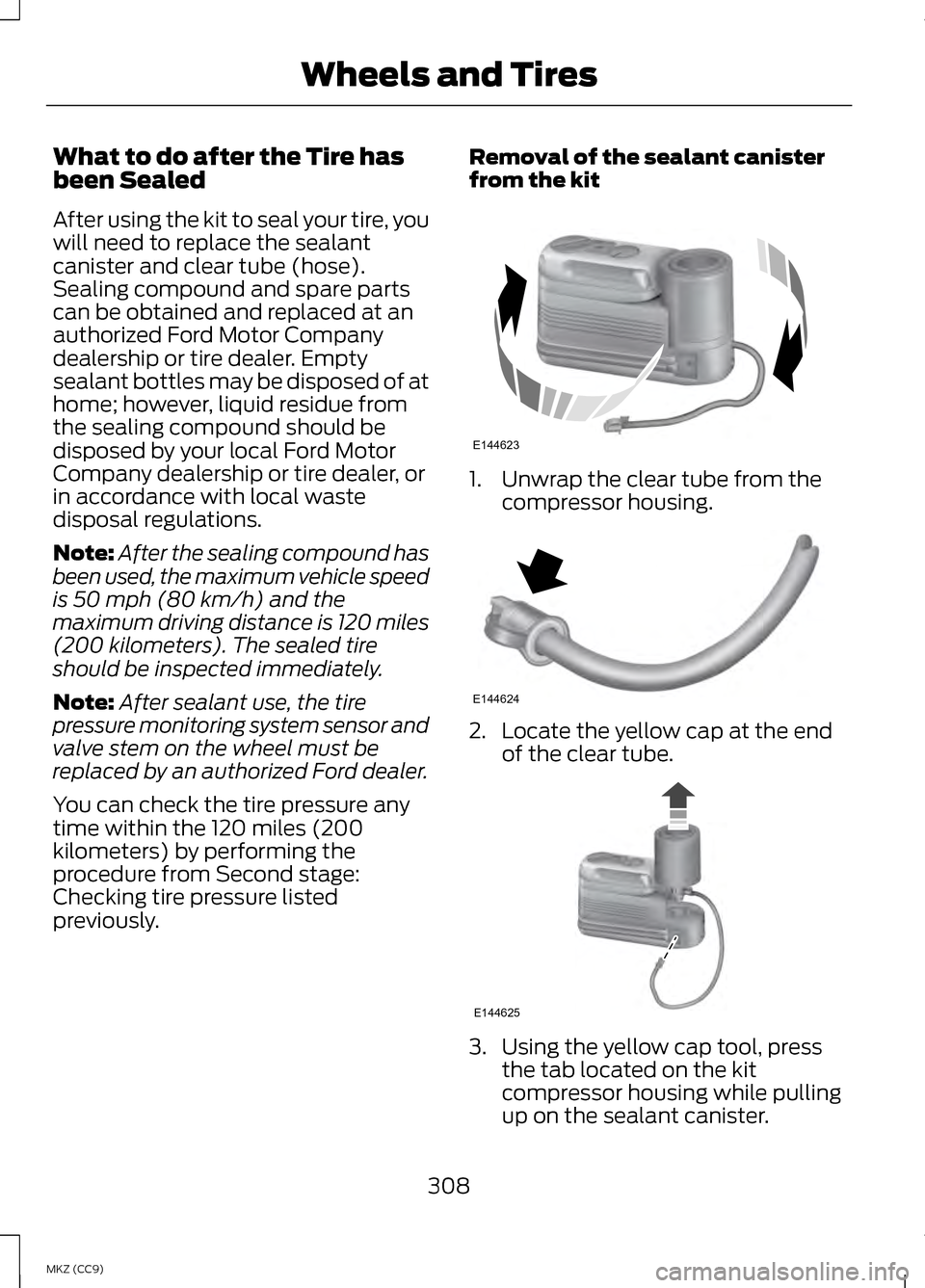
What to do after the Tire has
been Sealed
After using the kit to seal your tire, you
will need to replace the sealant
canister and clear tube (hose).
Sealing compound and spare parts
can be obtained and replaced at an
authorized Ford Motor Company
dealership or tire dealer. Empty
sealant bottles may be disposed of at
home; however, liquid residue from
the sealing compound should be
disposed by your local Ford Motor
Company dealership or tire dealer, or
in accordance with local waste
disposal regulations.
Note:
After the sealing compound has
been used, the maximum vehicle speed
is 50 mph (80 km/h) and the
maximum driving distance is 120 miles
(200 kilometers). The sealed tire
should be inspected immediately.
Note: After sealant use, the tire
pressure monitoring system sensor and
valve stem on the wheel must be
replaced by an authorized Ford dealer.
You can check the tire pressure any
time within the 120 miles (200
kilometers) by performing the
procedure from Second stage:
Checking tire pressure listed
previously. Removal of the sealant canister
from the kit
1. Unwrap the clear tube from the
compressor housing. 2. Locate the yellow cap at the end
of the clear tube. 3. Using the yellow cap tool, press
the tab located on the kit
compressor housing while pulling
up on the sealant canister.
308
MKZ (CC9) Wheels and TiresE144623 E144624 E144625
Page 313 of 475
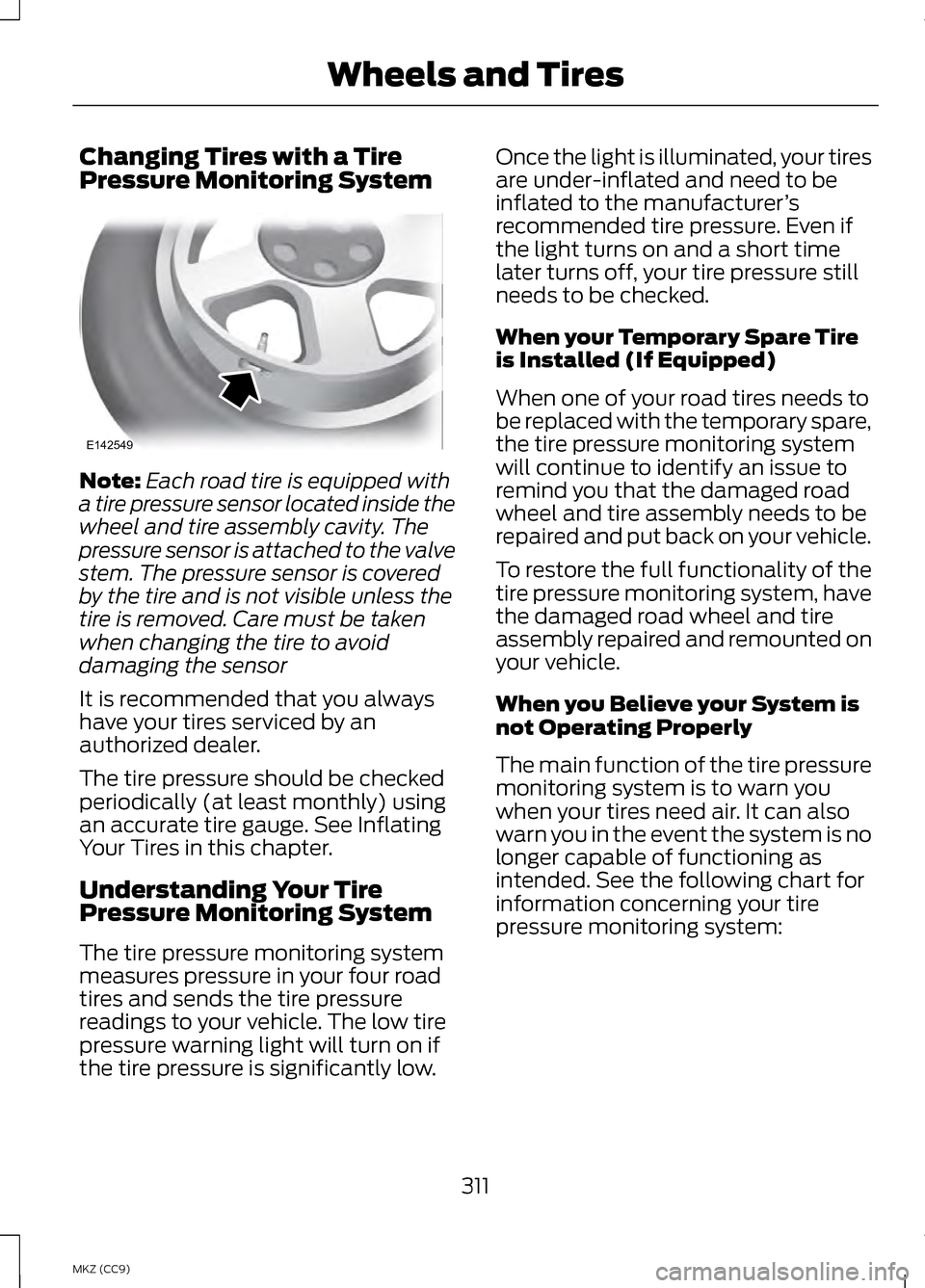
Changing Tires with a Tire
Pressure Monitoring System
Note:
Each road tire is equipped with
a tire pressure sensor located inside the
wheel and tire assembly cavity. The
pressure sensor is attached to the valve
stem. The pressure sensor is covered
by the tire and is not visible unless the
tire is removed. Care must be taken
when changing the tire to avoid
damaging the sensor
It is recommended that you always
have your tires serviced by an
authorized dealer.
The tire pressure should be checked
periodically (at least monthly) using
an accurate tire gauge. See Inflating
Your Tires in this chapter.
Understanding Your Tire
Pressure Monitoring System
The tire pressure monitoring system
measures pressure in your four road
tires and sends the tire pressure
readings to your vehicle. The low tire
pressure warning light will turn on if
the tire pressure is significantly low. Once the light is illuminated, your tires
are under-inflated and need to be
inflated to the manufacturer
’s
recommended tire pressure. Even if
the light turns on and a short time
later turns off, your tire pressure still
needs to be checked.
When your Temporary Spare Tire
is Installed (If Equipped)
When one of your road tires needs to
be replaced with the temporary spare,
the tire pressure monitoring system
will continue to identify an issue to
remind you that the damaged road
wheel and tire assembly needs to be
repaired and put back on your vehicle.
To restore the full functionality of the
tire pressure monitoring system, have
the damaged road wheel and tire
assembly repaired and remounted on
your vehicle.
When you Believe your System is
not Operating Properly
The main function of the tire pressure
monitoring system is to warn you
when your tires need air. It can also
warn you in the event the system is no
longer capable of functioning as
intended. See the following chart for
information concerning your tire
pressure monitoring system:
311
MKZ (CC9) Wheels and TiresE142549
Page 328 of 475
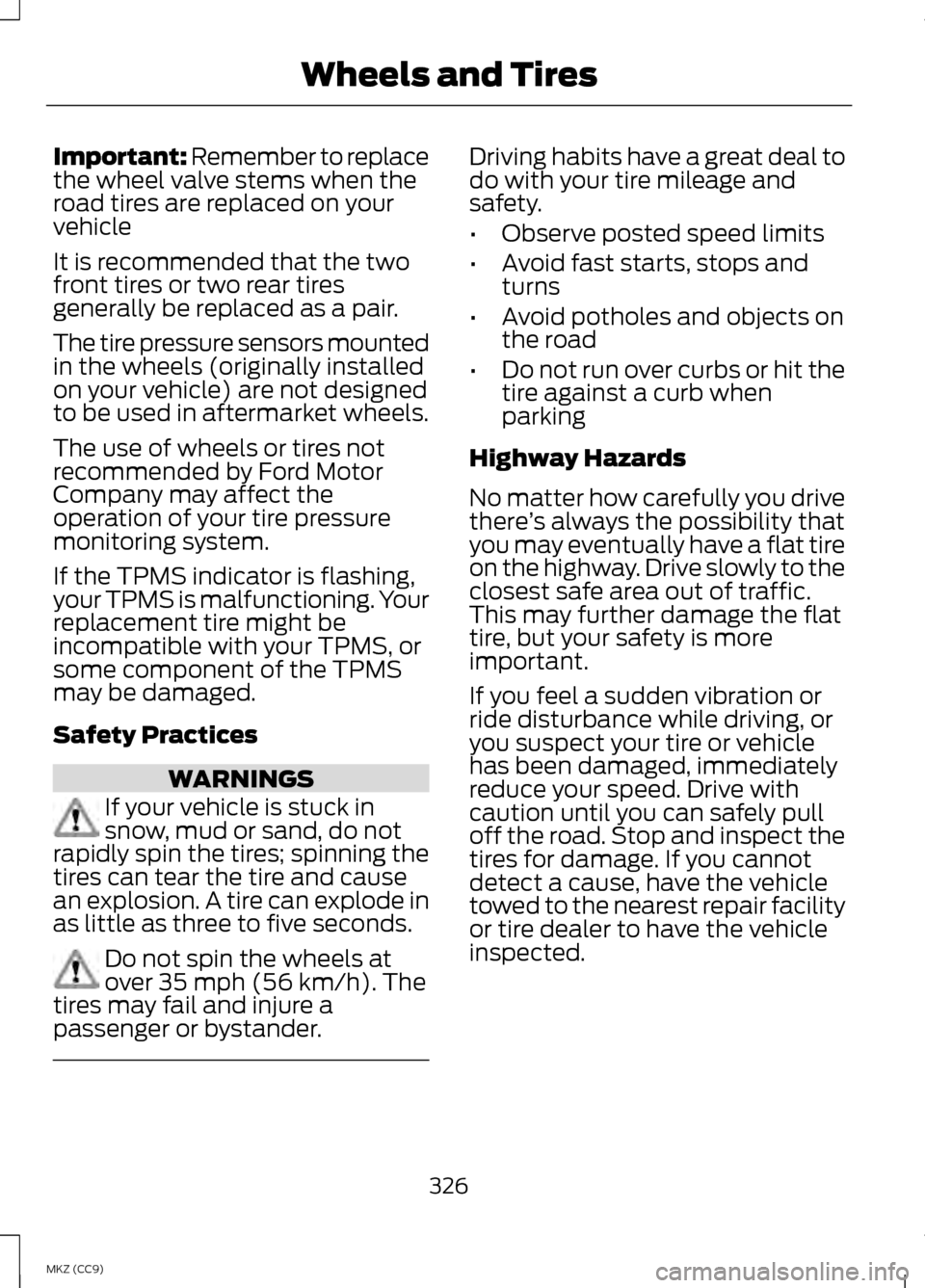
Important: Remember to replace
the wheel valve stems when the
road tires are replaced on your
vehicle
It is recommended that the two
front tires or two rear tires
generally be replaced as a pair.
The tire pressure sensors mounted
in the wheels (originally installed
on your vehicle) are not designed
to be used in aftermarket wheels.
The use of wheels or tires not
recommended by Ford Motor
Company may affect the
operation of your tire pressure
monitoring system.
If the TPMS indicator is flashing,
your TPMS is malfunctioning. Your
replacement tire might be
incompatible with your TPMS, or
some component of the TPMS
may be damaged.
Safety Practices
WARNINGS
If your vehicle is stuck in
snow, mud or sand, do not
rapidly spin the tires; spinning the
tires can tear the tire and cause
an explosion. A tire can explode in
as little as three to five seconds. Do not spin the wheels at
over 35 mph (56 km/h). The
tires may fail and injure a
passenger or bystander. Driving habits have a great deal to
do with your tire mileage and
safety.
•
Observe posted speed limits
• Avoid fast starts, stops and
turns
• Avoid potholes and objects on
the road
• Do not run over curbs or hit the
tire against a curb when
parking
Highway Hazards
No matter how carefully you drive
there ’s always the possibility that
you may eventually have a flat tire
on the highway. Drive slowly to the
closest safe area out of traffic.
This may further damage the flat
tire, but your safety is more
important.
If you feel a sudden vibration or
ride disturbance while driving, or
you suspect your tire or vehicle
has been damaged, immediately
reduce your speed. Drive with
caution until you can safely pull
off the road. Stop and inspect the
tires for damage. If you cannot
detect a cause, have the vehicle
towed to the nearest repair facility
or tire dealer to have the vehicle
inspected.
326
MKZ (CC9) Wheels and Tires
Page 340 of 475
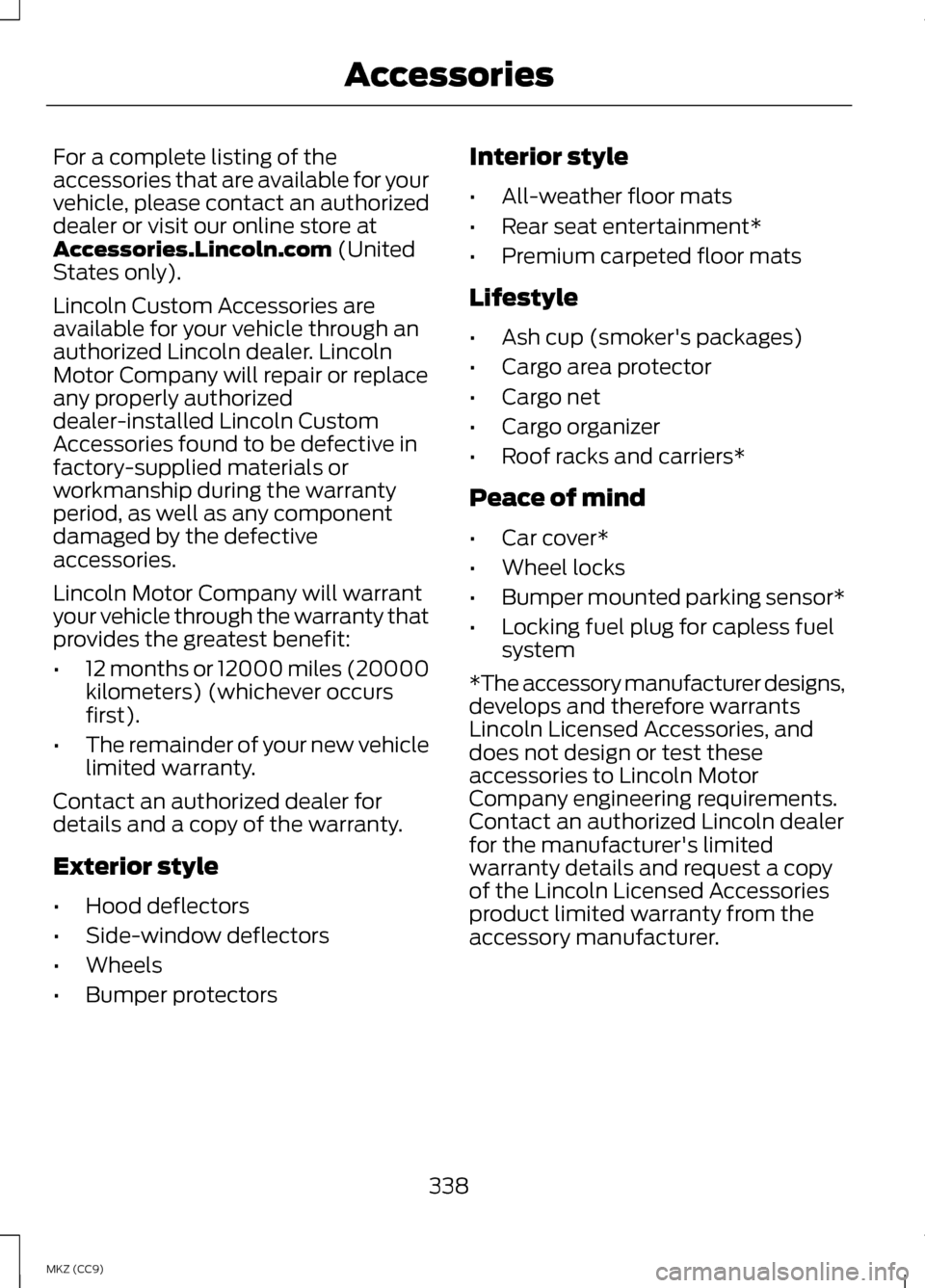
For a complete listing of the
accessories that are available for your
vehicle, please contact an authorized
dealer or visit our online store at
Accessories.Lincoln.com (United
States only).
Lincoln Custom Accessories are
available for your vehicle through an
authorized Lincoln dealer. Lincoln
Motor Company will repair or replace
any properly authorized
dealer-installed Lincoln Custom
Accessories found to be defective in
factory-supplied materials or
workmanship during the warranty
period, as well as any component
damaged by the defective
accessories.
Lincoln Motor Company will warrant
your vehicle through the warranty that
provides the greatest benefit:
• 12 months or 12000 miles (20000
kilometers) (whichever occurs
first).
• The remainder of your new vehicle
limited warranty.
Contact an authorized dealer for
details and a copy of the warranty.
Exterior style
• Hood deflectors
• Side-window deflectors
• Wheels
• Bumper protectors Interior style
•
All-weather floor mats
• Rear seat entertainment*
• Premium carpeted floor mats
Lifestyle
• Ash cup (smoker's packages)
• Cargo area protector
• Cargo net
• Cargo organizer
• Roof racks and carriers*
Peace of mind
• Car cover*
• Wheel locks
• Bumper mounted parking sensor*
• Locking fuel plug for capless fuel
system
*The accessory manufacturer designs,
develops and therefore warrants
Lincoln Licensed Accessories, and
does not design or test these
accessories to Lincoln Motor
Company engineering requirements.
Contact an authorized Lincoln dealer
for the manufacturer's limited
warranty details and request a copy
of the Lincoln Licensed Accessories
product limited warranty from the
accessory manufacturer.
338
MKZ (CC9) Accessories
Page 403 of 475

SYNC Services (If Equipped,
United States Only)
Note:
SYNC Services requires
activation before use. Visit
www.SYNCMyRide.com to register and
check your eligibility for complimentary
services. Standard phone and message
rates may apply. Subscription may be
required. You must also have the active
SYNC Services Bluetooth-enabled
cellular phone paired and connected
to the system in order to connect to,
and use, SYNC Services. See Phone
(page 388).
Note: This feature does not function
properly if you have enabled caller ID
blocking on your cellular phone. Make
sure your cellular phone is not blocking
caller ID before using SYNC Services.
Note: The driver is ultimately
responsible for the safe operation of
the vehicle, and therefore, must
evaluate whether it is safe to follow
the suggested directions. Any
navigation features provided are only
an aid. Make your driving decisions
based on your observations of local
conditions and existing traffic
regulations. Do not follow the route
suggestions if doing so would result in
an unsafe or illegal maneuver, if you
would be placed in an unsafe situation,
or if you would be directed into an area
that you consider unsafe. Maps used
by this system may be inaccurate
because of errors, changes in roads,
traffic conditions or driving conditions. Note:
When you connect, the service
uses GPS technology and advanced
vehicle sensors to collect your vehicle's
current location, travel direction and
speed to help provide you with the
directions, traffic reports, or business
searches you request. Further, to
provide the services you request, for
continuous improvement, the service
may collect and record call details and
voice communications. For more
information, see SYNC Services Terms
and Conditions at
www.SYNCMyRide.com. If you do not
want Ford or its service providers to
collect your vehicle travel information
or other information identified in the
Terms and Conditions, do not subscribe
or use the service.
SYNC Services uses advanced vehicle
sensors, integrated GPS technology
and comprehensive map and traffic
data, to give you personalized traffic
reports, precise turn-by-turn
directions, business search, news,
sports, weather and more. For a
complete list of services, or to learn
more, please visit
www.SYNCMyRide.com.
Connecting to SYNC Services
Using Voice Commands 1. Press the voice button.
2. When prompted, say "Services".
This initiates an outgoing call to
SYNC Services using your paired
and connected Bluetooth-enabled
cellular phone.
401
MKZ (CC9) MyLincoln Touch
™E142599
Page 464 of 475
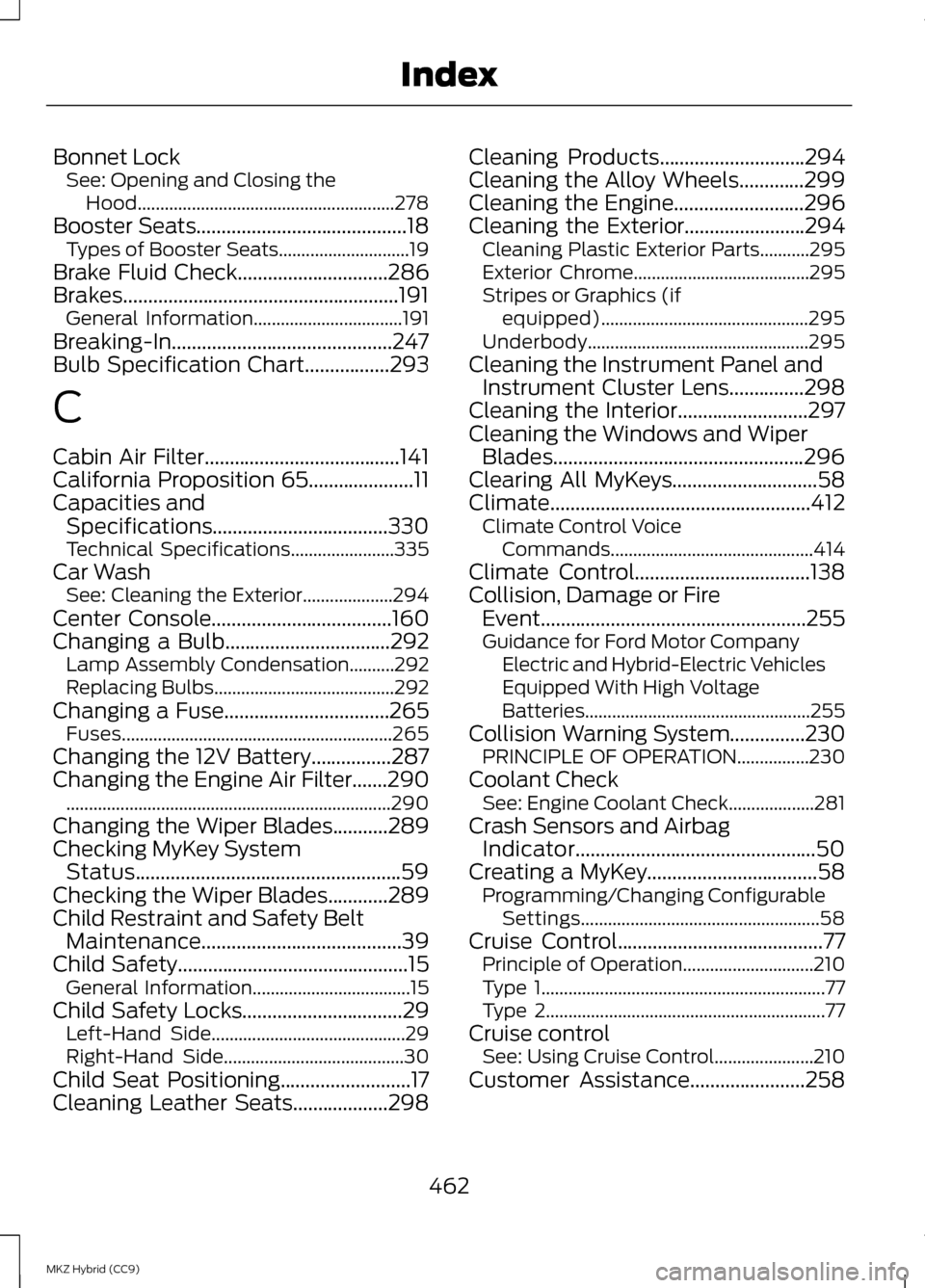
Bonnet Lock
See: Opening and Closing the
Hood......................................................... 278
Booster Seats..........................................18
Types of Booster Seats.............................19
Brake Fluid Check
..............................286
Brakes.......................................................191 General Information.................................191
Breaking-In............................................247
Bulb Specification Chart
.................293
C
Cabin Air Filter.......................................141
California Proposition 65
.....................11
Capacities and Specifications...................................330
Technical Specifications.......................335
Car Wash See: Cleaning the Exterior....................294
Center Console
....................................160
Changing a Bulb.................................292 Lamp Assembly Condensation..........292
Replacing Bulbs........................................292
Changing a Fuse.................................265 Fuses............................................................ 265
Changing the 12V Battery
................287
Changing the Engine Air Filter.......290 ........................................................................\
290
Changing the Wiper Blades...........289
Checking MyKey System Status.....................................................59
Checking the Wiper Blades............289
Child Restraint and Safety Belt Maintenance
........................................39
Child Safety..............................................15
General Information...................................15
Child Safety Locks................................29 Left-Hand Side........................................... 29
Right-Hand Side........................................30
Child Seat Positioning
..........................17
Cleaning Leather Seats...................298 Cleaning Products
.............................294
Cleaning the Alloy Wheels.............299
Cleaning the Engine
..........................296
Cleaning the Exterior........................294
Cleaning Plastic Exterior Parts...........295
Exterior Chrome.......................................295
Stripes or Graphics (if
equipped).............................................. 295
Underbody................................................. 295
Cleaning the Instrument Panel and Instrument Cluster Lens
...............298
Cleaning the Interior..........................297
Cleaning the Windows and Wiper Blades
..................................................296
Clearing All MyKeys.............................58
Climate....................................................412 Climate Control Voice
Commands............................................. 414
Climate Control
...................................138
Collision, Damage or Fire Event.....................................................255
Guidance for Ford Motor Company Electric and Hybrid-Electric Vehicles
Equipped With High Voltage
Batteries.................................................. 255
Collision Warning System
...............230
PRINCIPLE OF OPERATION................230
Coolant Check See: Engine Coolant Check...................281
Crash Sensors and Airbag Indicator................................................50
Creating a MyKey
..................................58
Programming/Changing Configurable
Settings..................................................... 58
Cruise Control
.........................................77
Principle of Operation.............................210
Type 1............................................................... 77
Type 2.............................................................. 77
Cruise control See: Using Cruise Control......................210
Customer Assistance
.......................258
462
MKZ Hybrid (CC9) Index