battery capacity LINCOLN MKZ HYBRID 2013 Owners Manual
[x] Cancel search | Manufacturer: LINCOLN, Model Year: 2013, Model line: MKZ HYBRID, Model: LINCOLN MKZ HYBRID 2013Pages: 475, PDF Size: 3.89 MB
Page 98 of 475
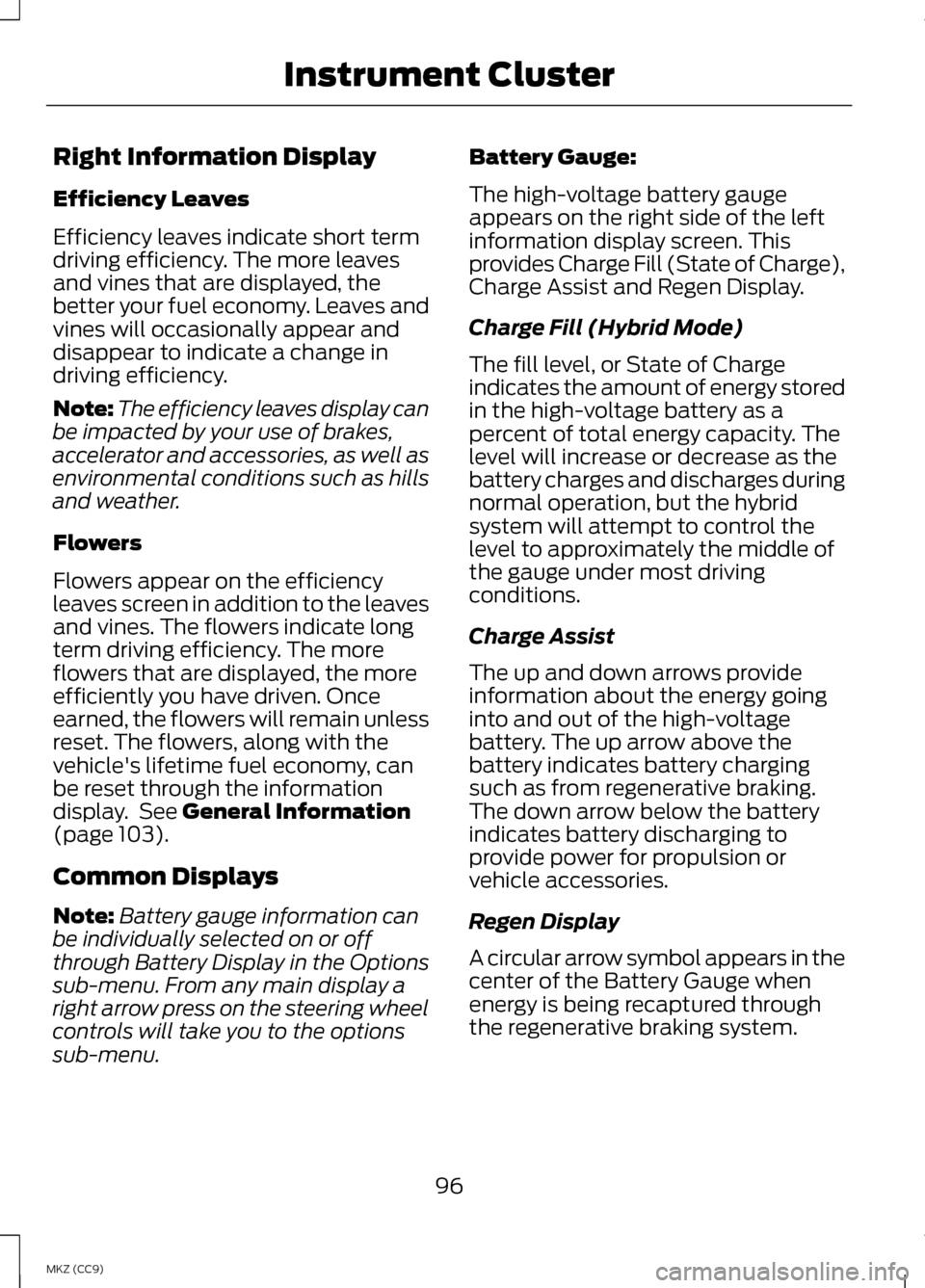
Right Information Display
Efficiency Leaves
Efficiency leaves indicate short term
driving efficiency. The more leaves
and vines that are displayed, the
better your fuel economy. Leaves and
vines will occasionally appear and
disappear to indicate a change in
driving efficiency.
Note:
The efficiency leaves display can
be impacted by your use of brakes,
accelerator and accessories, as well as
environmental conditions such as hills
and weather.
Flowers
Flowers appear on the efficiency
leaves screen in addition to the leaves
and vines. The flowers indicate long
term driving efficiency. The more
flowers that are displayed, the more
efficiently you have driven. Once
earned, the flowers will remain unless
reset. The flowers, along with the
vehicle's lifetime fuel economy, can
be reset through the information
display. See General Information
(page 103).
Common Displays
Note: Battery gauge information can
be individually selected on or off
through Battery Display in the Options
sub-menu. From any main display a
right arrow press on the steering wheel
controls will take you to the options
sub-menu. Battery Gauge:
The high-voltage battery gauge
appears on the right side of the left
information display screen. This
provides Charge Fill (State of Charge),
Charge Assist and Regen Display.
Charge Fill (Hybrid Mode)
The fill level, or State of Charge
indicates the amount of energy stored
in the high-voltage battery as a
percent of total energy capacity. The
level will increase or decrease as the
battery charges and discharges during
normal operation, but the hybrid
system will attempt to control the
level to approximately the middle of
the gauge under most driving
conditions.
Charge Assist
The up and down arrows provide
information about the energy going
into and out of the high-voltage
battery. The up arrow above the
battery indicates battery charging
such as from regenerative braking.
The down arrow below the battery
indicates battery discharging to
provide power for propulsion or
vehicle accessories.
Regen Display
A circular arrow symbol appears in the
center of the Battery Gauge when
energy is being recaptured through
the regenerative braking system.
96
MKZ (CC9) Instrument Cluster
Page 160 of 475
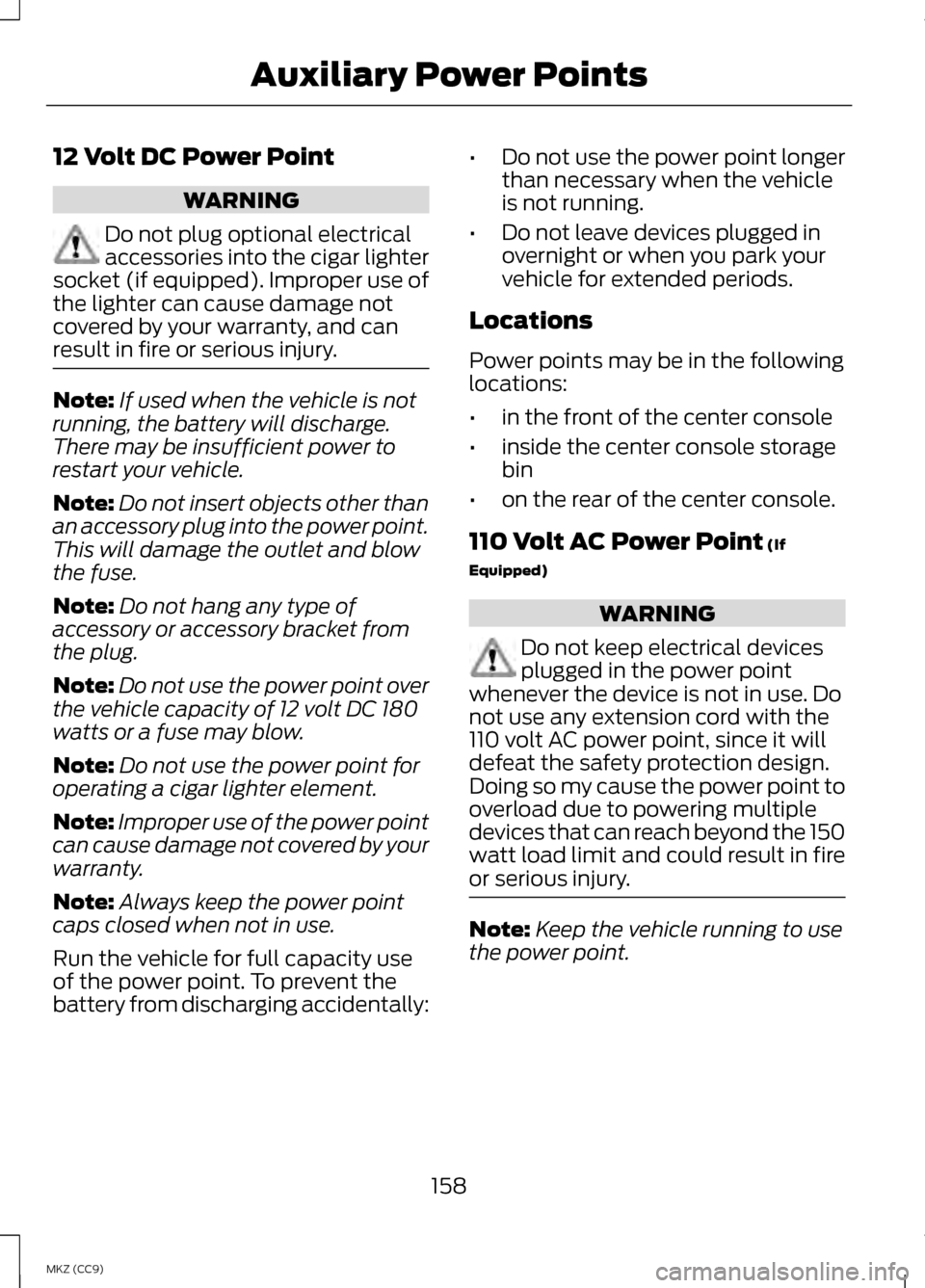
12 Volt DC Power Point
WARNING
Do not plug optional electrical
accessories into the cigar lighter
socket (if equipped). Improper use of
the lighter can cause damage not
covered by your warranty, and can
result in fire or serious injury. Note:
If used when the vehicle is not
running, the battery will discharge.
There may be insufficient power to
restart your vehicle.
Note: Do not insert objects other than
an accessory plug into the power point.
This will damage the outlet and blow
the fuse.
Note: Do not hang any type of
accessory or accessory bracket from
the plug.
Note: Do not use the power point over
the vehicle capacity of 12 volt DC 180
watts or a fuse may blow.
Note: Do not use the power point for
operating a cigar lighter element.
Note: Improper use of the power point
can cause damage not covered by your
warranty.
Note: Always keep the power point
caps closed when not in use.
Run the vehicle for full capacity use
of the power point. To prevent the
battery from discharging accidentally: •
Do not use the power point longer
than necessary when the vehicle
is not running.
• Do not leave devices plugged in
overnight or when you park your
vehicle for extended periods.
Locations
Power points may be in the following
locations:
• in the front of the center console
• inside the center console storage
bin
• on the rear of the center console.
110 Volt AC Power Point (If
Equipped) WARNING
Do not keep electrical devices
plugged in the power point
whenever the device is not in use. Do
not use any extension cord with the
110 volt AC power point, since it will
defeat the safety protection design.
Doing so my cause the power point to
overload due to powering multiple
devices that can reach beyond the 150
watt load limit and could result in fire
or serious injury. Note:
Keep the vehicle running to use
the power point.
158
MKZ (CC9) Auxiliary Power Points
Page 341 of 475
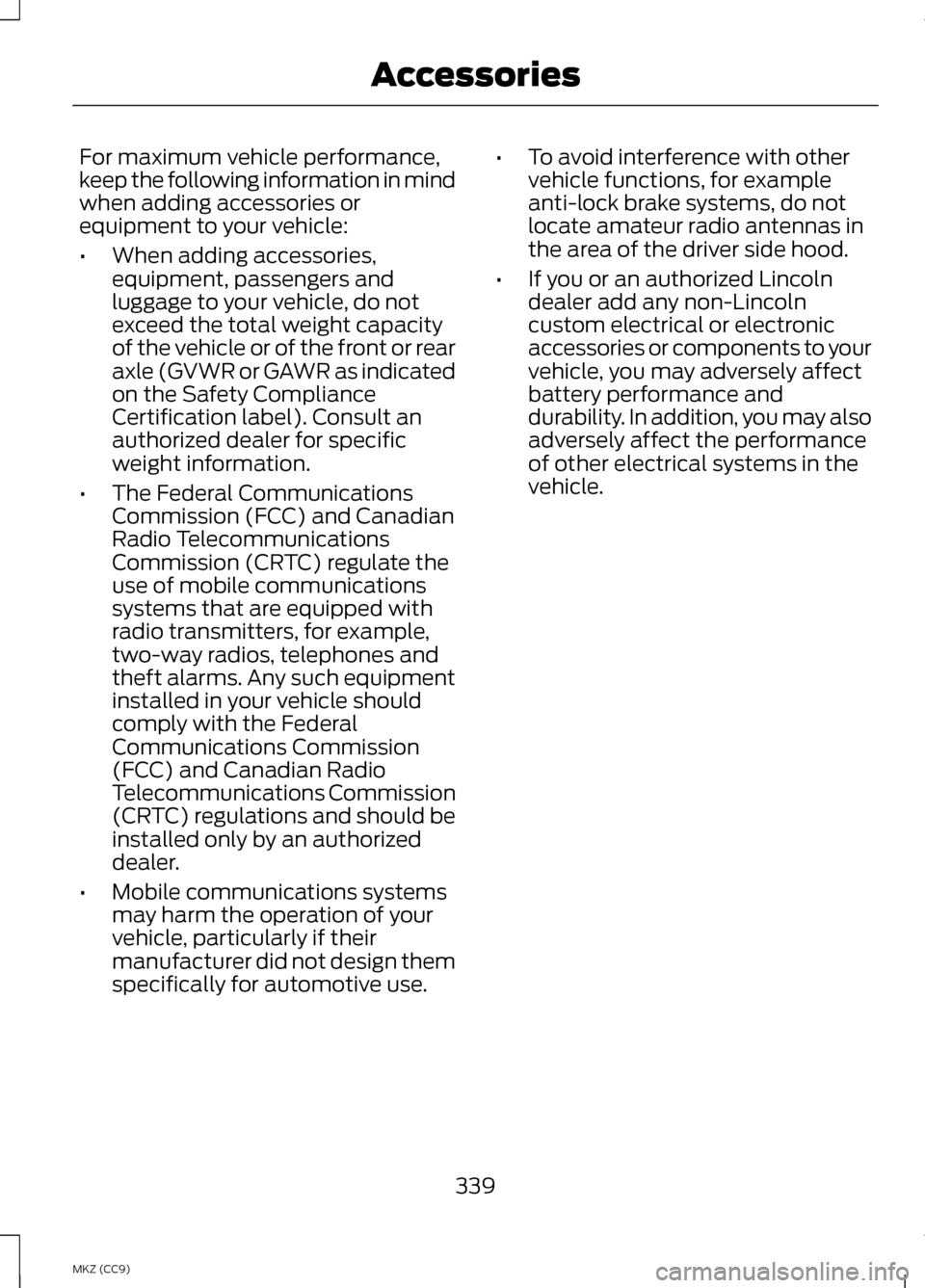
For maximum vehicle performance,
keep the following information in mind
when adding accessories or
equipment to your vehicle:
•
When adding accessories,
equipment, passengers and
luggage to your vehicle, do not
exceed the total weight capacity
of the vehicle or of the front or rear
axle (GVWR or GAWR as indicated
on the Safety Compliance
Certification label). Consult an
authorized dealer for specific
weight information.
• The Federal Communications
Commission (FCC) and Canadian
Radio Telecommunications
Commission (CRTC) regulate the
use of mobile communications
systems that are equipped with
radio transmitters, for example,
two-way radios, telephones and
theft alarms. Any such equipment
installed in your vehicle should
comply with the Federal
Communications Commission
(FCC) and Canadian Radio
Telecommunications Commission
(CRTC) regulations and should be
installed only by an authorized
dealer.
• Mobile communications systems
may harm the operation of your
vehicle, particularly if their
manufacturer did not design them
specifically for automotive use. •
To avoid interference with other
vehicle functions, for example
anti-lock brake systems, do not
locate amateur radio antennas in
the area of the driver side hood.
• If you or an authorized Lincoln
dealer add any non-Lincoln
custom electrical or electronic
accessories or components to your
vehicle, you may adversely affect
battery performance and
durability. In addition, you may also
adversely affect the performance
of other electrical systems in the
vehicle.
339
MKZ (CC9) Accessories