flat tire LINCOLN MKZ HYBRID 2014 Owners Manual
[x] Cancel search | Manufacturer: LINCOLN, Model Year: 2014, Model line: MKZ HYBRID, Model: LINCOLN MKZ HYBRID 2014Pages: 445, PDF Size: 3.8 MB
Page 34 of 445
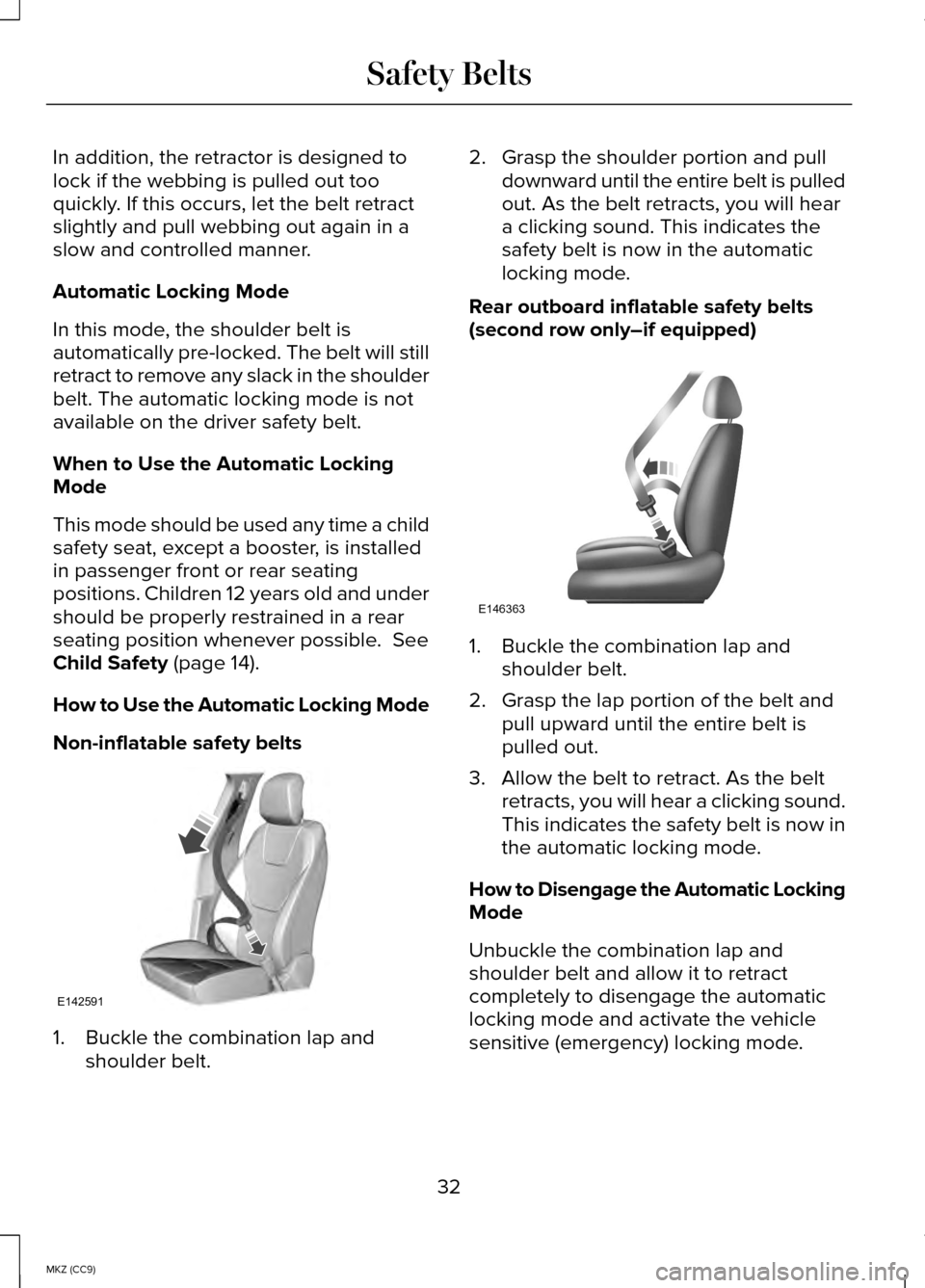
In addition, the retractor is designed to
lock if the webbing is pulled out too
quickly. If this occurs, let the belt retract
slightly and pull webbing out again in a
slow and controlled manner.
Automatic Locking Mode
In this mode, the shoulder belt is
automatically pre-locked. The belt will still
retract to remove any slack in the shoulder
belt. The automatic locking mode is not
available on the driver safety belt.
When to Use the Automatic Locking
Mode
This mode should be used any time a child
safety seat, except a booster, is installed
in passenger front or rear seating
positions. Children 12 years old and under
should be properly restrained in a rear
seating position whenever possible. See
Child Safety (page 14).
How to Use the Automatic Locking Mode
Non-inflatable safety belts 1. Buckle the combination lap and
shoulder belt. 2. Grasp the shoulder portion and pull
downward until the entire belt is pulled
out. As the belt retracts, you will hear
a clicking sound. This indicates the
safety belt is now in the automatic
locking mode.
Rear outboard inflatable safety belts
(second row only–if equipped) 1. Buckle the combination lap and
shoulder belt.
2. Grasp the lap portion of the belt and pull upward until the entire belt is
pulled out.
3. Allow the belt to retract. As the belt retracts, you will hear a clicking sound.
This indicates the safety belt is now in
the automatic locking mode.
How to Disengage the Automatic Locking
Mode
Unbuckle the combination lap and
shoulder belt and allow it to retract
completely to disengage the automatic
locking mode and activate the vehicle
sensitive (emergency) locking mode.
32
MKZ (CC9) Safety BeltsE142591 E146363
Page 96 of 445
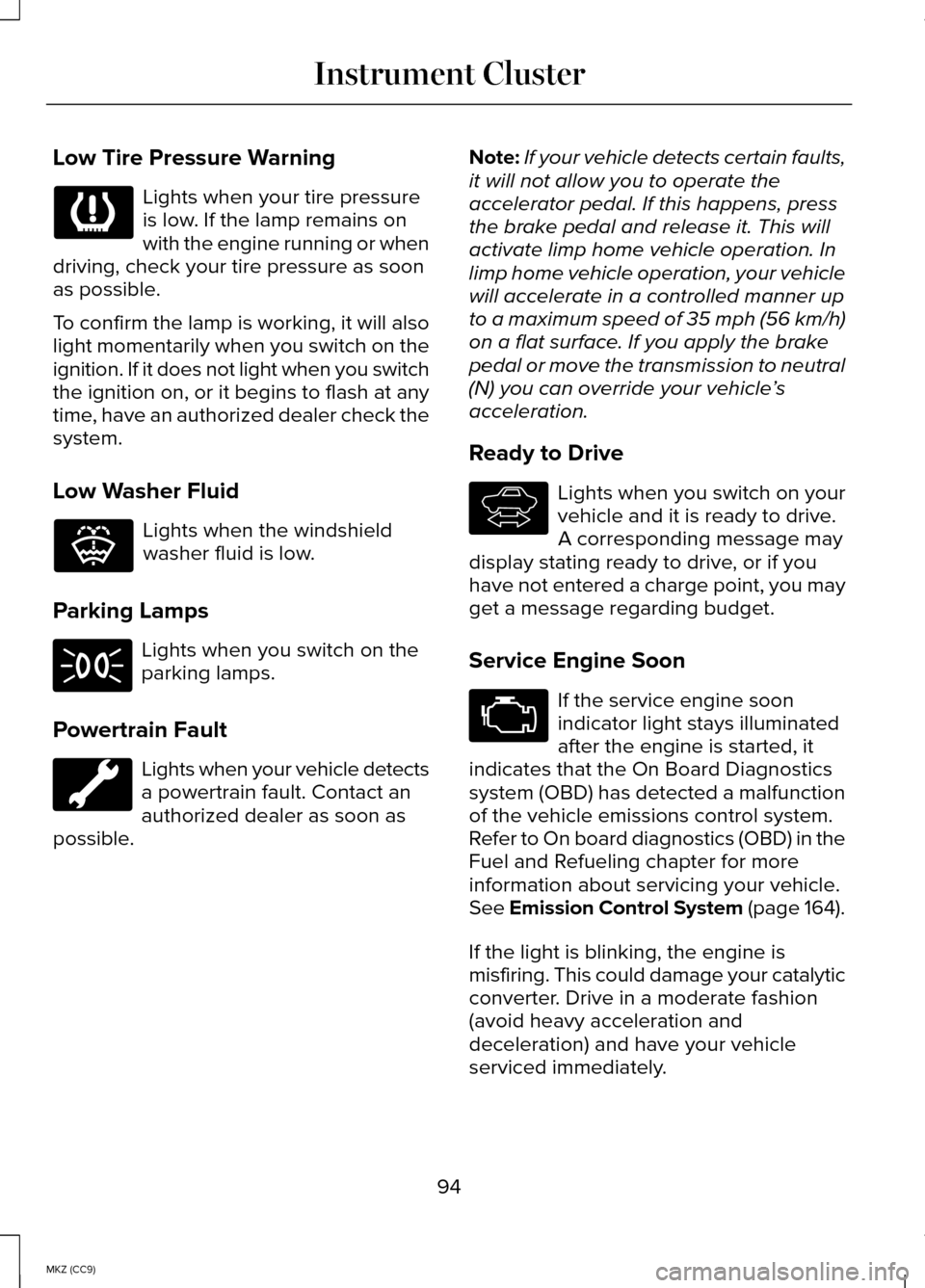
Low Tire Pressure Warning
Lights when your tire pressure
is low. If the lamp remains on
with the engine running or when
driving, check your tire pressure as soon
as possible.
To confirm the lamp is working, it will also
light momentarily when you switch on the
ignition. If it does not light when you switch
the ignition on, or it begins to flash at any
time, have an authorized dealer check the
system.
Low Washer Fluid Lights when the windshield
washer fluid is low.
Parking Lamps Lights when you switch on the
parking lamps.
Powertrain Fault Lights when your vehicle detects
a powertrain fault. Contact an
authorized dealer as soon as
possible. Note:
If your vehicle detects certain faults,
it will not allow you to operate the
accelerator pedal. If this happens, press
the brake pedal and release it. This will
activate limp home vehicle operation. In
limp home vehicle operation, your vehicle
will accelerate in a controlled manner up
to a maximum speed of 35 mph (56 km/h)
on a flat surface. If you apply the brake
pedal or move the transmission to neutral
(N) you can override your vehicle ’s
acceleration.
Ready to Drive Lights when you switch on your
vehicle and it is ready to drive.
A corresponding message may
display stating ready to drive, or if you
have not entered a charge point, you may
get a message regarding budget.
Service Engine Soon If the service engine soon
indicator light stays illuminated
after the engine is started, it
indicates that the On Board Diagnostics
system (OBD) has detected a malfunction
of the vehicle emissions control system.
Refer to On board diagnostics (OBD) in the
Fuel and Refueling chapter for more
information about servicing your vehicle.
See Emission Control System (page 164).
If the light is blinking, the engine is
misfiring. This could damage your catalytic
converter. Drive in a moderate fashion
(avoid heavy acceleration and
deceleration) and have your vehicle
serviced immediately.
94
MKZ (CC9) Instrument Cluster E132353 E144692
Page 156 of 445
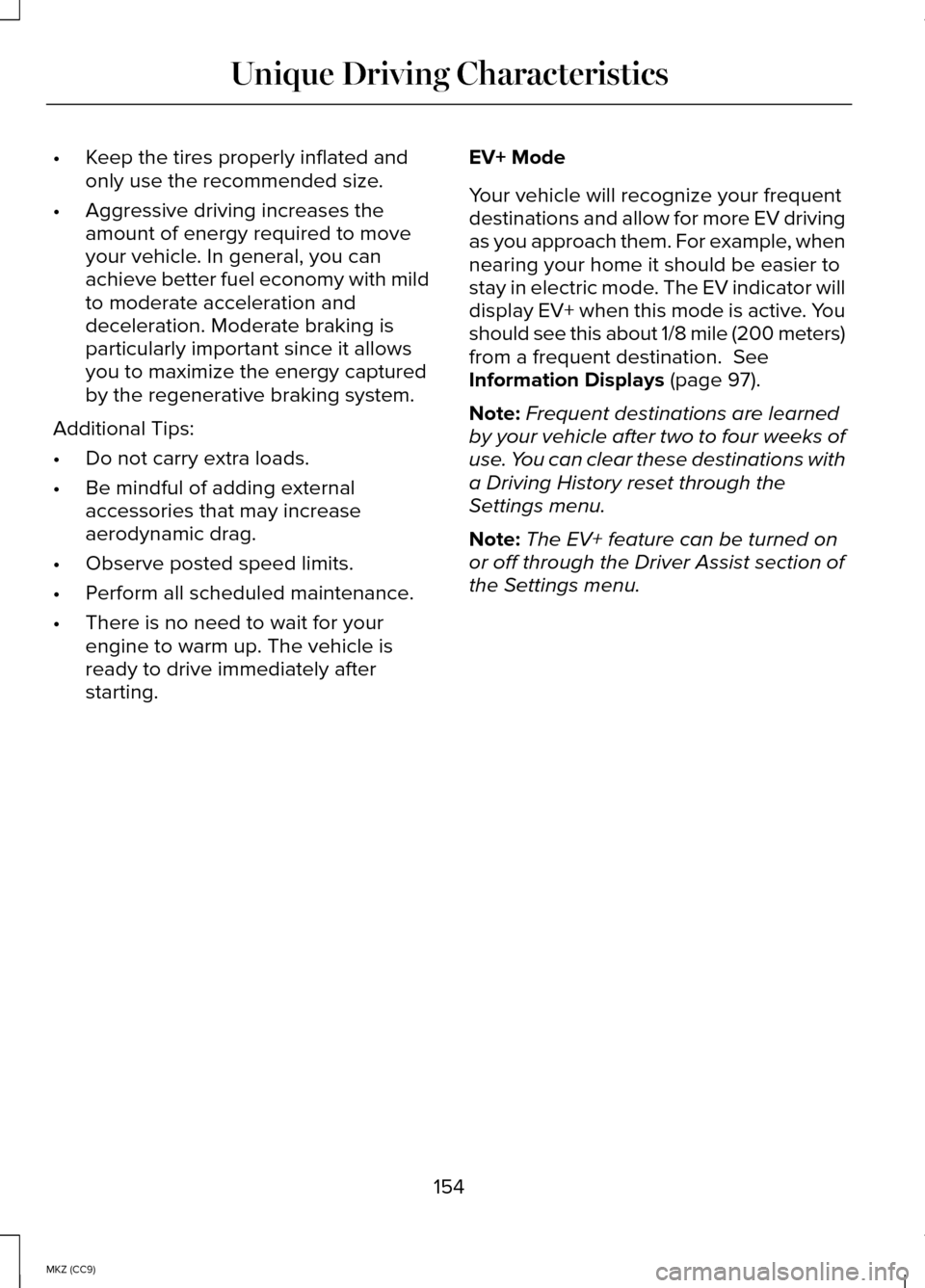
•
Keep the tires properly inflated and
only use the recommended size.
• Aggressive driving increases the
amount of energy required to move
your vehicle. In general, you can
achieve better fuel economy with mild
to moderate acceleration and
deceleration. Moderate braking is
particularly important since it allows
you to maximize the energy captured
by the regenerative braking system.
Additional Tips:
• Do not carry extra loads.
• Be mindful of adding external
accessories that may increase
aerodynamic drag.
• Observe posted speed limits.
• Perform all scheduled maintenance.
• There is no need to wait for your
engine to warm up. The vehicle is
ready to drive immediately after
starting. EV+ Mode
Your vehicle will recognize your frequent
destinations and allow for more EV driving
as you approach them. For example, when
nearing your home it should be easier to
stay in electric mode. The EV indicator will
display EV+ when this mode is active. You
should see this about 1/8 mile (200 meters)
from a frequent destination. See
Information Displays (page 97).
Note: Frequent destinations are learned
by your vehicle after two to four weeks of
use. You can clear these destinations with
a Driving History reset through the
Settings menu.
Note: The EV+ feature can be turned on
or off through the Driver Assist section of
the Settings menu.
154
MKZ (CC9) Unique Driving Characteristics
Page 186 of 445
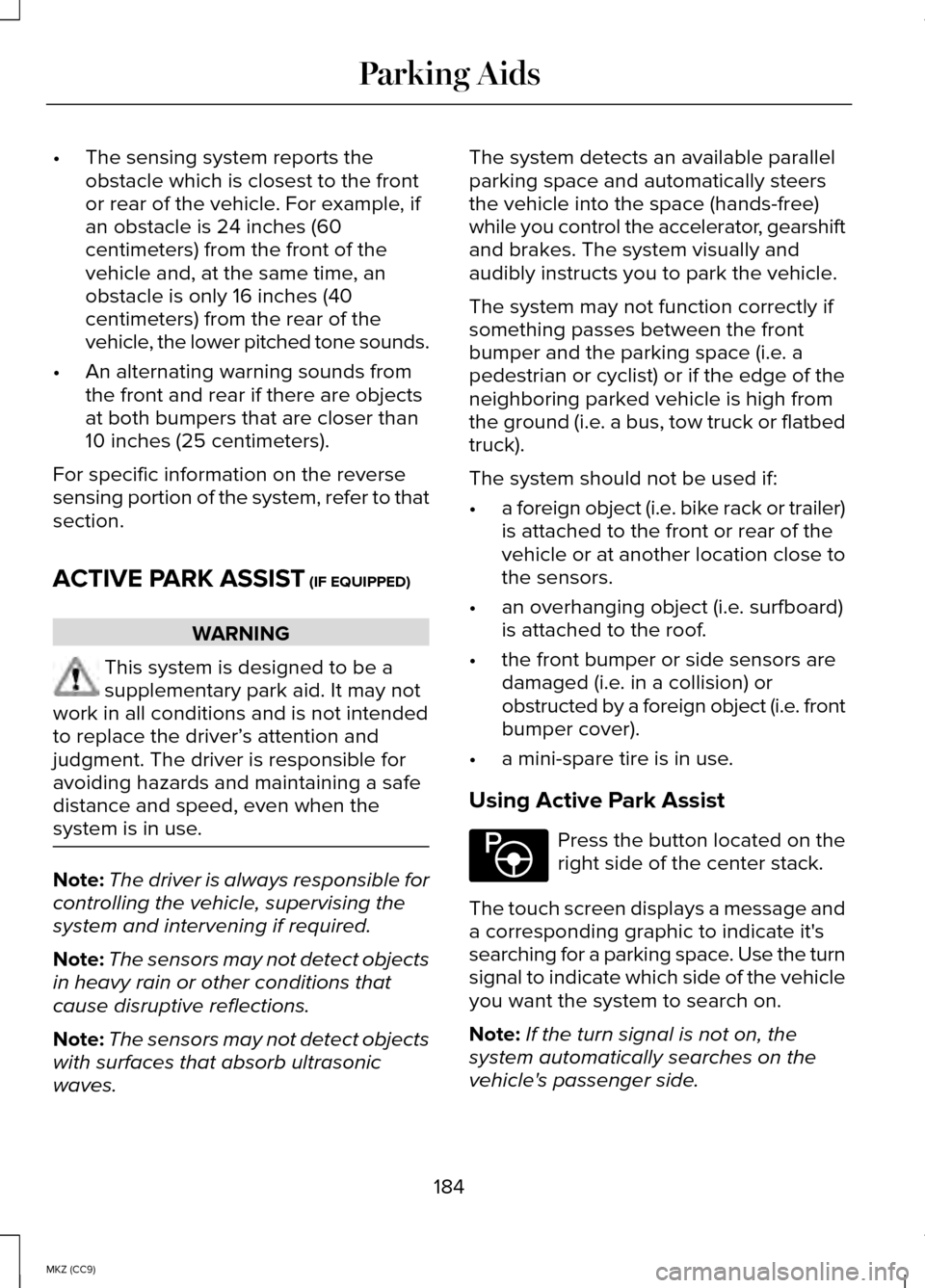
•
The sensing system reports the
obstacle which is closest to the front
or rear of the vehicle. For example, if
an obstacle is 24 inches (60
centimeters) from the front of the
vehicle and, at the same time, an
obstacle is only 16 inches (40
centimeters) from the rear of the
vehicle, the lower pitched tone sounds.
• An alternating warning sounds from
the front and rear if there are objects
at both bumpers that are closer than
10 inches (25 centimeters).
For specific information on the reverse
sensing portion of the system, refer to that
section.
ACTIVE PARK ASSIST (IF EQUIPPED) WARNING
This system is designed to be a
supplementary park aid. It may not
work in all conditions and is not intended
to replace the driver’ s attention and
judgment. The driver is responsible for
avoiding hazards and maintaining a safe
distance and speed, even when the
system is in use. Note:
The driver is always responsible for
controlling the vehicle, supervising the
system and intervening if required.
Note: The sensors may not detect objects
in heavy rain or other conditions that
cause disruptive reflections.
Note: The sensors may not detect objects
with surfaces that absorb ultrasonic
waves. The system detects an available parallel
parking space and automatically steers
the vehicle into the space (hands-free)
while you control the accelerator, gearshift
and brakes. The system visually and
audibly instructs you to park the vehicle.
The system may not function correctly if
something passes between the front
bumper and the parking space (i.e. a
pedestrian or cyclist) or if the edge of the
neighboring parked vehicle is high from
the ground (i.e. a bus, tow truck or flatbed
truck).
The system should not be used if:
•
a foreign object (i.e. bike rack or trailer)
is attached to the front or rear of the
vehicle or at another location close to
the sensors.
• an overhanging object (i.e. surfboard)
is attached to the roof.
• the front bumper or side sensors are
damaged (i.e. in a collision) or
obstructed by a foreign object (i.e. front
bumper cover).
• a mini-spare tire is in use.
Using Active Park Assist Press the button located on the
right side of the center stack.
The touch screen displays a message and
a corresponding graphic to indicate it's
searching for a parking space. Use the turn
signal to indicate which side of the vehicle
you want the system to search on.
Note: If the turn signal is not on, the
system automatically searches on the
vehicle's passenger side.
184
MKZ (CC9) Parking AidsE146186
Page 189 of 445
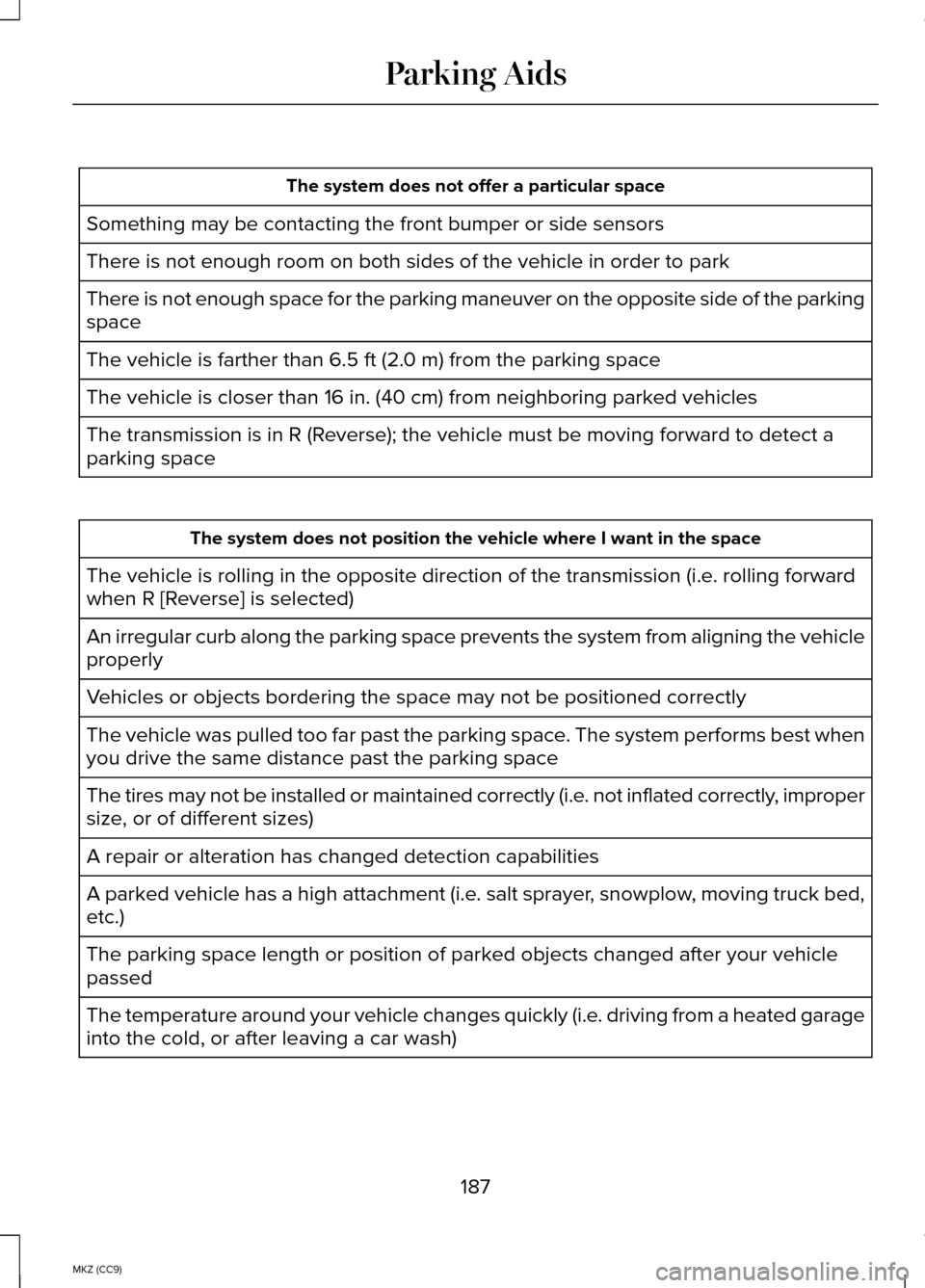
The system does not offer a particular space
Something may be contacting the front bumper or side sensors
There is not enough room on both sides of the vehicle in order to park
There is not enough space for the parking maneuver on the opposite side \
of the parking
space
The vehicle is farther than 6.5 ft (2.0 m) from the parking space
The vehicle is closer than 16 in. (40 cm) from neighboring parked vehicles
The transmission is in R (Reverse); the vehicle must be moving forward to detect a
parking space The system does not position the vehicle where I want in the space
The vehicle is rolling in the opposite direction of the transmission (i\
.e. rolling forward
when R [Reverse] is selected)
An irregular curb along the parking space prevents the system from align\
ing the vehicle
properly
Vehicles or objects bordering the space may not be positioned correctly
The vehicle was pulled too far past the parking space. The system performs best when
you drive the same distance past the parking space
The tires may not be installed or maintained correctly (i.e. not inflated correctly, improper
size, or of different sizes)
A repair or alteration has changed detection capabilities
A parked vehicle has a high attachment (i.e. salt sprayer, snowplow, moving truck bed,
etc.)
The parking space length or position of parked objects changed after your vehicle
passed
The temperature around your vehicle changes quickly (i.e. driving from a heated garage
into the cold, or after leaving a car wash)
187
MKZ (CC9) Parking Aids
Page 206 of 445
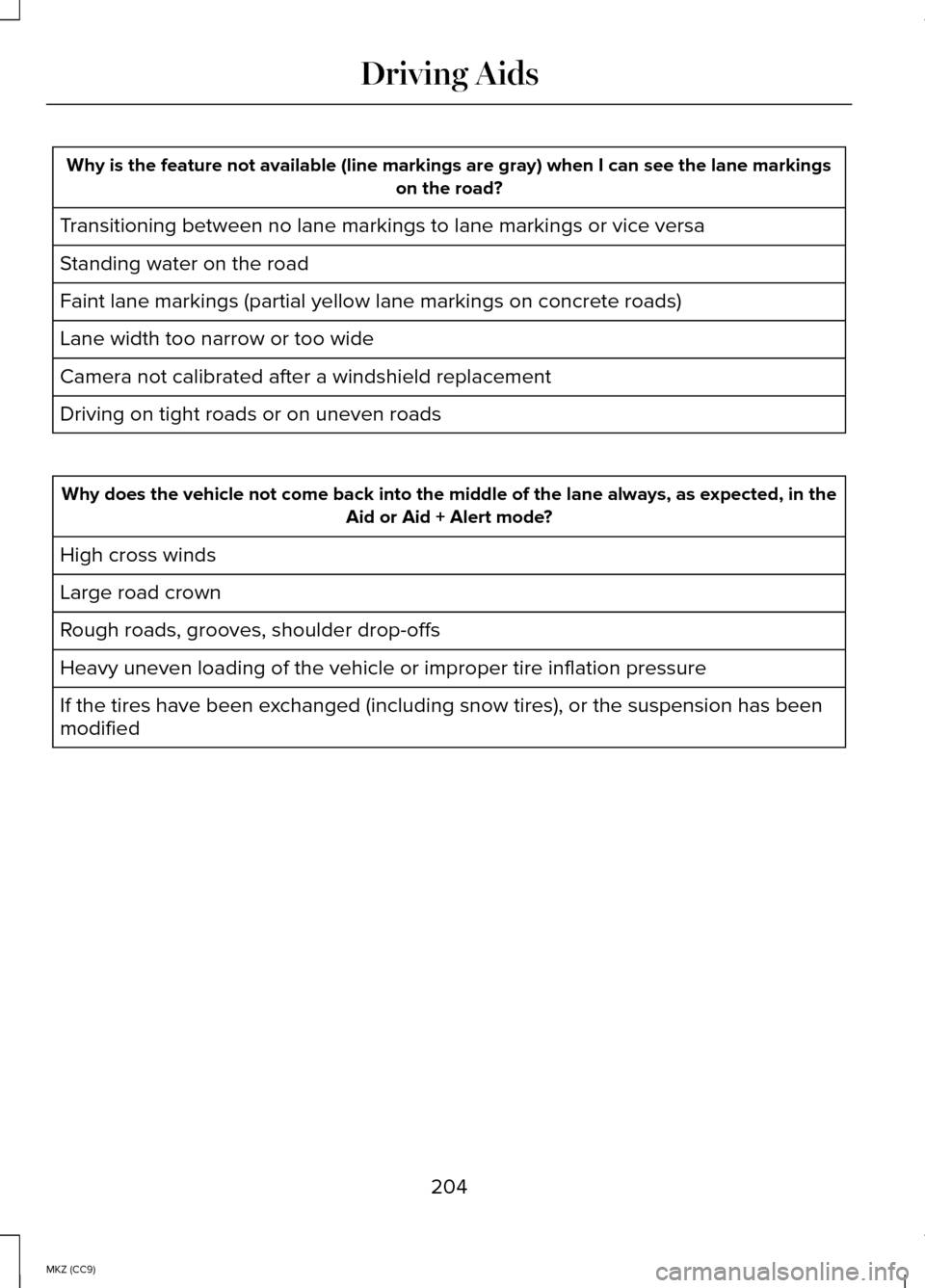
Why is the feature not available (line markings are gray) when I can s\
ee the lane markings
on the road?
Transitioning between no lane markings to lane markings or vice versa
Standing water on the road
Faint lane markings (partial yellow lane markings on concrete roads)
Lane width too narrow or too wide
Camera not calibrated after a windshield replacement
Driving on tight roads or on uneven roads Why does the vehicle not come back into the middle of the lane always, a\
s expected, in the
Aid or Aid + Alert mode?
High cross winds
Large road crown
Rough roads, grooves, shoulder drop-offs
Heavy uneven loading of the vehicle or improper tire inflation pressure
If the tires have been exchanged (including snow tires), or the suspension has been
modified
204
MKZ (CC9) Driving Aids
Page 211 of 445
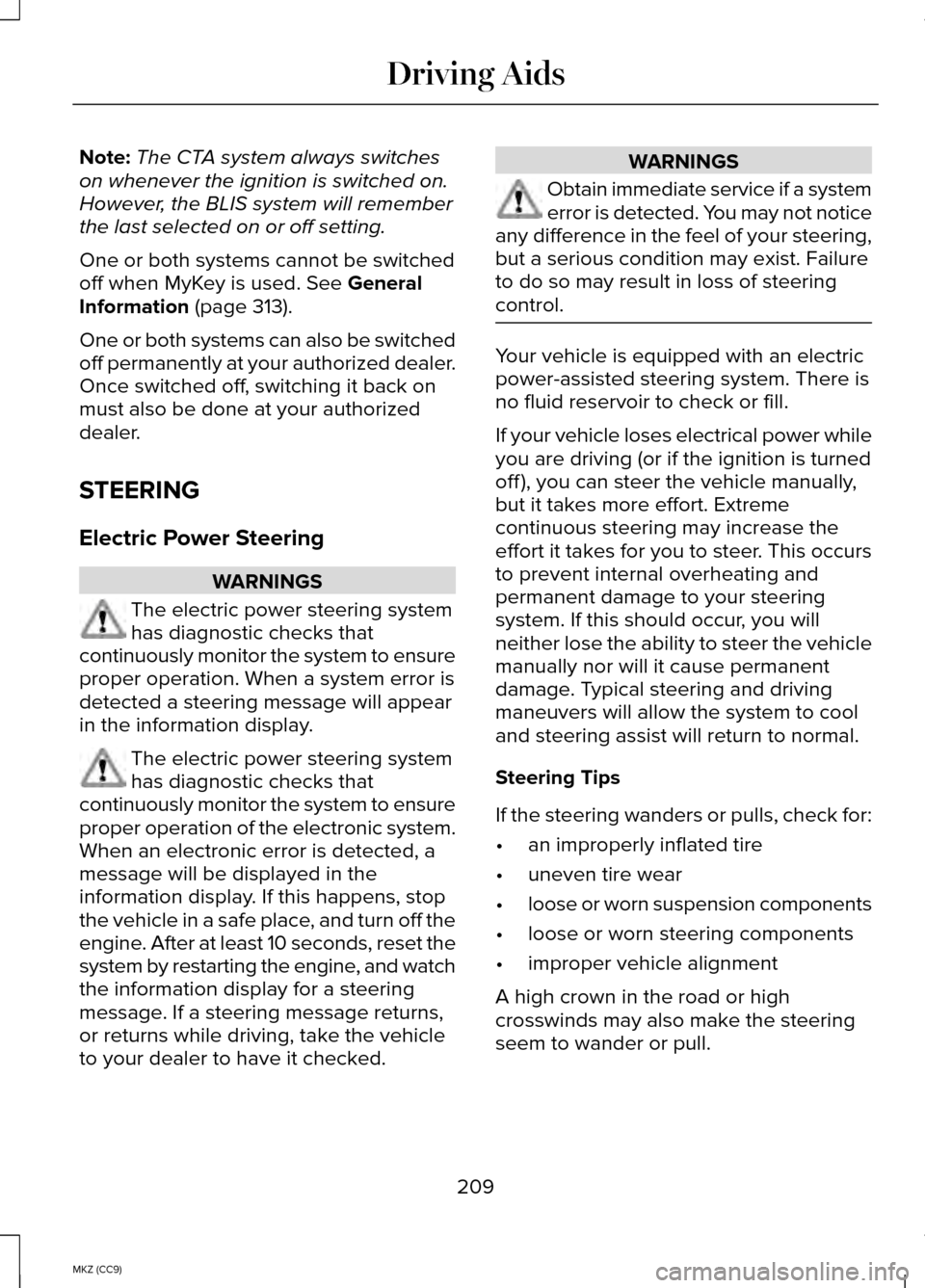
Note:
The CTA system always switches
on whenever the ignition is switched on.
However, the BLIS system will remember
the last selected on or off setting.
One or both systems cannot be switched
off when MyKey is used. See General
Information (page 313).
One or both systems can also be switched
off permanently at your authorized dealer.
Once switched off, switching it back on
must also be done at your authorized
dealer.
STEERING
Electric Power Steering WARNINGS
The electric power steering system
has diagnostic checks that
continuously monitor the system to ensure
proper operation. When a system error is
detected a steering message will appear
in the information display. The electric power steering system
has diagnostic checks that
continuously monitor the system to ensure
proper operation of the electronic system.
When an electronic error is detected, a
message will be displayed in the
information display. If this happens, stop
the vehicle in a safe place, and turn off the
engine. After at least 10 seconds, reset the
system by restarting the engine, and watch
the information display for a steering
message. If a steering message returns,
or returns while driving, take the vehicle
to your dealer to have it checked. WARNINGS
Obtain immediate service if a system
error is detected. You may not notice
any difference in the feel of your steering,
but a serious condition may exist. Failure
to do so may result in loss of steering
control. Your vehicle is equipped with an electric
power-assisted steering system. There is
no fluid reservoir to check or fill.
If your vehicle loses electrical power while
you are driving (or if the ignition is turned
off ), you can steer the vehicle manually,
but it takes more effort. Extreme
continuous steering may increase the
effort it takes for you to steer. This occurs
to prevent internal overheating and
permanent damage to your steering
system. If this should occur, you will
neither lose the ability to steer the vehicle
manually nor will it cause permanent
damage. Typical steering and driving
maneuvers will allow the system to cool
and steering assist will return to normal.
Steering Tips
If the steering wanders or pulls, check for:
•
an improperly inflated tire
• uneven tire wear
• loose or worn suspension components
• loose or worn steering components
• improper vehicle alignment
A high crown in the road or high
crosswinds may also make the steering
seem to wander or pull.
209
MKZ (CC9) Driving Aids
Page 225 of 445
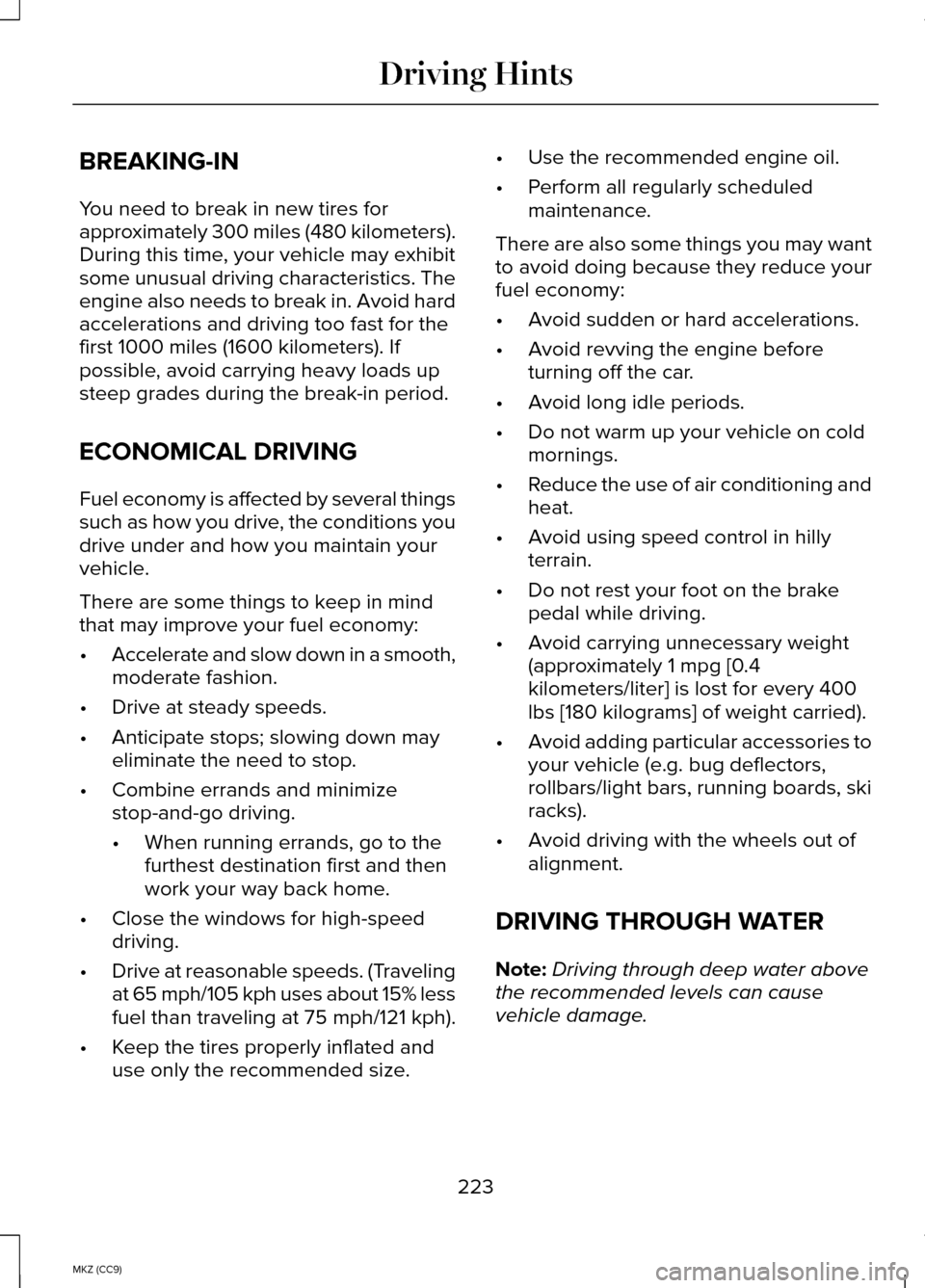
BREAKING-IN
You need to break in new tires for
approximately 300 miles (480 kilometers).
During this time, your vehicle may exhibit
some unusual driving characteristics. The
engine also needs to break in. Avoid hard
accelerations and driving too fast for the
first 1000 miles (1600 kilometers). If
possible, avoid carrying heavy loads up
steep grades during the break-in period.
ECONOMICAL DRIVING
Fuel economy is affected by several things
such as how you drive, the conditions you
drive under and how you maintain your
vehicle.
There are some things to keep in mind
that may improve your fuel economy:
•
Accelerate and slow down in a smooth,
moderate fashion.
• Drive at steady speeds.
• Anticipate stops; slowing down may
eliminate the need to stop.
• Combine errands and minimize
stop-and-go driving.
•When running errands, go to the
furthest destination first and then
work your way back home.
• Close the windows for high-speed
driving.
• Drive at reasonable speeds. (Traveling
at 65 mph/105 kph uses about 15% less
fuel than traveling at 75 mph/121 kph).
• Keep the tires properly inflated and
use only the recommended size. •
Use the recommended engine oil.
• Perform all regularly scheduled
maintenance.
There are also some things you may want
to avoid doing because they reduce your
fuel economy:
• Avoid sudden or hard accelerations.
• Avoid revving the engine before
turning off the car.
• Avoid long idle periods.
• Do not warm up your vehicle on cold
mornings.
• Reduce the use of air conditioning and
heat.
• Avoid using speed control in hilly
terrain.
• Do not rest your foot on the brake
pedal while driving.
• Avoid carrying unnecessary weight
(approximately 1 mpg [0.4
kilometers/liter] is lost for every 400
lbs [180 kilograms] of weight carried).
• Avoid adding particular accessories to
your vehicle (e.g. bug deflectors,
rollbars/light bars, running boards, ski
racks).
• Avoid driving with the wheels out of
alignment.
DRIVING THROUGH WATER
Note: Driving through deep water above
the recommended levels can cause
vehicle damage.
223
MKZ (CC9) Driving Hints
Page 227 of 445
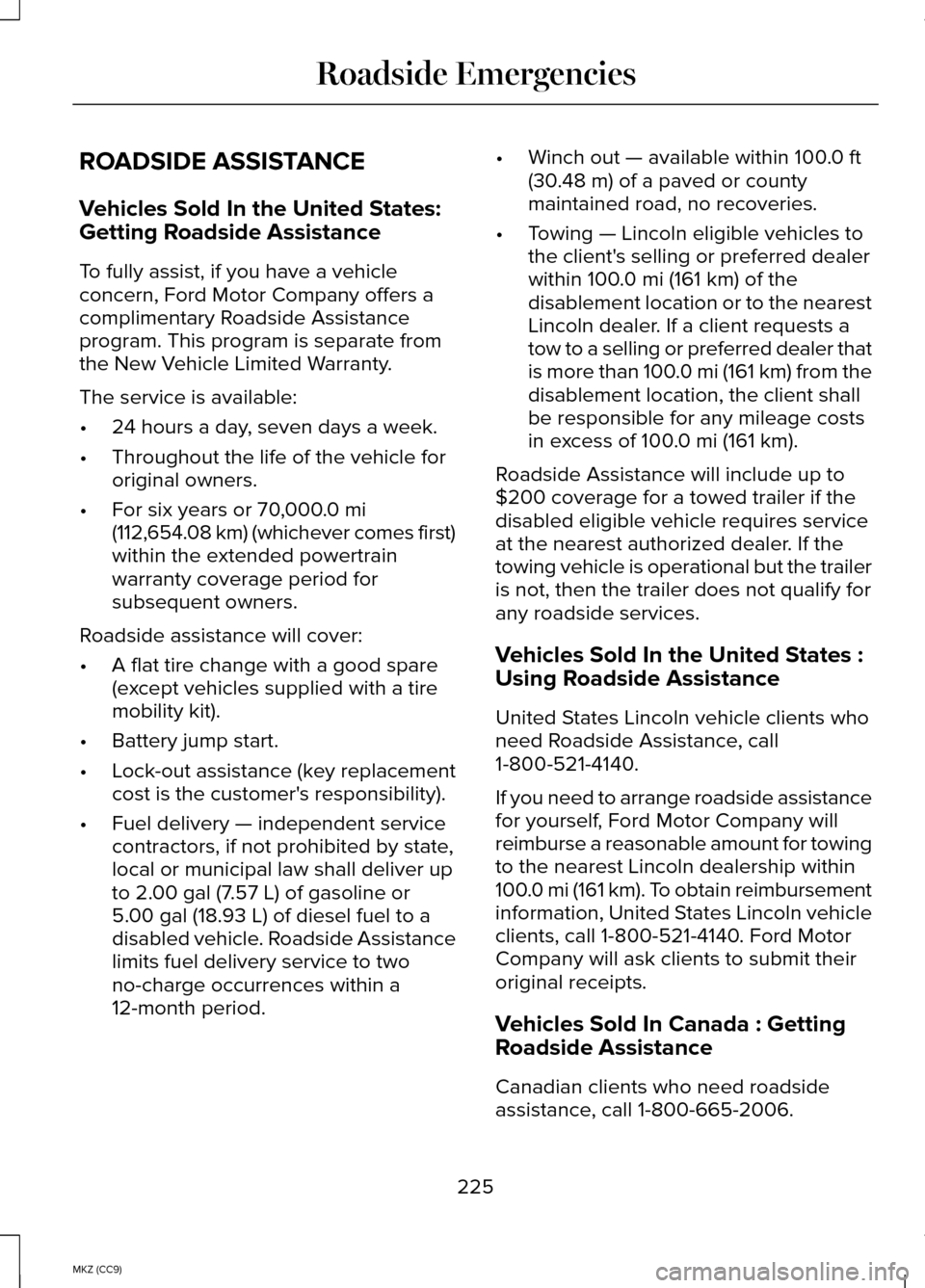
ROADSIDE ASSISTANCE
Vehicles Sold In the United States:
Getting Roadside Assistance
To fully assist, if you have a vehicle
concern, Ford Motor Company offers a
complimentary Roadside Assistance
program. This program is separate from
the New Vehicle Limited Warranty.
The service is available:
•
24 hours a day, seven days a week.
• Throughout the life of the vehicle for
original owners.
• For six years or 70,000.0 mi
(112,654.08 km) (whichever comes first)
within the extended powertrain
warranty coverage period for
subsequent owners.
Roadside assistance will cover:
• A flat tire change with a good spare
(except vehicles supplied with a tire
mobility kit).
• Battery jump start.
• Lock-out assistance (key replacement
cost is the customer's responsibility).
• Fuel delivery — independent service
contractors, if not prohibited by state,
local or municipal law shall deliver up
to
2.00 gal (7.57 L) of gasoline or
5.00 gal (18.93 L) of diesel fuel to a
disabled vehicle. Roadside Assistance
limits fuel delivery service to two
no-charge occurrences within a
12-month period. •
Winch out — available within
100.0 ft
(30.48 m) of a paved or county
maintained road, no recoveries.
• Towing — Lincoln eligible vehicles to
the client's selling or preferred dealer
within
100.0 mi (161 km) of the
disablement location or to the nearest
Lincoln dealer. If a client requests a
tow to a selling or preferred dealer that
is more than 100.0 mi (161 km) from the
disablement location, the client shall
be responsible for any mileage costs
in excess of
100.0 mi (161 km).
Roadside Assistance will include up to
$200 coverage for a towed trailer if the
disabled eligible vehicle requires service
at the nearest authorized dealer. If the
towing vehicle is operational but the trailer
is not, then the trailer does not qualify for
any roadside services.
Vehicles Sold In the United States :
Using Roadside Assistance
United States Lincoln vehicle clients who
need Roadside Assistance, call
1-800-521-4140.
If you need to arrange roadside assistance
for yourself, Ford Motor Company will
reimburse a reasonable amount for towing
to the nearest Lincoln dealership within
100.0 mi (161 km). To obtain reimbursement
information, United States Lincoln vehicle
clients, call 1-800-521-4140. Ford Motor
Company will ask clients to submit their
original receipts.
Vehicles Sold In Canada : Getting
Roadside Assistance
Canadian clients who need roadside
assistance, call 1-800-665-2006.
225
MKZ (CC9) Roadside Emergencies
Page 276 of 445
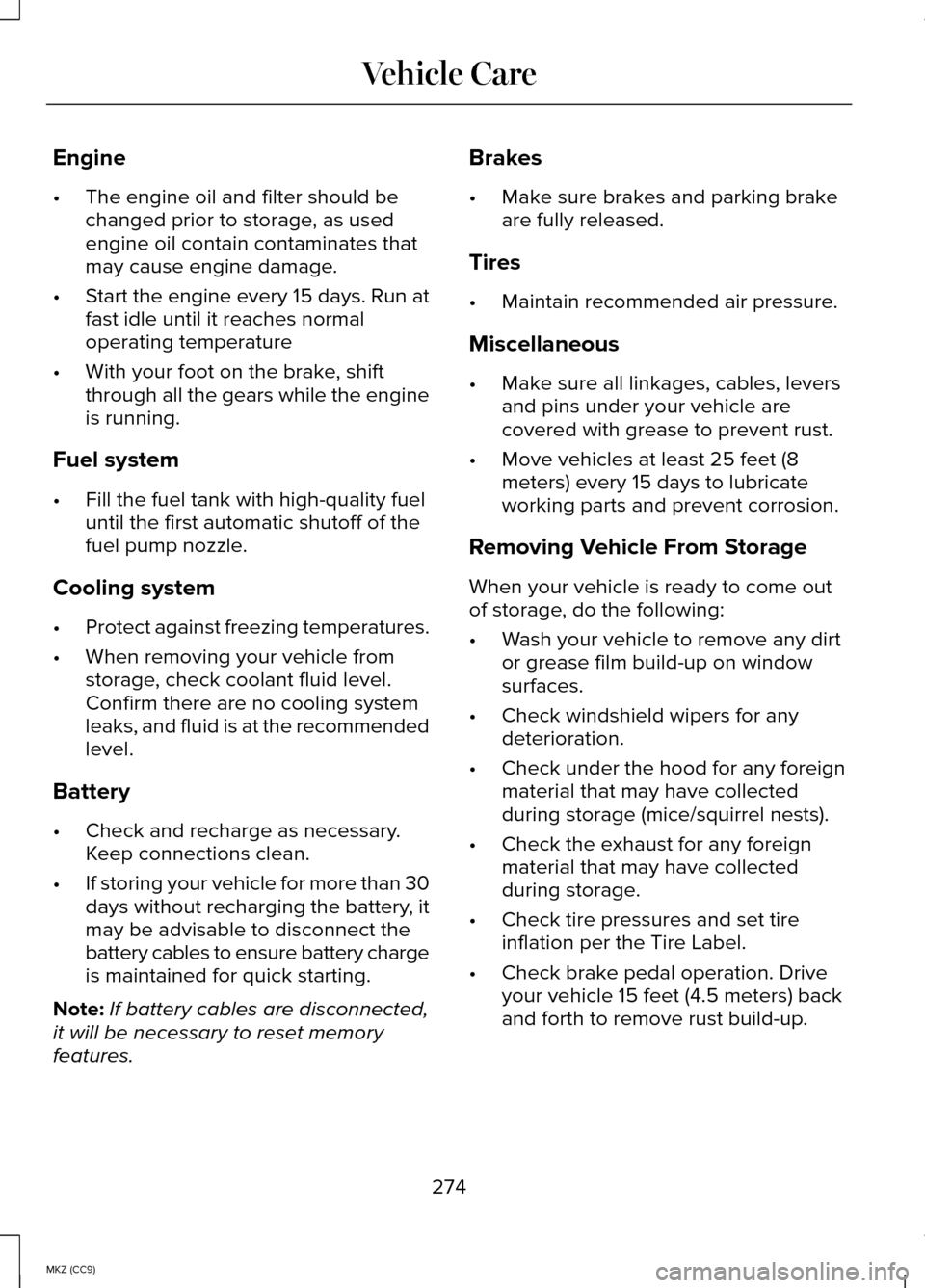
Engine
•
The engine oil and filter should be
changed prior to storage, as used
engine oil contain contaminates that
may cause engine damage.
• Start the engine every 15 days. Run at
fast idle until it reaches normal
operating temperature
• With your foot on the brake, shift
through all the gears while the engine
is running.
Fuel system
• Fill the fuel tank with high-quality fuel
until the first automatic shutoff of the
fuel pump nozzle.
Cooling system
• Protect against freezing temperatures.
• When removing your vehicle from
storage, check coolant fluid level.
Confirm there are no cooling system
leaks, and fluid is at the recommended
level.
Battery
• Check and recharge as necessary.
Keep connections clean.
• If storing your vehicle for more than 30
days without recharging the battery, it
may be advisable to disconnect the
battery cables to ensure battery charge
is maintained for quick starting.
Note: If battery cables are disconnected,
it will be necessary to reset memory
features. Brakes
•
Make sure brakes and parking brake
are fully released.
Tires
• Maintain recommended air pressure.
Miscellaneous
• Make sure all linkages, cables, levers
and pins under your vehicle are
covered with grease to prevent rust.
• Move vehicles at least 25 feet (8
meters) every 15 days to lubricate
working parts and prevent corrosion.
Removing Vehicle From Storage
When your vehicle is ready to come out
of storage, do the following:
• Wash your vehicle to remove any dirt
or grease film build-up on window
surfaces.
• Check windshield wipers for any
deterioration.
• Check under the hood for any foreign
material that may have collected
during storage (mice/squirrel nests).
• Check the exhaust for any foreign
material that may have collected
during storage.
• Check tire pressures and set tire
inflation per the Tire Label.
• Check brake pedal operation. Drive
your vehicle 15 feet (4.5 meters) back
and forth to remove rust build-up.
274
MKZ (CC9) Vehicle Care