ECO mode LINCOLN MKZ HYBRID 2015 Owner's Manual
[x] Cancel search | Manufacturer: LINCOLN, Model Year: 2015, Model line: MKZ HYBRID, Model: LINCOLN MKZ HYBRID 2015Pages: 504, PDF Size: 4.45 MB
Page 161 of 504
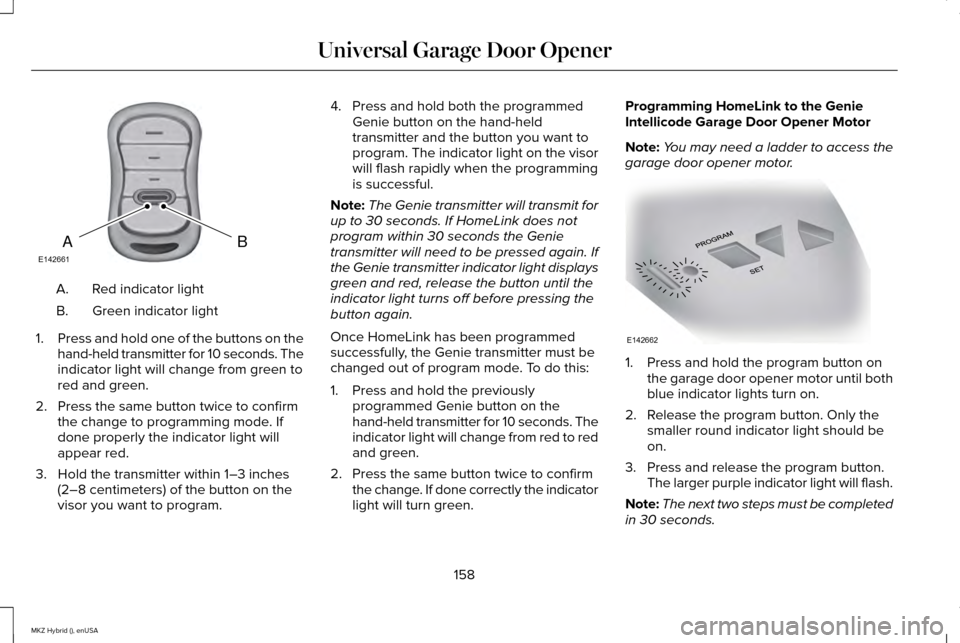
Red indicator light
A.
Green indicator light
B.
1. Press and hold one of the buttons on the
hand-held transmitter for 10 seconds. The
indicator light will change from green to
red and green.
2. Press the same button twice to confirm the change to programming mode. If
done properly the indicator light will
appear red.
3. Hold the transmitter within 1–3 inches (2–8 centimeters) of the button on the
visor you want to program. 4. Press and hold both the programmed
Genie button on the hand-held
transmitter and the button you want to
program. The indicator light on the visor
will flash rapidly when the programming
is successful.
Note: The Genie transmitter will transmit for
up to 30 seconds. If HomeLink does not
program within 30 seconds the Genie
transmitter will need to be pressed again. If
the Genie transmitter indicator light displays
green and red, release the button until the
indicator light turns off before pressing the
button again.
Once HomeLink has been programmed
successfully, the Genie transmitter must be
changed out of program mode. To do this:
1. Press and hold the previously programmed Genie button on the
hand-held transmitter for 10 seconds. The
indicator light will change from red to red
and green.
2. Press the same button twice to confirm the change. If done correctly the indicator
light will turn green. Programming HomeLink to the Genie
Intellicode Garage Door Opener Motor
Note:
You may need a ladder to access the
garage door opener motor. 1. Press and hold the program button on
the garage door opener motor until both
blue indicator lights turn on.
2. Release the program button. Only the smaller round indicator light should be
on.
3. Press and release the program button. The larger purple indicator light will flash.
Note: The next two steps must be completed
in 30 seconds.
158
MKZ Hybrid (), enUSA Universal Garage Door OpenerBAE142661 E142662
Page 162 of 504
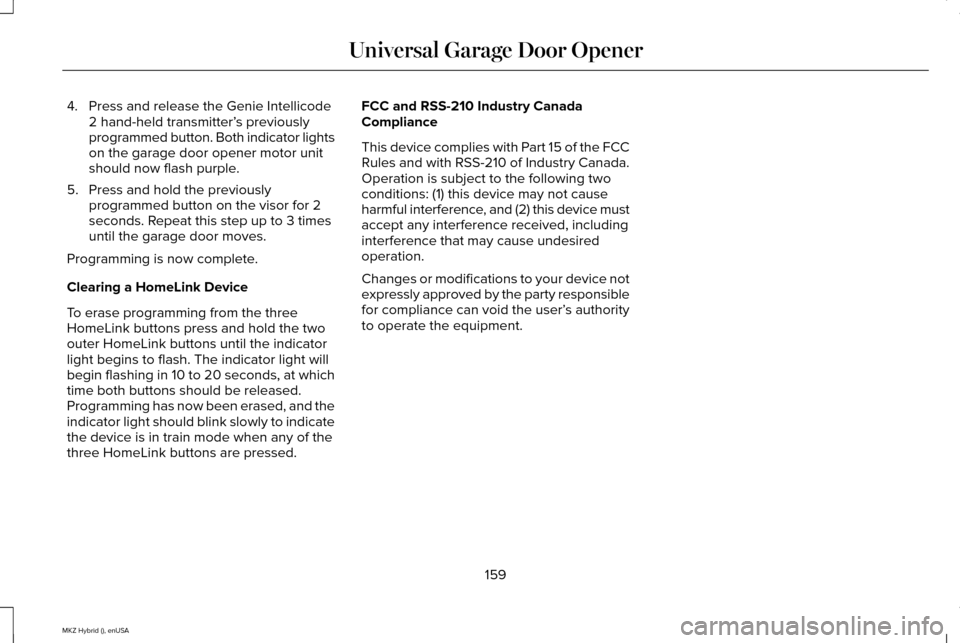
4. Press and release the Genie Intellicode
2 hand-held transmitter’ s previously
programmed button. Both indicator lights
on the garage door opener motor unit
should now flash purple.
5. Press and hold the previously programmed button on the visor for 2
seconds. Repeat this step up to 3 times
until the garage door moves.
Programming is now complete.
Clearing a HomeLink Device
To erase programming from the three
HomeLink buttons press and hold the two
outer HomeLink buttons until the indicator
light begins to flash. The indicator light will
begin flashing in 10 to 20 seconds, at which
time both buttons should be released.
Programming has now been erased, and the
indicator light should blink slowly to indicate
the device is in train mode when any of the
three HomeLink buttons are pressed. FCC and RSS-210 Industry Canada
Compliance
This device complies with Part 15 of the FCC
Rules and with RSS-210 of Industry Canada.
Operation is subject to the following two
conditions: (1) this device may not cause
harmful interference, and (2) this device must
accept any interference received, including
interference that may cause undesired
operation.
Changes or modifications to your device not
expressly approved by the party responsible
for compliance can void the user’
s authority
to operate the equipment.
159
MKZ Hybrid (), enUSA Universal Garage Door Opener
Page 166 of 504
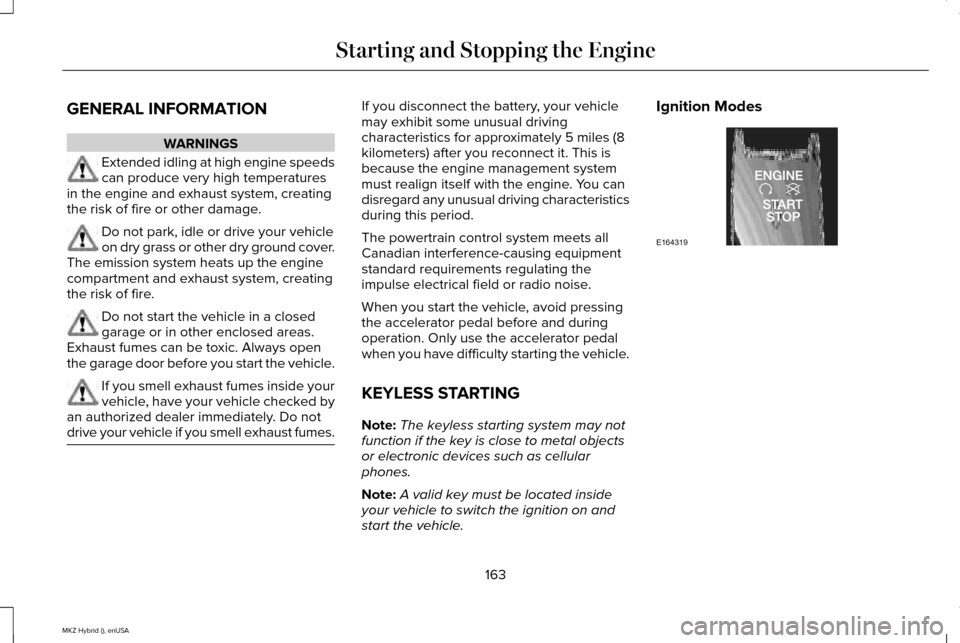
GENERAL INFORMATION
WARNINGS
Extended idling at high engine speeds
can produce very high temperatures
in the engine and exhaust system, creating
the risk of fire or other damage. Do not park, idle or drive your vehicle
on dry grass or other dry ground cover.
The emission system heats up the engine
compartment and exhaust system, creating
the risk of fire. Do not start the vehicle in a closed
garage or in other enclosed areas.
Exhaust fumes can be toxic. Always open
the garage door before you start the vehicle. If you smell exhaust fumes inside your
vehicle, have your vehicle checked by
an authorized dealer immediately. Do not
drive your vehicle if you smell exhaust fumes. If you disconnect the battery, your vehicle
may exhibit some unusual driving
characteristics for approximately 5 miles (8
kilometers) after you reconnect it. This is
because the engine management system
must realign itself with the engine. You can
disregard any unusual driving characteristics
during this period.
The powertrain control system meets all
Canadian interference-causing equipment
standard requirements regulating the
impulse electrical field or radio noise.
When you start the vehicle, avoid pressing
the accelerator pedal before and during
operation. Only use the accelerator pedal
when you have difficulty starting the vehicle.
KEYLESS STARTING
Note:
The keyless starting system may not
function if the key is close to metal objects
or electronic devices such as cellular
phones.
Note: A valid key must be located inside
your vehicle to switch the ignition on and
start the vehicle. Ignition Modes
163
MKZ Hybrid (), enUSA Starting and Stopping the EngineE164319
Page 167 of 504
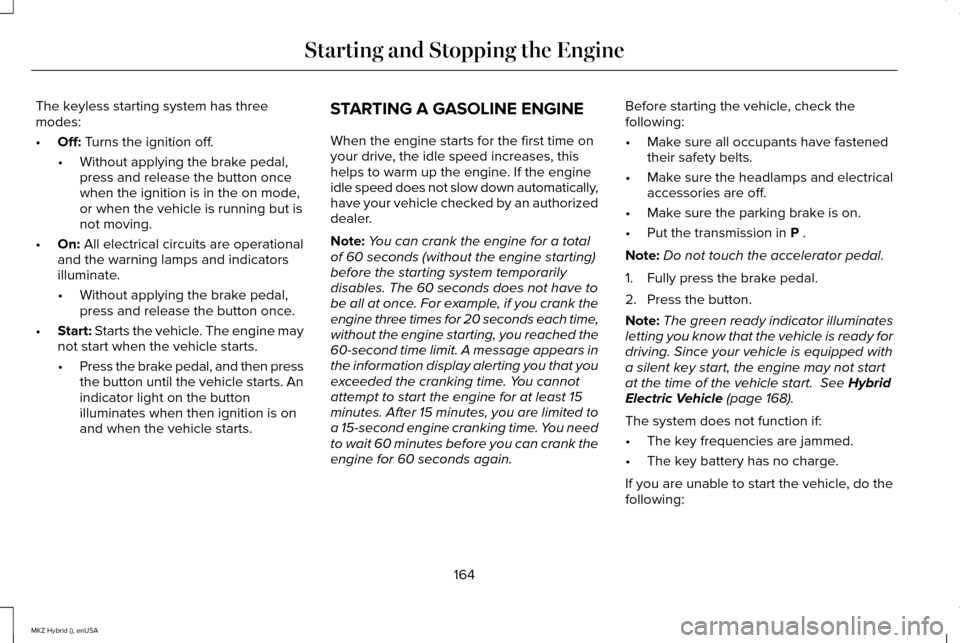
The keyless starting system has three
modes:
•
Off: Turns the ignition off.
• Without applying the brake pedal,
press and release the button once
when the ignition is in the on mode,
or when the vehicle is running but is
not moving.
• On:
All electrical circuits are operational
and the warning lamps and indicators
illuminate.
• Without applying the brake pedal,
press and release the button once.
• Start:
Starts the vehicle. The engine may
not start when the vehicle starts.
• Press the brake pedal, and then press
the button until the vehicle starts. An
indicator light on the button
illuminates when then ignition is on
and when the vehicle starts. STARTING A GASOLINE ENGINE
When the engine starts for the first time on
your drive, the idle speed increases, this
helps to warm up the engine. If the engine
idle speed does not slow down automatically,
have your vehicle checked by an authorized
dealer.
Note:
You can crank the engine for a total
of 60 seconds (without the engine starting)
before the starting system temporarily
disables. The 60 seconds does not have to
be all at once. For example, if you crank the
engine three times for 20 seconds each time,
without the engine starting, you reached the
60-second time limit. A message appears in
the information display alerting you that you
exceeded the cranking time. You cannot
attempt to start the engine for at least 15
minutes. After 15 minutes, you are limited to
a 15-second engine cranking time. You need
to wait 60 minutes before you can crank the
engine for 60 seconds again. Before starting the vehicle, check the
following:
•
Make sure all occupants have fastened
their safety belts.
• Make sure the headlamps and electrical
accessories are off.
• Make sure the parking brake is on.
• Put the transmission in
P .
Note: Do not touch the accelerator pedal.
1. Fully press the brake pedal.
2. Press the button.
Note: The green ready indicator illuminates
letting you know that the vehicle is ready for
driving. Since your vehicle is equipped with
a silent key start, the engine may not start
at the time of the vehicle start.
See Hybrid
Electric Vehicle (page 168).
The system does not function if:
• The key frequencies are jammed.
• The key battery has no charge.
If you are unable to start the vehicle, do the
following:
164
MKZ Hybrid (), enUSA Starting and Stopping the Engine
Page 171 of 504
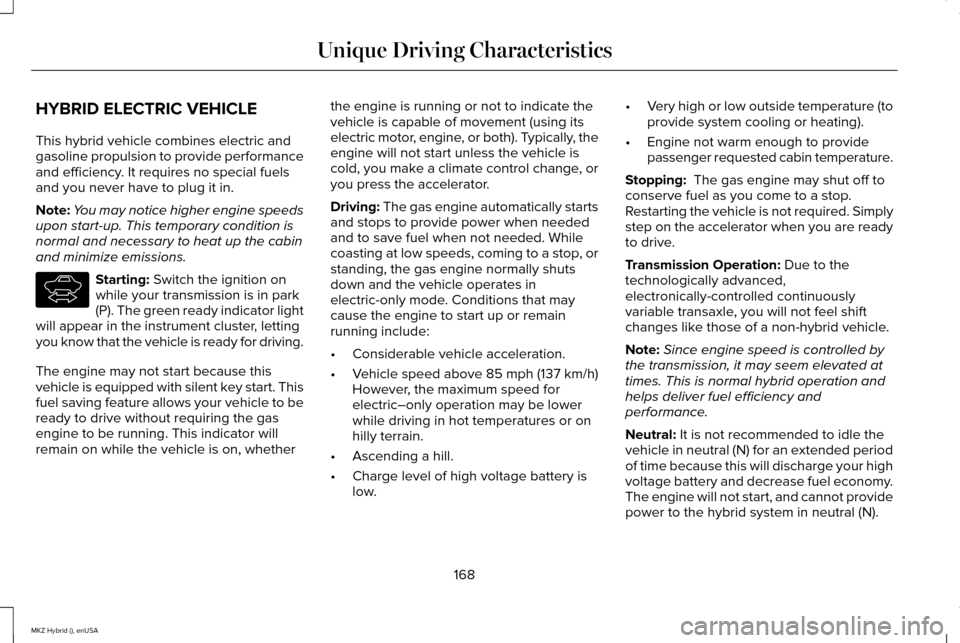
HYBRID ELECTRIC VEHICLE
This hybrid vehicle combines electric and
gasoline propulsion to provide performance
and efficiency. It requires no special fuels
and you never have to plug it in.
Note:
You may notice higher engine speeds
upon start-up. This temporary condition is
normal and necessary to heat up the cabin
and minimize emissions. Starting: Switch the ignition on
while your transmission is in park
(P). The green ready indicator light
will appear in the instrument cluster, letting
you know that the vehicle is ready for driving.
The engine may not start because this
vehicle is equipped with silent key start. This
fuel saving feature allows your vehicle to be
ready to drive without requiring the gas
engine to be running. This indicator will
remain on while the vehicle is on, whether the engine is running or not to indicate the
vehicle is capable of movement (using its
electric motor, engine, or both). Typically, the
engine will not start unless the vehicle is
cold, you make a climate control change, or
you press the accelerator.
Driving:
The gas engine automatically starts
and stops to provide power when needed
and to save fuel when not needed. While
coasting at low speeds, coming to a stop, or
standing, the gas engine normally shuts
down and the vehicle operates in
electric-only mode. Conditions that may
cause the engine to start up or remain
running include:
• Considerable vehicle acceleration.
• Vehicle speed above 85 mph (137 km/h)
However, the maximum speed for
electric–only operation may be lower
while driving in hot temperatures or on
hilly terrain.
• Ascending a hill.
• Charge level of high voltage battery is
low. •
Very high or low outside temperature (to
provide system cooling or heating).
• Engine not warm enough to provide
passenger requested cabin temperature.
Stopping:
The gas engine may shut off to
conserve fuel as you come to a stop.
Restarting the vehicle is not required. Simply
step on the accelerator when you are ready
to drive.
Transmission Operation:
Due to the
technologically advanced,
electronically-controlled continuously
variable transaxle, you will not feel shift
changes like those of a non-hybrid vehicle.
Note: Since engine speed is controlled by
the transmission, it may seem elevated at
times. This is normal hybrid operation and
helps deliver fuel efficiency and
performance.
Neutral:
It is not recommended to idle the
vehicle in neutral (N) for an extended period
of time because this will discharge your high
voltage battery and decrease fuel economy.
The engine will not start, and cannot provide
power to the hybrid system in neutral (N).
168
MKZ Hybrid (), enUSA Unique Driving CharacteristicsE144692
Page 172 of 504
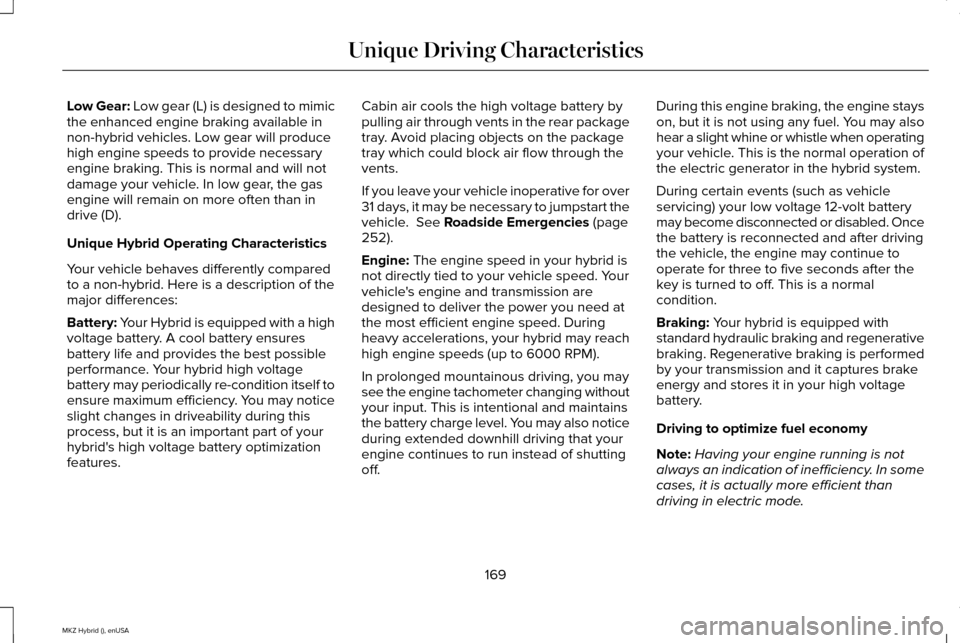
Low Gear: Low gear (L) is designed to mimic
the enhanced engine braking available in
non-hybrid vehicles. Low gear will produce
high engine speeds to provide necessary
engine braking. This is normal and will not
damage your vehicle. In low gear, the gas
engine will remain on more often than in
drive (D).
Unique Hybrid Operating Characteristics
Your vehicle behaves differently compared
to a non-hybrid. Here is a description of the
major differences:
Battery:
Your Hybrid is equipped with a high
voltage battery. A cool battery ensures
battery life and provides the best possible
performance. Your hybrid high voltage
battery may periodically re-condition itself to
ensure maximum efficiency. You may notice
slight changes in driveability during this
process, but it is an important part of your
hybrid's high voltage battery optimization
features. Cabin air cools the high voltage battery by
pulling air through vents in the rear package
tray. Avoid placing objects on the package
tray which could block air flow through the
vents.
If you leave your vehicle inoperative for over
31 days, it may be necessary to jumpstart the
vehicle.
See Roadside Emergencies (page
252).
Engine:
The engine speed in your hybrid is
not directly tied to your vehicle speed. Your
vehicle's engine and transmission are
designed to deliver the power you need at
the most efficient engine speed. During
heavy accelerations, your hybrid may reach
high engine speeds (up to 6000 RPM).
In prolonged mountainous driving, you may
see the engine tachometer changing without
your input. This is intentional and maintains
the battery charge level. You may also notice
during extended downhill driving that your
engine continues to run instead of shutting
off. During this engine braking, the engine stays
on, but it is not using any fuel. You may also
hear a slight whine or whistle when operating
your vehicle. This is the normal operation of
the electric generator in the hybrid system.
During certain events (such as vehicle
servicing) your low voltage 12-volt battery
may become disconnected or disabled. Once
the battery is reconnected and after driving
the vehicle, the engine may continue to
operate for three to five seconds after the
key is turned to off. This is a normal
condition.
Braking:
Your hybrid is equipped with
standard hydraulic braking and regenerative
braking. Regenerative braking is performed
by your transmission and it captures brake
energy and stores it in your high voltage
battery.
Driving to optimize fuel economy
Note: Having your engine running is not
always an indication of inefficiency. In some
cases, it is actually more efficient than
driving in electric mode.
169
MKZ Hybrid (), enUSA Unique Driving Characteristics
Page 173 of 504
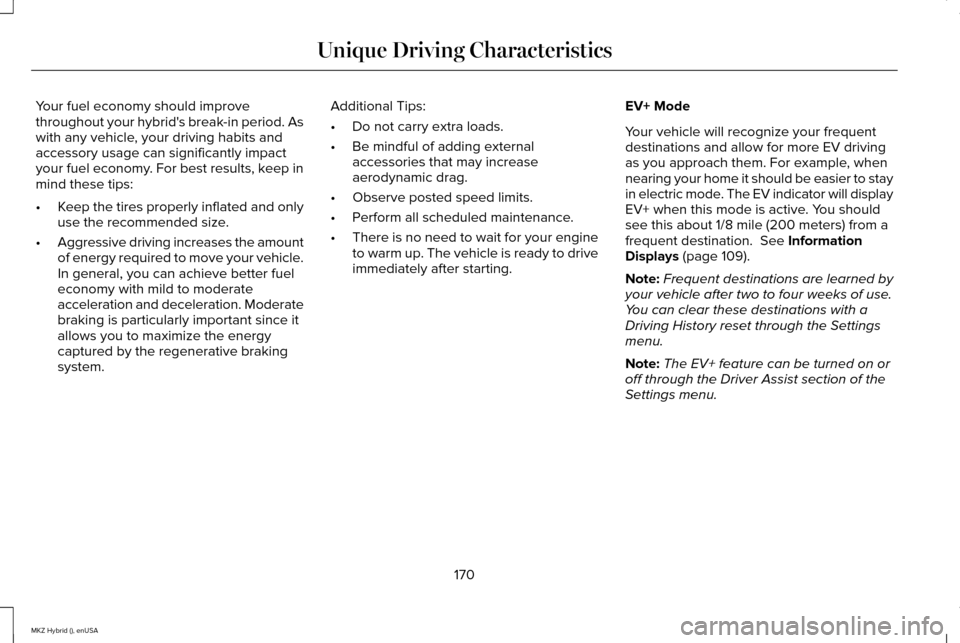
Your fuel economy should improve
throughout your hybrid's break-in period. As
with any vehicle, your driving habits and
accessory usage can significantly impact
your fuel economy. For best results, keep in
mind these tips:
•
Keep the tires properly inflated and only
use the recommended size.
• Aggressive driving increases the amount
of energy required to move your vehicle.
In general, you can achieve better fuel
economy with mild to moderate
acceleration and deceleration. Moderate
braking is particularly important since it
allows you to maximize the energy
captured by the regenerative braking
system. Additional Tips:
•
Do not carry extra loads.
• Be mindful of adding external
accessories that may increase
aerodynamic drag.
• Observe posted speed limits.
• Perform all scheduled maintenance.
• There is no need to wait for your engine
to warm up. The vehicle is ready to drive
immediately after starting. EV+ Mode
Your vehicle will recognize your frequent
destinations and allow for more EV driving
as you approach them. For example, when
nearing your home it should be easier to stay
in electric mode. The EV indicator will display
EV+ when this mode is active. You should
see this about 1/8 mile (200 meters) from a
frequent destination. See Information
Displays (page 109).
Note: Frequent destinations are learned by
your vehicle after two to four weeks of use.
You can clear these destinations with a
Driving History reset through the Settings
menu.
Note: The EV+ feature can be turned on or
off through the Driver Assist section of the
Settings menu.
170
MKZ Hybrid (), enUSA Unique Driving Characteristics
Page 192 of 504
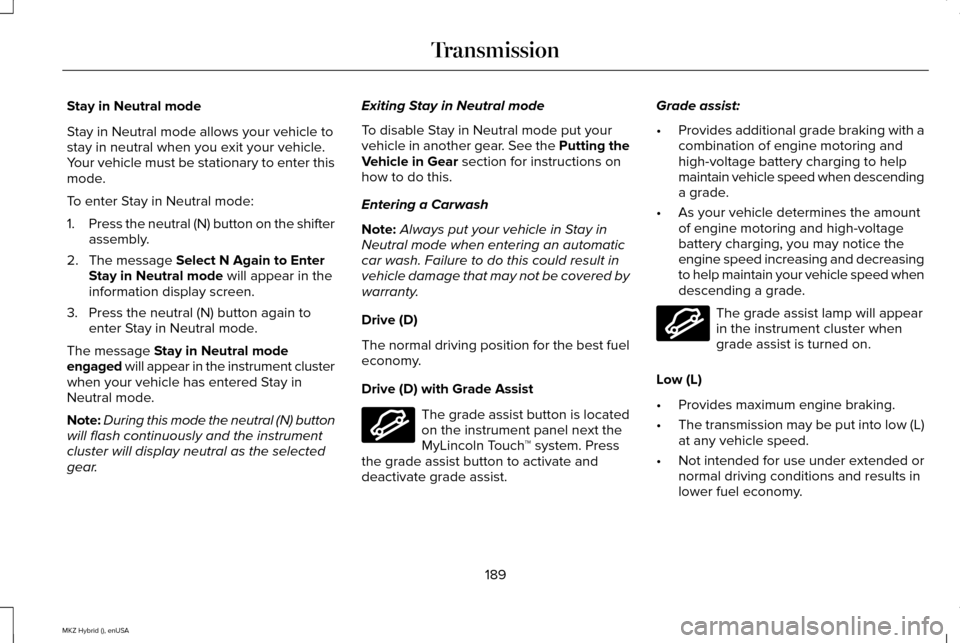
Stay in Neutral mode
Stay in Neutral mode allows your vehicle to
stay in neutral when you exit your vehicle.
Your vehicle must be stationary to enter this
mode.
To enter Stay in Neutral mode:
1.
Press the neutral (N) button on the shifter
assembly.
2. The message Select N Again to Enter
Stay in Neutral mode will appear in the
information display screen.
3. Press the neutral (N) button again to enter Stay in Neutral mode.
The message
Stay in Neutral mode
engaged will appear in the instrument cluster
when your vehicle has entered Stay in
Neutral mode.
Note: During this mode the neutral (N) button
will flash continuously and the instrument
cluster will display neutral as the selected
gear. Exiting Stay in Neutral mode
To disable Stay in Neutral mode put your
vehicle in another gear. See the Putting the
Vehicle in Gear
section for instructions on
how to do this.
Entering a Carwash
Note: Always put your vehicle in Stay in
Neutral mode when entering an automatic
car wash. Failure to do this could result in
vehicle damage that may not be covered by
warranty.
Drive (D)
The normal driving position for the best fuel
economy.
Drive (D) with Grade Assist The grade assist button is located
on the instrument panel next the
MyLincoln Touch
™ system. Press
the grade assist button to activate and
deactivate grade assist. Grade assist:
•
Provides additional grade braking with a
combination of engine motoring and
high-voltage battery charging to help
maintain vehicle speed when descending
a grade.
• As your vehicle determines the amount
of engine motoring and high-voltage
battery charging, you may notice the
engine speed increasing and decreasing
to help maintain your vehicle speed when
descending a grade. The grade assist lamp will appear
in the instrument cluster when
grade assist is turned on.
Low (L)
• Provides maximum engine braking.
• The transmission may be put into low (L)
at any vehicle speed.
• Not intended for use under extended or
normal driving conditions and results in
lower fuel economy.
189
MKZ Hybrid (), enUSA TransmissionE144523 E144523
Page 223 of 504
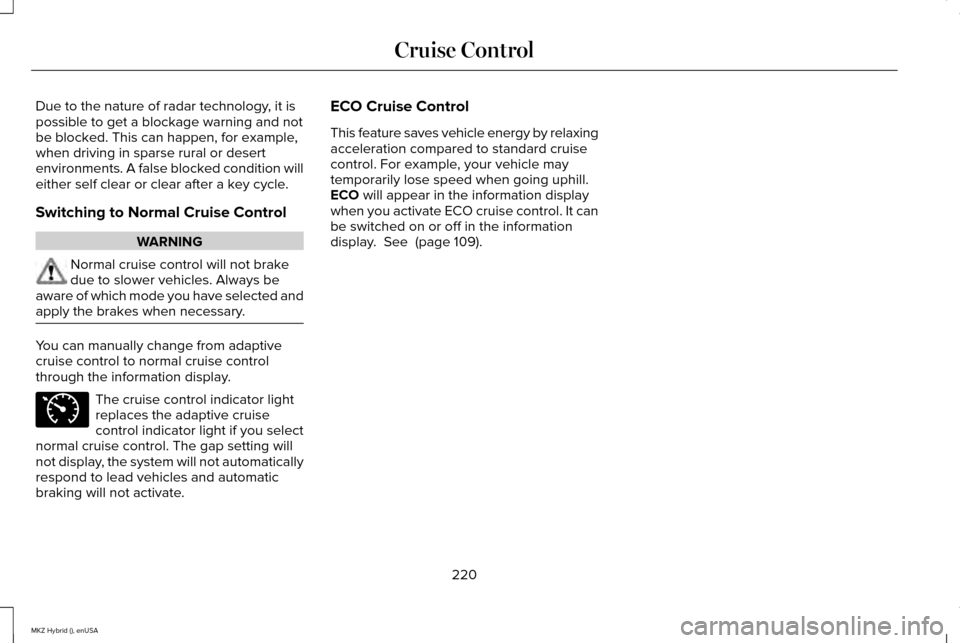
Due to the nature of radar technology, it is
possible to get a blockage warning and not
be blocked. This can happen, for example,
when driving in sparse rural or desert
environments. A false blocked condition will
either self clear or clear after a key cycle.
Switching to Normal Cruise Control
WARNING
Normal cruise control will not brake
due to slower vehicles. Always be
aware of which mode you have selected and
apply the brakes when necessary. You can manually change from adaptive
cruise control to normal cruise control
through the information display.
The cruise control indicator light
replaces the adaptive cruise
control indicator light if you select
normal cruise control. The gap setting will
not display, the system will not automatically
respond to lead vehicles and automatic
braking will not activate. ECO Cruise Control
This feature saves vehicle energy by relaxing
acceleration compared to standard cruise
control. For example, your vehicle may
temporarily lose speed when going uphill.
ECO will appear in the information display
when you activate ECO cruise control. It can
be switched on or off in the information
display.
See (page 109).
220
MKZ Hybrid (), enUSA Cruise ControlE71340
Page 225 of 504
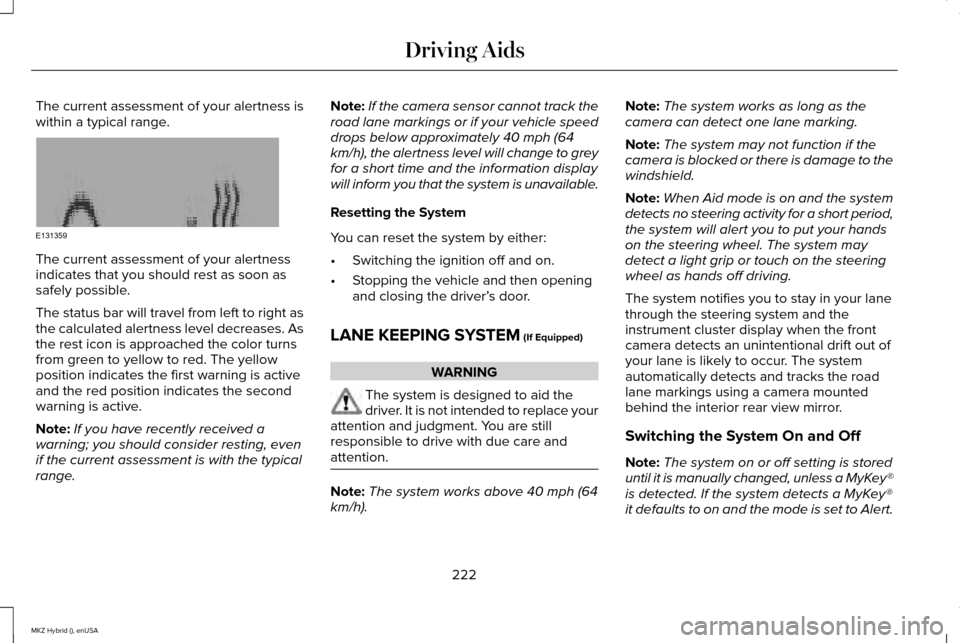
The current assessment of your alertness is
within a typical range.
The current assessment of your alertness
indicates that you should rest as soon as
safely possible.
The status bar will travel from left to right as
the calculated alertness level decreases. As
the rest icon is approached the color turns
from green to yellow to red. The yellow
position indicates the first warning is active
and the red position indicates the second
warning is active.
Note:
If you have recently received a
warning; you should consider resting, even
if the current assessment is with the typical
range. Note:
If the camera sensor cannot track the
road lane markings or if your vehicle speed
drops below approximately 40 mph (64
km/h), the alertness level will change to grey
for a short time and the information display
will inform you that the system is unavailable.
Resetting the System
You can reset the system by either:
• Switching the ignition off and on.
• Stopping the vehicle and then opening
and closing the driver’ s door.
LANE KEEPING SYSTEM (If Equipped) WARNING
The system is designed to aid the
driver. It is not intended to replace your
attention and judgment. You are still
responsible to drive with due care and
attention. Note:
The system works above 40 mph (64
km/h). Note:
The system works as long as the
camera can detect one lane marking.
Note: The system may not function if the
camera is blocked or there is damage to the
windshield.
Note: When Aid mode is on and the system
detects no steering activity for a short period,
the system will alert you to put your hands
on the steering wheel. The system may
detect a light grip or touch on the steering
wheel as hands off driving.
The system notifies you to stay in your lane
through the steering system and the
instrument cluster display when the front
camera detects an unintentional drift out of
your lane is likely to occur. The system
automatically detects and tracks the road
lane markings using a camera mounted
behind the interior rear view mirror.
Switching the System On and Off
Note: The system on or off setting is stored
until it is manually changed, unless a MyKey®
is detected. If the system detects a MyKey®
it defaults to on and the mode is set to Alert.
222
MKZ Hybrid (), enUSA Driving AidsE131359