stop start LINCOLN MKZ HYBRID 2017 Owner's Guide
[x] Cancel search | Manufacturer: LINCOLN, Model Year: 2017, Model line: MKZ HYBRID, Model: LINCOLN MKZ HYBRID 2017Pages: 546, PDF Size: 5.12 MB
Page 346 of 546
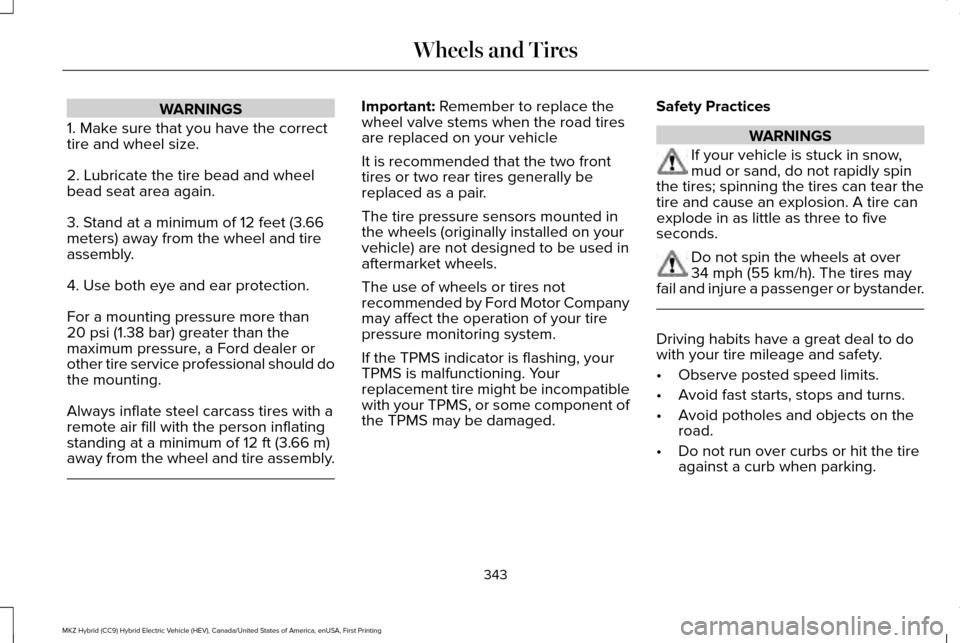
WARNINGS
1. Make sure that you have the correct
tire and wheel size.
2. Lubricate the tire bead and wheel
bead seat area again.
3. Stand at a minimum of 12 feet (3.66
meters) away from the wheel and tire
assembly.
4. Use both eye and ear protection.
For a mounting pressure more than
20 psi (1.38 bar) greater than the
maximum pressure, a Ford dealer or
other tire service professional should do
the mounting.
Always inflate steel carcass tires with a
remote air fill with the person inflating
standing at a minimum of
12 ft (3.66 m)
away from the wheel and tire assembly. Important:
Remember to replace the
wheel valve stems when the road tires
are replaced on your vehicle
It is recommended that the two front
tires or two rear tires generally be
replaced as a pair.
The tire pressure sensors mounted in
the wheels (originally installed on your
vehicle) are not designed to be used in
aftermarket wheels.
The use of wheels or tires not
recommended by Ford Motor Company
may affect the operation of your tire
pressure monitoring system.
If the TPMS indicator is flashing, your
TPMS is malfunctioning. Your
replacement tire might be incompatible
with your TPMS, or some component of
the TPMS may be damaged. Safety Practices WARNINGS
If your vehicle is stuck in snow,
mud or sand, do not rapidly spin
the tires; spinning the tires can tear the
tire and cause an explosion. A tire can
explode in as little as three to five
seconds. Do not spin the wheels at over
34 mph (55 km/h)
. The tires may
fail and injure a passenger or bystander. Driving habits have a great deal to do
with your tire mileage and safety.
•
Observe posted speed limits.
• Avoid fast starts, stops and turns.
• Avoid potholes and objects on the
road.
• Do not run over curbs or hit the tire
against a curb when parking.
343
MKZ Hybrid (CC9) Hybrid Electric Vehicle (HEV), Canada/United States of America, enUSA, First Printing Wheels and Tires
Page 379 of 546
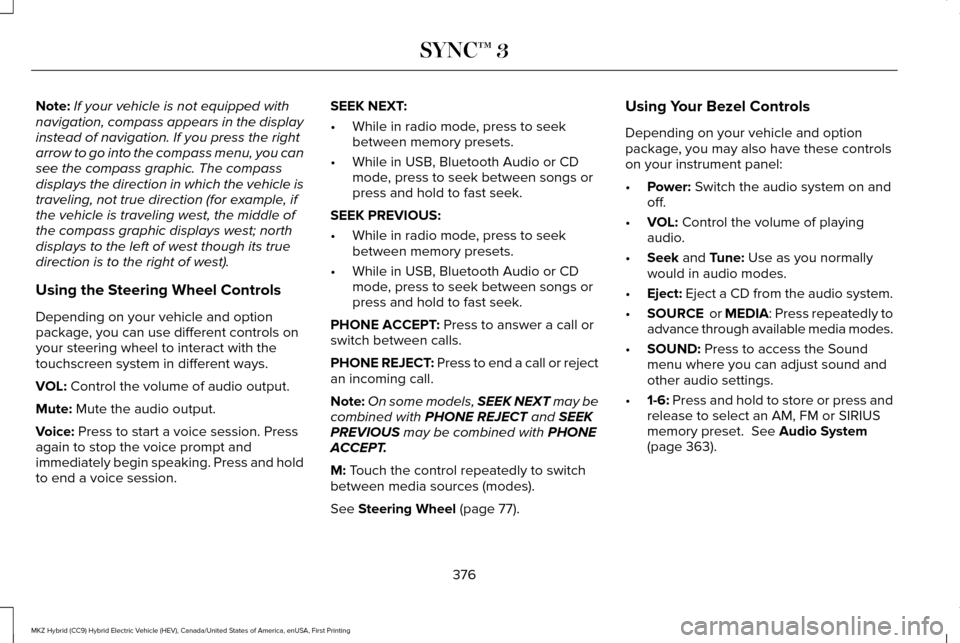
Note:
If your vehicle is not equipped with
navigation, compass appears in the display
instead of navigation. If you press the right
arrow to go into the compass menu, you can
see the compass graphic. The compass
displays the direction in which the vehicle is
traveling, not true direction (for example, if
the vehicle is traveling west, the middle of
the compass graphic displays west; north
displays to the left of west though its true
direction is to the right of west).
Using the Steering Wheel Controls
Depending on your vehicle and option
package, you can use different controls on
your steering wheel to interact with the
touchscreen system in different ways.
VOL: Control the volume of audio output.
Mute:
Mute the audio output.
Voice:
Press to start a voice session. Press
again to stop the voice prompt and
immediately begin speaking. Press and hold
to end a voice session. SEEK NEXT:
•
While in radio mode, press to seek
between memory presets.
• While in USB, Bluetooth Audio or CD
mode, press to seek between songs or
press and hold to fast seek.
SEEK PREVIOUS:
• While in radio mode, press to seek
between memory presets.
• While in USB, Bluetooth Audio or CD
mode, press to seek between songs or
press and hold to fast seek.
PHONE ACCEPT:
Press to answer a call or
switch between calls.
PHONE REJECT: Press to end a call or reject
an incoming call.
Note: On some models, SEEK NEXT may be
combined with
PHONE REJECT and SEEK
PREVIOUS may be combined with PHONE
ACCEPT.
M:
Touch the control repeatedly to switch
between media sources (modes).
See
Steering Wheel (page 77). Using Your Bezel Controls
Depending on your vehicle and option
package, you may also have these controls
on your instrument panel:
•
Power:
Switch the audio system on and
off.
• VOL:
Control the volume of playing
audio.
• Seek
and Tune: Use as you normally
would in audio modes.
• Eject:
Eject a CD from the audio system.
• SOURCE
or MEDIA: Press repeatedly to
advance through available media modes.
• SOUND:
Press to access the Sound
menu where you can adjust sound and
other audio settings.
• 1-6:
Press and hold to store or press and
release to select an AM, FM or SIRIUS
memory preset.
See Audio System
(page 363).
376
MKZ Hybrid (CC9) Hybrid Electric Vehicle (HEV), Canada/United States of America, enUSA, First Printing SYNC™ 3
Page 425 of 546
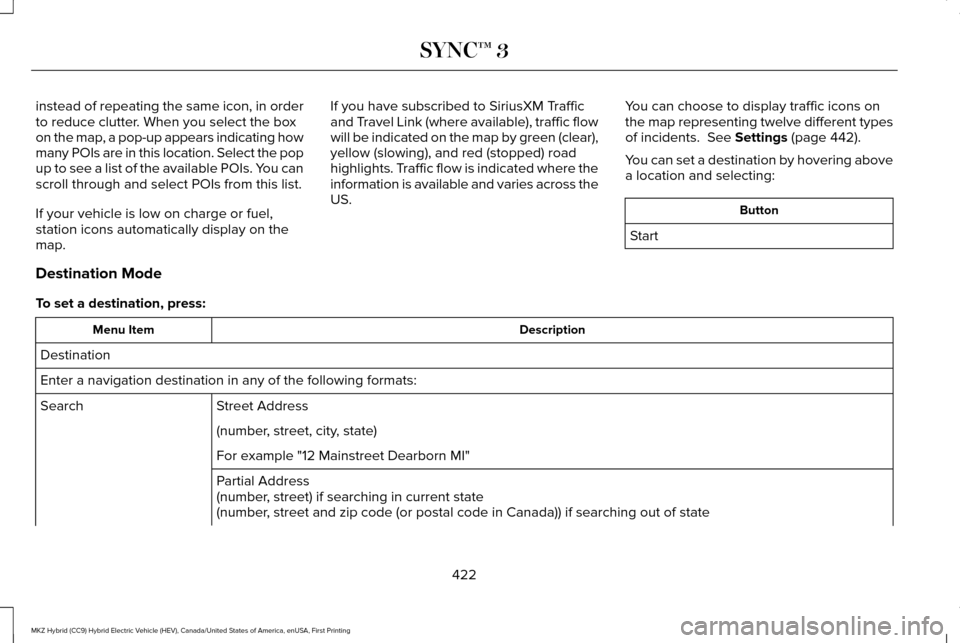
instead of repeating the same icon, in order
to reduce clutter. When you select the box
on the map, a pop-up appears indicating how
many POIs are in this location. Select the pop
up to see a list of the available POIs. You can
scroll through and select POIs from this list.
If your vehicle is low on charge or fuel,
station icons automatically display on the
map.
If you have subscribed to SiriusXM Traffic
and Travel Link (where available), traffic flow
will be indicated on the map by green (clear),
yellow (slowing), and red (stopped) road
highlights. Traffic flow is indicated where the
information is available and varies across the
US.
You can choose to display traffic icons on
the map representing twelve different types
of incidents. See Settings (page 442).
You can set a destination by hovering above
a location and selecting: Button
Start
Destination Mode
To set a destination, press: Description
Menu Item
Destination
Enter a navigation destination in any of the following formats: Street Address
Search
(number, street, city, state)
For example "12 Mainstreet Dearborn MI"
Partial Address
(number, street) if searching in current state
(number, street and zip code (or postal code in Canada)) if searching out of\
state
422
MKZ Hybrid (CC9) Hybrid Electric Vehicle (HEV), Canada/United States of America, enUSA, First Printing SYNC™ 3
Page 471 of 546

AppLink issues
Possible solution(s)
Possible cause(s)
Issue
and select 'Apps', then find the particular app
and choose 'Force stop'. Do not forget to
restart the app afterward, then select "Connect
Mobile Apps" on SYNC 3.
On an iPhone with iOS7+, to force close an
app, double tap the home button then swipe
up on the app to close it. Tap the home button
again, then select the app again to restart it.
After a few seconds, the app should then
appear in SYNC 3's Mobile App's Menu.
Switch Bluetooth off and then on to reset it on
your phone. If you are in your vehicle, SYNC
3 should be able to automatically re-connect
to your phone if you press the "Phone" button.
There is a Bluetooth issue on some older
versions of the Android operating system that
may cause apps that were found on your
previous vehicle drive to not be found again
if you did not switch Bluetooth off.
My Android phone is connected, my app(s)
are running, I restarted them, but I still cannot
find any apps.
468
MKZ Hybrid (CC9) Hybrid Electric Vehicle (HEV), Canada/United States of America, enUSA, First Printing SYNC™ 3
Page 540 of 546
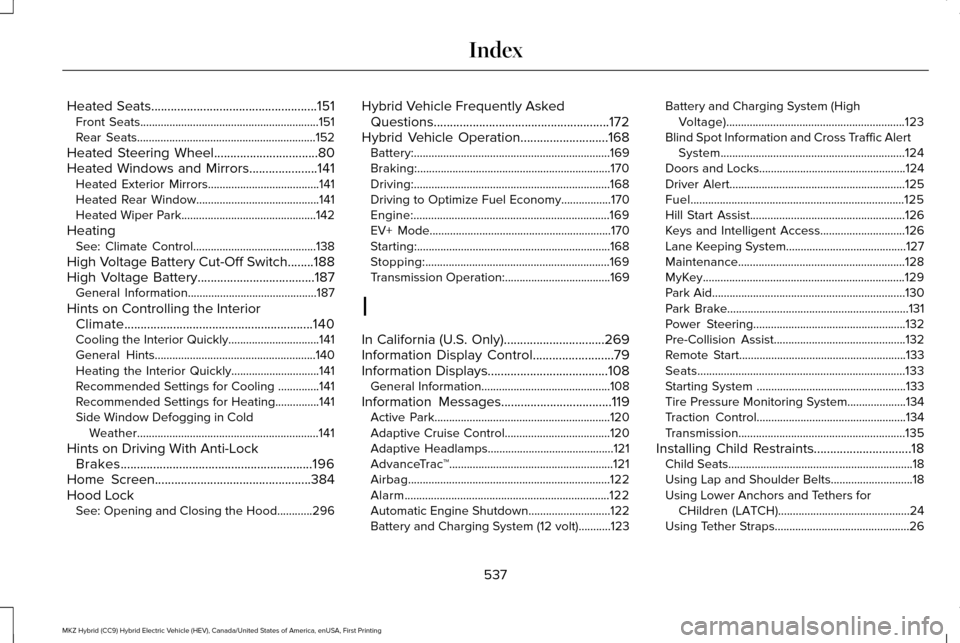
Heated Seats...................................................151
Front Seats.............................................................151
Rear Seats.............................................................152
Heated Steering Wheel................................80
Heated Windows and Mirrors.....................141
Heated Exterior Mirrors......................................141
Heated Rear Window..........................................141
Heated Wiper Park..............................................142
Heating See: Climate Control..........................................138
High Voltage Battery Cut-Off Switch........188
High Voltage Battery....................................187 General Information............................................187
Hints on Controlling the Interior Climate..........................................................140
Cooling the Interior Quickly...............................141
General Hints.......................................................140
Heating the Interior Quickly..............................141
Recommended Settings for Cooling ..............141
Recommended Settings for Heating...............141
Side Window Defogging in Cold Weather..............................................................141
Hints on Driving With Anti-Lock Brakes
...........................................................196
Home Screen................................................384
Hood Lock See: Opening and Closing the Hood............296 Hybrid Vehicle Frequently Asked
Questions......................................................172
Hybrid Vehicle Operation...........................168 Battery:...................................................................169
Braking:..................................................................170
Driving:...................................................................168
Driving to Optimize Fuel Economy.................170
Engine:...................................................................169
EV+ Mode..............................................................170
Starting:..................................................................168
Stopping:...............................................................169
Transmission Operation:....................................169
I
In California (U.S. Only)...............................269
Information Display Control
.........................79
Information Displays.....................................108 General Information............................................108
Information Messages
..................................119
Active Park............................................................120
Adaptive Cruise Control....................................120
Adaptive Headlamps...........................................121
AdvanceTrac ™........................................................121
Airbag.....................................................................122
Alarm......................................................................122
Automatic Engine Shutdown............................122
Battery and Charging System (12 volt)...........123 Battery and Charging System (High
Voltage).............................................................123
Blind Spot Information and Cross Traffic Alert System...............................................................124
Doors and Locks..................................................124
Driver Alert............................................................125
Fuel........................................................................\
.125
Hill Start Assist.....................................................126
Keys and Intelligent Access.............................126
Lane Keeping System.........................................127
Maintenance.........................................................128
MyKey.....................................................................129
Park Aid..................................................................130
Park Brake..............................................................131
Power Steering....................................................132
Pre-Collision Assist.............................................132
Remote Start.........................................................133
Seats.......................................................................133
Starting System ...................................................133
Tire Pressure Monitoring System....................134
Traction Control...................................................134
Transmission.........................................................135
Installing Child Restraints
..............................18
Child Seats...............................................................18
Using Lap and Shoulder Belts............................18
Using Lower Anchors and Tethers for
CHildren (LATCH).............................................24
Using Tether Straps..............................................26
537
MKZ Hybrid (CC9) Hybrid Electric Vehicle (HEV), Canada/United States of America, enUSA, First Printing Index
Page 544 of 546
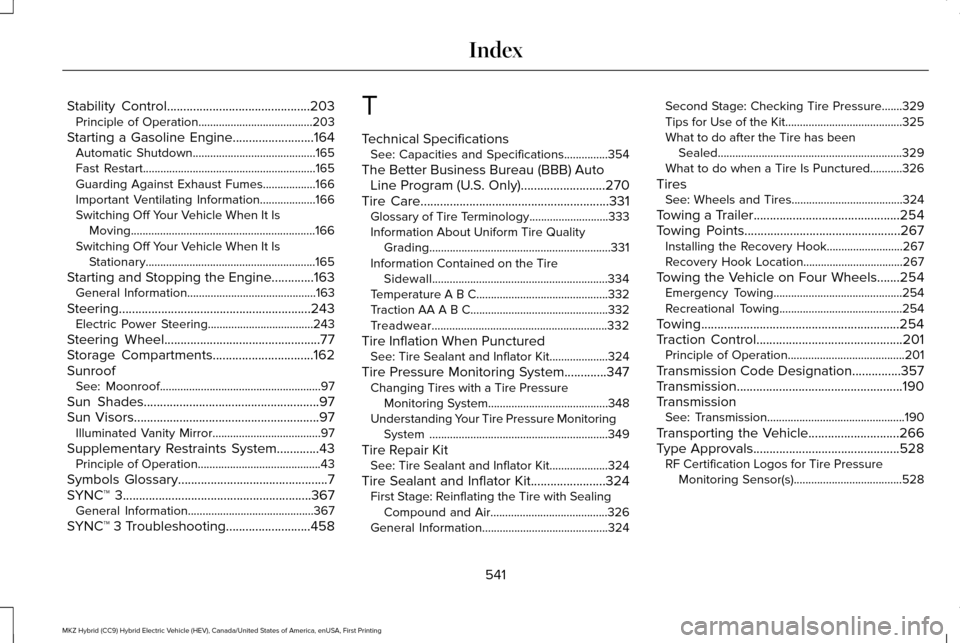
Stability Control............................................203
Principle of Operation.......................................203
Starting a Gasoline Engine.........................164 Automatic Shutdown..........................................165
Fast Restart...........................................................165
Guarding Against Exhaust Fumes..................166
Important Ventilating Information...................166
Switching Off Your Vehicle When It Is
Moving...............................................................166
Switching Off Your Vehicle When It Is Stationary..........................................................165
Starting and Stopping the Engine.............163 General Information............................................163
Steering ...........................................................243
Electric Power Steering....................................243
Steering Wheel................................................77
Storage Compartments...............................162
Sunroof See: Moonroof.......................................................97
Sun Shades
......................................................97
Sun Visors.........................................................97
Illuminated Vanity Mirror.....................................97
Supplementary Restraints System
.............43
Principle of Operation..........................................43
Symbols Glossary
..............................................7
SYNC™ 3..........................................................367 General Information...........................................367
SYNC™ 3 Troubleshooting
..........................458 T
Technical Specifications
See: Capacities and Specifications...............354
The Better Business Bureau (BBB) Auto Line Program (U.S. Only)..........................270
Tire Care..........................................................331 Glossary of Tire Terminology...........................333
Information About Uniform Tire Quality
Grading..............................................................331
Information Contained on the Tire Sidewall............................................................334
Temperature A B C.............................................332
Traction AA A B C...............................................332
Treadwear............................................................332
Tire Inflation When Punctured See: Tire Sealant and Inflator Kit....................
324
Tire Pressure Monitoring System
.............347
Changing Tires with a Tire Pressure
Monitoring System.........................................348
Understanding Your Tire Pressure Monitoring System .............................................................349
Tire Repair Kit See: Tire Sealant and Inflator Kit....................
324
Tire Sealant and Inflator Kit.......................324 First Stage: Reinflating the Tire with Sealing
Compound and Air........................................326
General Information...........................................324 Second Stage: Checking Tire Pressure.......329
Tips for Use of the Kit........................................325
What to do after the Tire has been
Sealed...............................................................329
What to do when a Tire Is Punctured...........326
Tires See: Wheels and Tires......................................324
Towing a Trailer
.............................................254
Towing Points................................................267 Installing the Recovery Hook..........................267
Recovery Hook Location..................................267
Towing the Vehicle on Four Wheels
.......254
Emergency Towing............................................254
Recreational Towing..........................................254
Towing.............................................................254
Traction Control.............................................201 Principle of Operation........................................201
Transmission Code Designation
...............357
Transmission...................................................190
Transmission See: Transmission...............................................190
Transporting the Vehicle............................266
Type Approvals
.............................................528
RF Certification Logos for Tire Pressure
Monitoring Sensor(s).....................................528
541
MKZ Hybrid (CC9) Hybrid Electric Vehicle (HEV), Canada/United States of America, enUSA, First Printing Index
Page 545 of 546
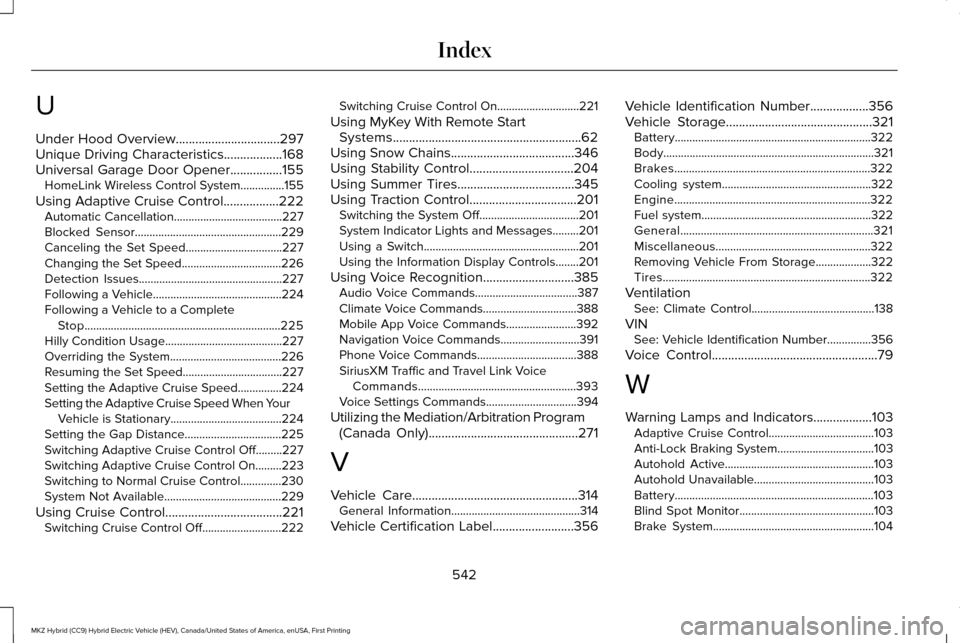
U
Under Hood Overview................................297
Unique Driving Characteristics..................168
Universal Garage Door Opener................155
HomeLink Wireless Control System...............155
Using Adaptive Cruise Control.................222 Automatic Cancellation.....................................227
Blocked Sensor..................................................229
Canceling the Set Speed.................................227
Changing the Set Speed..................................226
Detection Issues.................................................227
Following a Vehicle............................................224
Following a Vehicle to a Complete
Stop...................................................................225
Hilly Condition Usage........................................227
Overriding the System......................................226
Resuming the Set Speed..................................227
Setting the Adaptive Cruise Speed...............224
Setting the Adaptive Cruise Speed When Your Vehicle is Stationary......................................224
Setting the Gap Distance.................................225
Switching Adaptive Cruise Control Off.........227
Switching Adaptive Cruise Control On.........223
Switching to Normal Cruise Control..............230
System Not Available........................................229
Using Cruise Control....................................221 Switching Cruise Control Off...........................222 Switching Cruise Control On............................221
Using MyKey With Remote Start Systems..........................................................62
Using Snow Chains
......................................346
Using Stability Control................................204
Using Summer Tires....................................345
Using Traction Control
.................................201
Switching the System Off..................................201
System Indicator Lights and Messages.........201
Using a Switch.....................................................201
Using the Information Display Controls........201
Using Voice Recognition............................385 Audio Voice Commands...................................387
Climate Voice Commands................................388
Mobile App Voice Commands........................392
Navigation Voice Commands...........................
391
Phone Voice Commands..................................388
SiriusXM Traffic and Travel Link Voice Commands......................................................393
Voice Settings Commands...............................394
Utilizing the Mediation/Arbitration Program (Canada Only)..............................................271
V
Vehicle Care
...................................................314
General Information............................................314
Vehicle Certification Label
.........................356 Vehicle Identification Number..................356
Vehicle Storage
.............................................321
Battery...................................................................322
Body........................................................................\
321
Brakes...................................................................322
Cooling system...................................................322
Engine...................................................................322
Fuel system..........................................................322
General..................................................................321
Miscellaneous.....................................................322
Removing Vehicle From Storage
...................322
Tires.......................................................................322
Ventilation See: Climate Control..........................................138
VIN See: Vehicle Identification Number...............356
Voice Control...................................................79
W
Warning Lamps and Indicators..................103 Adaptive Cruise Control....................................103
Anti-Lock Braking System.................................
103
Autohold Active...................................................103
Autohold Unavailable.........................................103
Battery....................................................................103
Blind Spot Monitor..............................................103
Brake System.......................................................104
542
MKZ Hybrid (CC9) Hybrid Electric Vehicle (HEV), Canada/United States of America, enUSA, First Printing Index