sensor LINCOLN MKZ HYBRID 2019 Workshop Manual
[x] Cancel search | Manufacturer: LINCOLN, Model Year: 2019, Model line: MKZ HYBRID, Model: LINCOLN MKZ HYBRID 2019Pages: 575, PDF Size: 4.77 MB
Page 328 of 575
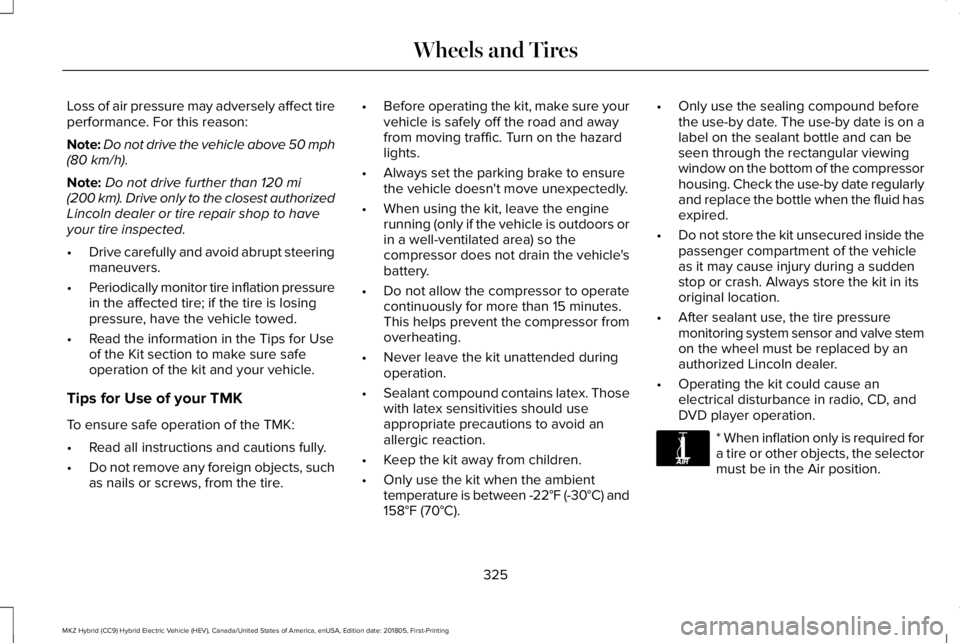
Loss of air pressure may adversely affect tireperformance. For this reason:
Note:Do not drive the vehicle above 50 mph(80 km/h).
Note:Do not drive further than 120 mi(200 km). Drive only to the closest authorizedLincoln dealer or tire repair shop to haveyour tire inspected.
•Drive carefully and avoid abrupt steeringmaneuvers.
•Periodically monitor tire inflation pressurein the affected tire; if the tire is losingpressure, have the vehicle towed.
•Read the information in the Tips for Useof the Kit section to make sure safeoperation of the kit and your vehicle.
Tips for Use of your TMK
To ensure safe operation of the TMK:
•Read all instructions and cautions fully.
•Do not remove any foreign objects, suchas nails or screws, from the tire.
•Before operating the kit, make sure yourvehicle is safely off the road and awayfrom moving traffic. Turn on the hazardlights.
•Always set the parking brake to ensurethe vehicle doesn't move unexpectedly.
•When using the kit, leave the enginerunning (only if the vehicle is outdoors orin a well-ventilated area) so thecompressor does not drain the vehicle'sbattery.
•Do not allow the compressor to operatecontinuously for more than 15 minutes.This helps prevent the compressor fromoverheating.
•Never leave the kit unattended duringoperation.
•Sealant compound contains latex. Thosewith latex sensitivities should useappropriate precautions to avoid anallergic reaction.
•Keep the kit away from children.
•Only use the kit when the ambienttemperature is between -22°F (-30°C) and158°F (70°C).
•Only use the sealing compound beforethe use-by date. The use-by date is on alabel on the sealant bottle and can beseen through the rectangular viewingwindow on the bottom of the compressorhousing. Check the use-by date regularlyand replace the bottle when the fluid hasexpired.
•Do not store the kit unsecured inside thepassenger compartment of the vehicleas it may cause injury during a suddenstop or crash. Always store the kit in itsoriginal location.
•After sealant use, the tire pressuremonitoring system sensor and valve stemon the wheel must be replaced by anauthorized Lincoln dealer.
•Operating the kit could cause anelectrical disturbance in radio, CD, andDVD player operation.
* When inflation only is required fora tire or other objects, the selectormust be in the Air position.
325
MKZ Hybrid (CC9) Hybrid Electric Vehicle (HEV), Canada/United States of America, enUSA, Edition date: 201805, First-Printing
Wheels and TiresE175978
Page 346 of 575
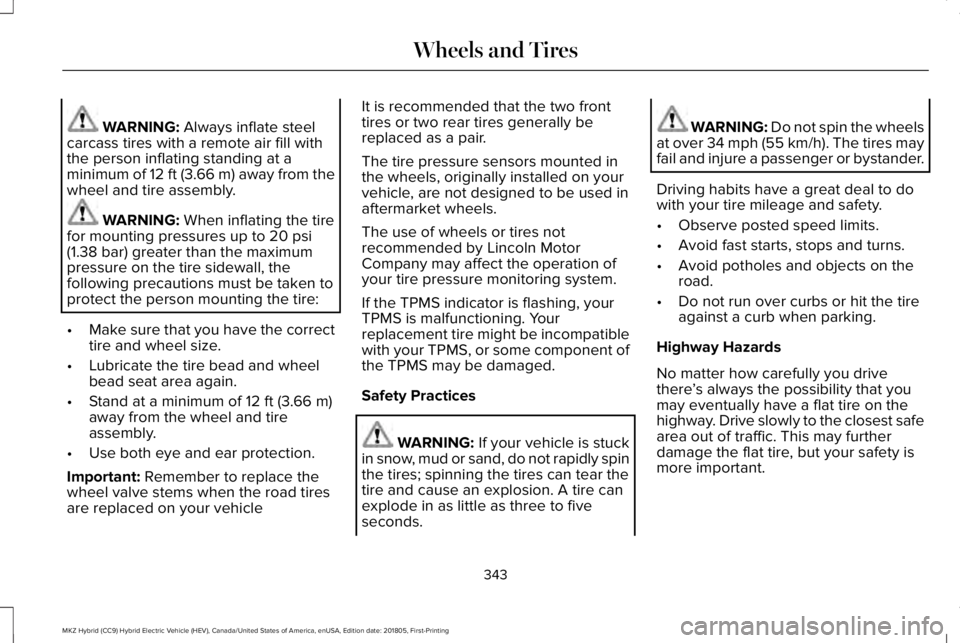
WARNING: Always inflate steelcarcass tires with a remote air fill withthe person inflating standing at aminimum of 12 ft (3.66 m) away from thewheel and tire assembly.
WARNING: When inflating the tirefor mounting pressures up to 20 psi(1.38 bar) greater than the maximumpressure on the tire sidewall, thefollowing precautions must be taken toprotect the person mounting the tire:
•Make sure that you have the correcttire and wheel size.
•Lubricate the tire bead and wheelbead seat area again.
•Stand at a minimum of 12 ft (3.66 m)away from the wheel and tireassembly.
•Use both eye and ear protection.
Important: Remember to replace thewheel valve stems when the road tiresare replaced on your vehicle
It is recommended that the two fronttires or two rear tires generally bereplaced as a pair.
The tire pressure sensors mounted inthe wheels, originally installed on yourvehicle, are not designed to be used inaftermarket wheels.
The use of wheels or tires notrecommended by Lincoln MotorCompany may affect the operation ofyour tire pressure monitoring system.
If the TPMS indicator is flashing, yourTPMS is malfunctioning. Yourreplacement tire might be incompatiblewith your TPMS, or some component ofthe TPMS may be damaged.
Safety Practices
WARNING: If your vehicle is stuckin snow, mud or sand, do not rapidly spinthe tires; spinning the tires can tear thetire and cause an explosion. A tire can
explode in as little as three to fiveseconds.
WARNING: Do not spin the wheelsat over 34 mph (55 km/h). The tires mayfail and injure a passenger or bystander.
Driving habits have a great deal to dowith your tire mileage and safety.
•Observe posted speed limits.
•Avoid fast starts, stops and turns.
•Avoid potholes and objects on theroad.
•Do not run over curbs or hit the tireagainst a curb when parking.
Highway Hazards
No matter how carefully you drivethere’s always the possibility that you
may eventually have a flat tire on thehighway. Drive slowly to the closest safearea out of traffic. This may furtherdamage the flat tire, but your safety ismore important.
343
MKZ Hybrid (CC9) Hybrid Electric Vehicle (HEV), Canada/United States of America, enUSA, Edition date: 201805, First-Printing
Wheels and Tires
Page 350 of 575
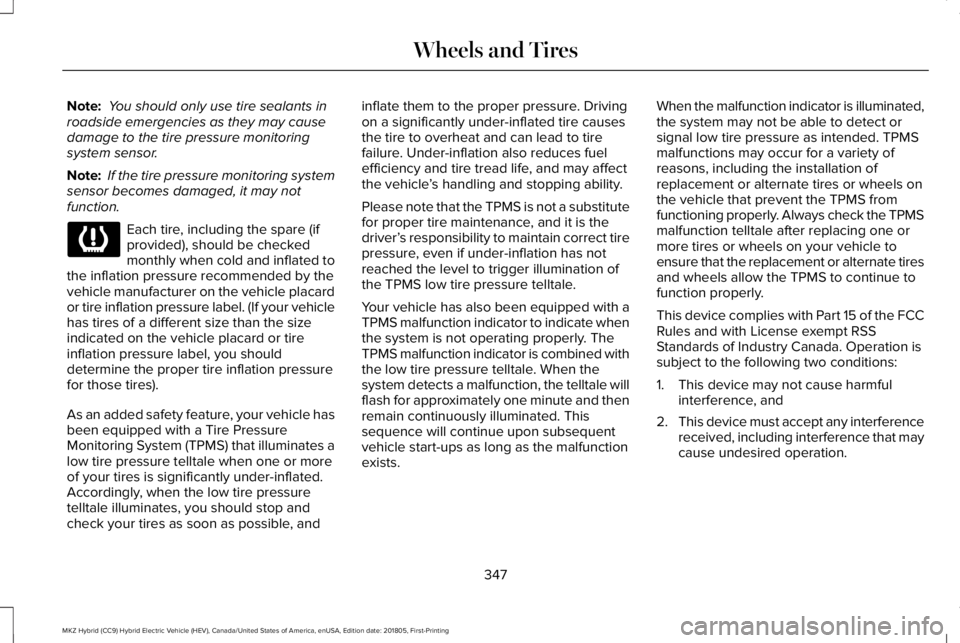
Note: You should only use tire sealants inroadside emergencies as they may causedamage to the tire pressure monitoringsystem sensor.
Note: If the tire pressure monitoring systemsensor becomes damaged, it may notfunction.
Each tire, including the spare (ifprovided), should be checkedmonthly when cold and inflated tothe inflation pressure recommended by thevehicle manufacturer on the vehicle placardor tire inflation pressure label. (If your vehiclehas tires of a different size than the sizeindicated on the vehicle placard or tireinflation pressure label, you shoulddetermine the proper tire inflation pressurefor those tires).
As an added safety feature, your vehicle hasbeen equipped with a Tire PressureMonitoring System (TPMS) that illuminates alow tire pressure telltale when one or moreof your tires is significantly under-inflated.Accordingly, when the low tire pressuretelltale illuminates, you should stop andcheck your tires as soon as possible, and
inflate them to the proper pressure. Drivingon a significantly under-inflated tire causesthe tire to overheat and can lead to tirefailure. Under-inflation also reduces fuelefficiency and tire tread life, and may affectthe vehicle’s handling and stopping ability.
Please note that the TPMS is not a substitutefor proper tire maintenance, and it is thedriver’s responsibility to maintain correct tirepressure, even if under-inflation has notreached the level to trigger illumination ofthe TPMS low tire pressure telltale.
Your vehicle has also been equipped with aTPMS malfunction indicator to indicate whenthe system is not operating properly. TheTPMS malfunction indicator is combined withthe low tire pressure telltale. When thesystem detects a malfunction, the telltale willflash for approximately one minute and thenremain continuously illuminated. Thissequence will continue upon subsequentvehicle start-ups as long as the malfunctionexists.
When the malfunction indicator is illuminated,the system may not be able to detect orsignal low tire pressure as intended. TPMSmalfunctions may occur for a variety ofreasons, including the installation ofreplacement or alternate tires or wheels onthe vehicle that prevent the TPMS fromfunctioning properly. Always check the TPMSmalfunction telltale after replacing one ormore tires or wheels on your vehicle toensure that the replacement or alternate tiresand wheels allow the TPMS to continue tofunction properly.
This device complies with Part 15 of the FCCRules and with License exempt RSSStandards of Industry Canada. Operation issubject to the following two conditions:
1. This device may not cause harmfulinterference, and
2.This device must accept any interferencereceived, including interference that maycause undesired operation.
347
MKZ Hybrid (CC9) Hybrid Electric Vehicle (HEV), Canada/United States of America, enUSA, Edition date: 201805, First-Printing
Wheels and Tires
Page 351 of 575
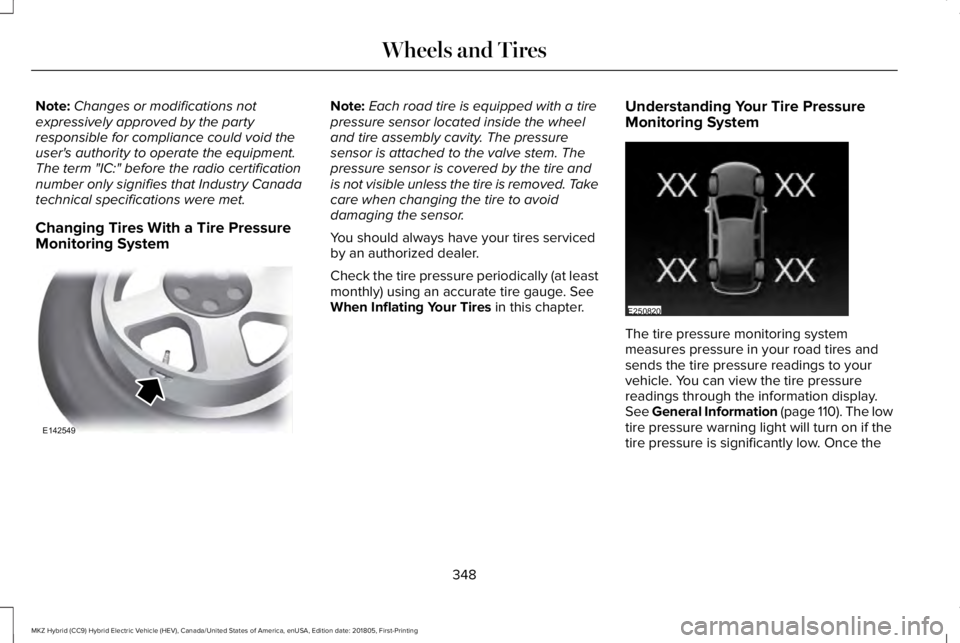
Note:Changes or modifications notexpressively approved by the partyresponsible for compliance could void theuser's authority to operate the equipment.The term "IC:" before the radio certificationnumber only signifies that Industry Canadatechnical specifications were met.
Changing Tires With a Tire PressureMonitoring System
Note:Each road tire is equipped with a tirepressure sensor located inside the wheeland tire assembly cavity. The pressuresensor is attached to the valve stem. Thepressure sensor is covered by the tire andis not visible unless the tire is removed. Takecare when changing the tire to avoiddamaging the sensor.
You should always have your tires servicedby an authorized dealer.
Check the tire pressure periodically (at leastmonthly) using an accurate tire gauge. SeeWhen Inflating Your Tires in this chapter.
Understanding Your Tire PressureMonitoring System
The tire pressure monitoring systemmeasures pressure in your road tires andsends the tire pressure readings to yourvehicle. You can view the tire pressurereadings through the information display.See General Information (page 110). The lowtire pressure warning light will turn on if thetire pressure is significantly low. Once the
348
MKZ Hybrid (CC9) Hybrid Electric Vehicle (HEV), Canada/United States of America, enUSA, Edition date: 201805, First-Printing
Wheels and TiresE142549 E250820
Page 554 of 575
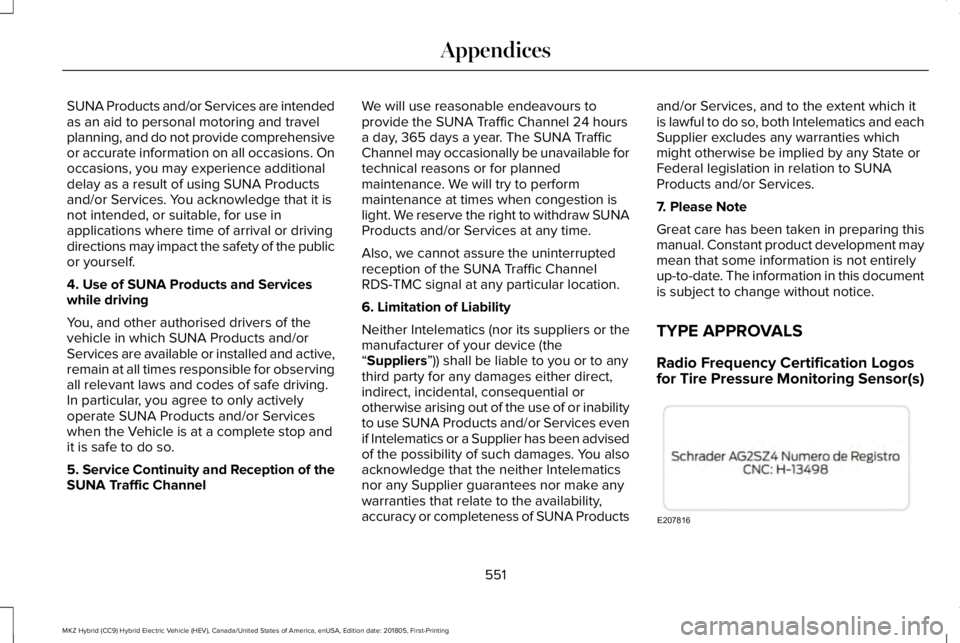
SUNA Products and/or Services are intendedas an aid to personal motoring and travelplanning, and do not provide comprehensiveor accurate information on all occasions. Onoccasions, you may experience additionaldelay as a result of using SUNA Productsand/or Services. You acknowledge that it isnot intended, or suitable, for use inapplications where time of arrival or drivingdirections may impact the safety of the publicor yourself.
4. Use of SUNA Products and Serviceswhile driving
You, and other authorised drivers of thevehicle in which SUNA Products and/orServices are available or installed and active,remain at all times responsible for observingall relevant laws and codes of safe driving.In particular, you agree to only activelyoperate SUNA Products and/or Serviceswhen the Vehicle is at a complete stop andit is safe to do so.
5. Service Continuity and Reception of theSUNA Traffic Channel
We will use reasonable endeavours toprovide the SUNA Traffic Channel 24 hoursa day, 365 days a year. The SUNA TrafficChannel may occasionally be unavailable fortechnical reasons or for plannedmaintenance. We will try to performmaintenance at times when congestion islight. We reserve the right to withdraw SUNAProducts and/or Services at any time.
Also, we cannot assure the uninterruptedreception of the SUNA Traffic ChannelRDS-TMC signal at any particular location.
6. Limitation of Liability
Neither Intelematics (nor its suppliers or themanufacturer of your device (the“Suppliers”)) shall be liable to you or to anythird party for any damages either direct,indirect, incidental, consequential orotherwise arising out of the use of or inabilityto use SUNA Products and/or Services evenif Intelematics or a Supplier has been advisedof the possibility of such damages. You alsoacknowledge that the neither Intelematicsnor any Supplier guarantees nor make anywarranties that relate to the availability,accuracy or completeness of SUNA Products
and/or Services, and to the extent which itis lawful to do so, both Intelematics and eachSupplier excludes any warranties whichmight otherwise be implied by any State orFederal legislation in relation to SUNAProducts and/or Services.
7. Please Note
Great care has been taken in preparing thismanual. Constant product development maymean that some information is not entirelyup-to-date. The information in this documentis subject to change without notice.
TYPE APPROVALS
Radio Frequency Certification Logosfor Tire Pressure Monitoring Sensor(s)
551
MKZ Hybrid (CC9) Hybrid Electric Vehicle (HEV), Canada/United States of America, enUSA, Edition date: 201805, First-Printing
AppendicesE207816
Page 566 of 575
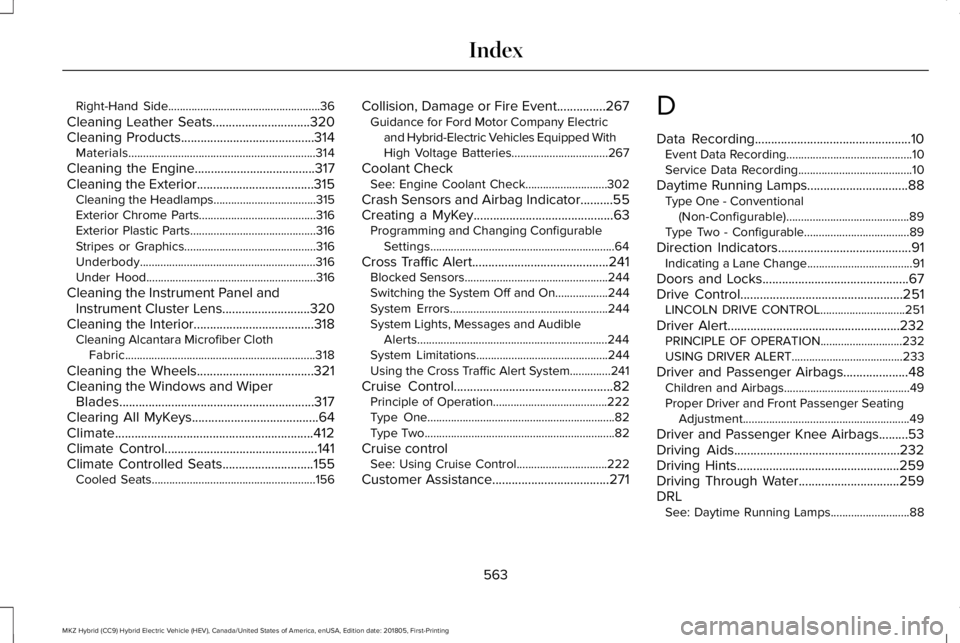
Right-Hand Side....................................................36
Cleaning Leather Seats..............................320Cleaning Products.........................................314Materials................................................................314
Cleaning the Engine.....................................317Cleaning the Exterior....................................315Cleaning the Headlamps...................................315Exterior Chrome Parts........................................316Exterior Plastic Parts...........................................316Stripes or Graphics.............................................316Underbody............................................................316Under Hood..........................................................316
Cleaning the Instrument Panel andInstrument Cluster Lens...........................320Cleaning the Interior.....................................318Cleaning Alcantara Microfiber ClothFabric.................................................................318
Cleaning the Wheels....................................321Cleaning the Windows and WiperBlades............................................................317Clearing All MyKeys.......................................64Climate.............................................................412Climate Control...............................................141Climate Controlled Seats............................155Cooled Seats........................................................156
Collision, Damage or Fire Event...............267Guidance for Ford Motor Company Electricand Hybrid-Electric Vehicles Equipped WithHigh Voltage Batteries.................................267
Coolant CheckSee: Engine Coolant Check............................302
Crash Sensors and Airbag Indicator..........55Creating a MyKey...........................................63Programming and Changing ConfigurableSettings...............................................................64
Cross Traffic Alert..........................................241Blocked Sensors.................................................244Switching the System Off and On..................244System Errors......................................................244System Lights, Messages and AudibleAlerts.................................................................244System Limitations.............................................244Using the Cross Traffic Alert System..............241
Cruise Control.................................................82Principle of Operation.......................................222Type One................................................................82Type Two.................................................................82
Cruise controlSee: Using Cruise Control...............................222
Customer Assistance....................................271
D
Data Recording................................................10Event Data Recording...........................................10Service Data Recording.......................................10
Daytime Running Lamps...............................88Type One - Conventional(Non-Configurable)..........................................89Type Two - Configurable....................................89
Direction Indicators.........................................91Indicating a Lane Change....................................91
Doors and Locks.............................................67Drive Control..................................................251LINCOLN DRIVE CONTROL.............................251
Driver Alert.....................................................232PRINCIPLE OF OPERATION............................232USING DRIVER ALERT......................................233
Driver and Passenger Airbags....................48Children and Airbags...........................................49Proper Driver and Front Passenger SeatingAdjustment.........................................................49
Driver and Passenger Knee Airbags.........53Driving Aids...................................................232Driving Hints..................................................259Driving Through Water...............................259DRLSee: Daytime Running Lamps...........................88
563
MKZ Hybrid (CC9) Hybrid Electric Vehicle (HEV), Canada/United States of America, enUSA, Edition date: 201805, First-Printing
Index
Page 571 of 575
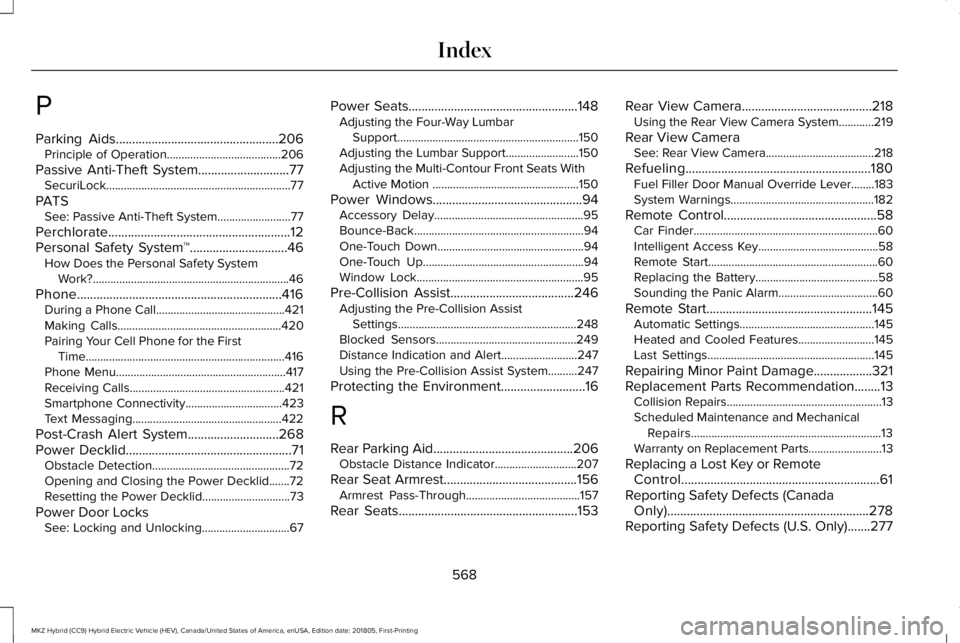
P
Parking Aids..................................................206Principle of Operation.......................................206
Passive Anti-Theft System............................77SecuriLock...............................................................77
PATSSee: Passive Anti-Theft System.........................77
Perchlorate........................................................12Personal Safety System™..............................46How Does the Personal Safety SystemWork?...................................................................46
Phone...............................................................416During a Phone Call............................................421Making Calls........................................................420Pairing Your Cell Phone for the FirstTime....................................................................416Phone Menu..........................................................417Receiving Calls.....................................................421Smartphone Connectivity.................................423Text Messaging...................................................422
Post-Crash Alert System............................268Power Decklid...................................................71Obstacle Detection...............................................72Opening and Closing the Power Decklid.......72Resetting the Power Decklid..............................73
Power Door LocksSee: Locking and Unlocking..............................67
Power Seats....................................................148Adjusting the Four-Way LumbarSupport..............................................................150Adjusting the Lumbar Support.........................150Adjusting the Multi-Contour Front Seats WithActive Motion ..................................................150
Power Windows..............................................94Accessory Delay...................................................95Bounce-Back..........................................................94One-Touch Down..................................................94One-Touch Up.......................................................94Window Lock.........................................................95
Pre-Collision Assist......................................246Adjusting the Pre-Collision AssistSettings.............................................................248Blocked Sensors................................................249Distance Indication and Alert..........................247Using the Pre-Collision Assist System..........247
Protecting the Environment..........................16
R
Rear Parking Aid...........................................206Obstacle Distance Indicator............................207
Rear Seat Armrest.........................................156Armrest Pass-Through.......................................157
Rear Seats.......................................................153
Rear View Camera........................................218Using the Rear View Camera System............219
Rear View CameraSee: Rear View Camera.....................................218
Refueling.........................................................180Fuel Filler Door Manual Override Lever........183System Warnings.................................................182
Remote Control...............................................58Car Finder...............................................................60Intelligent Access Key.........................................58Remote Start..........................................................60Replacing the Battery..........................................58Sounding the Panic Alarm..................................60
Remote Start...................................................145Automatic Settings..............................................145Heated and Cooled Features..........................145Last Settings.........................................................145
Repairing Minor Paint Damage..................321Replacement Parts Recommendation........13Collision Repairs.....................................................13Scheduled Maintenance and MechanicalRepairs.................................................................13Warranty on Replacement Parts.........................13
Replacing a Lost Key or RemoteControl.............................................................61Reporting Safety Defects (CanadaOnly)..............................................................278Reporting Safety Defects (U.S. Only).......277
568
MKZ Hybrid (CC9) Hybrid Electric Vehicle (HEV), Canada/United States of America, enUSA, Edition date: 201805, First-Printing
Index
Page 573 of 575
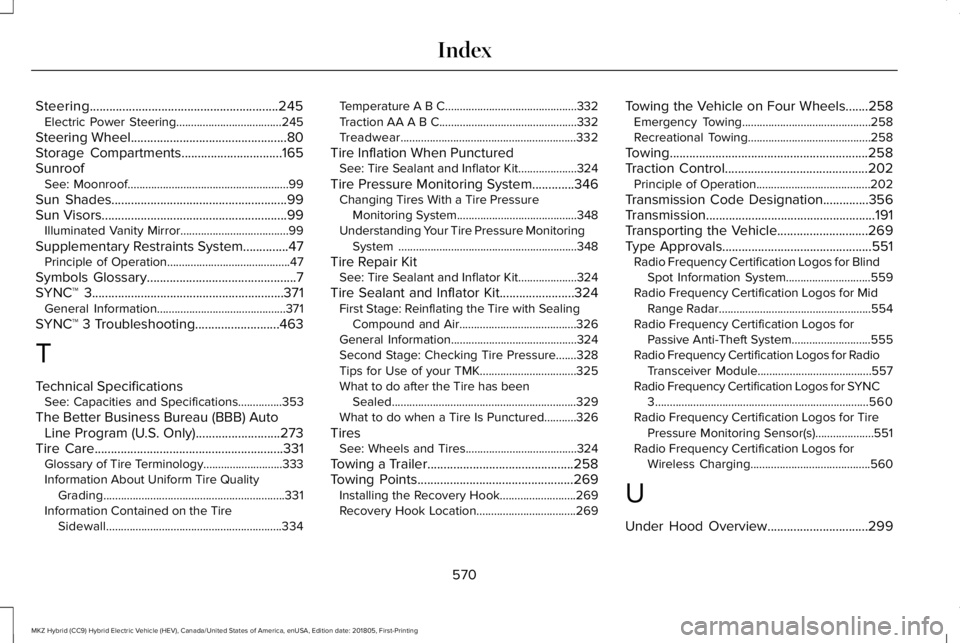
Steering..........................................................245Electric Power Steering....................................245
Steering Wheel................................................80Storage Compartments...............................165SunroofSee: Moonroof.......................................................99
Sun Shades......................................................99Sun Visors.........................................................99Illuminated Vanity Mirror.....................................99
Supplementary Restraints System..............47Principle of Operation..........................................47
Symbols Glossary..............................................7SYNC™ 3...........................................................371General Information............................................371
SYNC™ 3 Troubleshooting..........................463
T
Technical SpecificationsSee: Capacities and Specifications...............353
The Better Business Bureau (BBB) AutoLine Program (U.S. Only)..........................273Tire Care..........................................................331Glossary of Tire Terminology...........................333Information About Uniform Tire QualityGrading..............................................................331Information Contained on the TireSidewall............................................................334
Temperature A B C.............................................332Traction AA A B C...............................................332Treadwear............................................................332
Tire Inflation When PuncturedSee: Tire Sealant and Inflator Kit....................324
Tire Pressure Monitoring System.............346Changing Tires With a Tire PressureMonitoring System.........................................348Understanding Your Tire Pressure MonitoringSystem .............................................................348
Tire Repair KitSee: Tire Sealant and Inflator Kit....................324
Tire Sealant and Inflator Kit.......................324First Stage: Reinflating the Tire with SealingCompound and Air........................................326General Information...........................................324Second Stage: Checking Tire Pressure.......328Tips for Use of your TMK.................................325What to do after the Tire has beenSealed...............................................................329What to do when a Tire Is Punctured...........326
TiresSee: Wheels and Tires......................................324
Towing a Trailer.............................................258Towing Points................................................269Installing the Recovery Hook..........................269Recovery Hook Location..................................269
Towing the Vehicle on Four Wheels.......258Emergency Towing............................................258Recreational Towing..........................................258
Towing.............................................................258Traction Control............................................202Principle of Operation.......................................202
Transmission Code Designation..............356Transmission....................................................191Transporting the Vehicle............................269Type Approvals..............................................551Radio Frequency Certification Logos for BlindSpot Information System.............................559Radio Frequency Certification Logos for MidRange Radar....................................................554Radio Frequency Certification Logos forPassive Anti-Theft System...........................555Radio Frequency Certification Logos for RadioTransceiver Module.......................................557Radio Frequency Certification Logos for SYNC3.........................................................................560Radio Frequency Certification Logos for TirePressure Monitoring Sensor(s)....................551Radio Frequency Certification Logos forWireless Charging.........................................560
U
Under Hood Overview...............................299
570
MKZ Hybrid (CC9) Hybrid Electric Vehicle (HEV), Canada/United States of America, enUSA, Edition date: 201805, First-Printing
Index
Page 574 of 575
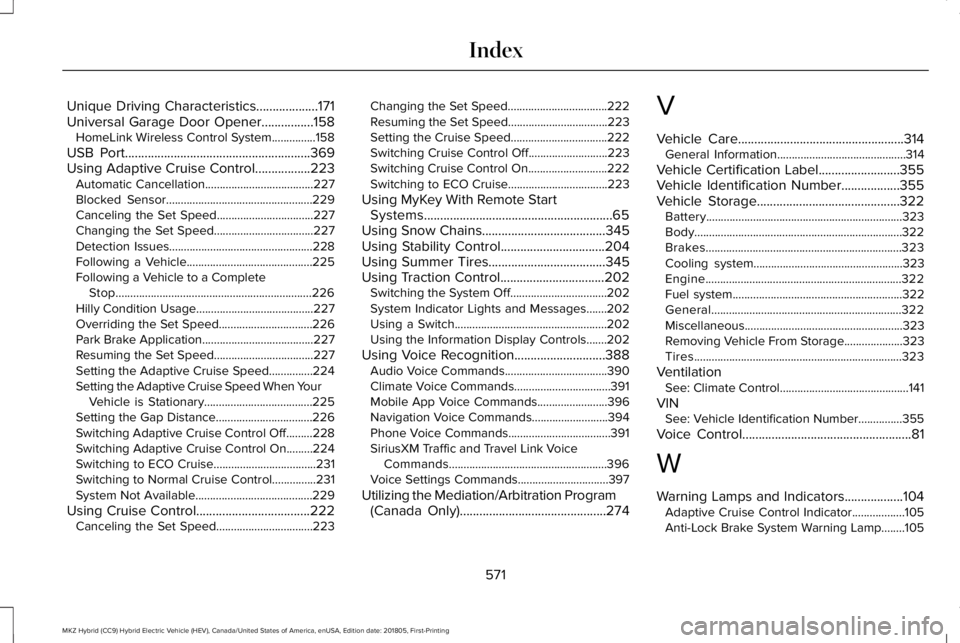
Unique Driving Characteristics...................171Universal Garage Door Opener................158HomeLink Wireless Control System...............158
USB Port.........................................................369Using Adaptive Cruise Control.................223Automatic Cancellation.....................................227Blocked Sensor..................................................229Canceling the Set Speed.................................227Changing the Set Speed..................................227Detection Issues.................................................228Following a Vehicle...........................................225Following a Vehicle to a CompleteStop...................................................................226Hilly Condition Usage........................................227Overriding the Set Speed................................226Park Brake Application......................................227Resuming the Set Speed..................................227Setting the Adaptive Cruise Speed...............224Setting the Adaptive Cruise Speed When YourVehicle is Stationary.....................................225Setting the Gap Distance.................................226Switching Adaptive Cruise Control Off.........228Switching Adaptive Cruise Control On.........224Switching to ECO Cruise...................................231Switching to Normal Cruise Control...............231System Not Available........................................229
Using Cruise Control...................................222Canceling the Set Speed.................................223
Changing the Set Speed..................................222Resuming the Set Speed..................................223Setting the Cruise Speed.................................222Switching Cruise Control Off...........................223Switching Cruise Control On...........................222Switching to ECO Cruise..................................223
Using MyKey With Remote StartSystems..........................................................65Using Snow Chains......................................345Using Stability Control................................204Using Summer Tires....................................345Using Traction Control................................202Switching the System Off.................................202System Indicator Lights and Messages.......202Using a Switch....................................................202Using the Information Display Controls.......202
Using Voice Recognition............................388Audio Voice Commands...................................390Climate Voice Commands.................................391Mobile App Voice Commands........................396Navigation Voice Commands..........................394Phone Voice Commands...................................391SiriusXM Traffic and Travel Link VoiceCommands......................................................396Voice Settings Commands...............................397
Utilizing the Mediation/Arbitration Program(Canada Only).............................................274
V
Vehicle Care...................................................314General Information............................................314
Vehicle Certification Label.........................355Vehicle Identification Number..................355Vehicle Storage............................................322Battery...................................................................323Body.......................................................................322Brakes...................................................................323Cooling system...................................................323Engine...................................................................322Fuel system..........................................................322General.................................................................322Miscellaneous......................................................323Removing Vehicle From Storage....................323Tires.......................................................................323
VentilationSee: Climate Control............................................141
VINSee: Vehicle Identification Number...............355
Voice Control....................................................81
W
Warning Lamps and Indicators..................104Adaptive Cruise Control Indicator..................105Anti-Lock Brake System Warning Lamp........105
571
MKZ Hybrid (CC9) Hybrid Electric Vehicle (HEV), Canada/United States of America, enUSA, Edition date: 201805, First-Printing
Index