mirror controls LINCOLN MKZ HYBRID 2019 Owners Manual
[x] Cancel search | Manufacturer: LINCOLN, Model Year: 2019, Model line: MKZ HYBRID, Model: LINCOLN MKZ HYBRID 2019Pages: 575, PDF Size: 4.77 MB
Page 98 of 575
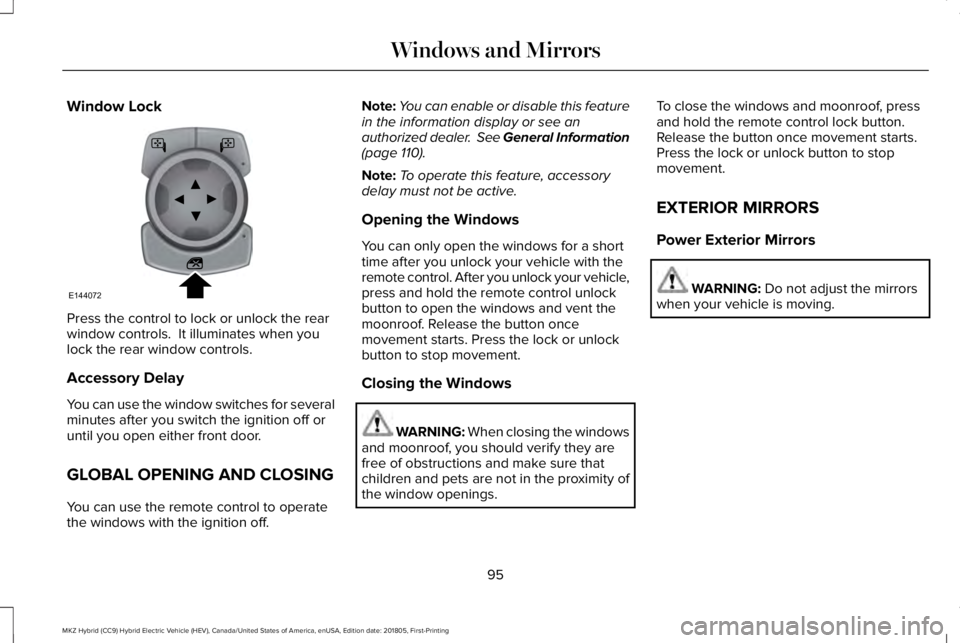
Window Lock
Press the control to lock or unlock the rearwindow controls. It illuminates when youlock the rear window controls.
Accessory Delay
You can use the window switches for severalminutes after you switch the ignition off oruntil you open either front door.
GLOBAL OPENING AND CLOSING
You can use the remote control to operatethe windows with the ignition off.
Note:You can enable or disable this featurein the information display or see anauthorized dealer. See General Information(page 110).
Note:To operate this feature, accessorydelay must not be active.
Opening the Windows
You can only open the windows for a shorttime after you unlock your vehicle with theremote control. After you unlock your vehicle,press and hold the remote control unlockbutton to open the windows and vent themoonroof. Release the button oncemovement starts. Press the lock or unlockbutton to stop movement.
Closing the Windows
WARNING: When closing the windowsand moonroof, you should verify they arefree of obstructions and make sure thatchildren and pets are not in the proximity ofthe window openings.
To close the windows and moonroof, pressand hold the remote control lock button.Release the button once movement starts.Press the lock or unlock button to stopmovement.
EXTERIOR MIRRORS
Power Exterior Mirrors
WARNING: Do not adjust the mirrorswhen your vehicle is moving.
95
MKZ Hybrid (CC9) Hybrid Electric Vehicle (HEV), Canada/United States of America, enUSA, Edition date: 201805, First-Printing
Windows and MirrorsE144072
Page 103 of 575
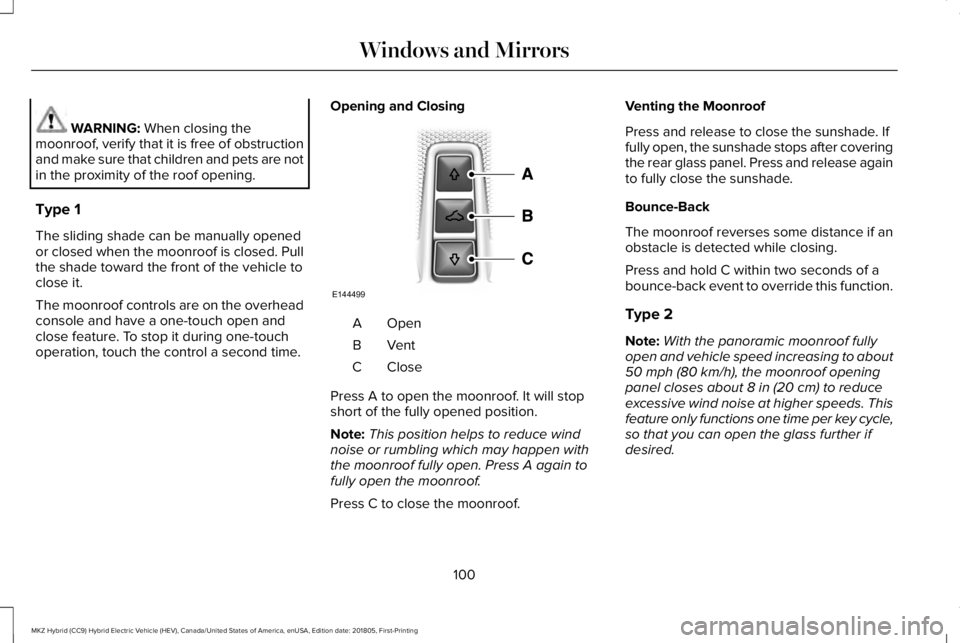
WARNING: When closing themoonroof, verify that it is free of obstructionand make sure that children and pets are notin the proximity of the roof opening.
Type 1
The sliding shade can be manually openedor closed when the moonroof is closed. Pullthe shade toward the front of the vehicle toclose it.
The moonroof controls are on the overheadconsole and have a one-touch open andclose feature. To stop it during one-touchoperation, touch the control a second time.
Opening and Closing
OpenA
VentB
CloseC
Press A to open the moonroof. It will stopshort of the fully opened position.
Note:This position helps to reduce windnoise or rumbling which may happen withthe moonroof fully open. Press A again tofully open the moonroof.
Press C to close the moonroof.
Venting the Moonroof
Press and release to close the sunshade. Iffully open, the sunshade stops after coveringthe rear glass panel. Press and release againto fully close the sunshade.
Bounce-Back
The moonroof reverses some distance if anobstacle is detected while closing.
Press and hold C within two seconds of abounce-back event to override this function.
Type 2
Note:With the panoramic moonroof fullyopen and vehicle speed increasing to about50 mph (80 km/h), the moonroof openingpanel closes about 8 in (20 cm) to reduceexcessive wind noise at higher speeds. Thisfeature only functions one time per key cycle,so that you can open the glass further ifdesired.
100
MKZ Hybrid (CC9) Hybrid Electric Vehicle (HEV), Canada/United States of America, enUSA, Edition date: 201805, First-Printing
Windows and MirrorsE144499
Page 104 of 575
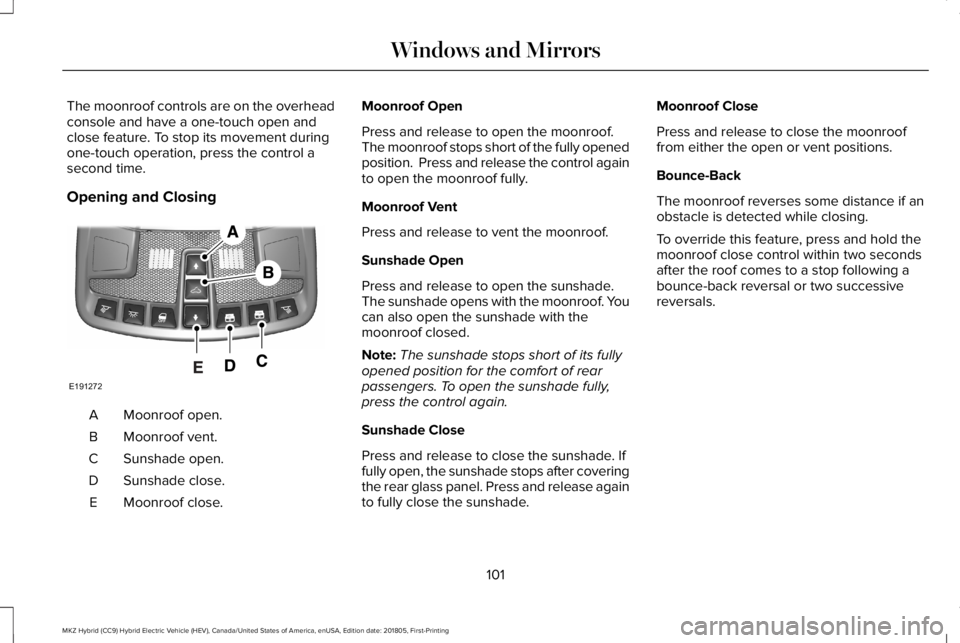
The moonroof controls are on the overheadconsole and have a one-touch open andclose feature. To stop its movement duringone-touch operation, press the control asecond time.
Opening and Closing
Moonroof open.A
Moonroof vent.B
Sunshade open.C
Sunshade close.D
Moonroof close.E
Moonroof Open
Press and release to open the moonroof. The moonroof stops short of the fully openedposition. Press and release the control againto open the moonroof fully.
Moonroof Vent
Press and release to vent the moonroof.
Sunshade Open
Press and release to open the sunshade.The sunshade opens with the moonroof. Youcan also open the sunshade with themoonroof closed.
Note:The sunshade stops short of its fullyopened position for the comfort of rearpassengers. To open the sunshade fully,press the control again.
Sunshade Close
Press and release to close the sunshade. Iffully open, the sunshade stops after coveringthe rear glass panel. Press and release againto fully close the sunshade.
Moonroof Close
Press and release to close the moonrooffrom either the open or vent positions.
Bounce-Back
The moonroof reverses some distance if anobstacle is detected while closing.
To override this feature, press and hold themoonroof close control within two secondsafter the roof comes to a stop following abounce-back reversal or two successivereversals.
101
MKZ Hybrid (CC9) Hybrid Electric Vehicle (HEV), Canada/United States of America, enUSA, Edition date: 201805, First-Printing
Windows and MirrorsE191272
Page 148 of 575
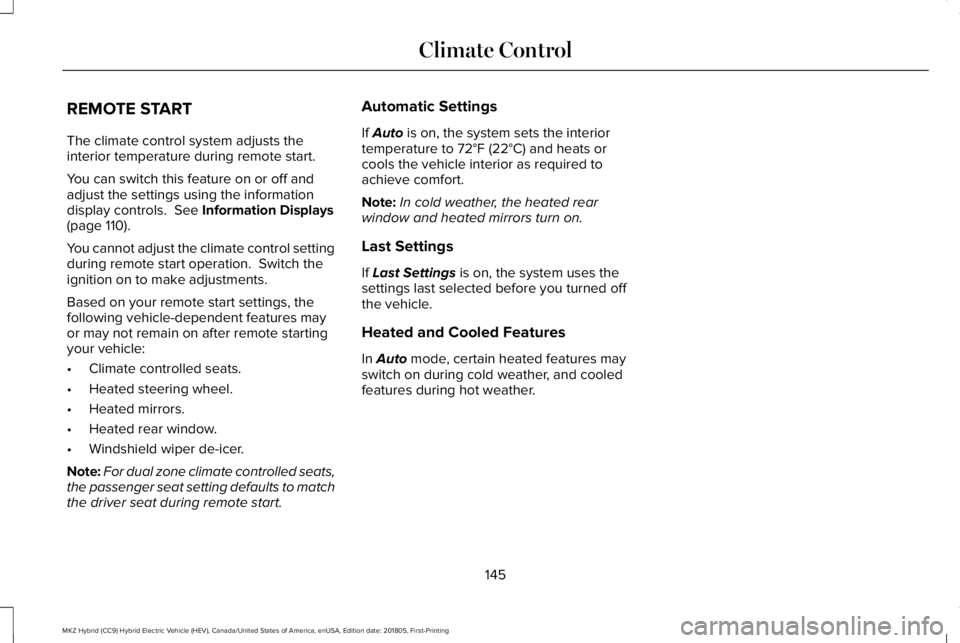
REMOTE START
The climate control system adjusts theinterior temperature during remote start.
You can switch this feature on or off andadjust the settings using the informationdisplay controls. See Information Displays(page 110).
You cannot adjust the climate control settingduring remote start operation. Switch theignition on to make adjustments.
Based on your remote start settings, thefollowing vehicle-dependent features mayor may not remain on after remote startingyour vehicle:
•Climate controlled seats.
•Heated steering wheel.
•Heated mirrors.
•Heated rear window.
•Windshield wiper de-icer.
Note:For dual zone climate controlled seats,the passenger seat setting defaults to matchthe driver seat during remote start.
Automatic Settings
If Auto is on, the system sets the interiortemperature to 72°F (22°C) and heats orcools the vehicle interior as required toachieve comfort.
Note:In cold weather, the heated rearwindow and heated mirrors turn on.
Last Settings
If Last Settings is on, the system uses thesettings last selected before you turned offthe vehicle.
Heated and Cooled Features
In Auto mode, certain heated features mayswitch on during cold weather, and cooledfeatures during hot weather.
145
MKZ Hybrid (CC9) Hybrid Electric Vehicle (HEV), Canada/United States of America, enUSA, Edition date: 201805, First-Printing
Climate Control
Page 567 of 575
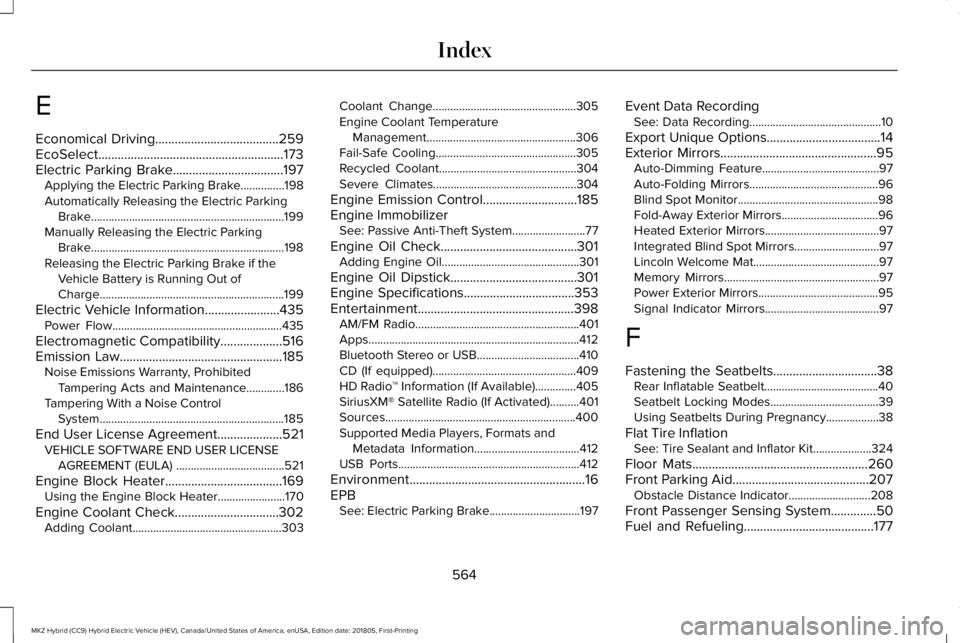
E
Economical Driving......................................259EcoSelect.........................................................173Electric Parking Brake..................................197Applying the Electric Parking Brake...............198Automatically Releasing the Electric ParkingBrake..................................................................199Manually Releasing the Electric ParkingBrake..................................................................198Releasing the Electric Parking Brake if theVehicle Battery is Running Out ofCharge...............................................................199
Electric Vehicle Information.......................435Power Flow..........................................................435
Electromagnetic Compatibility...................516Emission Law..................................................185Noise Emissions Warranty, ProhibitedTampering Acts and Maintenance.............186Tampering With a Noise ControlSystem...............................................................185
End User License Agreement....................521VEHICLE SOFTWARE END USER LICENSEAGREEMENT (EULA) .....................................521
Engine Block Heater....................................169Using the Engine Block Heater.......................170
Engine Coolant Check................................302Adding Coolant...................................................303
Coolant Change.................................................305Engine Coolant TemperatureManagement...................................................306Fail-Safe Cooling................................................305Recycled Coolant...............................................304Severe Climates.................................................304
Engine Emission Control.............................185Engine ImmobilizerSee: Passive Anti-Theft System.........................77
Engine Oil Check..........................................301Adding Engine Oil...............................................301
Engine Oil Dipstick.......................................301Engine Specifications..................................353Entertainment................................................398AM/FM Radio........................................................401Apps........................................................................412Bluetooth Stereo or USB...................................410CD (If equipped).................................................409HD Radio™ Information (If Available)..............405SiriusXM® Satellite Radio (If Activated)..........401Sources.................................................................400Supported Media Players, Formats andMetadata Information....................................412USB Ports..............................................................412
Environment......................................................16EPBSee: Electric Parking Brake...............................197
Event Data RecordingSee: Data Recording.............................................10
Export Unique Options...................................14Exterior Mirrors................................................95Auto-Dimming Feature........................................97Auto-Folding Mirrors............................................96Blind Spot Monitor................................................98Fold-Away Exterior Mirrors.................................96Heated Exterior Mirrors.......................................97Integrated Blind Spot Mirrors.............................97Lincoln Welcome Mat...........................................97Memory Mirrors.....................................................97Power Exterior Mirrors.........................................95Signal Indicator Mirrors.......................................97
F
Fastening the Seatbelts................................38Rear Inflatable Seatbelt.......................................40Seatbelt Locking Modes.....................................39Using Seatbelts During Pregnancy..................38
Flat Tire InflationSee: Tire Sealant and Inflator Kit....................324
Floor Mats......................................................260Front Parking Aid..........................................207Obstacle Distance Indicator............................208
Front Passenger Sensing System..............50Fuel and Refueling........................................177
564
MKZ Hybrid (CC9) Hybrid Electric Vehicle (HEV), Canada/United States of America, enUSA, Edition date: 201805, First-Printing
Index
Page 569 of 575
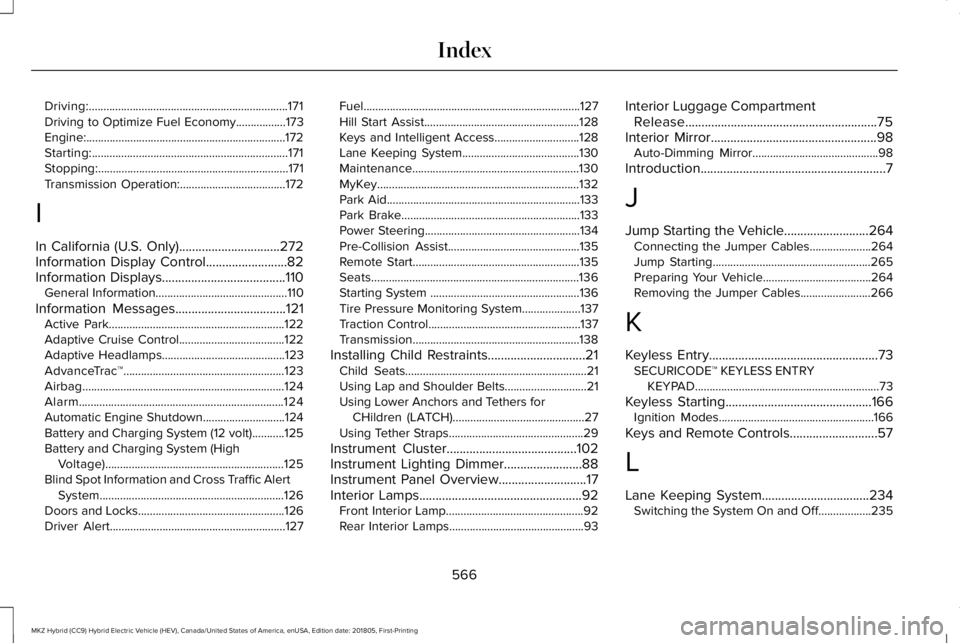
Driving:....................................................................171Driving to Optimize Fuel Economy.................173Engine:....................................................................172Starting:...................................................................171Stopping:.................................................................171Transmission Operation:....................................172
I
In California (U.S. Only)...............................272Information Display Control.........................82Information Displays......................................110General Information.............................................110
Information Messages..................................121Active Park............................................................122Adaptive Cruise Control....................................122Adaptive Headlamps..........................................123AdvanceTrac™.......................................................123Airbag.....................................................................124Alarm......................................................................124Automatic Engine Shutdown............................124Battery and Charging System (12 volt)...........125Battery and Charging System (HighVoltage).............................................................125Blind Spot Information and Cross Traffic AlertSystem...............................................................126Doors and Locks..................................................126Driver Alert............................................................127
Fuel..........................................................................127Hill Start Assist.....................................................128Keys and Intelligent Access.............................128Lane Keeping System........................................130Maintenance.........................................................130MyKey.....................................................................132Park Aid..................................................................133Park Brake.............................................................133Power Steering.....................................................134Pre-Collision Assist.............................................135Remote Start.........................................................135Seats.......................................................................136Starting System ...................................................136Tire Pressure Monitoring System....................137Traction Control....................................................137Transmission.........................................................138
Installing Child Restraints..............................21Child Seats..............................................................21Using Lap and Shoulder Belts............................21Using Lower Anchors and Tethers forCHildren (LATCH).............................................27Using Tether Straps..............................................29
Instrument Cluster........................................102Instrument Lighting Dimmer........................88Instrument Panel Overview...........................17Interior Lamps..................................................92Front Interior Lamp...............................................92Rear Interior Lamps..............................................93
Interior Luggage CompartmentRelease...........................................................75Interior Mirror...................................................98Auto-Dimming Mirror...........................................98
Introduction.........................................................7
J
Jump Starting the Vehicle..........................264Connecting the Jumper Cables.....................264Jump Starting......................................................265Preparing Your Vehicle.....................................264Removing the Jumper Cables........................266
K
Keyless Entry....................................................73SECURICODE™ KEYLESS ENTRYKEYPAD...............................................................73
Keyless Starting.............................................166Ignition Modes.....................................................166
Keys and Remote Controls...........................57
L
Lane Keeping System.................................234Switching the System On and Off..................235
566
MKZ Hybrid (CC9) Hybrid Electric Vehicle (HEV), Canada/United States of America, enUSA, Edition date: 201805, First-Printing
Index