stop start LINCOLN MKZ HYBRID 2020 Owner's Guide
[x] Cancel search | Manufacturer: LINCOLN, Model Year: 2020, Model line: MKZ HYBRID, Model: LINCOLN MKZ HYBRID 2020Pages: 544, PDF Size: 5.26 MB
Page 316 of 544
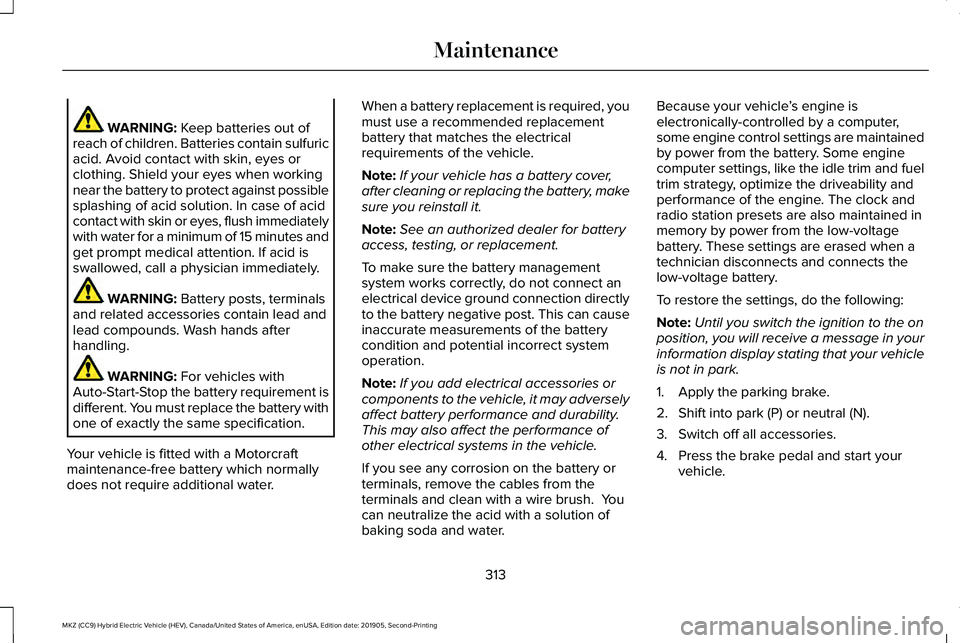
WARNING: Keep batteries out of
reach of children. Batteries contain sulfuric
acid. Avoid contact with skin, eyes or
clothing. Shield your eyes when working
near the battery to protect against possible
splashing of acid solution. In case of acid
contact with skin or eyes, flush immediately
with water for a minimum of 15 minutes and
get prompt medical attention. If acid is
swallowed, call a physician immediately. WARNING:
Battery posts, terminals
and related accessories contain lead and
lead compounds. Wash hands after
handling. WARNING:
For vehicles with
Auto-Start-Stop the battery requirement is
different. You must replace the battery with
one of exactly the same specification.
Your vehicle is fitted with a Motorcraft
maintenance-free battery which normally
does not require additional water. When a battery replacement is required, you
must use a recommended replacement
battery that matches the electrical
requirements of the vehicle.
Note:
If your vehicle has a battery cover,
after cleaning or replacing the battery, make
sure you reinstall it.
Note: See an authorized dealer for battery
access, testing, or replacement.
To make sure the battery management
system works correctly, do not connect an
electrical device ground connection directly
to the battery negative post. This can cause
inaccurate measurements of the battery
condition and potential incorrect system
operation.
Note: If you add electrical accessories or
components to the vehicle, it may adversely
affect battery performance and durability.
This may also affect the performance of
other electrical systems in the vehicle.
If you see any corrosion on the battery or
terminals, remove the cables from the
terminals and clean with a wire brush. You
can neutralize the acid with a solution of
baking soda and water. Because your vehicle
’s engine is
electronically-controlled by a computer,
some engine control settings are maintained
by power from the battery. Some engine
computer settings, like the idle trim and fuel
trim strategy, optimize the driveability and
performance of the engine. The clock and
radio station presets are also maintained in
memory by power from the low-voltage
battery. These settings are erased when a
technician disconnects and connects the
low-voltage battery.
To restore the settings, do the following:
Note: Until you switch the ignition to the on
position, you will receive a message in your
information display stating that your vehicle
is not in park.
1. Apply the parking brake.
2. Shift into park (P) or neutral (N).
3. Switch off all accessories.
4. Press the brake pedal and start your vehicle.
313
MKZ (CC9) Hybrid Electric Vehicle (HEV), Canada/United States of America, enUSA, Edition date: 201905, Second-Printing Maintenance
Page 351 of 544
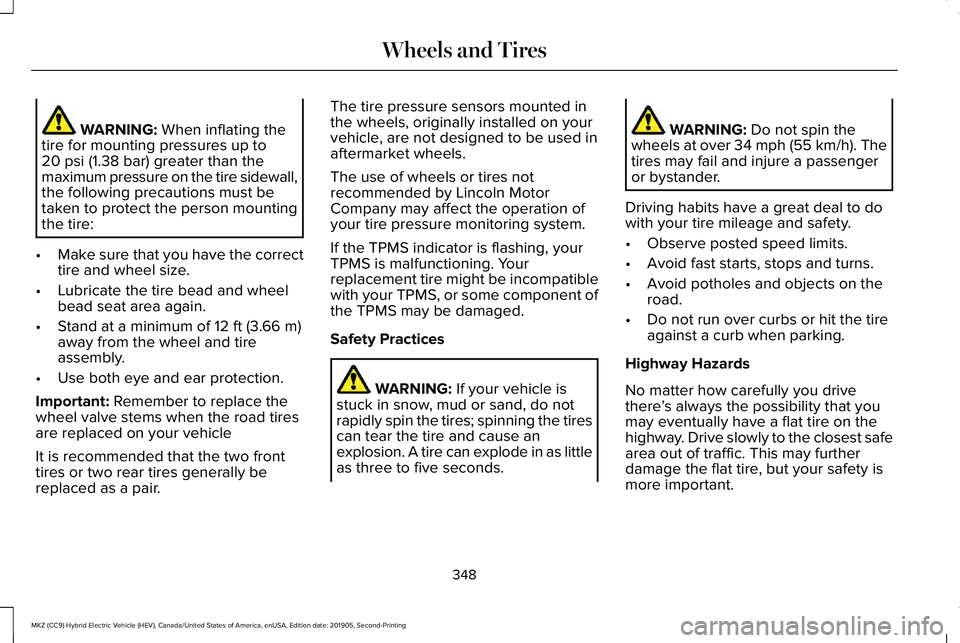
WARNING: When inflating the
tire for mounting pressures up to
20 psi (1.38 bar)
greater than the
maximum pressure on the tire sidewall,
the following precautions must be
taken to protect the person mounting
the tire:
• Make sure that you have the correct
tire and wheel size.
• Lubricate the tire bead and wheel
bead seat area again.
• Stand at a minimum of
12 ft (3.66 m)
away from the wheel and tire
assembly.
• Use both eye and ear protection.
Important:
Remember to replace the
wheel valve stems when the road tires
are replaced on your vehicle
It is recommended that the two front
tires or two rear tires generally be
replaced as a pair. The tire pressure sensors mounted in
the wheels, originally installed on your
vehicle, are not designed to be used in
aftermarket wheels.
The use of wheels or tires not
recommended by Lincoln Motor
Company may affect the operation of
your tire pressure monitoring system.
If the TPMS indicator is flashing, your
TPMS is malfunctioning. Your
replacement tire might be incompatible
with your TPMS, or some component of
the TPMS may be damaged.
Safety Practices
WARNING: If your vehicle is
stuck in snow, mud or sand, do not
rapidly spin the tires; spinning the tires
can tear the tire and cause an
explosion. A tire can explode in as little
as three to five seconds. WARNING:
Do not spin the
wheels at over 34 mph (55 km/h). The
tires may fail and injure a passenger
or bystander.
Driving habits have a great deal to do
with your tire mileage and safety.
• Observe posted speed limits.
• Avoid fast starts, stops and turns.
• Avoid potholes and objects on the
road.
• Do not run over curbs or hit the tire
against a curb when parking.
Highway Hazards
No matter how carefully you drive
there ’s always the possibility that you
may eventually have a flat tire on the
highway. Drive slowly to the closest safe
area out of traffic. This may further
damage the flat tire, but your safety is
more important.
348
MKZ (CC9) Hybrid Electric Vehicle (HEV), Canada/United States of America, enUSA, Edition date: 201905, Second-Printing Wheels and Tires
Page 355 of 544
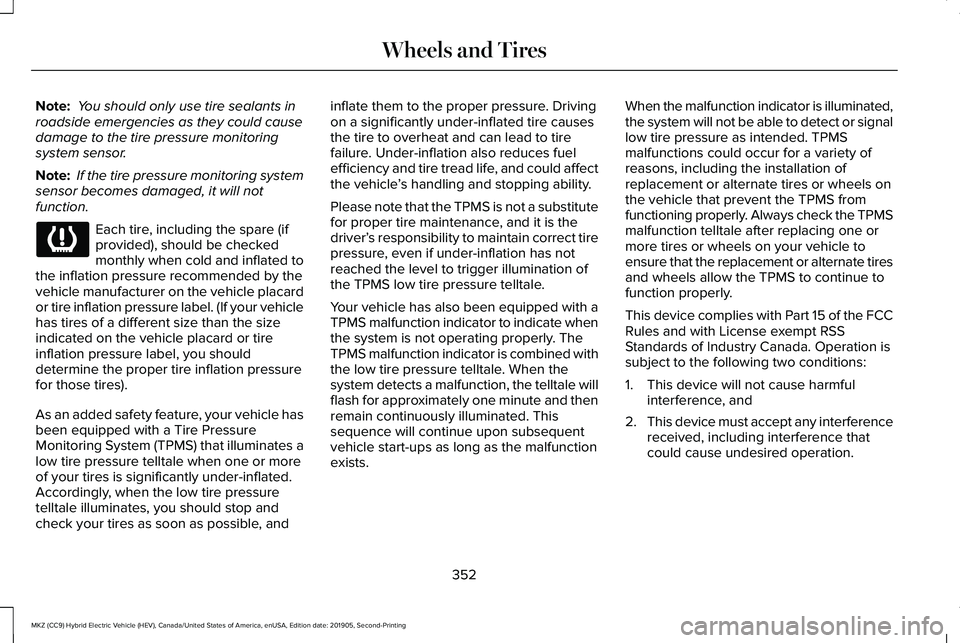
Note:
You should only use tire sealants in
roadside emergencies as they could cause
damage to the tire pressure monitoring
system sensor.
Note: If the tire pressure monitoring system
sensor becomes damaged, it will not
function. Each tire, including the spare (if
provided), should be checked
monthly when cold and inflated to
the inflation pressure recommended by the
vehicle manufacturer on the vehicle placard
or tire inflation pressure label. (If your vehicle
has tires of a different size than the size
indicated on the vehicle placard or tire
inflation pressure label, you should
determine the proper tire inflation pressure
for those tires).
As an added safety feature, your vehicle has
been equipped with a Tire Pressure
Monitoring System (TPMS) that illuminates a
low tire pressure telltale when one or more
of your tires is significantly under-inflated.
Accordingly, when the low tire pressure
telltale illuminates, you should stop and
check your tires as soon as possible, and inflate them to the proper pressure. Driving
on a significantly under-inflated tire causes
the tire to overheat and can lead to tire
failure. Under-inflation also reduces fuel
efficiency and tire tread life, and could affect
the vehicle
’s handling and stopping ability.
Please note that the TPMS is not a substitute
for proper tire maintenance, and it is the
driver’ s responsibility to maintain correct tire
pressure, even if under-inflation has not
reached the level to trigger illumination of
the TPMS low tire pressure telltale.
Your vehicle has also been equipped with a
TPMS malfunction indicator to indicate when
the system is not operating properly. The
TPMS malfunction indicator is combined with
the low tire pressure telltale. When the
system detects a malfunction, the telltale will
flash for approximately one minute and then
remain continuously illuminated. This
sequence will continue upon subsequent
vehicle start-ups as long as the malfunction
exists. When the malfunction indicator is illuminated,
the system will not be able to detect or signal
low tire pressure as intended. TPMS
malfunctions could occur for a variety of
reasons, including the installation of
replacement or alternate tires or wheels on
the vehicle that prevent the TPMS from
functioning properly. Always check the TPMS
malfunction telltale after replacing one or
more tires or wheels on your vehicle to
ensure that the replacement or alternate tires
and wheels allow the TPMS to continue to
function properly.
This device complies with Part 15 of the FCC
Rules and with License exempt RSS
Standards of Industry Canada. Operation is
subject to the following two conditions:
1. This device will not cause harmful
interference, and
2. This device must accept any interference
received, including interference that
could cause undesired operation.
352
MKZ (CC9) Hybrid Electric Vehicle (HEV), Canada/United States of America, enUSA, Edition date: 201905, Second-Printing Wheels and Tires
Page 441 of 544
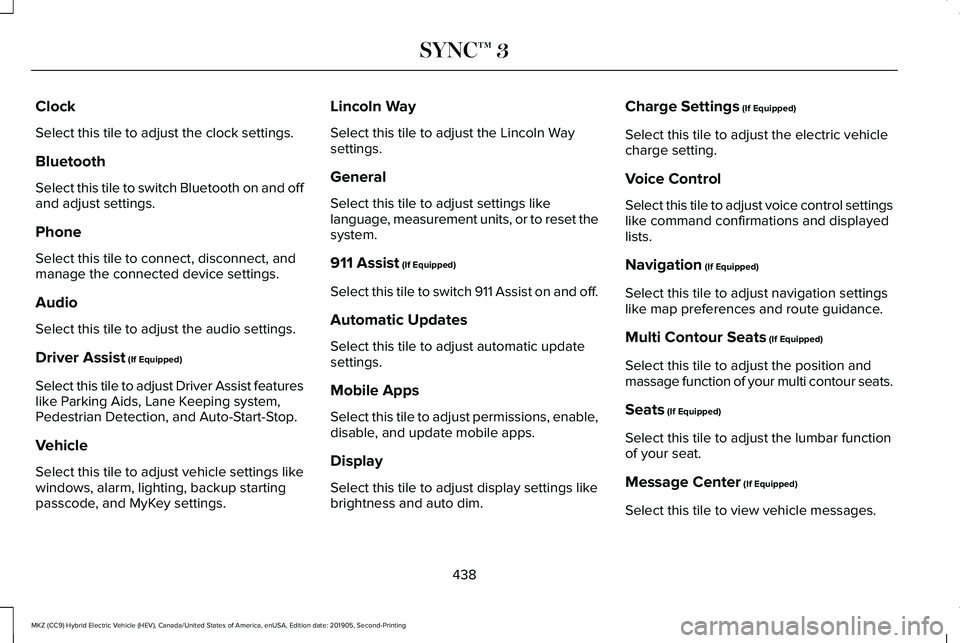
Clock
Select this tile to adjust the clock settings.
Bluetooth
Select this tile to switch Bluetooth on and off
and adjust settings.
Phone
Select this tile to connect, disconnect, and
manage the connected device settings.
Audio
Select this tile to adjust the audio settings.
Driver Assist (If Equipped)
Select this tile to adjust Driver Assist features
like Parking Aids, Lane Keeping system,
Pedestrian Detection, and Auto-Start-Stop.
Vehicle
Select this tile to adjust vehicle settings like
windows, alarm, lighting, backup starting
passcode, and MyKey settings. Lincoln Way
Select this tile to adjust the Lincoln Way
settings.
General
Select this tile to adjust settings like
language, measurement units, or to reset the
system.
911 Assist
(If Equipped)
Select this tile to switch 911 Assist on and off.
Automatic Updates
Select this tile to adjust automatic update
settings.
Mobile Apps
Select this tile to adjust permissions, enable,
disable, and update mobile apps.
Display
Select this tile to adjust display settings like
brightness and auto dim. Charge Settings
(If Equipped)
Select this tile to adjust the electric vehicle
charge setting.
Voice Control
Select this tile to adjust voice control settings
like command confirmations and displayed
lists.
Navigation
(If Equipped)
Select this tile to adjust navigation settings
like map preferences and route guidance.
Multi Contour Seats
(If Equipped)
Select this tile to adjust the position and
massage function of your multi contour seats.
Seats
(If Equipped)
Select this tile to adjust the lumbar function
of your seat.
Message Center
(If Equipped)
Select this tile to view vehicle messages.
438
MKZ (CC9) Hybrid Electric Vehicle (HEV), Canada/United States of America, enUSA, Edition date: 201905, Second-Printing SYNC™ 3
Page 453 of 544
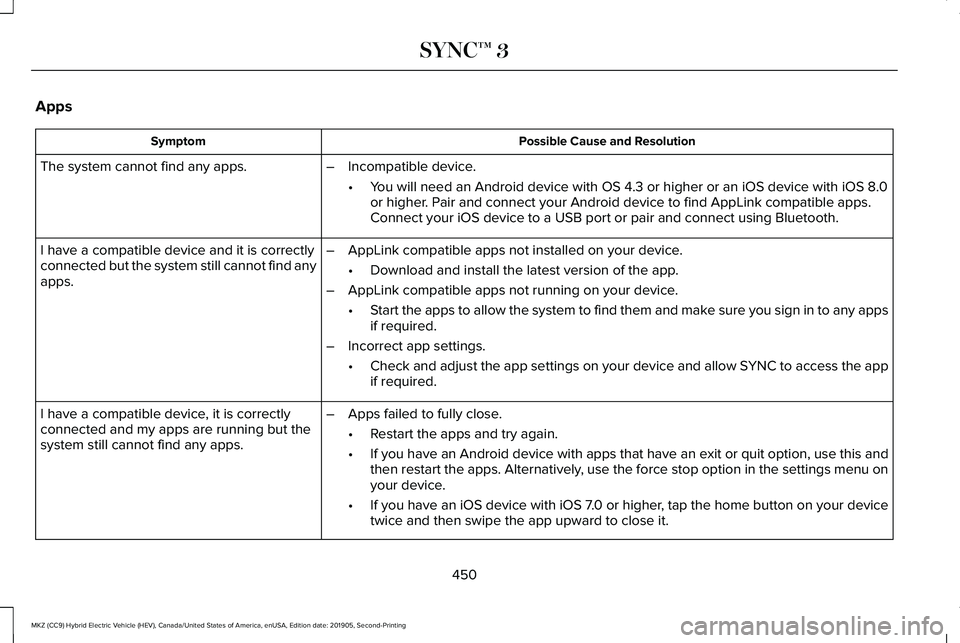
Apps
Possible Cause and Resolution
Symptom
The system cannot find any apps. –Incompatible device.
•You will need an Android device with OS 4.3 or higher or an iOS device wi\
th iOS 8.0
or higher. Pair and connect your Android device to find AppLink compatible apps.
Connect your iOS device to a USB port or pair and connect using Bluetoot\
h.
I have a compatible device and it is correctly
connected but the system still cannot find any
apps. –
AppLink compatible apps not installed on your device.
•Download and install the latest version of the app.
– AppLink compatible apps not running on your device.
•Start the apps to allow the system to find them and make sure you sign in to any apps
if required.
– Incorrect app settings.
•Check and adjust the app settings on your device and allow SYNC to access the app
if required.
I have a compatible device, it is correctly
connected and my apps are running but the
system still cannot find any apps. –
Apps failed to fully close.
•Restart the apps and try again.
• If you have an Android device with apps that have an exit or quit option\
, use this and
then restart the apps. Alternatively, use the force stop option in the settings menu on
your device.
• If you have an iOS device with iOS 7.0 or higher, tap the home button on your device
twice and then swipe the app upward to close it.
450
MKZ (CC9) Hybrid Electric Vehicle (HEV), Canada/United States of America, enUSA, Edition date: 201905, Second-Printing SYNC™ 3
Page 538 of 544
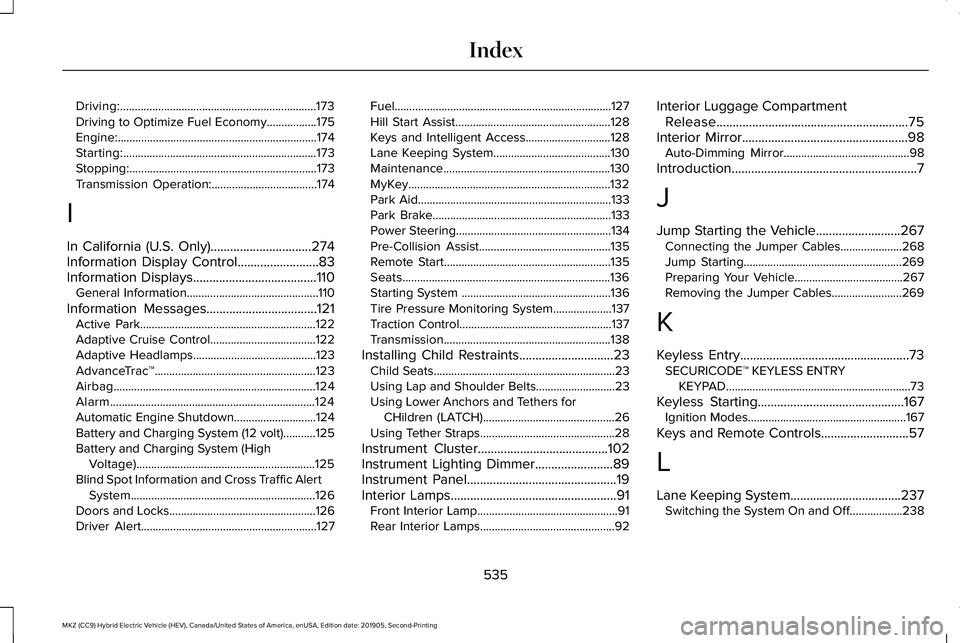
Driving:...................................................................173
Driving to Optimize Fuel Economy.................175
Engine:....................................................................174
Starting:..................................................................173
Stopping:................................................................173
Transmission Operation:....................................174
I
In California (U.S. Only)...............................274
Information Display Control.........................83
Information Displays......................................110 General Information.............................................110
Information Messages..................................121 Active Park............................................................122
Adaptive Cruise Control....................................122
Adaptive Headlamps..........................................123
AdvanceTrac ™.......................................................123
Airbag.....................................................................124
Alarm......................................................................124
Automatic Engine Shutdown............................124
Battery and Charging System (12 volt)...........125
Battery and Charging System (High Voltage).............................................................125
Blind Spot Information and Cross Traffic Alert System...............................................................126
Doors and Locks..................................................126
Driver Alert............................................................127 Fuel........................................................................\
..127
Hill Start Assist.....................................................128
Keys and Intelligent Access.............................128
Lane Keeping System........................................130
Maintenance.........................................................130
MyKey.....................................................................132
Park Aid..................................................................133
Park Brake.............................................................133
Power Steering.....................................................134
Pre-Collision Assist.............................................135
Remote Start.........................................................135
Seats.......................................................................136
Starting System ...................................................136
Tire Pressure Monitoring System....................
137
Traction Control....................................................137
Transmission.........................................................138
Installing Child Restraints.............................23 Child Seats..............................................................23
Using Lap and Shoulder Belts...........................23
Using Lower Anchors and Tethers for
CHildren (LATCH).............................................26
Using Tether Straps..............................................28
Instrument Cluster
........................................102
Instrument Lighting Dimmer........................89
Instrument Panel..............................................19
Interior Lamps
...................................................91
Front Interior Lamp................................................91
Rear Interior Lamps..............................................92 Interior Luggage Compartment
Release
...........................................................75
Interior Mirror...................................................98
Auto-Dimming Mirror...........................................98
Introduction
.........................................................7
J
Jump Starting the Vehicle..........................267 Connecting the Jumper Cables.....................268
Jump Starting......................................................269
Preparing Your Vehicle.....................................267
Removing the Jumper Cables........................269
K
Keyless Entry
....................................................73
SECURICODE™ KEYLESS ENTRY
KEYPAD...............................................................73
Keyless Starting.............................................167 Ignition Modes......................................................167
Keys and Remote Controls
...........................57
L
Lane Keeping System..................................237 Switching the System On and Off..................238
535
MKZ (CC9) Hybrid Electric Vehicle (HEV), Canada/United States of America, enUSA, Edition date: 201905, Second-Printing Index
Page 542 of 544
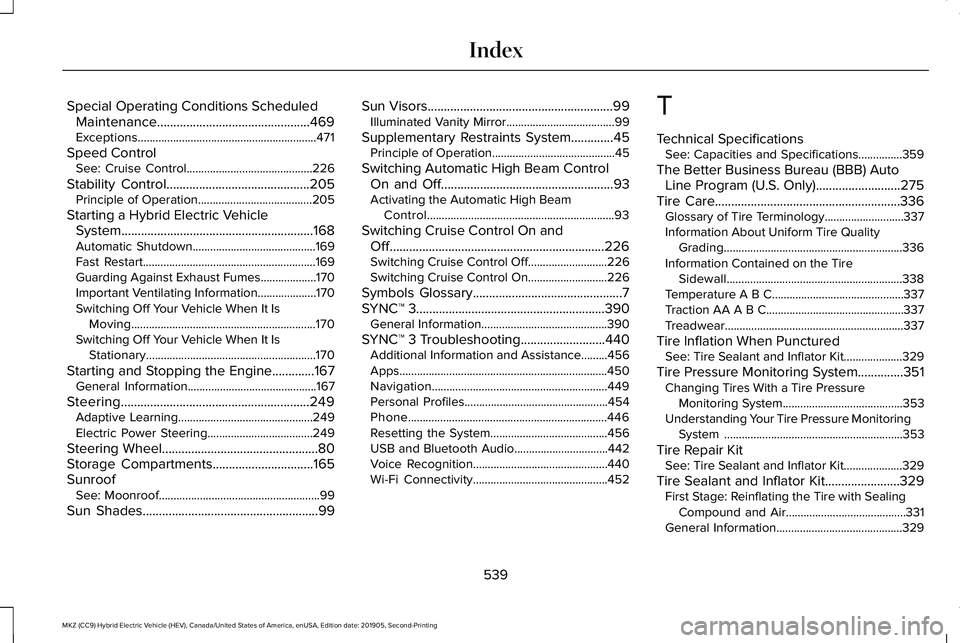
Special Operating Conditions Scheduled
Maintenance...............................................469
Exceptions.............................................................471
Speed Control See: Cruise Control...........................................226
Stability Control............................................205 Principle of Operation.......................................205
Starting a Hybrid Electric Vehicle System...........................................................168
Automatic Shutdown..........................................169
Fast Restart...........................................................169
Guarding Against Exhaust Fumes...................170
Important Ventilating Information....................170
Switching Off Your Vehicle When It Is Moving...............................................................170
Switching Off Your Vehicle When It Is Stationary..........................................................170
Starting and Stopping the Engine.............167 General Information............................................167
Steering..........................................................249 Adaptive Learning..............................................249
Electric Power Steering....................................249
Steering Wheel................................................80
Storage Compartments...............................165
Sunroof See: Moonroof.......................................................99
Sun Shades
......................................................99 Sun Visors
.........................................................99
Illuminated Vanity Mirror.....................................99
Supplementary Restraints System.............45 Principle of Operation..........................................45
Switching Automatic High Beam Control On and Off.....................................................93
Activating the Automatic High Beam Control................................................................93
Switching Cruise Control On and Off
..................................................................226
Switching Cruise Control Off...........................226
Switching Cruise Control On...........................226
Symbols Glossary
..............................................7
SYNC™ 3..........................................................390 General Information...........................................390
SYNC™ 3 Troubleshooting
..........................440
Additional Information and Assistance.........456
Apps.......................................................................450
Navigation............................................................449
Personal Profiles.................................................454
Phone....................................................................446
Resetting the System........................................
456
USB and Bluetooth Audio................................442
Voice Recognition..............................................440
Wi-Fi Connectivity..............................................452 T
Technical Specifications
See: Capacities and Specifications...............359
The Better Business Bureau (BBB) Auto Line Program (U.S. Only)..........................275
Tire Care.........................................................336 Glossary of Tire Terminology...........................337
Information About Uniform Tire Quality
Grading.............................................................336
Information Contained on the Tire Sidewall............................................................338
Temperature A B C.............................................337
Traction AA A B C...............................................337
Treadwear.............................................................337
Tire Inflation When Punctured See: Tire Sealant and Inflator Kit....................
329
Tire Pressure Monitoring System..............351 Changing Tires With a Tire Pressure
Monitoring System.........................................353
Understanding Your Tire Pressure Monitoring System .............................................................353
Tire Repair Kit See: Tire Sealant and Inflator Kit....................
329
Tire Sealant and Inflator Kit.......................329 First Stage: Reinflating the Tire with Sealing
Compound and Air.........................................331
General Information...........................................329
539
MKZ (CC9) Hybrid Electric Vehicle (HEV), Canada/United States of America, enUSA, Edition date: 201905, Second-Printing Index
Page 543 of 544
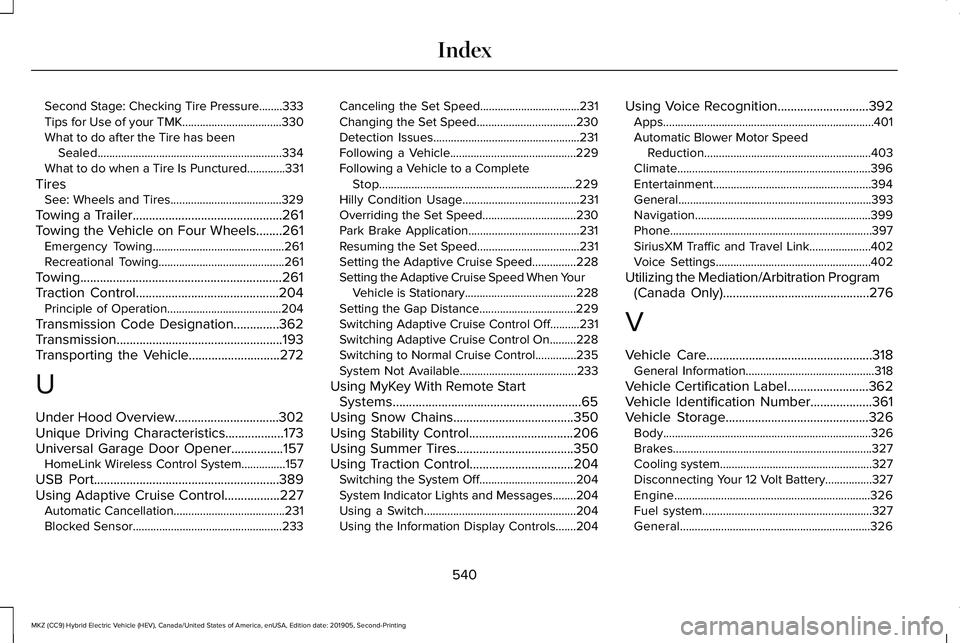
Second Stage: Checking Tire Pressure........333
Tips for Use of your TMK..................................330
What to do after the Tire has been
Sealed...............................................................334
What to do when a Tire Is Punctured.............331
Tires See: Wheels and Tires......................................329
Towing a Trailer..............................................261
Towing the Vehicle on Four Wheels........261 Emergency Towing.............................................261
Recreational Towing...........................................261
Towing..............................................................261
Traction Control............................................204 Principle of Operation.......................................204
Transmission Code Designation..............362
Transmission
...................................................193
Transporting the Vehicle............................272
U
Under Hood Overview................................302
Unique Driving Characteristics..................173
Universal Garage Door Opener................157 HomeLink Wireless Control System...............157
USB Port
.........................................................389
Using Adaptive Cruise Control.................227 Automatic Cancellation......................................231
Blocked Sensor...................................................233 Canceling the Set Speed..................................231
Changing the Set Speed..................................230
Detection Issues..................................................231
Following a Vehicle...........................................229
Following a Vehicle to a Complete
Stop...................................................................229
Hilly Condition Usage........................................231
Overriding the Set Speed................................
230
Park Brake Application......................................231
Resuming the Set Speed...................................231
Setting the Adaptive Cruise Speed...............228
Setting the Adaptive Cruise Speed When Your Vehicle is Stationary......................................
228
Setting the Gap Distance.................................229
Switching Adaptive Cruise Control Off..........231
Switching Adaptive Cruise Control On.........228
Switching to Normal Cruise Control..............235
System Not Available........................................233
Using MyKey With Remote Start Systems..........................................................65
Using Snow Chains.....................................350
Using Stability Control
................................206
Using Summer Tires....................................350
Using Traction Control................................204
Switching the System Off.................................204
System Indicator Lights and Messages........204
Using a Switch....................................................204
Using the Information Display Controls.......204 Using Voice Recognition
............................392
Apps........................................................................\
401
Automatic Blower Motor Speed
Reduction.........................................................403
Climate..................................................................396
Entertainment......................................................394
General..................................................................393
Navigation............................................................399
Phone.....................................................................397
SiriusXM Traffic and Travel Link.....................402
Voice Settings.....................................................402
Utilizing the Mediation/Arbitration Program (Canada Only)
.............................................276
V
Vehicle Care
...................................................318
General Information............................................318
Vehicle Certification Label
.........................362
Vehicle Identification Number...................361
Vehicle Storage............................................326
Body.......................................................................326
Brakes....................................................................327
Cooling system....................................................327
Disconnecting Your 12 Volt Battery................327
Engine...................................................................326
Fuel system..........................................................327
General.................................................................326
540
MKZ (CC9) Hybrid Electric Vehicle (HEV), Canada/United States of America, enUSA, Edition date: 201905, Second-Printing Index