brake sensor LINCOLN NAUTILUS 2020 User Guide
[x] Cancel search | Manufacturer: LINCOLN, Model Year: 2020, Model line: NAUTILUS, Model: LINCOLN NAUTILUS 2020Pages: 596, PDF Size: 5.88 MB
Page 244 of 596
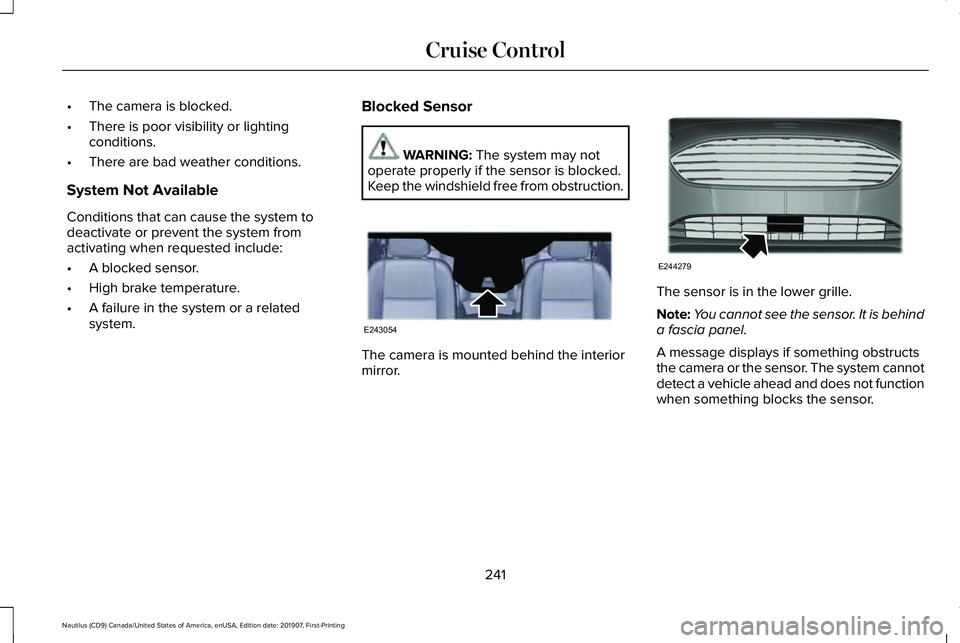
•
The camera is blocked.
• There is poor visibility or lighting
conditions.
• There are bad weather conditions.
System Not Available
Conditions that can cause the system to
deactivate or prevent the system from
activating when requested include:
• A blocked sensor.
• High brake temperature.
• A failure in the system or a related
system. Blocked Sensor WARNING: The system may not
operate properly if the sensor is blocked.
Keep the windshield free from obstruction. The camera is mounted behind the interior
mirror. The sensor is in the lower grille.
Note:
You cannot see the sensor. It is behind
a fascia panel.
A message displays if something obstructs
the camera or the sensor. The system cannot
detect a vehicle ahead and does not function
when something blocks the sensor.
241
Nautilus (CD9) Canada/United States of America, enUSA, Edition date: 201907, First-Printing Cruise ControlE243054 E244279
Page 246 of 596
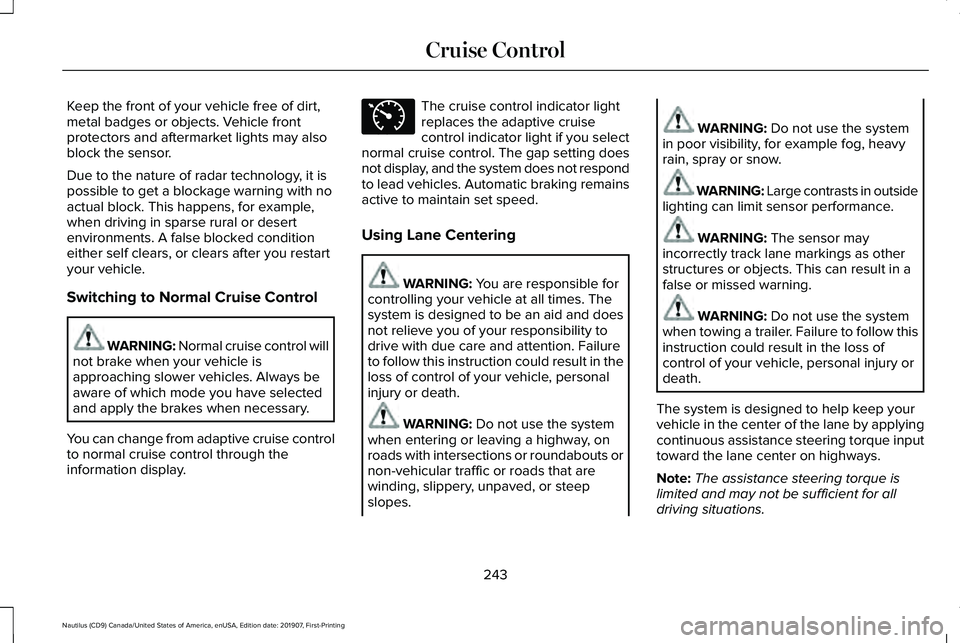
Keep the front of your vehicle free of dirt,
metal badges or objects. Vehicle front
protectors and aftermarket lights may also
block the sensor.
Due to the nature of radar technology, it is
possible to get a blockage warning with no
actual block. This happens, for example,
when driving in sparse rural or desert
environments. A false blocked condition
either self clears, or clears after you restart
your vehicle.
Switching to Normal Cruise Control
WARNING: Normal cruise control will
not brake when your vehicle is
approaching slower vehicles. Always be
aware of which mode you have selected
and apply the brakes when necessary.
You can change from adaptive cruise control
to normal cruise control through the
information display. The cruise control indicator light
replaces the adaptive cruise
control indicator light if you select
normal cruise control. The gap setting does
not display, and the system does not respond
to lead vehicles. Automatic braking remains
active to maintain set speed.
Using Lane Centering WARNING: You are responsible for
controlling your vehicle at all times. The
system is designed to be an aid and does
not relieve you of your responsibility to
drive with due care and attention. Failure
to follow this instruction could result in the
loss of control of your vehicle, personal
injury or death. WARNING:
Do not use the system
when entering or leaving a highway, on
roads with intersections or roundabouts or
non-vehicular traffic or roads that are
winding, slippery, unpaved, or steep
slopes. WARNING:
Do not use the system
in poor visibility, for example fog, heavy
rain, spray or snow. WARNING: Large contrasts in outside
lighting can limit sensor performance. WARNING:
The sensor may
incorrectly track lane markings as other
structures or objects. This can result in a
false or missed warning. WARNING:
Do not use the system
when towing a trailer. Failure to follow this
instruction could result in the loss of
control of your vehicle, personal injury or
death.
The system is designed to help keep your
vehicle in the center of the lane by applying
continuous assistance steering torque input
toward the lane center on highways.
Note: The assistance steering torque is
limited and may not be sufficient for all
driving situations.
243
Nautilus (CD9) Canada/United States of America, enUSA, Edition date: 201907, First-Printing Cruise ControlE71340
Page 265 of 596
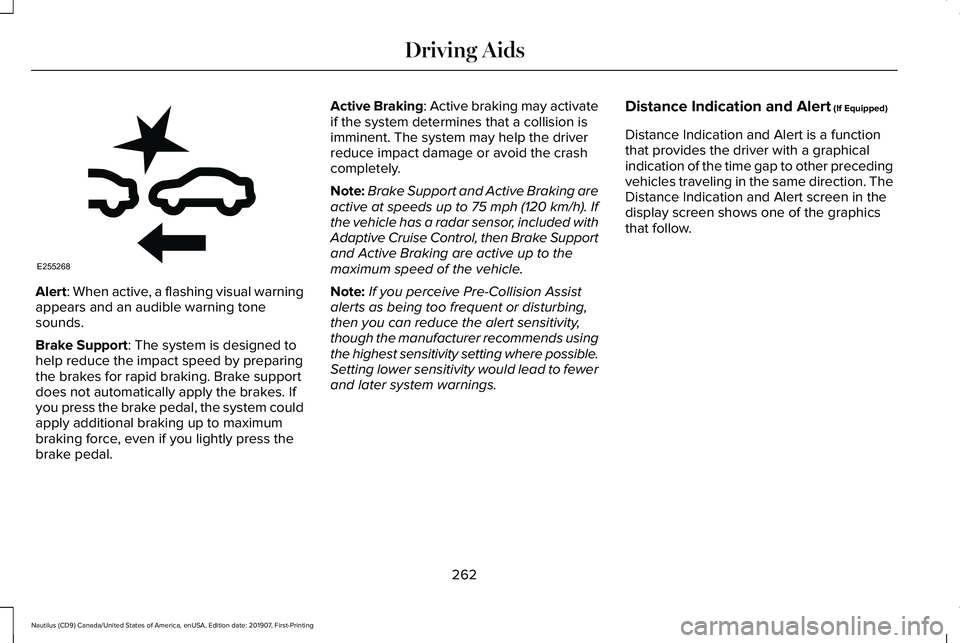
Alert: When active, a flashing visual warning
appears and an audible warning tone
sounds.
Brake Support
: The system is designed to
help reduce the impact speed by preparing
the brakes for rapid braking. Brake support
does not automatically apply the brakes. If
you press the brake pedal, the system could
apply additional braking up to maximum
braking force, even if you lightly press the
brake pedal. Active Braking
: Active braking may activate
if the system determines that a collision is
imminent. The system may help the driver
reduce impact damage or avoid the crash
completely.
Note: Brake Support and Active Braking are
active at speeds up to 75 mph (120 km/h). If
the vehicle has a radar sensor, included with
Adaptive Cruise Control, then Brake Support
and Active Braking are active up to the
maximum speed of the vehicle.
Note: If you perceive Pre-Collision Assist
alerts as being too frequent or disturbing,
then you can reduce the alert sensitivity,
though the manufacturer recommends using
the highest sensitivity setting where possible.
Setting lower sensitivity would lead to fewer
and later system warnings. Distance Indication and Alert (If Equipped)
Distance Indication and Alert is a function
that provides the driver with a graphical
indication of the time gap to other preceding
vehicles traveling in the same direction. The
Distance Indication and Alert screen in the
display screen shows one of the graphics
that follow.
262
Nautilus (CD9) Canada/United States of America, enUSA, Edition date: 201907, First-Printing Driving AidsE255268
Page 379 of 596
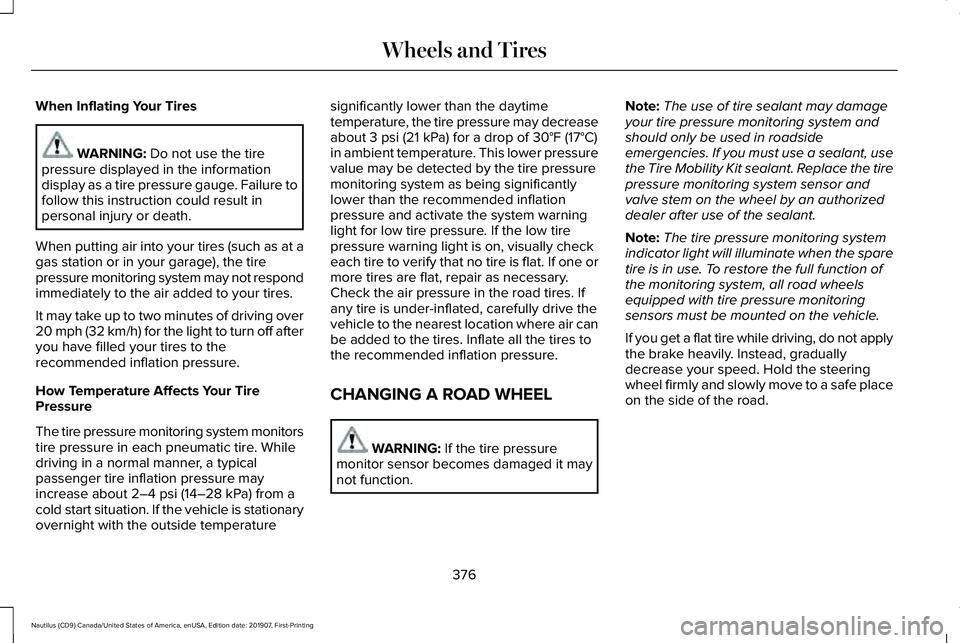
When Inflating Your Tires
WARNING: Do not use the tire
pressure displayed in the information
display as a tire pressure gauge. Failure to
follow this instruction could result in
personal injury or death.
When putting air into your tires (such as at a
gas station or in your garage), the tire
pressure monitoring system may not respond
immediately to the air added to your tires.
It may take up to two minutes of driving over
20 mph (32 km/h) for the light to turn off after
you have filled your tires to the
recommended inflation pressure.
How Temperature Affects Your Tire
Pressure
The tire pressure monitoring system monitors
tire pressure in each pneumatic tire. While
driving in a normal manner, a typical
passenger tire inflation pressure may
increase about
2–4 psi (14–28 kPa) from a
cold start situation. If the vehicle is stationary
overnight with the outside temperature significantly lower than the daytime
temperature, the tire pressure may decrease
about
3 psi (21 kPa) for a drop of 30°F (17°C)
in ambient temperature. This lower pressure
value may be detected by the tire pressure
monitoring system as being significantly
lower than the recommended inflation
pressure and activate the system warning
light for low tire pressure. If the low tire
pressure warning light is on, visually check
each tire to verify that no tire is flat. If one or
more tires are flat, repair as necessary.
Check the air pressure in the road tires. If
any tire is under-inflated, carefully drive the
vehicle to the nearest location where air can
be added to the tires. Inflate all the tires to
the recommended inflation pressure.
CHANGING A ROAD WHEEL WARNING:
If the tire pressure
monitor sensor becomes damaged it may
not function. Note:
The use of tire sealant may damage
your tire pressure monitoring system and
should only be used in roadside
emergencies. If you must use a sealant, use
the Tire Mobility Kit sealant. Replace the tire
pressure monitoring system sensor and
valve stem on the wheel by an authorized
dealer after use of the sealant.
Note: The tire pressure monitoring system
indicator light will illuminate when the spare
tire is in use. To restore the full function of
the monitoring system, all road wheels
equipped with tire pressure monitoring
sensors must be mounted on the vehicle.
If you get a flat tire while driving, do not apply
the brake heavily. Instead, gradually
decrease your speed. Hold the steering
wheel firmly and slowly move to a safe place
on the side of the road.
376
Nautilus (CD9) Canada/United States of America, enUSA, Edition date: 201907, First-Printing Wheels and Tires
Page 594 of 596
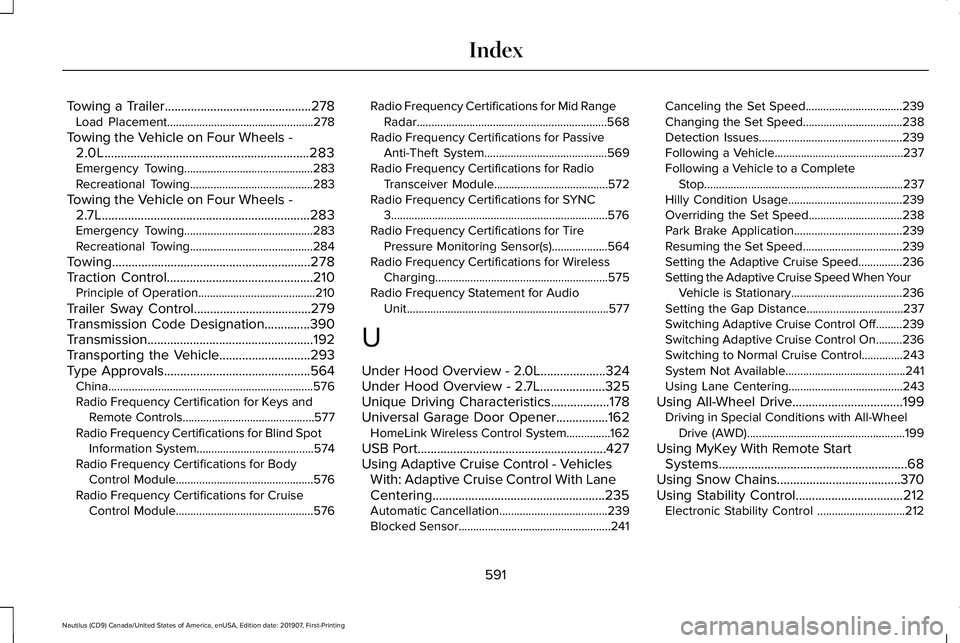
Towing a Trailer.............................................278
Load Placement..................................................278
Towing the Vehicle on Four Wheels - 2.0L...............................................................283
Emergency Towing............................................283
Recreational Towing..........................................283
Towing the Vehicle on Four Wheels - 2.7L................................................................283
Emergency Towing............................................283
Recreational Towing..........................................284
Towing.............................................................278
Traction Control.............................................210 Principle of Operation........................................210
Trailer Sway Control....................................279
Transmission Code Designation..............390
Transmission...................................................192
Transporting the Vehicle............................293
Type Approvals.............................................564 China......................................................................576
Radio Frequency Certification for Keys and
Remote Controls.............................................577
Radio Frequency Certifications for Blind Spot Information System........................................574
Radio Frequency Certifications for Body Control Module...............................................576
Radio Frequency Certifications for Cruise Control Module...............................................576 Radio Frequency Certifications for Mid Range
Radar.................................................................568
Radio Frequency Certifications for Passive Anti-Theft System..........................................569
Radio Frequency Certifications for Radio Transceiver Module.......................................572
Radio Frequency Certifications for SYNC 3........................................................................\
..576
Radio Frequency Certifications for Tire Pressure Monitoring Sensor(s)...................564
Radio Frequency Certifications for Wireless Charging...........................................................575
Radio Frequency Statement for Audio Unit.....................................................................577
U
Under Hood Overview - 2.0L....................324
Under Hood Overview - 2.7L....................325
Unique Driving Characteristics..................178
Universal Garage Door Opener................162 HomeLink Wireless Control System...............162
USB Port..........................................................427
Using Adaptive Cruise Control - Vehicles With: Adaptive Cruise Control With Lane
Centering.....................................................235
Automatic Cancellation.....................................239
Blocked Sensor....................................................241 Canceling the Set Speed.................................
239
Changing the Set Speed..................................238
Detection Issues.................................................239
Following a Vehicle............................................237
Following a Vehicle to a Complete Stop....................................................................237
Hilly Condition Usage.......................................239
Overriding the Set Speed................................238
Park Brake Application.....................................239
Resuming the Set Speed..................................239
Setting the Adaptive Cruise Speed...............236
Setting the Adaptive Cruise Speed When Your Vehicle is Stationary......................................236
Setting the Gap Distance.................................237
Switching Adaptive Cruise Control Off.........239
Switching Adaptive Cruise Control On.........236
Switching to Normal Cruise Control..............243
System Not Available.........................................241
Using Lane Centering.......................................243
Using All-Wheel Drive..................................199 Driving in Special Conditions with All-Wheel
Drive (AWD)......................................................199
Using MyKey With Remote Start Systems..........................................................68
Using Snow Chains
......................................370
Using Stability Control.................................212
Electronic Stability Control ..............................212
591
Nautilus (CD9) Canada/United States of America, enUSA, Edition date: 201907, First-Printing Index