service indicator LINCOLN NAUTILUS 2020 User Guide
[x] Cancel search | Manufacturer: LINCOLN, Model Year: 2020, Model line: NAUTILUS, Model: LINCOLN NAUTILUS 2020Pages: 596, PDF Size: 5.88 MB
Page 213 of 596
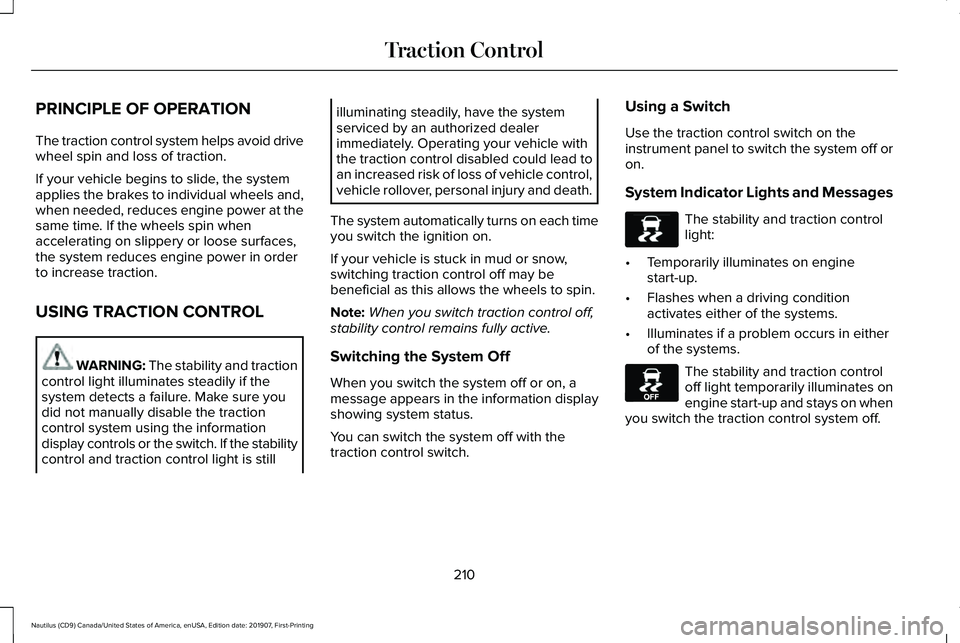
PRINCIPLE OF OPERATION
The traction control system helps avoid drive
wheel spin and loss of traction.
If your vehicle begins to slide, the system
applies the brakes to individual wheels and,
when needed, reduces engine power at the
same time. If the wheels spin when
accelerating on slippery or loose surfaces,
the system reduces engine power in order
to increase traction.
USING TRACTION CONTROL
WARNING: The stability and traction
control light illuminates steadily if the
system detects a failure. Make sure you
did not manually disable the traction
control system using the information
display controls or the switch. If the stability
control and traction control light is still illuminating steadily, have the system
serviced by an authorized dealer
immediately. Operating your vehicle with
the traction control disabled could lead to
an increased risk of loss of vehicle control,
vehicle rollover, personal injury and death.
The system automatically turns on each time
you switch the ignition on.
If your vehicle is stuck in mud or snow,
switching traction control off may be
beneficial as this allows the wheels to spin.
Note: When you switch traction control off,
stability control remains fully active.
Switching the System Off
When you switch the system off or on, a
message appears in the information display
showing system status.
You can switch the system off with the
traction control switch. Using a Switch
Use the traction control switch on the
instrument panel to switch the system off or
on.
System Indicator Lights and Messages The stability and traction control
light:
• Temporarily illuminates on engine
start-up.
• Flashes when a driving condition
activates either of the systems.
• Illuminates if a problem occurs in either
of the systems. The stability and traction control
off light temporarily illuminates on
engine start-up and stays on when
you switch the traction control system off.
210
Nautilus (CD9) Canada/United States of America, enUSA, Edition date: 201907, First-Printing Traction ControlE138639 E130458
Page 292 of 596
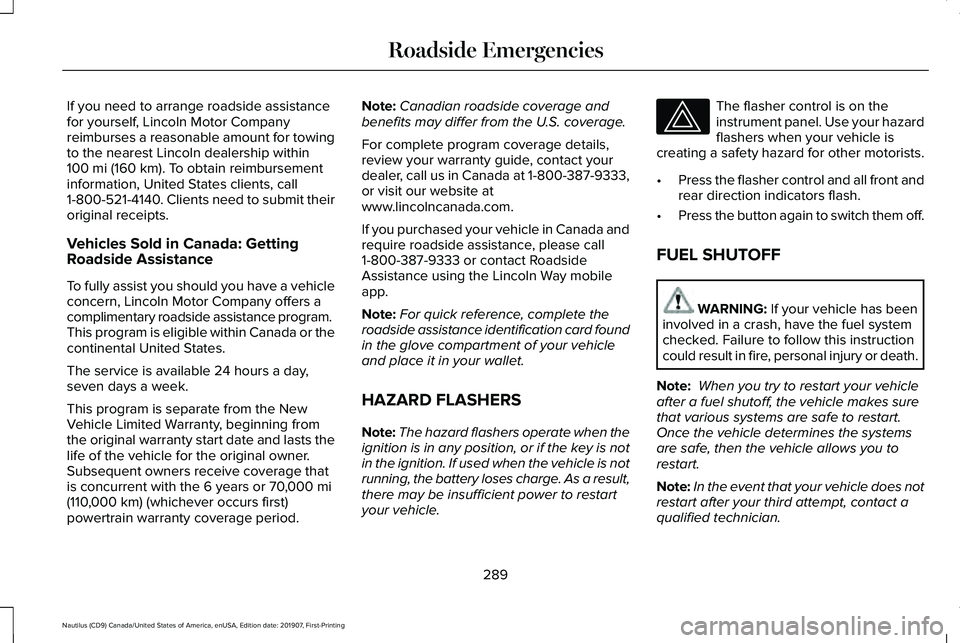
If you need to arrange roadside assistance
for yourself, Lincoln Motor Company
reimburses a reasonable amount for towing
to the nearest Lincoln dealership within
100 mi (160 km). To obtain reimbursement
information, United States clients, call
1-800-521-4140. Clients need to submit their
original receipts.
Vehicles Sold in Canada: Getting
Roadside Assistance
To fully assist you should you have a vehicle
concern, Lincoln Motor Company offers a
complimentary roadside assistance program.
This program is eligible within Canada or the
continental United States.
The service is available 24 hours a day,
seven days a week.
This program is separate from the New
Vehicle Limited Warranty, beginning from
the original warranty start date and lasts the
life of the vehicle for the original owner.
Subsequent owners receive coverage that
is concurrent with the 6 years or
70,000 mi
(110,000 km) (whichever occurs first)
powertrain warranty coverage period. Note:
Canadian roadside coverage and
benefits may differ from the U.S. coverage.
For complete program coverage details,
review your warranty guide, contact your
dealer, call us in Canada at 1-800-387-9333,
or visit our website at
www.lincolncanada.com.
If you purchased your vehicle in Canada and
require roadside assistance, please call
1-800-387-9333 or contact Roadside
Assistance using the Lincoln Way mobile
app.
Note: For quick reference, complete the
roadside assistance identification card found
in the glove compartment of your vehicle
and place it in your wallet.
HAZARD FLASHERS
Note: The hazard flashers operate when the
ignition is in any position, or if the key is not
in the ignition. If used when the vehicle is not
running, the battery loses charge. As a result,
there may be insufficient power to restart
your vehicle. The flasher control is on the
instrument panel. Use your hazard
flashers when your vehicle is
creating a safety hazard for other motorists.
• Press the flasher control and all front and
rear direction indicators flash.
• Press the button again to switch them off.
FUEL SHUTOFF WARNING:
If your vehicle has been
involved in a crash, have the fuel system
checked. Failure to follow this instruction
could result in fire, personal injury or death.
Note: When you try to restart your vehicle
after a fuel shutoff, the vehicle makes sure
that various systems are safe to restart.
Once the vehicle determines the systems
are safe, then the vehicle allows you to
restart.
Note: In the event that your vehicle does not
restart after your third attempt, contact a
qualified technician.
289
Nautilus (CD9) Canada/United States of America, enUSA, Edition date: 201907, First-Printing Roadside Emergencies
Page 343 of 596
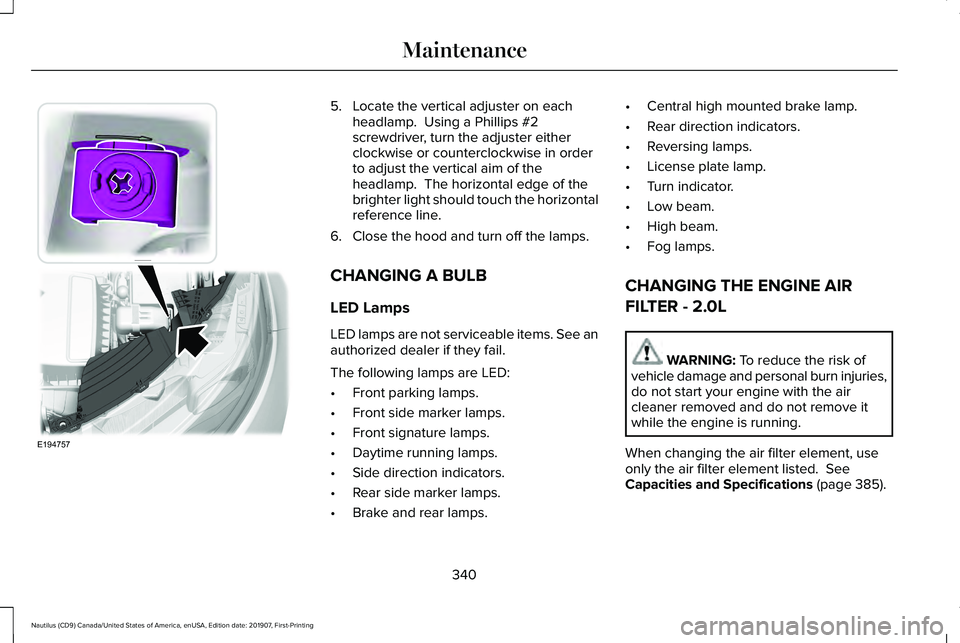
5. Locate the vertical adjuster on each
headlamp. Using a Phillips #2
screwdriver, turn the adjuster either
clockwise or counterclockwise in order
to adjust the vertical aim of the
headlamp. The horizontal edge of the
brighter light should touch the horizontal
reference line.
6. Close the hood and turn off the lamps.
CHANGING A BULB
LED Lamps
LED lamps are not serviceable items. See an
authorized dealer if they fail.
The following lamps are LED:
• Front parking lamps.
• Front side marker lamps.
• Front signature lamps.
• Daytime running lamps.
• Side direction indicators.
• Rear side marker lamps.
• Brake and rear lamps. •
Central high mounted brake lamp.
• Rear direction indicators.
• Reversing lamps.
• License plate lamp.
• Turn indicator.
• Low beam.
• High beam.
• Fog lamps.
CHANGING THE ENGINE AIR
FILTER - 2.0L WARNING: To reduce the risk of
vehicle damage and personal burn injuries,
do not start your engine with the air
cleaner removed and do not remove it
while the engine is running.
When changing the air filter element, use
only the air filter element listed.
See
Capacities and Specifications (page 385).
340
Nautilus (CD9) Canada/United States of America, enUSA, Edition date: 201907, First-Printing MaintenanceE194757
Page 469 of 596
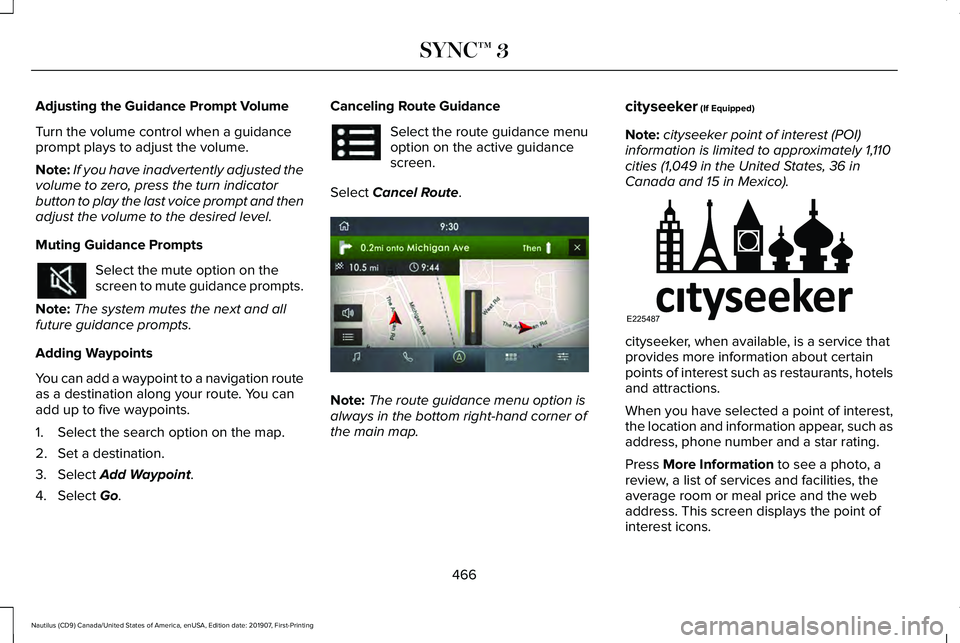
Adjusting the Guidance Prompt Volume
Turn the volume control when a guidance
prompt plays to adjust the volume.
Note:
If you have inadvertently adjusted the
volume to zero, press the turn indicator
button to play the last voice prompt and then
adjust the volume to the desired level.
Muting Guidance Prompts Select the mute option on the
screen to mute guidance prompts.
Note: The system mutes the next and all
future guidance prompts.
Adding Waypoints
You can add a waypoint to a navigation route
as a destination along your route. You can
add up to five waypoints.
1. Select the search option on the map.
2. Set a destination.
3. Select Add Waypoint.
4. Select
Go. Canceling Route Guidance Select the route guidance menu
option on the active guidance
screen.
Select
Cancel Route. Note:
The route guidance menu option is
always in the bottom right-hand corner of
the main map. cityseeker
(If Equipped)
Note: cityseeker point of interest (POI)
information is limited to approximately 1,110
cities (1,049 in the United States, 36 in
Canada and 15 in Mexico). cityseeker, when available, is a service that
provides more information about certain
points of interest such as restaurants, hotels
and attractions.
When you have selected a point of interest,
the location and information appear, such as
address, phone number and a star rating.
Press
More Information to see a photo, a
review, a list of services and facilities, the
average room or meal price and the web
address. This screen displays the point of
interest icons.
466
Nautilus (CD9) Canada/United States of America, enUSA, Edition date: 201907, First-Printing SYNC™ 3 E297860 E225487
Page 505 of 596
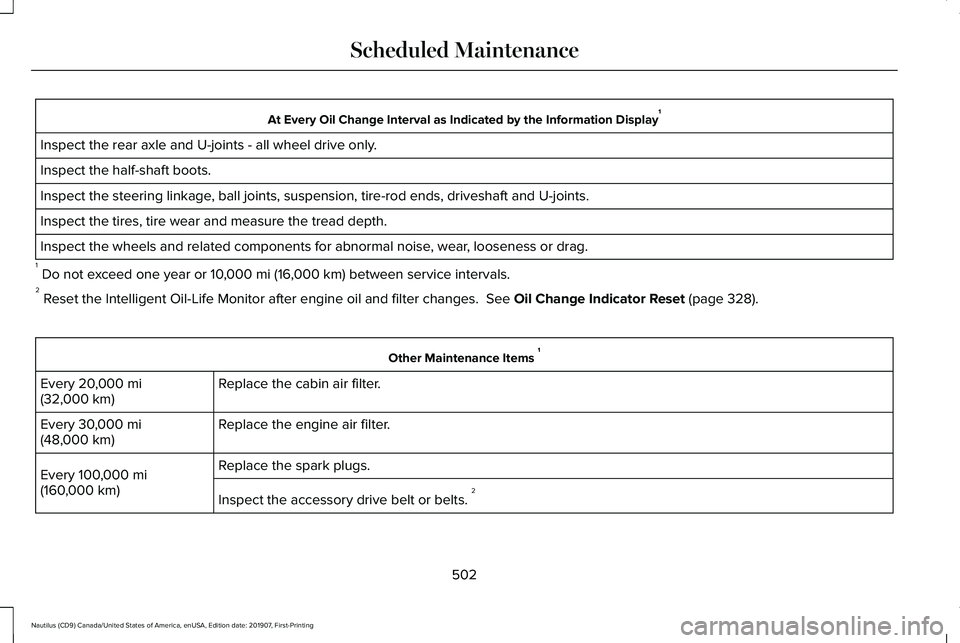
At Every Oil Change Interval as Indicated by the Information Display
1
Inspect the rear axle and U-joints - all wheel drive only.
Inspect the half-shaft boots.
Inspect the steering linkage, ball joints, suspension, tire-rod ends, driveshaft and U-joints.
Inspect the tires, tire wear and measure the tread depth.
Inspect the wheels and related components for abnormal noise, wear, looseness or drag.
1 Do not exceed one year or 10,000 mi (16,000 km) between service intervals.
2 Reset the Intelligent Oil-Life Monitor after engine oil and filter change\
s.
See Oil Change Indicator Reset (page 328). Other Maintenance Items
1
Replace the cabin air filter.
Every
20,000 mi
(32,000 km)
Replace the engine air filter.
Every
30,000 mi
(48,000 km)
Replace the spark plugs.
Every
100,000 mi
(160,000 km) Inspect the accessory drive belt or belts. 2
502
Nautilus (CD9) Canada/United States of America, enUSA, Edition date: 201907, First-Printing Scheduled Maintenance
Page 509 of 596
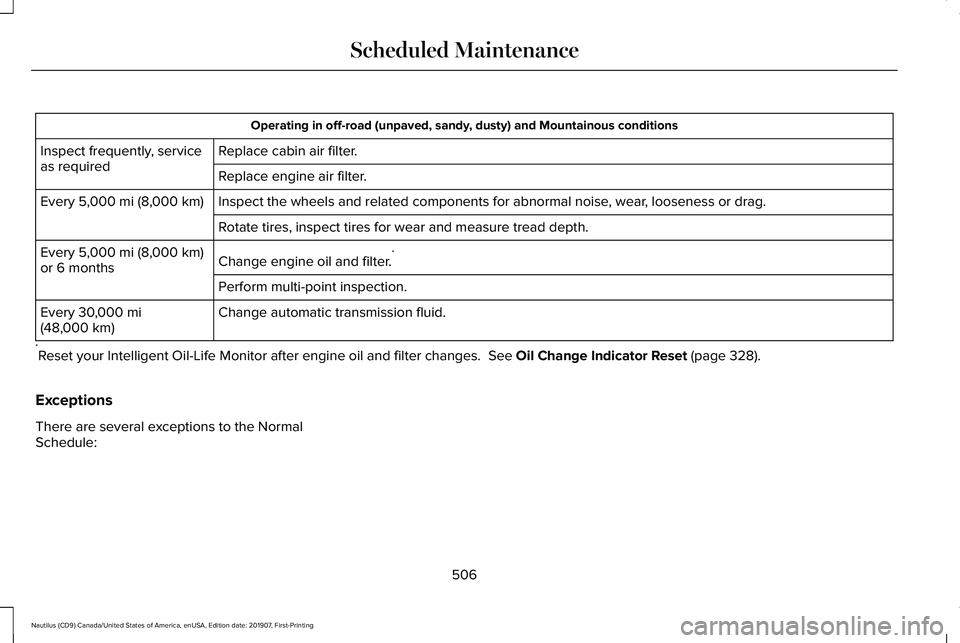
Operating in off-road (unpaved, sandy, dusty) and Mountainous conditions
Replace cabin air filter.
Inspect frequently, service
as required
Replace engine air filter.
Inspect the wheels and related components for abnormal noise, wear, looseness or drag.
Every 5,000 mi (8,000 km)
Rotate tires, inspect tires for wear and measure tread depth.
Change engine oil and filter. *
Every
5,000 mi (8,000 km)
or 6 months
Perform multi-point inspection.
Change automatic transmission fluid.
Every
30,000 mi
(48,000 km)
* Reset your Intelligent Oil-Life Monitor after engine oil and filter chang\
es.
See Oil Change Indicator Reset (page 328).
Exceptions
There are several exceptions to the Normal
Schedule:
506
Nautilus (CD9) Canada/United States of America, enUSA, Edition date: 201907, First-Printing Scheduled Maintenance
Page 583 of 596
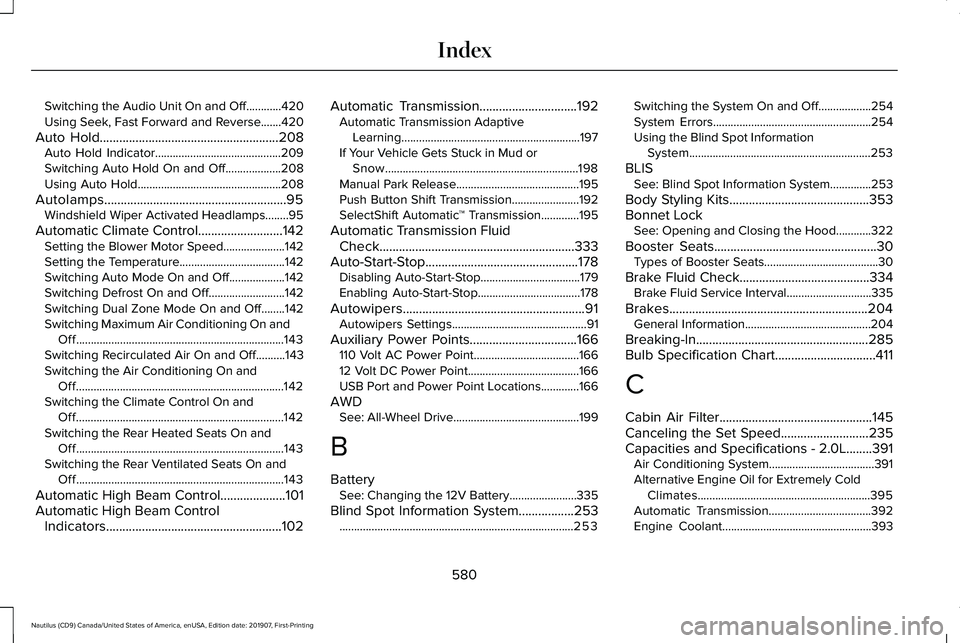
Switching the Audio Unit On and Off............420
Using Seek, Fast Forward and Reverse.......420
Auto Hold.......................................................208
Auto Hold Indicator...........................................209
Switching Auto Hold On and Off...................208
Using Auto Hold.................................................208
Autolamps
........................................................95
Windshield Wiper Activated Headlamps........95
Automatic Climate Control..........................142 Setting the Blower Motor Speed.....................142
Setting the Temperature....................................142
Switching Auto Mode On and Off...................
142
Switching Defrost On and Off..........................142
Switching Dual Zone Mode On and Off........142
Switching Maximum Air Conditioning On and Off.......................................................................143
Switching Recirculated Air On and Off..........
143
Switching the Air Conditioning On and Off.......................................................................142
Switching the Climate Control On and Off.......................................................................142
Switching the Rear Heated Seats On and Off.......................................................................143
Switching the Rear Ventilated Seats On and Off.......................................................................143
Automatic High Beam Control....................101
Automatic High Beam Control Indicators......................................................102 Automatic Transmission
..............................192
Automatic Transmission Adaptive
Learning.............................................................197
If Your Vehicle Gets Stuck in Mud or Snow..................................................................198
Manual Park Release..........................................195
Push Button Shift Transmission.......................192
SelectShift Automatic ™ Transmission.............195
Automatic Transmission Fluid Check............................................................333
Auto-Start-Stop...............................................178 Disabling Auto-Start-Stop..................................179
Enabling Auto-Start-Stop...................................178
Autowipers........................................................91 Autowipers Settings..............................................91
Auxiliary Power Points.................................166 110 Volt AC Power Point....................................166
12 Volt DC Power Point......................................166
USB Port and Power Point Locations.............166
AWD See: All-Wheel Drive...........................................199
B
Battery See: Changing the 12V Battery.......................335
Blind Spot Information System.................253 ........................................................................\
........253 Switching the System On and Off..................254
System Errors......................................................254
Using the Blind Spot Information
System..............................................................253
BLIS See: Blind Spot Information System..............253
Body Styling Kits...........................................353
Bonnet Lock See: Opening and Closing the Hood............
322
Booster Seats
..................................................30
Types of Booster Seats.......................................30
Brake Fluid Check........................................334 Brake Fluid Service Interval.............................335
Brakes.............................................................204 General Information...........................................204
Breaking-In.....................................................285
Bulb Specification Chart...............................411
C
Cabin Air Filter
...............................................145
Canceling the Set Speed...........................235
Capacities and Specifications - 2.0L
........391
Air Conditioning System....................................391
Alternative Engine Oil for Extremely Cold Climates...........................................................395
Automatic Transmission...................................392
Engine Coolant...................................................393
580
Nautilus (CD9) Canada/United States of America, enUSA, Edition date: 201907, First-Printing Index
Page 585 of 596
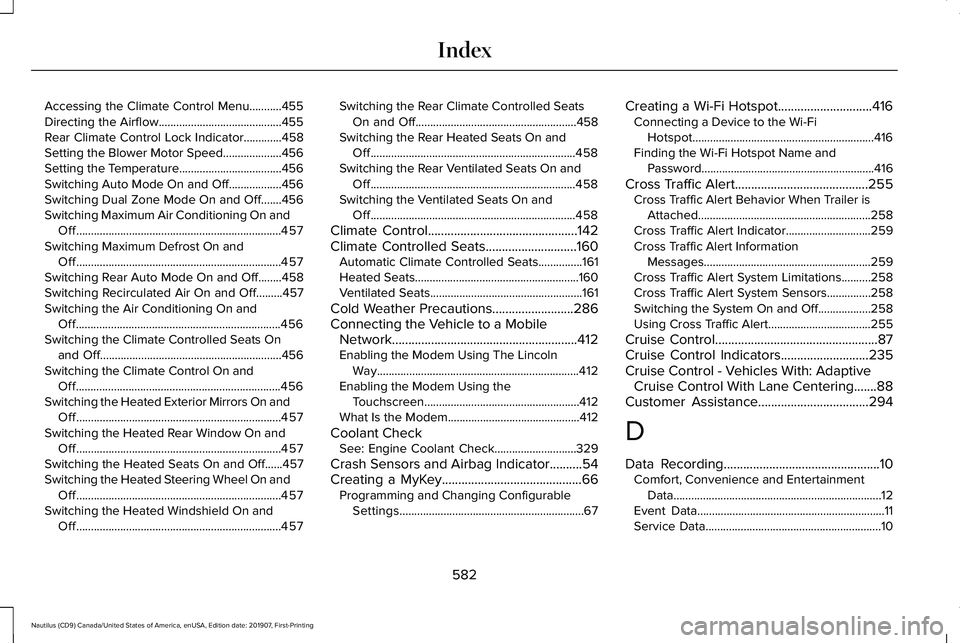
Accessing the Climate Control Menu...........455
Directing the Airflow..........................................455
Rear Climate Control Lock Indicator.............458
Setting the Blower Motor Speed....................456
Setting the Temperature...................................456
Switching Auto Mode On and Off..................456
Switching Dual Zone Mode On and Off.......456
Switching Maximum Air Conditioning On and
Off......................................................................457
Switching Maximum Defrost On and Off......................................................................457
Switching Rear Auto Mode On and Off........458
Switching Recirculated Air On and Off.........457
Switching the Air Conditioning On and Off......................................................................456
Switching the Climate Controlled Seats On and Off..............................................................456
Switching the Climate Control On and Off......................................................................456
Switching the Heated Exterior Mirrors On and Off......................................................................457
Switching the Heated Rear Window On and Off......................................................................457
Switching the Heated Seats On and Off......457
Switching the Heated Steering Wheel On and Off......................................................................457
Switching the Heated Windshield On and Off......................................................................457 Switching the Rear Climate Controlled Seats
On and Off.......................................................458
Switching the Rear Heated Seats On and Off......................................................................458
Switching the Rear Ventilated Seats On and Off......................................................................458
Switching the Ventilated Seats On and Off......................................................................458
Climate Control..............................................142
Climate Controlled Seats............................160 Automatic Climate Controlled Seats...............161
Heated Seats........................................................160
Ventilated Seats....................................................161
Cold Weather Precautions
.........................286
Connecting the Vehicle to a Mobile Network
.........................................................412
Enabling the Modem Using The Lincoln
Way.....................................................................412
Enabling the Modem Using the Touchscreen.....................................................412
What Is the Modem.............................................412
Coolant Check See: Engine Coolant Check............................
329
Crash Sensors and Airbag Indicator
..........54
Creating a MyKey...........................................66 Programming and Changing Configurable
Settings...............................................................67 Creating a Wi-Fi Hotspot.............................416
Connecting a Device to the Wi-Fi
Hotspot..............................................................416
Finding the Wi-Fi Hotspot Name and Password...........................................................416
Cross Traffic Alert.........................................255 Cross Traffic Alert Behavior When Trailer is
Attached...........................................................258
Cross Traffic Alert Indicator.............................259
Cross Traffic Alert Information Messages.........................................................259
Cross Traffic Alert System Limitations..........
258
Cross Traffic Alert System Sensors...............258
Switching the System On and Off..................258
Using Cross Traffic Alert...................................255
Cruise Control
..................................................87
Cruise Control Indicators...........................235
Cruise Control - Vehicles With: Adaptive Cruise Control With Lane Centering.......88
Customer Assistance
..................................294
D
Data Recording
................................................10
Comfort, Convenience and Entertainment
Data.......................................................................12
Event Data................................................................11
Service Data............................................................10
582
Nautilus (CD9) Canada/United States of America, enUSA, Edition date: 201907, First-Printing Index
Page 586 of 596
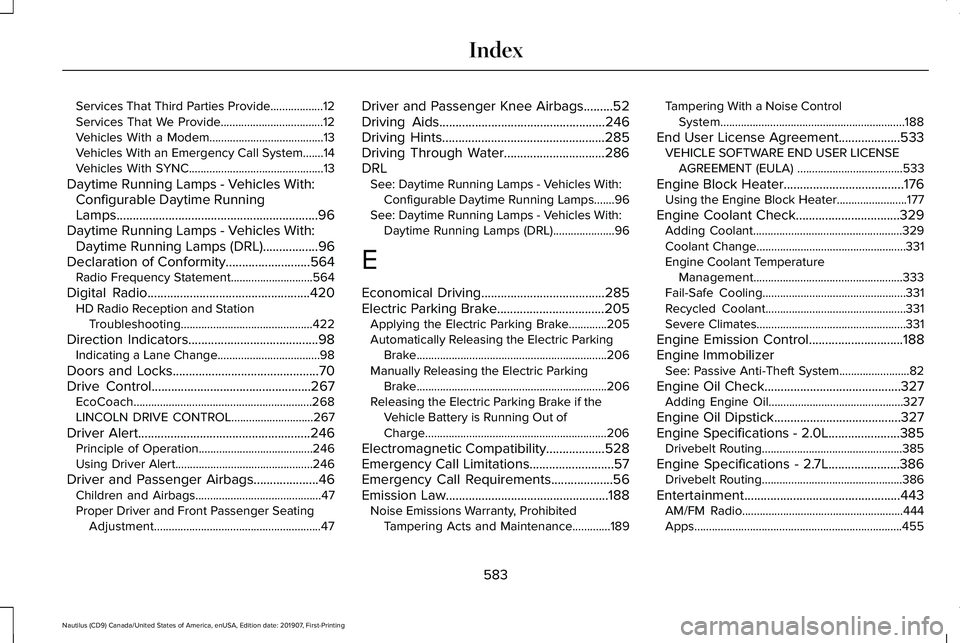
Services That Third Parties Provide..................12
Services That We Provide...................................12
Vehicles With a Modem.......................................13
Vehicles With an Emergency Call System.......14
Vehicles With SYNC..............................................13
Daytime Running Lamps - Vehicles With: Configurable Daytime Running
Lamps..............................................................96
Daytime Running Lamps - Vehicles With: Daytime Running Lamps (DRL).................96
Declaration of Conformity..........................564 Radio Frequency Statement............................564
Digital Radio..................................................420 HD Radio Reception and Station
Troubleshooting.............................................422
Direction Indicators........................................98 Indicating a Lane Change...................................98
Doors and Locks.............................................70
Drive Control.................................................267 EcoCoach.............................................................268
LINCOLN DRIVE CONTROL............................267
Driver Alert
.....................................................246
Principle of Operation.......................................246
Using Driver Alert...............................................246
Driver and Passenger Airbags....................46 Children and Airbags...........................................47
Proper Driver and Front Passenger Seating
Adjustment.........................................................47 Driver and Passenger Knee Airbags.........52
Driving Aids
...................................................246
Driving Hints..................................................285
Driving Through Water...............................286
DRL See: Daytime Running Lamps - Vehicles With:
Configurable Daytime Running Lamps.......96
See: Daytime Running Lamps - Vehicles With: Daytime Running Lamps (DRL).....................96
E
Economical Driving......................................285
Electric Parking Brake
.................................205
Applying the Electric Parking Brake.............205
Automatically Releasing the Electric Parking
Brake .................................................................206
Manually Releasing the Electric Parking Brake .................................................................206
Releasing the Electric Parking Brake if the Vehicle Battery is Running Out of
Charge..............................................................206
Electromagnetic Compatibility
..................528
Emergency Call Limitations..........................57
Emergency Call Requirements...................56
Emission Law..................................................188
Noise Emissions Warranty, Prohibited
Tampering Acts and Maintenance.............189 Tampering With a Noise Control
System...............................................................188
End User License Agreement
...................533
VEHICLE SOFTWARE END USER LICENSE
AGREEMENT (EULA) ....................................533
Engine Block Heater
.....................................176
Using the Engine Block Heater........................177
Engine Coolant Check
................................329
Adding Coolant...................................................329
Coolant Change...................................................331
Engine Coolant Temperature
Management...................................................333
Fail-Safe Cooling.................................................331
Recycled Coolant................................................331
Severe Climates...................................................331
Engine Emission Control.............................188
Engine Immobilizer See: Passive Anti-Theft System........................82
Engine Oil Check
..........................................327
Adding Engine Oil..............................................327
Engine Oil Dipstick
.......................................327
Engine Specifications - 2.0L......................385
Drivebelt Routing................................................385
Engine Specifications - 2.7L......................386 Drivebelt Routing................................................386
Entertainment................................................443 AM/FM Radio.......................................................444
Apps.......................................................................455
583
Nautilus (CD9) Canada/United States of America, enUSA, Edition date: 201907, First-Printing Index
Page 587 of 596
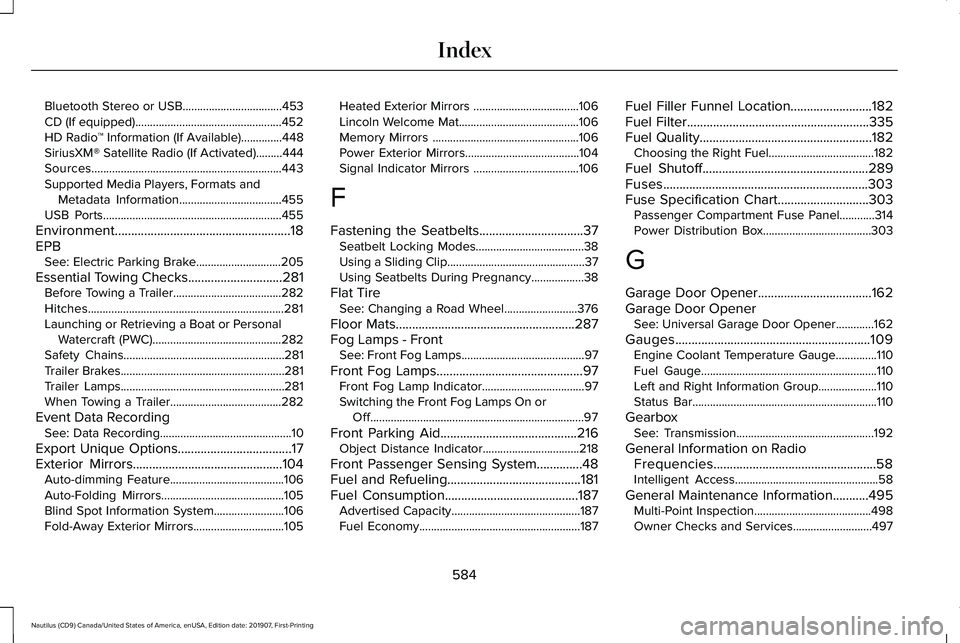
Bluetooth Stereo or USB..................................453
CD (If equipped)..................................................452
HD Radio
™ Information (If Available)..............448
SiriusXM® Satellite Radio (If Activated).........444
Sources.................................................................443
Supported Media Players, Formats and Metadata Information...................................
455
USB Ports.............................................................455
Environment......................................................18
EPB See: Electric Parking Brake.............................205
Essential Towing Checks.............................281 Before Towing a Trailer.....................................282
Hitches...................................................................281
Launching or Retrieving a Boat or Personal
Watercraft (PWC)............................................282
Safety Chains.......................................................281
Trailer Brakes........................................................281
Trailer Lamps........................................................281
When Towing a Trailer......................................282
Event Data Recording See: Data Recording.............................................10
Export Unique Options...................................17
Exterior Mirrors
..............................................104
Auto-dimming Feature.......................................106
Auto-Folding Mirrors..........................................105
Blind Spot Information System........................106
Fold-Away Exterior Mirrors...............................105 Heated Exterior Mirrors ....................................106
Lincoln Welcome Mat.........................................106
Memory Mirrors ..................................................106
Power Exterior Mirrors.......................................104
Signal Indicator Mirrors ....................................106
F
Fastening the Seatbelts................................37 Seatbelt Locking Modes.....................................38
Using a Sliding Clip...............................................37
Using Seatbelts During Pregnancy..................38
Flat Tire See: Changing a Road Wheel.........................376
Floor Mats
.......................................................287
Fog Lamps - Front See: Front Fog Lamps..........................................97
Front Fog Lamps.............................................97 Front Fog Lamp Indicator...................................97
Switching the Front Fog Lamps On or
Off........................................................................\
.97
Front Parking Aid..........................................216 Object Distance Indicator.................................218
Front Passenger Sensing System..............48
Fuel and Refueling
.........................................181
Fuel Consumption.........................................187
Advertised Capacity............................................187
Fuel Economy.......................................................187 Fuel Filler Funnel Location.........................182
Fuel Filter
........................................................335
Fuel Quality.....................................................182
Choosing the Right Fuel....................................182
Fuel Shutoff
...................................................289
Fuses...............................................................303
Fuse Specification Chart
............................303
Passenger Compartment Fuse Panel............314
Power Distribution Box.....................................303
G
Garage Door Opener...................................162
Garage Door Opener See: Universal Garage Door Opener.............162
Gauges............................................................109 Engine Coolant Temperature Gauge..............
110
Fuel Gauge............................................................110
Left and Right Information Group....................110
Status Bar...............................................................110
Gearbox See: Transmission...............................................192
General Information on Radio Frequencies..................................................58
Intelligent Access.................................................58
General Maintenance Information...........495 Multi-Point Inspection........................................498
Owner Checks and Services...........................497
584
Nautilus (CD9) Canada/United States of America, enUSA, Edition date: 201907, First-Printing Index